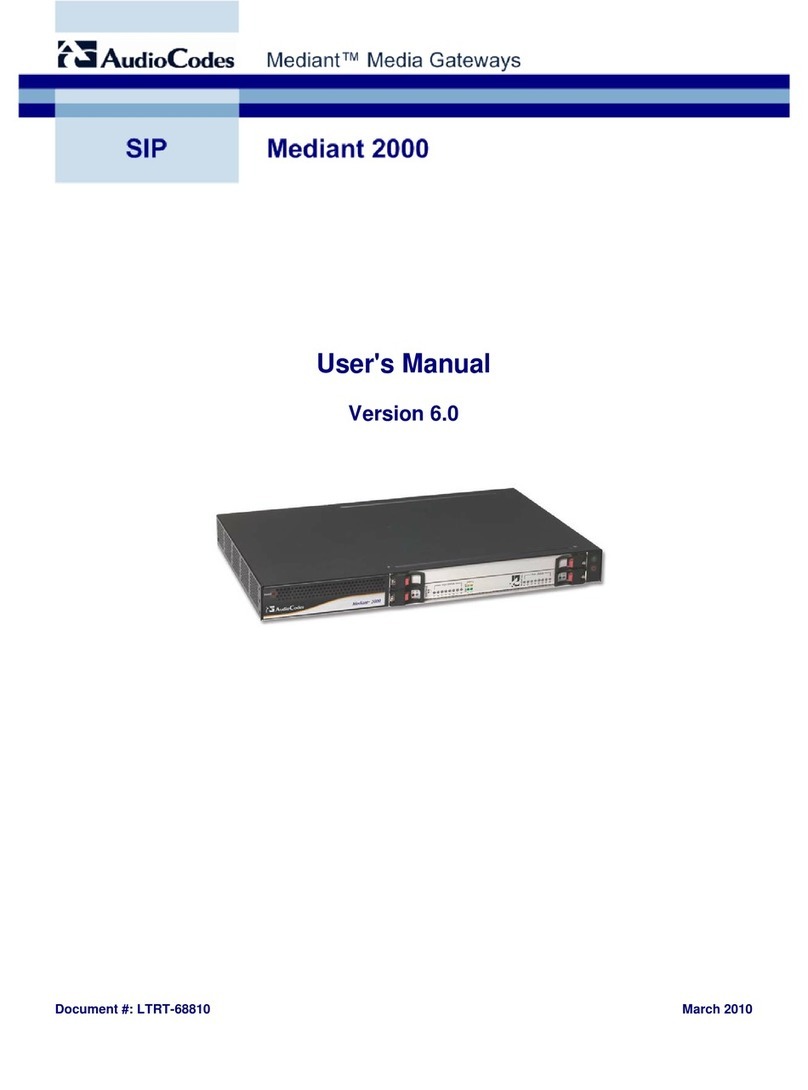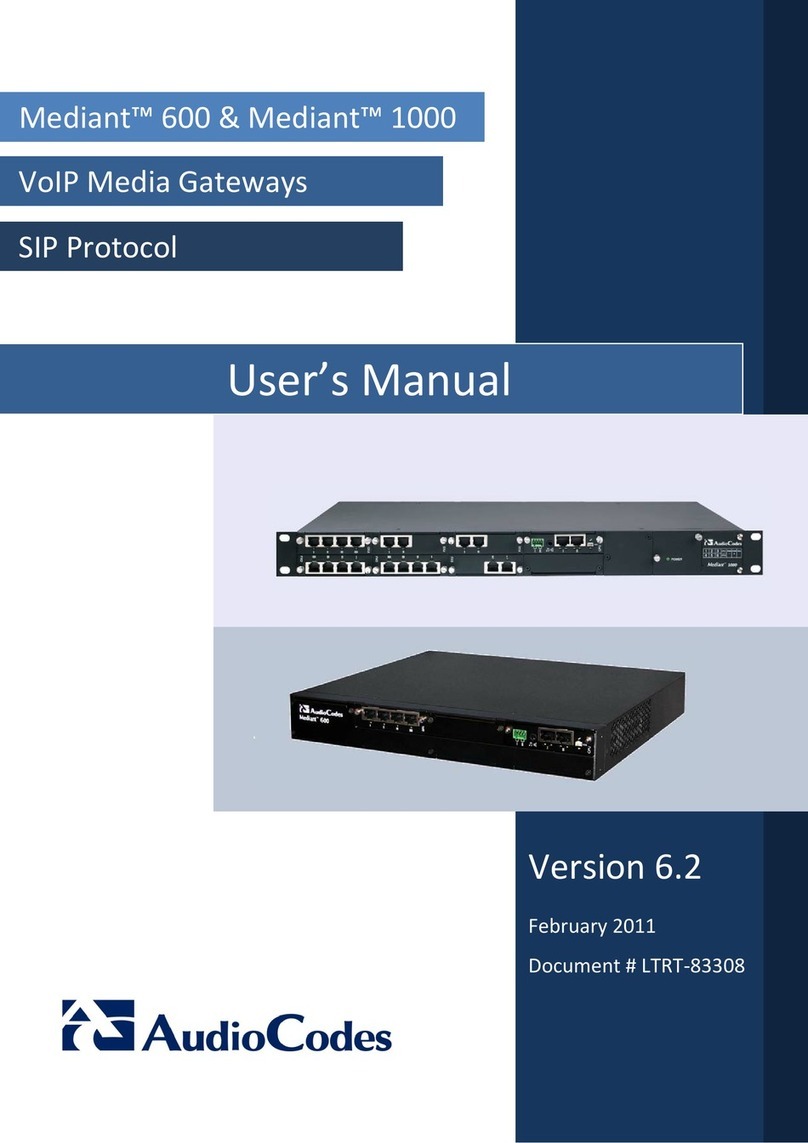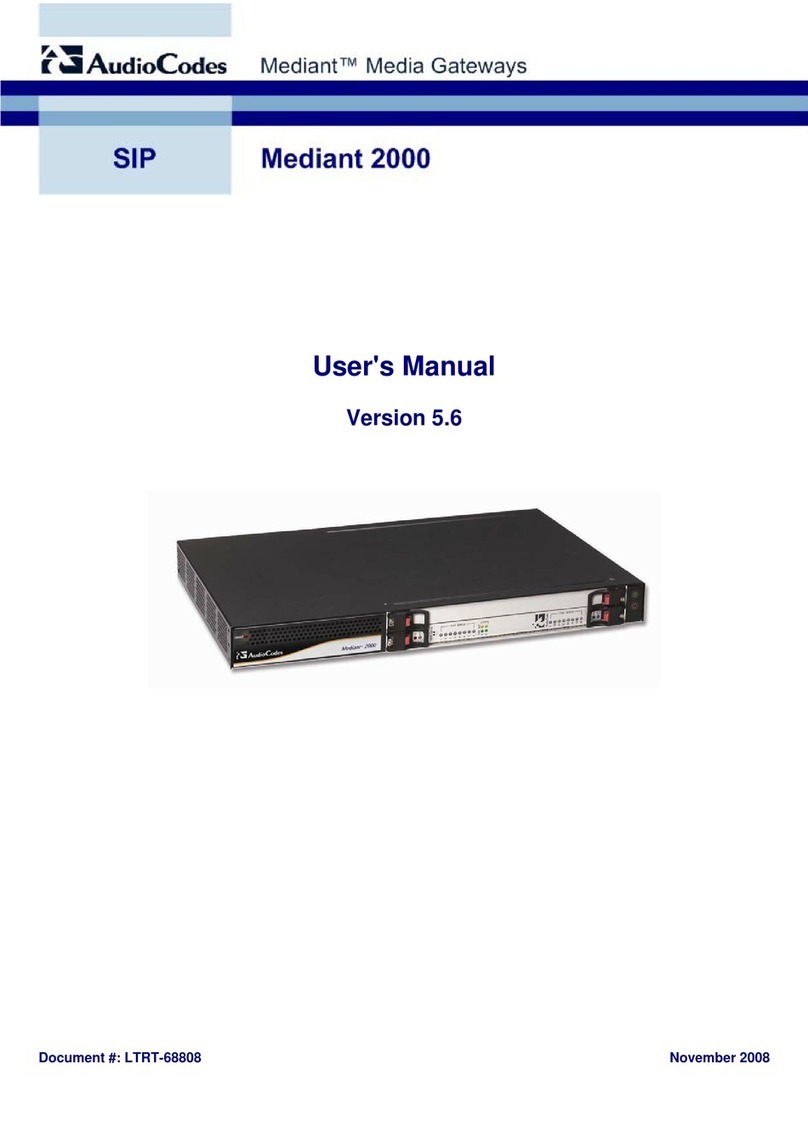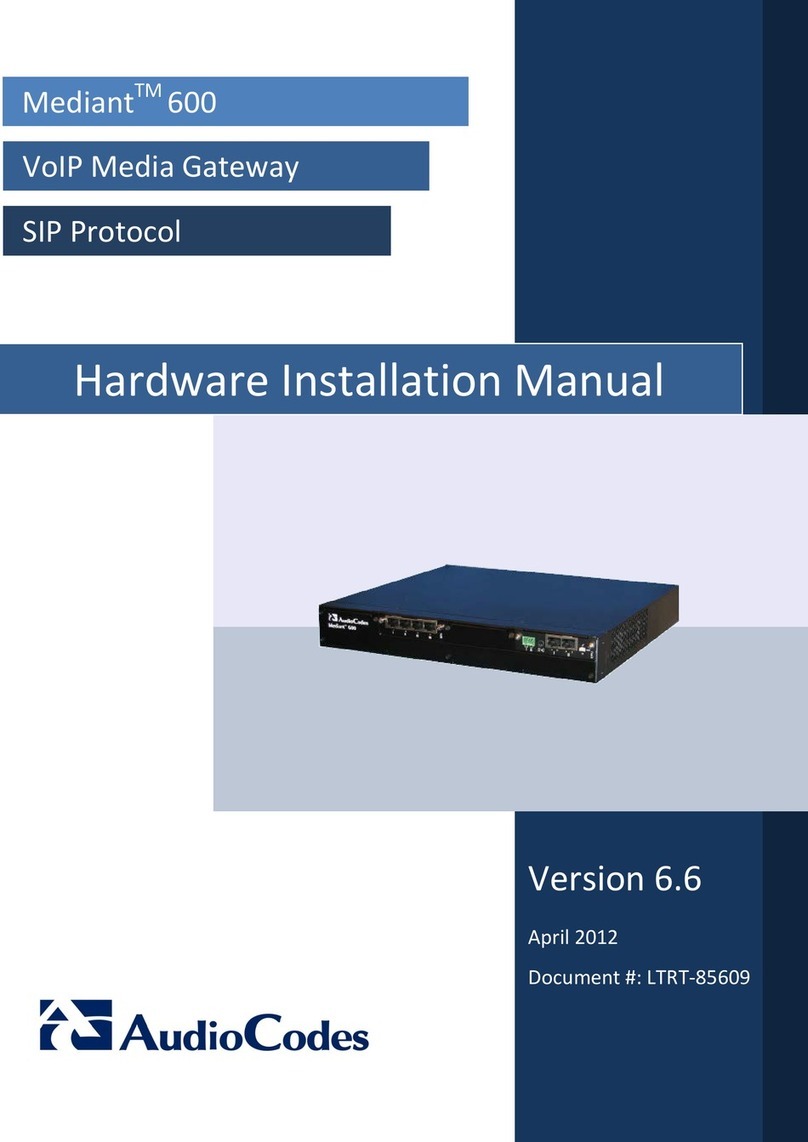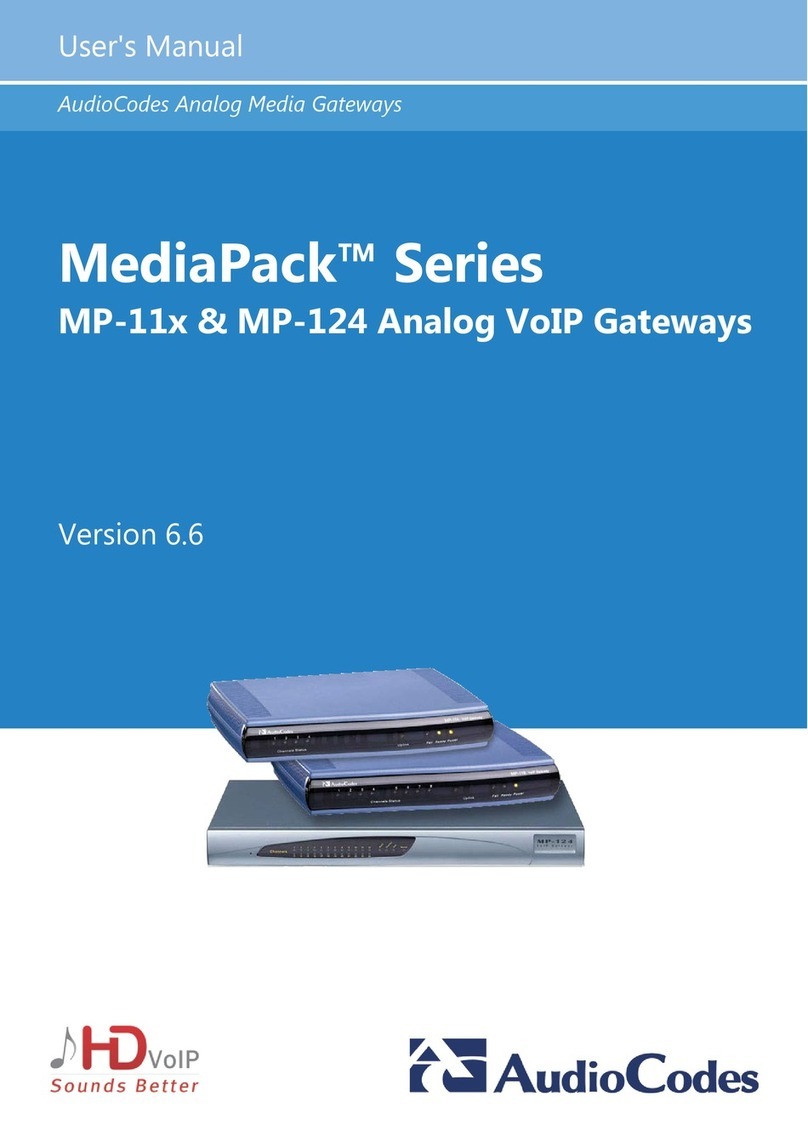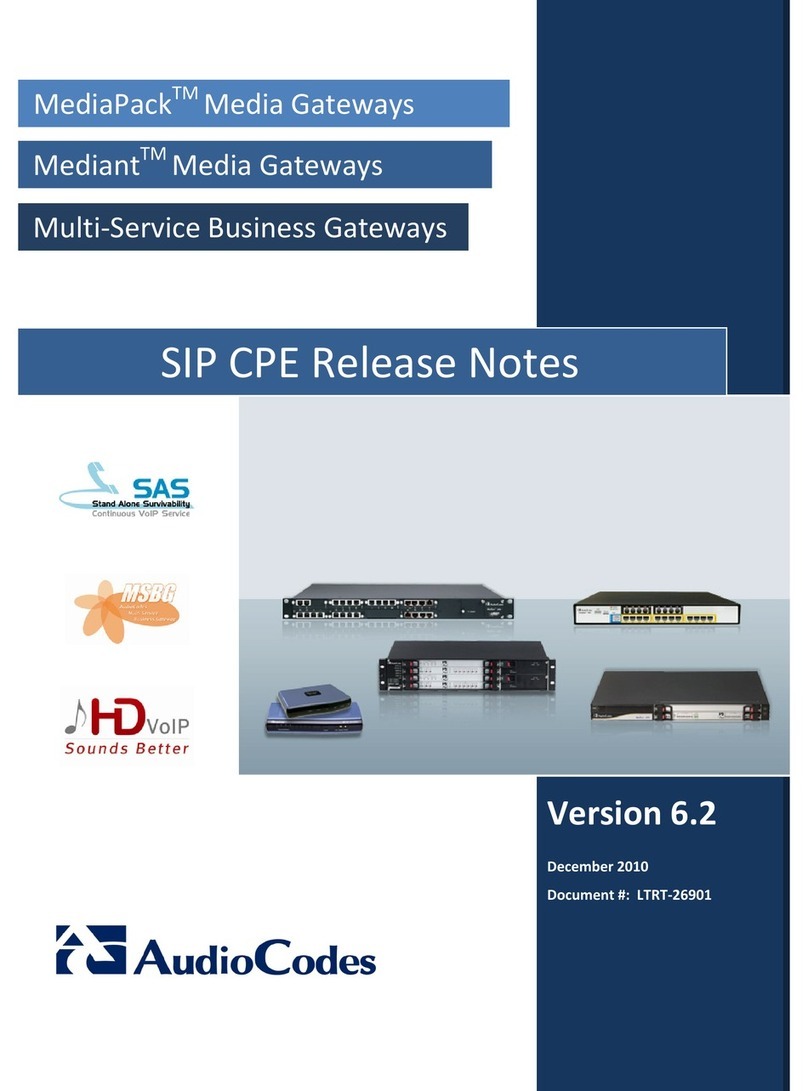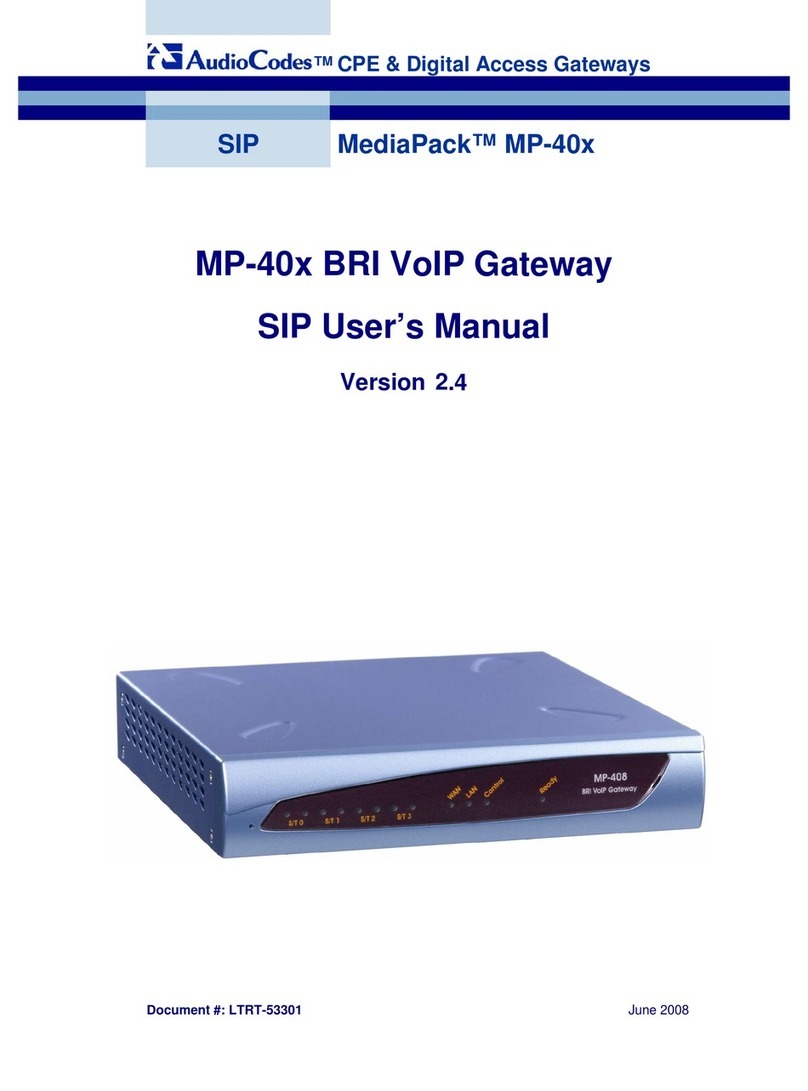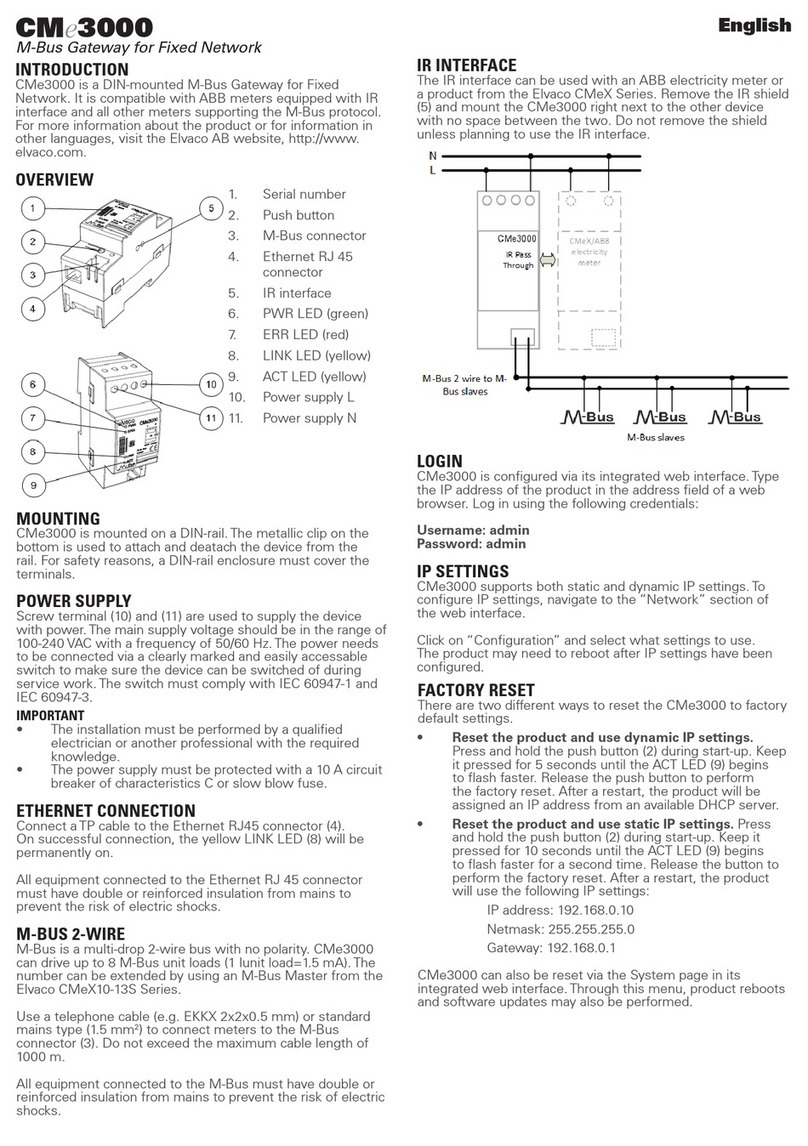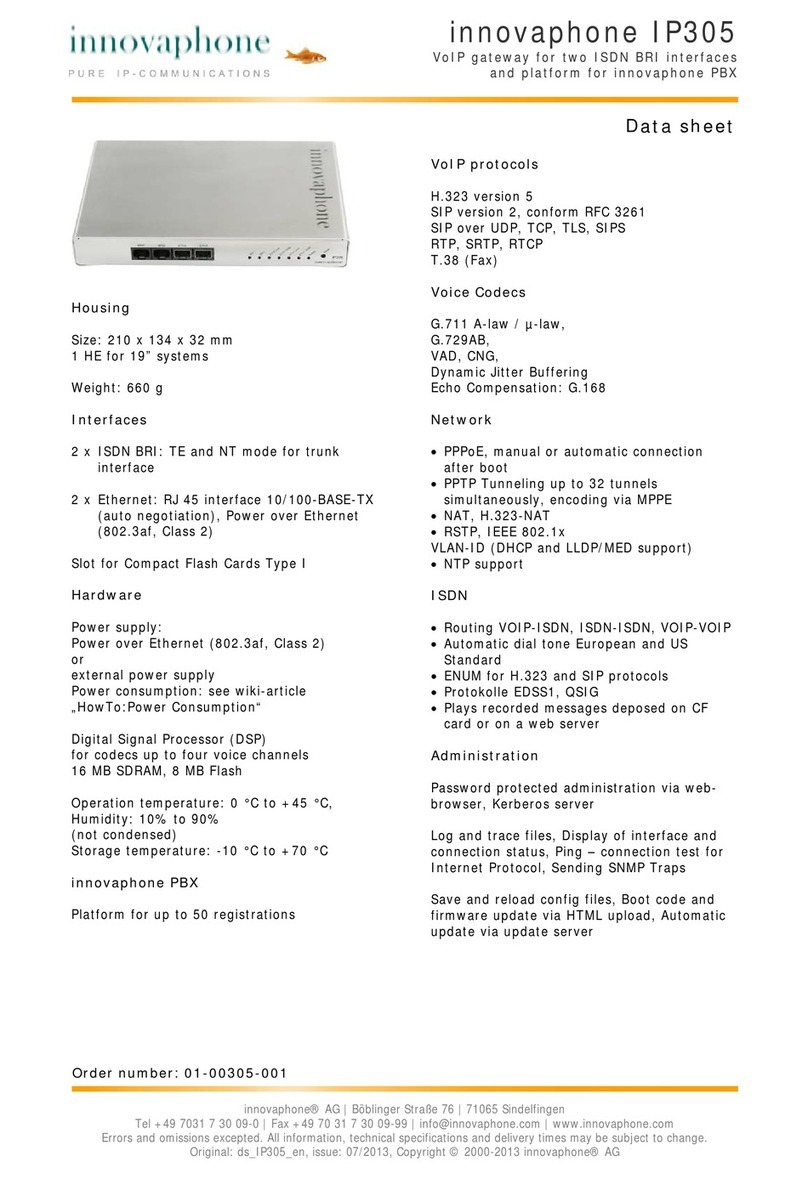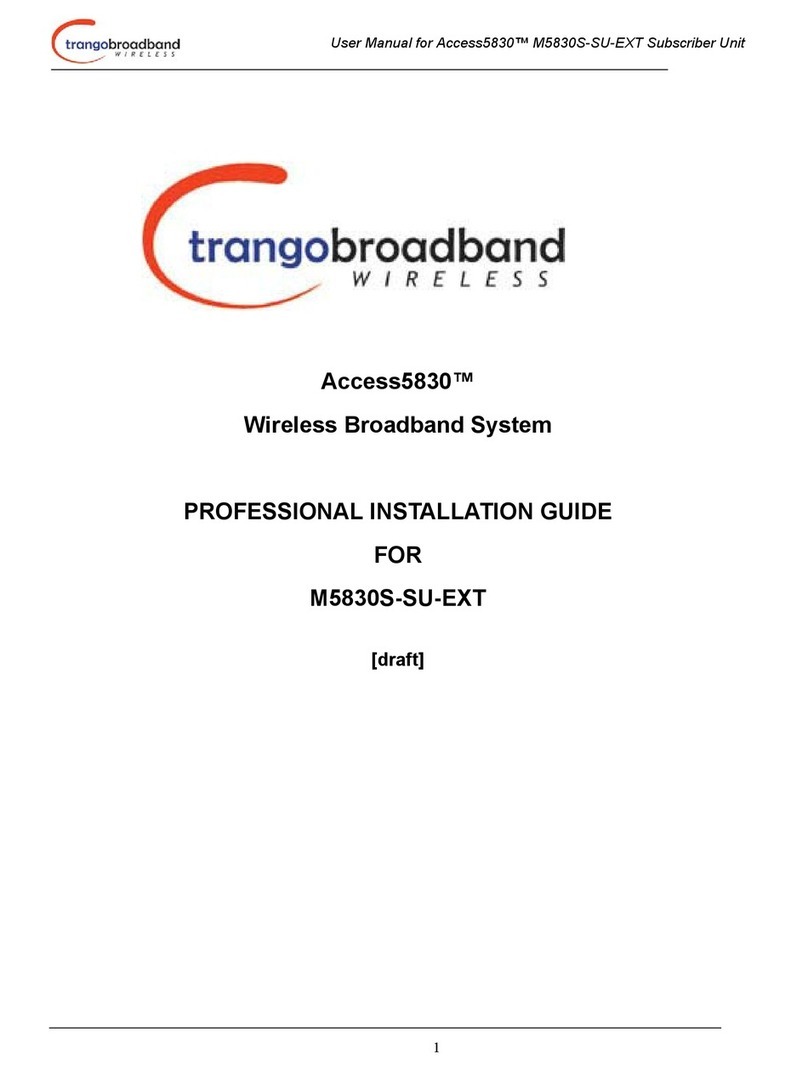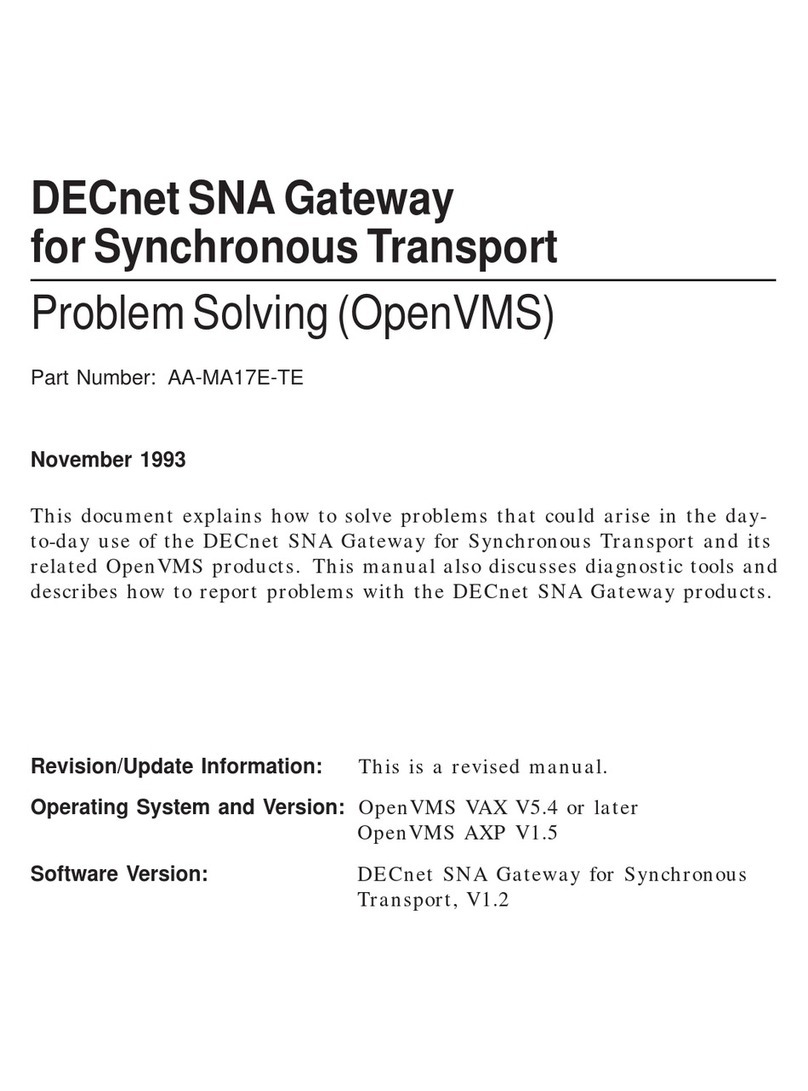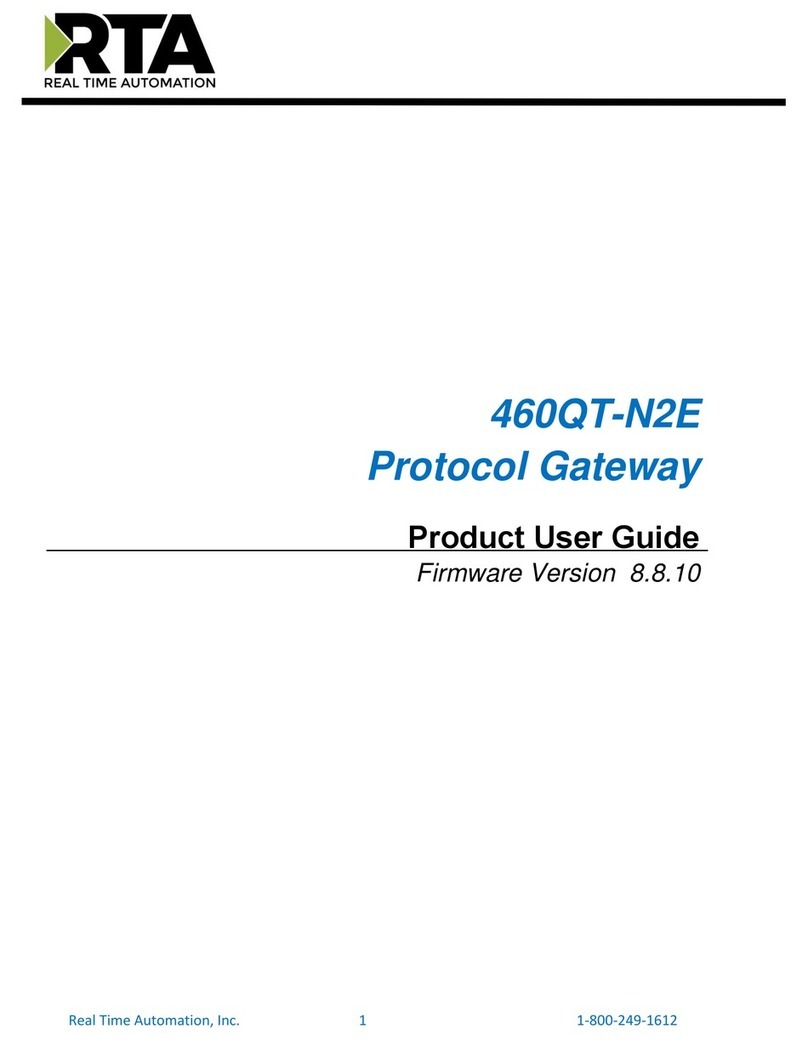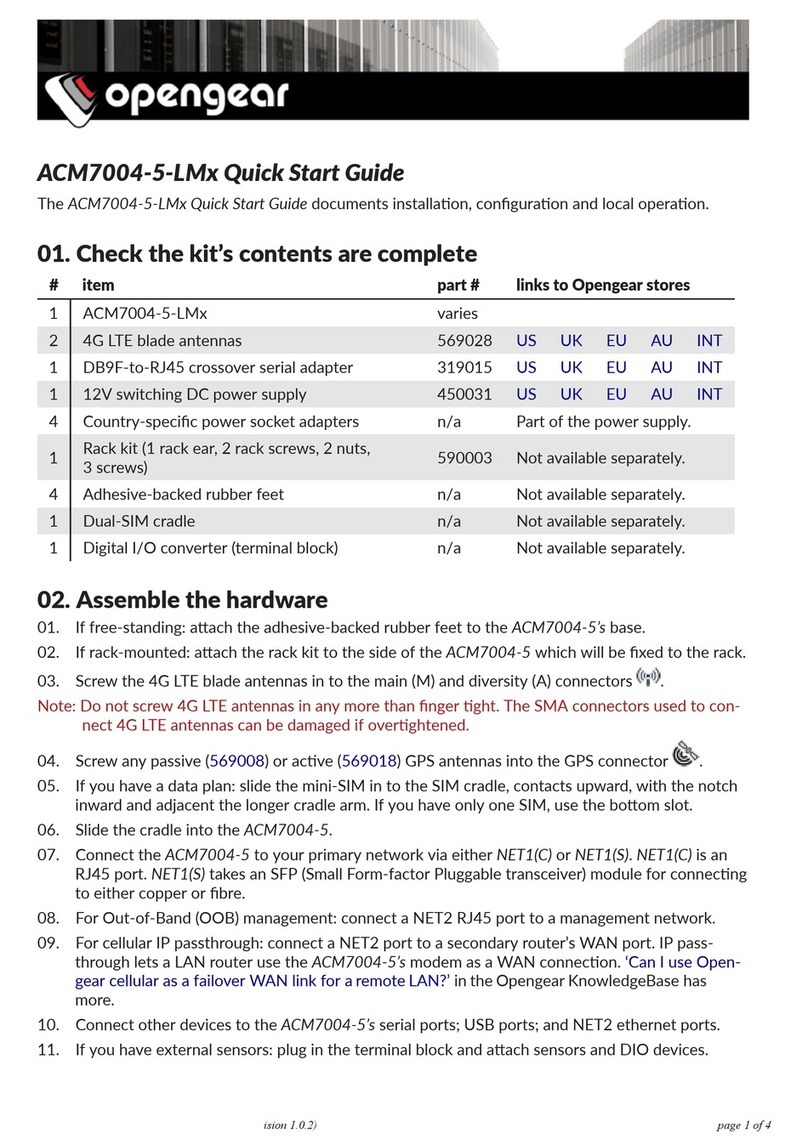SIP User's Manual 12 Document #: LTRT-83302
Mediant 1000
Figure 5-28: IP Profile Settings Screen ............................................................................................... 149
Figure 5-29: Trunk Group Settings Screen ......................................................................................... 152
Figure 5-30: Authentication Screen..................................................................................................... 154
Figure 5-31: Digital Gateway Parameters Screen............................................................................... 161
Figure 5-32: RADIUS Parameters Screen .......................................................................................... 167
Figure 5-33: FXO Settings Screen ...................................................................................................... 168
Figure 5-34: Voice Mail Screen ........................................................................................................... 172
Figure 5-35: IPmedia Parameters Screen........................................................................................... 175
Figure 5-36: IP Settings Screen .......................................................................................................... 178
Figure 5-37: Application Settings Screen ............................................................................................ 182
Figure 5-38: NFS Settings Screen ...................................................................................................... 185
Figure 5-39: IP Routing Tablre Screen................................................................................................ 187
Figure 5-40: VLAN Settings Screen .................................................................................................... 188
Figure 5-41: Fax / Modem / CID Settings Screen ............................................................................... 194
Figure 5-42: IPmedia Settings Screen ................................................................................................ 202
Figure 5-43: Hook-Flash Settings Screen ........................................................................................... 204
Figure 5-44: General Media Settings Screen...................................................................................... 205
Figure 5-45: Trunk Settings Screen .................................................................................................... 206
Figure 5-46: CAS State Machine Table Screen .................................................................................. 219
Figure 5-47: TDM Bus Settings Screen............................................................................................... 221
Figure 5-48: Web User Accounts Screen (for Users with 'Security Administrator' Privileges)............ 224
Figure 5-49: Web & Telnet Access List Screen................................................................................... 225
Figure 5-50: Firewall Settings Screen ................................................................................................. 226
Figure 5-51: Certificates Signing Request Screen .............................................................................. 228
Figure 5-52: General Security Settings Screen................................................................................... 232
Figure 5-53: IPSec Table Screen ........................................................................................................ 236
Figure 5-54: IKE Table Screen............................................................................................................ 240
Figure 5-55: Management Settings Screen......................................................................................... 243
Figure 5-56: SNMP Trap Destinations Screen .................................................................................... 246
Figure 5-57: SNMP Community Strings Screen.................................................................................. 248
Figure 5-58: SNMP V3 Setting Screen................................................................................................ 249
Figure 5-59: IP Connectivity Screen.................................................................................................... 252
Figure 5-60: Calls Count Screen (e.g., Tel to IP) ................................................................................ 254
Figure 5-61: Call Routing Status Screen............................................................................................. 256
Figure 5-62: SAS Registered Users Screen........................................................................................ 257
Figure 5-63: Message Log Screen ...................................................................................................... 258
Figure 5-64: Basic Statistics Screen ................................................................................................... 261
Figure 5-65: Start Software Upgrade Wizard Screen.......................................................................... 263
Figure 5-66: End Process Wizard Screen ........................................................................................... 266
Figure 5-67: Auxiliary Files Screen ..................................................................................................... 270
Figure 5-68: Software Upgrade Key with Multiple S/N Lines .............................................................. 274
Figure 5-69: Regional Settings Screen ............................................................................................... 276
Figure 5-70: Maintenance Actions Screen .......................................................................................... 277
Figure 5-71: Maintenance Actions Screen .......................................................................................... 278
Figure 5-72: Maintenance Actions Screen .......................................................................................... 279
Figure 5-73: Configuration File Screen ............................................................................................... 280
Figure 5-74: Graphical Display of the Hardware ................................................................................. 282
Figure 5-75: Trunk and Channel Status Screen.................................................................................. 285
Figure 5-76: Basic Information Screen................................................................................................ 285
Figure 5-77: Basic Information Screen................................................................................................ 286
Figure 5-78: Module Status Indicators ................................................................................................ 287
Figure 5-79: Monitoring Ethernet, Power, Fan and Dry Contacts ....................................................... 288
Figure 5-80: Active Alarms Screen...................................................................................................... 289
Figure 5-81: Ethernet Port Information Screen ................................................................................... 289
Figure 5-82: Assigning a Port Name ................................................................................................... 290
Figure 5-83: Remove Module Button Appears after Clicking Module Name ...................................... 291
Figure 5-84: Module Removal Confirmation Message Box................................................................. 291
Figure 5-85: Removed Module............................................................................................................ 291