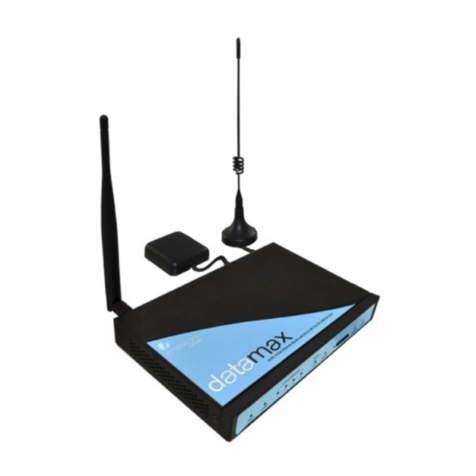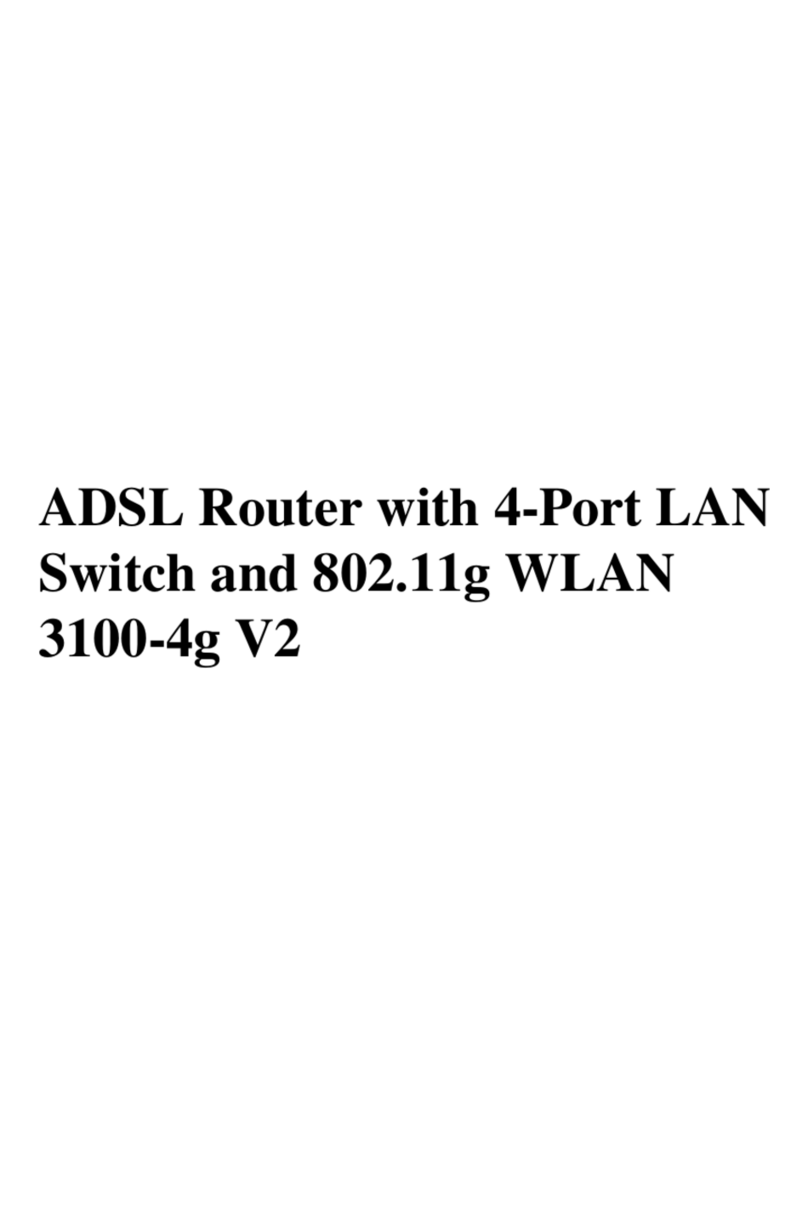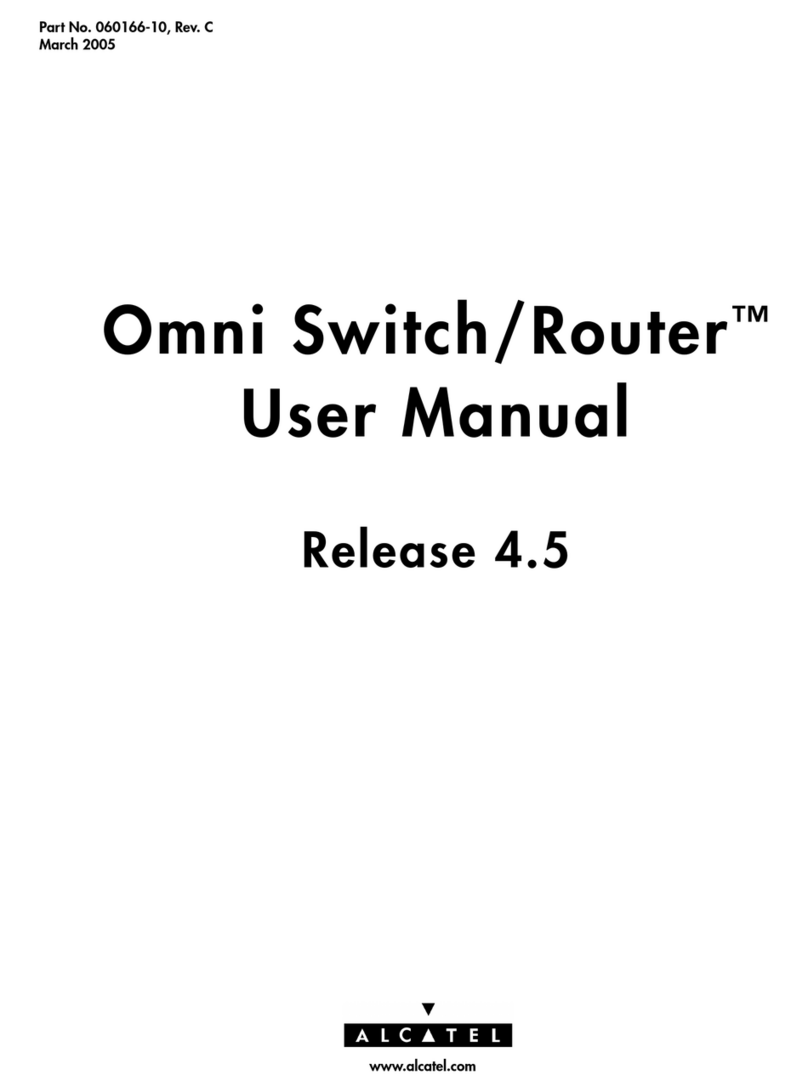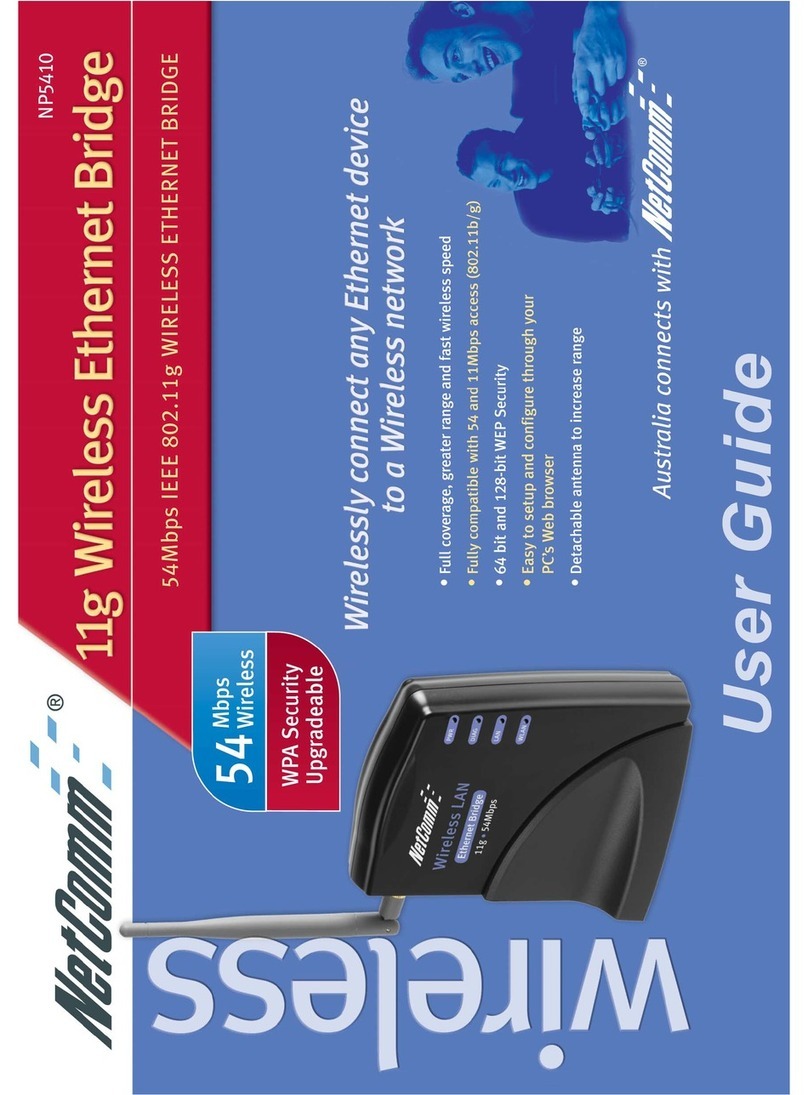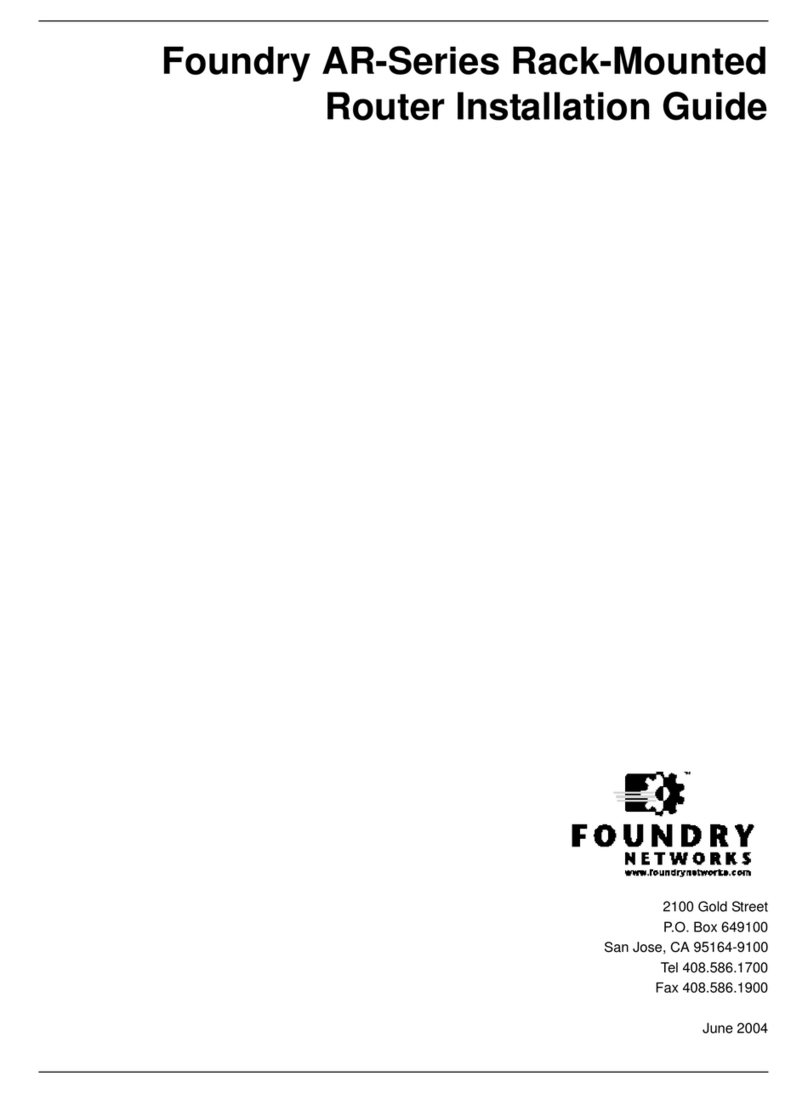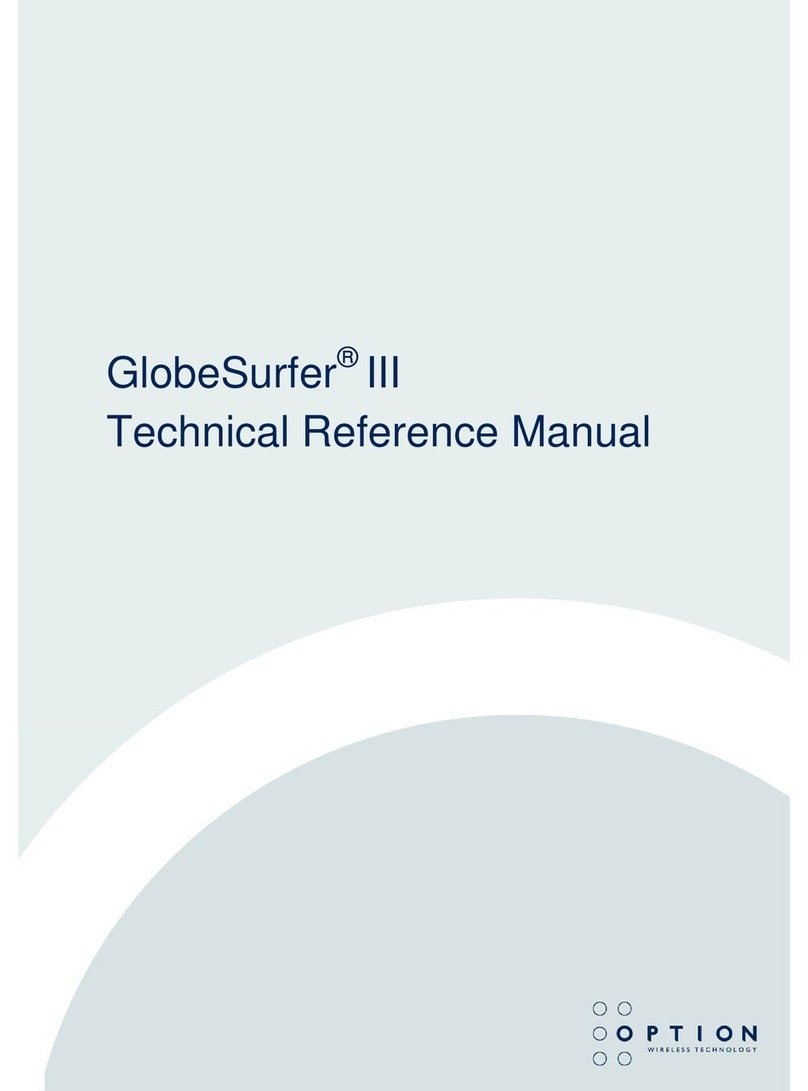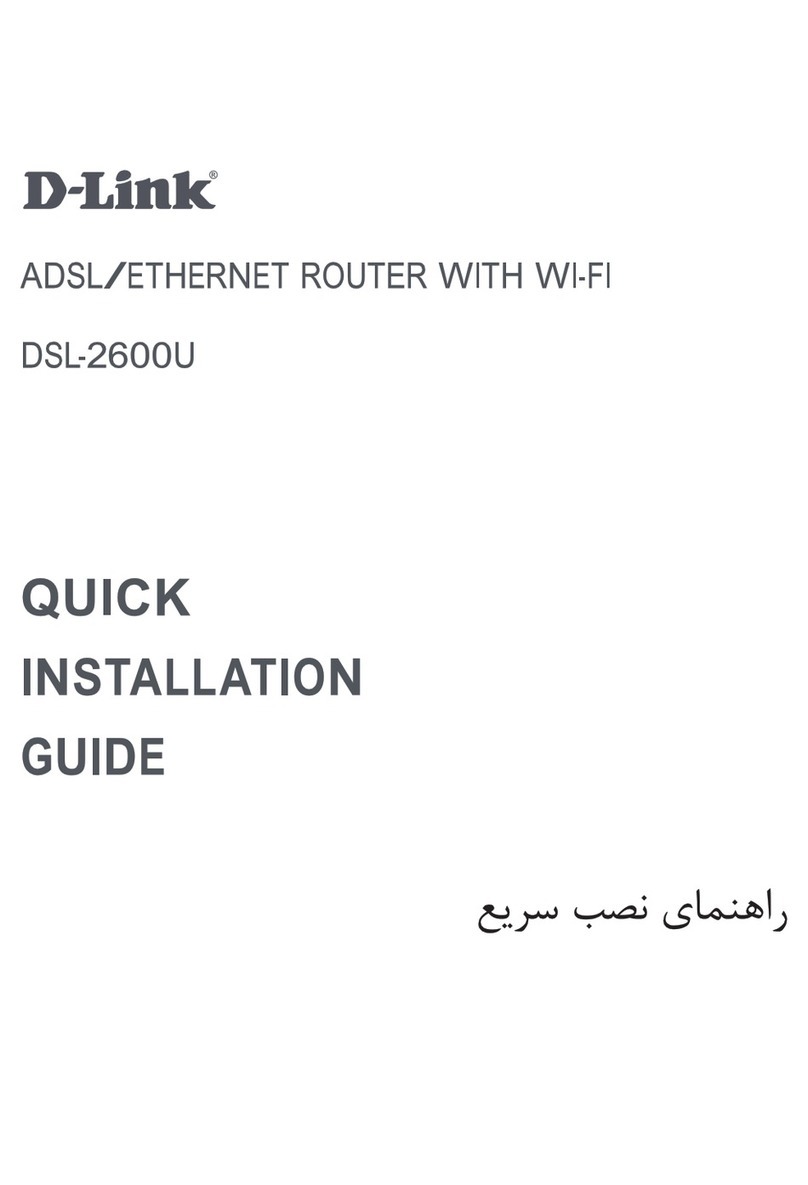Version 6.8 3 Mediant 500 MSBR
Hardware Installation Manual Contents
Table of Contents
1Introduction......................................................................................................... 9
2Unpacking the Device ...................................................................................... 11
3Physical Description ........................................................................................ 13
3.1 Physical Dimensions..............................................................................................13
3.2 Front Panel Description..........................................................................................13
3.2.1 Ports and Buttons....................................................................................................13
3.2.2 LEDs .......................................................................................................................15
3.2.2.1 WAN LED ................................................................................................15
3.2.2.2 LAN Interface LED...................................................................................15
3.2.2.3 Wi-Fi LED ................................................................................................15
3.2.2.4 E1/T1 LED...............................................................................................16
3.2.2.5 BRI LED...................................................................................................16
3.2.2.6 FXS LED..................................................................................................16
3.2.2.7 FXO LED .................................................................................................17
3.2.2.8 Operational Status LED...........................................................................17
3.2.2.9 Power LED...............................................................................................17
3.3 Rear Panel Description ..........................................................................................18
4Attaching the Wi-Fi Antennas.......................................................................... 19
5Mounting the Device ........................................................................................ 21
5.1 Desktop Mounting ..................................................................................................21
5.2 19-Inch Rack Mounting ..........................................................................................22
5.2.1 Using a Pre-installed Rack Shelf ............................................................................22
5.2.2 Using Mounting Brackets........................................................................................23
6Cabling the Device ........................................................................................... 25
6.1 Grounding the Device.............................................................................................25
6.2 Connecting to WAN................................................................................................26
6.2.1 Copper Gigabit Ethernet Cabling............................................................................26
6.2.2 Fiber-Optic Gigabit Ethernet Cabling......................................................................27
6.2.3 ADSL/2+ and VDSL2 WAN Cabling .......................................................................28
6.2.4 3G/3.5G Cellular WAN USB Modem Cabling.........................................................30
6.3 Connecting to LAN .................................................................................................31
6.4 Connecting to ISDN PRI E1/T1 Trunks..................................................................32
6.5 ISDN BRI Interfaces...............................................................................................33
6.5.1 Connecting to BRI Lines.........................................................................................33
6.5.2 Connecting the PSTN Fallback for BRI Lines.........................................................34
6.6 Analog Interfaces ...................................................................................................35
6.6.1 Connecting the FXS Interfaces...............................................................................35
6.6.2 Connecting the FXO Interface ................................................................................37
6.6.3 Connecting the FXS Analog Lifeline.......................................................................38
6.7 Connecting the Serial Interface to a PC.................................................................39
6.8 Connecting a USB Storage Device........................................................................40
6.9 Connecting to a Power Supply...............................................................................41
AApproved Laser SFPs ...................................................................................... 43