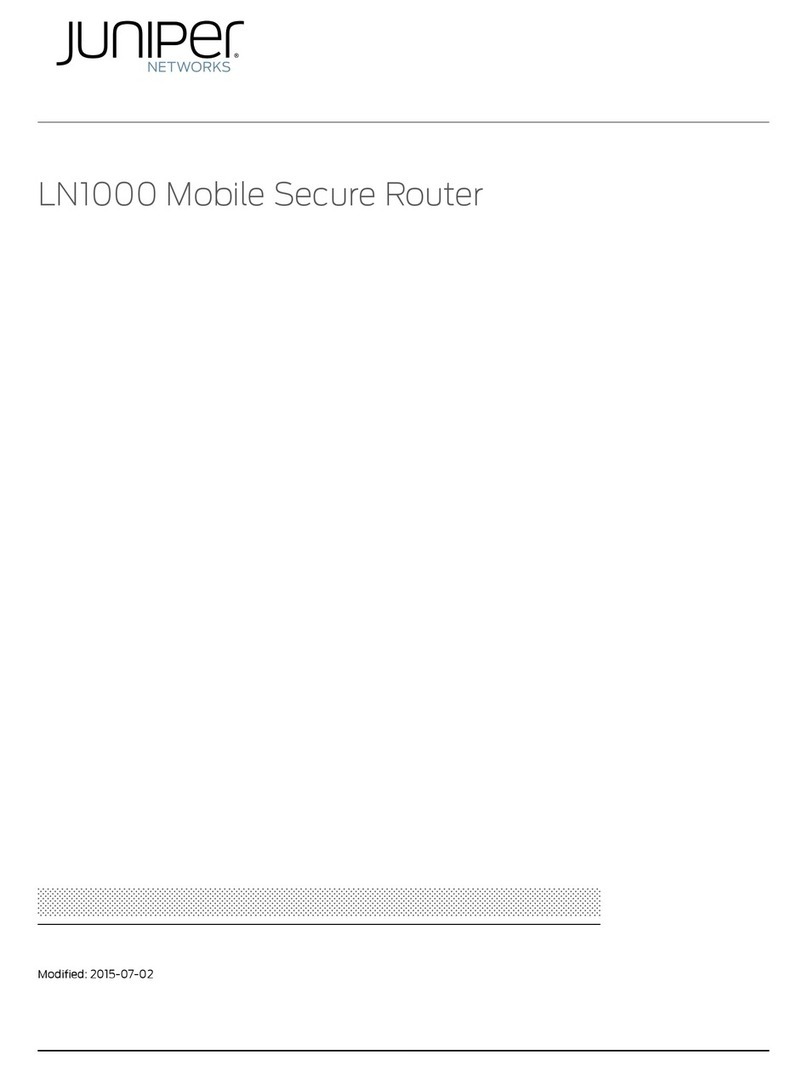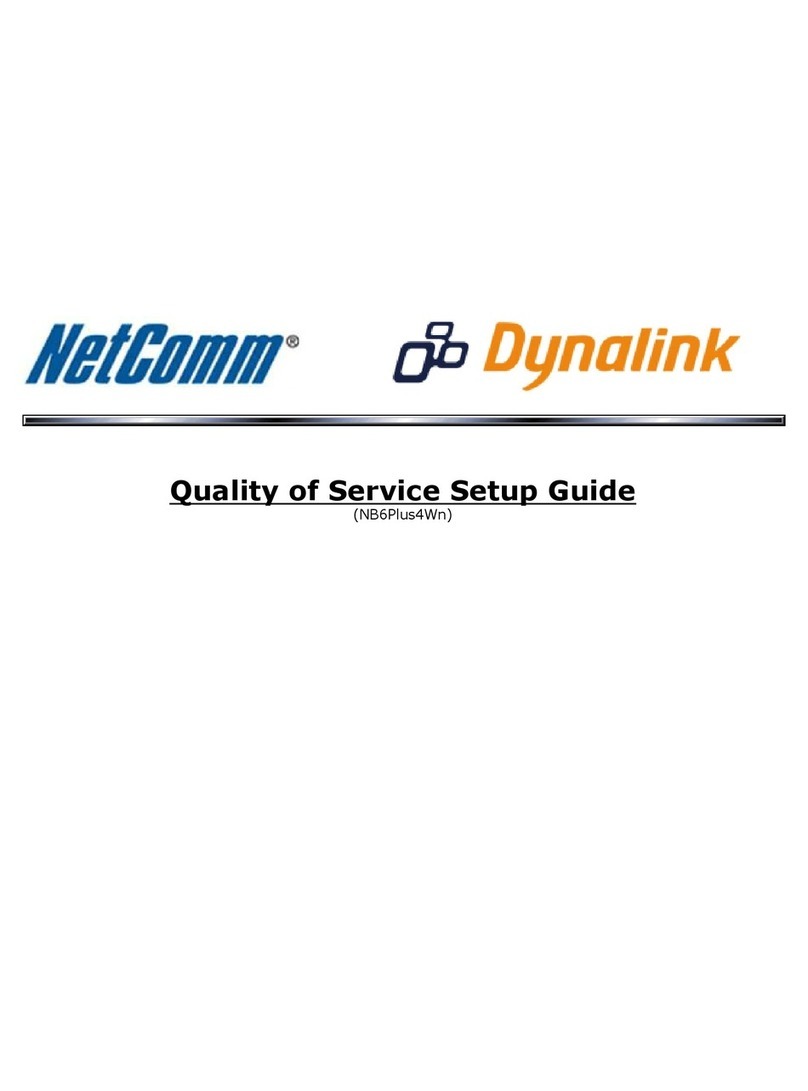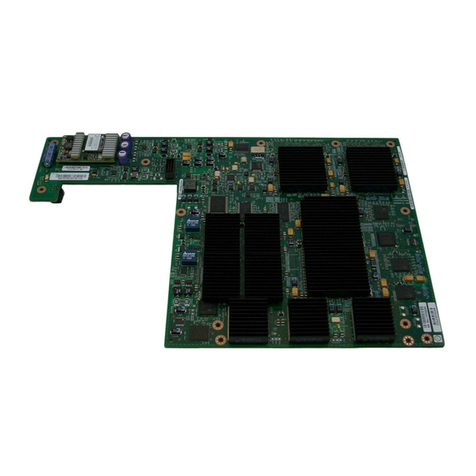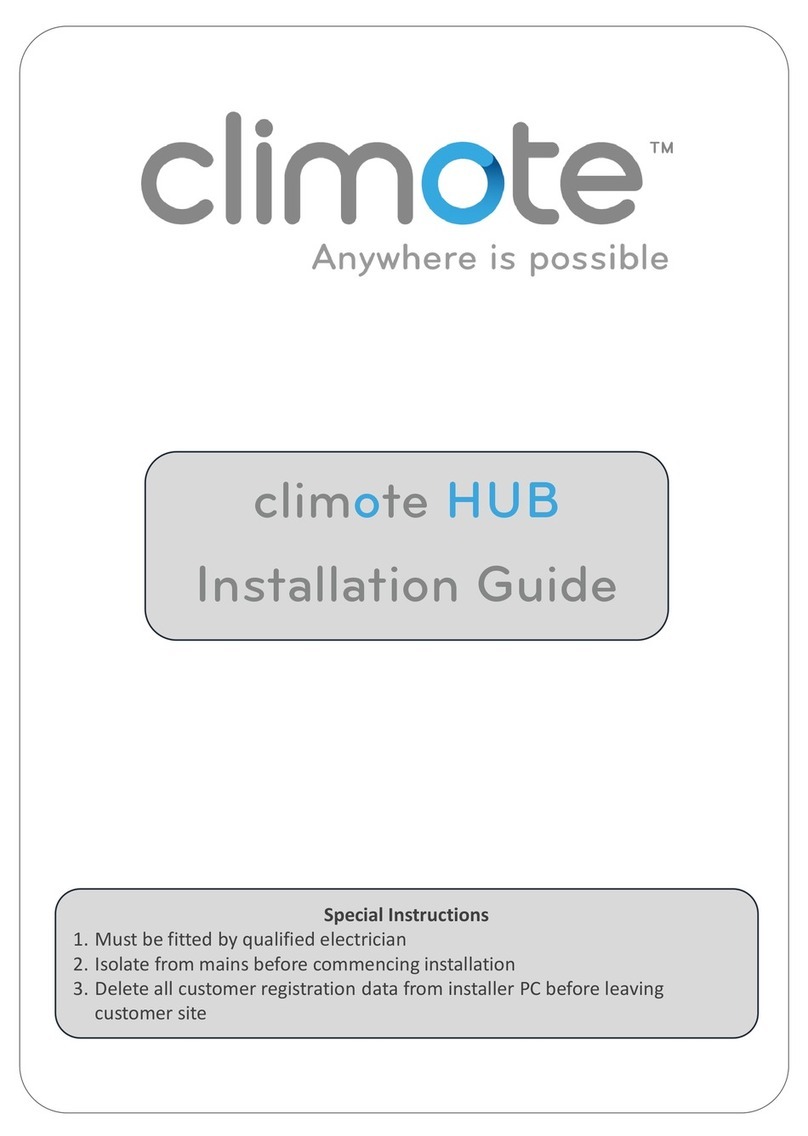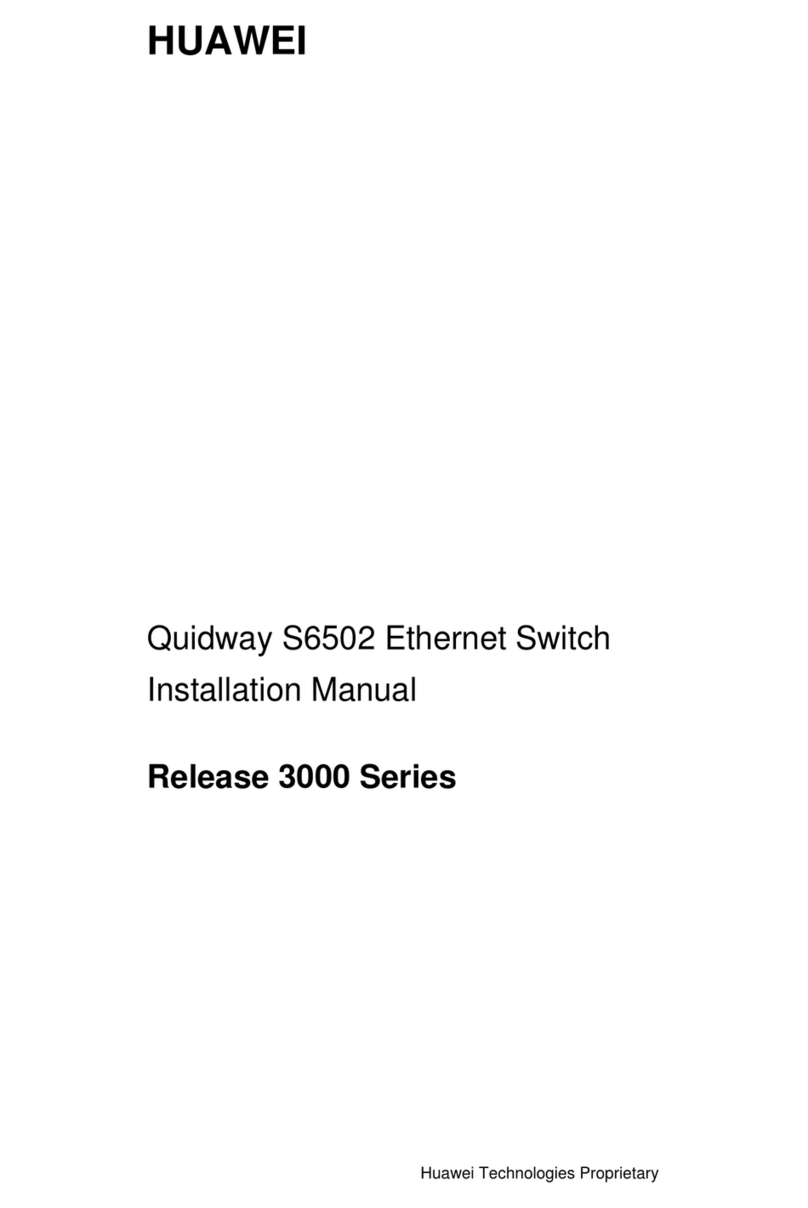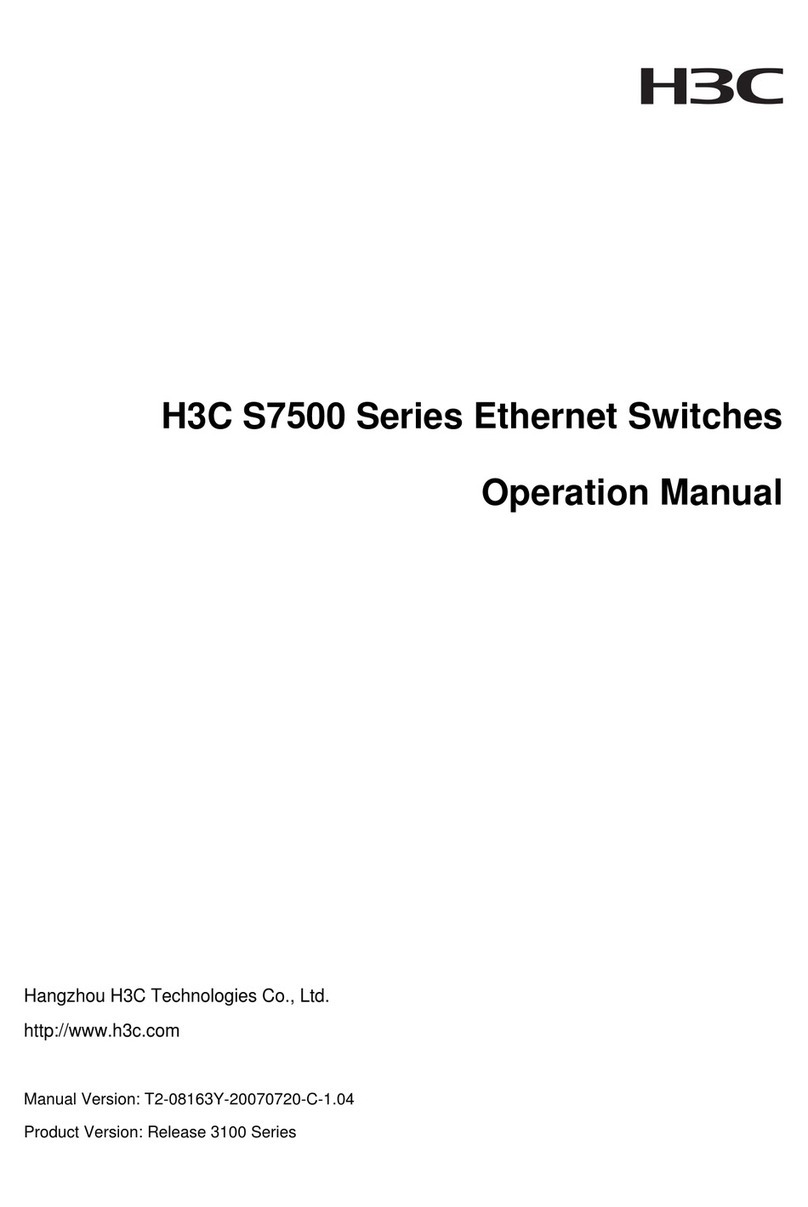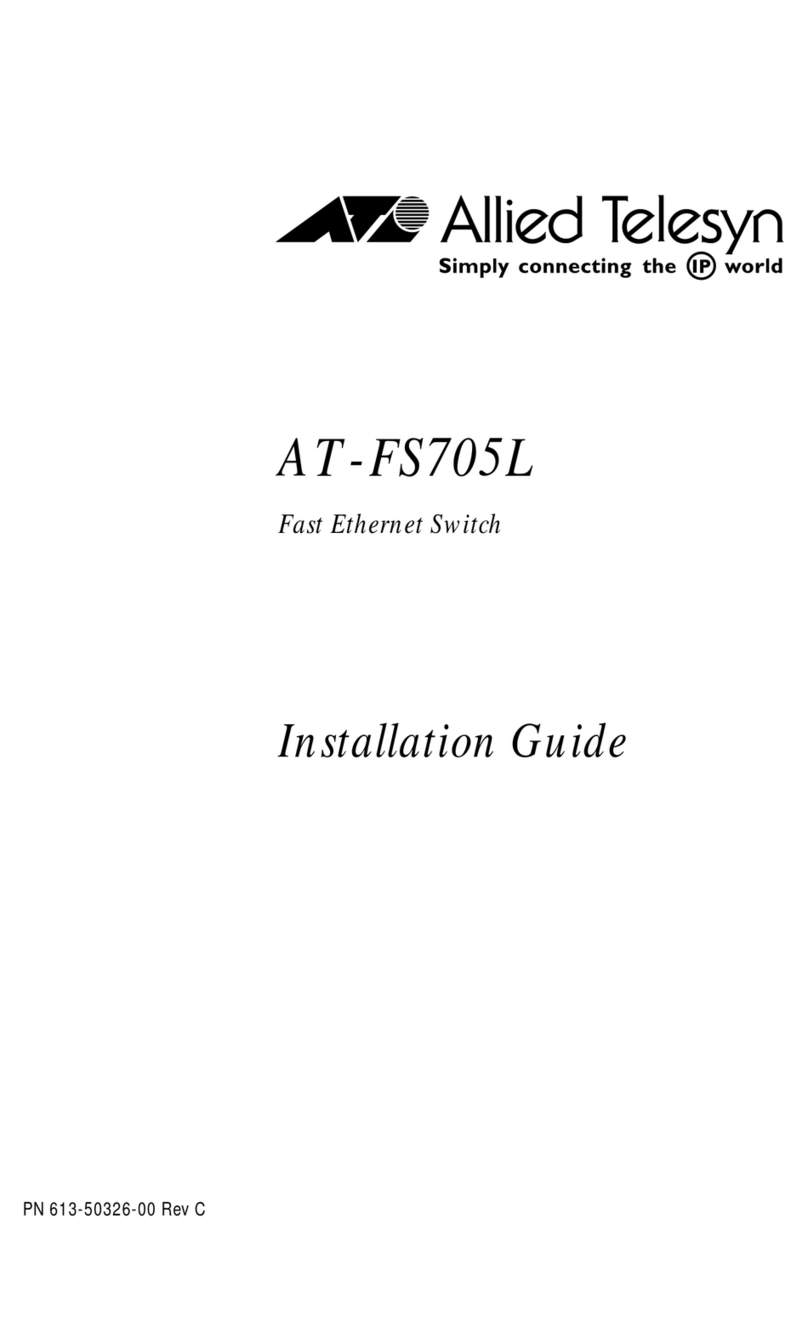Table of Contents
Notice................................................................................................................................v
WEEE EU Directive ............................................................................................................................v
Customer Support.............................................................................................................................v
Stay in the Loop with AudioCodes ....................................................................................................v
Abbreviations and Terminology........................................................................................................v
Related Documentation....................................................................................................................v
General Notes and Warnings, and Safety Information .....................................................................v
Document Revision Record.............................................................................................................. vi
Documentation Feedback................................................................................................................ vi
1Introduction ................................................................................................................7
2Unpacking the Device..................................................................................................8
3Physical Description.....................................................................................................9
3.1 Physical Dimensions and Operating Environment..................................................................9
3.2 Front Panel Description ..........................................................................................................9
3.2.1
LED Descriptions ...................................................................................................................10
3.2.1.1
Power LED............................................................................................................10
3.2.1.2
Status LED ............................................................................................................11
3.2.1.3
Wi-Fi LED..............................................................................................................11
3.2.1.4
WAN LEDs ............................................................................................................11
3.3 Rear Panel Description..........................................................................................................13
3.3.2
LAN Interface LEDs................................................................................................................15
4Mounting the Device.................................................................................................16
4.1 19-Inch Rack Mounting.........................................................................................................16
4.2 Wall Mounting......................................................................................................................18
5Wi-Fi Connection.......................................................................................................22
5.1 Orienting the Wi-Fi Antennas ...............................................................................................22
5.2 Switching On the Wi-Fi .........................................................................................................22
6Cabling the Device.....................................................................................................23
6.1 Connecting to WAN ..............................................................................................................23
6.1.1
Connecting Gigabit Ethernet WAN over Copper...................................................................23
6.1.2
Connecting Gigabit Ethernet WAN over Fiber-Optic.............................................................24
6.1.3
Connecting VDSL2 and ADSL2(2+) WAN ...............................................................................25
6.1.4
Integrated 4G LTE Cellular Modem.......................................................................................27
6.2 Connecting to LAN................................................................................................................30
6.3 Cabling FXS Interfaces...........................................................................................................31