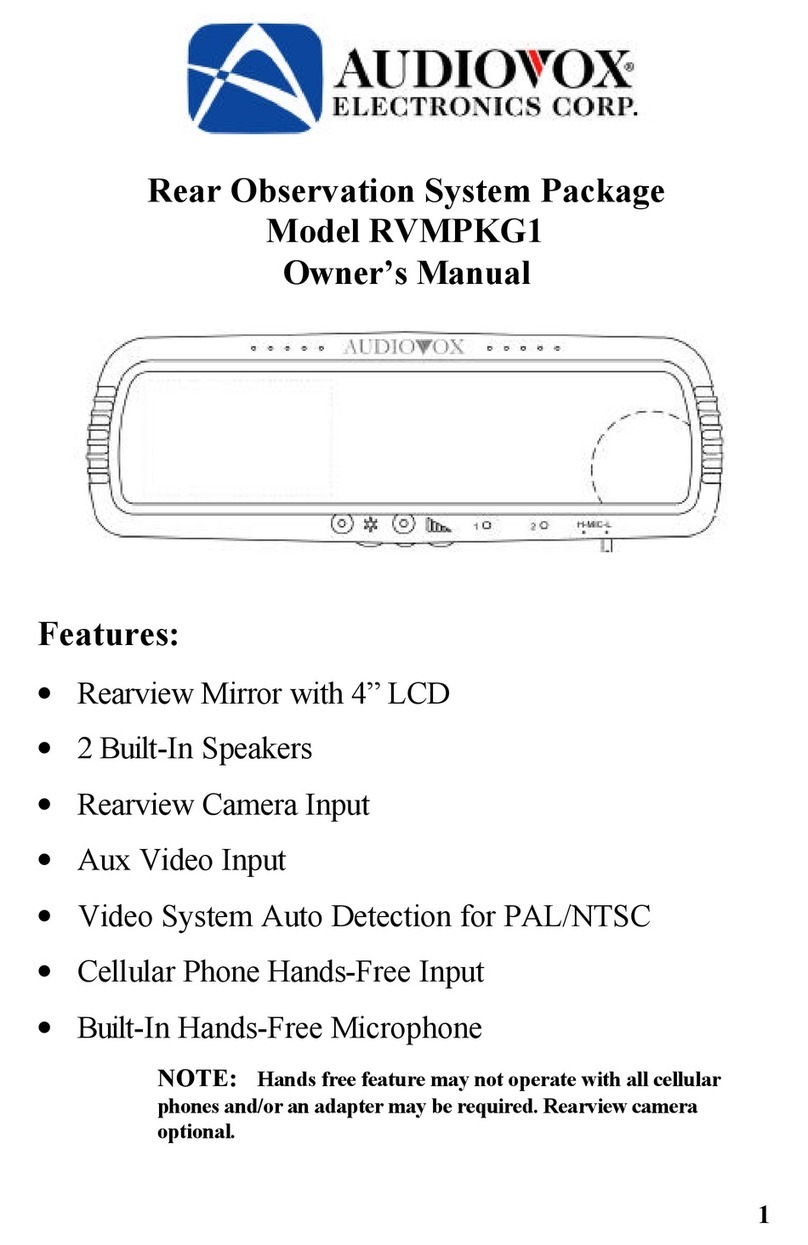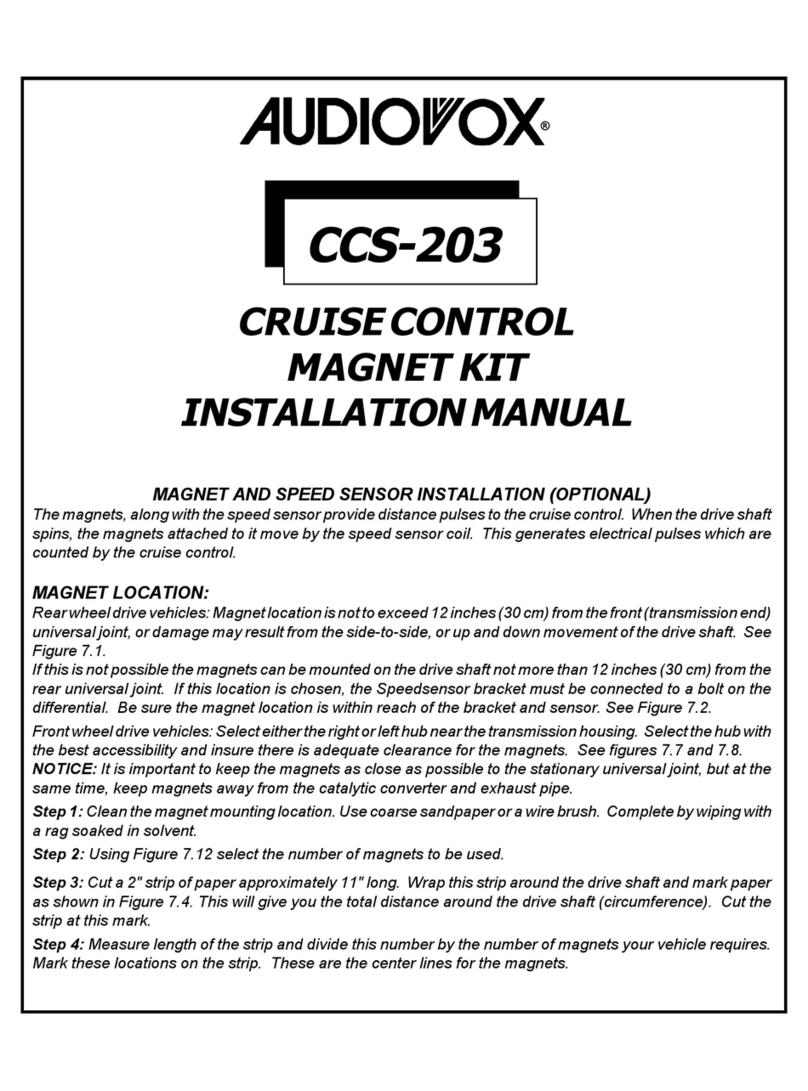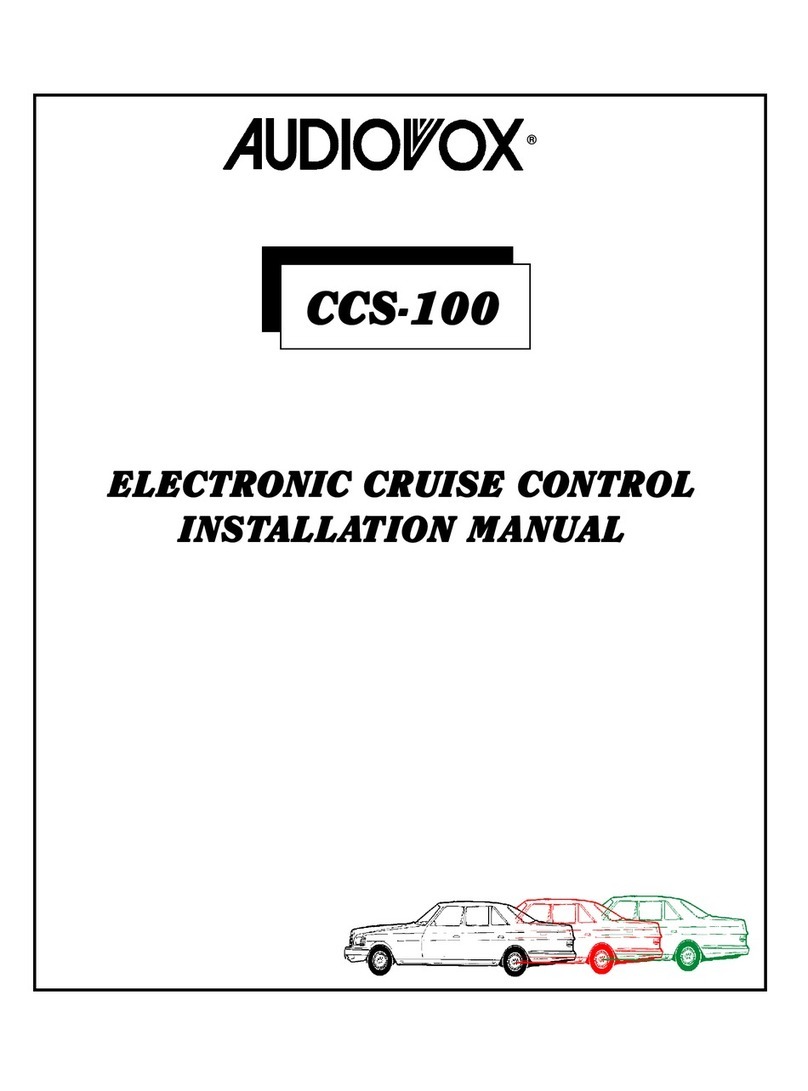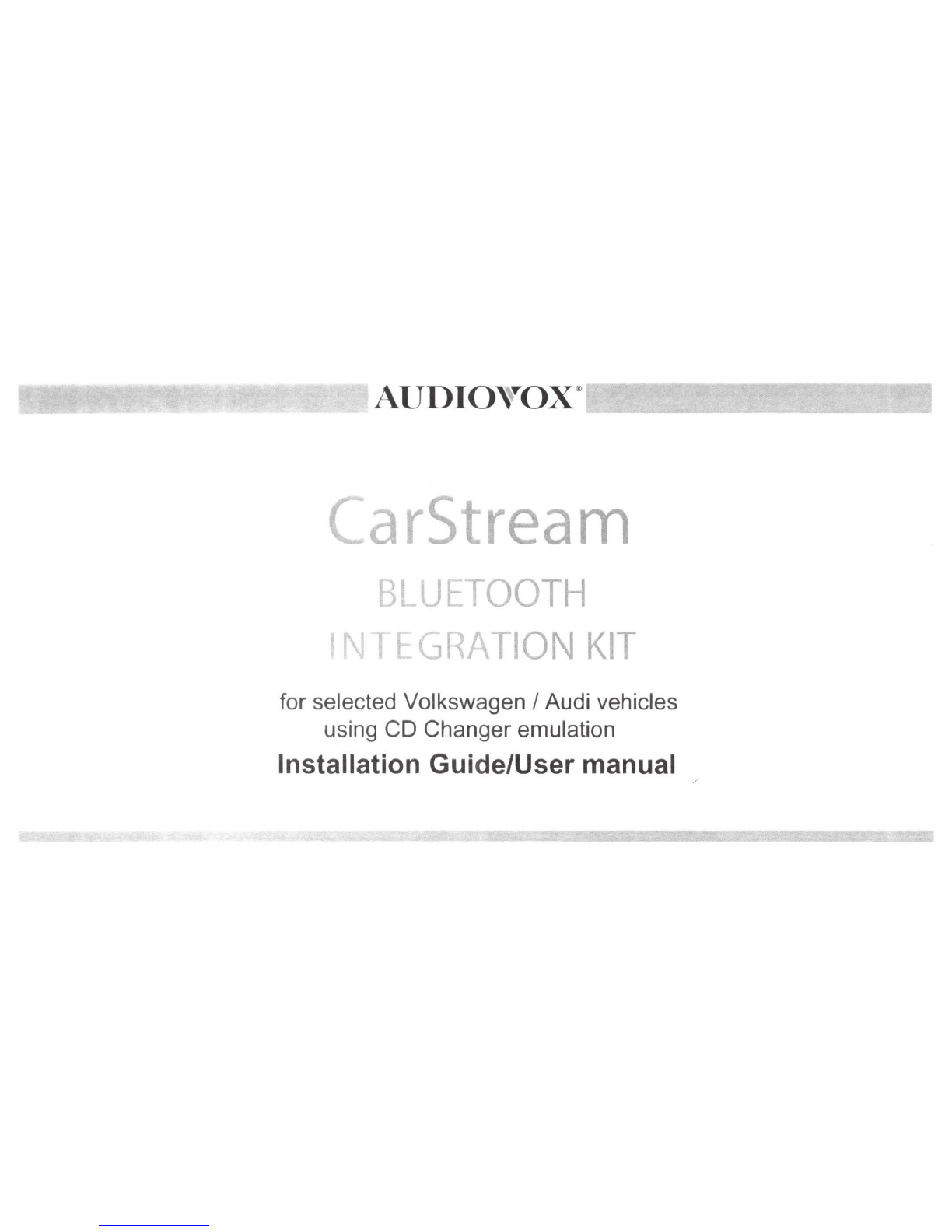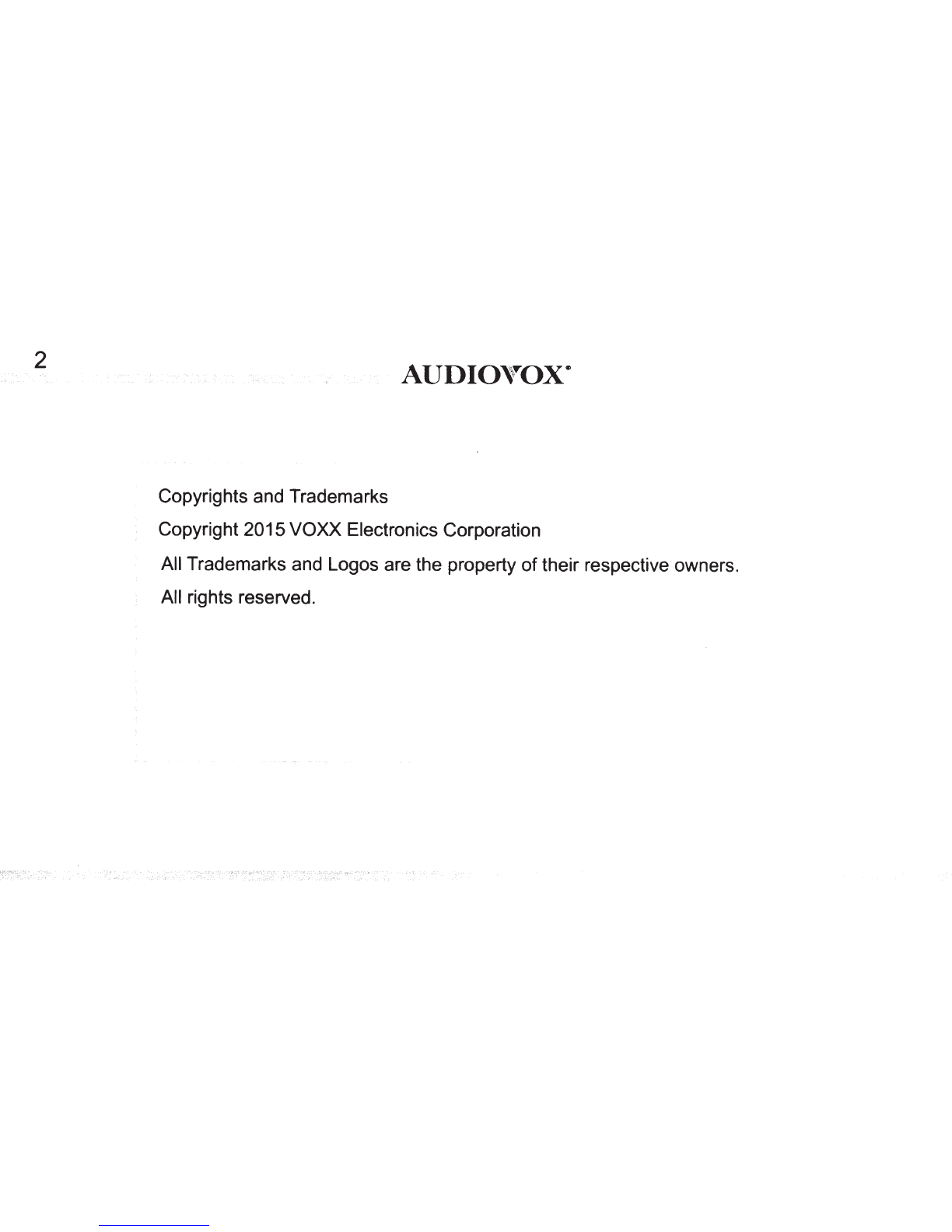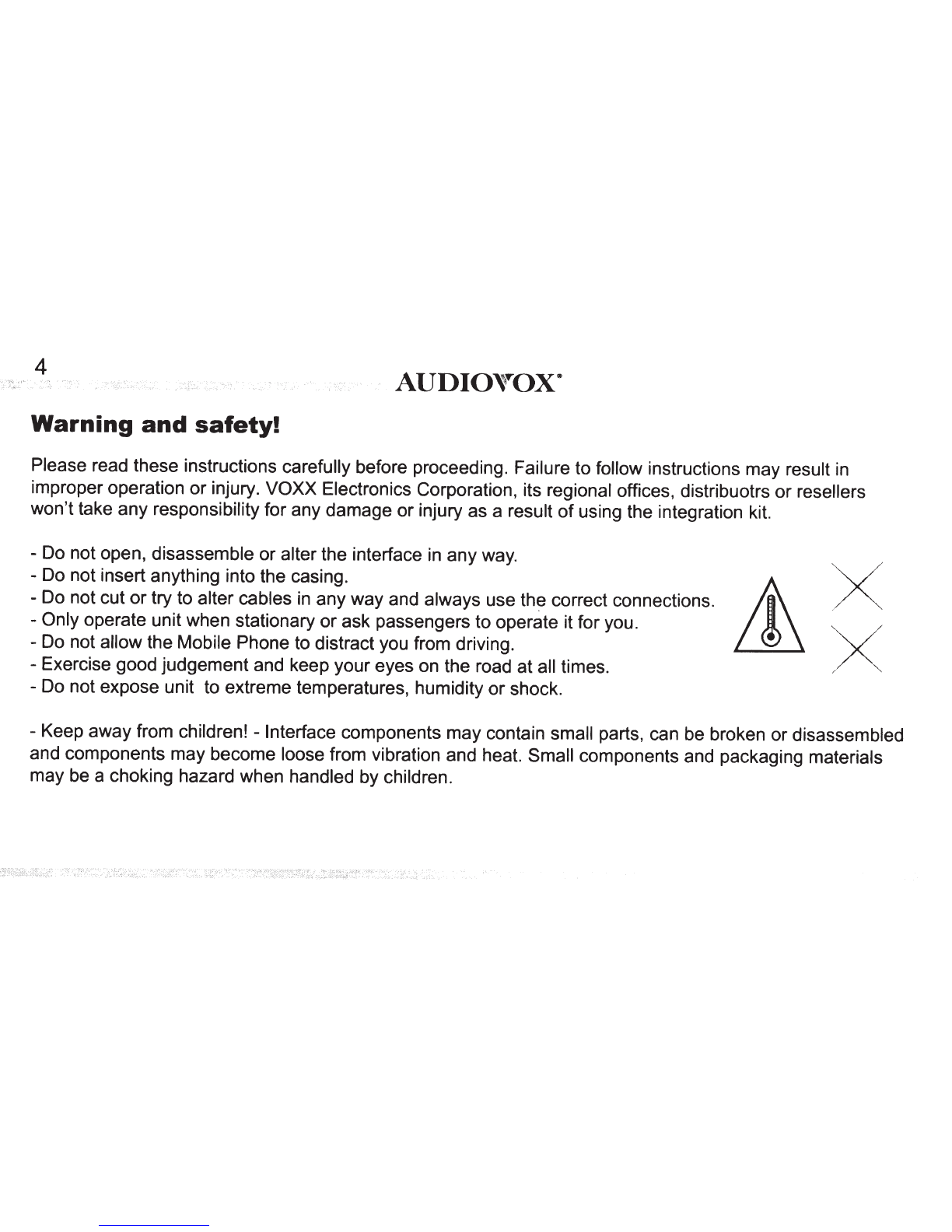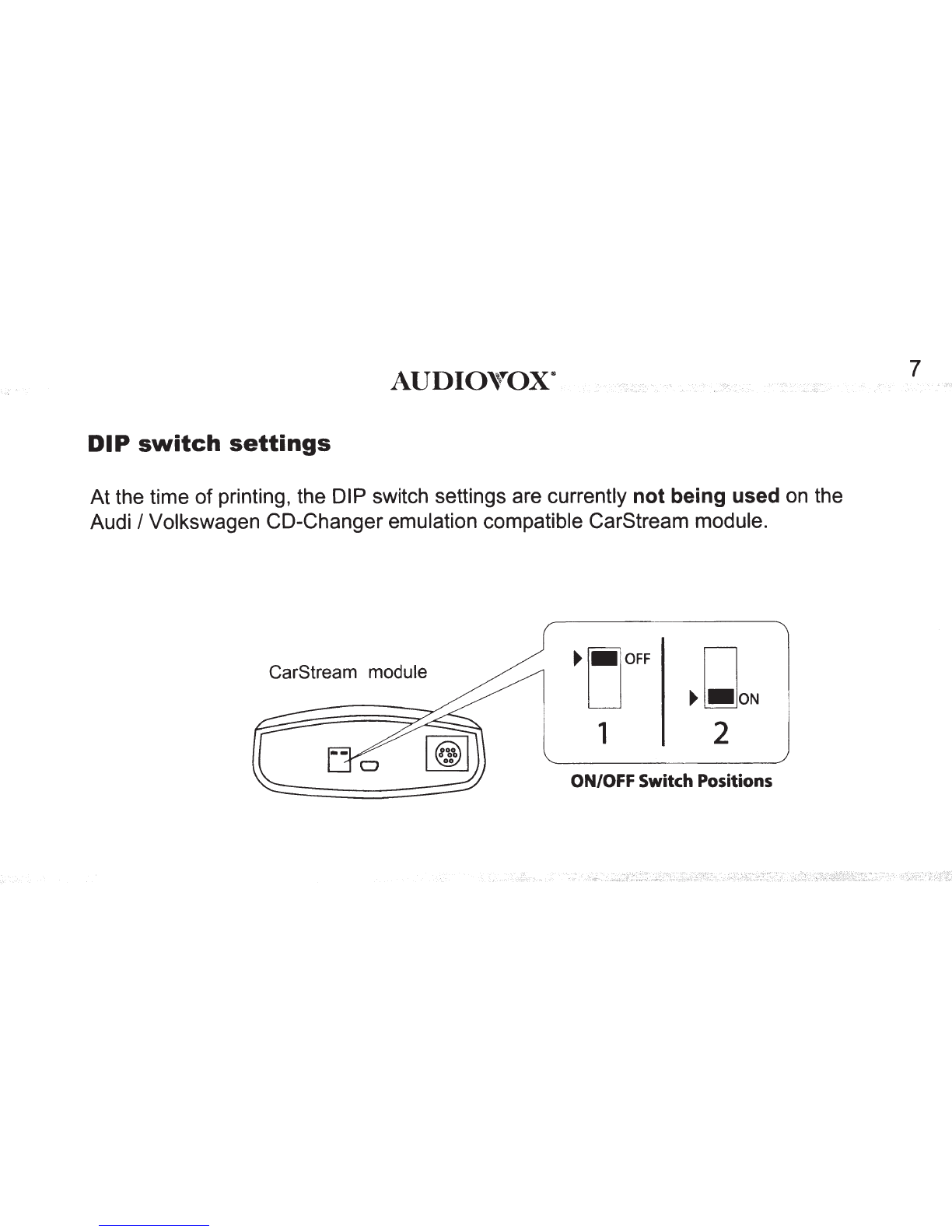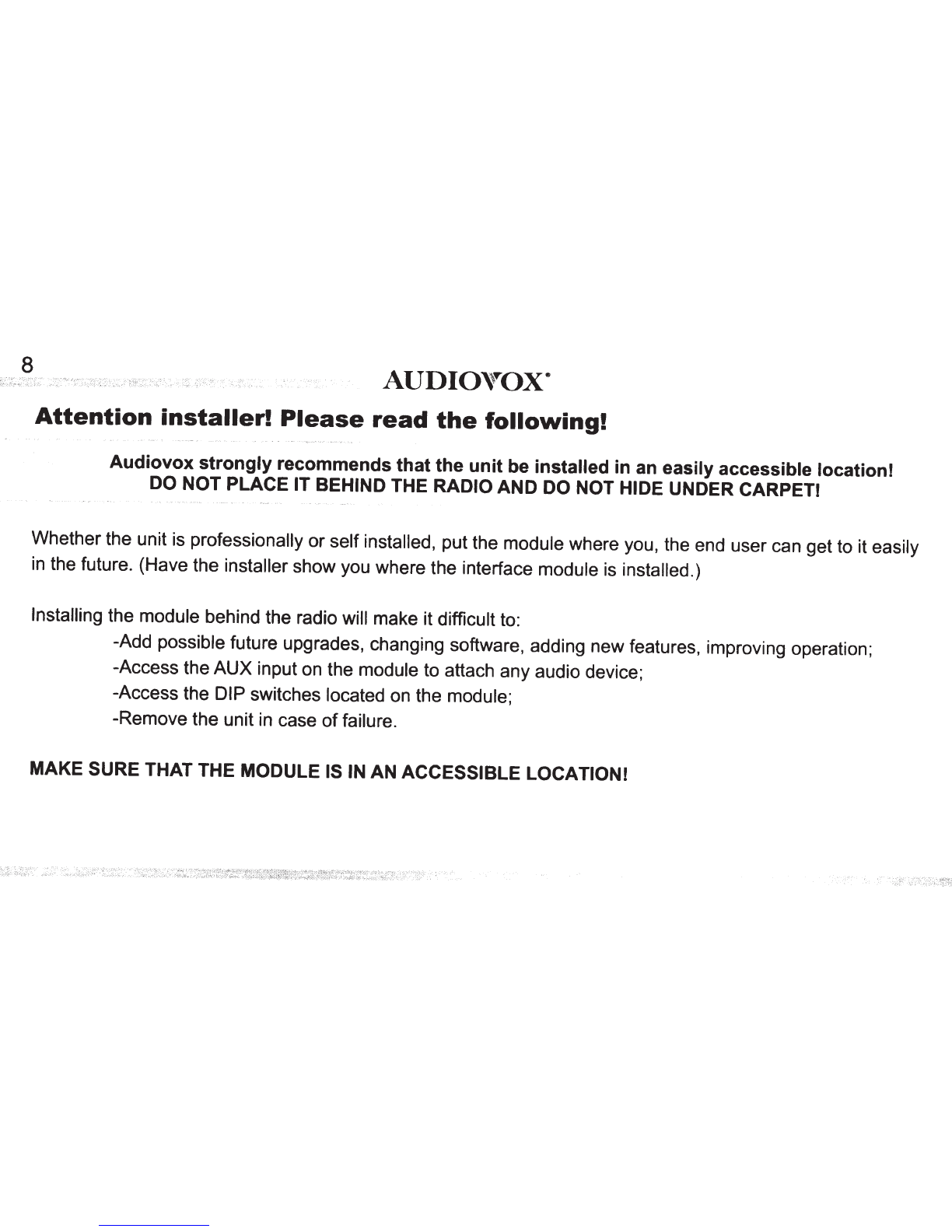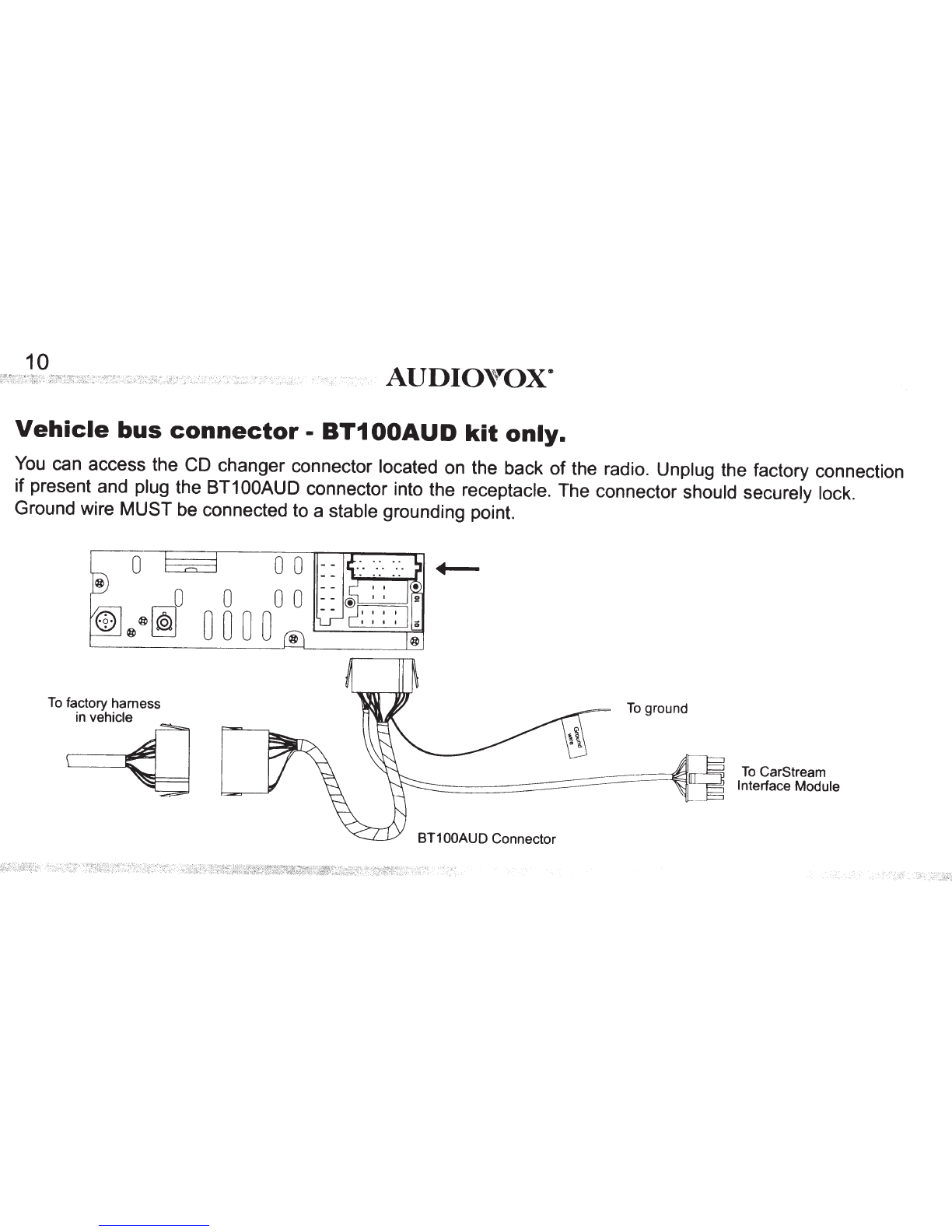Audiovox CarStream Troubleshooting guide
Other Audiovox Automobile Accessories manuals

Audiovox
Audiovox ACAB104 User manual
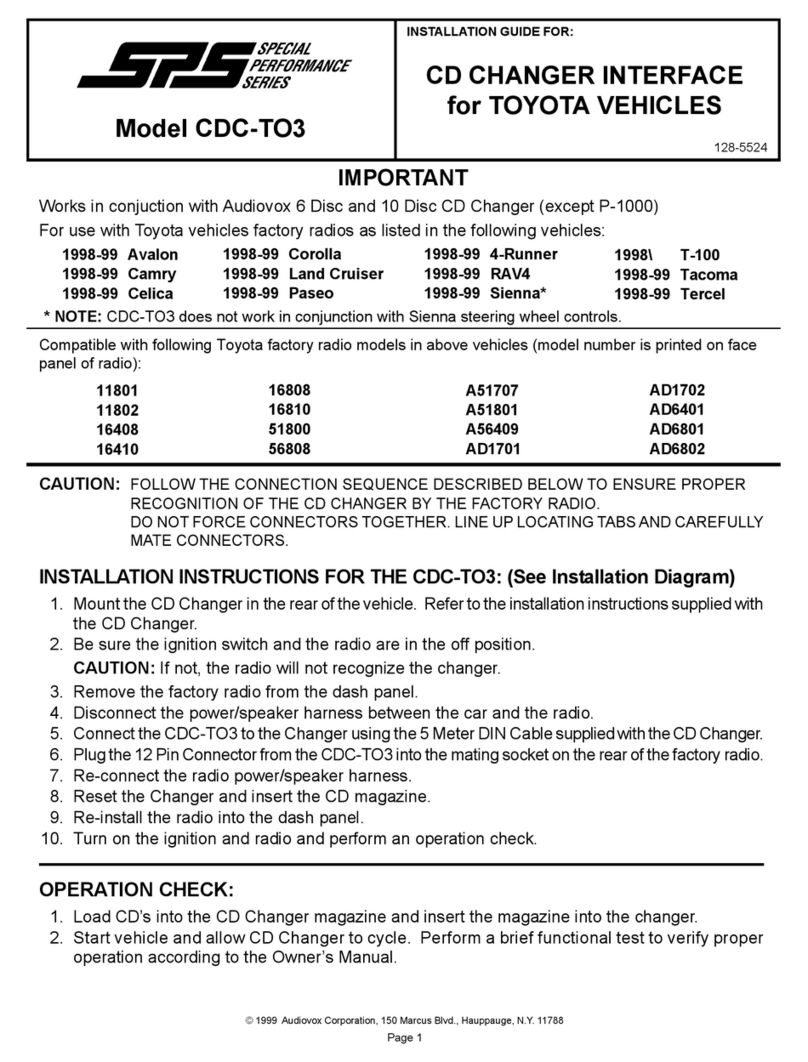
Audiovox
Audiovox CDC-TO3 User manual
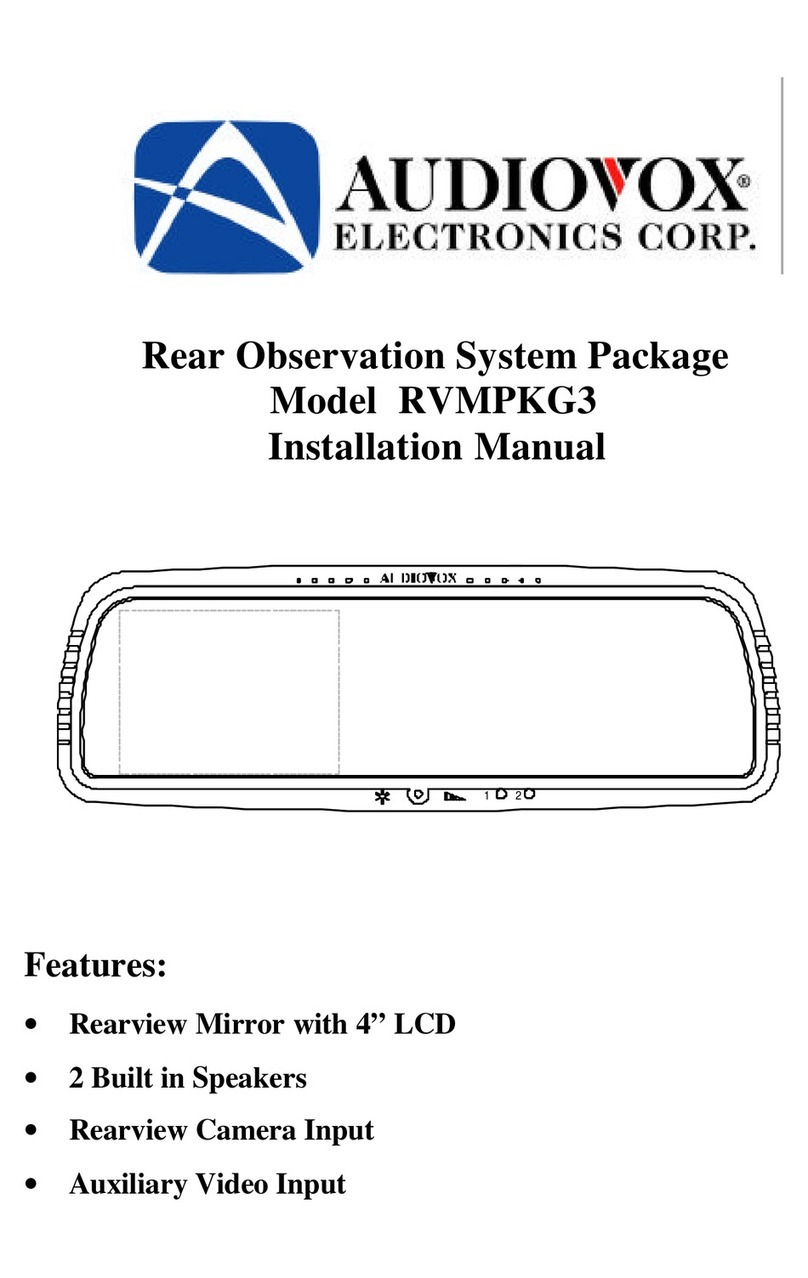
Audiovox
Audiovox 128-6927 User manual
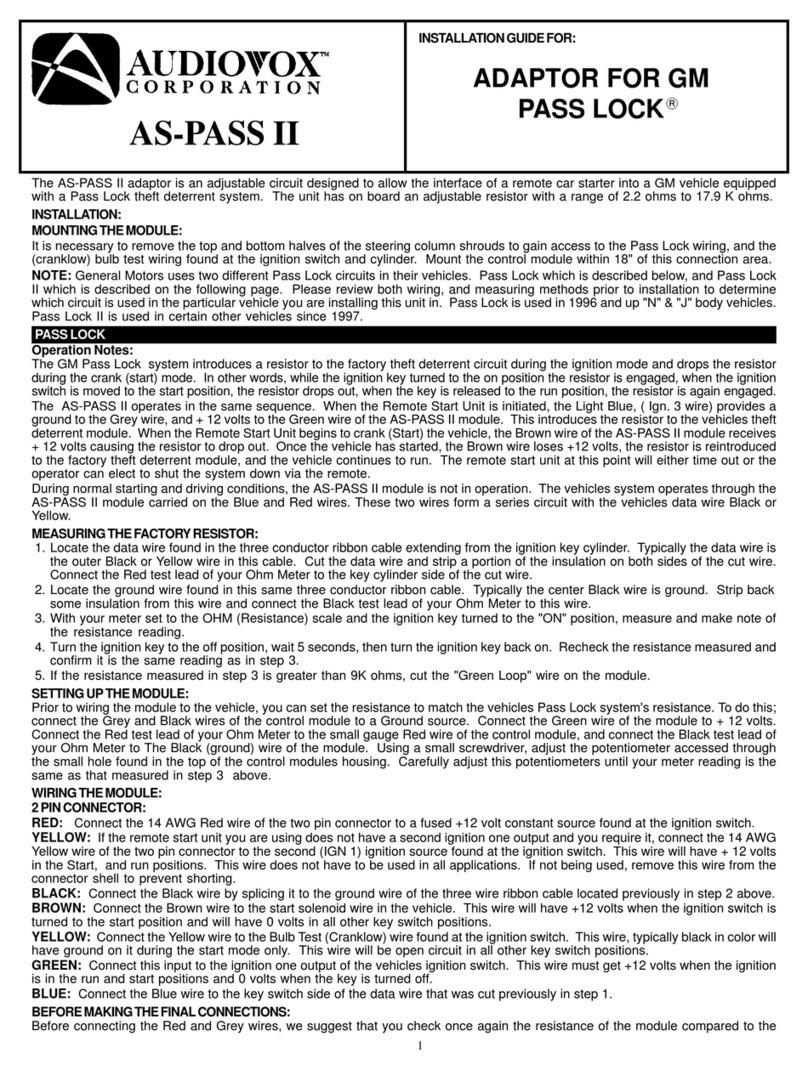
Audiovox
Audiovox AS-PASS II User manual

Audiovox
Audiovox LCMR6CT User manual

Audiovox
Audiovox Silverline Duo Troubleshooting guide
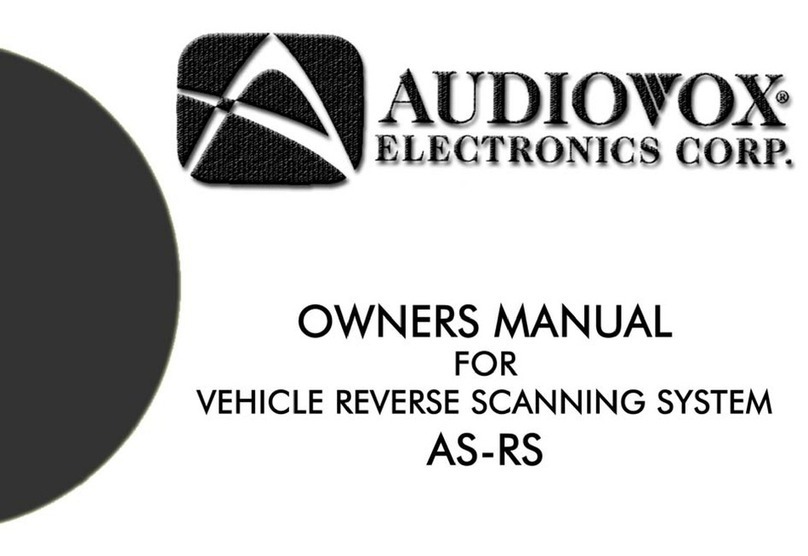
Audiovox
Audiovox 1287074A User manual
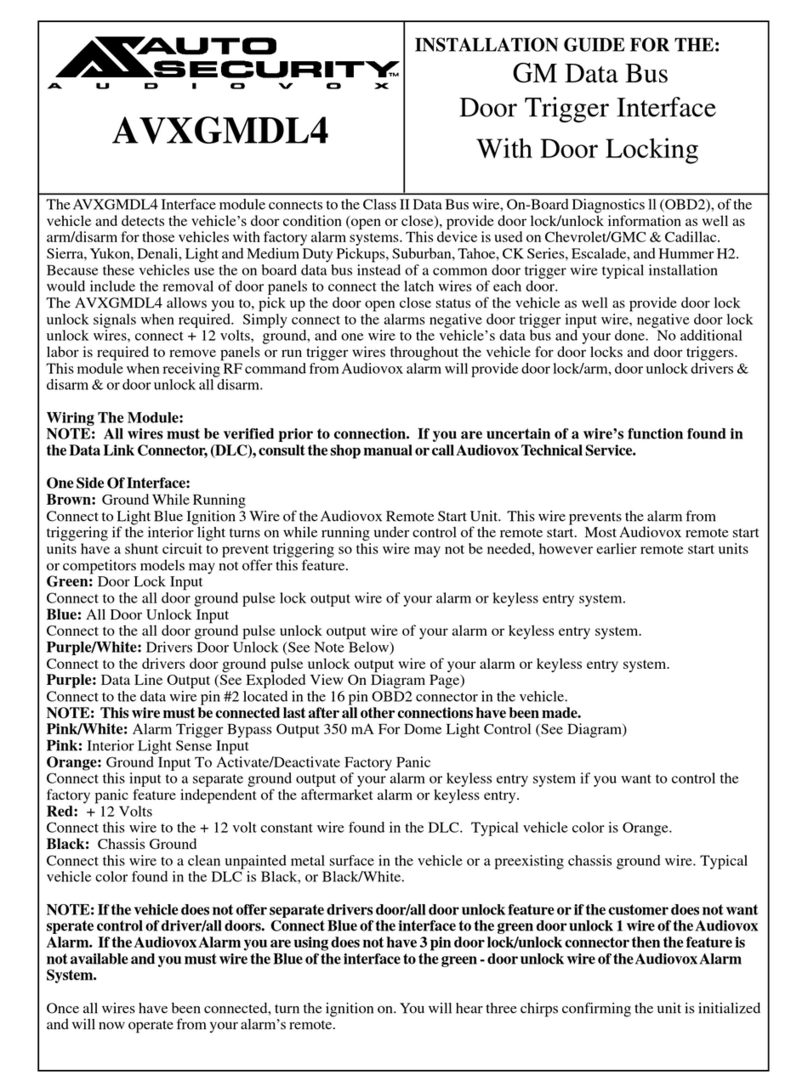
Audiovox
Audiovox GMDL4 User manual

Audiovox
Audiovox UniStreamONE User manual

Audiovox
Audiovox Voyager AOS-44 User manual

Audiovox
Audiovox MEDIABRIDGE Troubleshooting guide

Audiovox
Audiovox XSN1V1KC User manual

Audiovox
Audiovox MEDIABRIDGE Troubleshooting guide

Audiovox
Audiovox CMOLF User manual
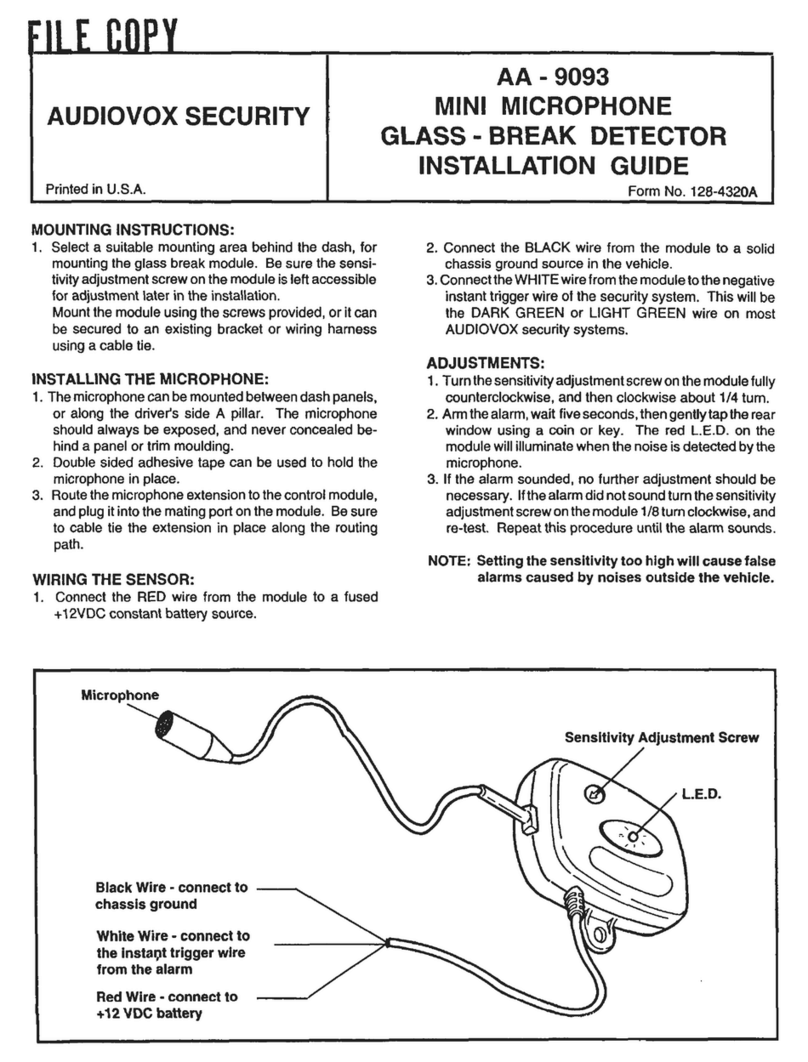
Audiovox
Audiovox AA-9093 User manual
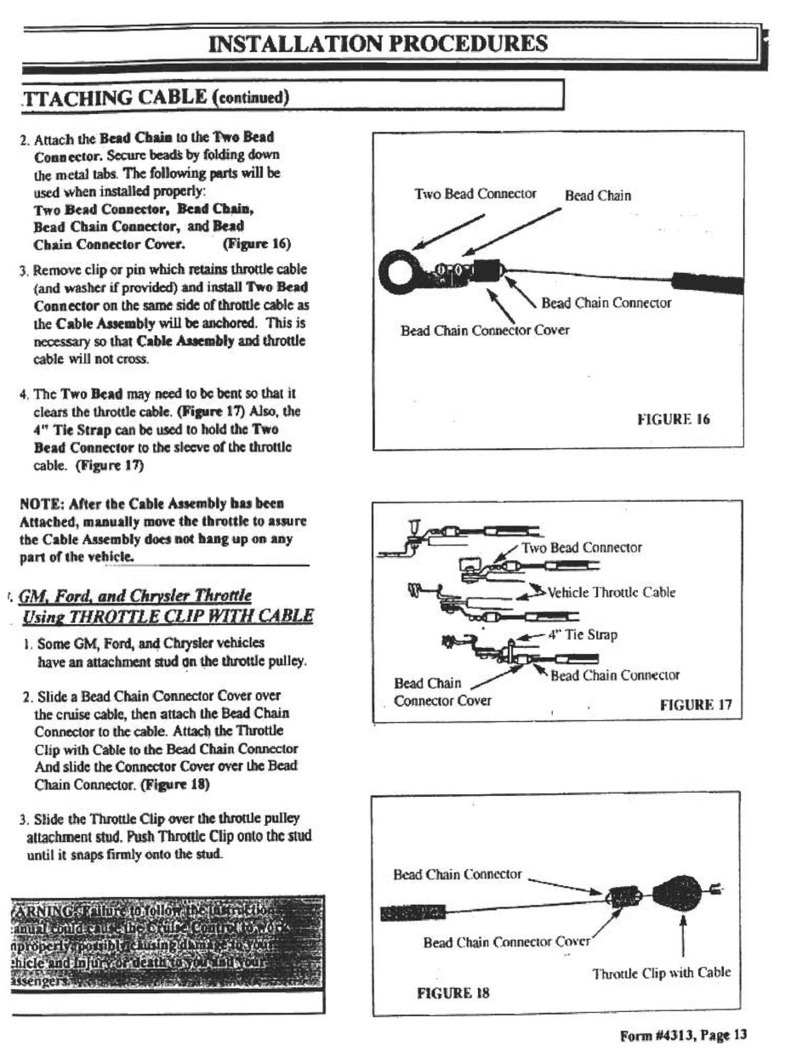
Audiovox
Audiovox TV Cables Instruction sheet
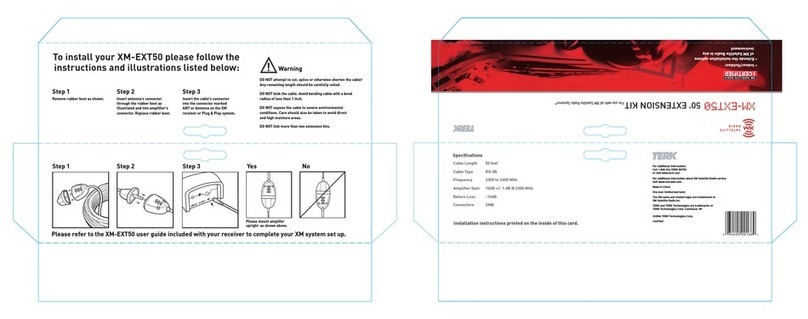
Audiovox
Audiovox XMEXT50 User manual
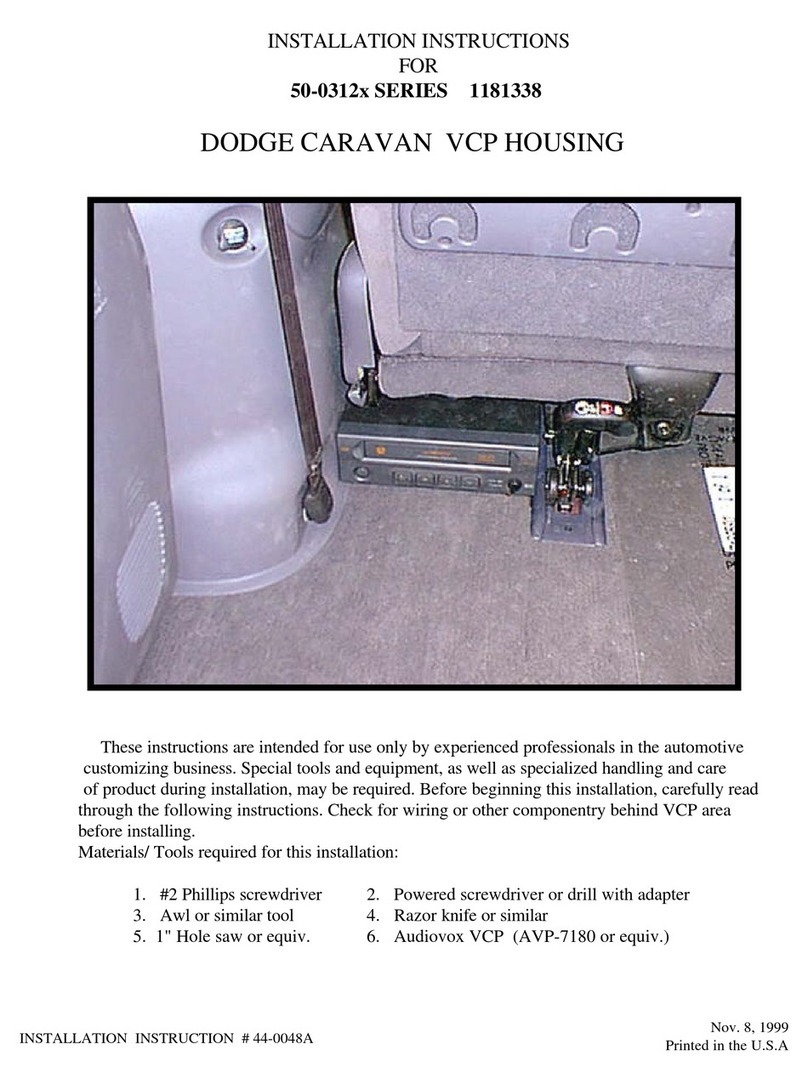
Audiovox
Audiovox 50-0312x SERIES User manual
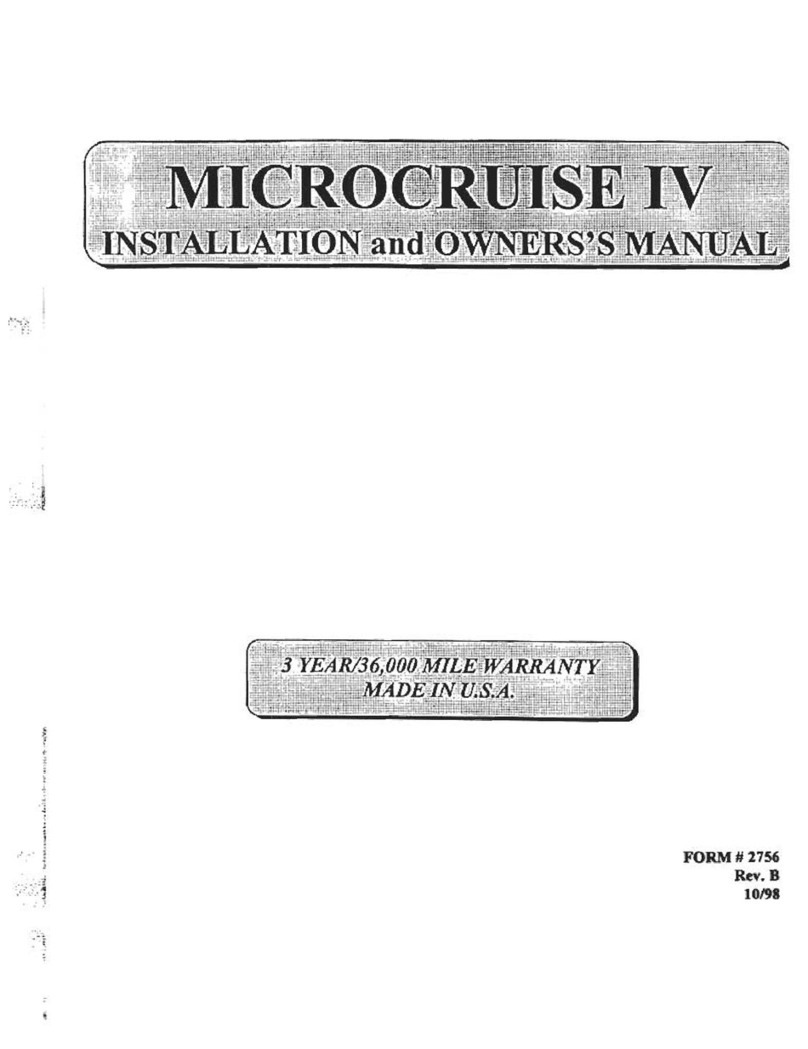
Audiovox
Audiovox Microcruise IV Installation instructions
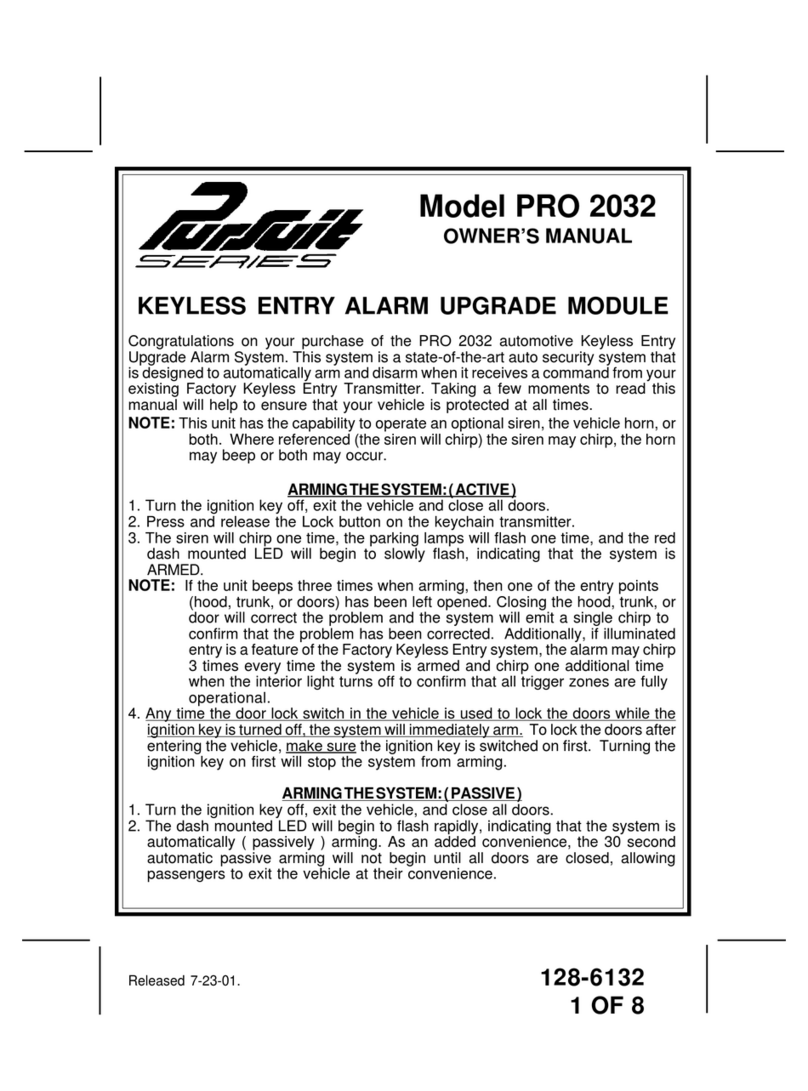
Audiovox
Audiovox Pursuit PRO 2032 User manual
Popular Automobile Accessories manuals by other brands

ULTIMATE SPEED
ULTIMATE SPEED 279746 Assembly and Safety Advice

SSV Works
SSV Works DF-F65 manual

ULTIMATE SPEED
ULTIMATE SPEED CARBON Assembly and Safety Advice

Witter
Witter F174 Fitting instructions

WeatherTech
WeatherTech No-Drill installation instructions

TAUBENREUTHER
TAUBENREUTHER 1-336050 Installation instruction