August MR250 Administrator Guide
Other August Transmitter manuals
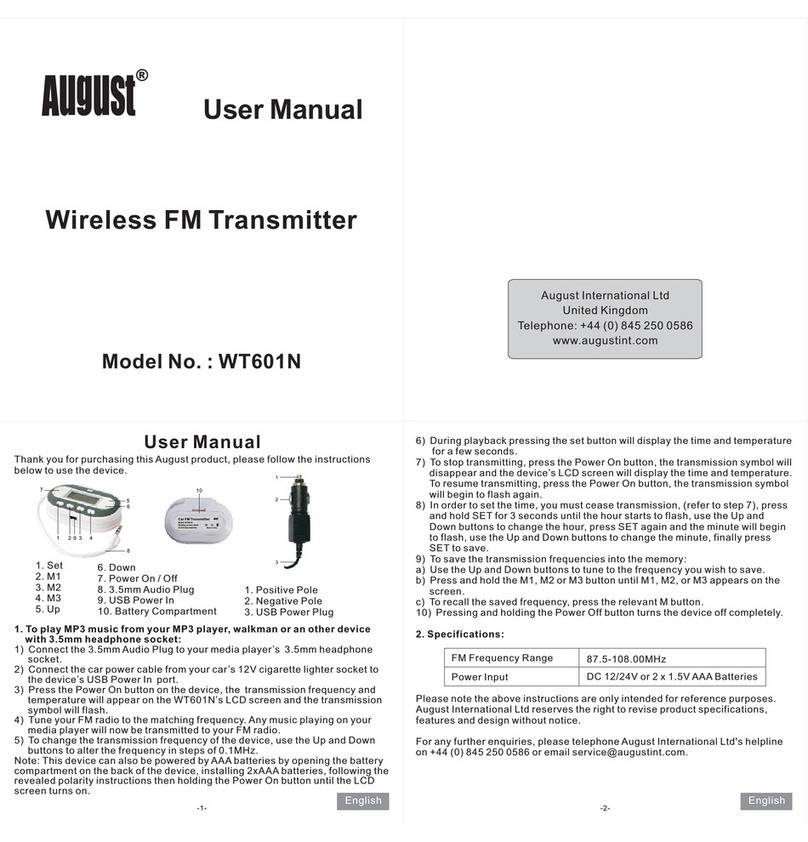
August
August WT601N User manual

August
August CR225 User manual
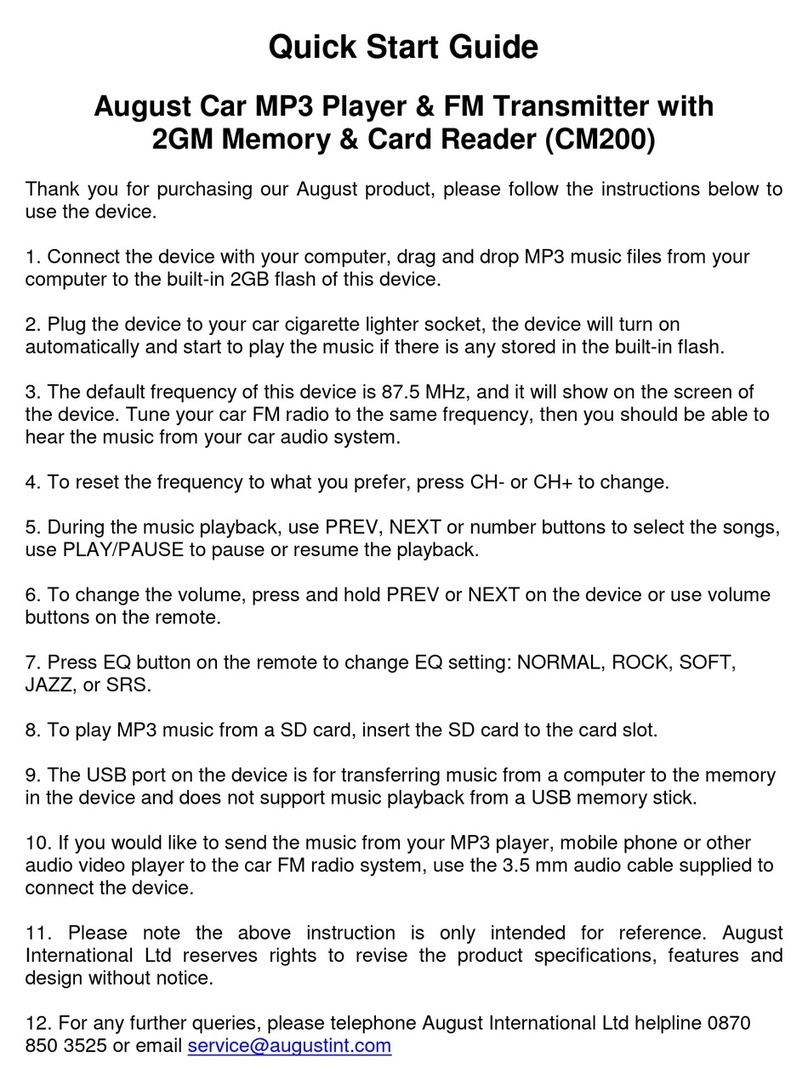
August
August CM200 User manual

August
August CR220 User manual
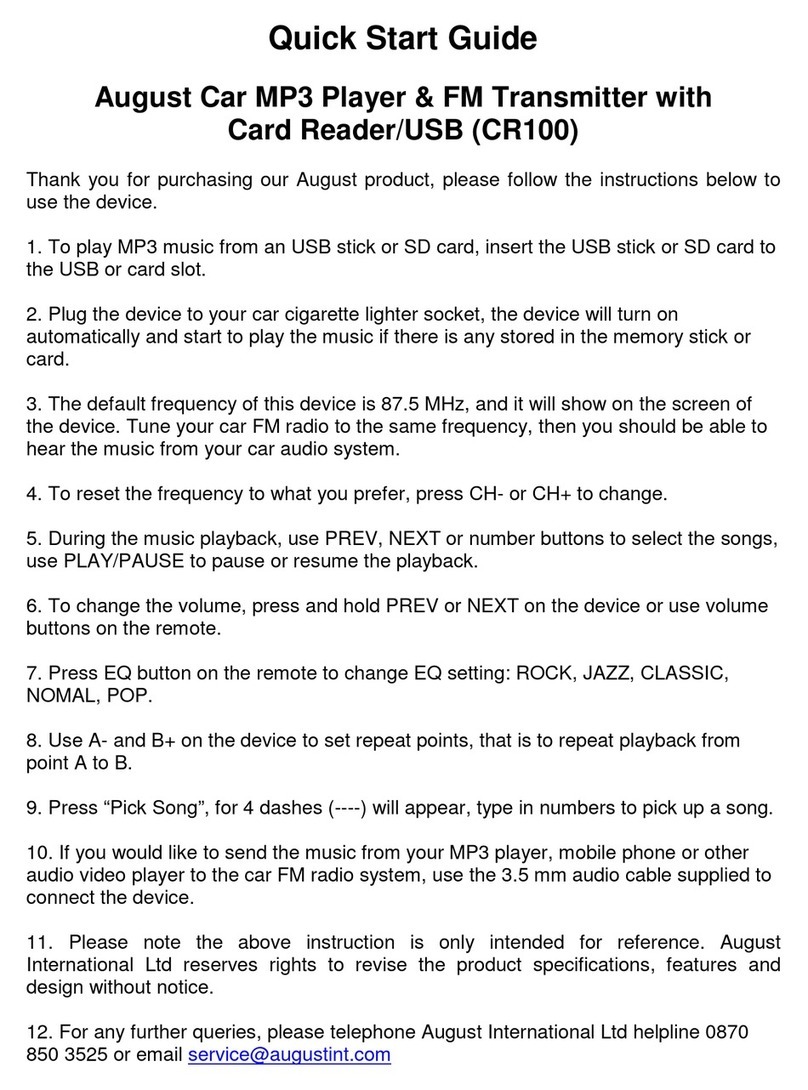
August
August CR100 User manual
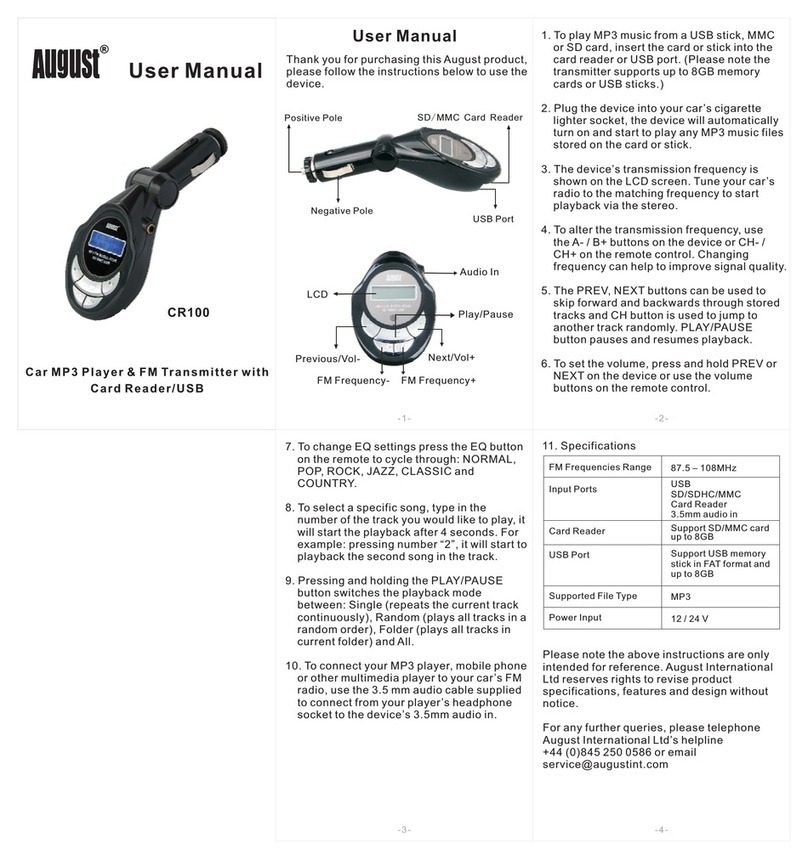
August
August CR100 User manual

August
August CR150 User manual

August
August MR270 User manual
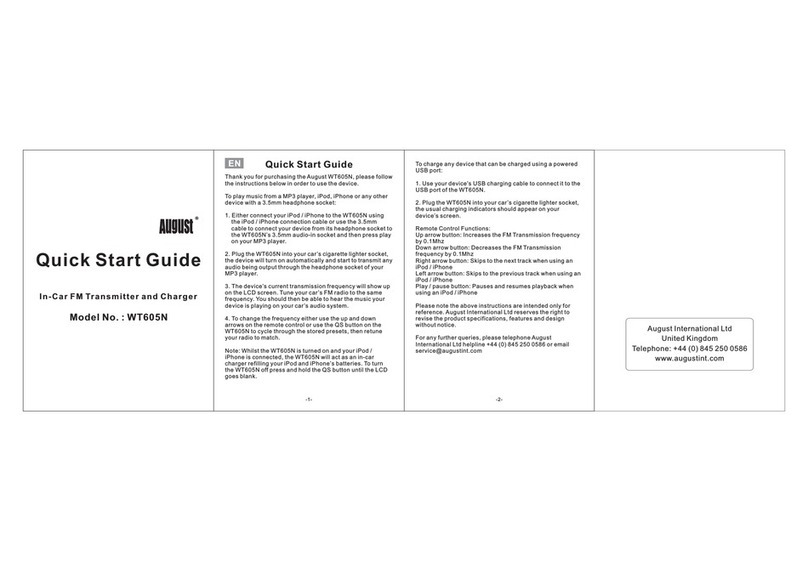
August
August WT605N User manual

August
August MR250 User manual
Popular Transmitter manuals by other brands

Dejero
Dejero EnGo 3x manual

Rosemount
Rosemount 4600 Reference manual

Speaka Professional
Speaka Professional 2342740 operating instructions

trubomat
trubomat GAB 1000 instruction manual

Teledyne Analytical Instruments
Teledyne Analytical Instruments LXT-380 instructions

Rondish
Rondish UT-11 quick start guide























