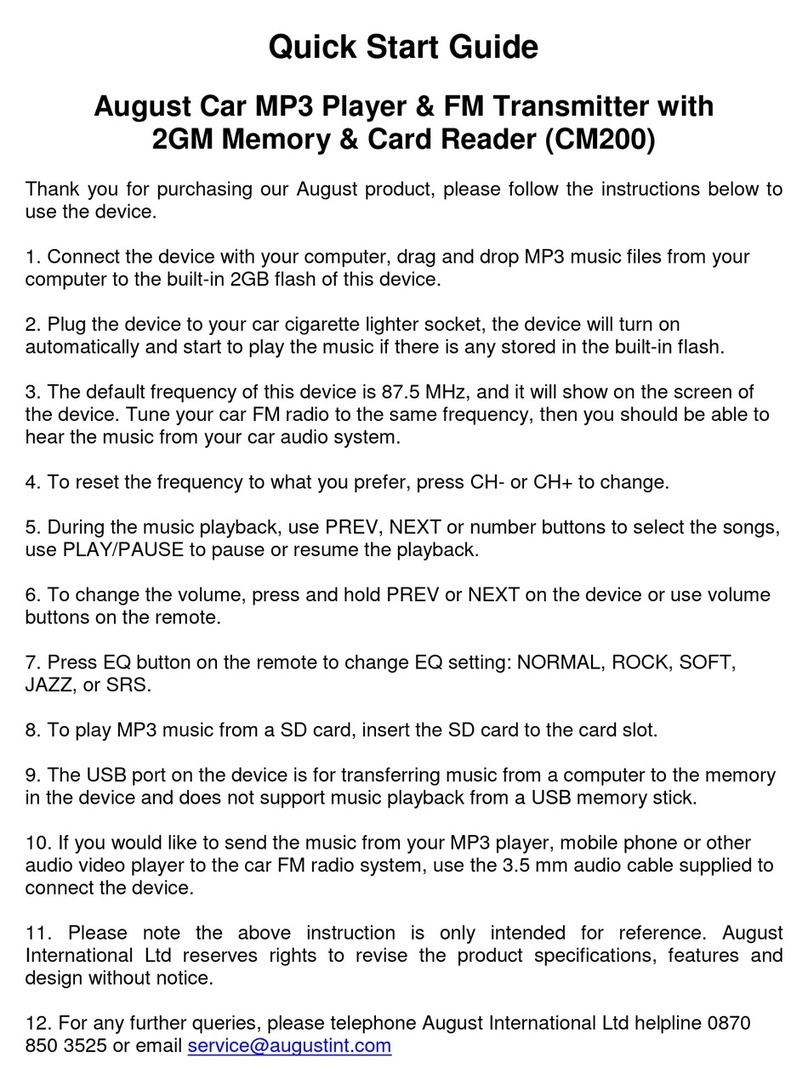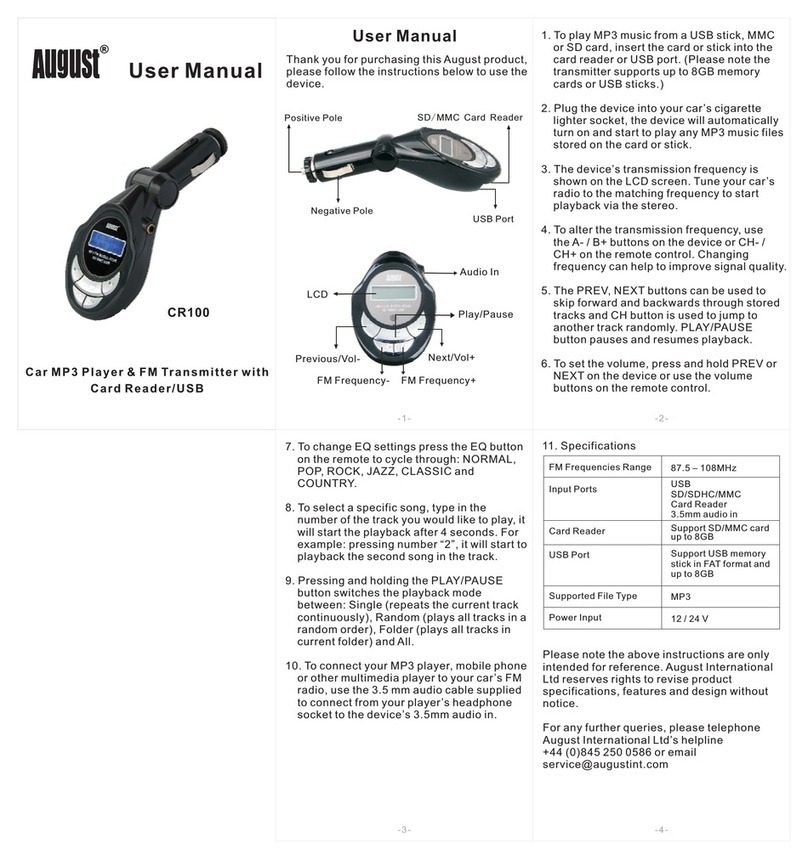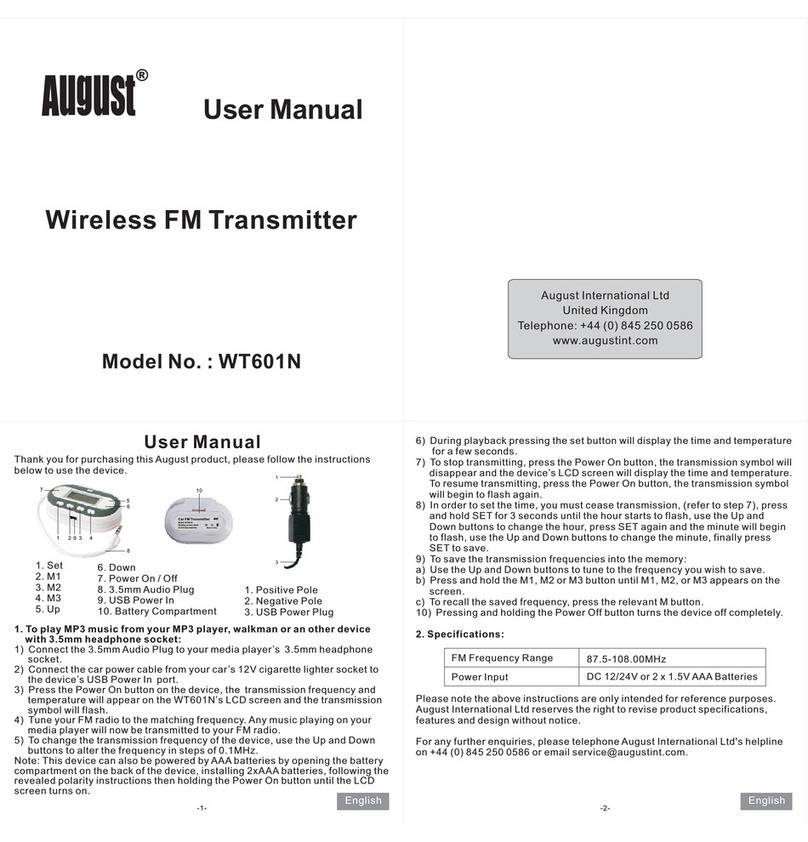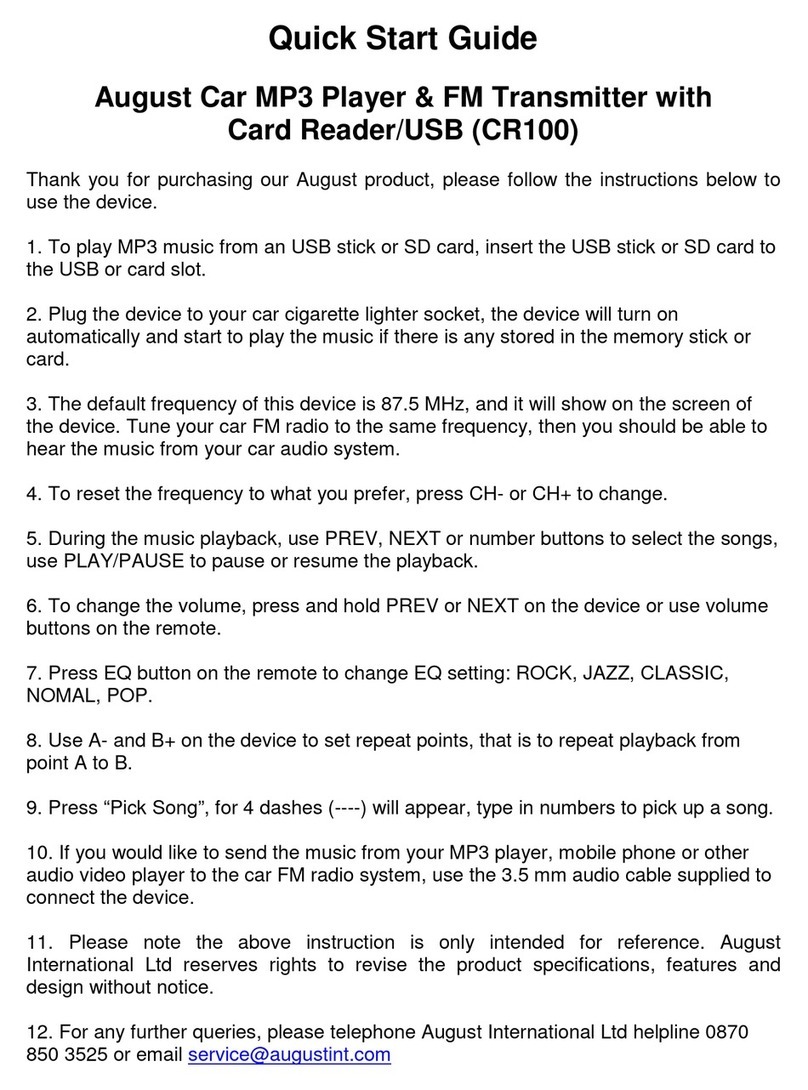Quick Start Guide
Model No. : WT605N
In-Car FM Transmitter and Charger
Thank you for purchasing the August WT605N, please follow
the instructions below in order to use the device.
To play music from a MP3 player, iPod, iPhone or any other
device with a 3.5mm headphone socket:
1. Either connect your iPod / iPhone to the WT605N using
the iPod / iPhone connection cable or use the 3.5mm
cable to connect your device from its headphone socket to
the WT605N’s 3.5mm audio-in socket and then press play
on your MP3 player.
2. Plug the WT605N into your car’s cigarette lighter socket,
the device will turn on automatically and start to transmit any
audio being output through the headphone socket of your
MP3 player.
3. The device’s current transmission frequency will show up
on the LCD screen. Tune your car’s FM radio to the same
frequency. You should then be able to hear the music your
device is playing on your car’s audio system.
4. To change the frequency either use the up and down
arrows on the remote control or use the QS button on the
WT605N to cycle through the stored presets, then retune
your radio to match.
Note: Whilst the WT605N is turned on and your iPod /
iPhone is connected, the WT605N will act as an in-car
charger refilling your iPod and iPhone’s batteries. To turn
the WT605N off press and hold the QS button until the LCD
goes blank.
Quick Start Guide
-1-
To charge any device that can be charged using a powered
USB port:
1. Use your device’s USB charging cable to connect it to the
USB port of the WT605N.
2. Plug the WT605N into your car’s cigarette lighter socket,
the usual charging indicators should appear on your
device’s screen.
Remote Control Functions:
Up arrow button: Increases the FM Transmission frequency
by 0.1Mhz
Down arrow button: Decreases the FM Transmission
frequency by 0.1Mhz
Right arrow button: Skips to the next track when using an
iPod / iPhone
Left arrow button: Skips to the previous track when using an
iPod / iPhone
Play / pause button: Pauses and resumes playback when
using an iPod / iPhone
Please note the above instructions are intended only for
reference. August International Ltd reserves the right to
revise the product specifications, features and design
without notice.
For any further queries, please telephone August
International Ltd helpline +44 (0) 845 250 0586 or email
-2-
EN
®
August International Ltd
United Kingdom
Telephone: +44 (0) 845 250 0586
www.augustint.com