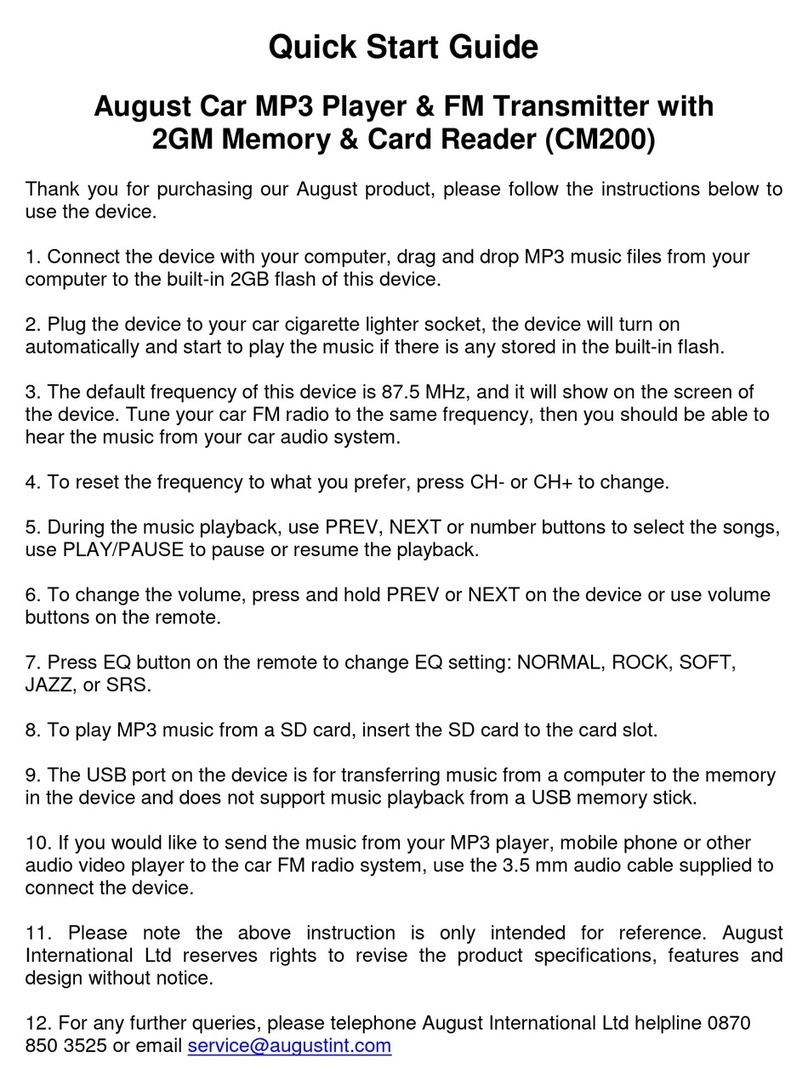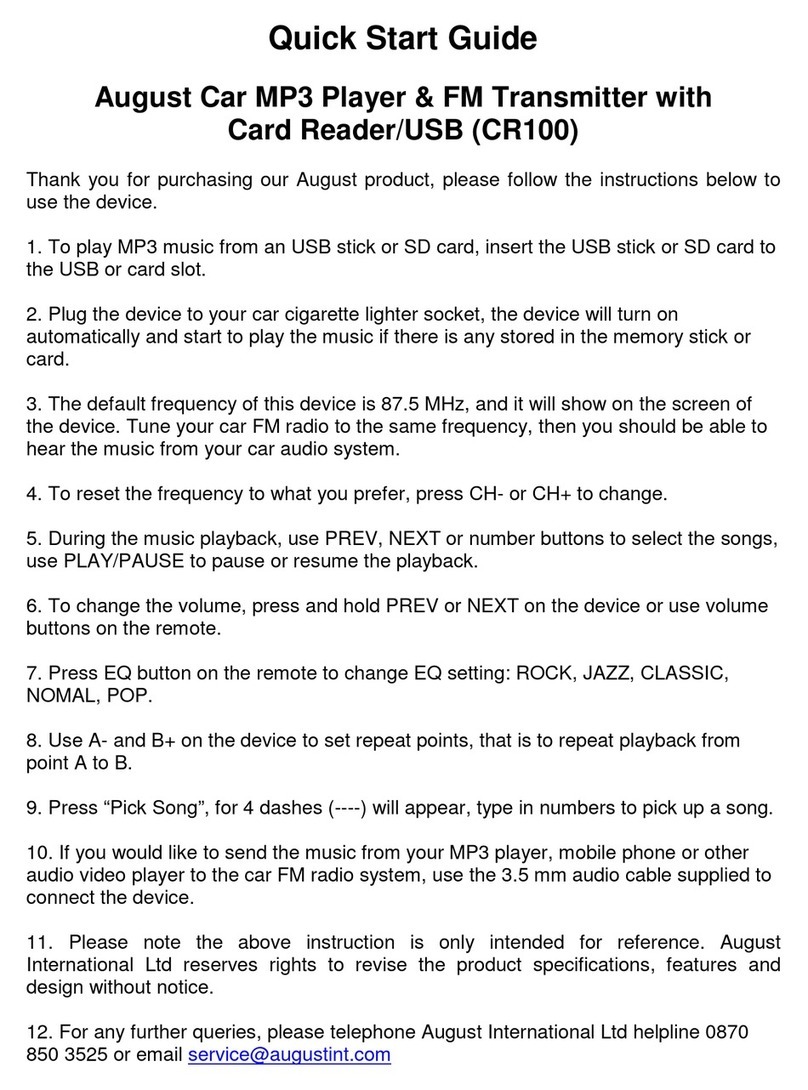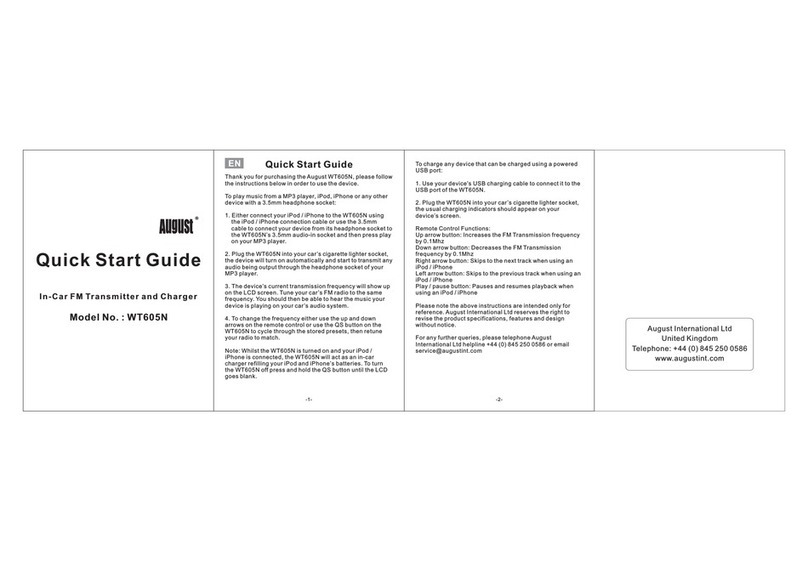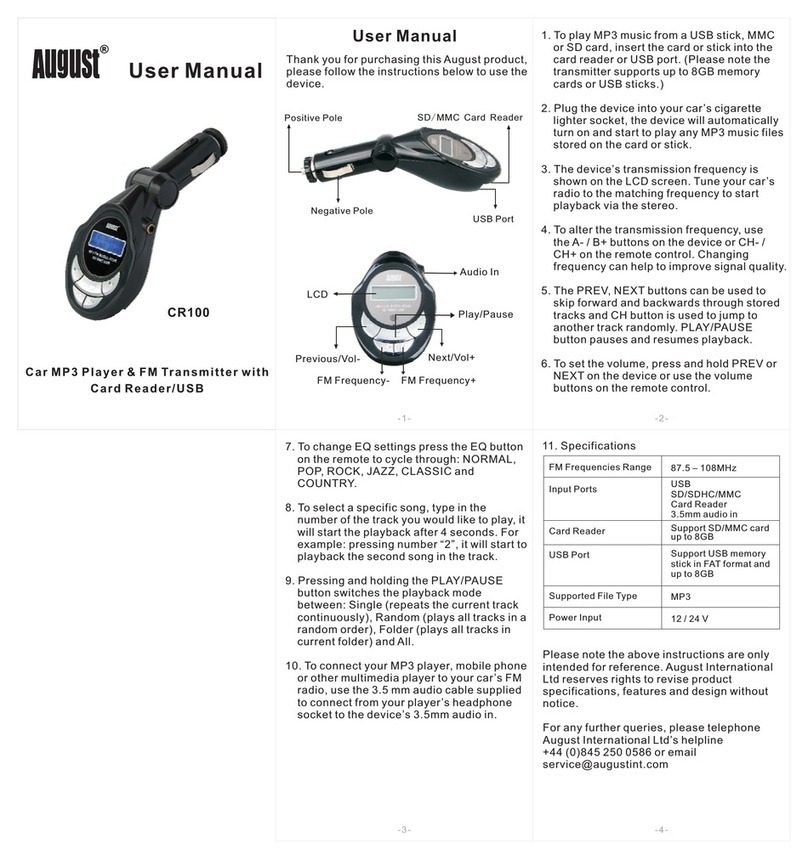Thank you for purchasing this August product, please follow the instructions
below to use the device.
User Manual
1. Set
2. M1
3. M2
4. M3
5. Up
Car FM Transmitter
Model:
rking current: 30mA
ize batteries
WT601N
Wo
2xAAA s Made in China
10
7
1234
5
6
9
8
1
2
3
1. Positive Pole
2. Negative Pole
3. USB Power Plug
6. Down
7. Power On / Off
8. 3.5mm Audio Plug
9. USB Power In
10. Battery Compartment
1. To play MP3 music from your MP3 player, walkman or an other device
with 3.5mm headphone socket:
1) Connect the 3.5mm Audio Plug to your media player’s 3.5mm headphone
socket.
2) Connect the car power cable from your car’s 12V cigarette lighter socket to
the device’s USB Power In port.
3) Press the Power On button on the device, the transmission frequency and
temperature will appear on the WT601N’s LCD screen and the transmission
symbol will flash.
4) Tune your FM radio to the matching frequency. Any music playing on your
media player will now be transmitted to your FM radio.
5) To change the transmission frequency of the device, use the Up and Down
buttons to alter the frequency in steps of 0.1MHz.
Note: This device can also be powered by AAA batteries by opening the battery
compartment on the back of the device, installing 2xAAA batteries, following the
revealed polarity instructions then holding the Power On button until the LCD
screen turns on.
6) During playback pressing the set button will display the time and temperature
for a few seconds.
7) To stop transmitting, press the Power On button, the transmission symbol will
disappear and the device’s LCD screen will display the time and temperature.
To resume transmitting, press the Power On button, the transmission symbol
will begin to flash again.
8) In order to set the time, you must cease transmission, (refer to step 7), press
and hold SET for 3 seconds until the hour starts to flash, use the Up and
Down buttons to change the hour, press SET again and the minute will begin
to flash, use the Up and Down buttons to change the minute, finally press
SET to save.
9) To save the transmission frequencies into the memory:
a) Use the Up and Down buttons to tune to the frequency you wish to save.
b) Press and hold the M1, M2 or M3 button until M1, M2, or M3 appears on the
screen.
c) To recall the saved frequency, press the relevant M button.
10) Pressing and holding the Power Off button turns the device off completely.
Please note the above instructions are only intended for reference purposes.
August International Ltd reserves the right to revise product specifications,
features and design without notice.
For any further enquiries, please telephone August International Ltd's helpline
2. Specifications:
DC 12/24V or 2 x 1.5V AAA Batteries
FM Frequency Range
Power Input
87.5-108.00MHz
August International Ltd
United Kingdom
Telephone: +44 (0) 845 250 0586
www.augustint.com
Model No. : WT601N
Wireless FM Transmitter
User Manual
-1- -2- EnglishEnglish