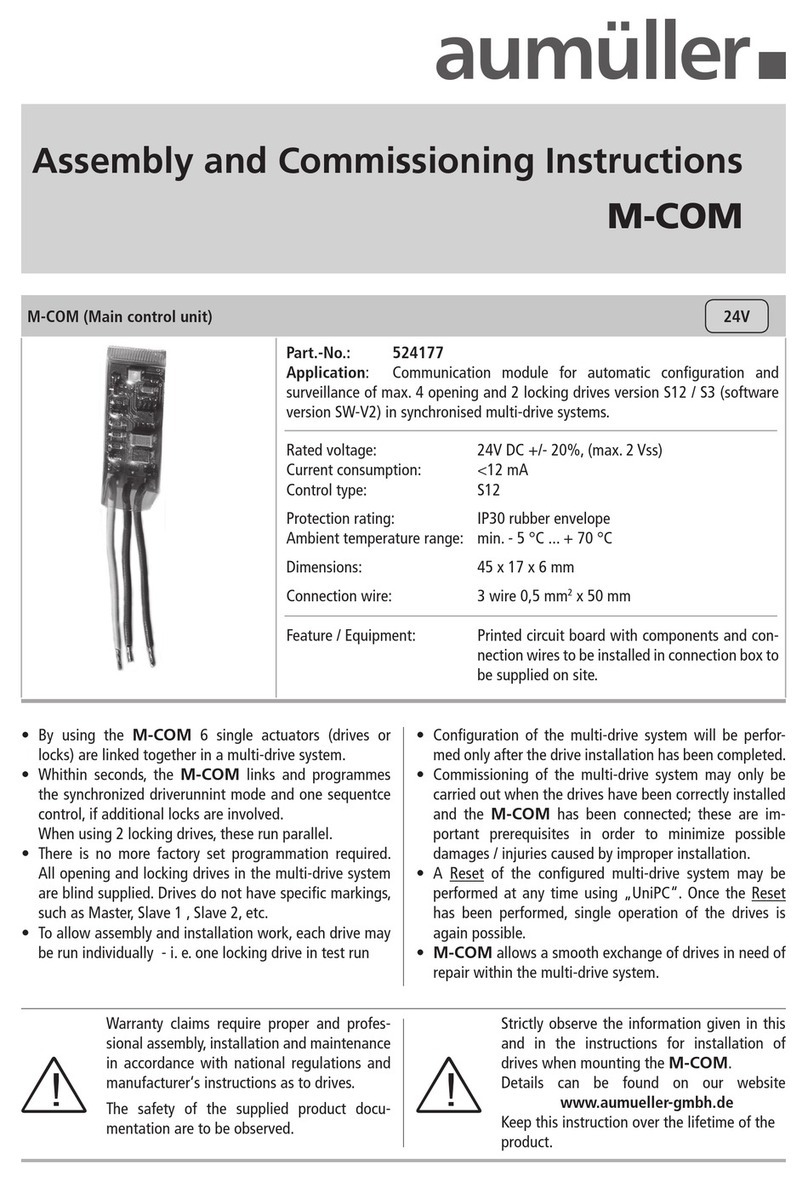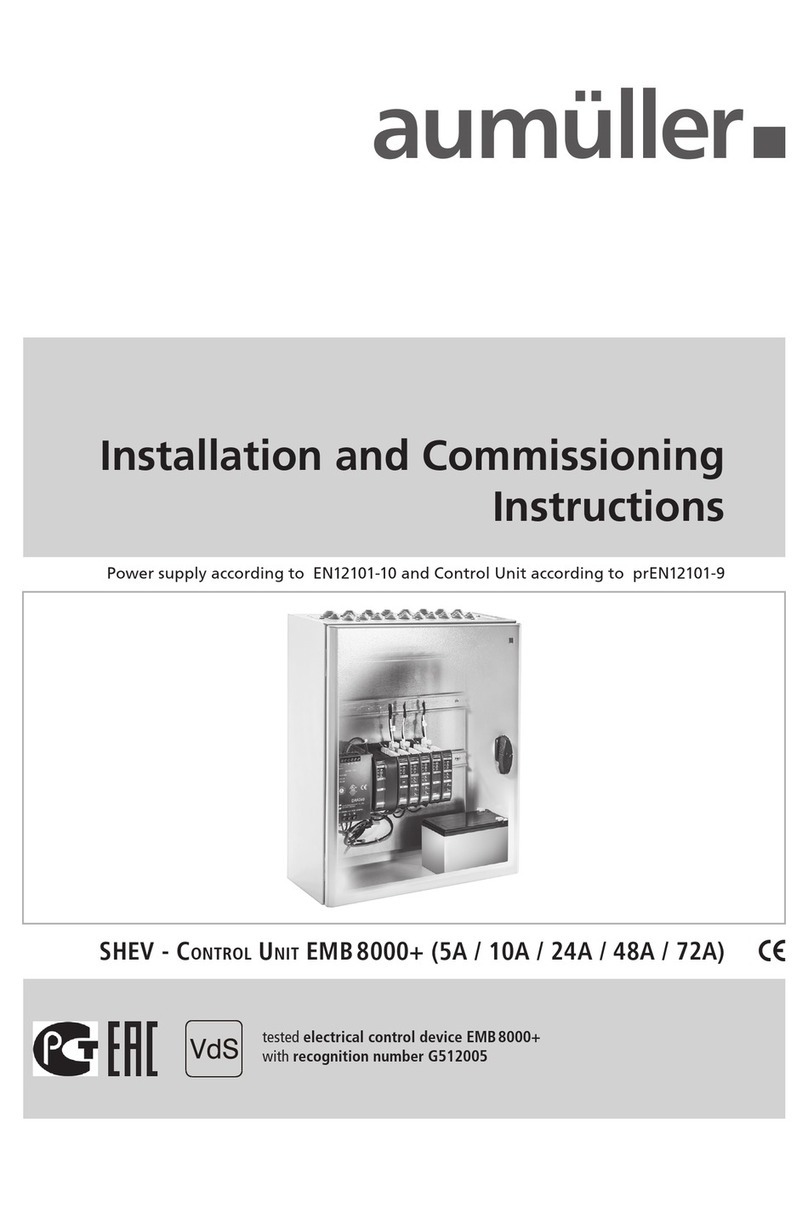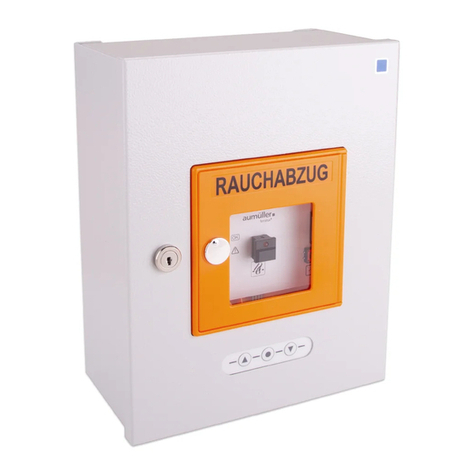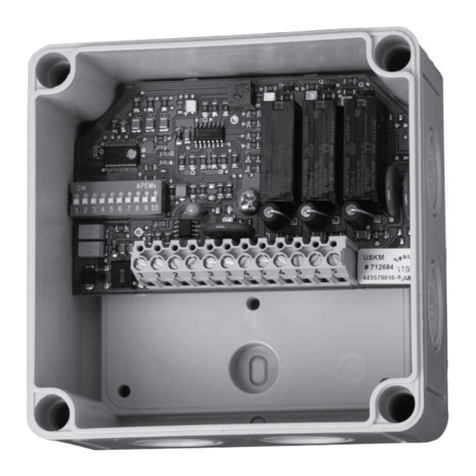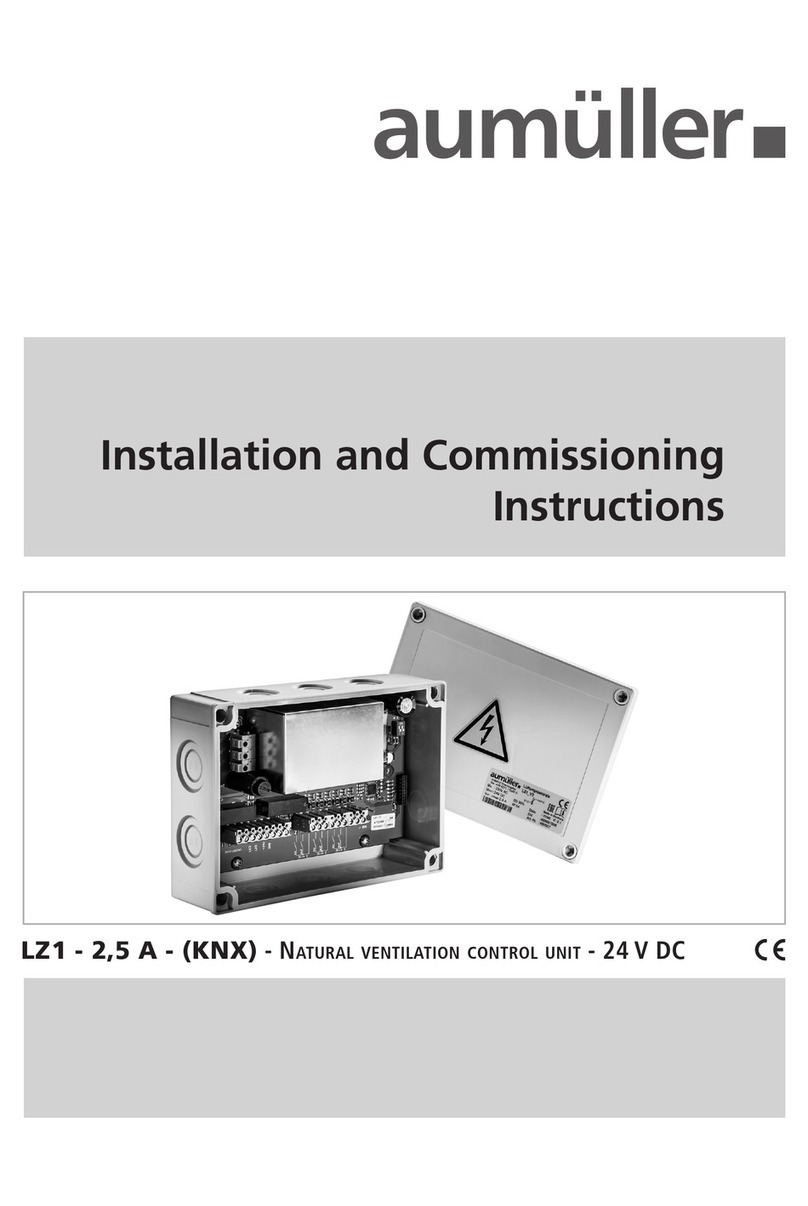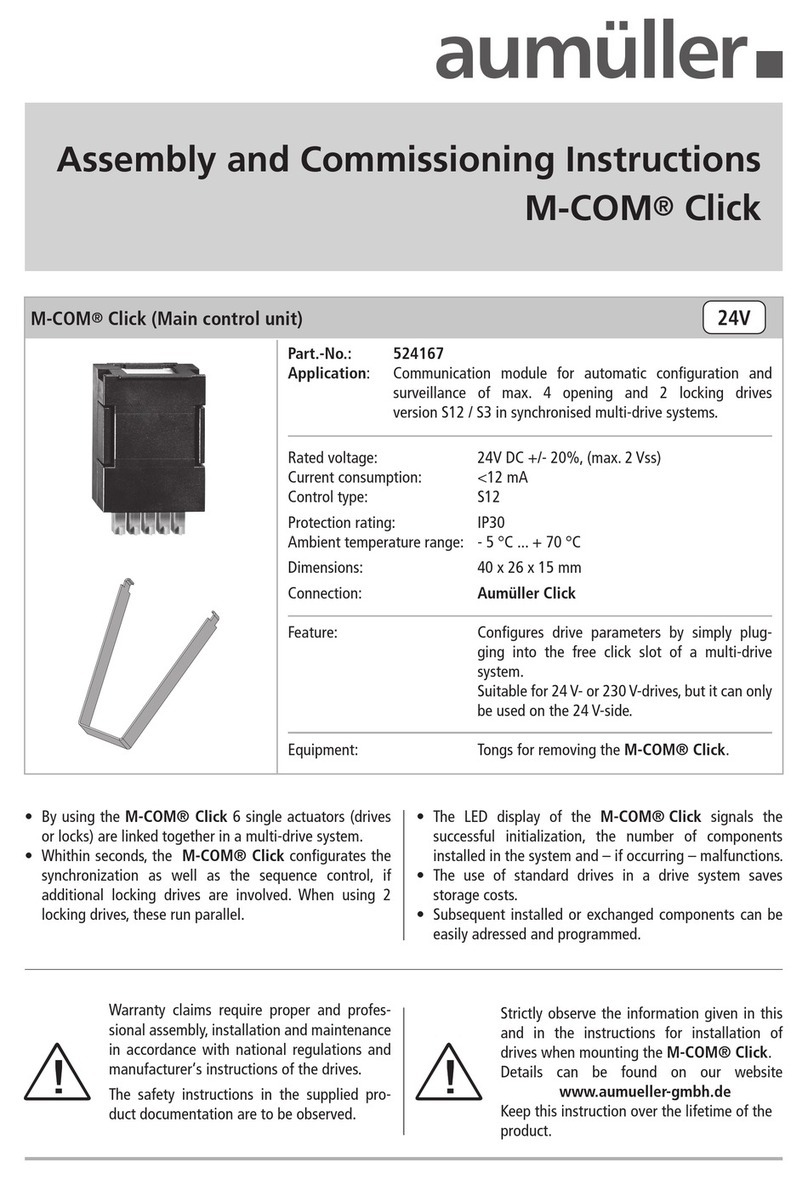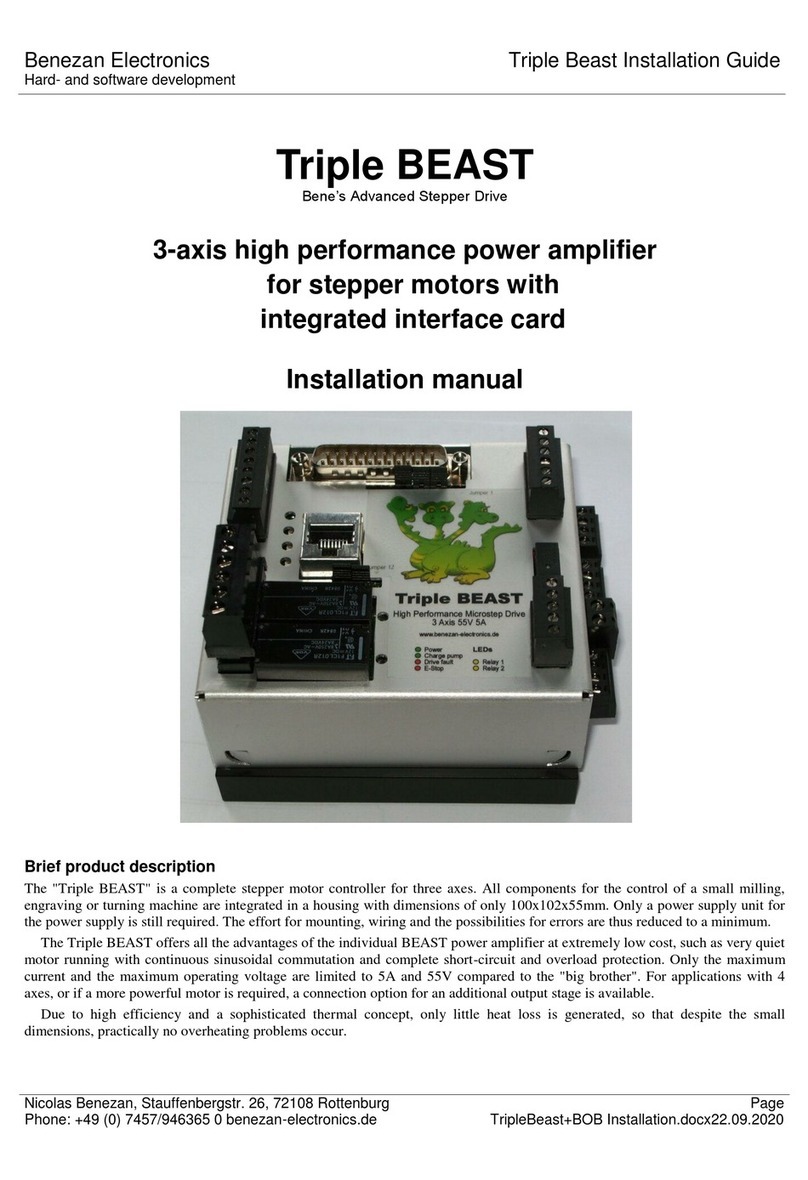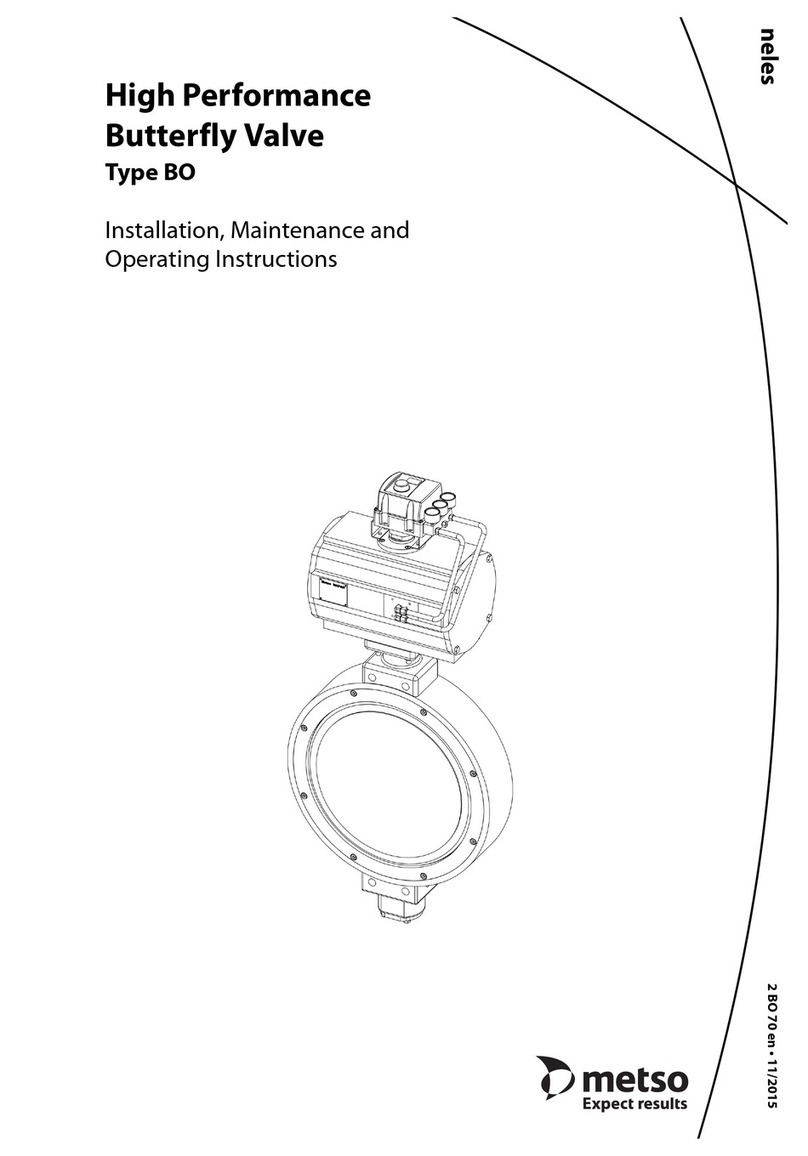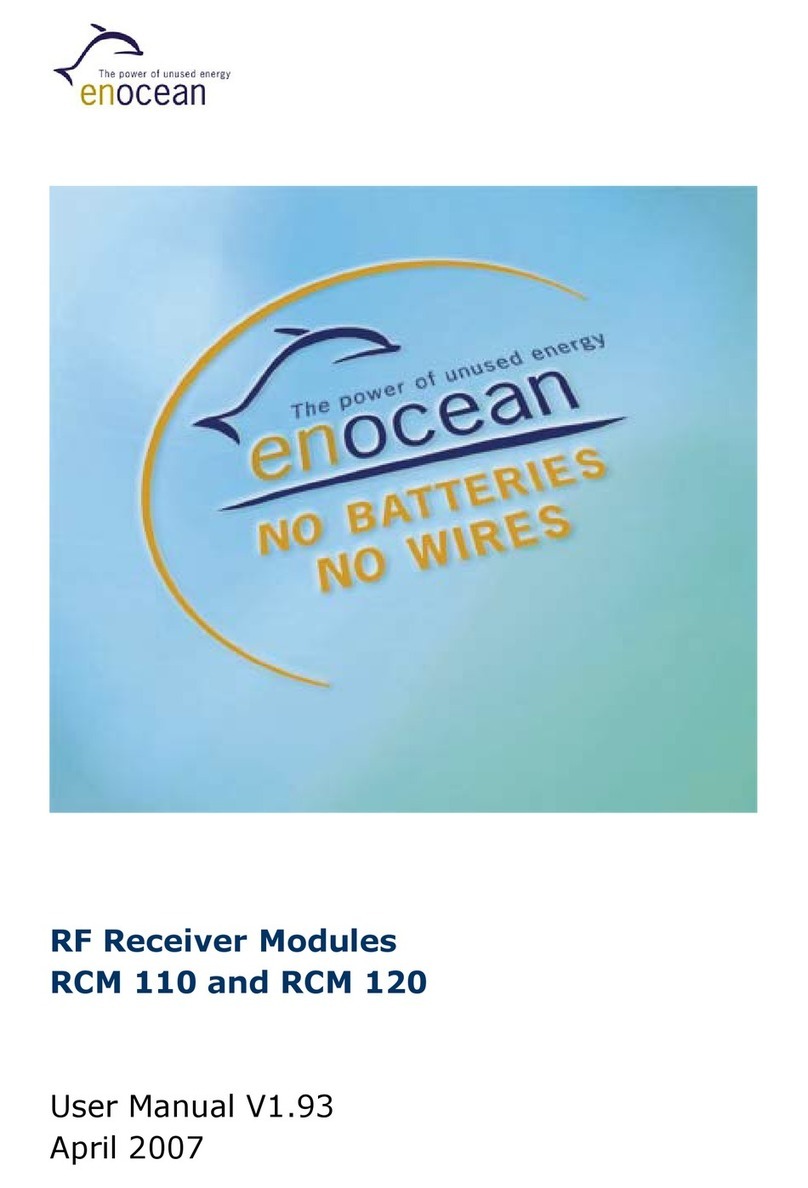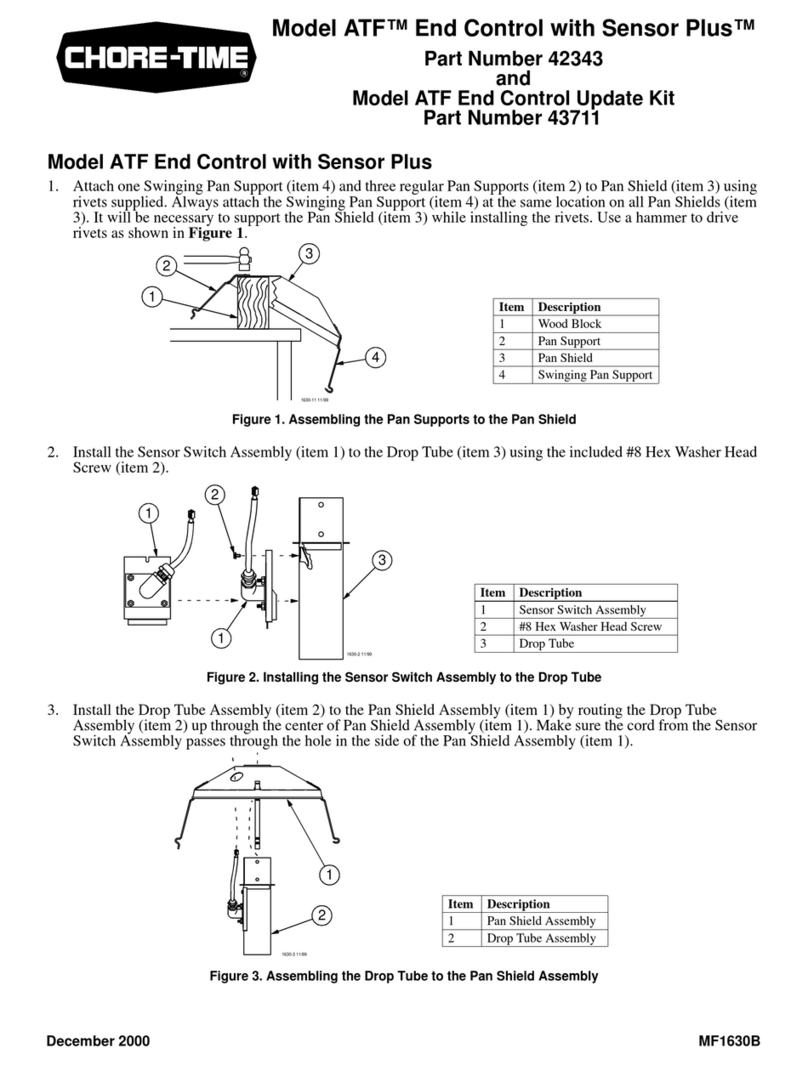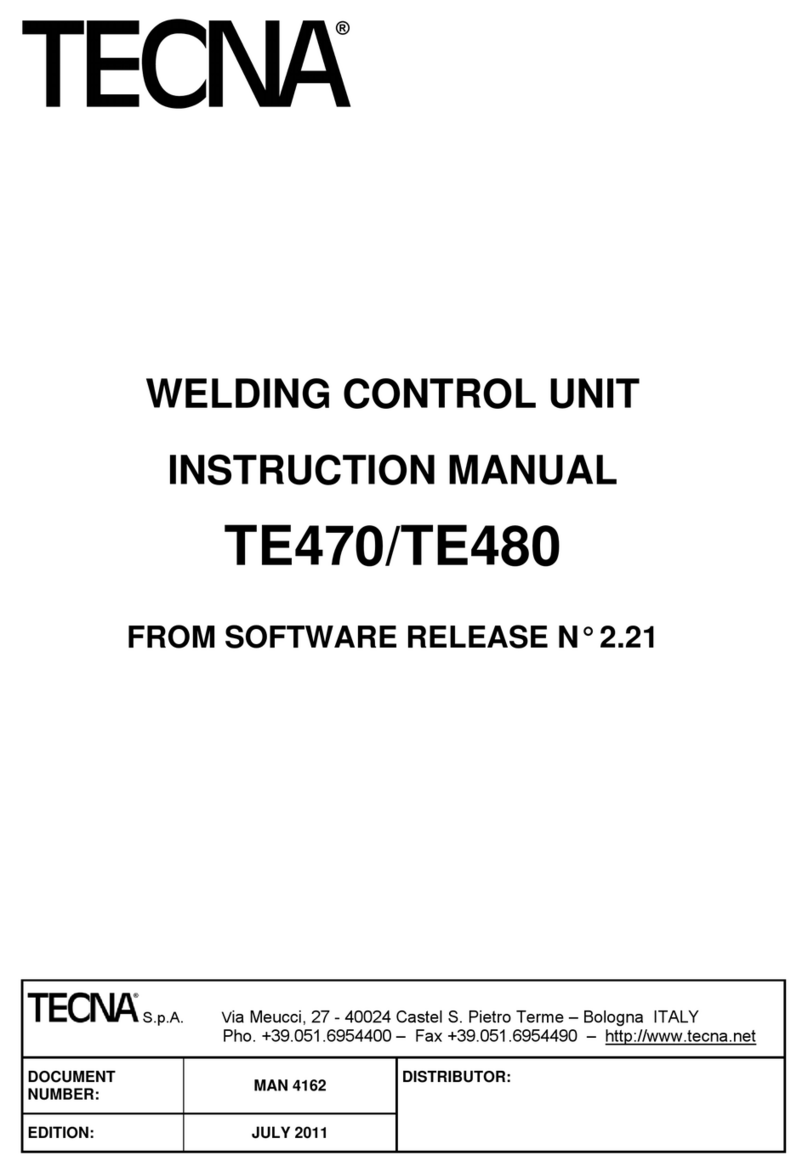Warranty claims require proper and profes-
sional assembly, installation and maintenance
in accordance with national regulations and
manufacturer‘s instructions of the drives.
The safety instructions in the supplied pro-
duct documentation are to be observed.
Strictly observe the information given in this
and in the instructions for installation of
drives when mounting the M-COM® Click.
Details can be found on our website
www.aumueller-gmbh.de
Keep this instruction over the lifetime of the
product.
M-COM®Click (Main control unit) 24V
• By using the M-COM® Click 6 single actuators (drives
or locks) are linked together in a multi-drive system.
• Whithin seconds, the M-COM® Click links and pro-
grammes the synchronized driverunnint mode and one
sequentce control, if additional locks are involved.
When using 2 locking drives, these run parallel.
• The LED display of the M-COM® Click signals the
successful initialization, the number of components
installed in the system and – if occurring – malfunctions.
• The use of standard drives in a drive system saves
storage costs.
• Subsequent installed or exchanged components can be
easily adressed and programmed.
Assembly and Commissioning Instructions
M-COM®Click
Rated voltage: 24V DC +/- 20%, (max. 2 Vss)
Current consumption: <12 mA
Control type: S12
Protection rating: IP30
Ambient temperature range: min. - 5 °C ... + 70 °C
Dimensions: 40 x 26 x 15 mm
Connection: for Aumüller chain drives
with AUMÜLLER-Click plug solution.
Feature: able to congurate drive parameters by simple
plug-on into the single or last drive of the
multi-drive system.
Suitable for 24V- or 230V-drives, but it can only
be used on the 24V-side.
Equipment: Tongs for removing the M-COM® Click.
Part.-No.: 524167
Application: Communication module for automatic conguration and
surveillance of max. 4 opening and 2 locking drives version S12 / S3 (software
version SW-V2) in synchronised multi-drive systems.