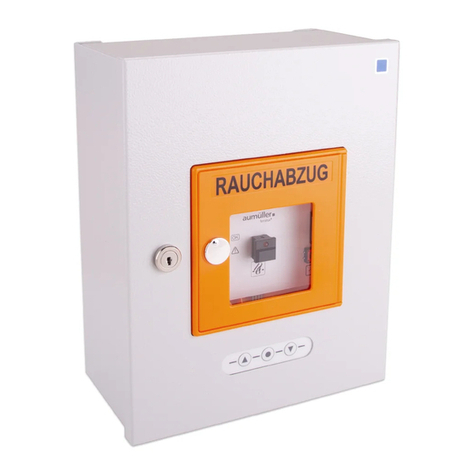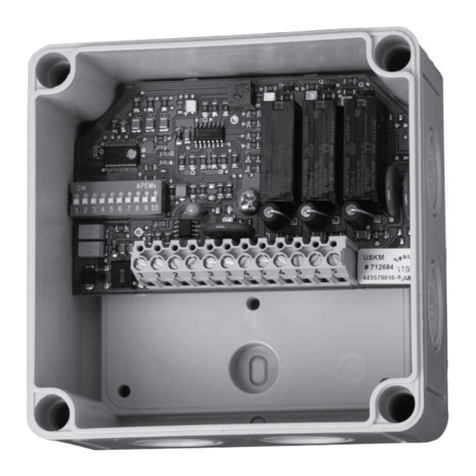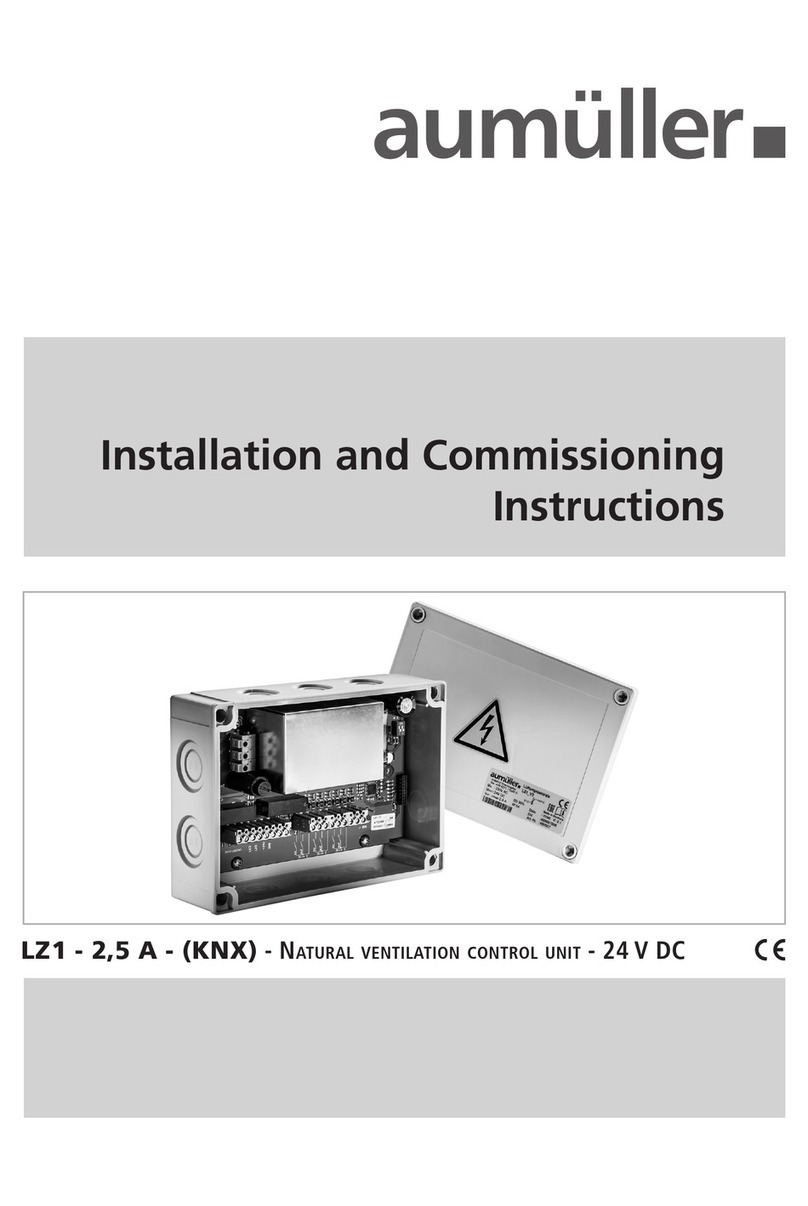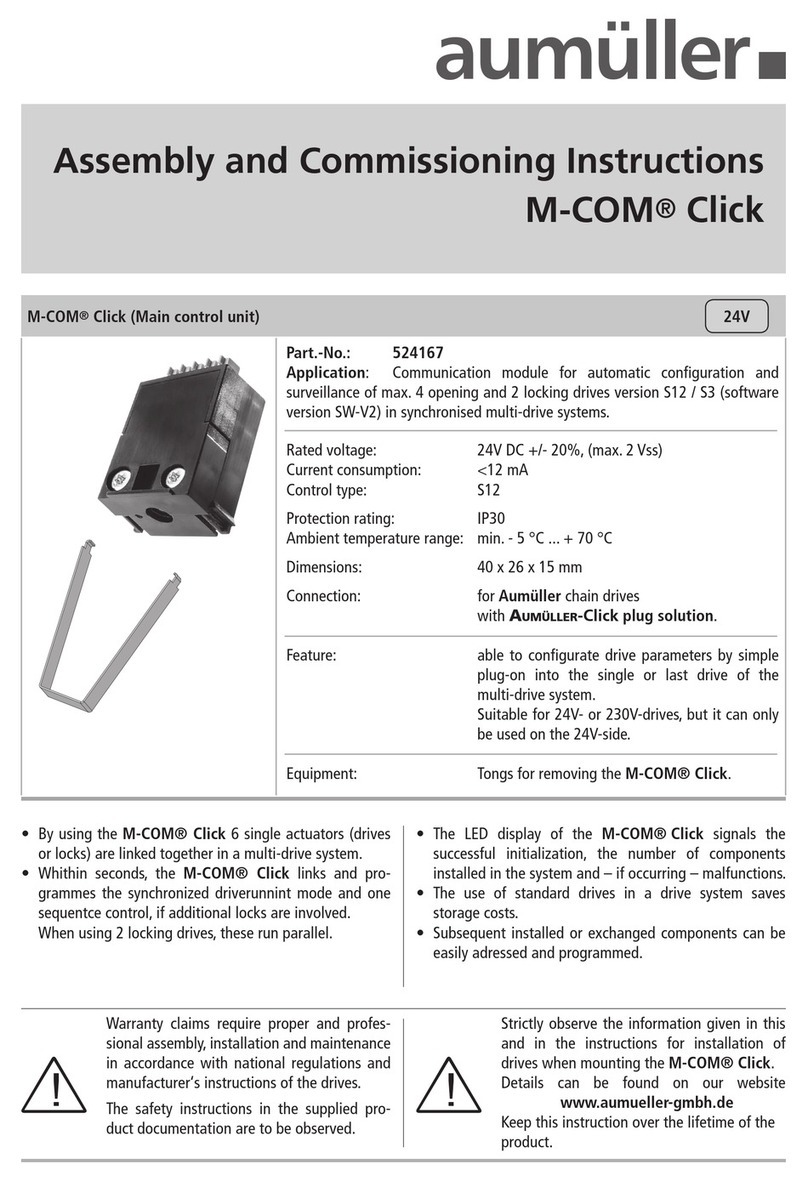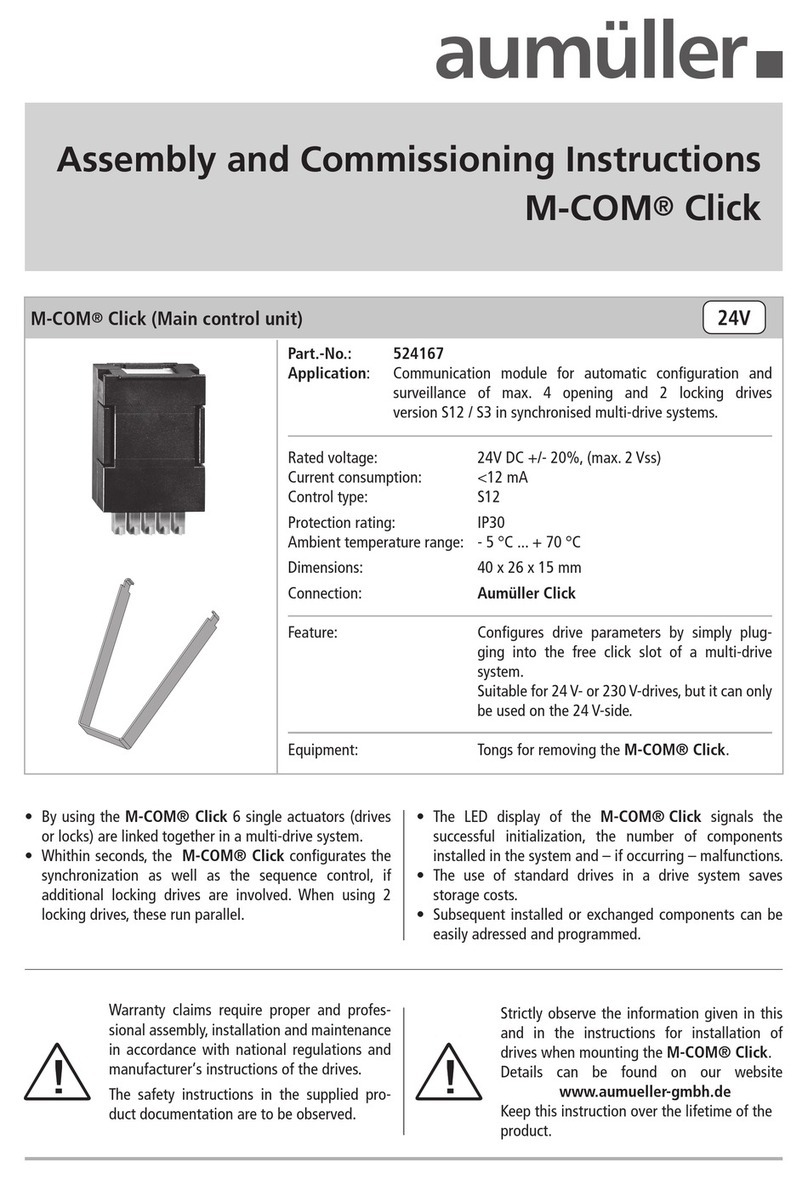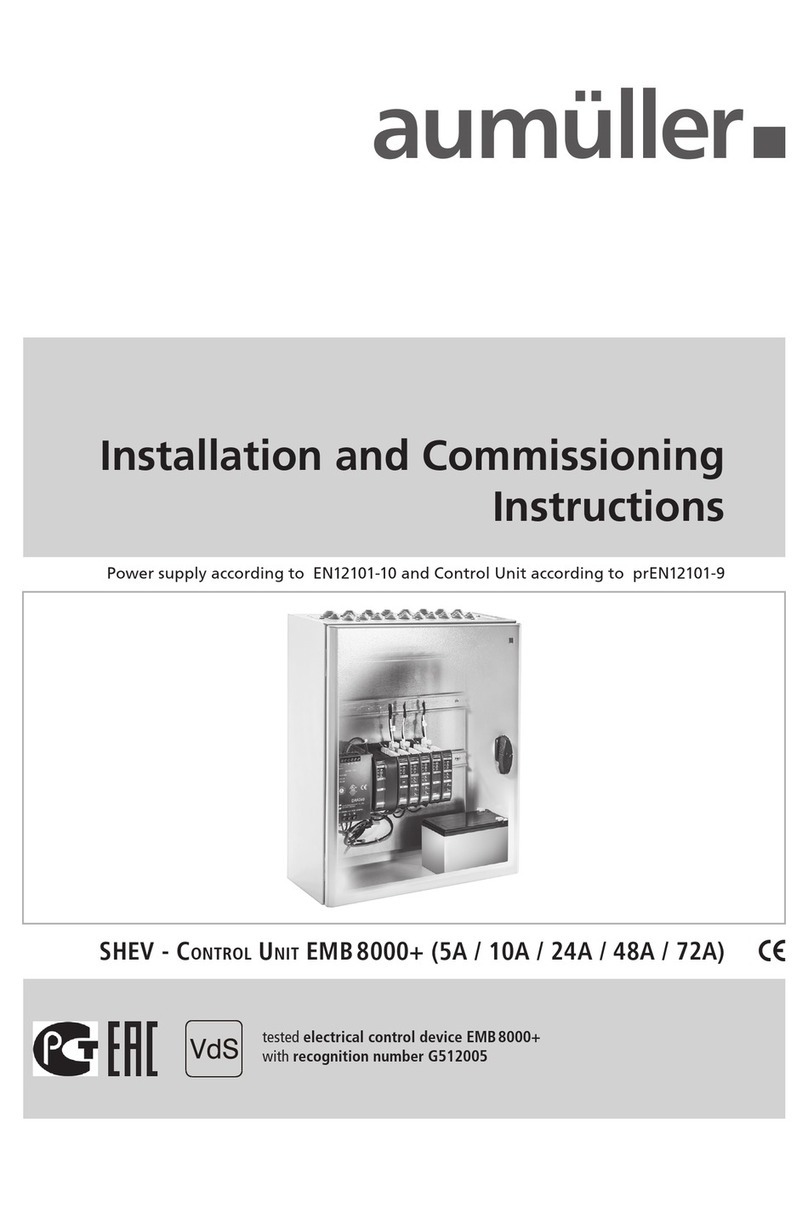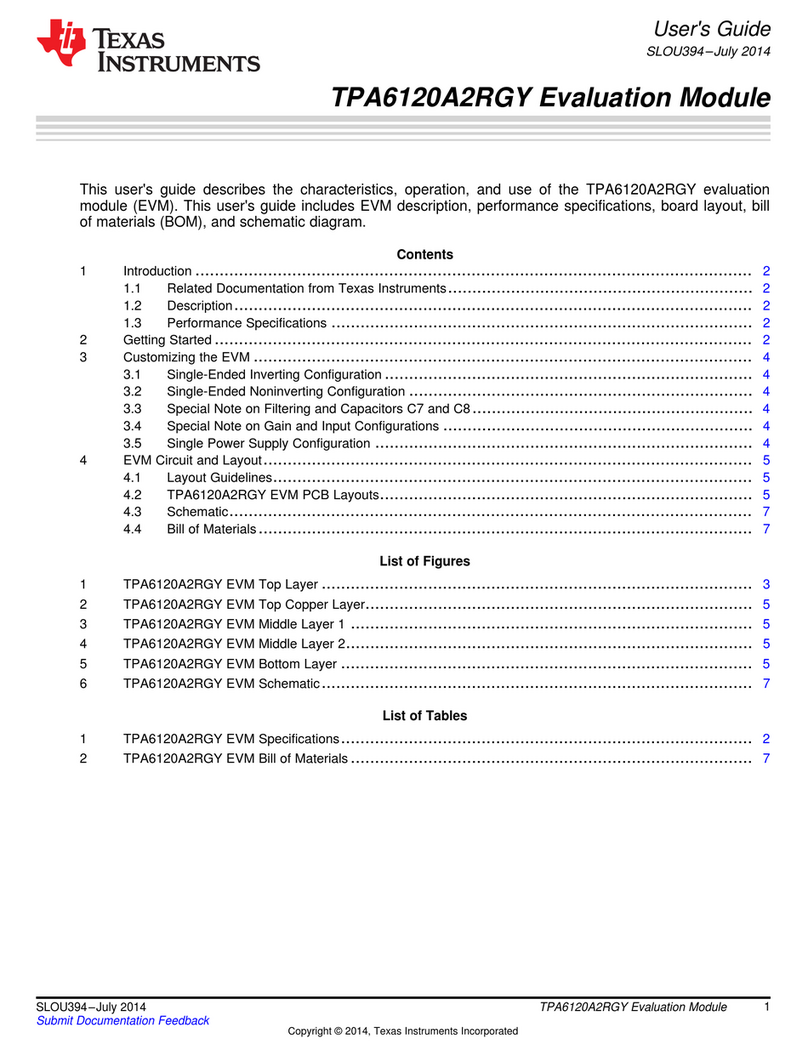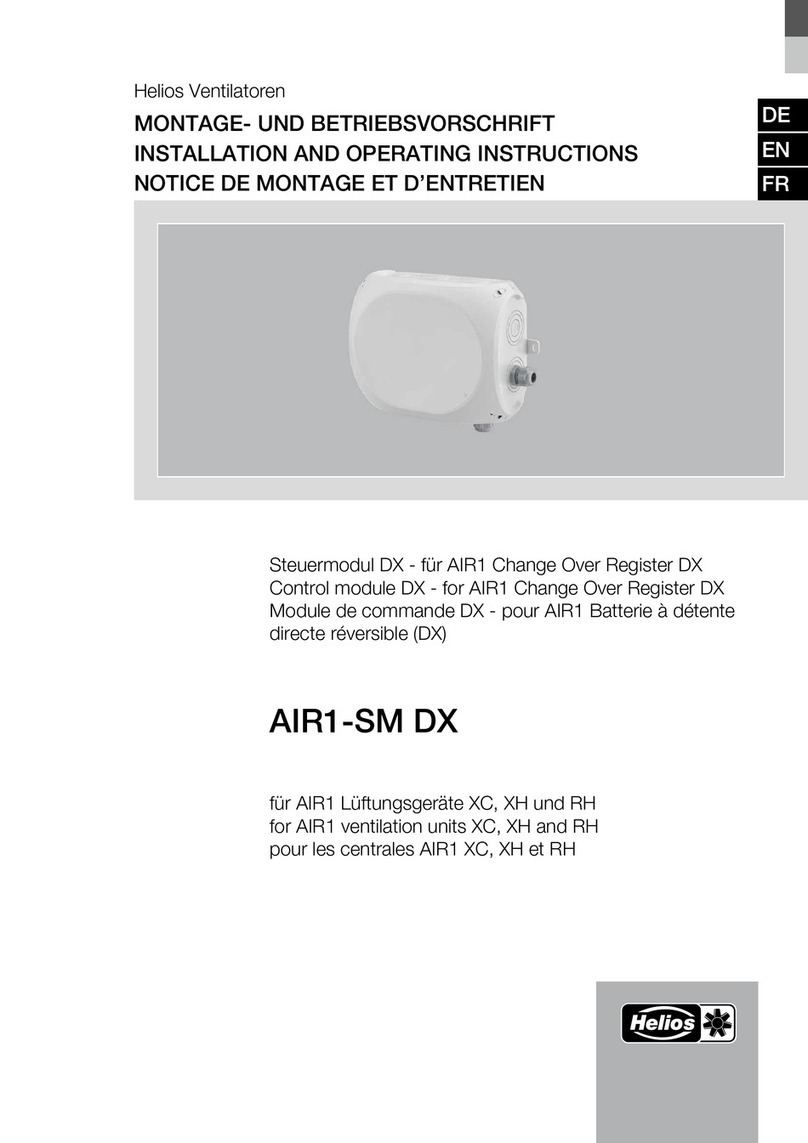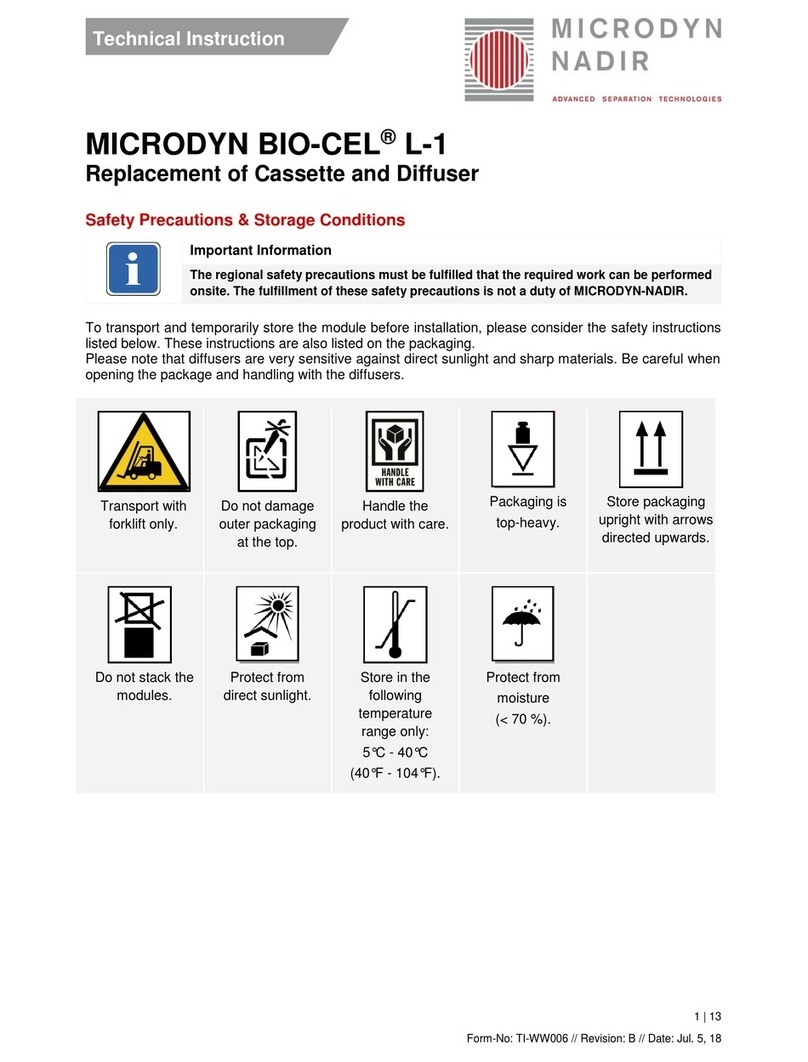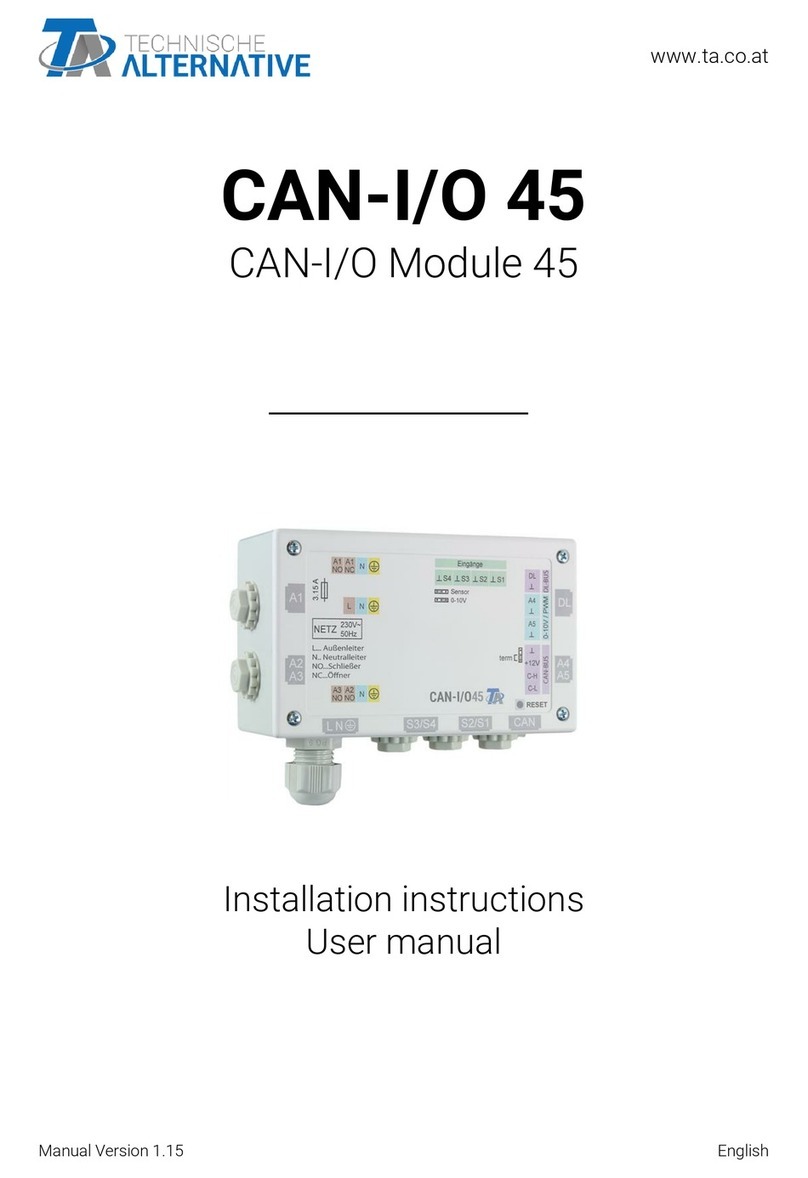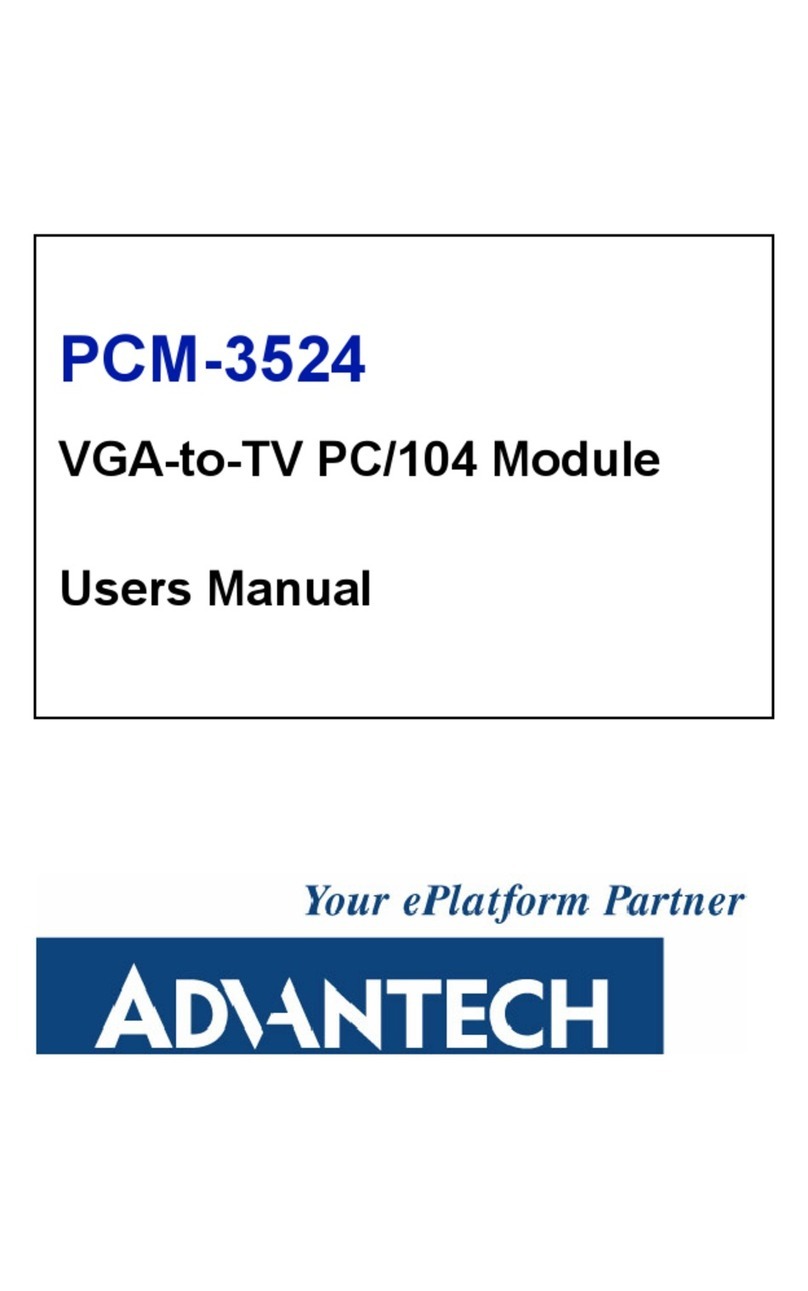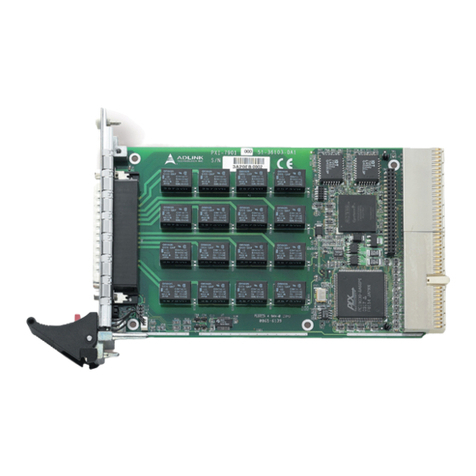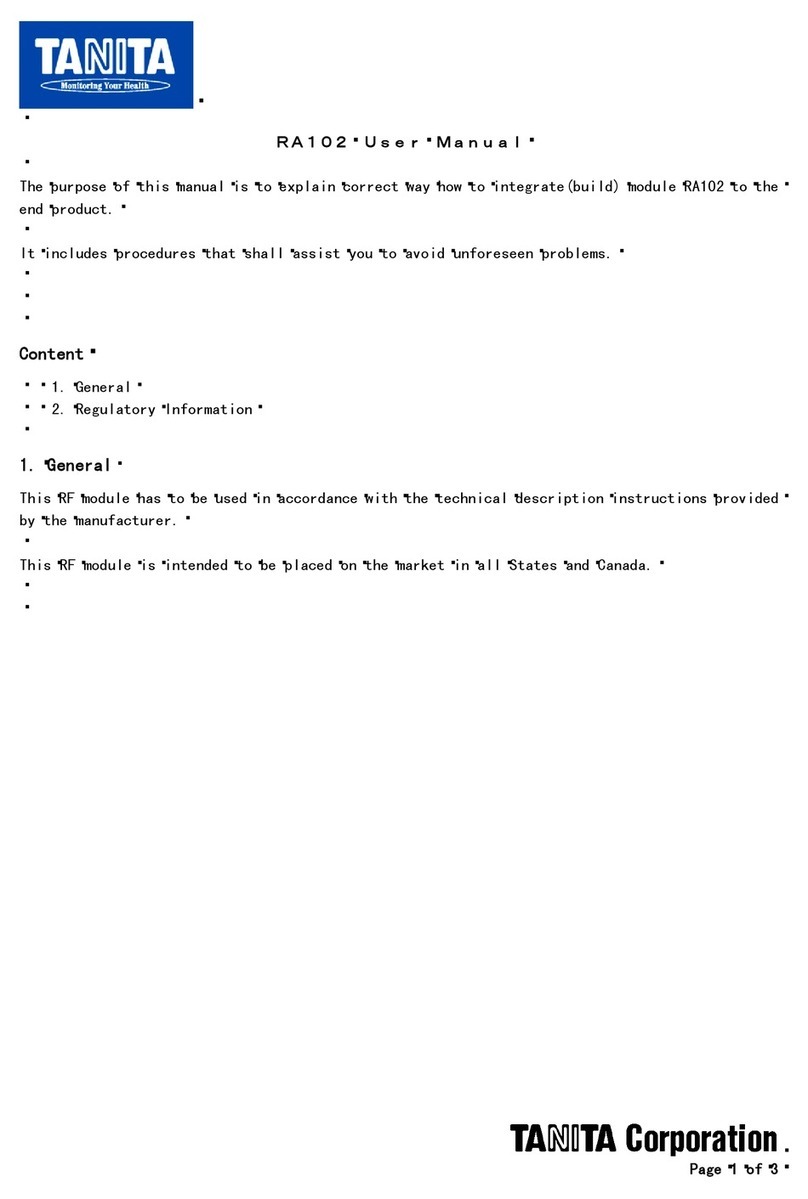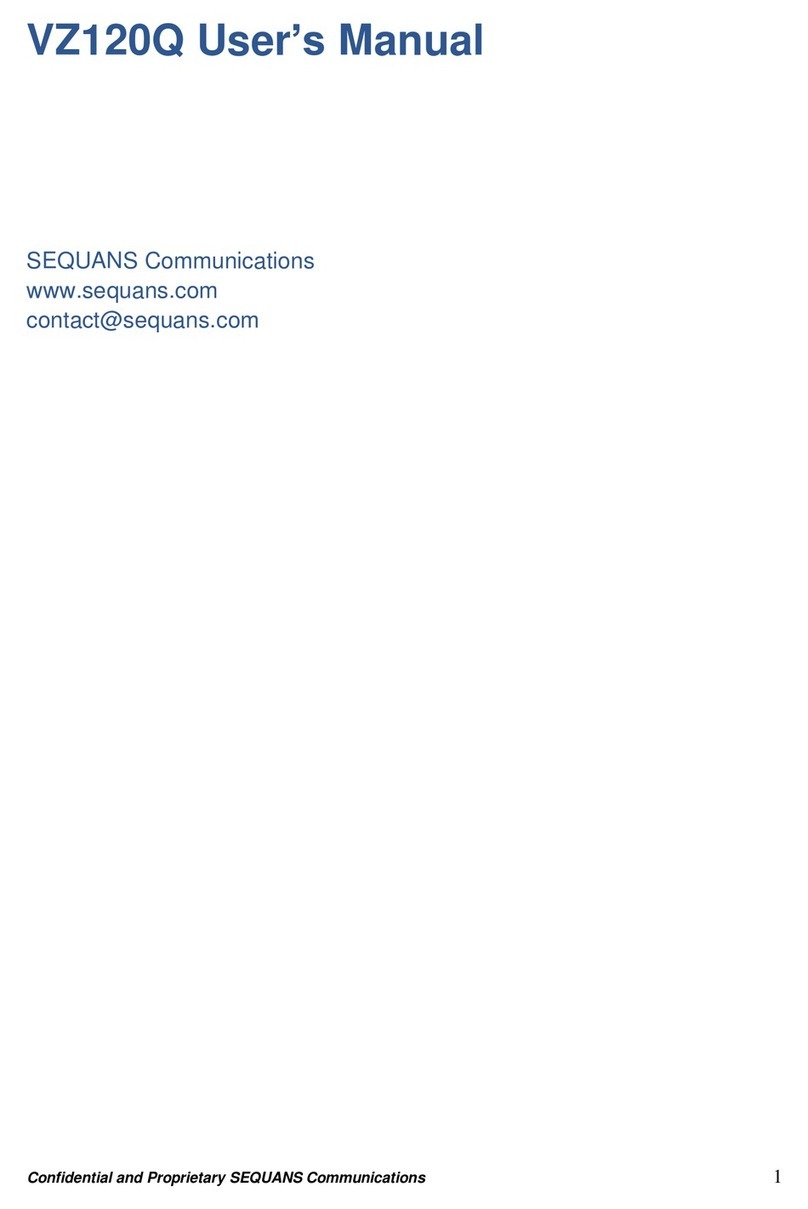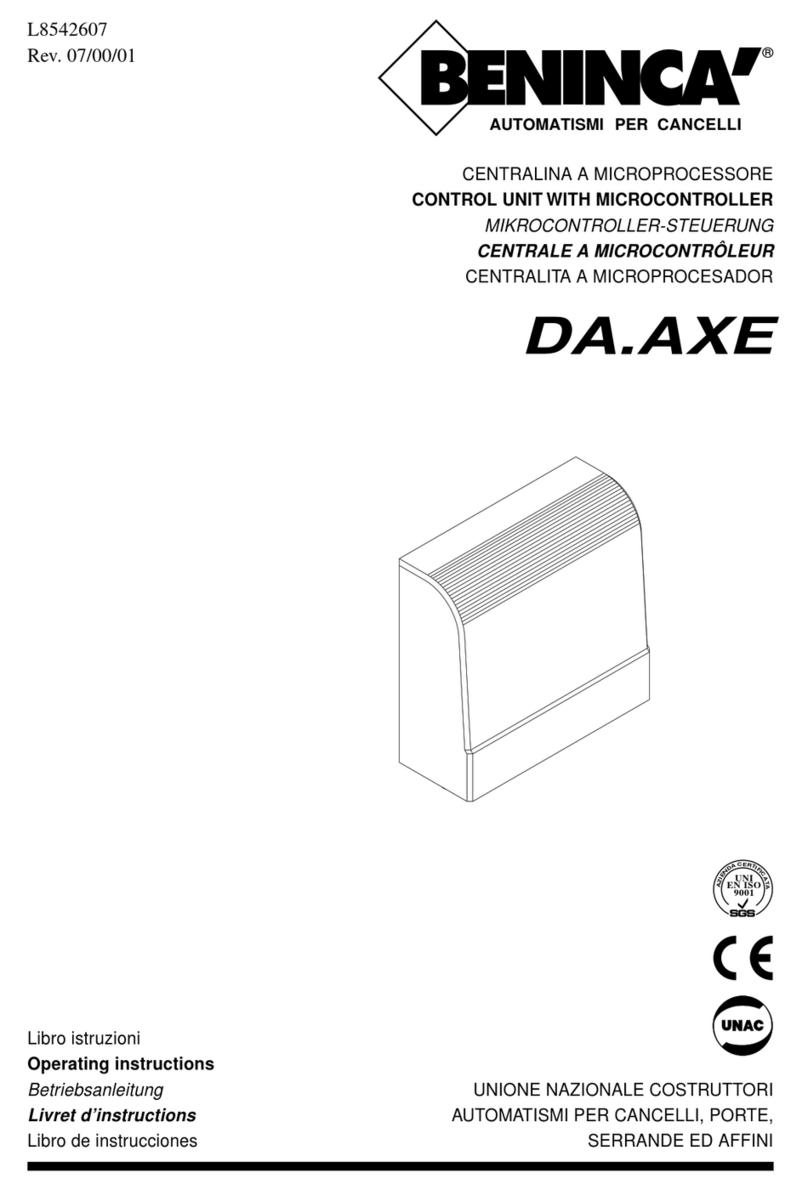M-COM (Main control unit) 24V
• By using the M-COM 6 single actuators (drives or
locks) are linked together in a multi-drive system.
• Whithin seconds, the M-COM links and programmes
the synchronized driverunnint mode and one sequentce
control, if additional locks are involved.
When using 2 locking drives, these run parallel.
• There is no more factory set programmation required.
All opening and locking drives in the multi-drive system
are blind supplied. Drives do not have specic markings,
such as Master, Slave 1 , Slave 2, etc.
• To allow assembly and installation work, each drive may
be run individually - i. e. one locking drive in test run
• Conguration of the multi-drive system will be perfor-
med only after the drive installation has been completed.
• Commissioning of the multi-drive system may only be
carried out when the drives have been correctly installed
and the M-COM has been connected; these are im-
portant prerequisites in order to minimize possible
damages / injuries caused by improper installation.
• A Reset of the congured multi-drive system may be
performed at any time using „UniPC“. Once the Reset
has been performed, single operation of the drives is
again possible.
• M-COM allows a smooth exchange of drives in need of
repair within the multi-drive system.
Warranty claims require proper and profes-
sional assembly, installation and maintenance
in accordance with national regulations and
manufacturer‘s instructions as to drives.
The safety of the supplied product docu-
mentation are to be observed.
Strictly observe the information given in this
and in the instructions for installation of
drives when mounting the M-COM.
Details can be found on our website
www.aumueller-gmbh.de
Keep this instruction over the lifetime of the
product.
Assembly and Commissioning Instructions
M-COM
Rated voltage: 24V DC +/- 20%, (max. 2 Vss)
Current consumption: <12 mA
Control type: S12
Protection rating: IP30 rubber envelope
Ambient temperature range: min. - 5 °C ... + 70 °C
Dimensions: 45 x 17 x 6 mm
Connection wire: 3 wire 0,5 mm2x 50 mm
Feature / Equipment: Printed circuit board with components and con-
nection wires to be installed in connection box to
be supplied on site.
Part.-No.: 524177
Application: Communication module for automatic conguration and
surveillance of max. 4 opening and 2 locking drives version S12 / S3 (software
version SW-V2) in synchronised multi-drive systems.