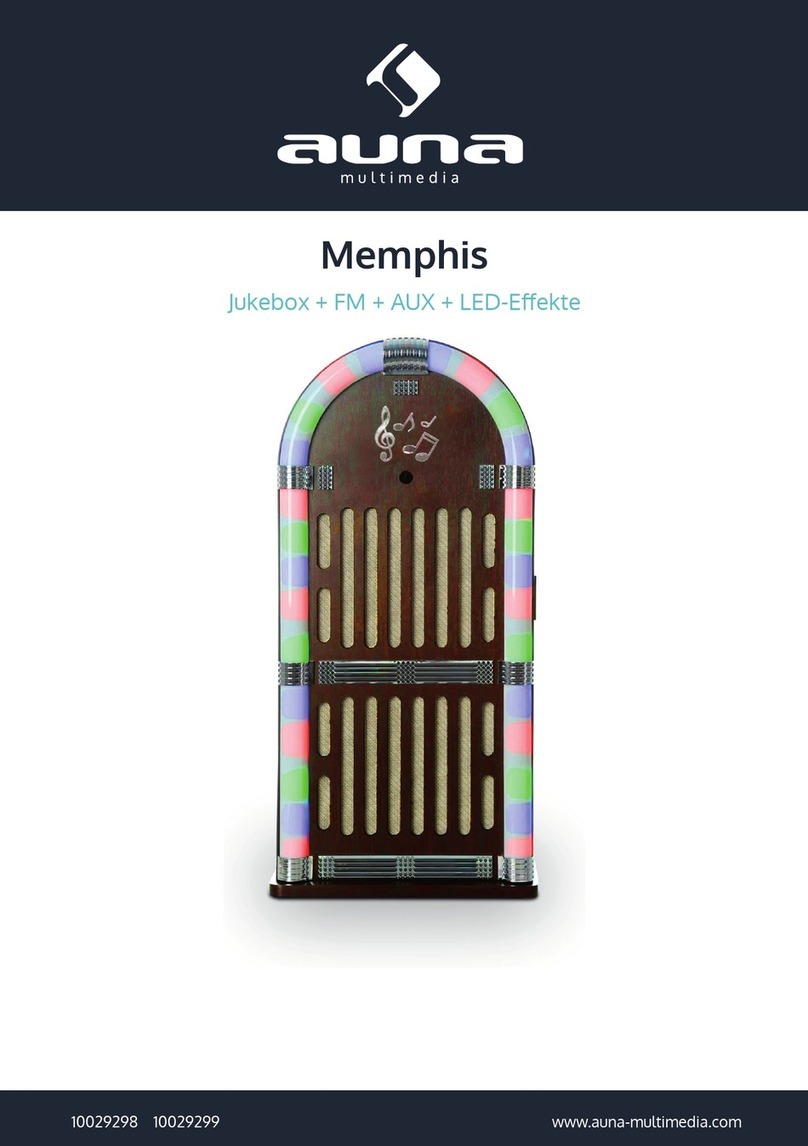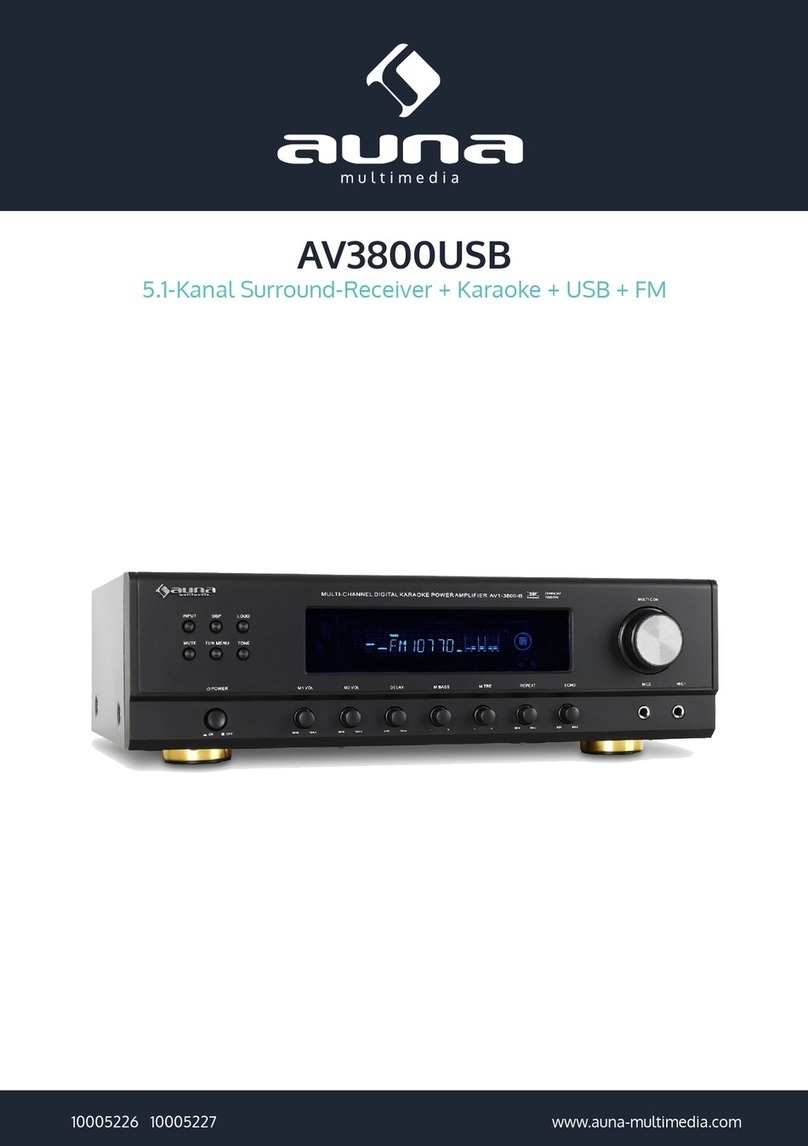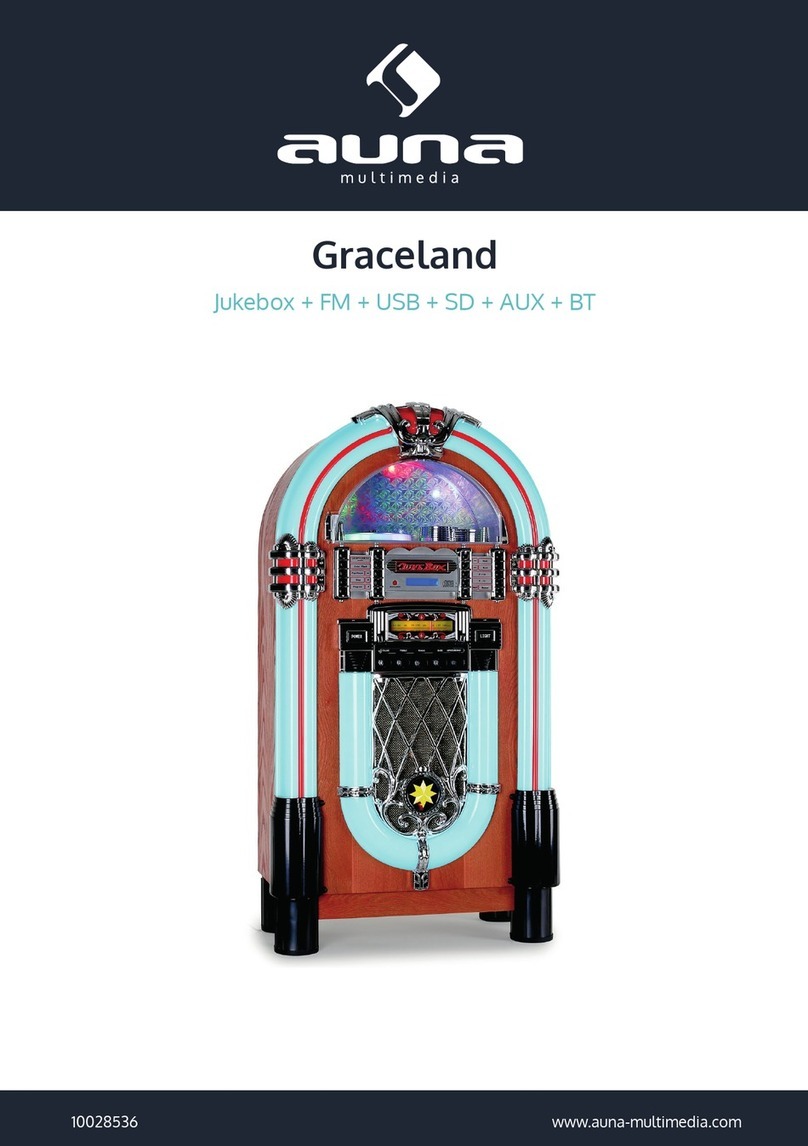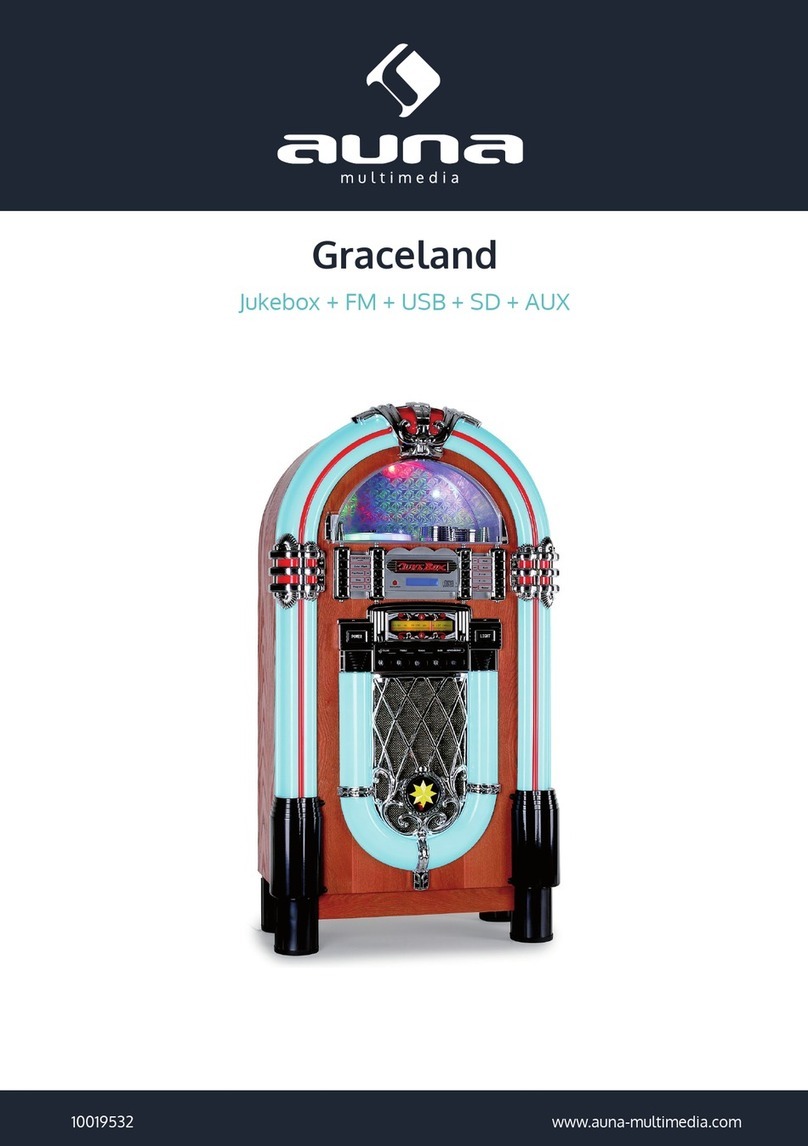9
CD Player
This CD-player can play Audio Discs,MP3 CD-R. Do not try to play CD-ROM,CDi,VCD,DVD or computer CD.
• Press function button to CD state, to open the cd door, press cd open button.
• Insert a mp3/cd or cd-r with the printed side facing up and press cd door gently to close.
• Press play/pause on the set to start playback.
• Press the pause button to pause play, press the play button back playing.
• To stop cd playback , press stop.
Note: cd/mp3 play will also stop when: you open the cd compartment; you select radio sound source; the
cd/mp3 has reached to the end.
During playback you can use back or next to select a particular track. If you have selected a track number in
the stop or pause position, press play to start playback. Press next once briey for the next track, or press
repeatedly until the desired track number appears in the display.
Press back once briey to return to the beginning of a current track. Press back more than once briey for
a previous track.
Radio
• Press POWER to power on the unit, the yellow status indicator will be on, then the unit will turn to
radio status automatically.
• Manual Tuning: Press BACK or NEXT and then release within 1 sec.
• Auto Tuning:
• Press PLAY/PAUSE button about 2 seconds, the yellow indicator light will become twin-
kling and the radio will start auto search channel. In general, in can be search about 10~30
channels.
• After the search is done, the yellow indicator light will stop twinkle and keep bright. The unit
will start play the channel that auto saved during auto search.
• Press BACK or NEXT to select desired channel station.
• Press [VOL-] or [VOL +] to adjust the volume level.
• The radio frequency last tuned will be stored in the speaker memory.
• To turn o the radio, press POWER button or press FUNCTION button to select another mode.
USB
The unit is designed to play MP3 audio les contained in a USB key, if the les are not in MP3 format, the
les cannot be read correctly.
• Press FUNCTION to select USB mode.
• Insert one USB key; the status indicator will light on in yellow. The unit will read the USB and playback
automatically.
• Navigate through your library in the common way, usinng Play/Pause, Stop and the next/back buttons.