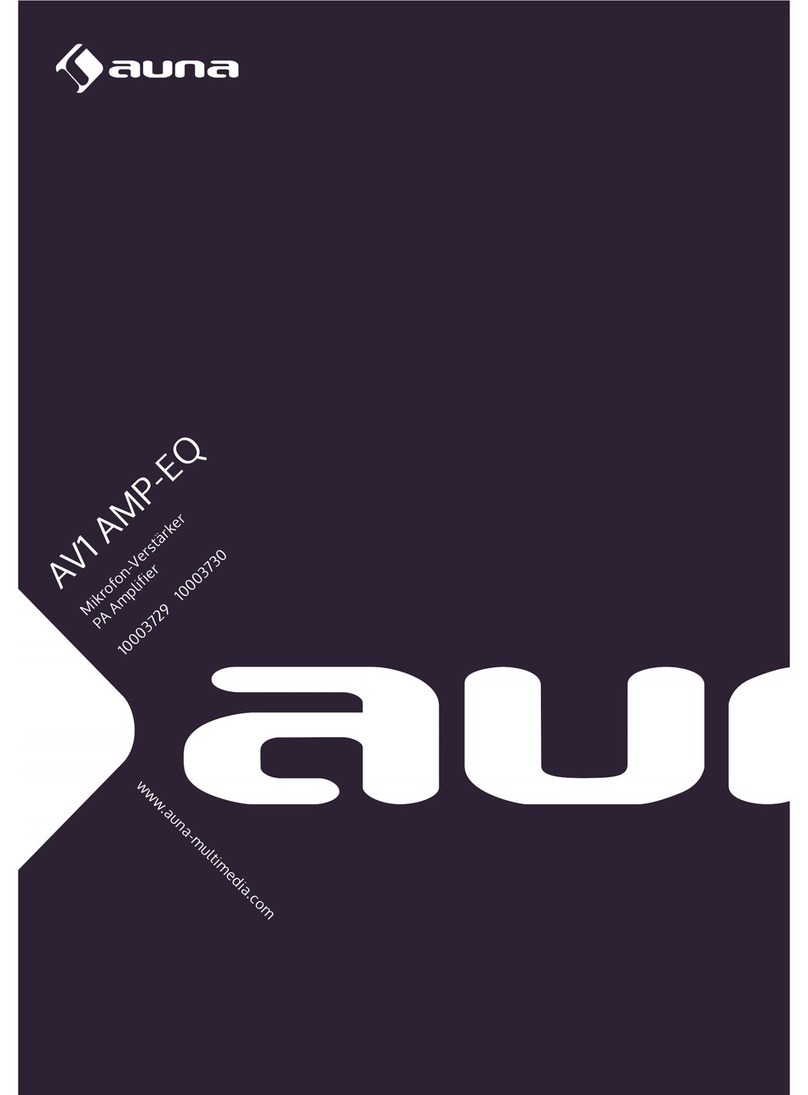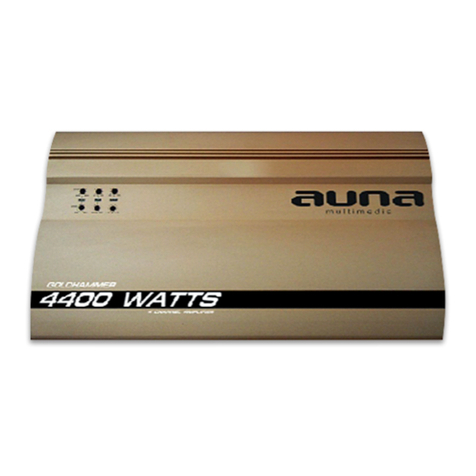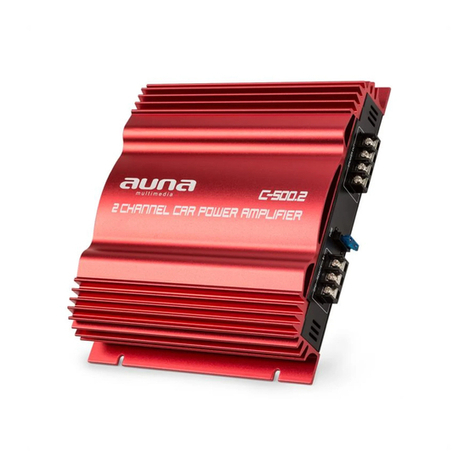9
DE
FUNKTIONEN
1. Wählen Sie die Audioquelle aus, indem Sie die Taste INPUT auf der
Fernbedienung oder die Tasten Mp3, AUX, CD/DVD, BT, OPTICAL auf
der Frontplatte drücken.
2. Stellen Sie den Knopf LAUTSTÄRKE auf der Frontplatte oder die
Taste VOL+1 auf der Fernbedienung ein, um die Einstellung des
Hauptlautstärkereglers auf Ihren Hörpegel einzustellen.
3. Drücken Sie die Taste SPEAKER AIB auf der Gerätevorderseite, um
den Lautsprecher A-Modus auszuwählen. Drücken Sie die Taste
SPEAKER AIB auf der Gerätevorderseite, um den Lautsprecher B-Modus
auszuwählen. Drücken Sie die Taste SPEAKER AIB auf der Frontplatte,
um den Lautsprecher AB-Modus auszuwählen.
4. Stellen Sie den Knopf TREBLE auf der Frontplatte ein, um den Höhen-
Eekt zu erhöhen oder zu verringern. Stellen Sie den Regler BASS auf
der Frontplatte ein, um den Eekt des Musikbasses zu erhöhen oder zu
verringern. Stellen Sie den Knopf BALANCE auf der Frontplatte ein, um
den Eekt der Musikbalance zu erhöhen oder zu verringern.
5. Drücken Sie die Taste MUTE auf der Fernbedienung, um die
Stummschaltung zu aktivieren, und drücken Sie sie erneut, um sie
wieder zurückzusetzen.
BT Kopplung und Verbindung
1. Schalten Sie alle Bluetooth-Geräte aus, die zuvor mit diesem Gerät
gekoppelt (verlinkt) waren.
2. Schalten Sie die Bluetooth-Funktionen auf Ihrem Handy oder Musikplayer
ein.
3. Schalten Sie dieses Gerät ein und stellen Sie es auf den Bluetooth-Modus
ein. Der blinkende blaue Buchstabe BT auf der LED-Anzeige zeigt an, dass
sich das Gerät im Kopplungsmodus bendet.
4. Kongurieren Sie Ihr Handy oder Ihren Musikplayer so, dass er nach
Bluetooth-Geräten sucht.
5. Wählen Sie "AV2-CD608BT" aus den Suchergebnissen Ihres Telefons oder
Musikplayers.
6. Wählen Sie OK oder JA, um dieses Gerät mit Ihrem Handy oder
Musikplayer zu verbinden.
7. Wenn das Gerät vor dem Zugriff geschützt ist, geben Sie 0000 als
Passwort ein. Ein konstantes blaues Licht zeigt eine erfolgreiche
Verbindung an.