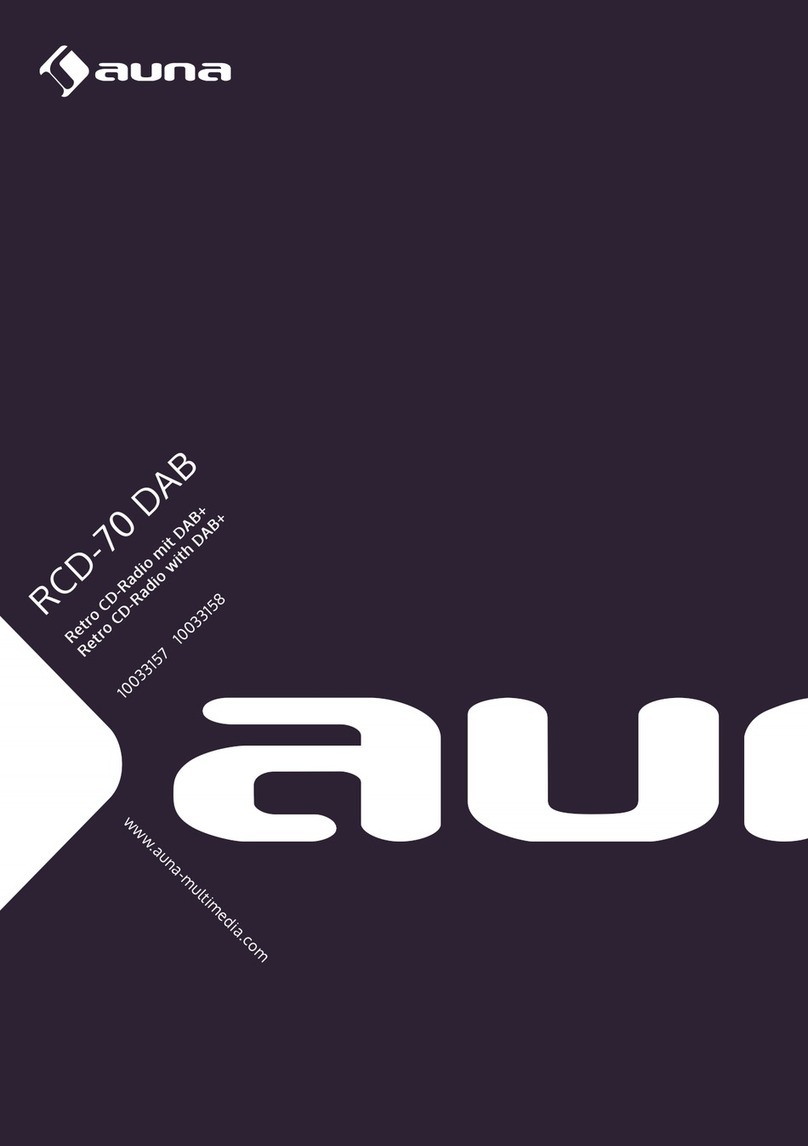7
DE
UKW-RADIO
Mit der Taste DAB/FM/AUX/BT das UKW-Radio einschalten. Drücken Sie
die Taste SCAN. Wenn ein Sender gefunden wurde, bleibt die angezeigte
Senderfrequenz auf der Anzeige stehen und der Sender wird gespielt. Wenn der
Empfang schlecht ist, drehen Sie am Regler TUNE/SELECT, um den Empfang
einzustellen. Die Senderprogrammierung funktioniert wie beim DAB-Radio.
DAB-Infos
Das DAB-Radio gibt in der Anzeige unten DAB-Informationen wieder.
Drücken Sie die INFO-Taste, um die verfügbaren Informationen anzuzeigen:
1 Programmsparte: Anzeige der Sendersparte (z. B. Klassik, Pop,
Nachrichten).
2 Senderfrequenz: Anzeige der DAB-Senderfrequenz (z. B. „13F 239.200 MHz“)
3 Audio-Bitrate: Anzeige der Datenrate in kB/s und des Audiomodus (z. B.
Stereo)
4 Name des Senders: Zeigt den Namen des Multiplex-Kanals
(Frequenzblocks) an.
5 Signalstärke: Zeigt die Signalstärke für den aktuell eingestellten Sender an.
6 Zeit/Datum: Zeigt die aktuelle Zeit und das Datum an. Zur Anzeige kein
Empfang notwendig.
7 DLS (Dynamic Link Segment): Blättern Sie durch den Text mit
Informationen wie Interpret, Titelname, Telefonnummern,
Programmdetails usw.
UKW-Informationen
Das Gerät hat im UKW-Empfang 6 Informationskategorien, die in der Zeile
unten angezeigt werden. Drücken Sie kurz INFO/SETUP, um die verfügbaren
Kategorien anzuzeigen.
1 Programmsparte (PTY- program type) – Zeigt die Programmsparte an,
um die verfügbaren Typen anzuzeigen.
2 Signalstärke: Zeigt die Signalstärke für den aktuell eingestellten Sender
an.
3 Zeit/Datum: Zeigt die aktuelle Zeit und das Datum an. Zur Anzeige kein
Empfang notwendig.
4 Name des Senders: Zeigt den Namen des Multiplex-Kanals
(Frequenzblocks) an.
5 Audiomodus: Anzeige des Audiomodus (z. B. Stereo oder Mono)
6 Radiotext: Lauftext, der Informationen wie Interpret, Titelname,
Telefonnummern, Programmdetails usw.