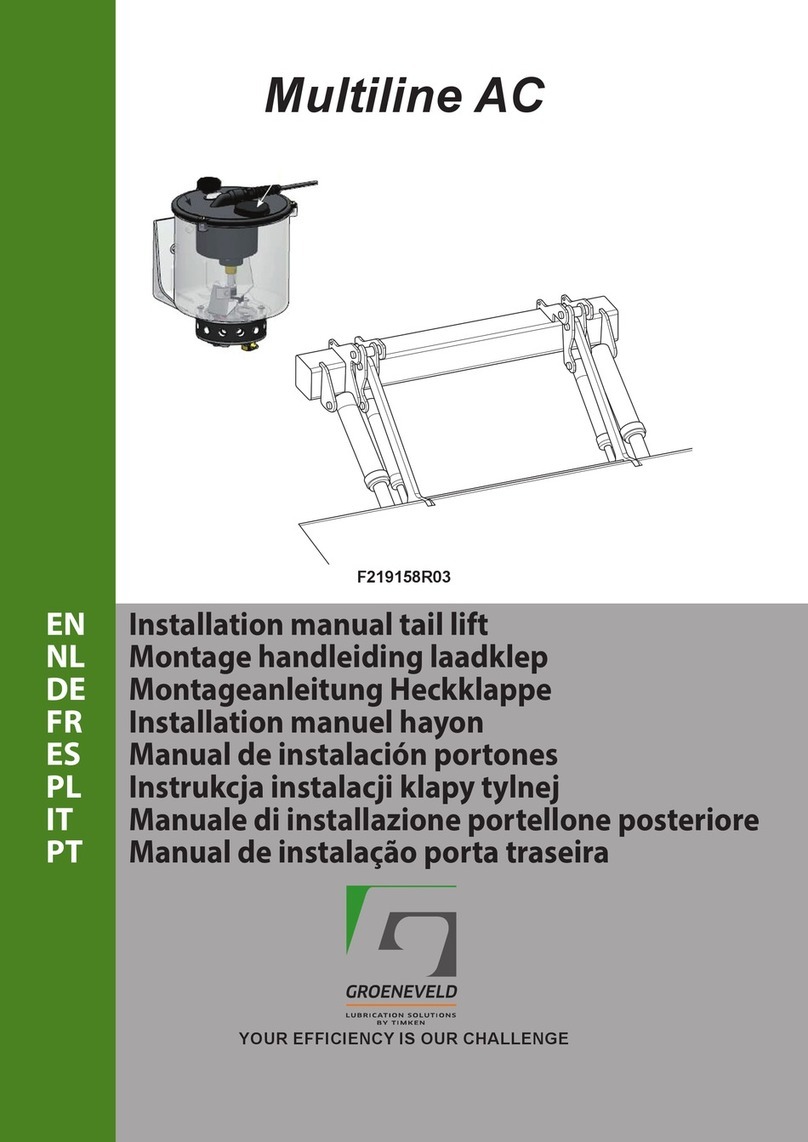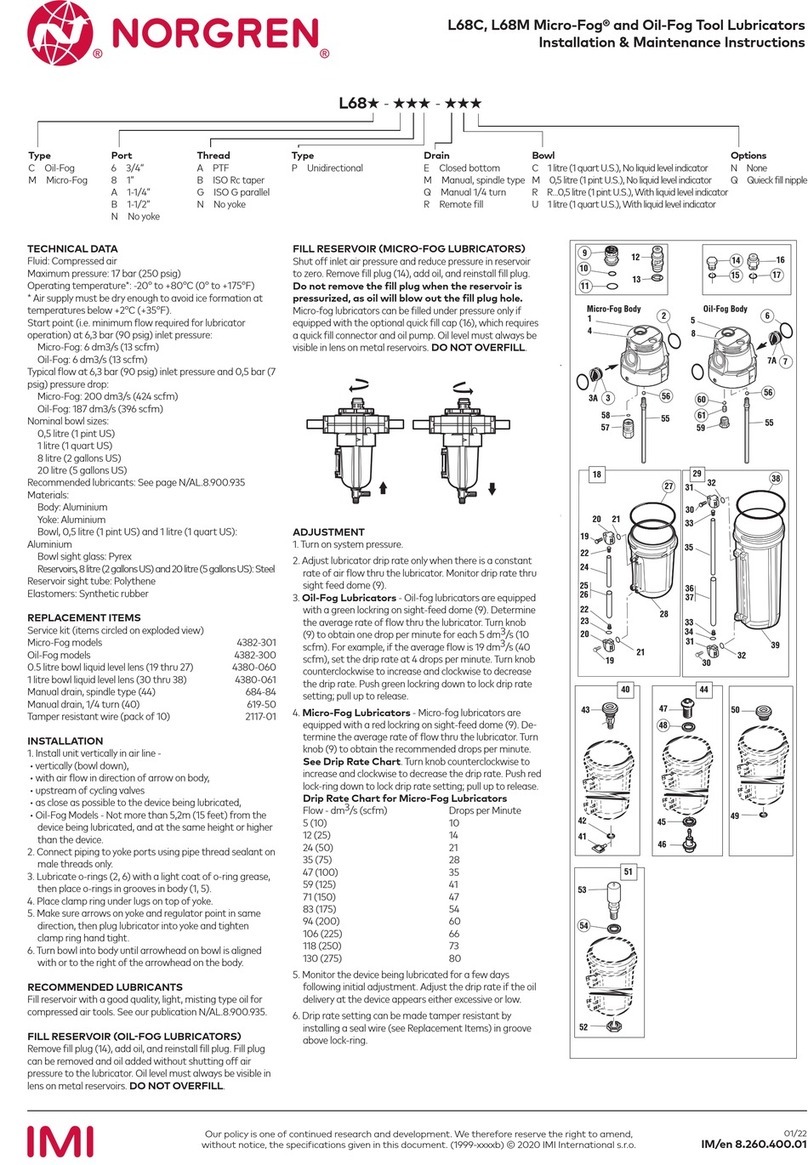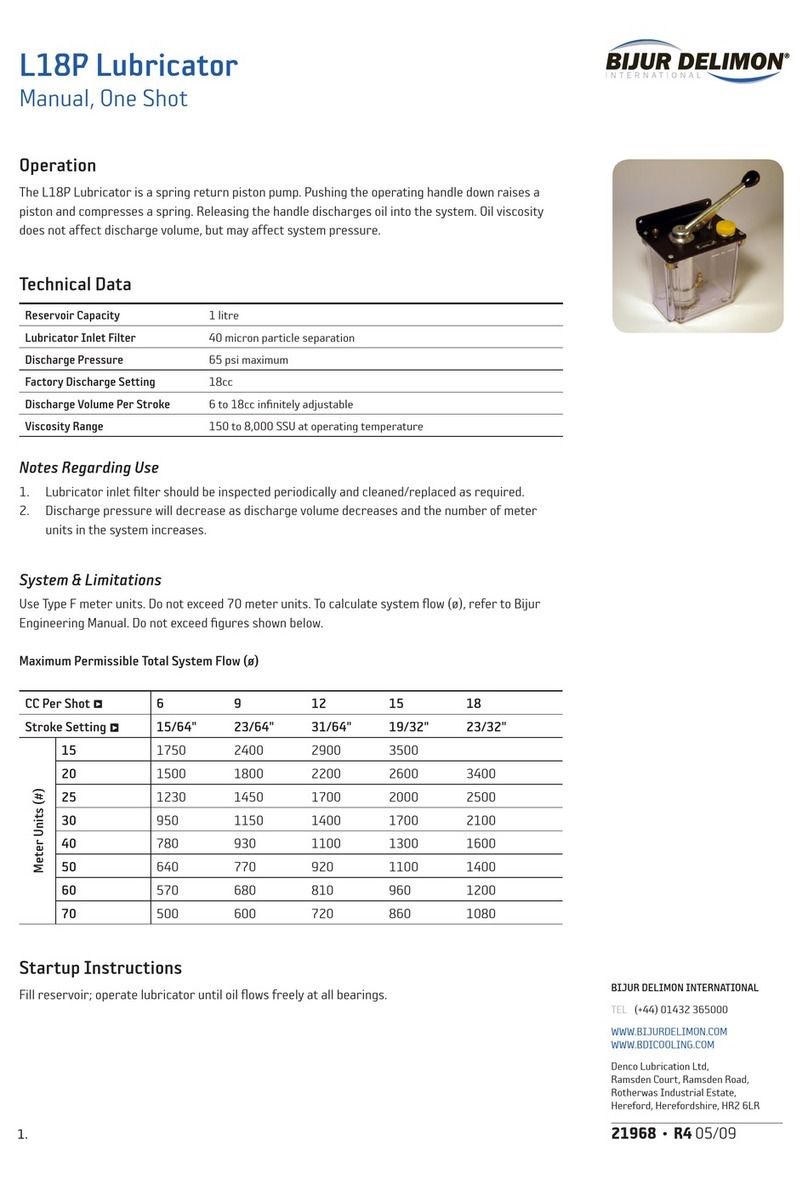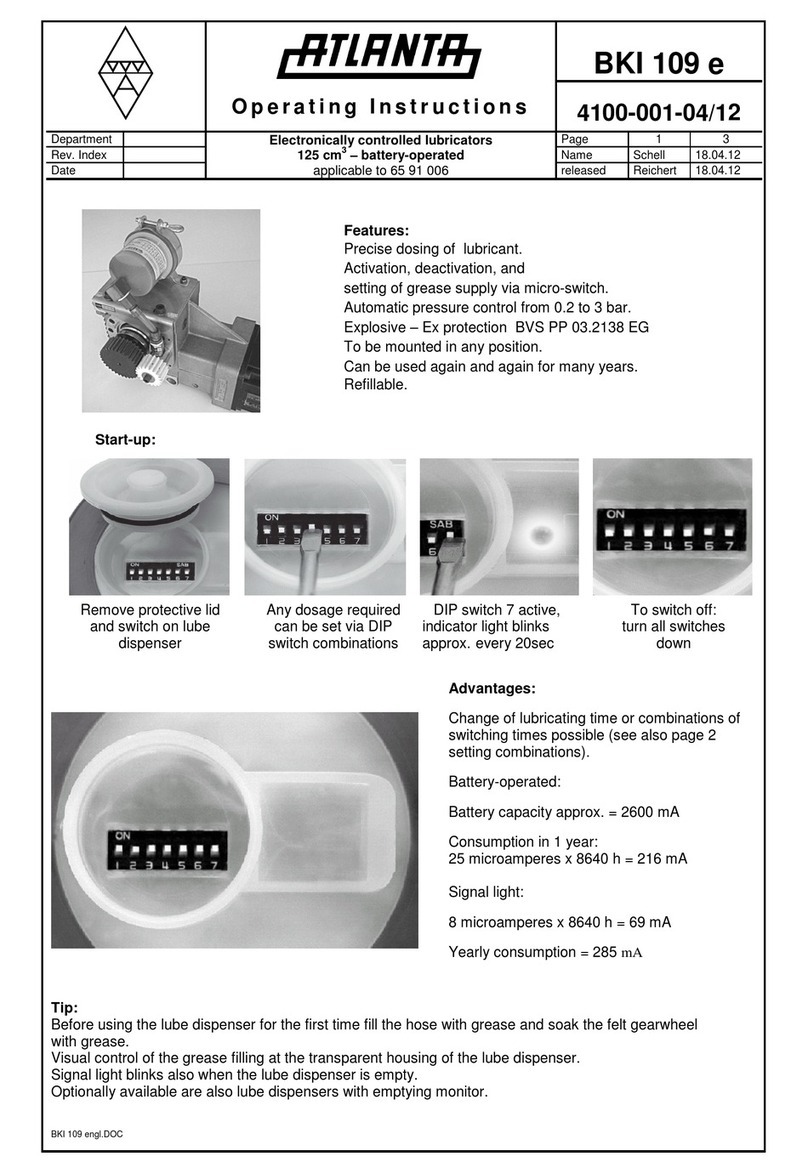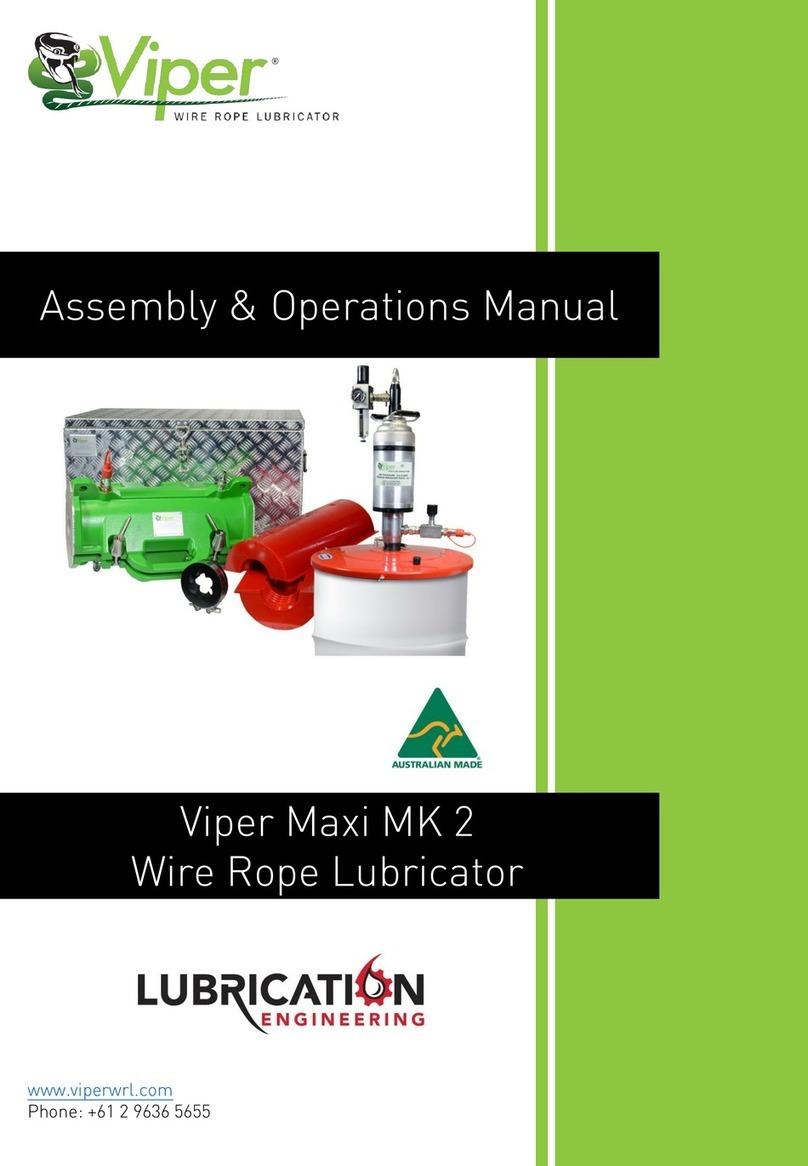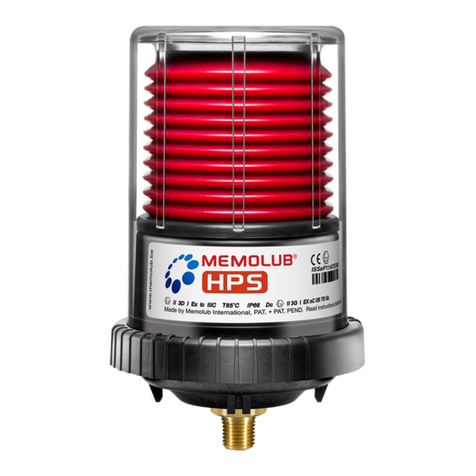6
2. Ensure there is enough space for operation (refilling the grease, maintenance, etc.)
Note: Before installing the lubricating pump, use a manual grease gun to clear the lubricating oil
path to ensure that the lubricating oil path is free from any blockages
Installation and commissioning
1. Before starting the ALP01 lubricating pump, remove the magnetic cap and fill the oil tank with
grease through the oiling connector;
a. During the filling of grease into the fuel tank, be careful not to allow dust or foreign objects to
enter the fuel tank
b. Fill the oil tank with grease in time before commissioning, try to avoid the idling operation of the
lubrication pump for a long time
c. It is necessary to ensure the cleanliness of the surrounding environment of the lubricating pump,
and at the same time avoid the pollution of the surrounding environment caused by the grease filling
process
2. Before starting the lubrication pump, use the magnetic cap to confirm the operation mode
selection;
3. Manually jog the lubrication pump and connect it to the system after the oil is discharged
normally
a. When the lubricating pump is filled for the first time, the oil outlet of the lubricating pump should
be opened, and the air in the oil tank should be drained before connecting to the system
b. All system components (such as progressive distributors, pipelines, joints, etc.) connected after the
lubrication pump must meet the maximum system pressure requirements;
c. It is recommended to connect a safety valve (the cracking pressure should not exceed 4MPa) when
the lubrication pump is connected to the distributor to protect the system;
d. Due to different grease types and different on-site ambient temperature, there will be differences
in the lubricating pump oil discharge time during the first start.
Fault analysis and troubleshooting
Action
Red LED
pulsing
Replace battery