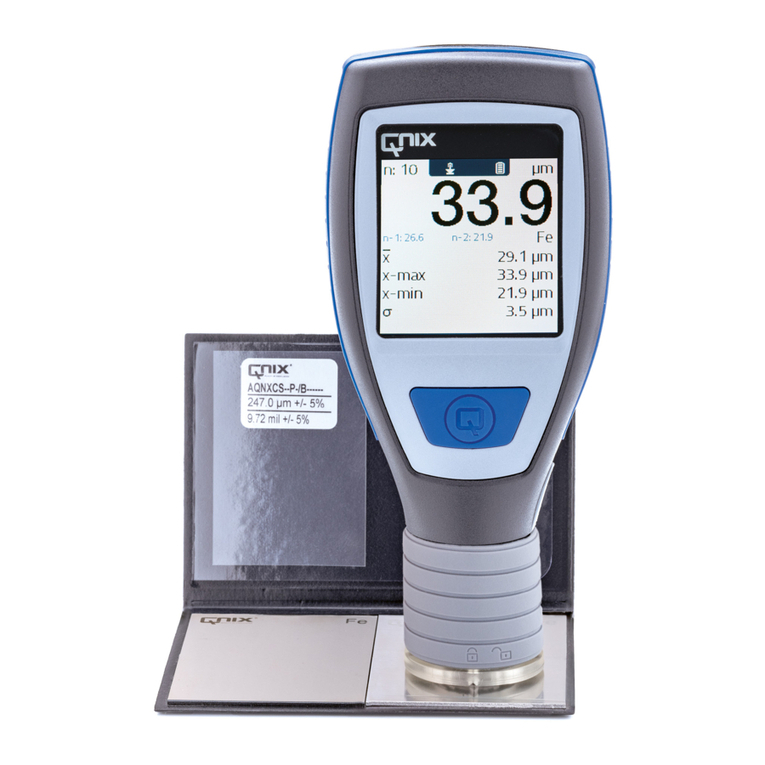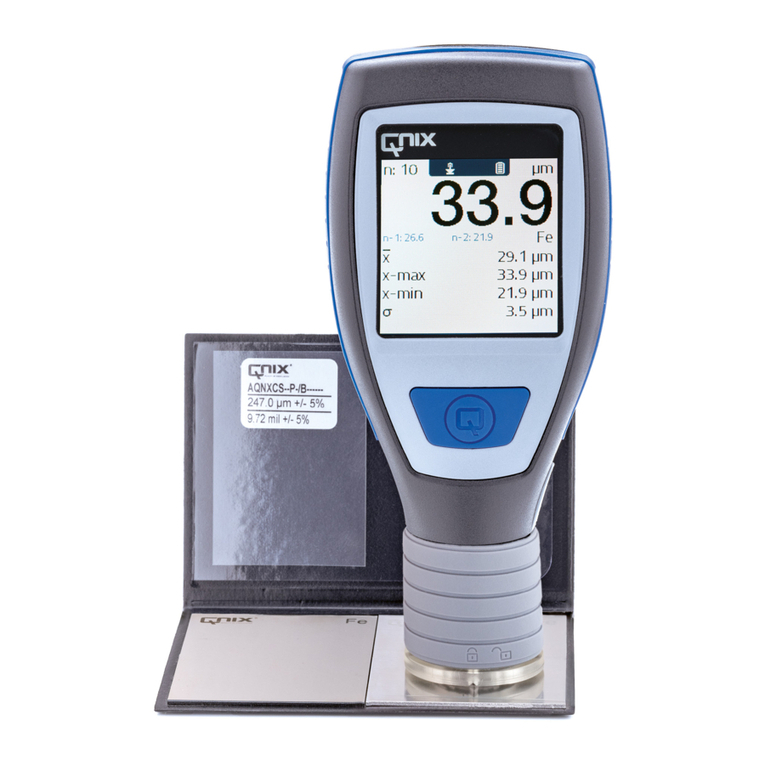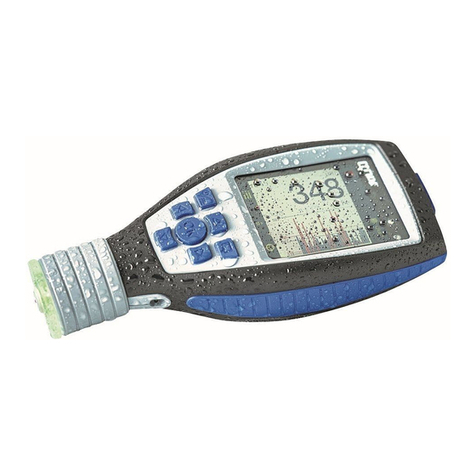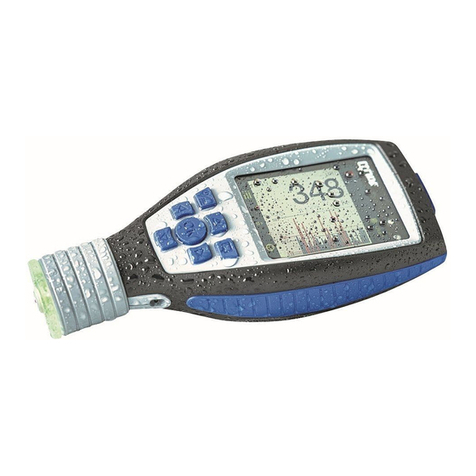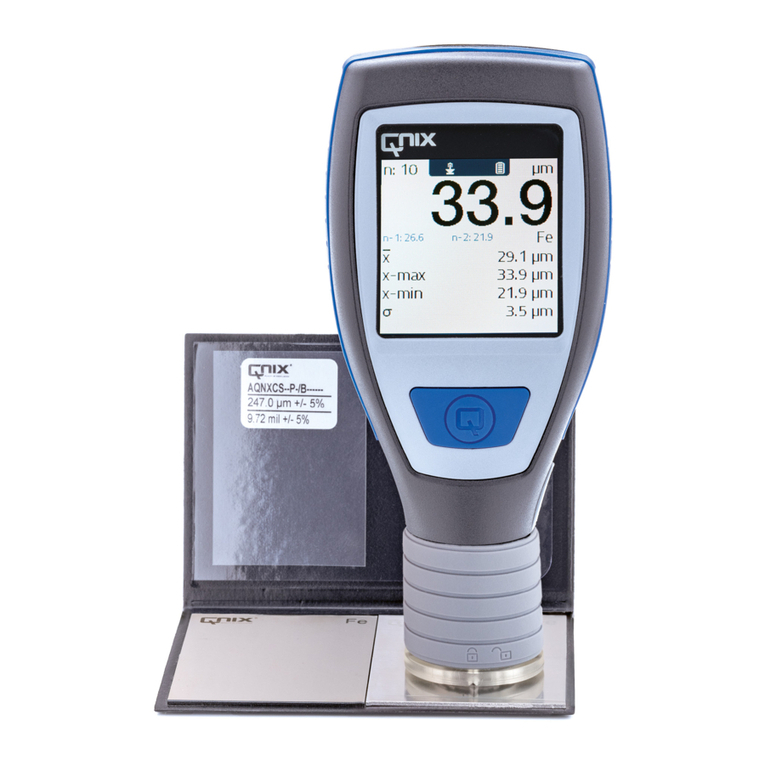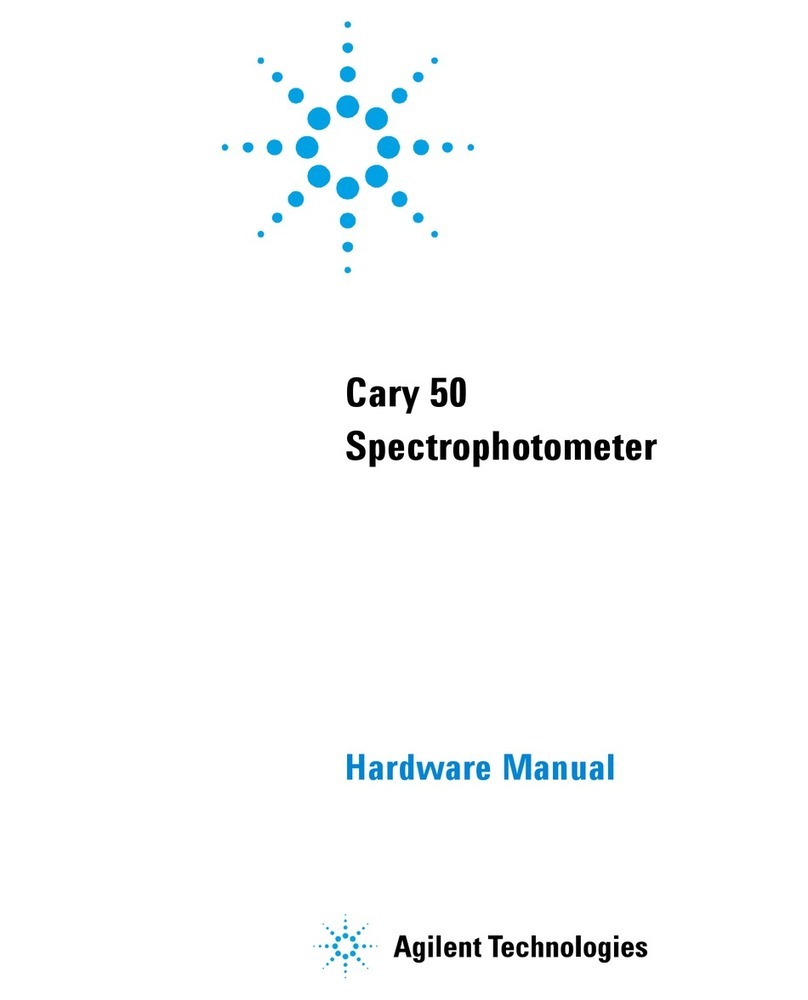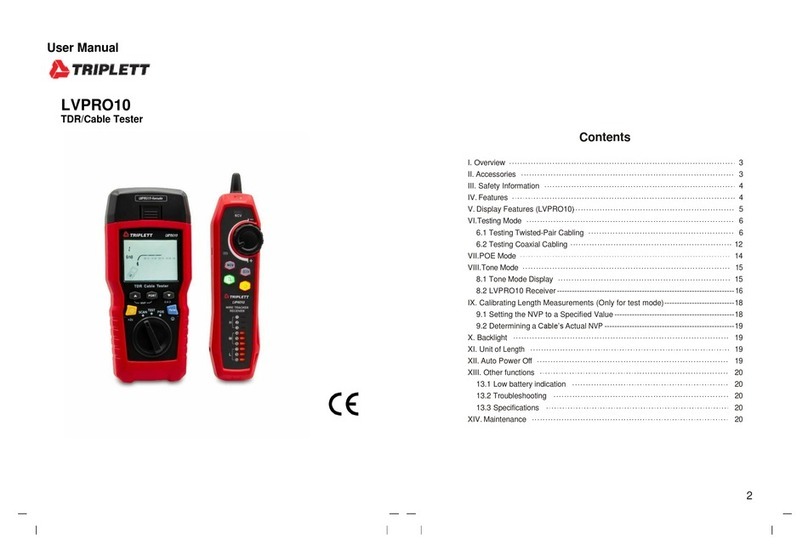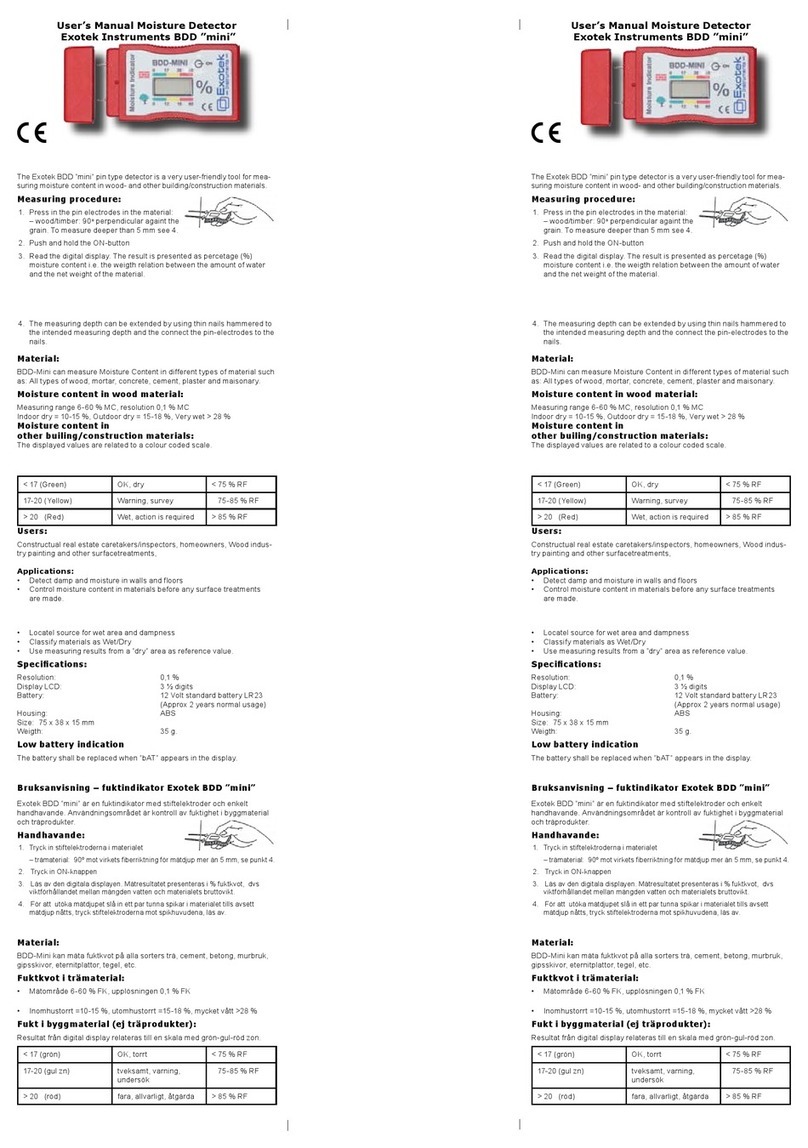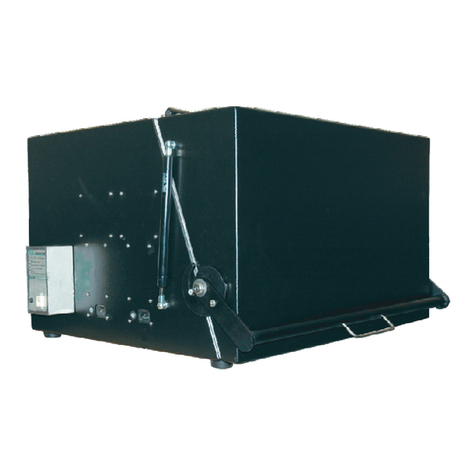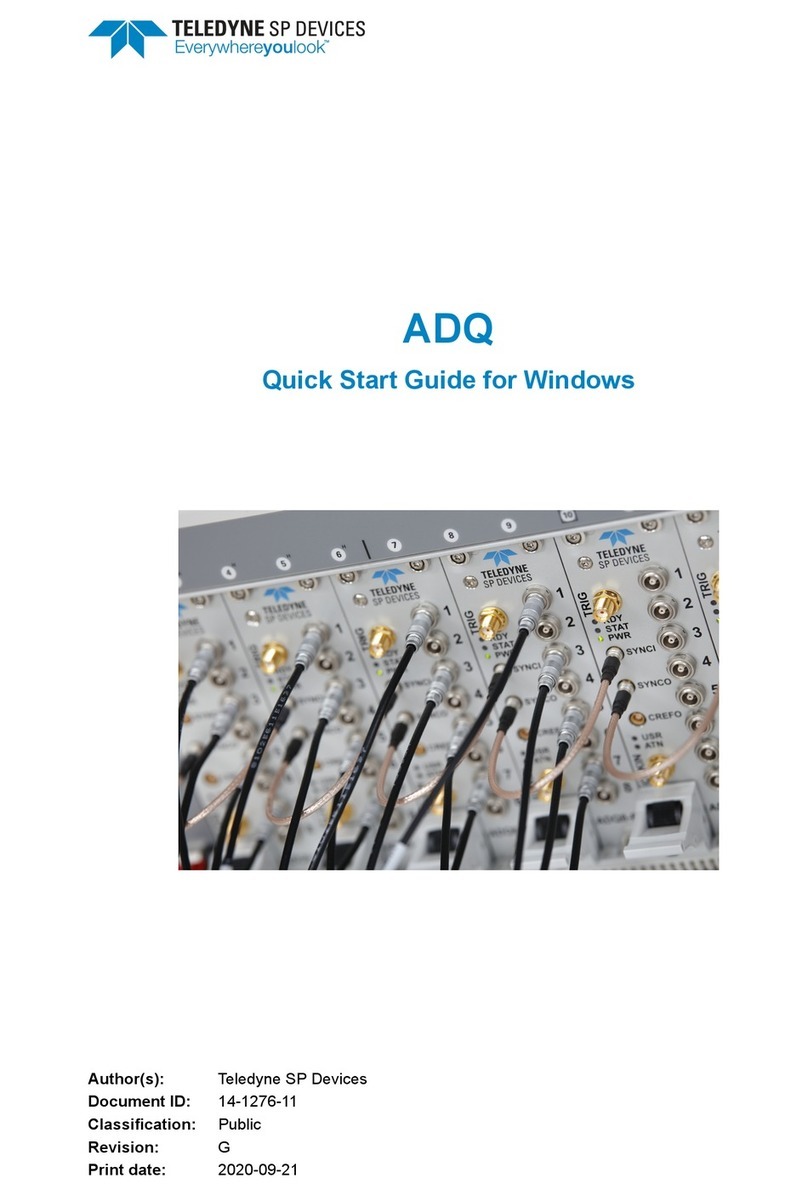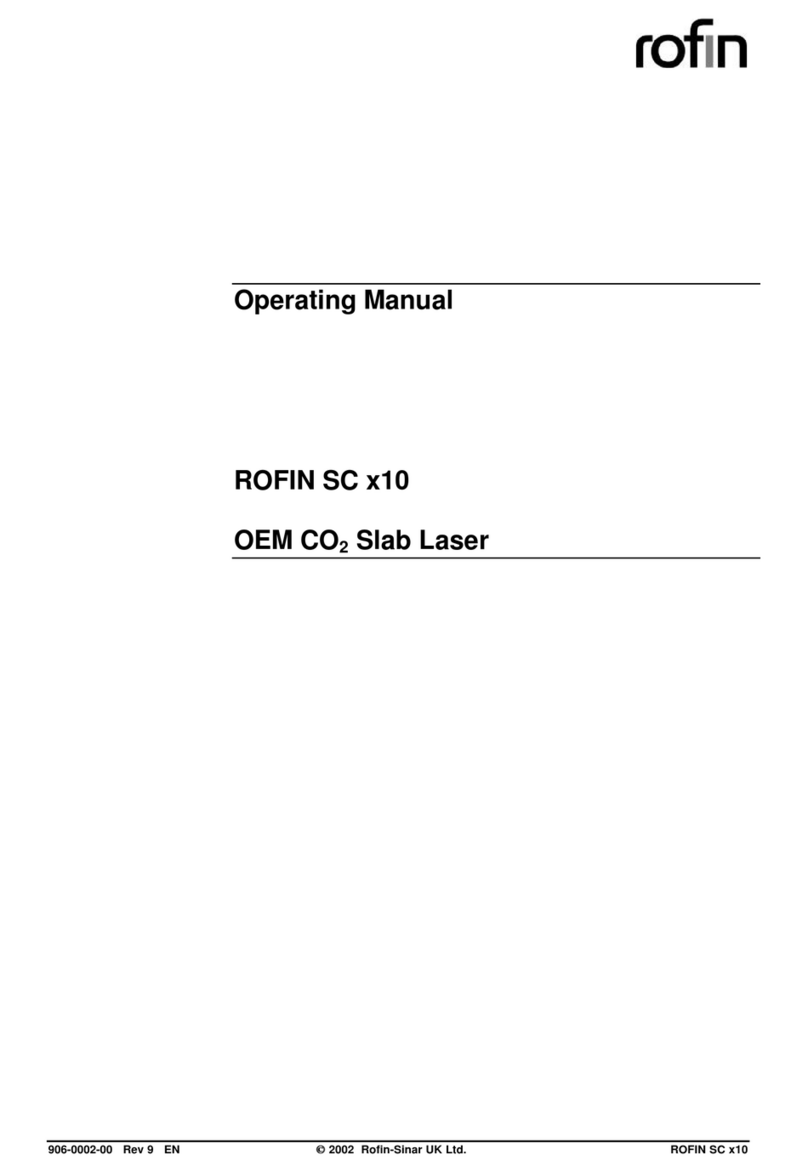CarCheck System PLUS Appendix
2/44
Table of content
1Preamble........................................................................................................................................3
1.1 About this User Manual.............................................................................................................3
1.2 Intended Use.............................................................................................................................3
1.3 Legal Notice..............................................................................................................................3
1.4 Type Plate.................................................................................................................................4
1.5 Version Numbers.......................................................................................................................4
1.6 Other Sources of Information....................................................................................................4
2The CarCheck System PLUS.........................................................................................................4
2.1 Scope of Supply........................................................................................................................4
2.2 Starting Up ................................................................................................................................6
3The CarCheck PLUS Gauge..........................................................................................................7
3.1 General Information ..................................................................................................................7
3.2 Controls and Display.................................................................................................................8
3.3 Inserting Batteries.....................................................................................................................9
3.4 Switching the Gauge on and off................................................................................................9
3.5 Inserting the Probe..................................................................................................................10
3.6 Changing Batteries .................................................................................................................10
4Operating the Gauge....................................................................................................................11
4.1 Display ....................................................................................................................................11
4.2 Menu Navigation.....................................................................................................................11
4.3 Basic Settings .........................................................................................................................14
5Measurements..............................................................................................................................17
5.1 General Information ................................................................................................................17
5.2 Placing the Probe....................................................................................................................17
5.3 Zero Point Reference..............................................................................................................19
5.4 Individual Measurements........................................................................................................19
5.5 Working with Jobs...................................................................................................................20
5.6 Creating Jobs with the CarCheck PLUS Software..................................................................21
5.7 Deleting Jobs / Batches / Measurements ...............................................................................22
6CarCheck System PLUS Software at a Glance...........................................................................22
6.1 Creating Jobs..........................................................................................................................22
6.2 Adding Components................................................................................................................23
6.3 Communicating with the Gauge..............................................................................................24
6.4 Transmission of Measurements..............................................................................................24
6.5 Placing Measurements on an Image ......................................................................................25
6.6 Creating Report Files..............................................................................................................27
7CarCheck PLUS Software –A Detailed View...............................................................................28
7.1 The Program Window .............................................................................................................28
7.2 The different Program Views...................................................................................................28
7.3 Button Reference List .............................................................................................................34
7.4 Menu Reference......................................................................................................................35
8Data Backup.................................................................................................................................38
8.1 Back up Data...........................................................................................................................38
8.2 Reload Data............................................................................................................................39
9Software Information....................................................................................................................39
10 Installation options .......................................................................................................................40
10.1 Updates ..............................................................................................................................40
10.2 Repairs ...............................................................................................................................40
10.3 De-installation.....................................................................................................................40
11 Appendix ......................................................................................................................................42
11.1 Errors –causes and solutions................................................................................................42
11.2 Manufacturer / service address..............................................................................................43
11.3 Technical data.........................................................................................................................44