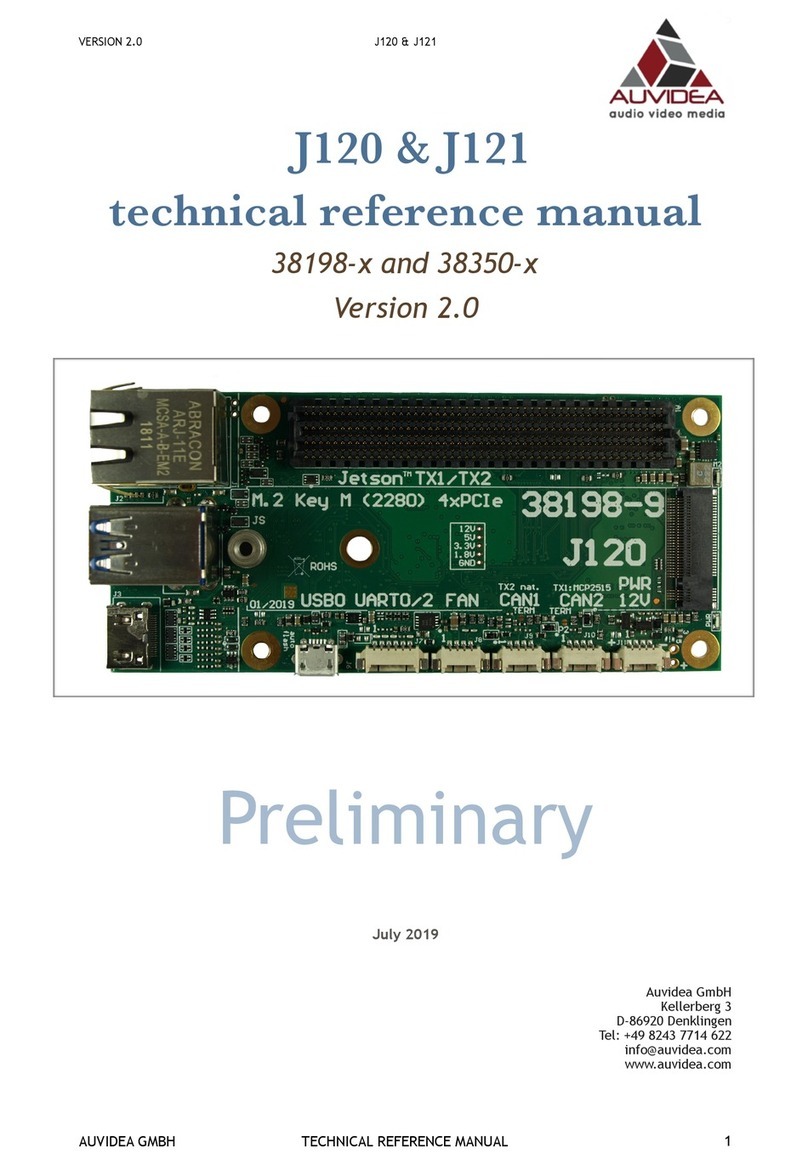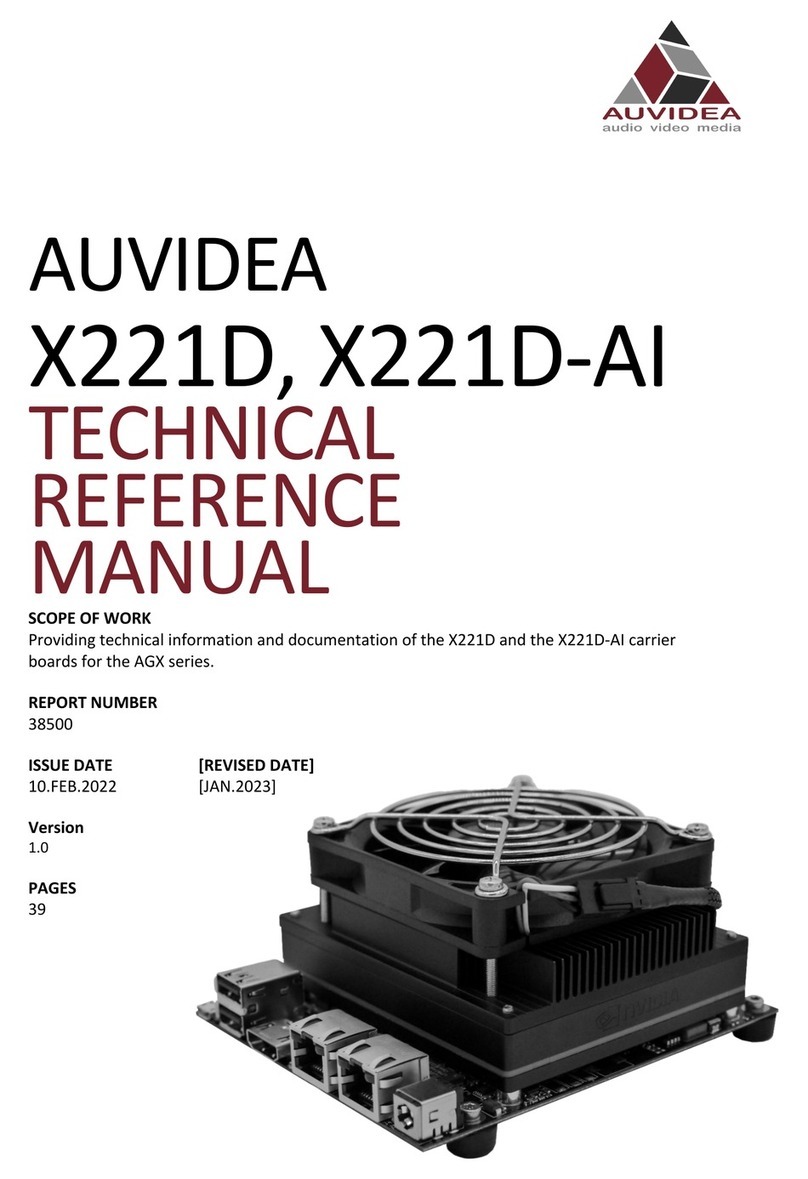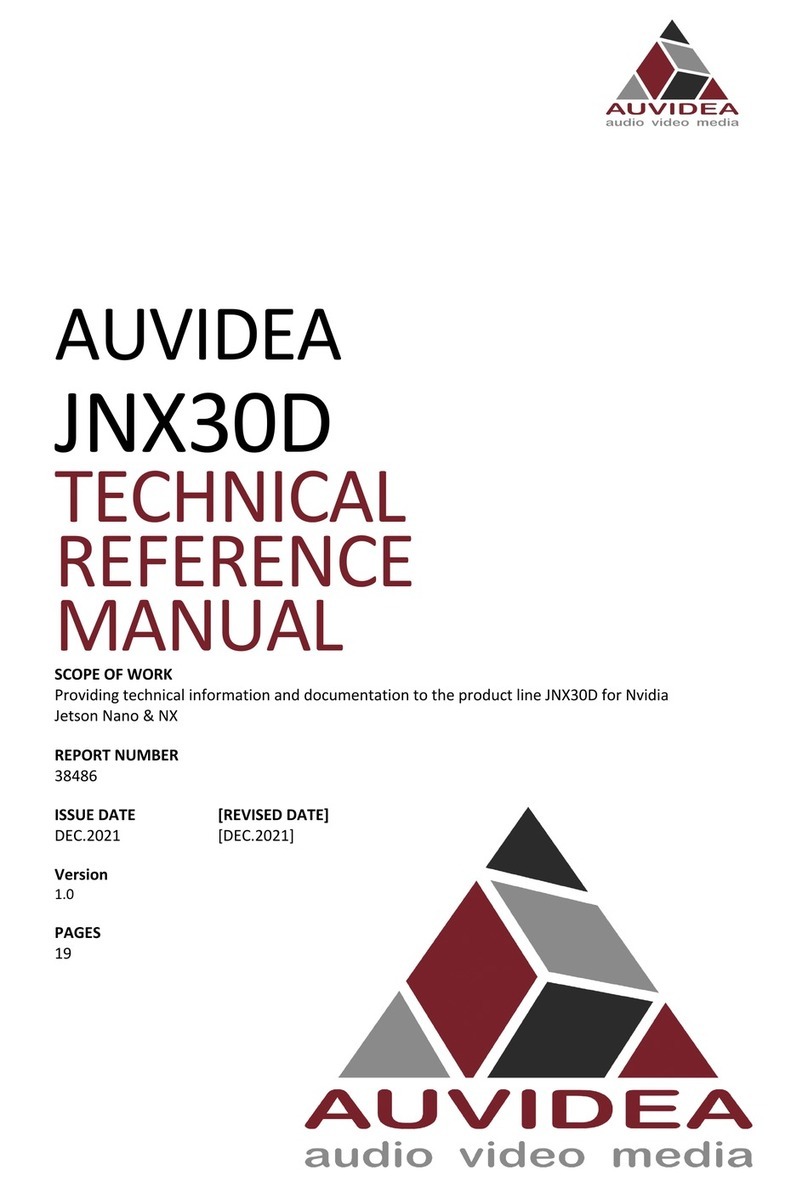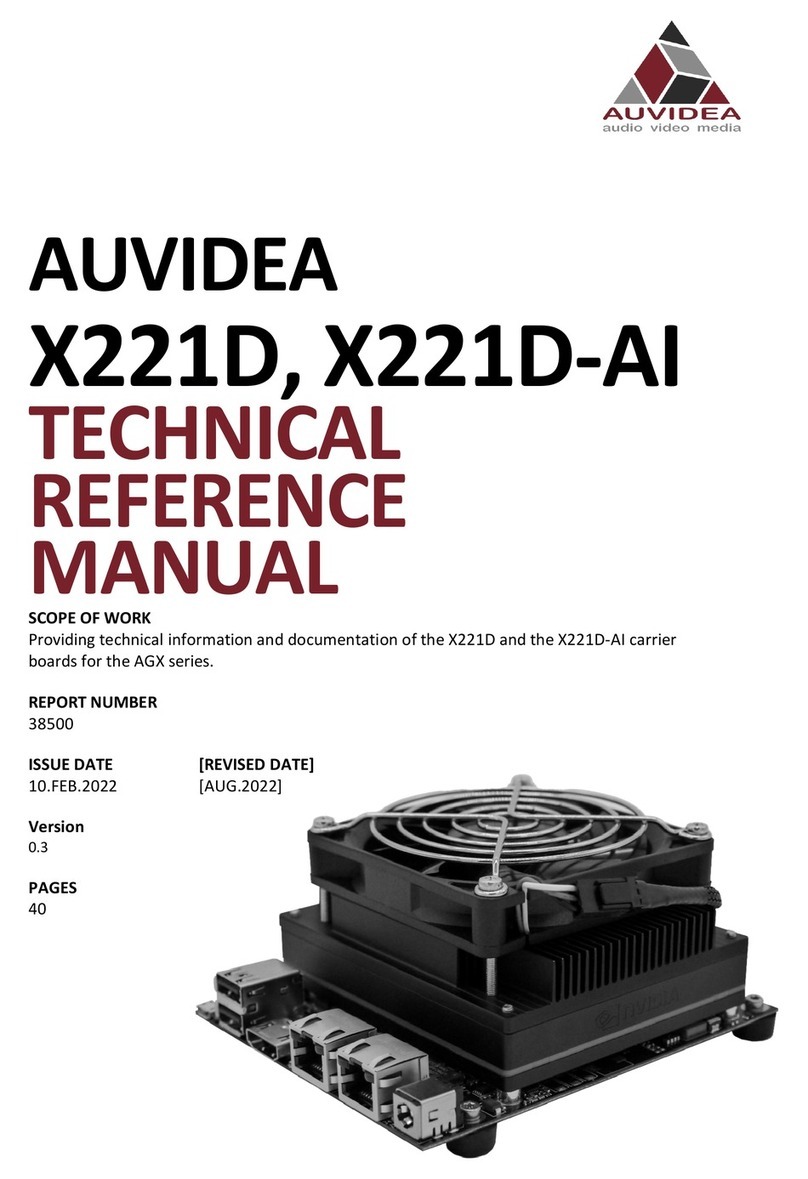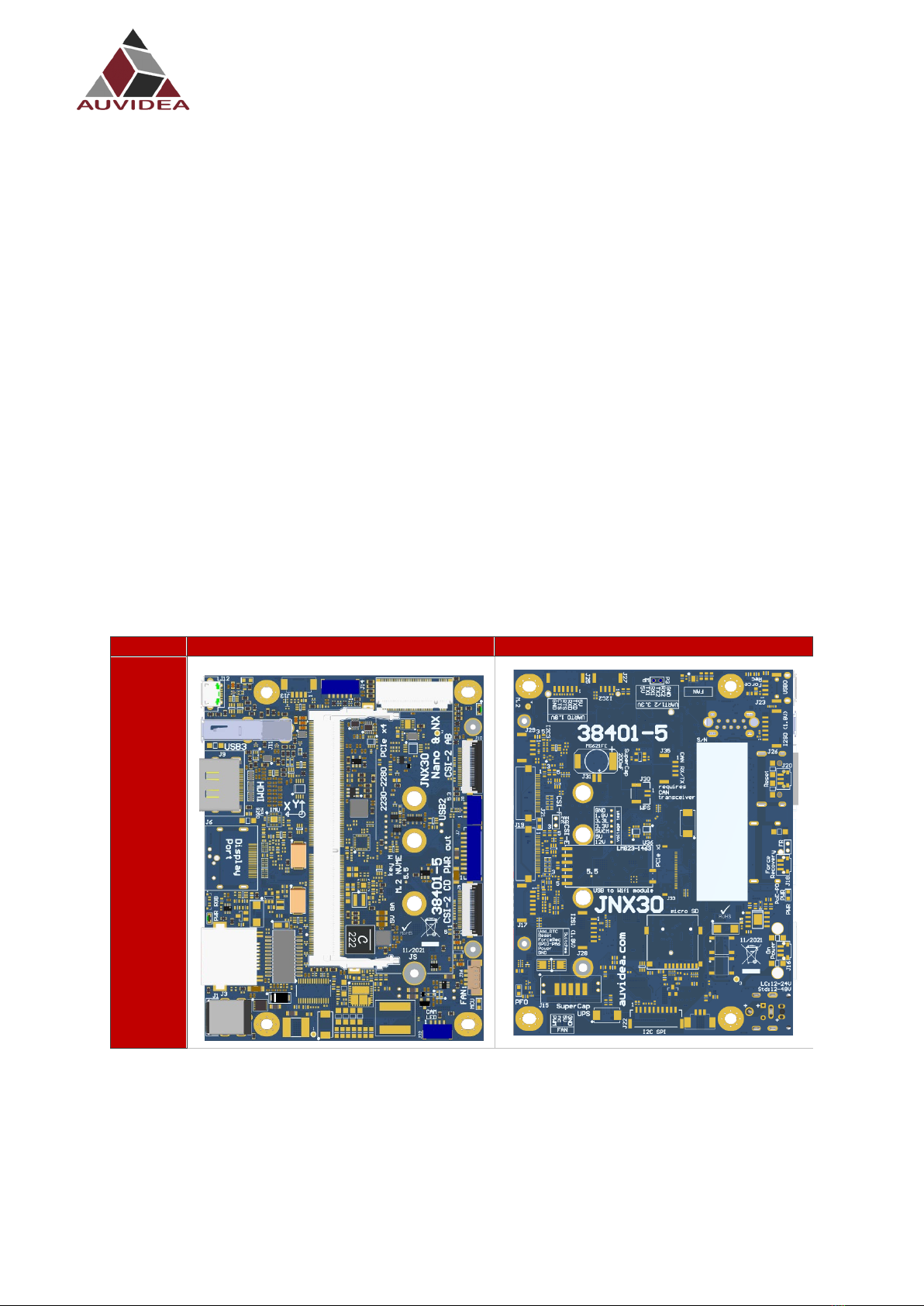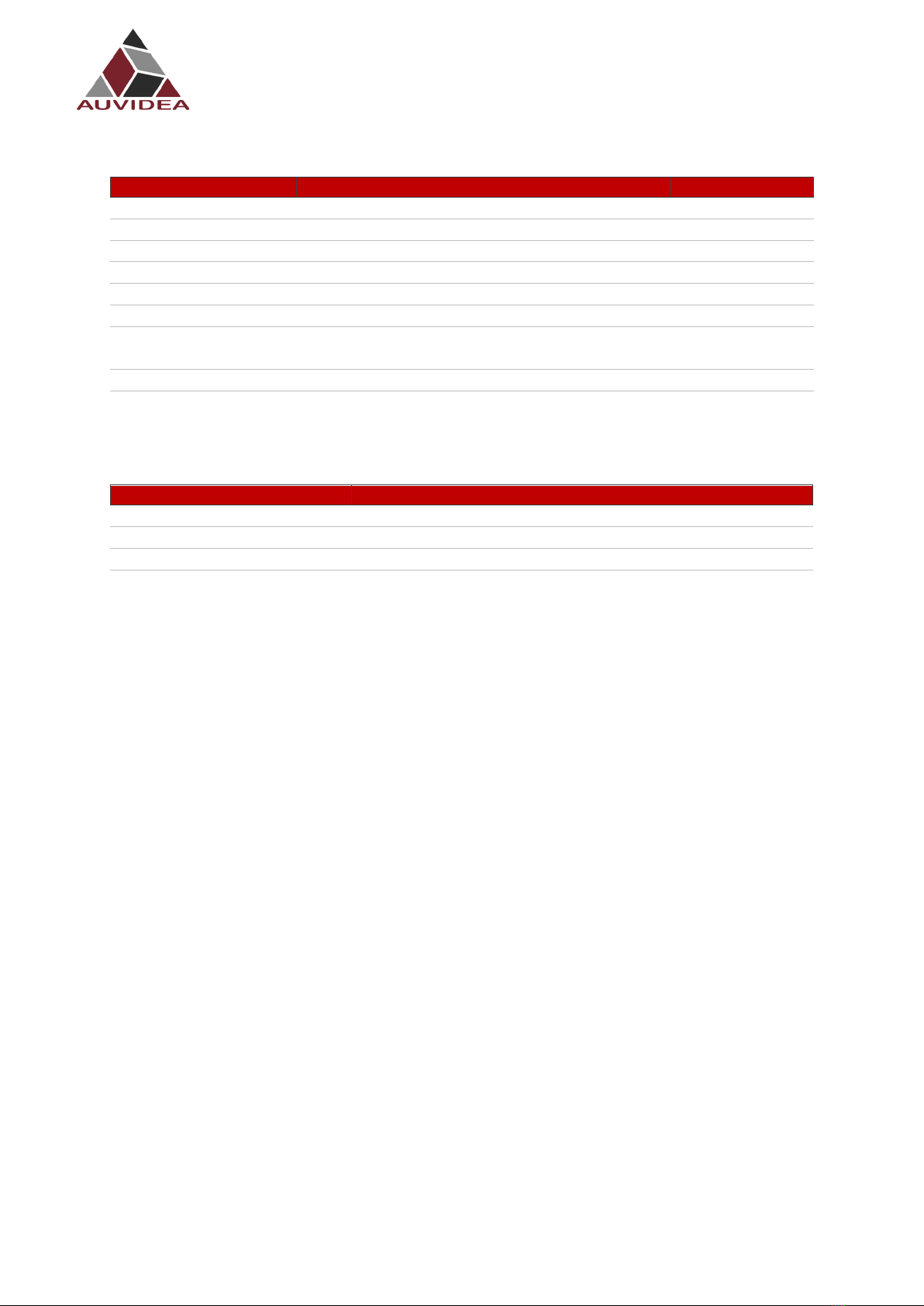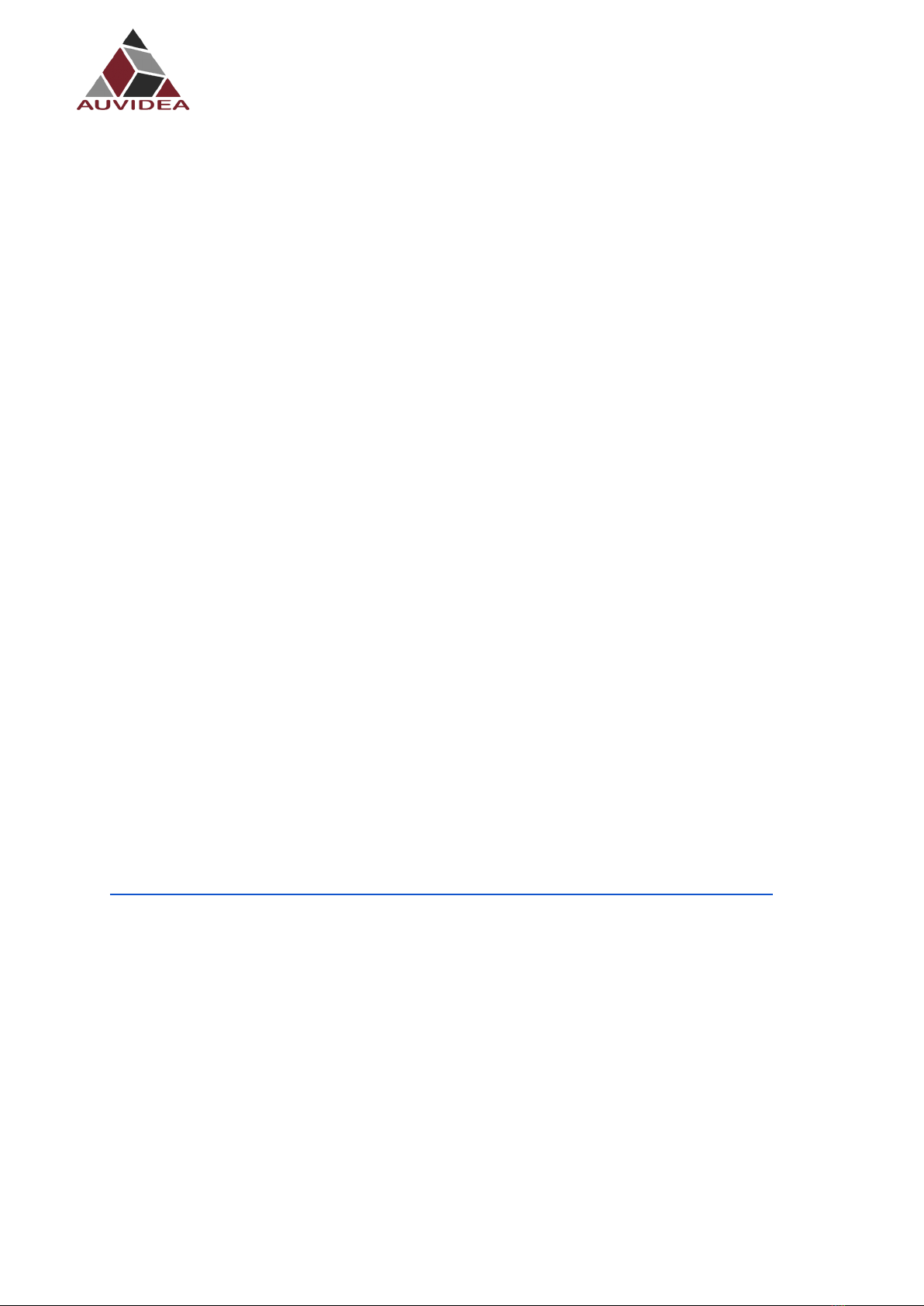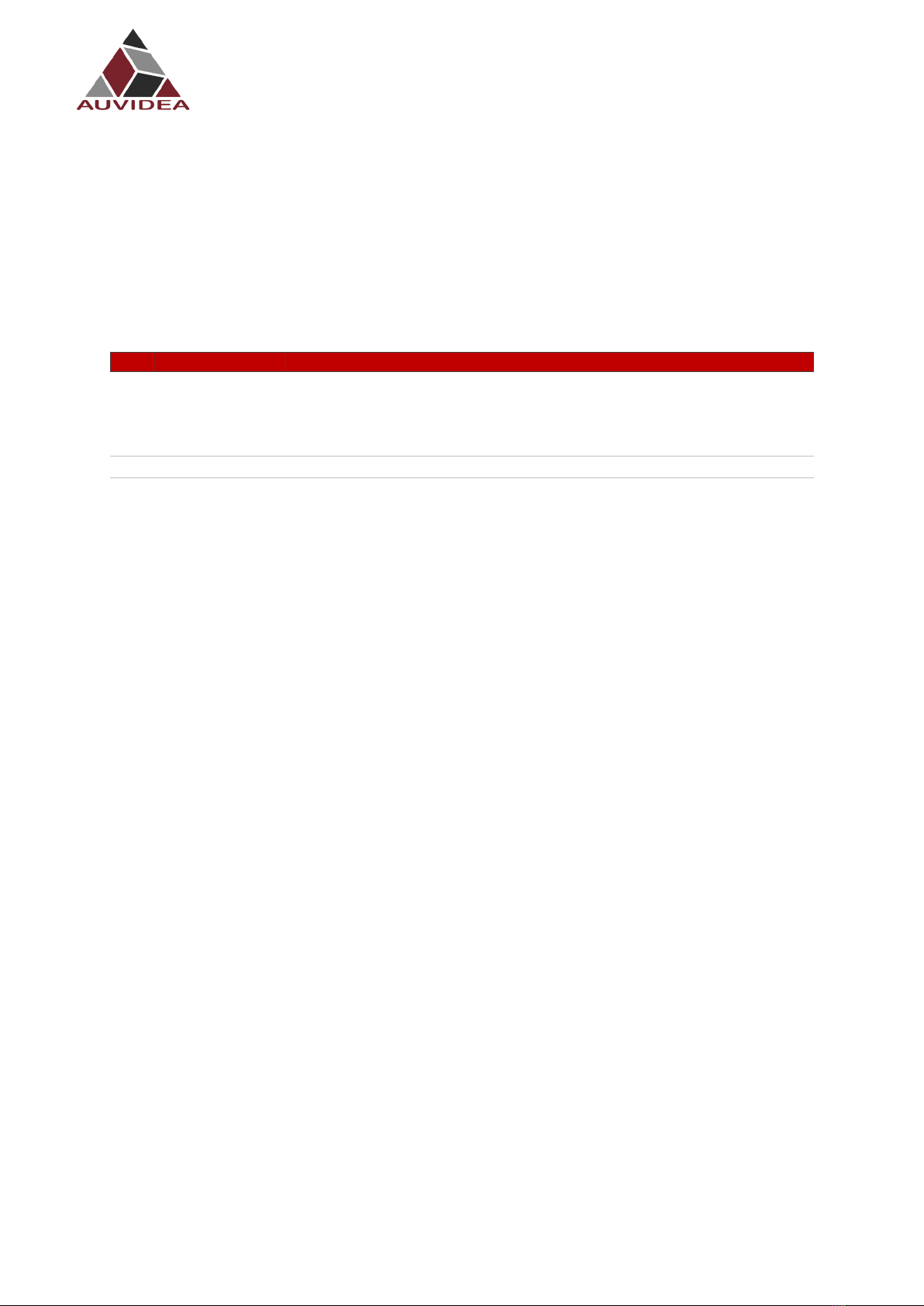JNX30-LC TECHNICAL REFERENCE MANUAL
VERSION: 1.2 Page 2 of 28 DEC 2021
CONTENTS
SECTION 1 Document revisions and changes ................................................................ 4
SECTION 2 Product revisions and changes .................................................................... 5
2.1 Product versions .......................................................................................................................................... 5
2.2 Design and manufacturing........................................................................................................................... 5
SECTION 3 Overview .................................................................................................... 6
3.1 Jetson compute module .............................................................................................................................. 6
3.2 JNX30-LC ...................................................................................................................................................... 6
3.3 Model pictures............................................................................................................................................. 6
3.4 JNX30-LC features and comparison ............................................................................................................. 7
3.5 Technical specifications ............................................................................................................................... 8
3.6 Power consumption..................................................................................................................................... 8
SECTION 4 Features...................................................................................................... 9
4.1 Booting via SSD ............................................................................................................................................ 9
4.2 Crypto chip................................................................................................................................................... 9
4.3 MCU ............................................................................................................................................................. 9
SECTION 5 Pinout description......................................................................................10
5.1 J1 - Power input jack.................................................................................................................................. 10
5.2 J3 - Ethernet (GbE) ..................................................................................................................................... 10
5.3 J4 - M.2 PCIEx4 NVME SSDs ....................................................................................................................... 10
5.4 J5 - CSI-2 CD ............................................................................................................................................... 11
5.5 J7 – Power out ........................................................................................................................................... 12
5.6 J8 - USB 2.0 ................................................................................................................................................ 12
5.7 J9 - HDMI.................................................................................................................................................... 12
5.8 J10 - CSI-2 AB ............................................................................................................................................. 13
5.9 J11 - USB 3.0 – 3.1...................................................................................................................................... 13
5.10 J12 - Micro USB .......................................................................................................................................... 13
5.11 J14 - UART connector................................................................................................................................. 14
5.12 J32 – CAM LED ........................................................................................................................................... 14
5.13 J36 - Fan connector.................................................................................................................................... 14
5.14 U1 - Crypto chip ......................................................................................................................................... 15
5.15 LED - PWR .................................................................................................................................................. 15
SECTION 6 FAQ ...........................................................................................................16
SECTION 7 Disclaimer..................................................................................................17
SECTION 8 Copyright notice.........................................................................................18
SECTION 9 Appendix A [CSI-Cameras]..........................................................................19
9.1 Connection examples................................................................................................................................. 19