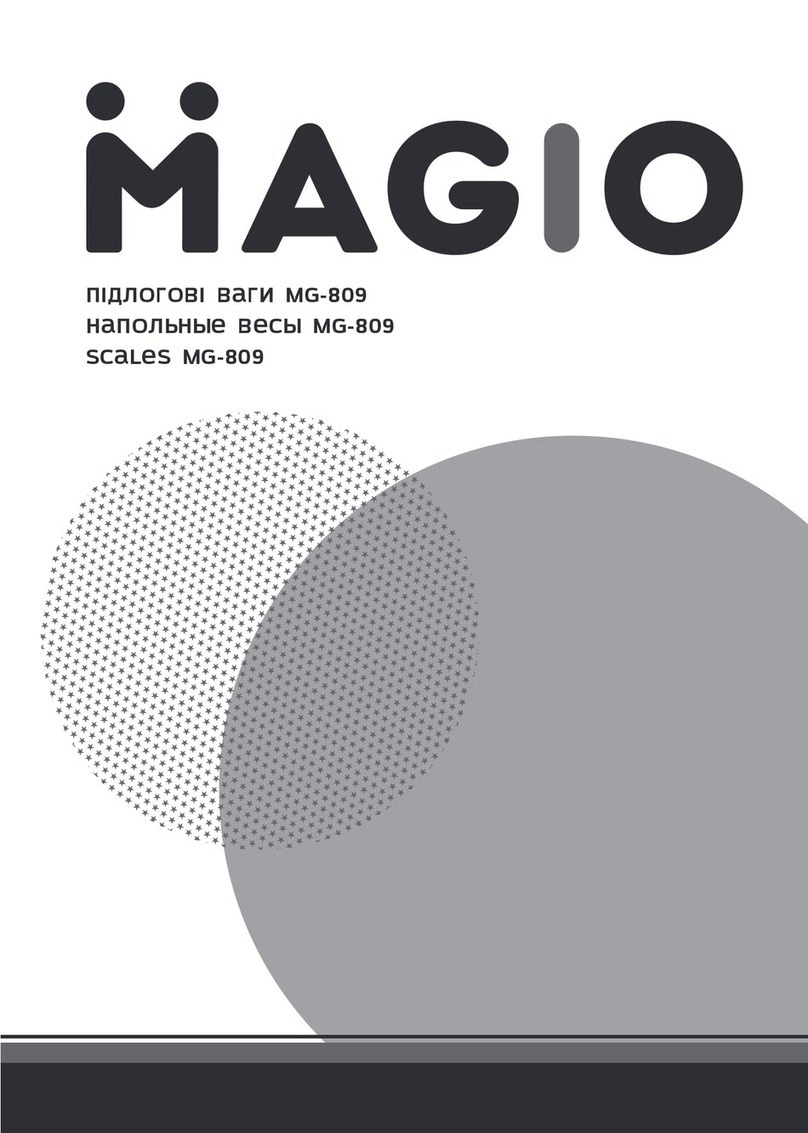Charder R260 User manual

IN-00261 [REV001] 07/19
Platform Scale
R260
User’s Manual
Please read this manual carefully before operating your device and retain it for future reference.

R260 Series
1
IN-00261 [REV001] 07/19
CONTENTS
INTRODUCTION ............................................................................. 2
Safety Precautions ................................................................................ 2
INSTALLATION ............................................................................... 3
Package Contents .................................................................................. 3
Parts Description................................................................................... 4
Selecting the Location .......................................................................... 4
Power Supply ........................................................................................ 4
Battery Power ....................................................................................... 5
OPERATION ................................................................................... 5
Keypa an Display Description ........................................................... 5
Status In icators ................................................................................... 6
Keypa Description ............................................................................... 6
Turning Scale On/Off ............................................................................. 6
Zero Operation ...................................................................................... 6
Changing Units of Measure................................................................... 7
MAINTENANCE .............................................................................. 7
Cleaning ................................................................................................ 7
Troubleshooting .................................................................................... 8
Service Information .............................................................................. 8
TECHNICAL DATA ........................................................................... 9
Specifications ........................................................................................ 9
Disposal ............................................................................................... 10
ERROR AND STATUS MESSAGE ..................................................... 10
Error Message ..................................................................................... 10
WARRANTY ................................................................................. 11
R260 Series
10
IN-00261 [REV001] 07/19
Disposal
In conformance with the European Directive 2002/96 EC on
Waste Electrical and Electronic Equipment WEEE), this device
may not be disposed of with domestic waste. This also applies
to countries outside the EU, according to their specific
requirements.
Please dispose of this product in accordance with local regulations at the
collecting point specified for electrical and electronic equipment. For more
detailed information about recycling this product, please contact the local
distributor from which you purchased this device.
ERROR AND STATUS MESSAGE
Error Message
ERROR MESSAGE DESCRIPTION REMEDY
Low battery indication
Connect the power
supply or change
new
batter
ies.
Zero value is too high
or too low when power
on
Empty load plate
before power up and
check if scale is
placed correctly.
Recalibrate
the scale
.
Zero val
u
e is too high
when power on
Empty load plate
before power up.
Recalibrate the scale.
A
D board is
malfunctioned
C
heck possible
disconnect wire or
change AD board.
A
D board
is
malfunctioned when
entering calibration
mode
Change AD board.

R260 Series
9
IN-00261 [REV001] 07/19
TECHNICAL DATA
Specifications
MODEL R260
Capacity
6 kg / 12 lb 15 kg / 30 lb
30 kg / 60 lb 60 kg / 120 lb
150 kg / 300 lb
Graduation
2 g / 0.005 lb
5 g / 0.01 lb
5 g < 15 kg >10 g
0.01 lb < 30 lb > 0.02 lb 10 g / 0.02 lb
20 g / 0.05 lb
Power
Require ents
100 V - 240 V DC 15V AC adapter
4-AA batteries
Weighing Units kg / lb
Display 1” in LCD with backlight
Display Type LCD with backlit
Key Function
4 Keys
ON,OFF / TARE / UNIT / HOLD
Operating
Te perature
and Hu idity
5°C to 35° C / 41°F to 95°F
15% - 85% RH
Application
Mode
Weighing , Hold , Tare
Construction SUS 304 Stainless Steel platfor
Platfor Size 315 x 305 x 55
Weight 4 kg
R260 Series
2
IN-00261 [REV001] 07/19
INTRODUCTION
This manual provides detailed instructions for the installation work,
operation and maintenance instructions of the CHARDER R260 Scale,
please read this manual thoroughly before installing and operating the
scale.
Safety Precautions
Please follow these safety precautions:
• Verify AC Adapter input voltage matches the local AC power supply.
• Do not insert liquids or foreign object.
• Do not operate the scale in hostile environments.
• Do not drop loads or leave permanent load on the platform. This may
damage the measuring system.
• Do not place the scale upside down on the pan.
• Do not open the scale. Never attempt to make repairs yourself because
this could be dangerous. The warranty is void if this stipulation is
ignored. The scale may only be opened by authorized personnel.
• Always disconnect the device from the power supply before installing,
servicing, cleaning or performing maintenance.
• Check the power cable regularly for damage. If it is damaged,
immediately disconnect the device from the power supply.

R260 Series
3
IN-00261 [REV001] 07/19
INSTALLATION
Package Contents
• R260 Scale
• AC Power A aptor
• User’s Manual
R260 Scale
AC Power A aptor
User’s Manual
R260 Series
8
IN-00261 [REV001] 07/19
Troubleshooting
SYMPTOM POSSIBLE CAUSE REMEDY
Scale does not turn
on
Battery discharged Replace the battery or
use adapter
Power cord not
plugged in properly
Check power cord
connection and
plugged in properly
into the power outlet.
Other failure Have the scale
serviced by Charder
authorized service
center.
Poor accuracy
Unstable environment Move the scale to
suitable location, refer
to the manual
Selecting the Location.
Improper calibration Perform calibration.
Service Information
If the troubleshooting section above does not resolve or describe your
issue, contact your authorized Charder service agent for further assistance
or email to info_cec@chrder.com.tw

R260 Series
7
IN-00261 [REV001] 07/19
Changing Units of Measure
In weighing mo e, use [UNIT] to isplay the next available measuring unit.
Repeat process to scroll through all units.
Performing TARE function
Place an empty container on the scale an press [TARE]. The isplay will
show a net value of “0”.
To clear the Tare value, press [TARE] with the pan empty.
Performing HOLD feature
Press [HOLD] an a triangle will appear above NET triangle. An loa
object on the platform. Once the weight is stable, the scale locks the
weight automatically. Even if you remove the object from the platform.
Press [HOLD] again to release HOLD feature.
MAINTENANCE
Cleaning
Before cleaning, isconnect the power plug from power outlet an
remove batteries from the appliance to power off the unit.
• Clean with a amp cloth an a mil soap or similar agents if necessary,
an buffe ry with.
• Do not use any aci s, alkalis or strong active solvents to clean the
housing or control panels.
R260 Series
4
IN-00261 [REV001] 07/19
Parts Description
Selecting the Location
Select a firm, vibration-free and horizontal location for the scale. Avoid
locations with direct sunlight, excessive air current, heat sources, or rapid
temperature fluctuations.
Power Supply
Connect the AC Adaptor to the AC mains supply. Connect the plug to the
AC jack on the bottom of the scale as shown in the illustration below. The
power outlet should be close to the scale and easily accessible.
Stainless Steel Pan
Key Pad
LCD Display

R260 Series
5
IN-00261 [REV001] 07/19
Battery Power
The scale will automatically switch to battery operation if there is a power
failure or the power cor is remove to provi e uninterrupte scale
operation.
Note: When low battery is isplaye , the scale will shut off
after 30 secon s.
CAUTION:
Risk of explosion can occur if replace with the wrong type or
connecte improperly.
Do not use the battery for any purpose other than those escribe
in this manual.
Do not isassemble, repair or otherwise manipulate the battery.
Obey the local laws an regulations on isposing the battery.
OPERATION
Keypa an Display Description
R260 Series
6
IN-00261 [REV001] 07/19
Status Indicators
ICON Description
Stability display
→
→→
→0←
←←
←Zero setting activated
Negative sign
NET Display net weight
Hold Display hold function
kg / lb Currently chosen weight unit
Keypad Description
KEY DESCRIPTION FUNCTION
POWER ON / OFF - Turn on and off display
UNIT - Change the weighing units to
alternate units of measurement
TARE - Call up TARE function
HOLD - Call up HOLD function
Turning Scale On/Off
To turn the scale on, press the [ON OFF] button scale will display
and then enters the active weighing mode.
To turn the scale off, press the [ON OFF] button to turn it off.
Zero Operation
When power on the scale and if the weight on the scale is within the initial
zero tolerance, the scale will display zero automatically.

R260 Series
5
IN-00261 [REV001] 07/19
Battery Power
The scale will automatically switch to battery operation if there is a power
failure or the power cor is remove to provi e uninterrupte scale
operation.
Note: When low battery is isplaye , the scale will shut off
after 30 secon s.
CAUTION:
Risk of explosion can occur if replace with the wrong type or
connecte improperly.
Do not use the battery for any purpose other than those escribe
in this manual.
Do not isassemble, repair or otherwise manipulate the battery.
Obey the local laws an regulations on isposing the battery.
OPERATION
Keypa an Display Description
R260 Series
6
IN-00261 [REV001] 07/19
Status Indicators
ICON Description
Stability display
→
→→
→0←
←←
←Zero setting activated
Negative sign
NET Display net weight
Hold Display hold function
kg / lb Currently chosen weight unit
Keypad Description
KEY DESCRIPTION FUNCTION
POWER ON / OFF - Turn on and off display
UNIT - Change the weighing units to
alternate units of measurement
TARE - Call up TARE function
HOLD - Call up HOLD function
Turning Scale On/Off
To turn the scale on, press the [ON OFF]
button scale will display
and then enters the active weighing mode.
To turn the scale off, press the [ON OFF] button to turn it off.
Zero Operation
When power on the scale and if the weight on the scale is within the initial
zero tolerance, the scale will display zero automatically.

R260 Series
7
IN-00261 [REV001] 07/19
Changing Units of Measure
In weighing mo e, use [UNIT] to isplay the next available measuring unit.
Repeat process to scroll through all units.
Performing TARE function
Place an empty container on the scale an press [TARE]. The isplay will
show a net value of “0”.
To clear the Tare value, press [TARE] with the pan empty.
Performing HOLD feature
Press [HOLD] an a triangle will appear above NET triangle. An loa
object on the platform. Once the weight is stable, the scale locks the
weight automatically. Even if you remove the object from the platform.
Press [HOLD] again to release HOLD feature.
MAINTENANCE
Cleaning
Before cleaning, isconnect the power plug from power outlet an
remove batteries from the appliance to power off the unit.
• Clean with a amp cloth an a mil soap or similar agents if necessary,
an buffe ry with.
• Do not use any aci s, alkalis or strong active solvents to clean the
housing or control panels.
R260 Series
4
IN-00261 [REV001] 07/19
Parts Description
Selecting the Location
Select a firm, vibration-free and horizontal location for the scale. Avoid
locations with direct sunlight, excessive air current, heat sources, or rapid
temperature fluctuations.
Power Supply
Connect the AC Adaptor to the AC mains supply. Connect the plug to the
AC jack on the bottom of the scale as shown in the illustration below. The
power outlet should be close to the scale and easily accessible.
Stainless Steel Pan
Key Pad
LCD Display

R260 Series
3
IN-00261 [REV001] 07/19
INSTALLATION
Package Contents
• R260 Scale
• AC Power A aptor
• User’s Manual
R260 Scale
AC Power A aptor
User’s Manual
R260 Series
8
IN-00261 [REV001] 07/19
Troubleshooting
SYMPTOM POSSIBLE CAUSE REMEDY
Scale does not turn
on
Battery discharged Replace the battery or
use adapter
Power cord not
plugged in properly
Check power cord
connection and
plugged in properly
into the power outlet.
Other failure Have the scale
serviced by Charder
authorized service
center.
Poor accuracy
Unstable environment Move the scale to
suitable location, refer
to the manual
Selecting the Location.
Improper calibration Perform calibration.

R260 Series
9
IN-00261 [REV001] 07/19
TECHNICAL DATA
Specifications
MODEL R260
Capacity
6 kg / 12 lb 15 kg / 30 lb
30 kg / 60 lb 60 kg / 120 lb
150 kg / 300 lb
Graduation
2 g / 0.005 lb
5 g / 0.01 lb
5 g < 15 kg >10 g
0.01 lb < 30 lb > 0.02 lb
10 g / 0.02 lb
20 g / 0.05 lb
Power
Require ents
100 V - 240 V DC 15V AC adapter
4-AA batteries
Weighing Units
kg / lb
Display 1” in LCD with backlight
Display Type LCD with backlit
Key Function
4 Keys
ON,OFF / TARE / UNIT / HOLD
Operating
Te perature
and Hu idity
5°C to 35° C / 41°F to 95°F
15% - 85% RH
Application
Mode
Weighing , Hold , Tare
Construction
SUS 304 Stainless Steel platfor
Platfor Size
315 x 305 x 55
Weight 4 kg
R260 Series
2
IN-00261 [REV001] 07/19
INTRODUCTION
This manual provides detailed instructions for the installation work,
operation and maintenance instructions of the CHARDER R260 Scale,
please read this manual thoroughly before installing and operating the
scale.
Safety Precautions
Please follow these safety precautions:
• Verify AC Adapter input voltage matches the local AC power supply.
• Do not insert liquids or foreign object.
• Do not operate the scale in hostile environments.
• Do not drop loads or leave permanent load on the platform. This may
damage the measuring system.
• Do not place the scale upside down on the pan.
• Do not open the scale. Never attempt to make repairs yourself because
this could be dangerous. The warranty is void if this stipulation is
ignored. The scale may only be opened by authorized personnel.
• Always disconnect the device from the power supply before installing,
servicing, cleaning or performing maintenance.
• Check the power cable regularly for damage. If it is damaged,
immediately disconnect the device from the power supply.

R260 Series
1
IN-00261 [REV001] 07/19
CONTENTS
INTRODUCTION ............................................................................. 2
Safety Precautions ................................................................................ 2
INSTALLATION ............................................................................... 3
Package Contents.................................................................................. 3
Parts Description................................................................................... 4
Selecting the Location .......................................................................... 4
Power Supply ........................................................................................ 4
Battery Power ....................................................................................... 5
OPERATION ................................................................................... 5
Keypa an Display Description ........................................................... 5
Status In icators ................................................................................... 6
Keypa Description ............................................................................... 6
Turning Scale On/Off ............................................................................. 6
Zero Operation ...................................................................................... 6
Changing Units of Measure................................................................... 7
MAINTENANCE .............................................................................. 7
Cleaning ................................................................................................ 7
Troubleshooting.................................................................................... 8
Service Information .............................................................................. 8
TECHNICAL DATA ........................................................................... 9
Specifications........................................................................................ 9
Disposal............................................................................................... 10
ERROR AND STATUS MESSAGE ..................................................... 10
Error Message ..................................................................................... 10
WARRANTY ................................................................................. 11
R260 Series
10
IN-00261 [REV001] 07/19
Disposal
In conformance with the European Directive 2002/96 EC on
Waste Electrical and Electronic Equipment WEEE), this device
may not be disposed of with domestic waste. This also applies
to countries outside the EU, according to their specific
requirements.
Please dispose of this product in accordance with local regulations at the
collecting point specified for electrical and electronic equipment. For more
detailed information about recycling this product, please contact the local
distributor from which you purchased this device.
ERROR AND STATUS MESSAGE
Error Message
ERROR MESSAGE DESCRIPTION REMEDY
Low battery indication
Connect the power
supply or change
new
batter
ies.
Zero value is too high
or too low when power
on
Empty load plate
before power up and
check if scale is
placed correctly.
Recalibrate
the scale
.
Zero val
u
e is too high
when power on
Empty load plate
before power up.
Recalibrate the scale.
A
D board is
malfunctioned
C
heck possible
disconnect wire or
change AD board.
A
D board
is
malfunctioned when
entering calibration
mode
Change AD board.

R260 Series
11
IN-00261 [REV001] 07/19
WARRANTY
Charder scales are warranted against defects in aterial and work anship for a period of
one(1) year fro the date of purchase. Please retain your receipt as proof of purchase.
Warranty expiration on products returned without proof of purchase will be deter ined
fro the anufacturing date code or the date of ship ent to the authorized dealer.
Coverage ay be invalidated as this date is previous to purchase date. No other express
or i plied warranty is given by Charder.
Freight da age on returns is not covered under warranty.
This warranty does not apply for following reasons, the product has been da aged by
accident or isuse, parts and products of a consu able nature, exposed to radioactive or
corrosive aterials, has foreign aterial penetrating to the inside of the product, or as a
result of service or odification by other than Charder.
0
IN-00261 [REV001] 07/19
Platform Scale
R260
User’s Manual
www.charder.com
Please read this manual carefully before operating your device and retain it for future reference.
Table of contents
Other Charder Scale manuals

Charder
Charder W330 User manual

Charder
Charder MS 2210R User manual

Charder
Charder MS4201 User manual

Charder
Charder MS5461 User manual
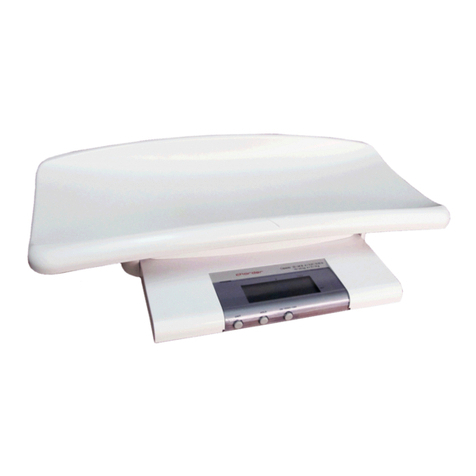
Charder
Charder MS-3500 User manual

Charder
Charder MS 5460 User manual

Charder
Charder MS3400 User manual

Charder
Charder Z420 User manual

Charder
Charder MS 4971 User manual

Charder
Charder MS 2400 User manual

Charder
Charder MS3400-1 User manual

Charder
Charder MS3830 User manual

Charder
Charder MS 2400 User manual

Charder
Charder MHS2510/2610 User manual

Charder
Charder MS-3500 User manual

Charder
Charder MS4910 User manual
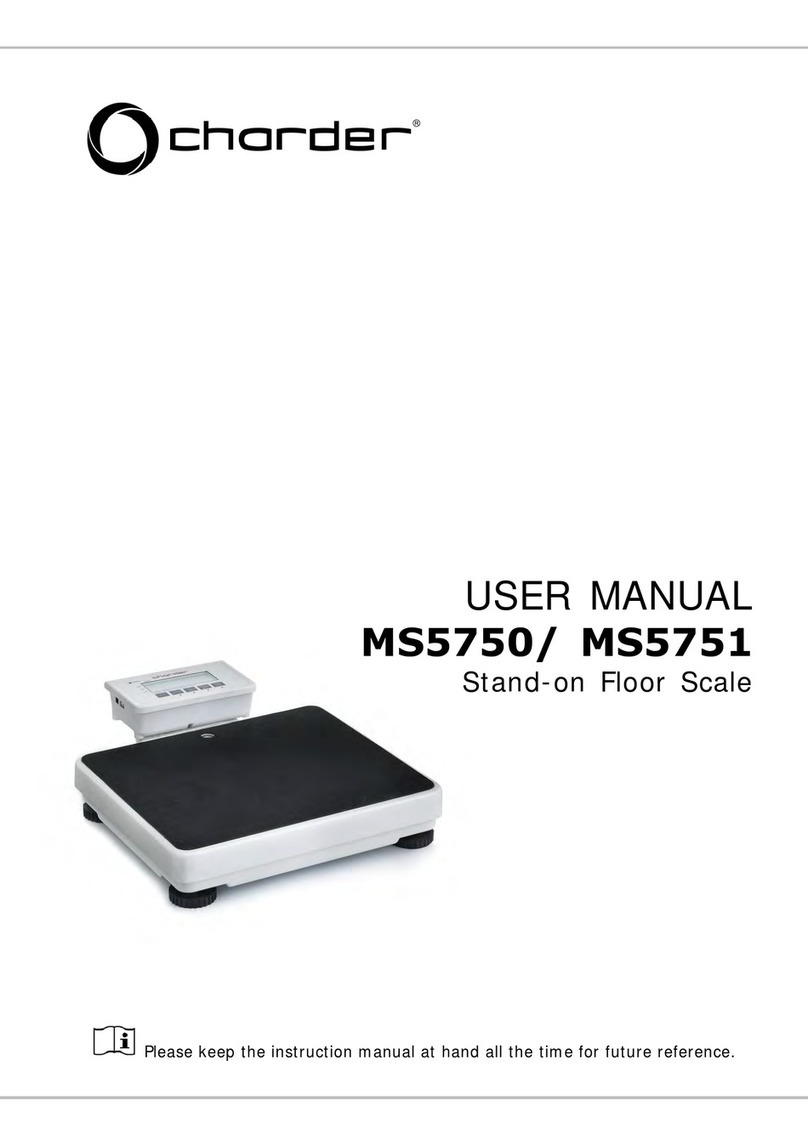
Charder
Charder MS5750 User manual

Charder
Charder MS6110 User manual

Charder
Charder MS6110 User manual

Charder
Charder MS6001 User manual