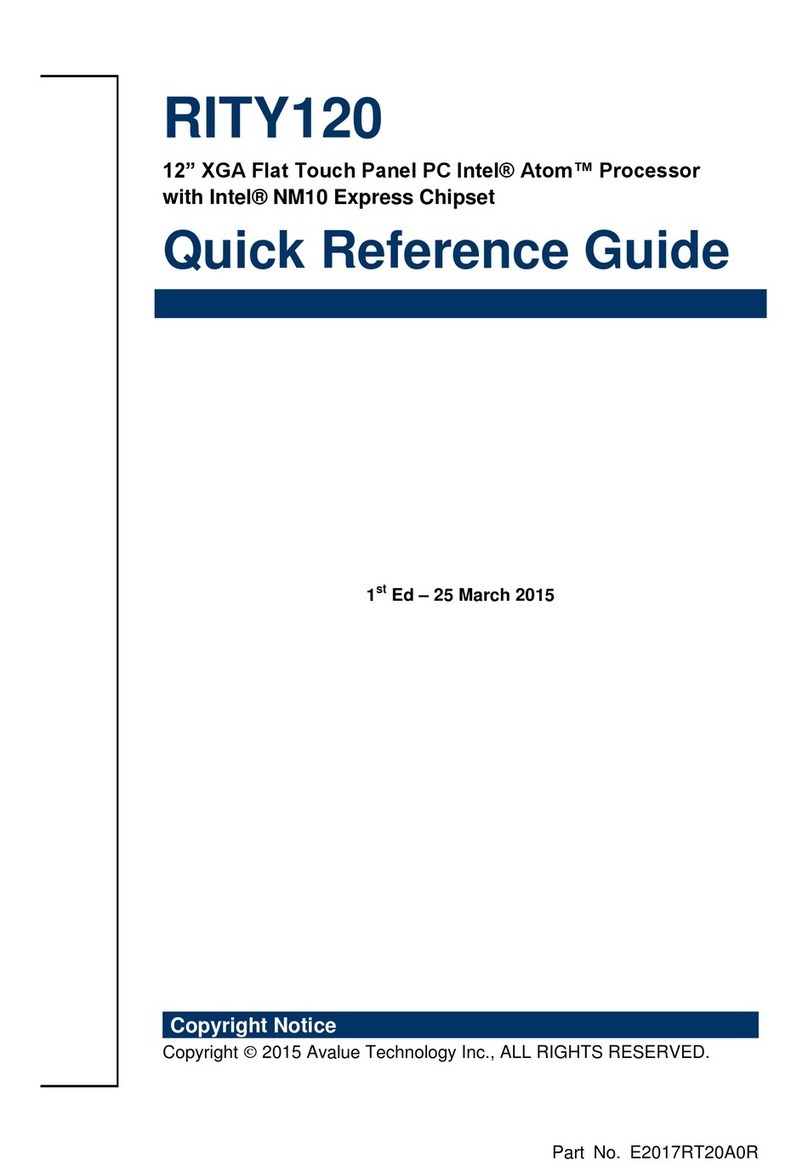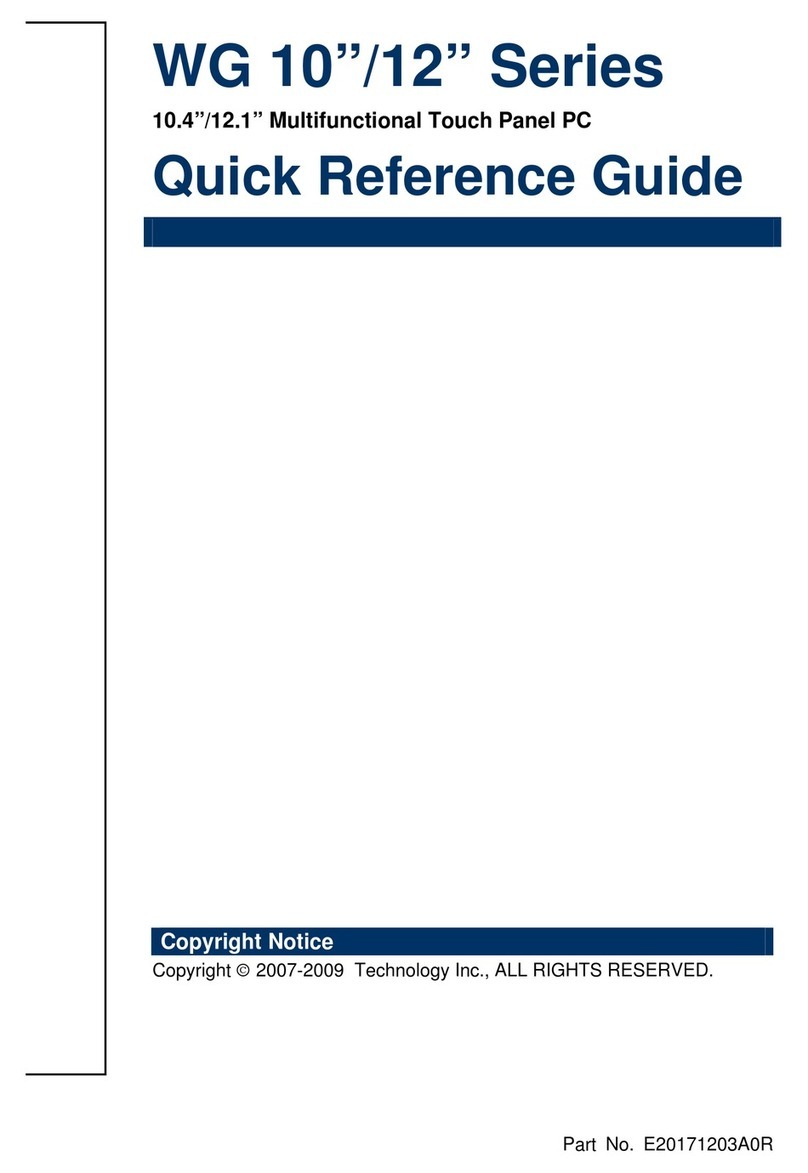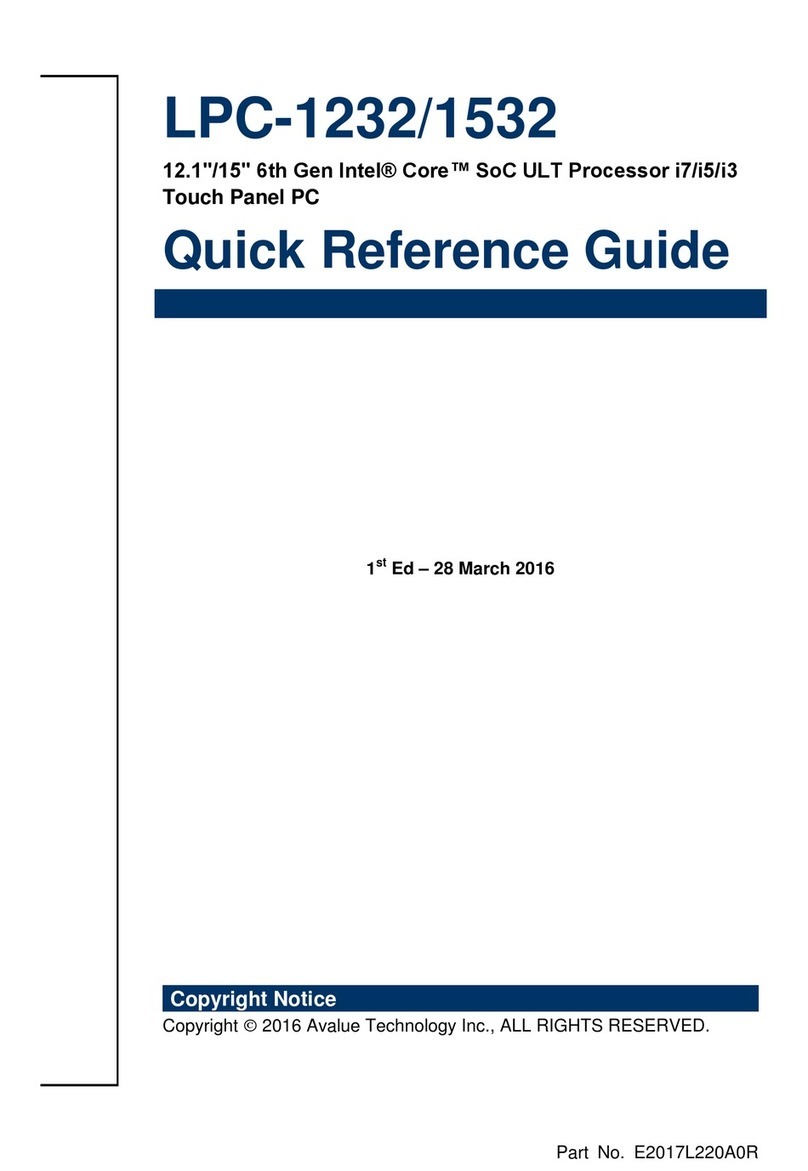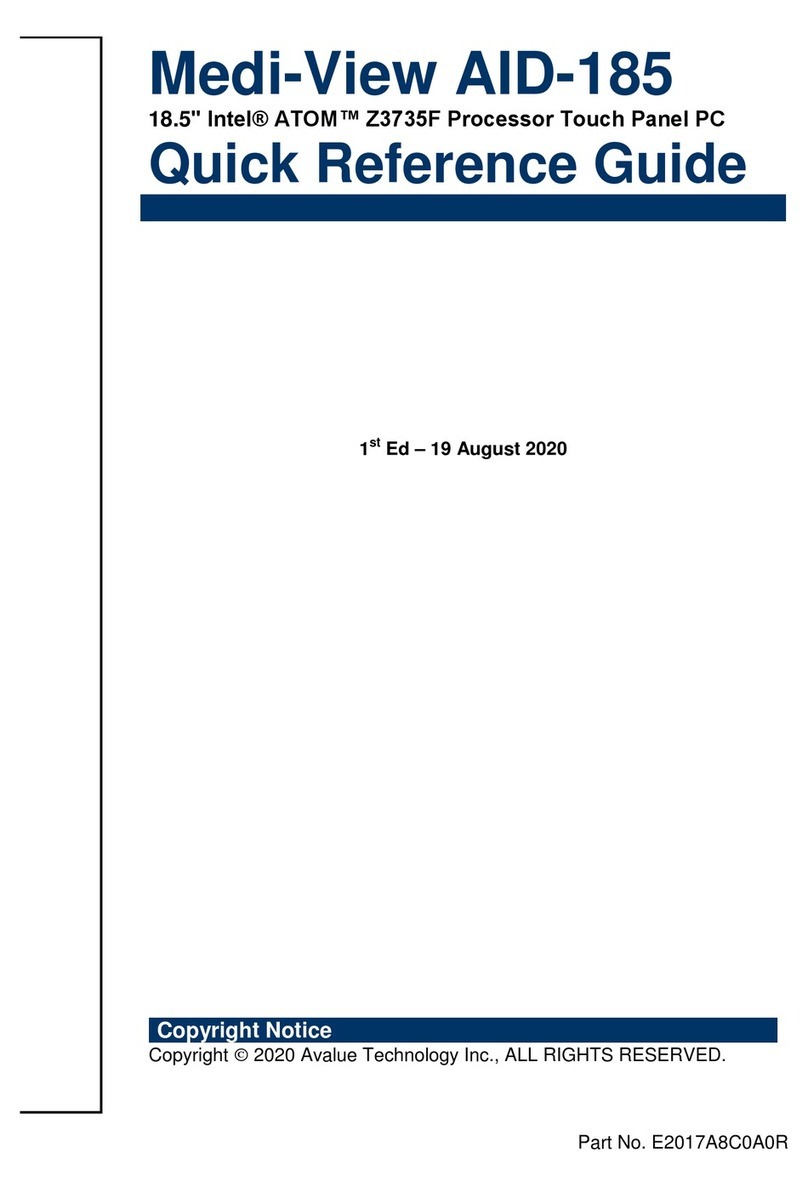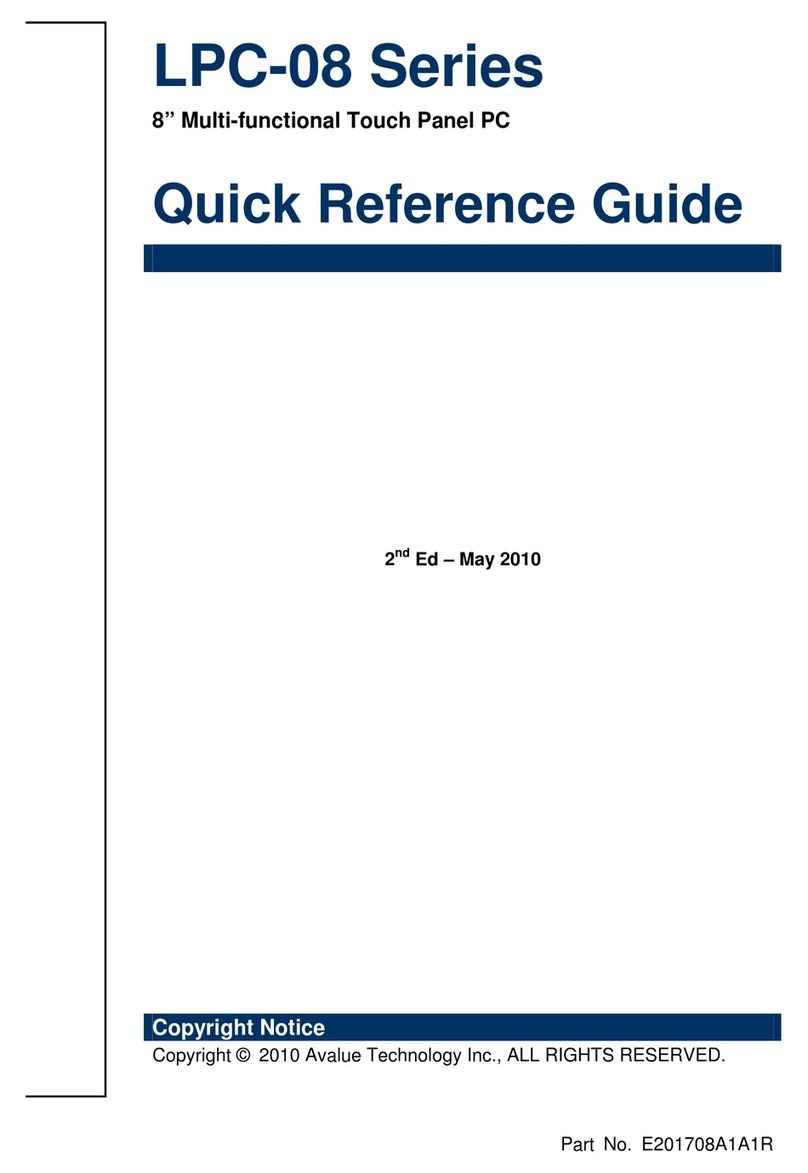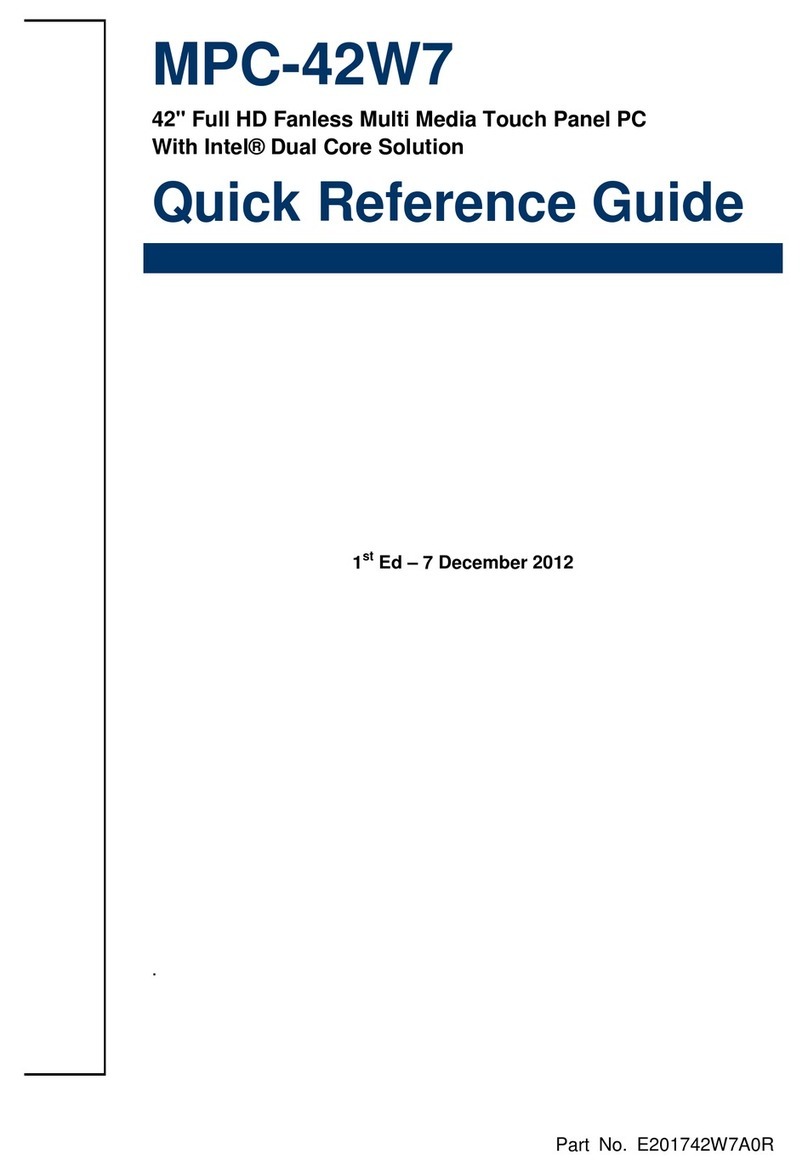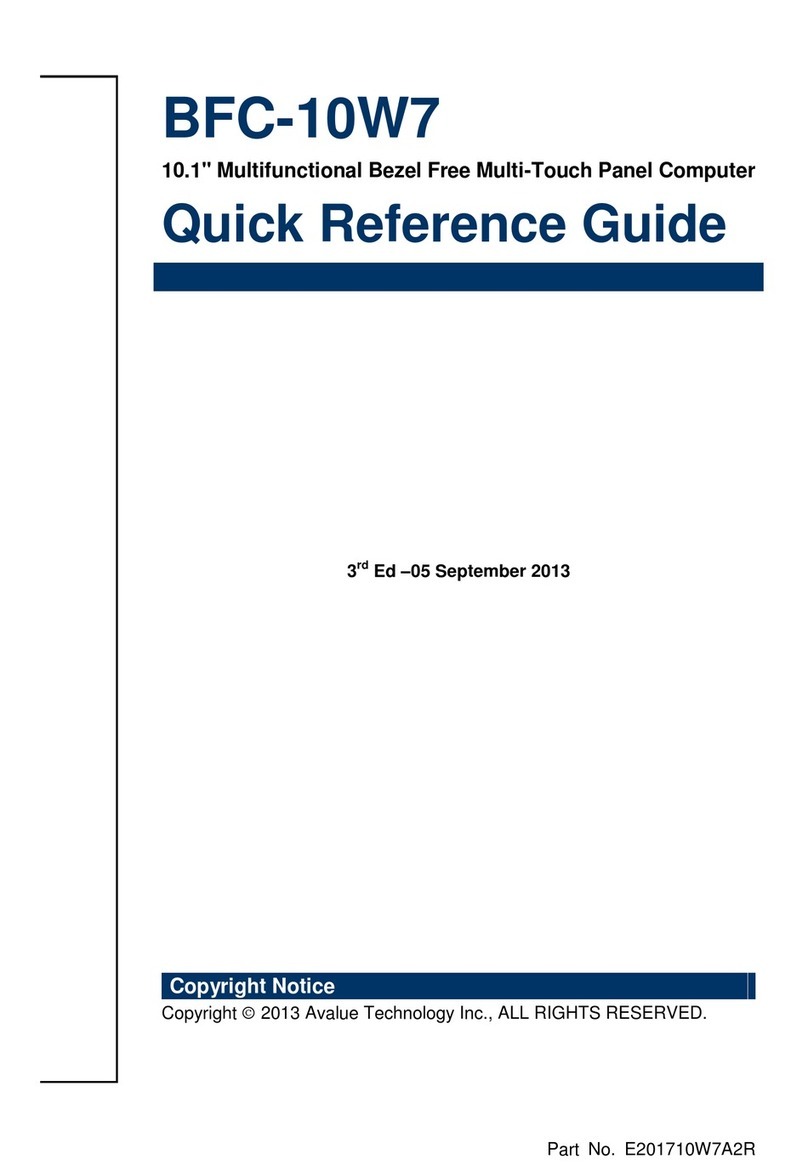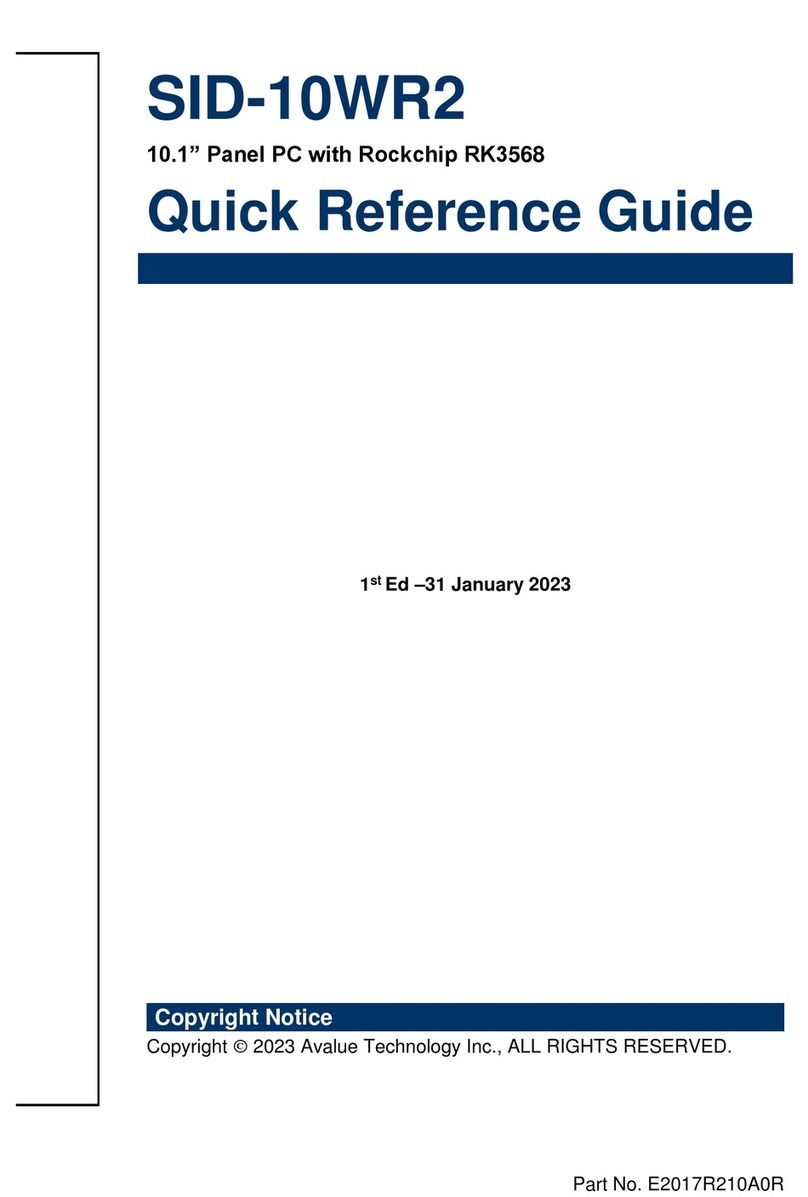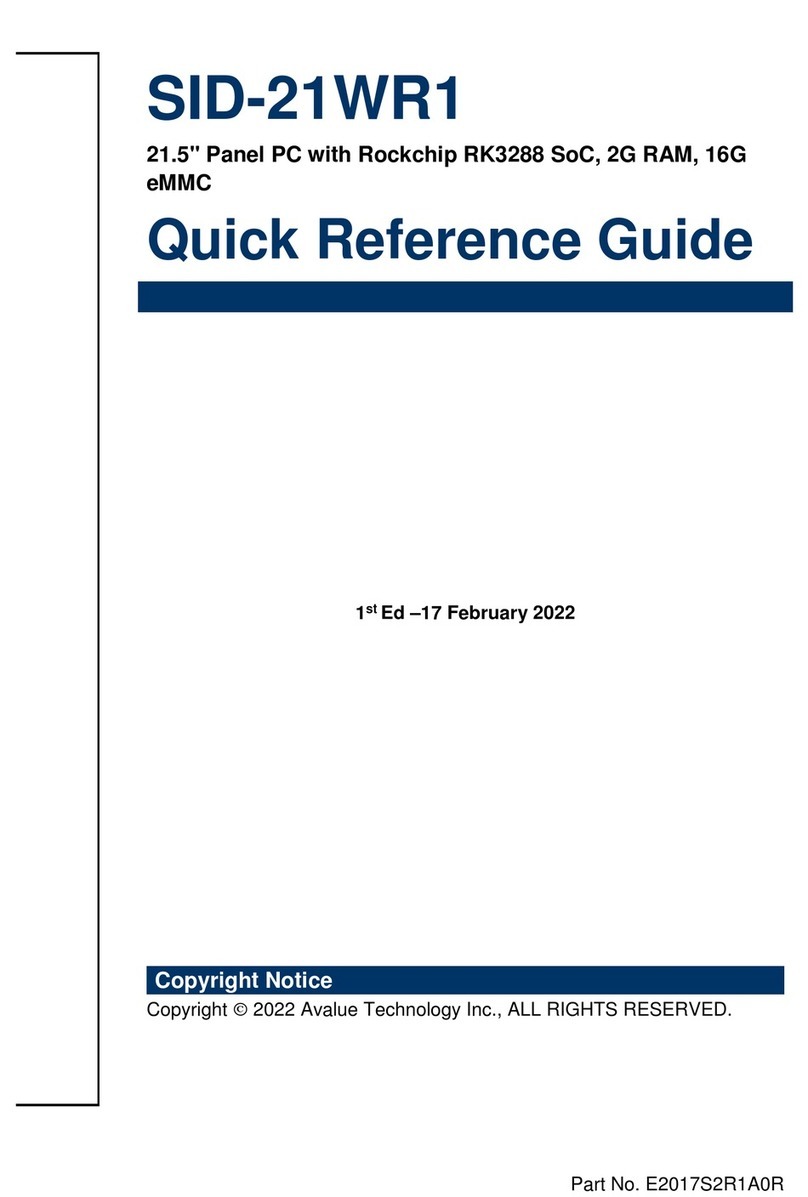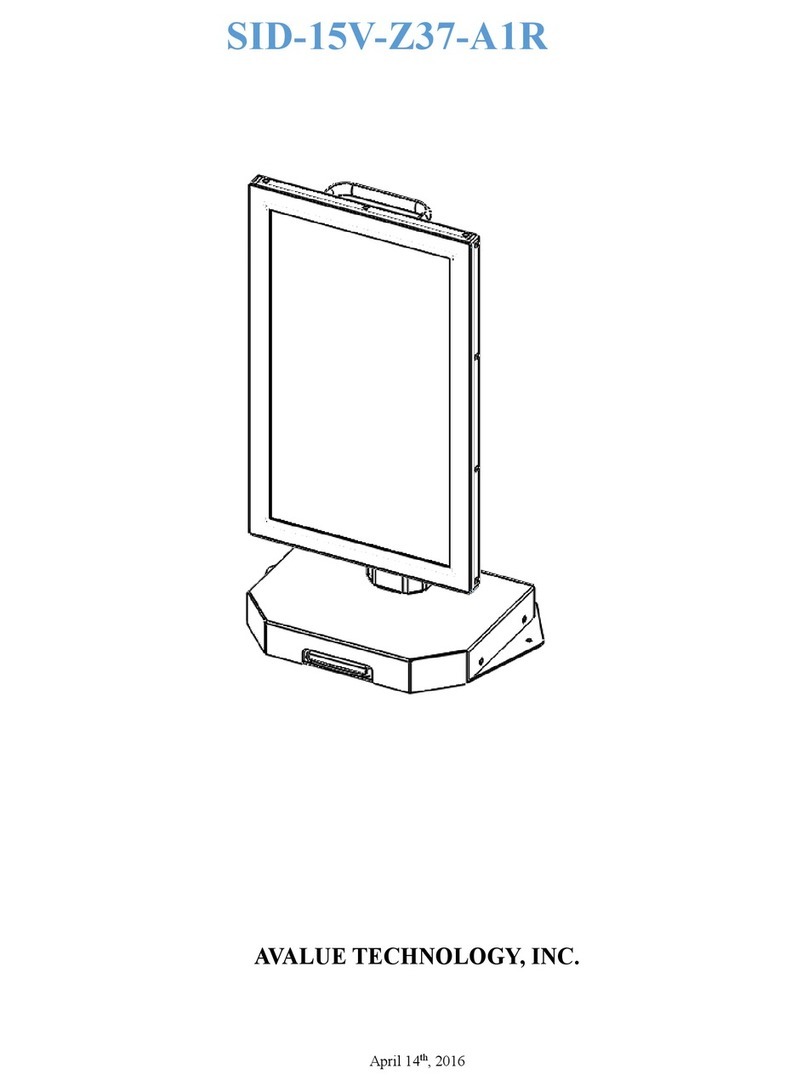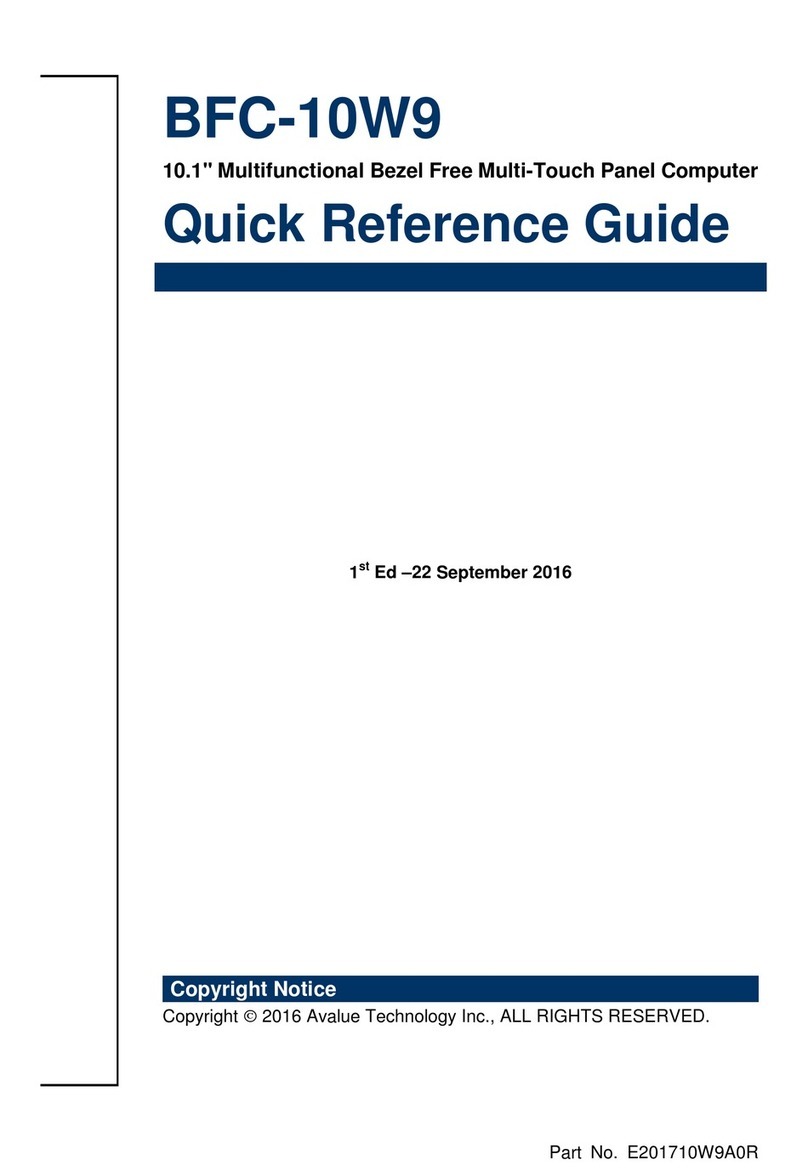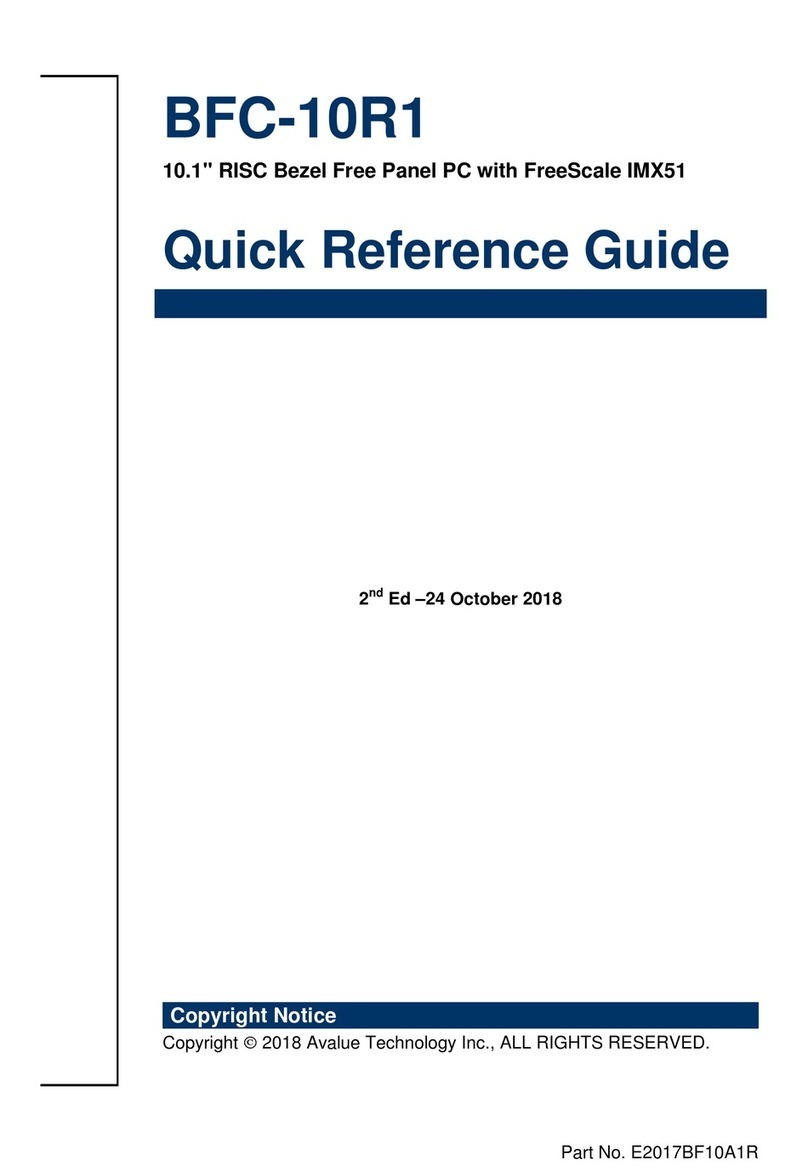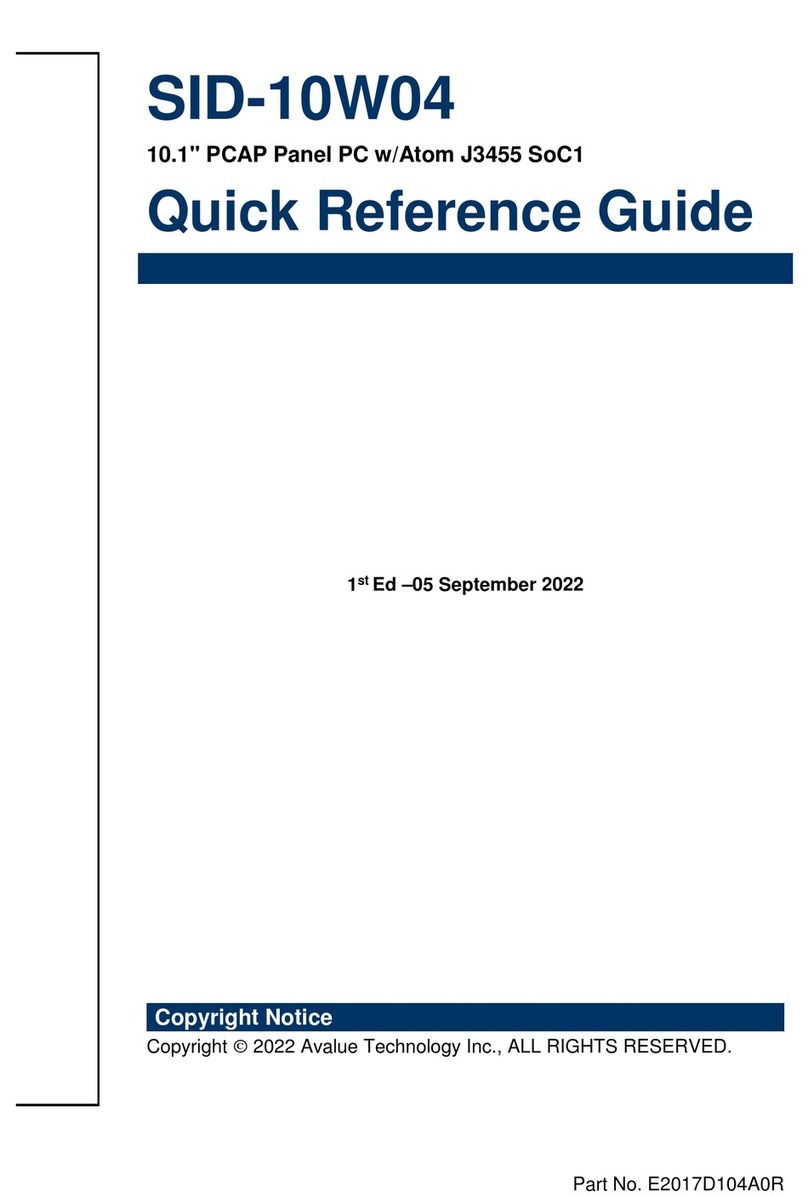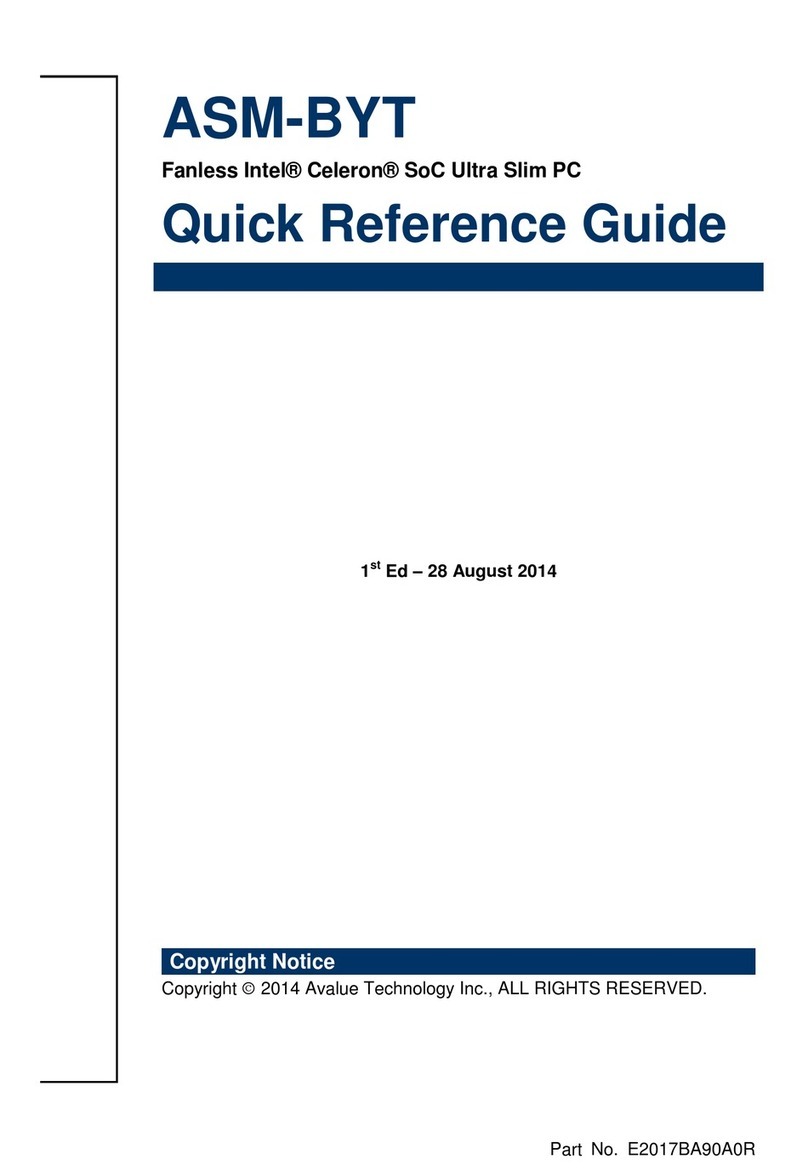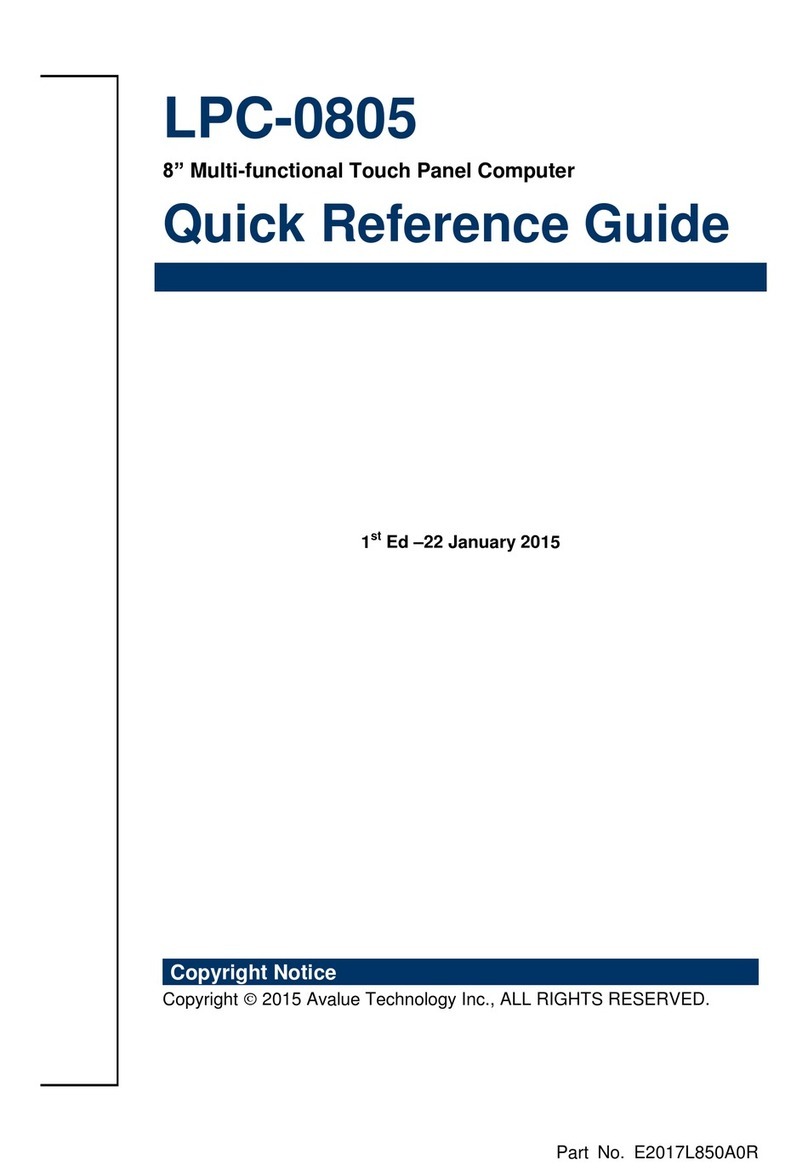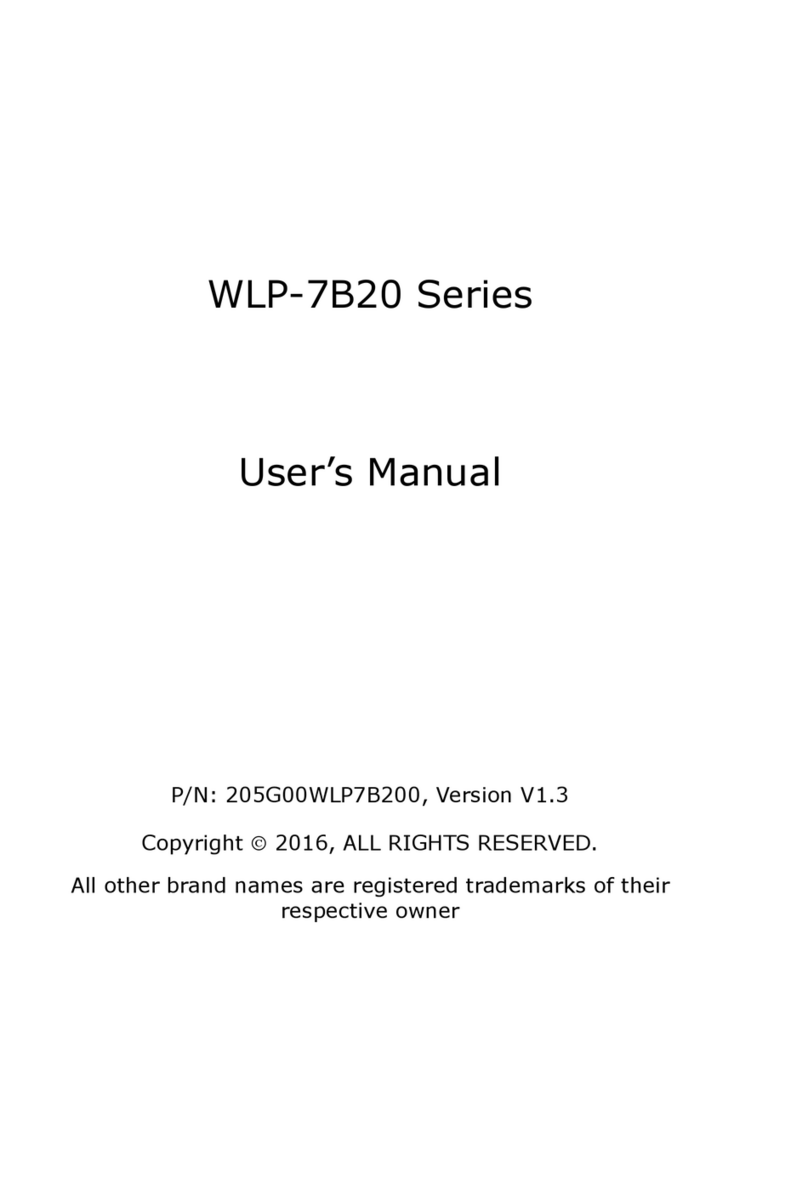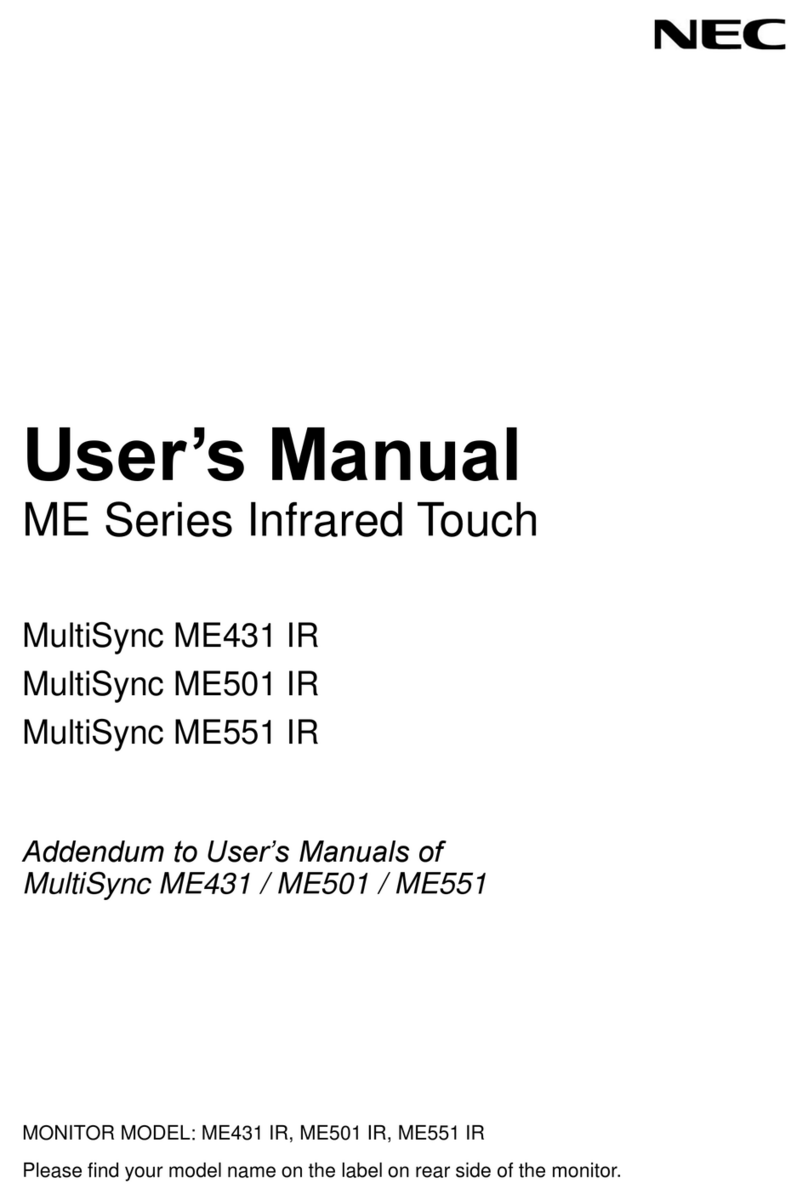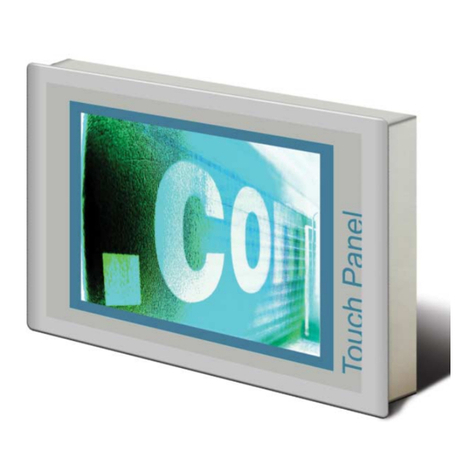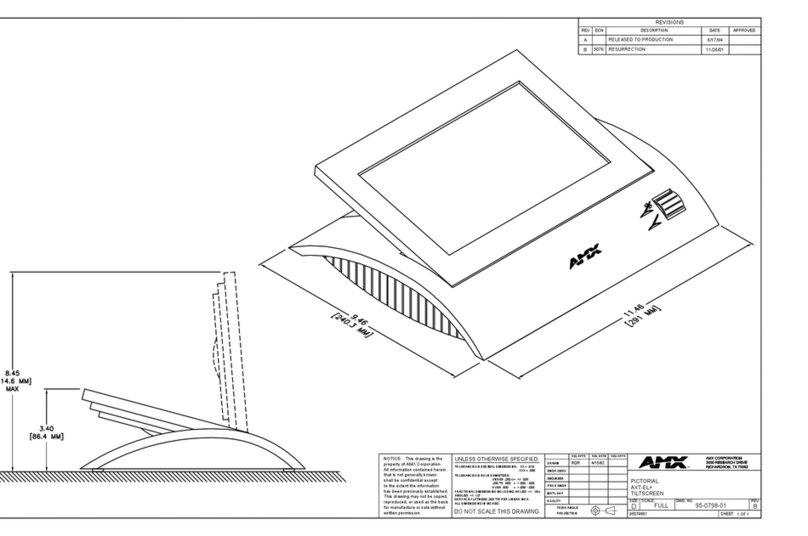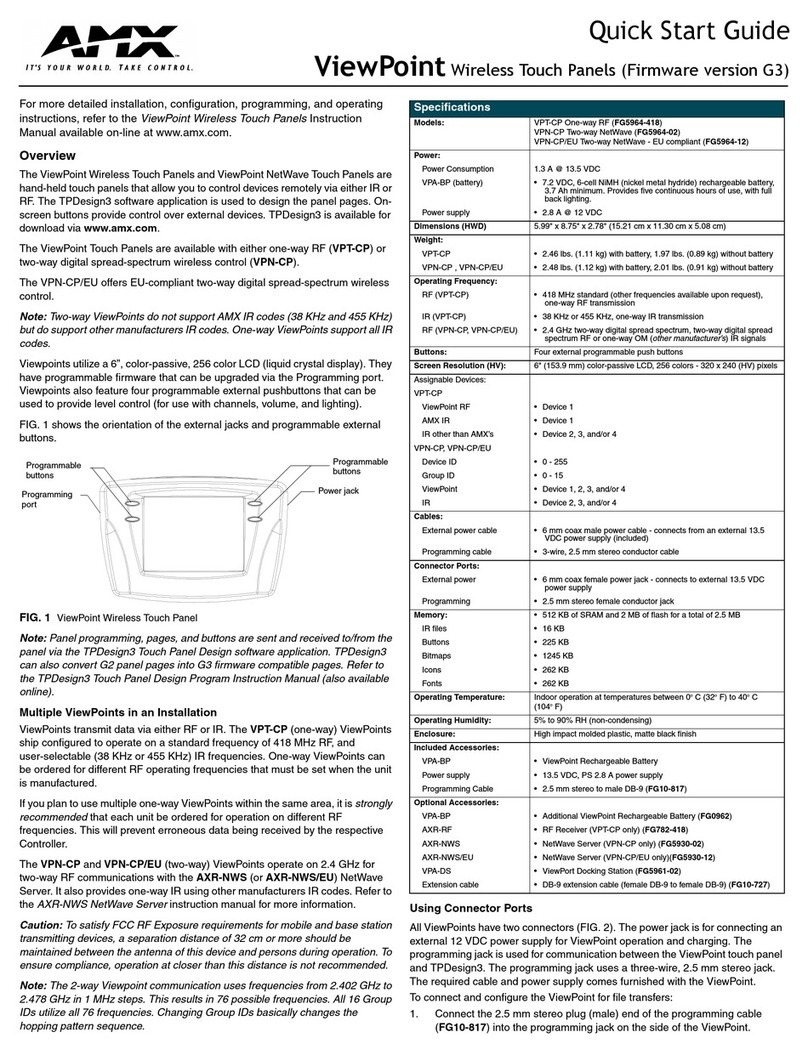OFP-07W33
6 OFP-07W33 Quick Reference Guide
1.6.20 LVDS connector (LVDS1)...................................................................................................... 38
3.BIOS Setup....................................................................................................................39
3.1 Introduction..........................................................................................................40
3.2 Starting Setup......................................................................................................40
3.3 Using Setup.........................................................................................................41
3.4 Getting Help.........................................................................................................42
3.5 In Case of Problems............................................................................................42
3.6 BIOS setup..........................................................................................................43
3.6.1 Main Menu ................................................................................................................................. 43
3.6.1.1 System Language ............................................................................................................. 44
3.6.1.2 System Date...................................................................................................................... 44
3.6.1.3 System Time ..................................................................................................................... 44
3.6.2 Advanced Menu......................................................................................................................... 44
3.6.2.1 Trusted Computing............................................................................................................ 45
3.6.2.2 APCI Settings.................................................................................................................... 45
3.6.2.3 IT8528 Super IO Configuration ......................................................................................... 47
3.6.2.3.1 Serial Port 1 Configuration................................................................................................ 47
3.6.2.3.2 Serial Port 2 Configuration................................................................................................ 48
3.6.2.4 H/W Monitor ...................................................................................................................... 49
3.6.2.5 S5 RTC Wake Settings ..................................................................................................... 49
3.6.2.6 Serial Port Console Redirection........................................................................................ 50
3.6.2.6.1 Legacy Console Redirection Settings............................................................................... 50
3.6.2.7 CPU Configuration ............................................................................................................ 51
3.6.2.7.1 Socket 0 CPU Information................................................................................................. 52
3.6.2.7.2 CPU Power Management Configuration........................................................................... 52
3.6.2.8 Network Stack Configuration............................................................................................. 53
3.6.2.9 USB Configuration............................................................................................................. 53
3.6.2.10 Security Configuration....................................................................................................... 54
3.6.3 Chipset..................................................................................................................................... 55
3.6.3.1 North Bridge ...................................................................................................................... 55
3.6.3.2 South Bridge...................................................................................................................... 56
3.6.3.3 Uncore Configuration ........................................................................................................ 57
3.6.3.4 South Cluster Configuration.............................................................................................. 58
3.6.3.4.1 HD-Audio Configuration.................................................................................................... 59
3.6.3.4.2 PCI Express Configuration................................................................................................ 59
3.6.3.4.2.1 PCI Express Root Port 3(i210/211).................................................................................. 60
3.6.3.4.2.2 PCI Express Root Port 4(i210/211).................................................................................. 61
3.6.3.4.2.3 PCI Express Root Port 5(mPCIe half).............................................................................. 62
3.6.3.4.2.4 PCI Express Root Port 6(mPCIe)..................................................................................... 63
3.6.3.4.3 SATA Drives ..................................................................................................................... 64