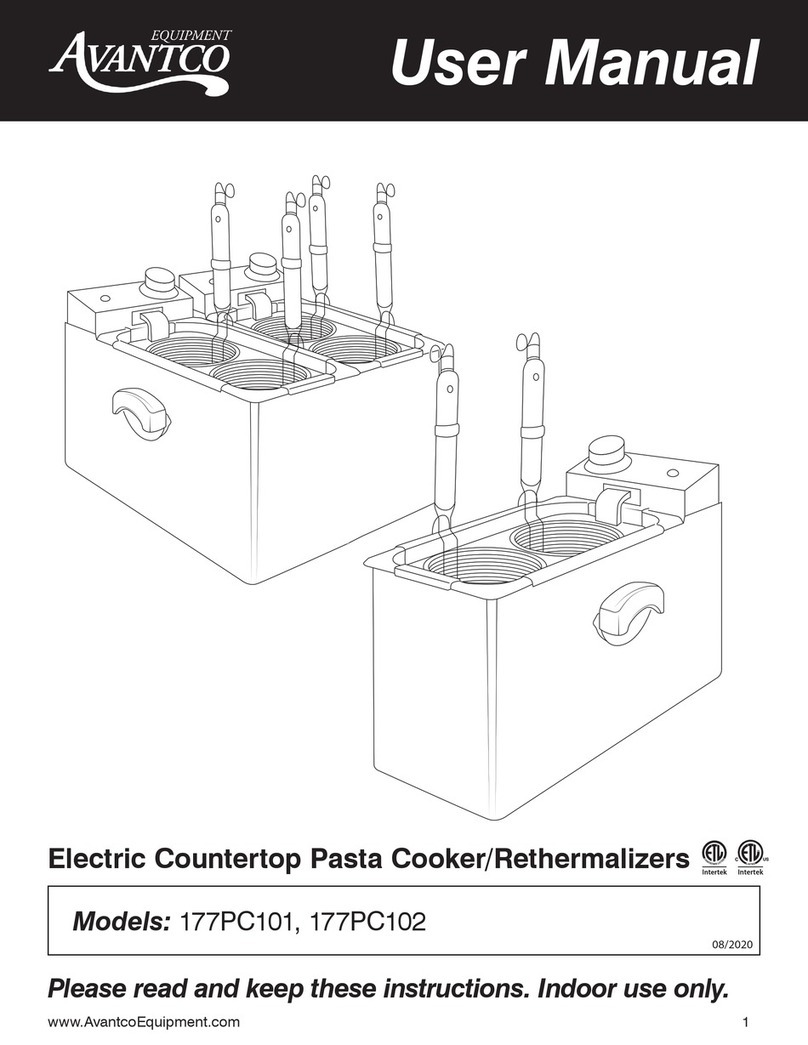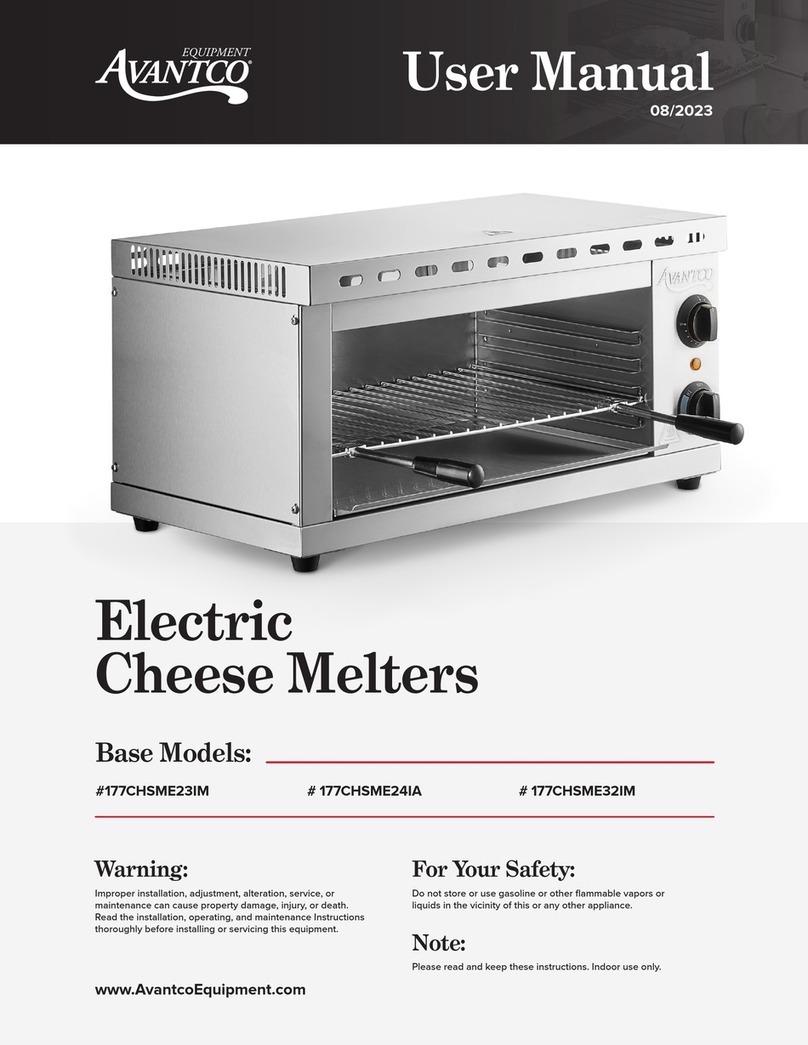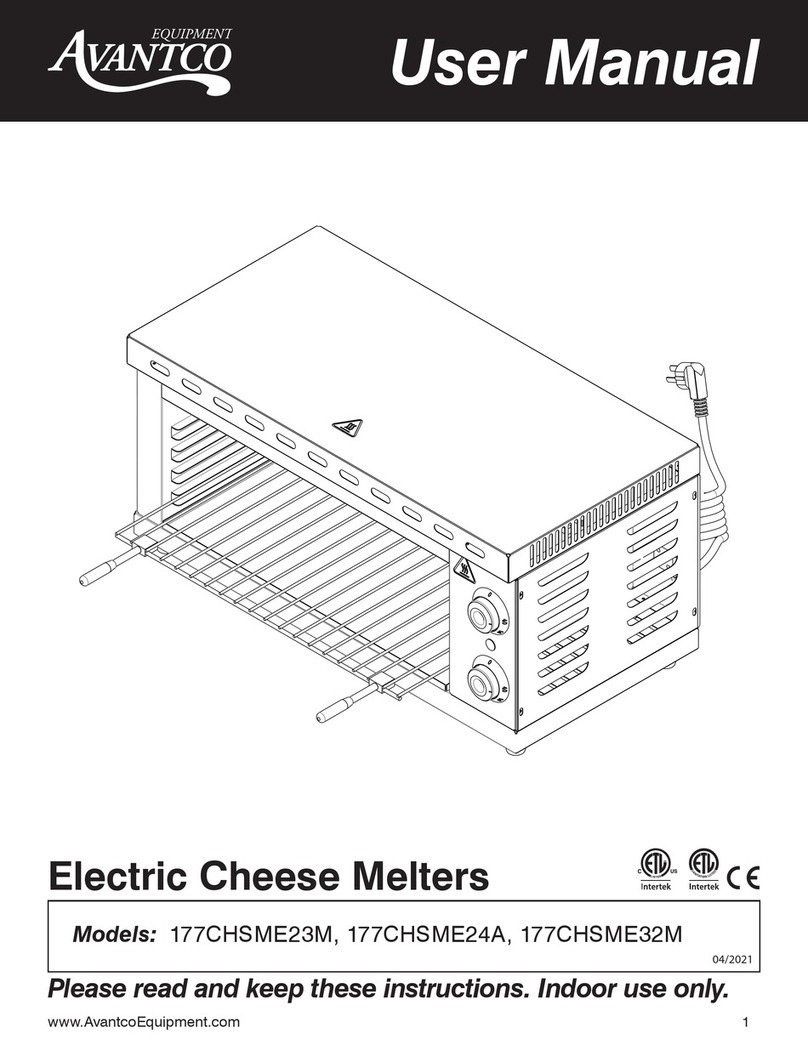User Manual
www.Avantco.com
Only use hot water and a biodegradable detergent for dishes with a 7-8 PH,
at a temperature of no lower than 30°C or(86°F) using a soft, spongy cloth and a
semi-rigid nylon brush for the plate and the sharp food press.
The sanitizer concentration shall comply with Section 4-501.114, Manual and
Mechanical Warewashing Equipment, Chemical Sanitization – Temperature, pH,
Concentration, and Hardness of the FDA Food Code.
recommend using USDA approved sanitizer
If a chemical sanitizer other than chlorine, iodine or quaternary ammonium is used, it
shall be applied in accordance with the EPA-registered label use instructions.
: For cleaning the sharp areas of the plates, the food press and the
blade, we recommend using protective gloves.
Rinse well with a lot of hot clean water and dry with a soft cloth or a spongy
material. Do not clean the slicer with water or stream jets or similar methods.
Clean all the removed parts using a cloth and a cleaning solution. Rinse with hot
water. Sanitize and let air dry.
Clean the sharpener cover with water and detergent. Carefully clean the
sharpener assembly and around the stones. submerge the sharpener
assembly
Each time the sharpener is used, the sharpening stones should be
examined for cleanliness. Turn off the slicer, close the gauge plate, unplug power
cord and open the sharpener cover.
If there is evidence of fatty or metallic build-up in the stones, they must be
cleaned. Otherwise, they will not have the abrasive quality necessary to sharpen.
Clean as follows:
Remove the nuts and take the stones off the shafts.
Soak the stones in a solution of dish soap (i.e. Joy, Dawn, etc.) and water for
one hour.
User Manual
www.AvantcoEquipment.com 7
User Manual
www.Avantco.com
Only use hot water and a biodegradable detergent for dishes with a 7-8 PH,
at a temperature of no lower than 30°C or(86°F) using a soft, spongy cloth and a
semi-rigid nylon brush for the plate and the sharp food press.
The sanitizer concentration shall comply with Section 4-501.114, Manual and
Mechanical Warewashing Equipment, Chemical Sanitization – Temperature, pH,
Concentration, and Hardness of the FDA Food Code.
recommend using USDA approved sanitizer
If a chemical sanitizer other than chlorine, iodine or quaternary ammonium is used, it
shall be applied in accordance with the EPA-registered label use instructions.
: For cleaning the sharp areas of the plates, the food press and the
blade, we recommend using protective gloves.
Rinse well with a lot of hot clean water and dry with a soft cloth or a spongy
material. Do not clean the slicer with water or stream jets or similar methods.
Clean all the removed parts using a cloth and a cleaning solution. Rinse with hot
water. Sanitize and let air dry.
Clean the sharpener cover with water and detergent. Carefully clean the
sharpener assembly and around the stones. submerge the sharpener
assembly
Each time the sharpener is used, the sharpening stones should be
examined for cleanliness. Turn off the slicer, close the gauge plate, unplug power
cord and open the sharpener cover.
If there is evidence of fatty or metallic build-up in the stones, they must be
cleaned. Otherwise, they will not have the abrasive quality necessary to sharpen.
Clean as follows:
Remove the nuts and take the stones off the shafts.
Soak the stones in a solution of dish soap (i.e. Joy, Dawn, etc.) and water for
one hour.