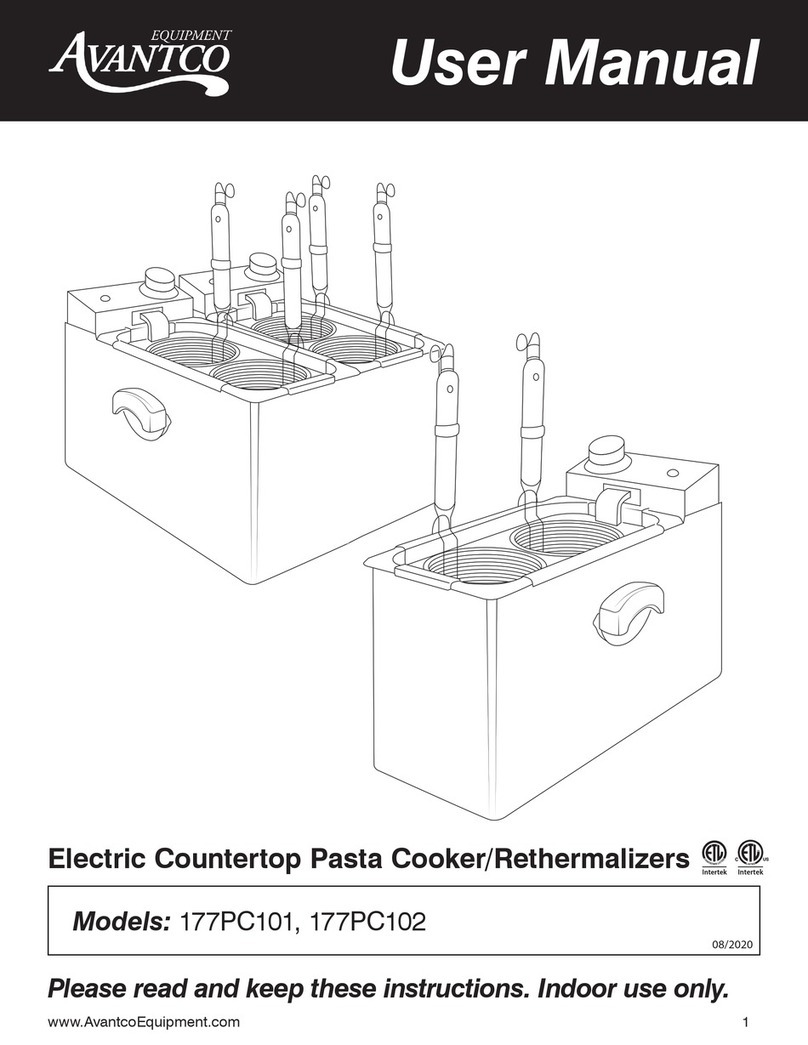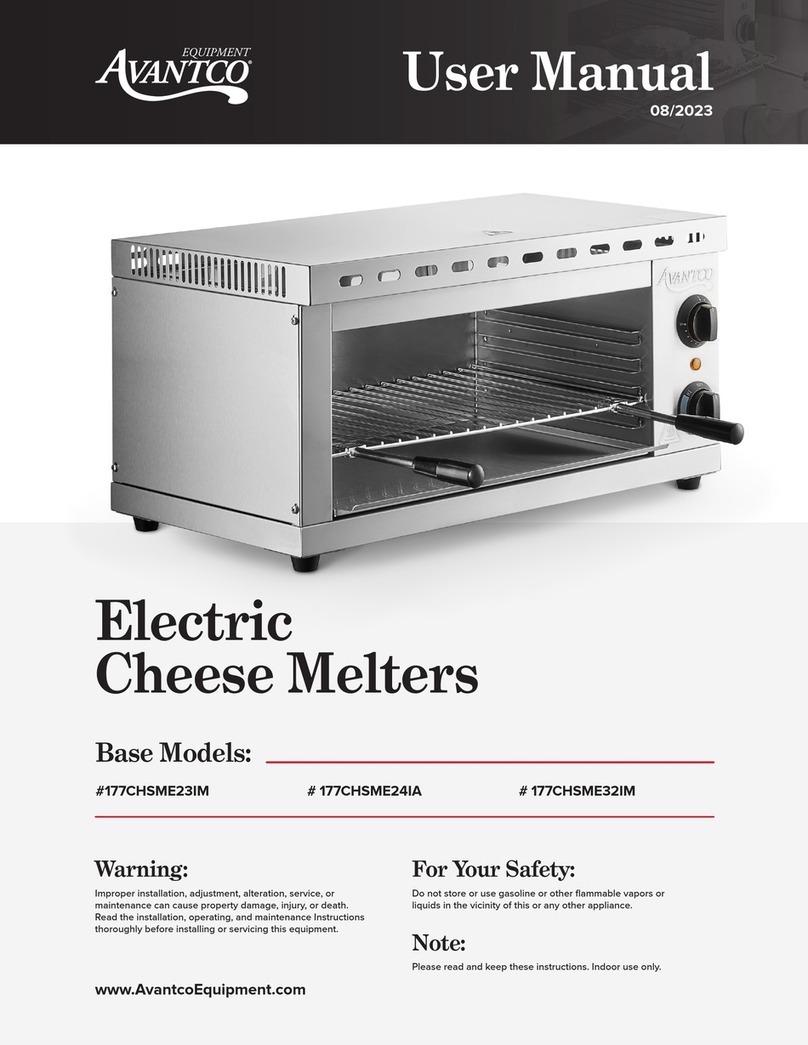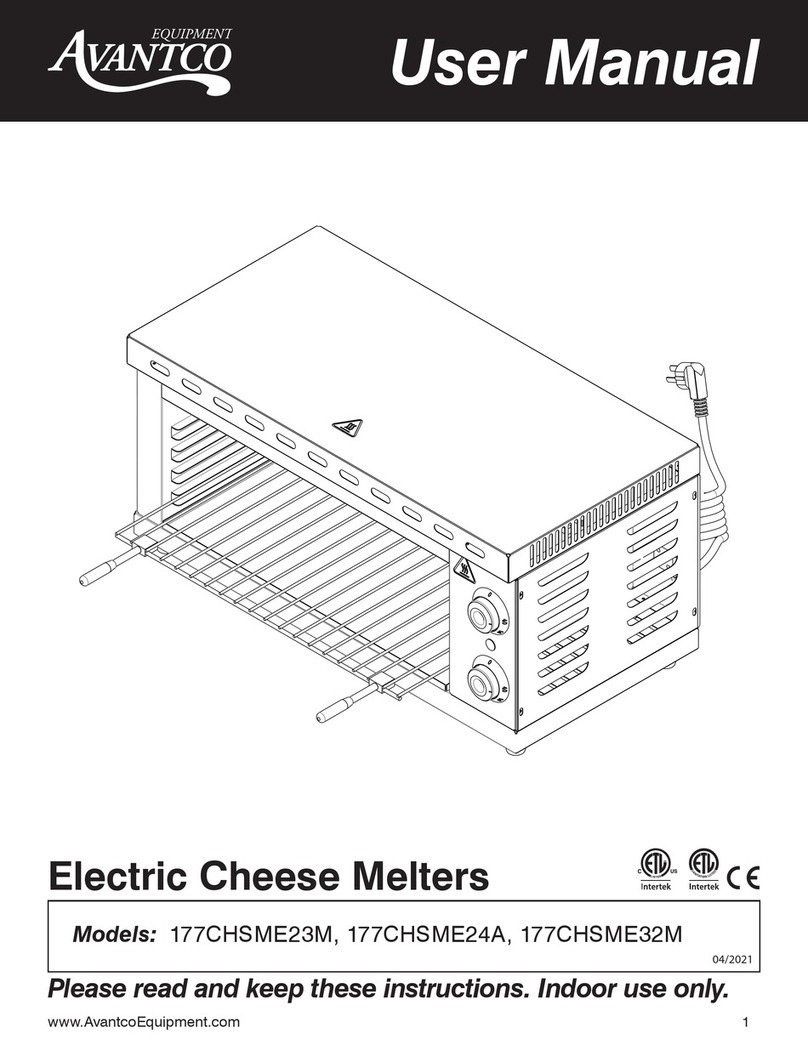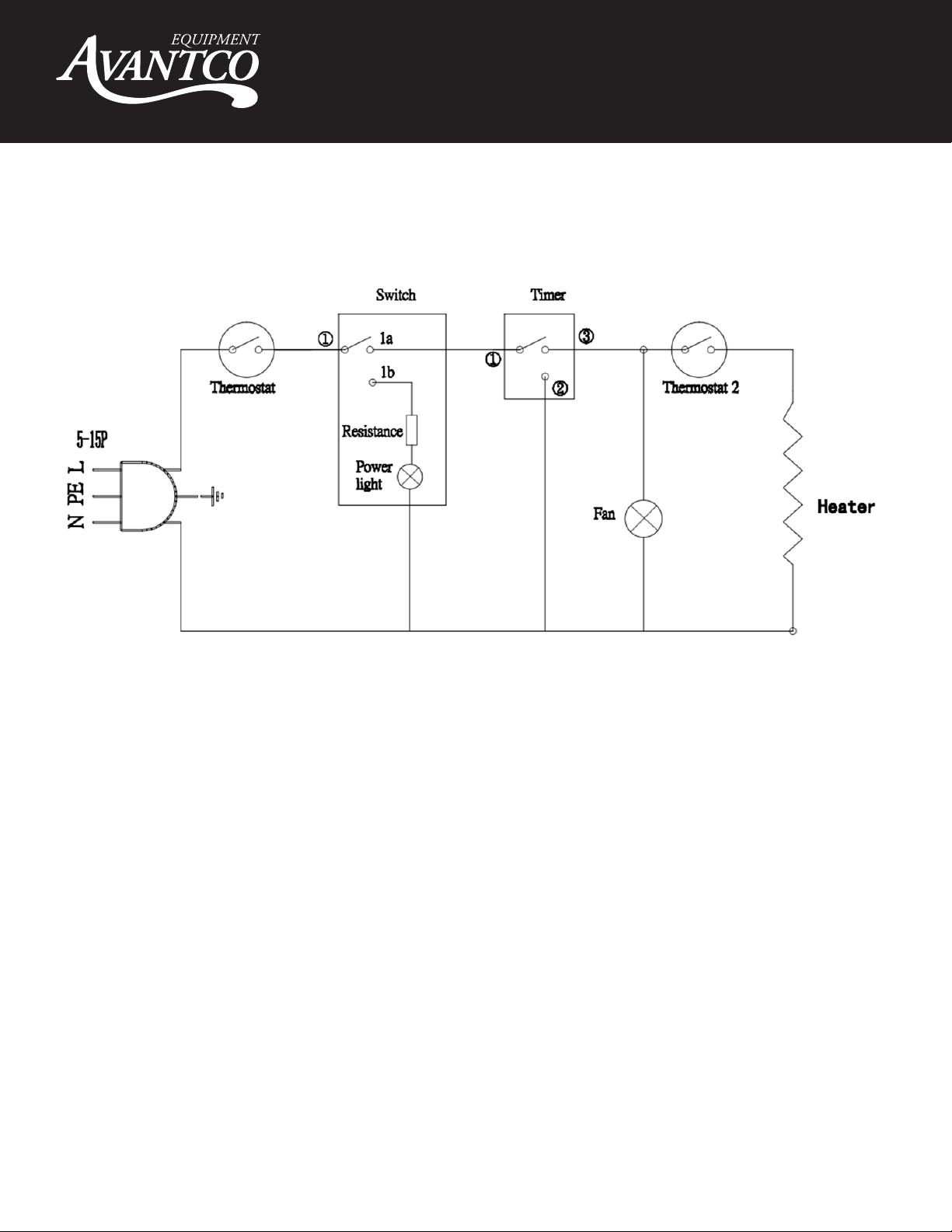User Manual
10 www.AvantcoEquipment.com
www.AvantcoEquipment.com 04/2019
Equipment Limited Warranty
To Make a Warranty Claim:
For Warranty Inquiries contact the locaon where you purchased the product:
•
W
ebstaurantS
tore.com:
Contact [email protected]om. Please have your order number ready.• The Restaurant Store: If you purchased this unit from your local store, please contact your store directly.
• TheRestaurantStore.com: Online purchases, call 717-392-7261. Please have your order number ready.
Failure to contact the designated locaon prior to obtaining equipment service may void your warranty.
Avantco makes no other warranes, express or implied, statutory or otherwise, and HEREBY DISCLAIMS ALL IMPLIED
WARRANTIES, INCLUDING THE IMPLIED WARRANTIES OF MERCHANTABILITY AND OF FITNESS FOR A
PARTICULAR PURPOSE.
This Limited Warranty does not cover:
• Equipment sold or used outside the Connental United States
• Use of unltered water (if applicable)
• Avantco has the sole discreon on wearable parts not covered under warranty
• Equipment not purchased directly from an authorized dealer
• Equipment used for residenal or other non-commercial purposes
• Equipment that has been altered, modied, or repaired by anyone other than an authorized service agency
• Equipment where the serial number plate has been removed or altered.
• Damage or failure due to improper installaon, improper ulity connecon or supply, and issues resulng from
improper venlaon or airow.
• Defects and damage due to improper maintenance, wear and tear, misuse, abuse, vandalism, or Act of God.
Any acon for breach of this warranty must be commenced within 1 year of the date on which the breach occurred.
No modicaon of this warranty, or waiver of its terms, shall be eecve unless approved in a wring signed by the
pares. The laws of the Commonwealth of Pennsylvania shall govern this warranty and the pares’ rights and dues under
it. Avantco shall not under any circumstances be liable for incidental or consequenal damages of any kind, including but
not limited to loss of prots.
Avantco warrants its equipment to be free from defects in material and workmanship for a period of 1 year. This is the sole
and exclusive warranty made by Avantco covering your Avantco brand equipment. A claim under this warranty must be made
within 1 year from the date of purchase of the equipment. Only the equipment’s original purchaser may make a claim under
this warranty. Avantco reserves the right to approve or deny the repair or replacement of any part or repair request. The
warranty is not transferable. Avantco Equipment installed in/on a food truck or trailer will be limited to a period of 30 days
from the original date of purchase.