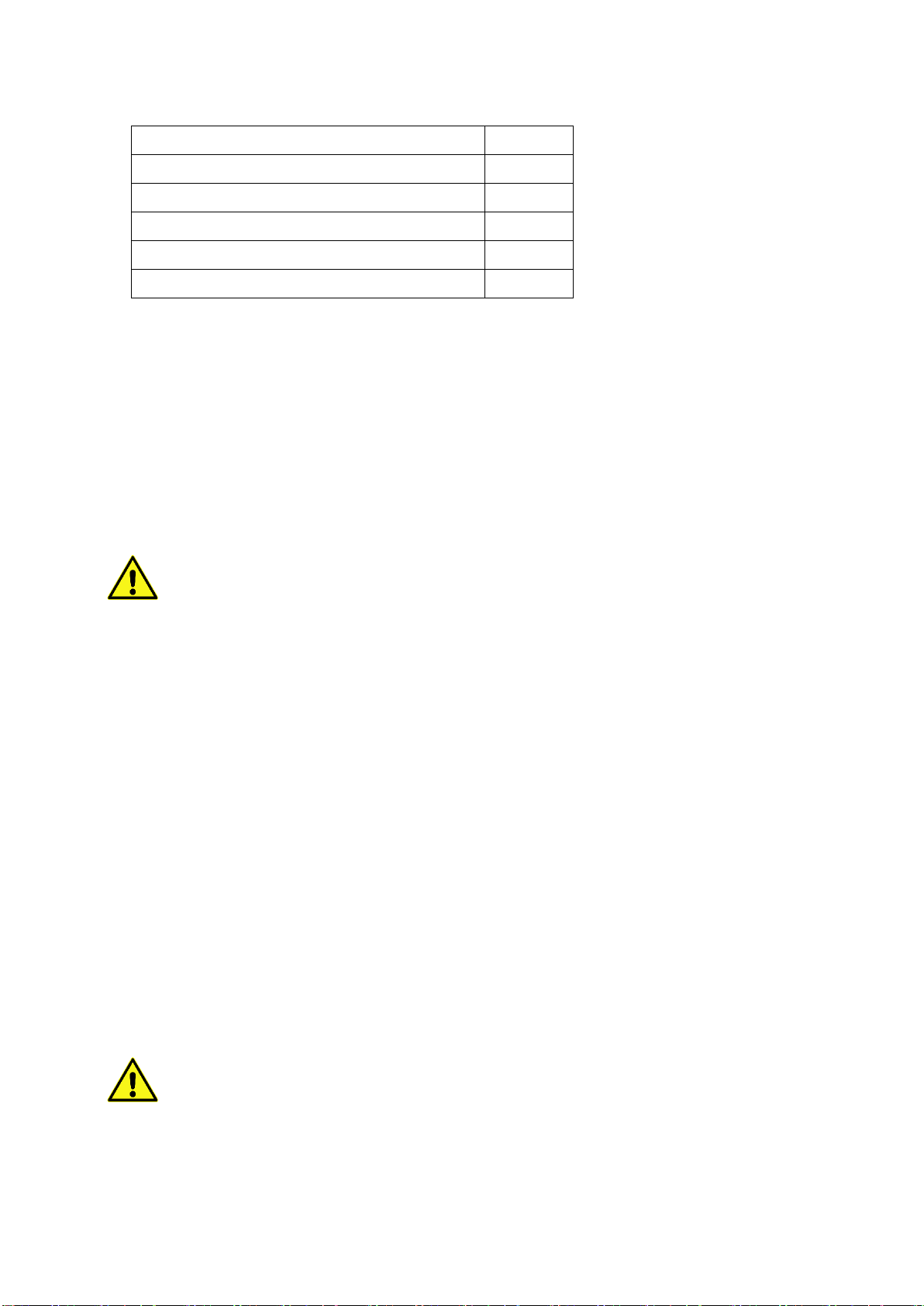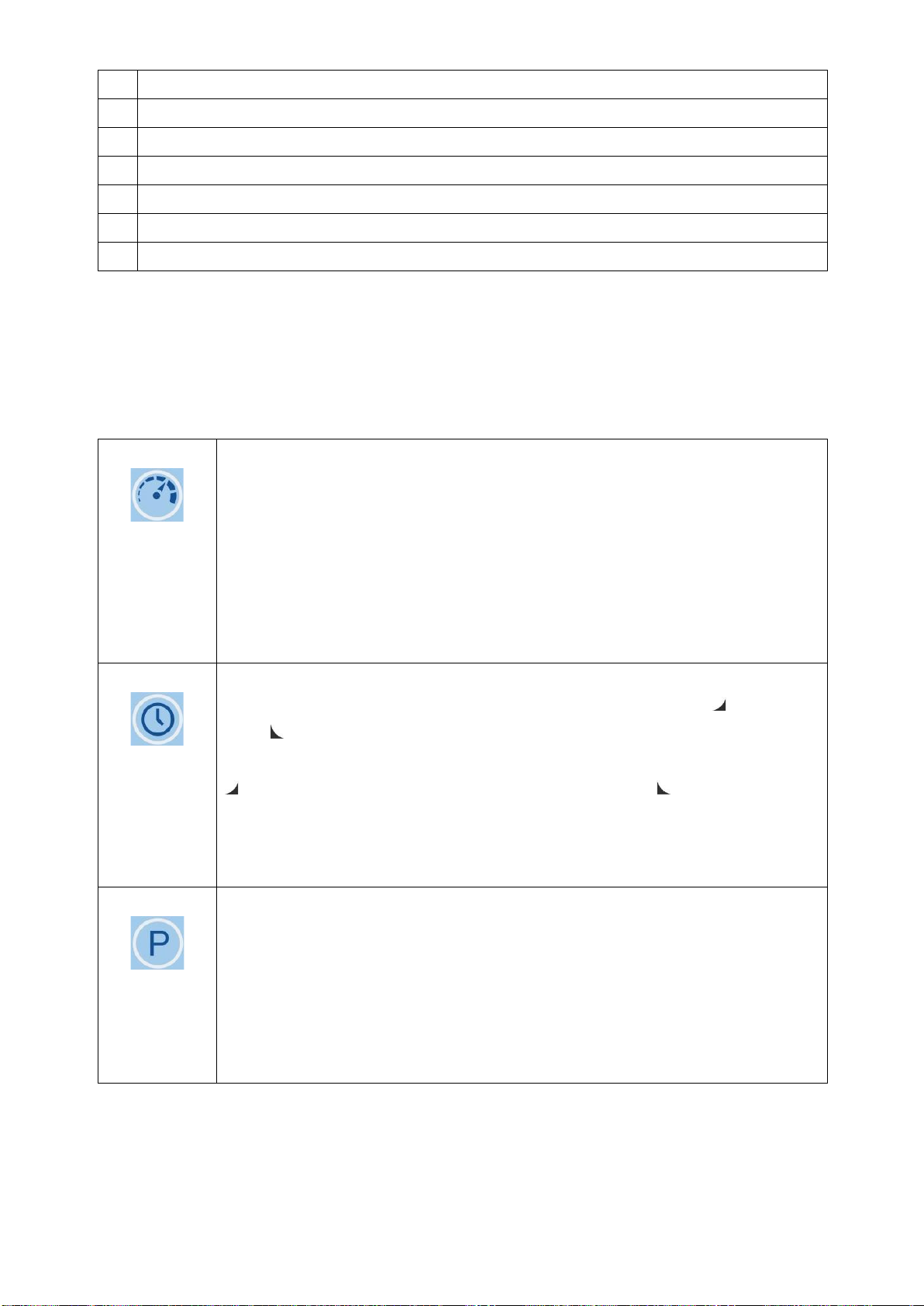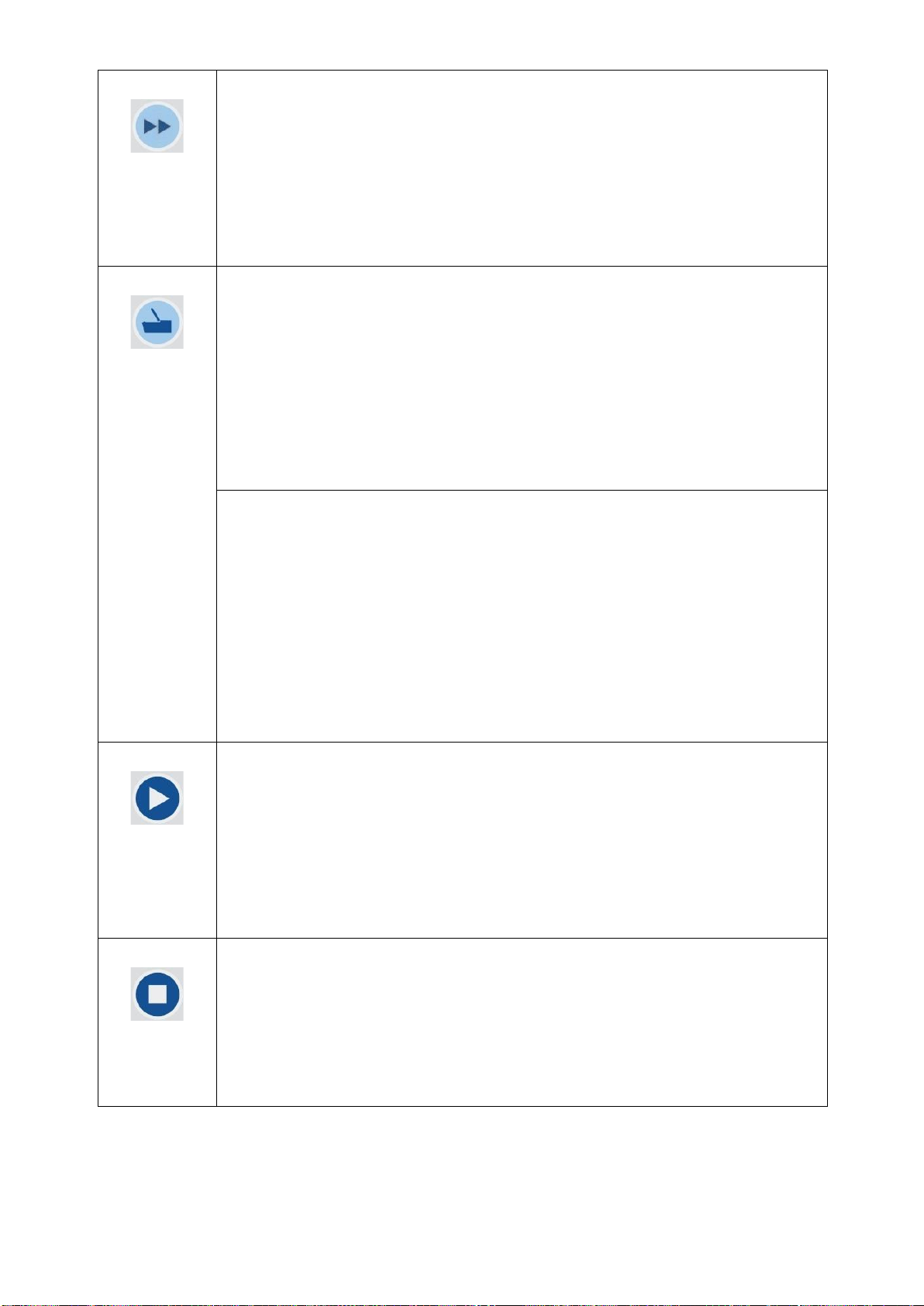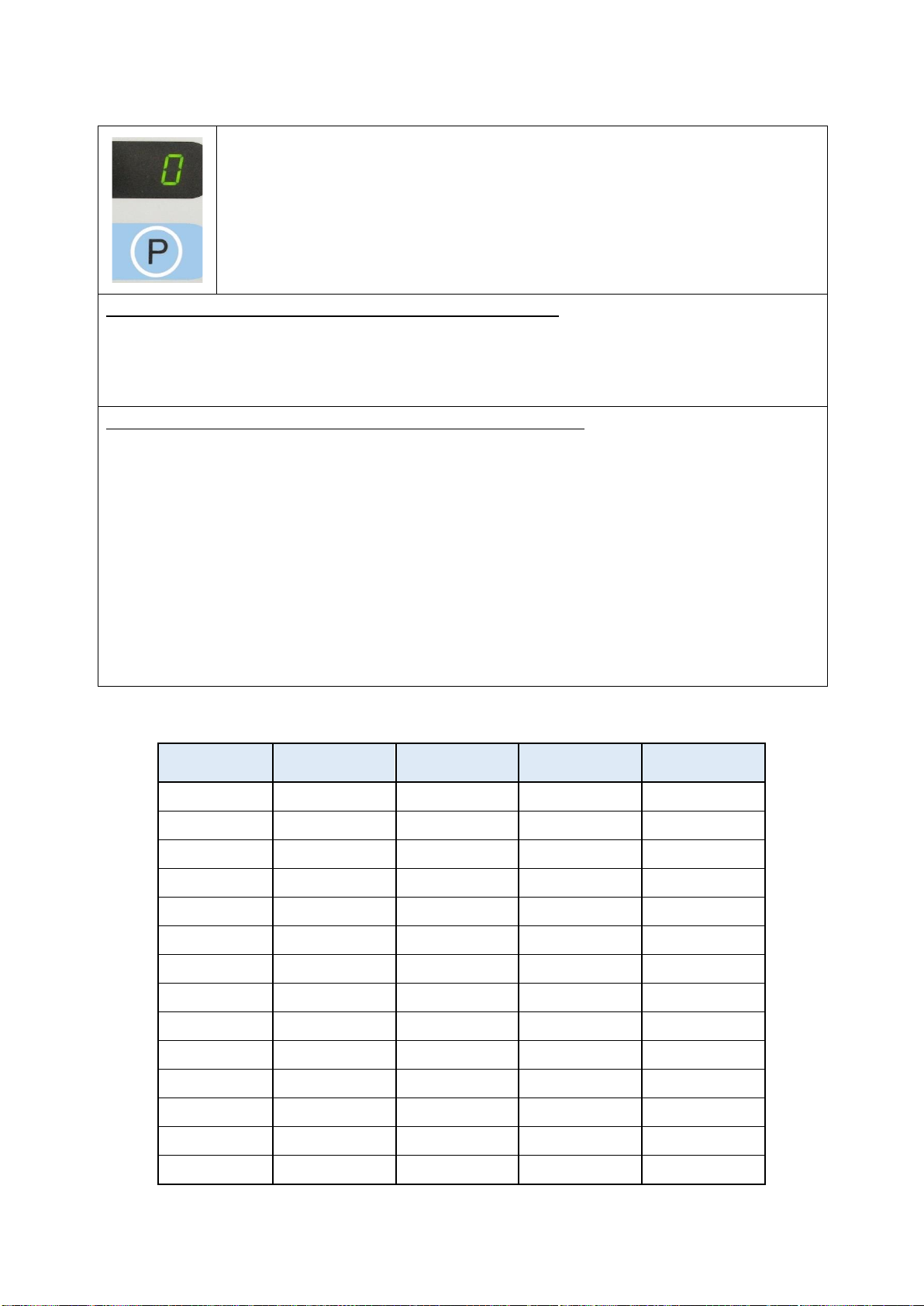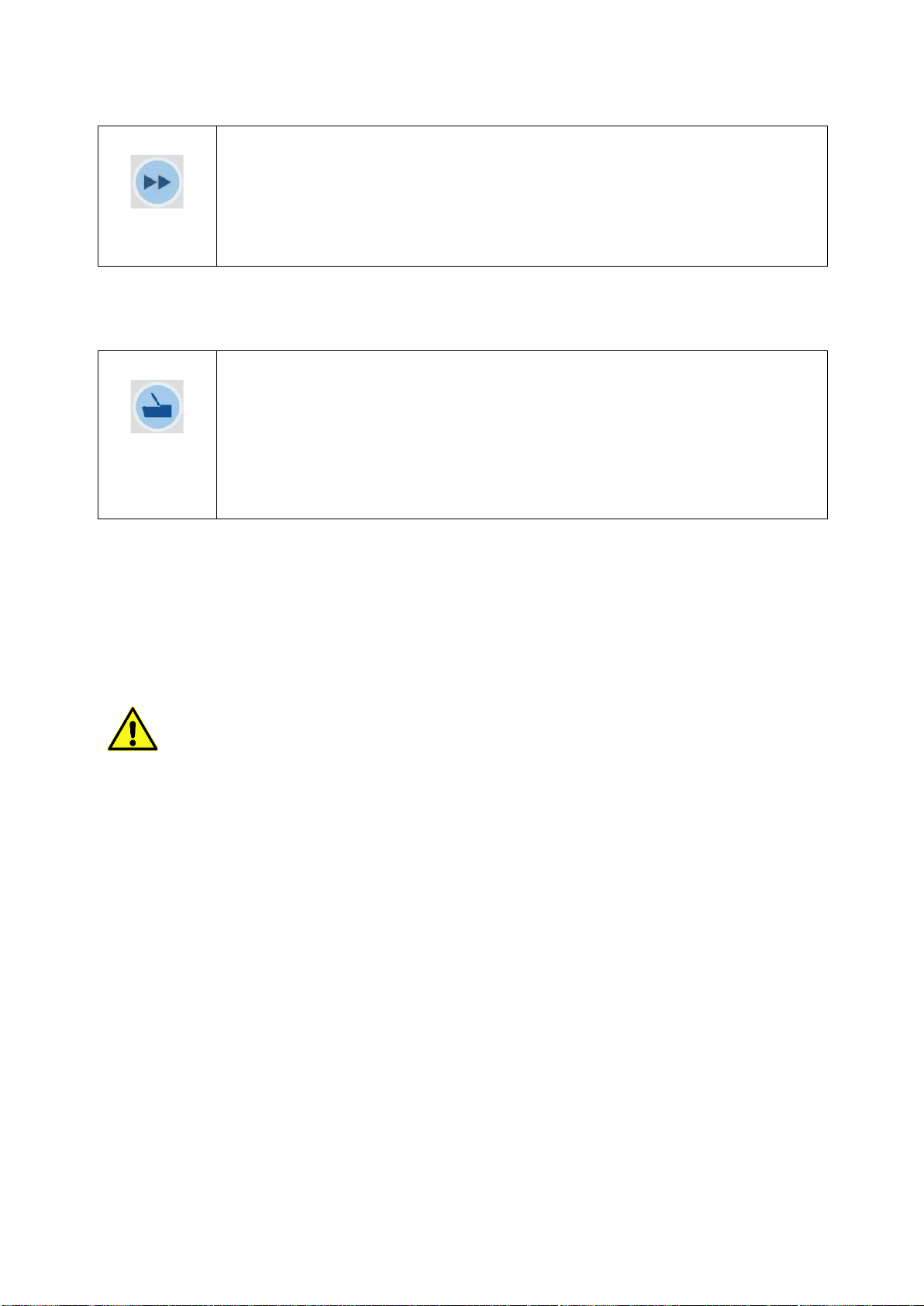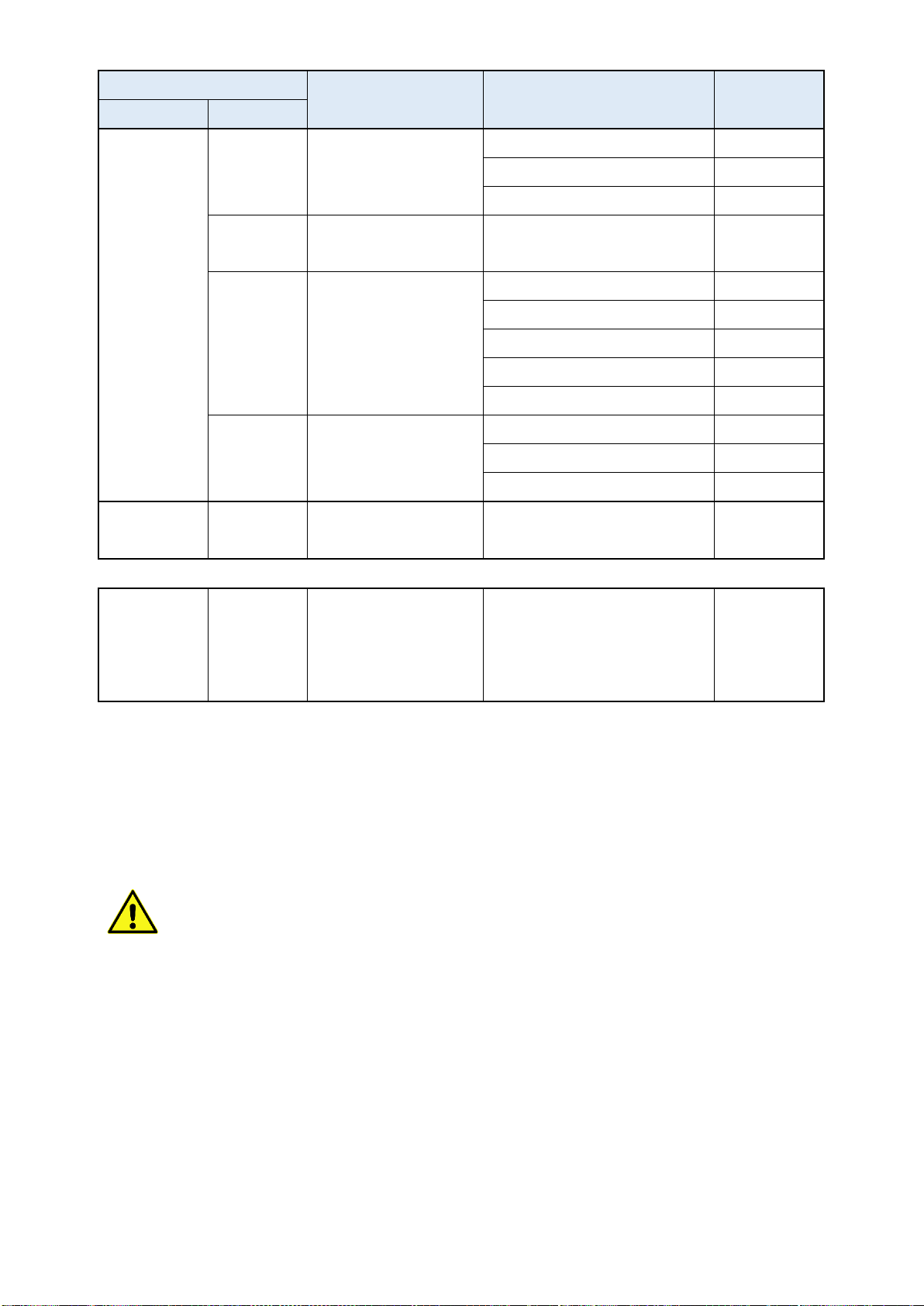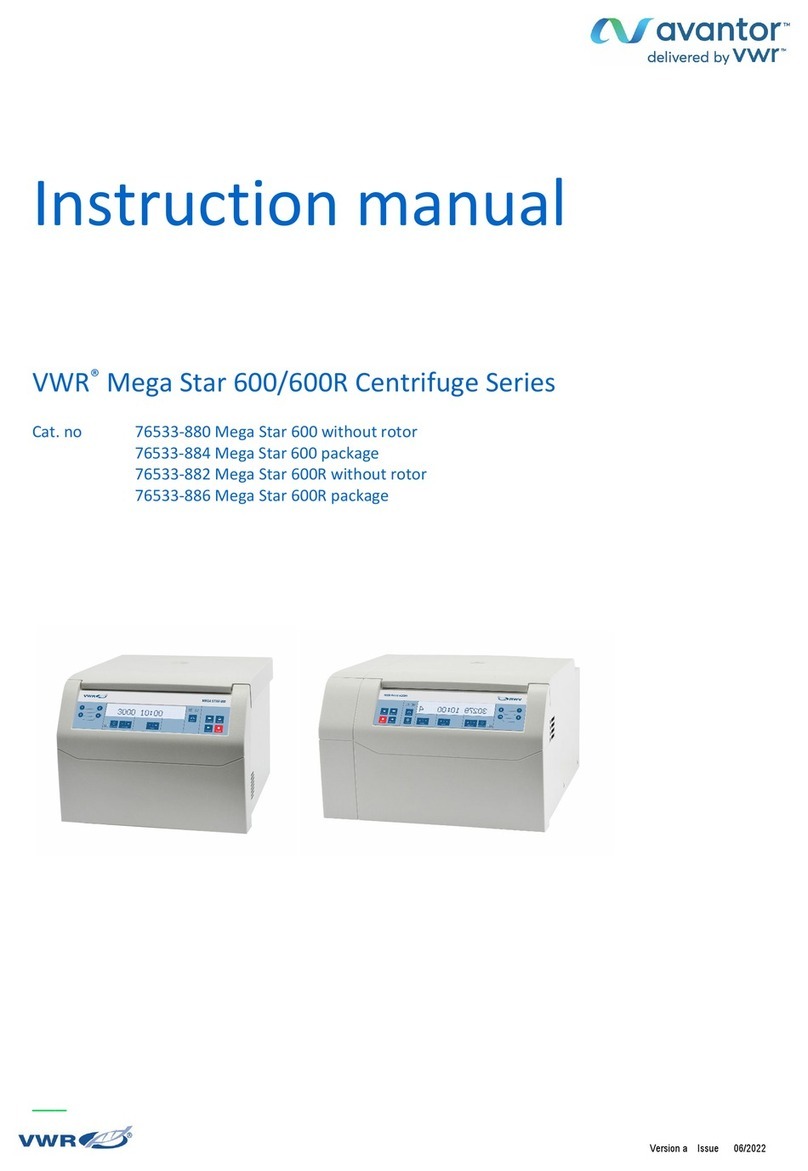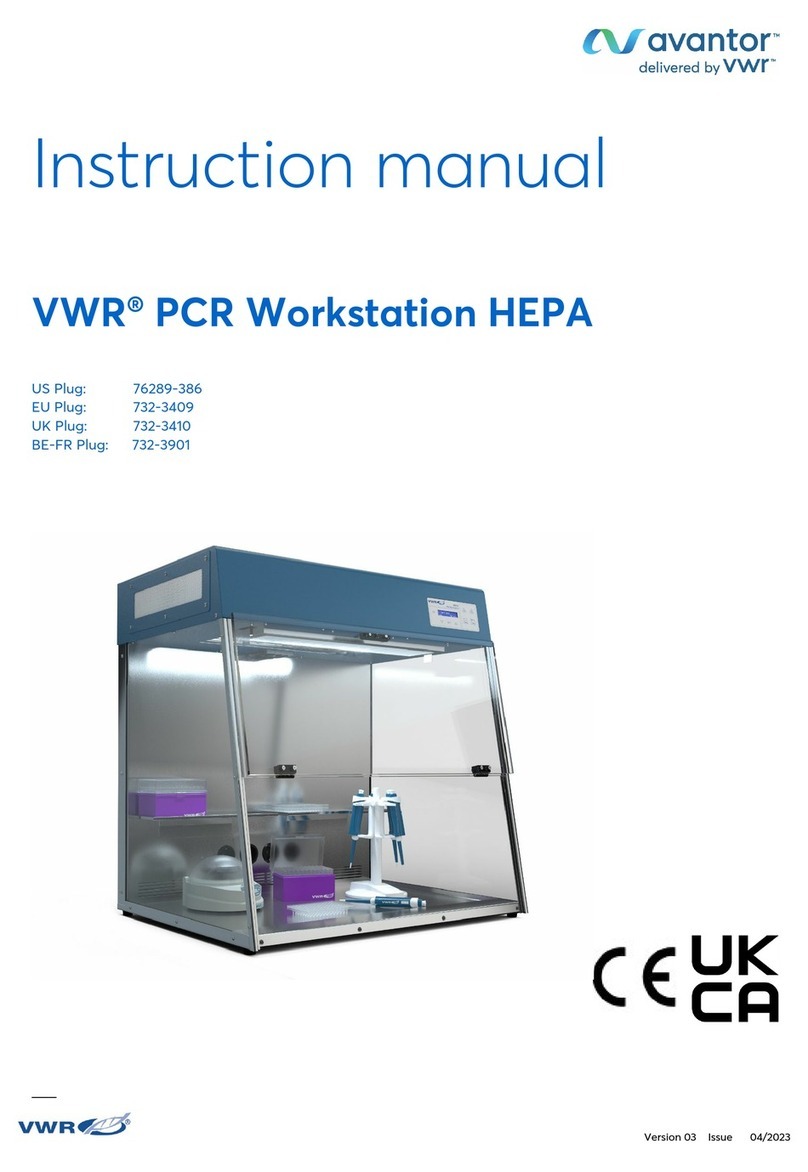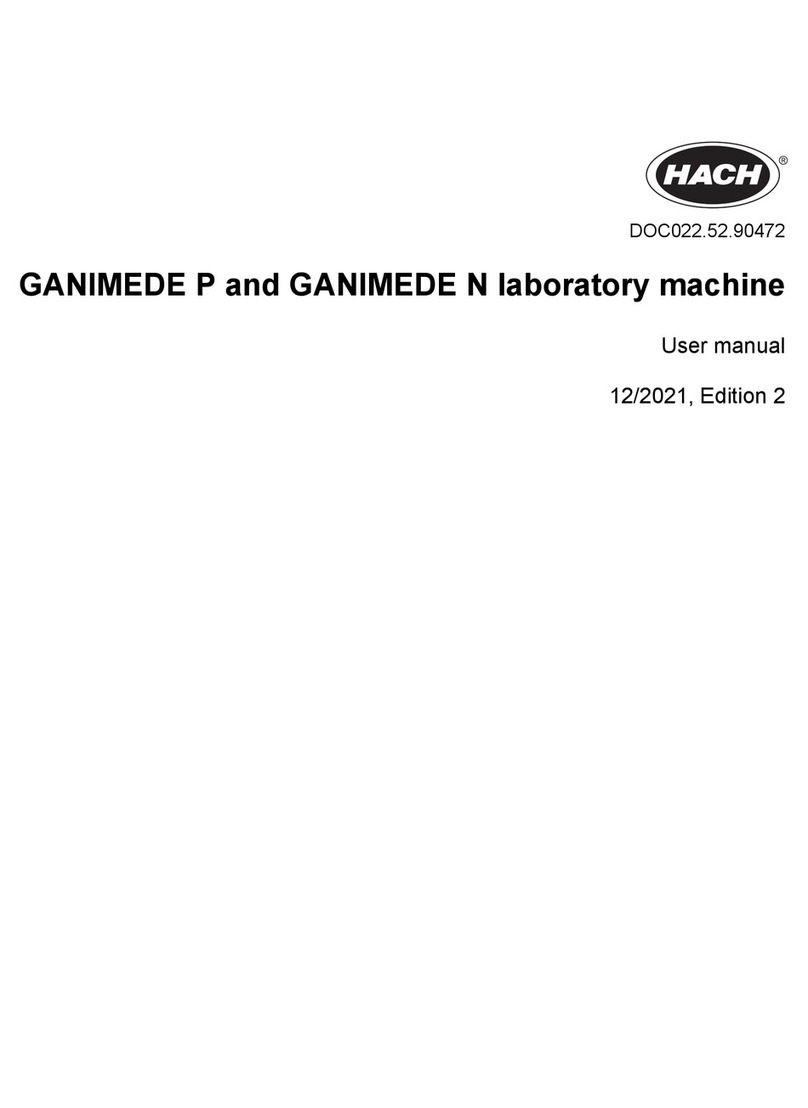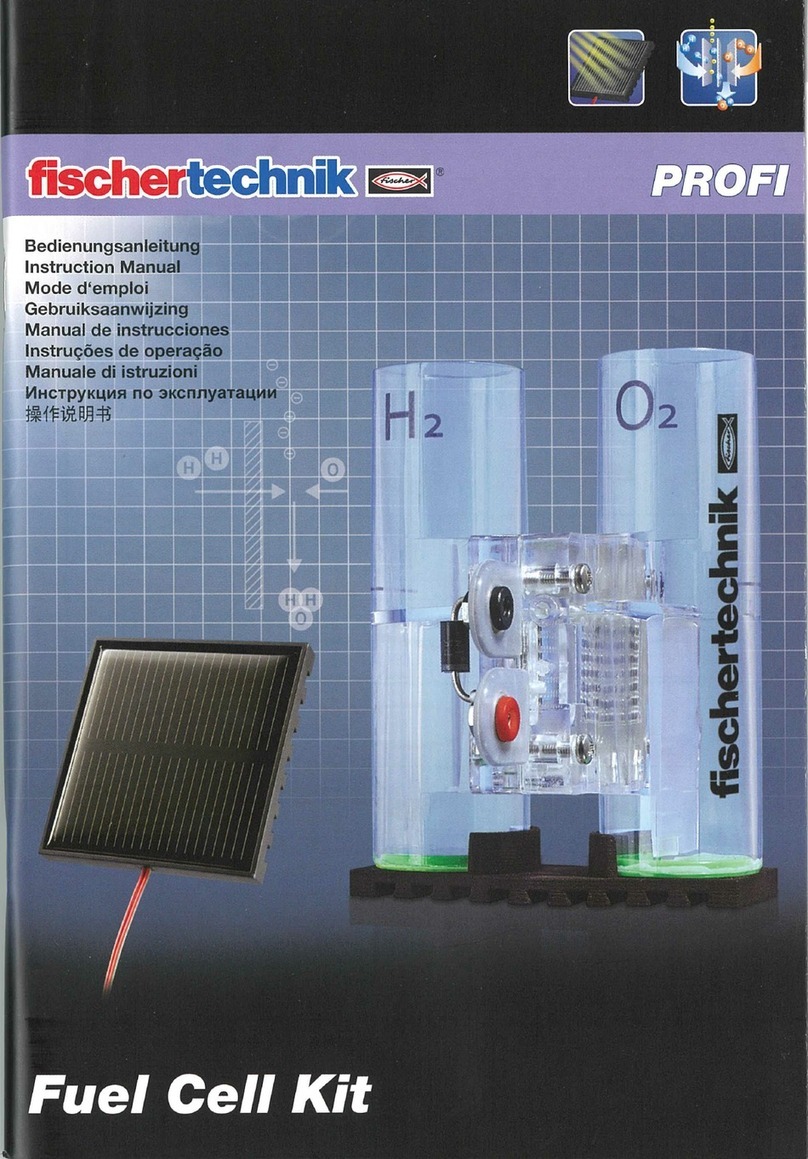5vwr.com I EN Instruction manual VWR®MICRO STAR 30
Warning
Before using the machine, make sure to read and understand this manual thoroughly. Keep the manual close
to the machine, easily accessible to all the users.
Improper operation can cause injury to persons or damage to the equipment.
Safety information
Please follow the guidelines below, and read this manual in its entirety to ensure safe operation of the unit.
•Do not use rotors and buckets, which show clear signs of corrosion or mechanical defects. Please check
the accessories at regular intervals.
•Always load the rotor with the same test tubes on all positions or symmetrically with the pairs of the same
test tubes. To prevent negative consequences of unbalanced rotor, like damaged bearings and motor
axle, or inadequate results of centrifugation, equal or equally loaded test tubes must be symmetrically
arranged according to the rotation axis.
•Please use only the original accessories for centrifugation.
•Do not move or knock the centrifuge during operation!
•Repairs must only be performed by an authorized service technician.
•The centrifuge may only be used for specified applications. It may not be used in a hazardous or
potentially flammable environment or for centrifugation of explosive or highly reactive substances.
•When handling toxic, aggressive or radioactive materials, observe national regulations or regulations
defined by World Health Organization.
•Fluids or materials used for cleaning and disinfecting should be disposed of in accordance with approved
laboratory regulations.
•If any liquids are spilled in the rotor chamber, on the rotor or accessories, the surfaces must be cleaned
immediately. You can use a damp cloth and mild soap solution. This is particularly important for the
cleaning of the bores of the fixed-angle rotors.
•Density of the liquid must not be exceeded 1.2 g/ml at maximum rotational speed.
•During longer spin times, test tubes may heat up. Observe the requirements and regulations specified by
test tube manufacturer.
•The use of organic solvents and reagents may have adverse effect on the stability of plastic test tubes.
•Rotors are high-grade components which are subjected to extreme mechanical strain. Aluminium rotors
are protected against corrosion.
•Please ensure that the rotors are protected from mechanical damage. Even slight scratches and cracks
can cause severe inner damage to the rotor material.
•Please clean your rotors regularly using a neutral cleaning liquid (e.g. Extran). This will protect the rotors
and maintain their service life.