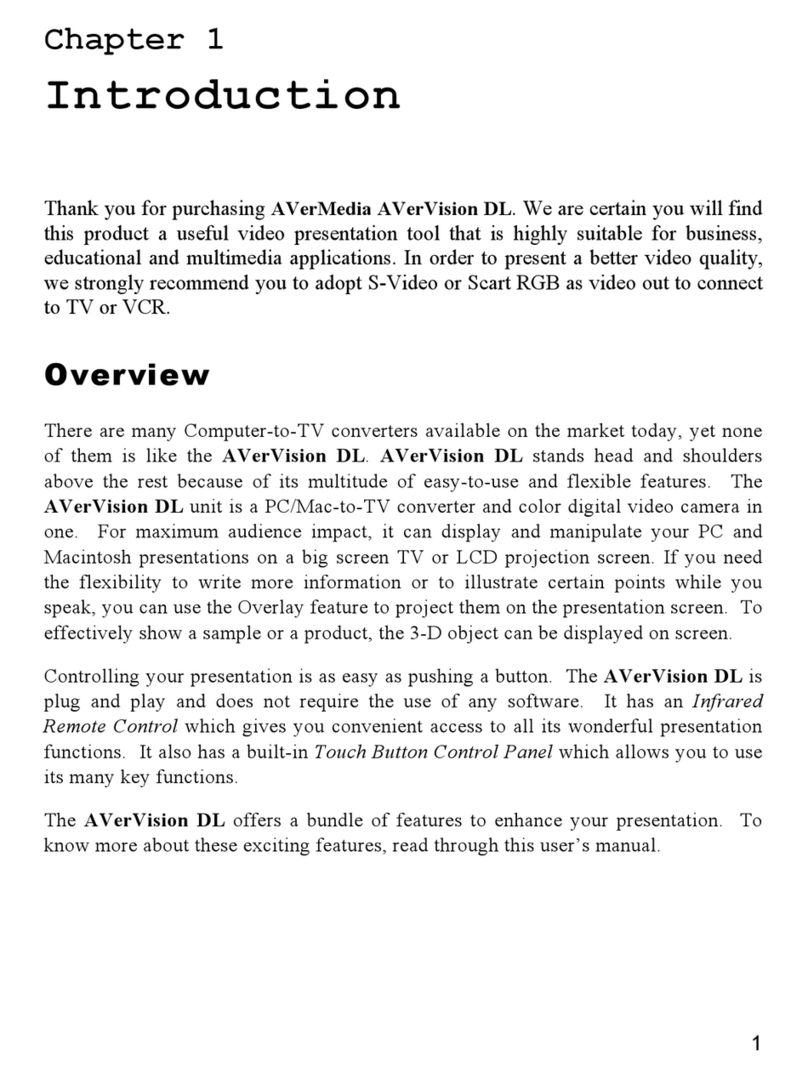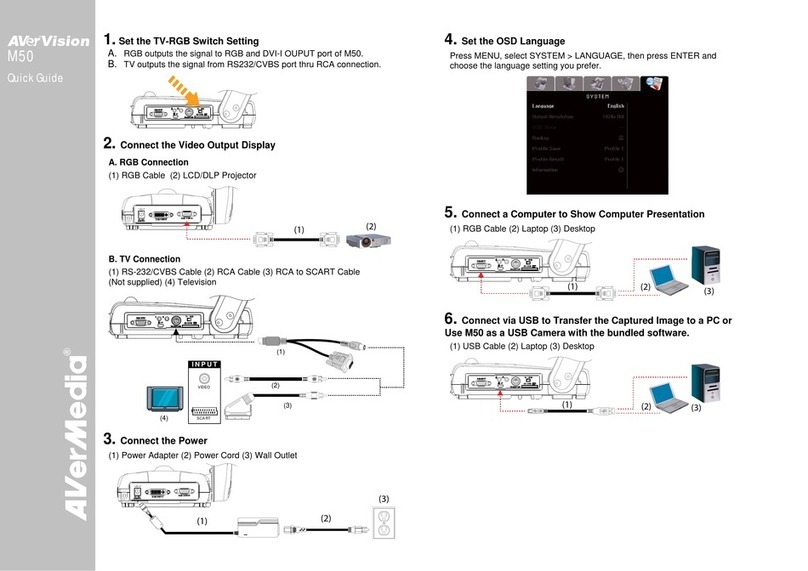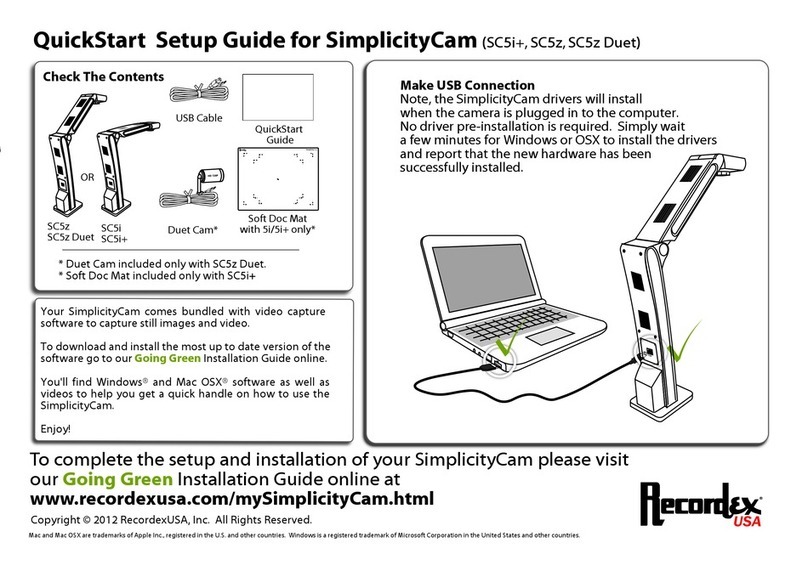© Copyright 2011, AVer Information Inc. All rights reserved.
1-touch AV recording
one click audio & video
recording directly to a USB
Flash Drive or SD Card
Specifications
image
image sensor
pixels count
output resolution
tv lines (HxV)
frame rate
lens
shooting area
focus
zoom
function
image eect
white balance/exposure/nightview
display mode
picture-in-picture
split screen
presentation tools (spotlight and visor)
capture mode
remote control
image storage
onboard AV recording
onboard annotation
interactive whiteboard compatible
A+ software
image & video (with audio) recording
annotation
network sharing
connectivity
VGA input
VGA output
DVI-I output
S-video & composite output
USB 2.0 port
built-in mic
audio in/out
network ethernet port
RS-232
lighting
light source
laser positioning guide
light box
accessories
carrying bag
microscope adapters
others
dimension
net weight
warranty
advanced replacement program
free 2-way RMA shipping
1/2.5" CMOS
5M pixels
full HD 1080p (1920 x 1080)
700 x 700
30 fps
F3.2 (wide) F6.8 (tele), fl 6.26-30.75mm
15.7” x 11.8“
auto/manual
80x total zoom
(8x optical zoom, 10x digital zoom)
color/b&w/negative/mirror/reverse/freeze
auto/manual
sharp/graphics/motion/microscope/macro/infinite
yes
yes
yes
single/continuous
yes
built-in memory (max: 80; 5M)
yes, SD card support up to 32G, USB flash drive up to 64G
yes
yes, with free Importer plug-in
yes
yes
yes
yes
yes
yes
composite only
yes
yes
yes
no
yes (with CVBS/RS-232 adapter cable)
embedded LED lamp
no
optional
standard
optional
operating: 15” x 7.8“ x 21.2”; folded: 12” x 9.6” x 3”
5.7 lbs
5 years
1 year
yes, during warranty within the U.S. only, including HI & AK
All specifications subject to change
Product Description
Not only does the F50 allow you to show multiple angles of any 3-d object in high definition and at 30 frames
per second, but the exclusive onboard annotation feature allows teachers to plug a mouse or AP20t directly
into the F50 and immediately annotate over an image without a computer or additional software!
What specifications set the F50 apart?
- 30fps video for smooth motion with no delay
- 5 MP Sensor adds unmatched image clarity
- 80x total zoom offers exceptional zoom performance
- Customers are covered with 5 Year Warranty + 1 Year advanced replacement program
Key Features
1-touch AV recording
80x zoom
clarity like never before by
combining 8x optical zoom,
10x digital zoom
fore by
al zoo
30 fps video
display your lesson material
with no delay
11.7”
5MP sensor
the 5 mega pixel camera
sensor provides unmatched
image clarity
15.7”x 11.8”viewing
full 15.7” x 11.8” page
size viewing
onboard annotation
plug your mouse or AP20
directly into the F50 and
immediately annotate over
your image! No computer
required