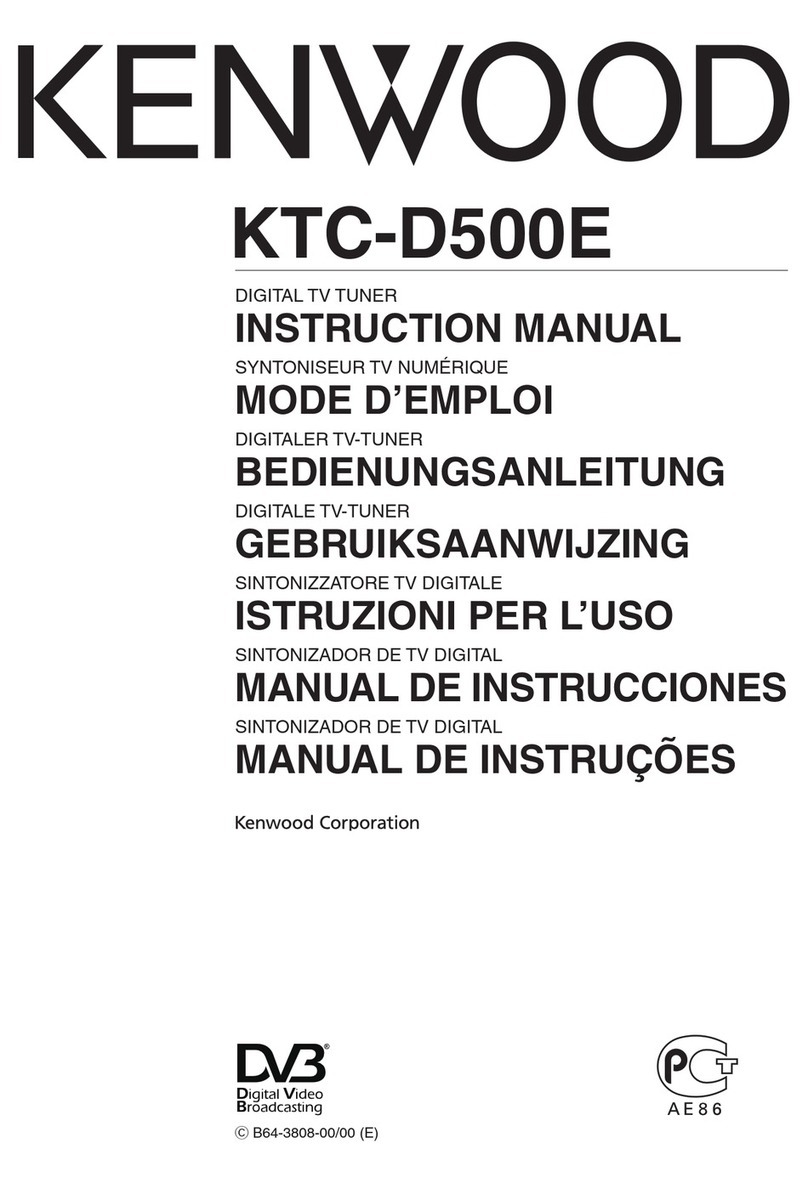Avermedia AVerTV Hybrid Ultra USB User manual
Other Avermedia TV Tuner manuals
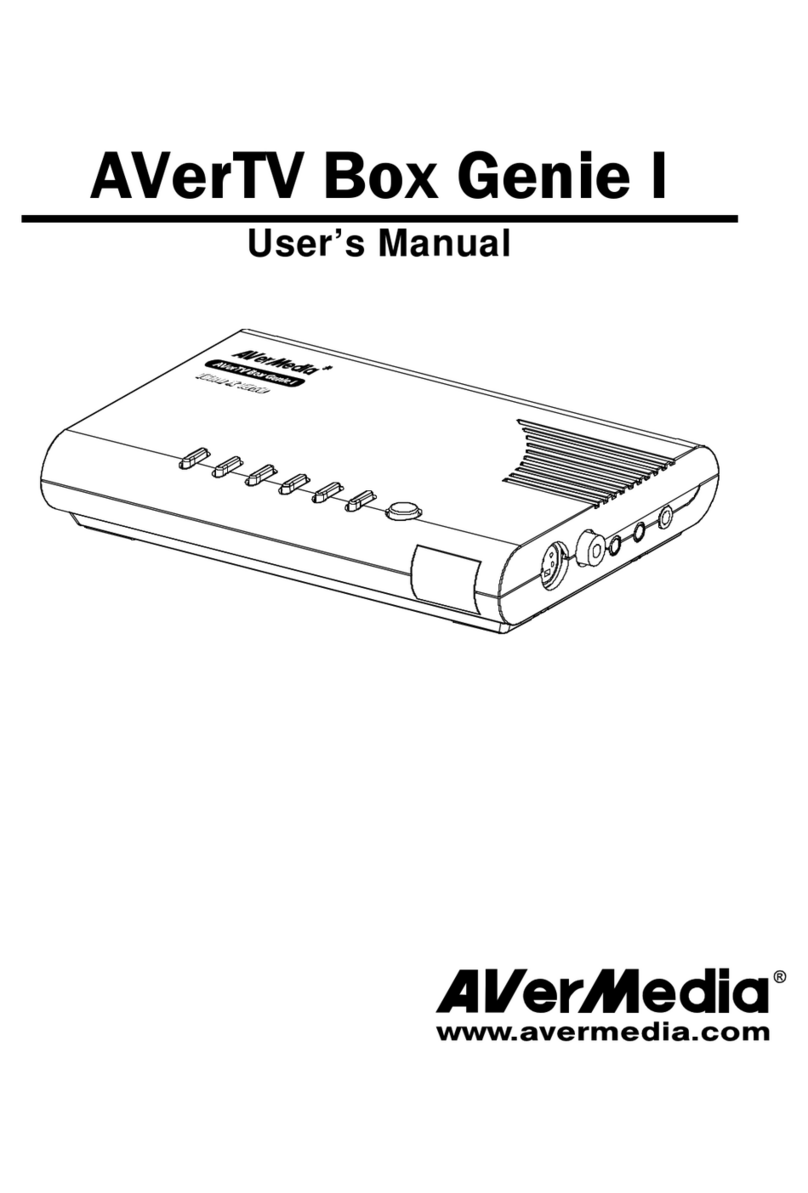
Avermedia
Avermedia AVerTV Box Genie I User manual

Avermedia
Avermedia AVerTV Hybrid +FM PCI User manual

Avermedia
Avermedia Hybrid Super 007 User manual

Avermedia
Avermedia AVerTV Mediaport A219 User manual
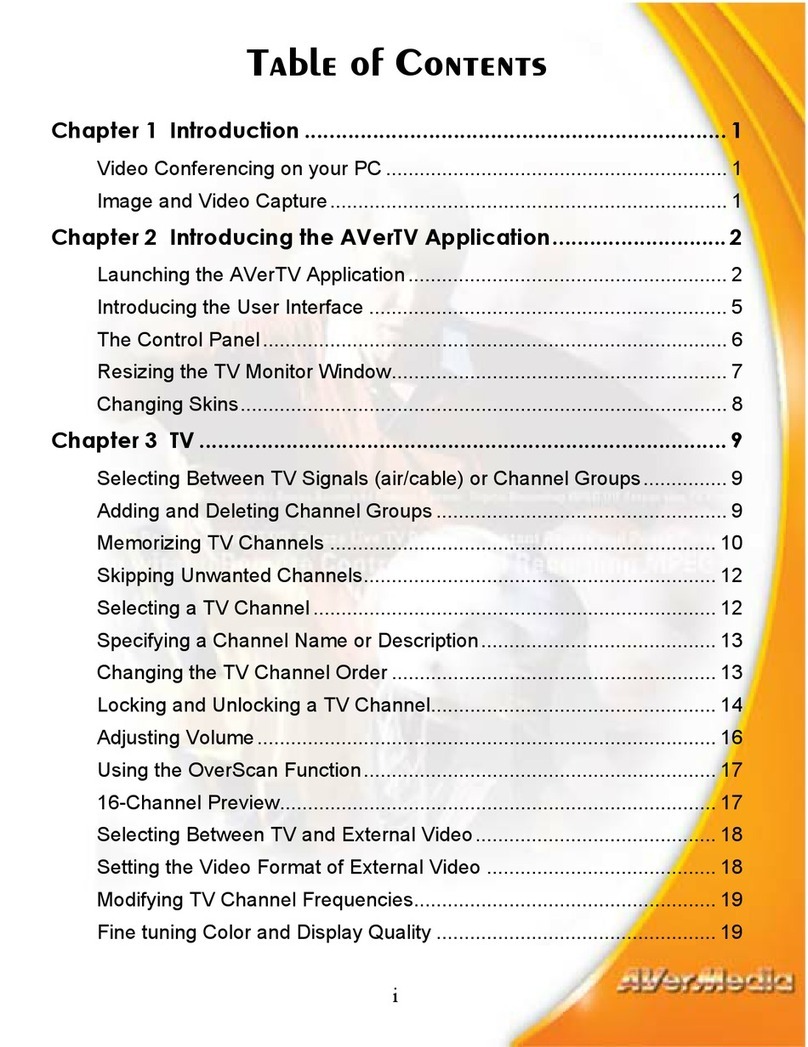
Avermedia
Avermedia AVerTV series User manual

Avermedia
Avermedia ER330G User manual
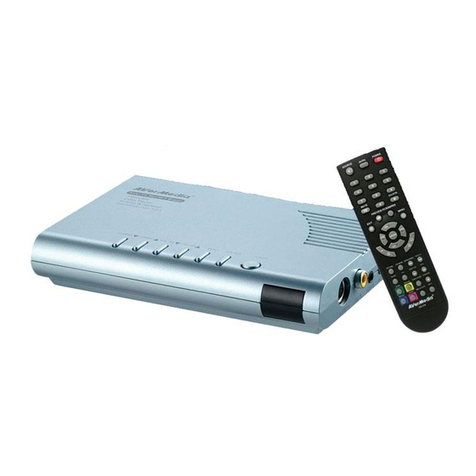
Avermedia
Avermedia AVerTV Box Genie I User manual

Avermedia
Avermedia AVerTV USB MCE User manual
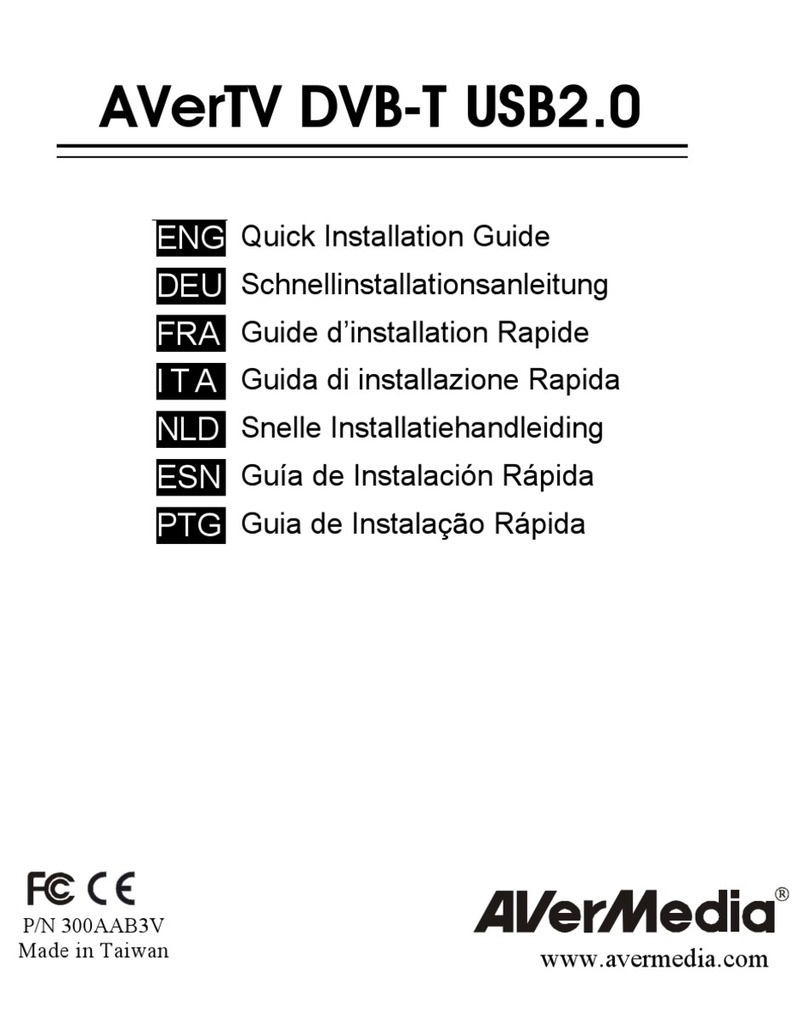
Avermedia
Avermedia AVerMedia DVB-T USB User manual

Avermedia
Avermedia AVerTV Volar HD User manual
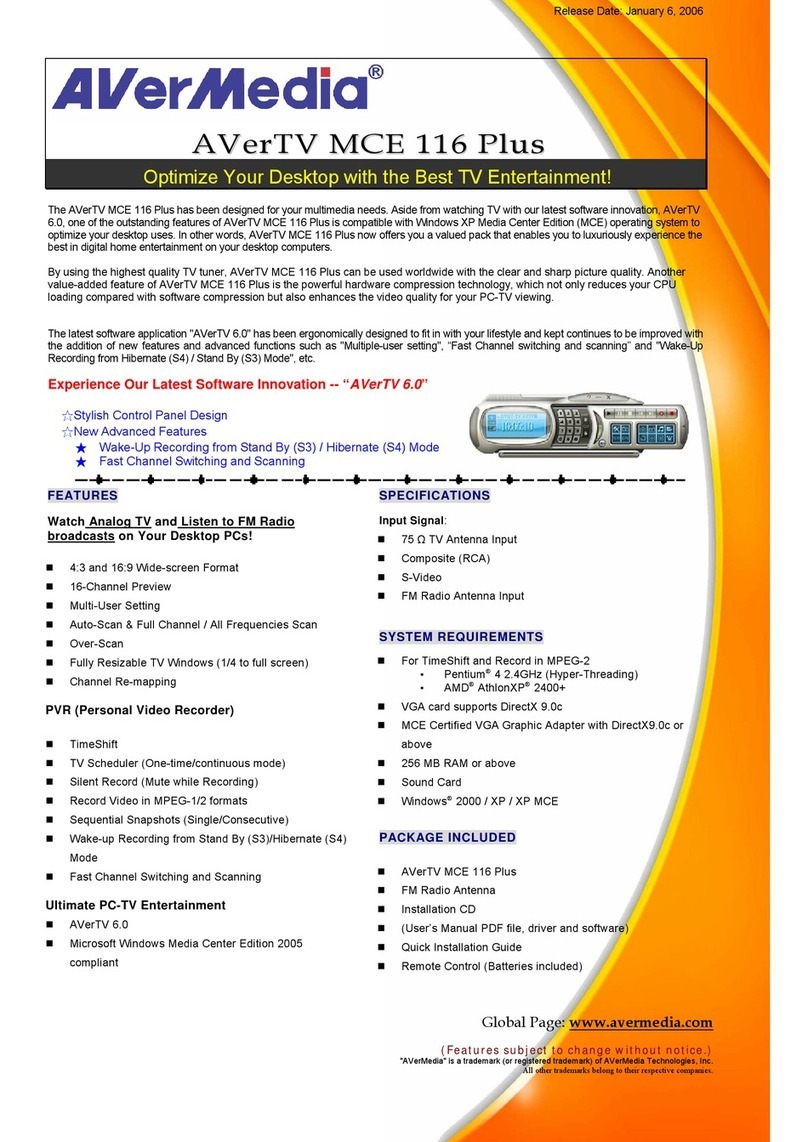
Avermedia
Avermedia AVerTV MCE 116 Plus User manual
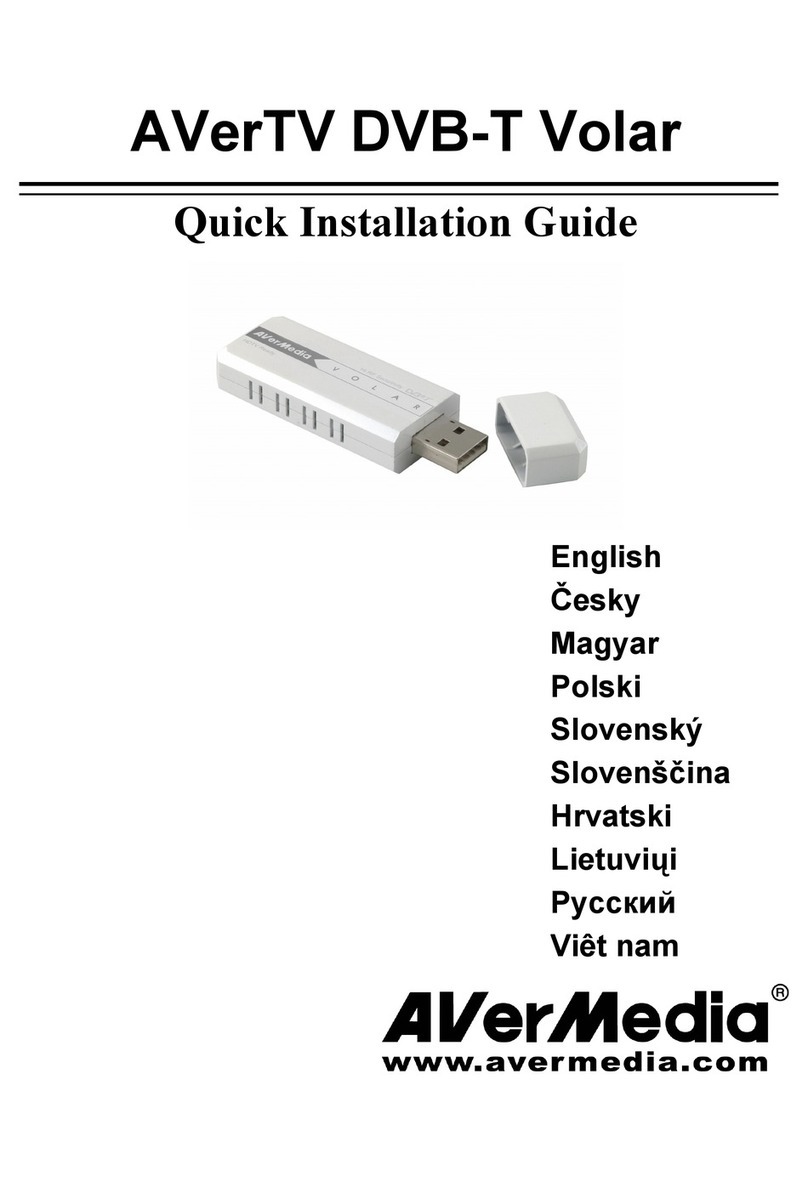
Avermedia
Avermedia DVB-T Volar X User manual
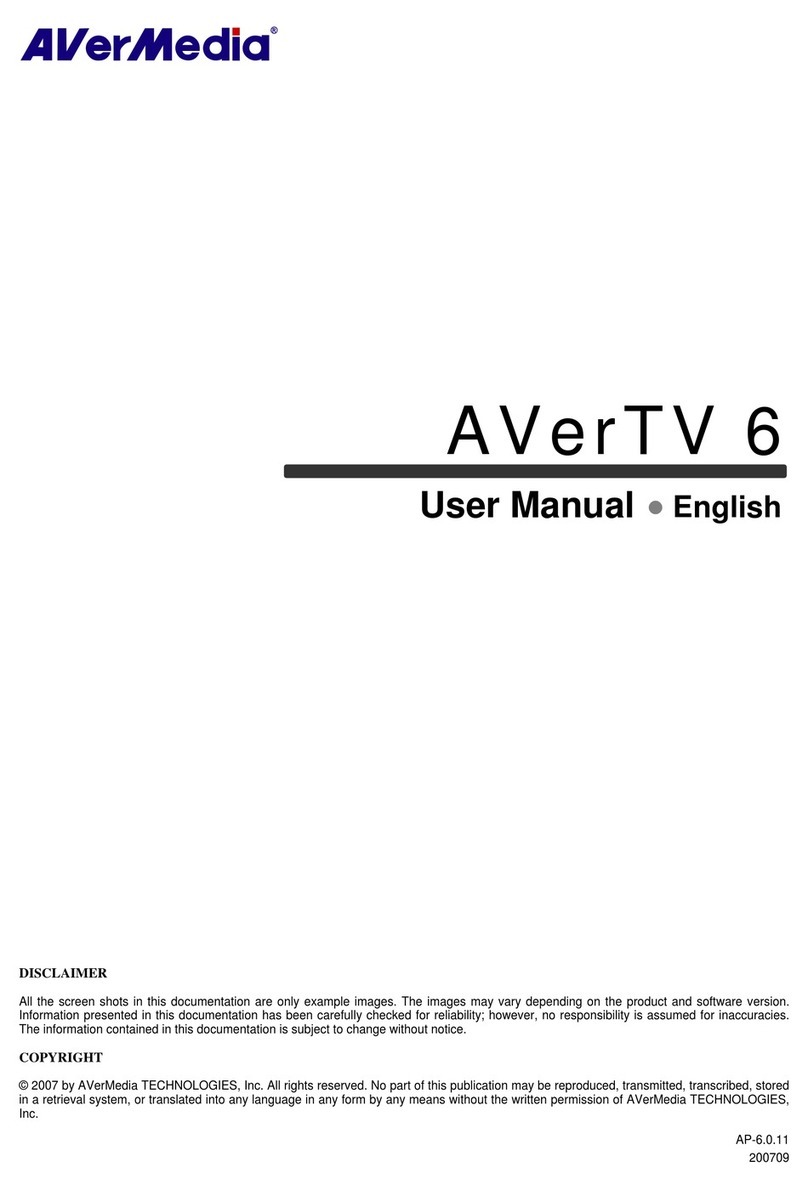
Avermedia
Avermedia AVerTV 6 User manual

Avermedia
Avermedia AVer3D Hybrid Volar XPro User manual

Avermedia
Avermedia AVerTV Volar HD 2 User manual

Avermedia
Avermedia E501R User manual

Avermedia
Avermedia AVerTV DVI Box7 User manual

Avermedia
Avermedia LIVE GAMER PORTABLE 2 User manual

Avermedia
Avermedia AVerTV MediaPort User manual

Avermedia
Avermedia A825 MediaCenter User manual