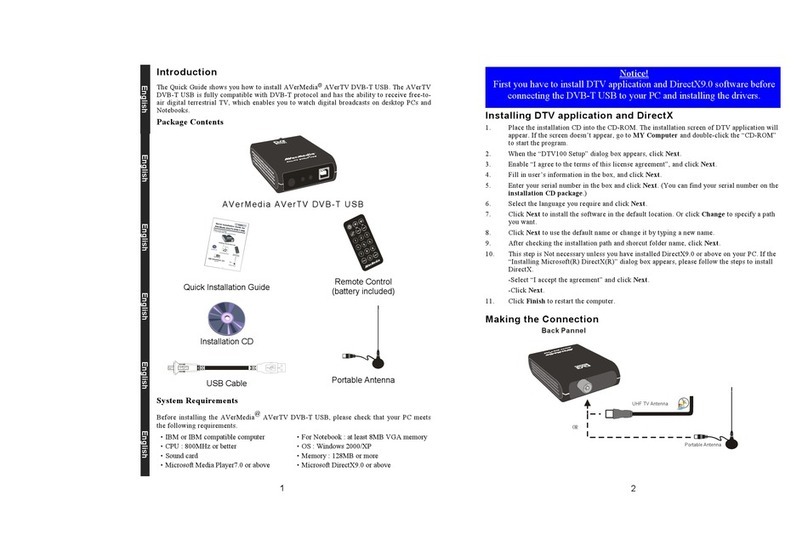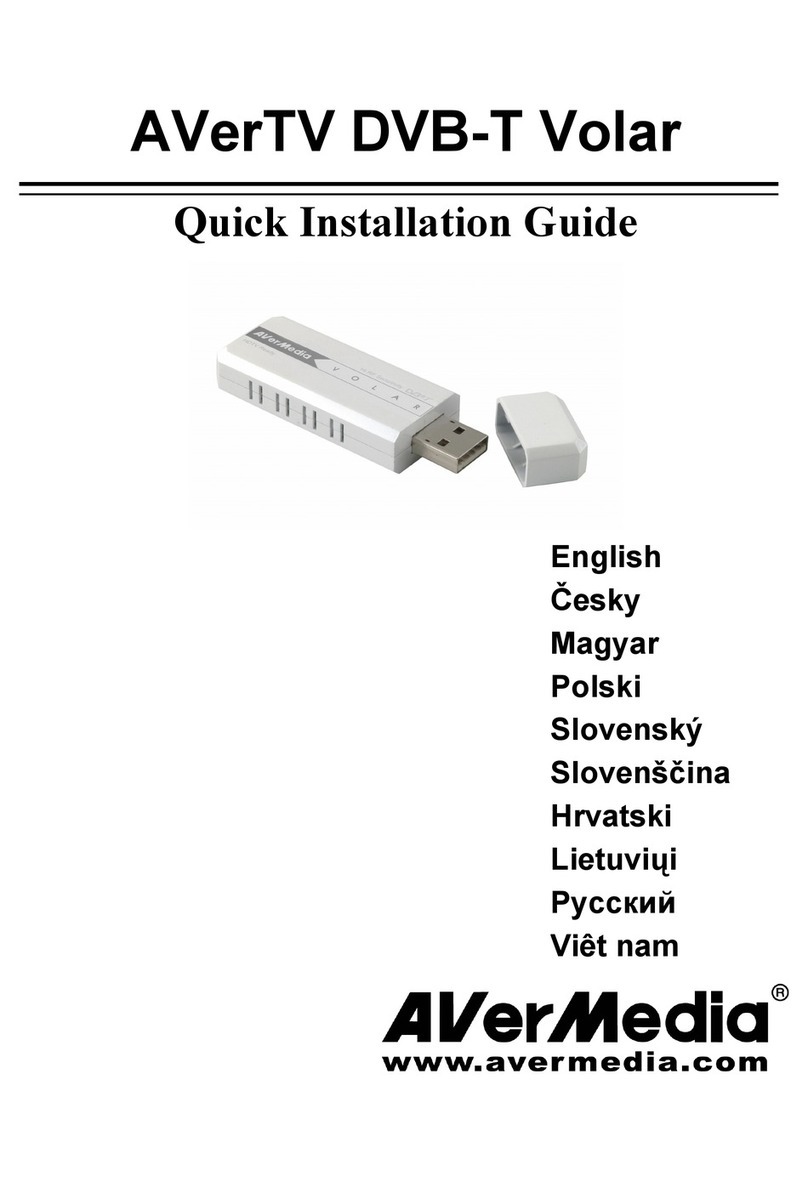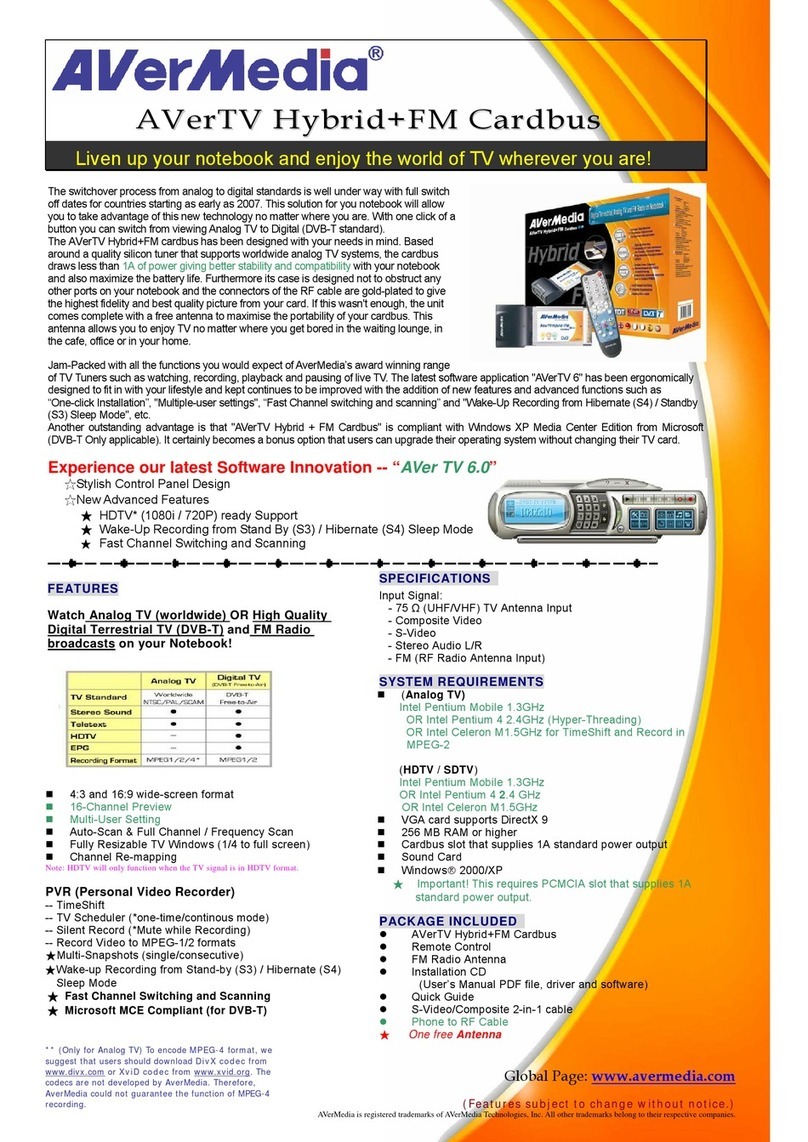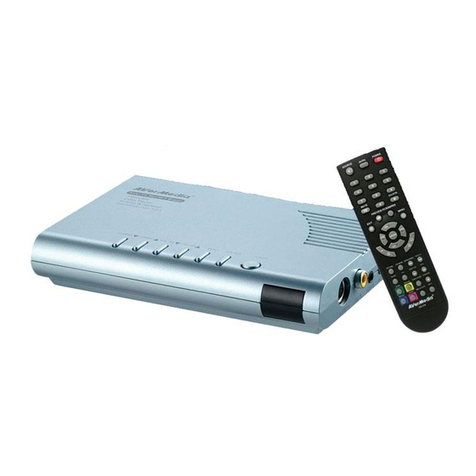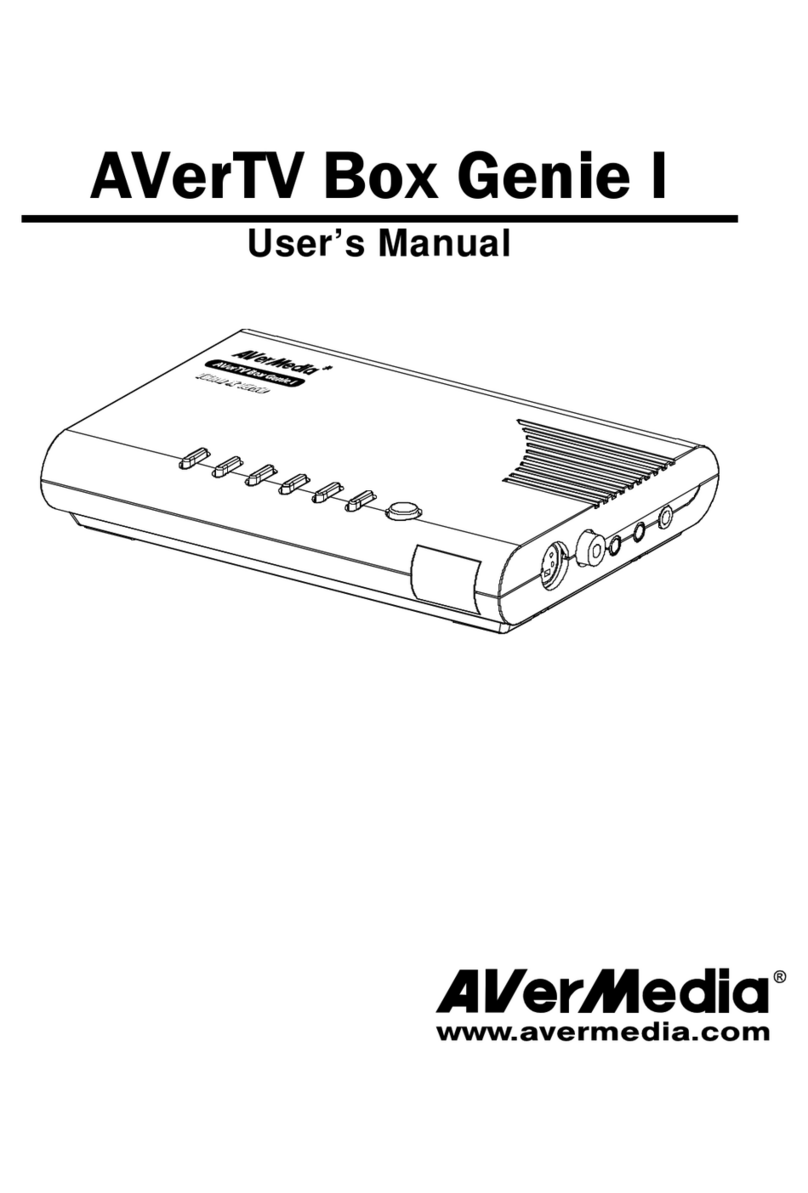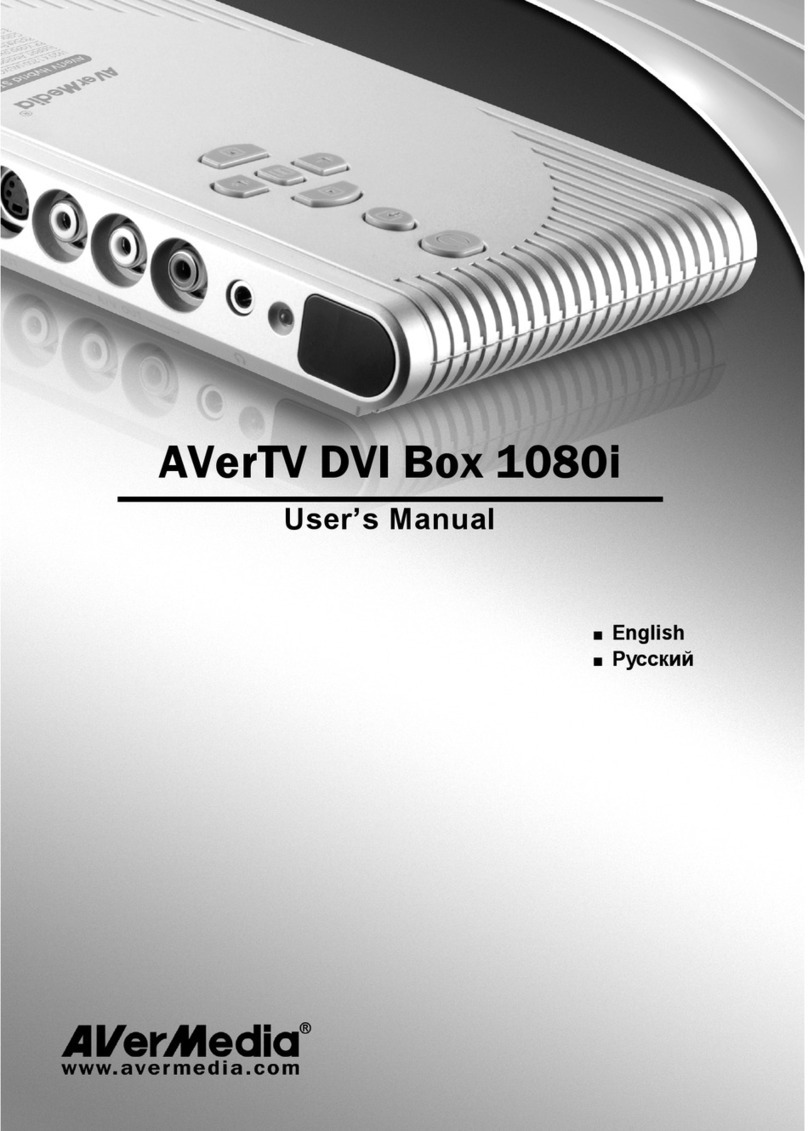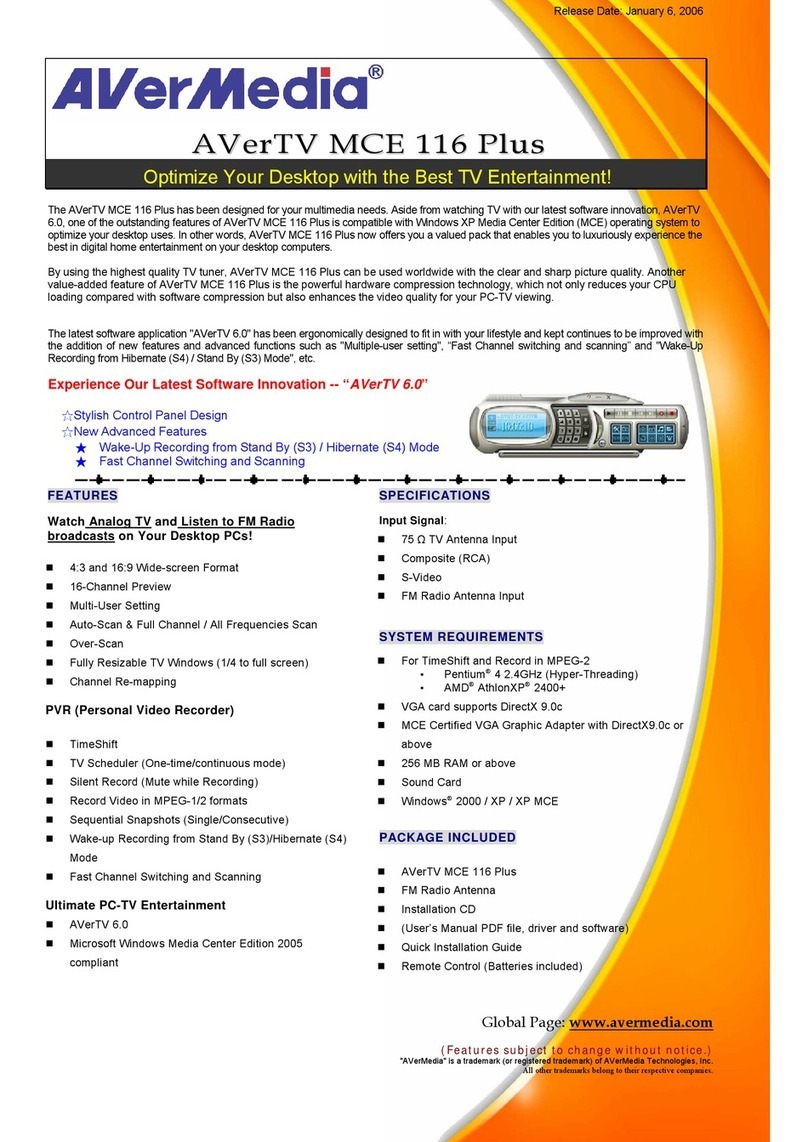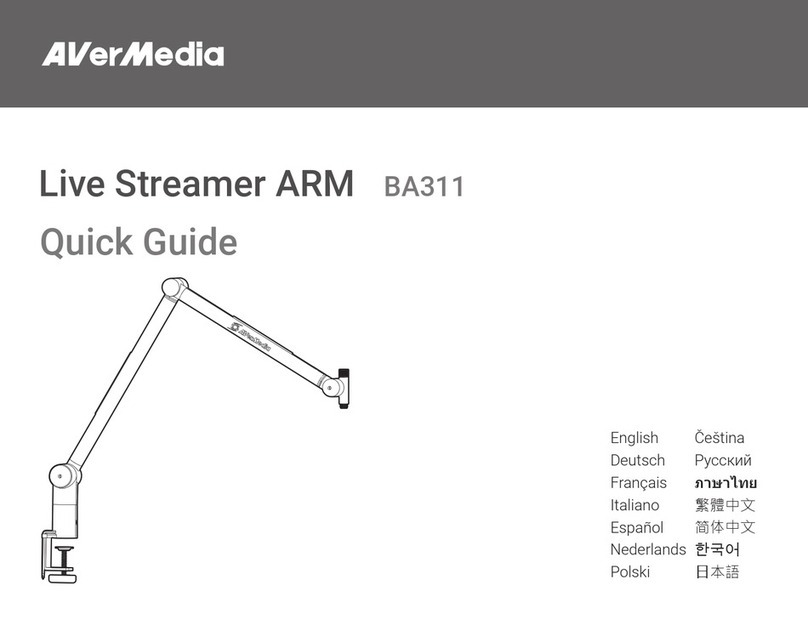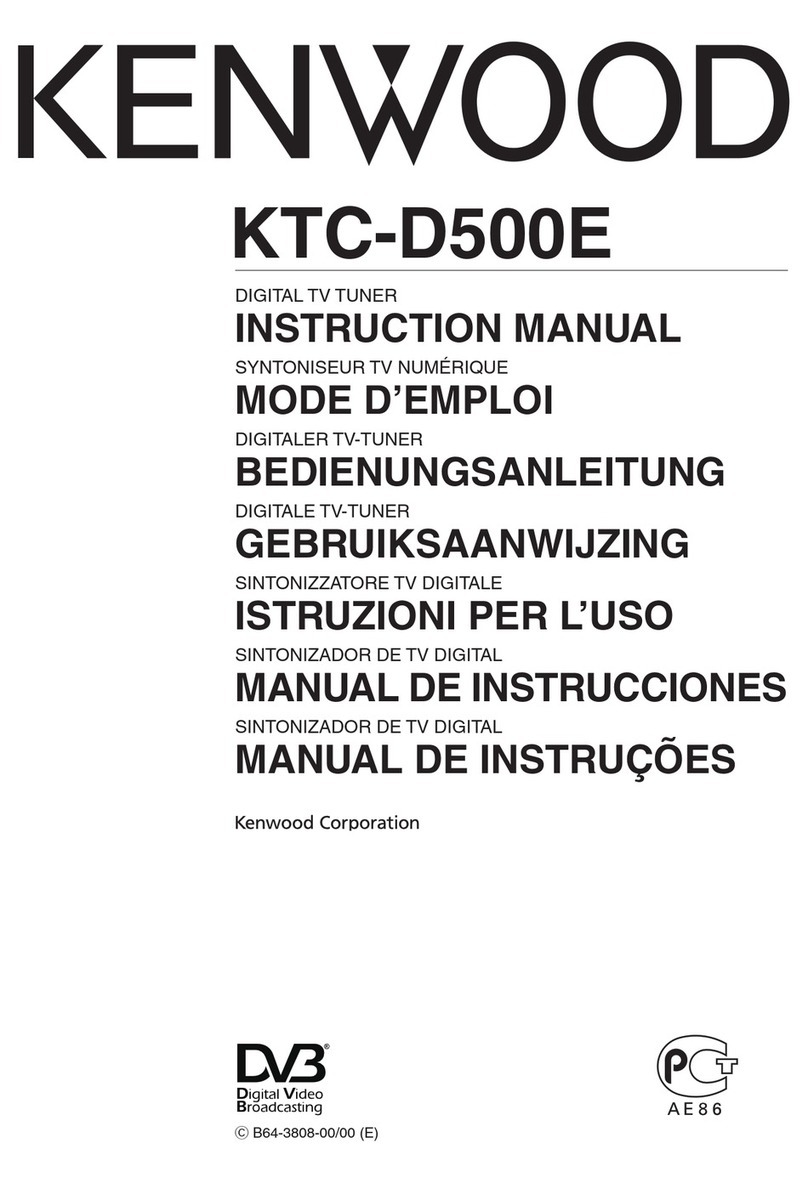iii
5.10 Adding and Deleting Program Lists ................................................................................................................. 69
5.11 Creating Channel Groups.................................................................................................................................. 69
5.12 Customize Audio Recording Settings............................................................................................................... 70
5.13 Sound Controlling (Optional) ........................................................................................................................... 71
5.14 Viewing RDS Information (Optional) .............................................................................................................. 71
Chapter 6 TimeShift......................................................................................................72
6.1 TimeShift Controls ........................................................................................................................................... 72
6.2 Customizing TimeShift Settings....................................................................................................................... 72
6.3 Using the TimeShift Function........................................................................................................................... 74
Chapter 7 PVR ..............................................................................................................75
7.1 PVR Controls.................................................................................................................................................... 75
7.2 Recording Settings............................................................................................................................................ 76
7.3 Using the Recording Function .......................................................................................................................... 76
7.4 Playing the Recorded Programs........................................................................................................................ 76
7.5 Picture-in-Picture Display................................................................................................................................. 78
Chapter 8 Image Capture.............................................................................................79
8.1 Before Capturing .............................................................................................................................................. 79
8.2 Capturing a TV/ Video Image........................................................................................................................... 79
8.3 Multiple Image Sequence Capture.................................................................................................................... 81
Chapter 9 Teletext (PAL/SECAM only)........................................................................83
9.1 Customize the Display Mode............................................................................................................................ 83
9.2 Overview .......................................................................................................................................................... 84
9.3 Toolbar Buttons ................................................................................................................................................ 85
9.4 LED Lamp ........................................................................................................................................................ 85
9.5 Using Teletext................................................................................................................................................... 85
Chapter 10 Scheduler.....................................................................................................88
10.1 Adding Schedules ............................................................................................................................................. 88
Chapter 11 Customer Service .......................................................................................91
Chapter 12 Appendix......................................................................................................92
12.1 Hot Keys ........................................................................................................................................................... 92
12.2 Editing EPG Import Files ................................................................................................................................. 94
12.2.1 EPG File Mapping (Index File *.idx) ....................................................................................................... 94
12.2.2 Editing AVerMedia EPG File Format (*.avr)........................................................................................... 96
12.3 Video Gaming Plug-in (for Microsoft Vista MCE only) .................................................................................. 99
12.4 Video Quality Enhancement Plug-in (for Microsoft Vista MCE only) .......................................................... 100