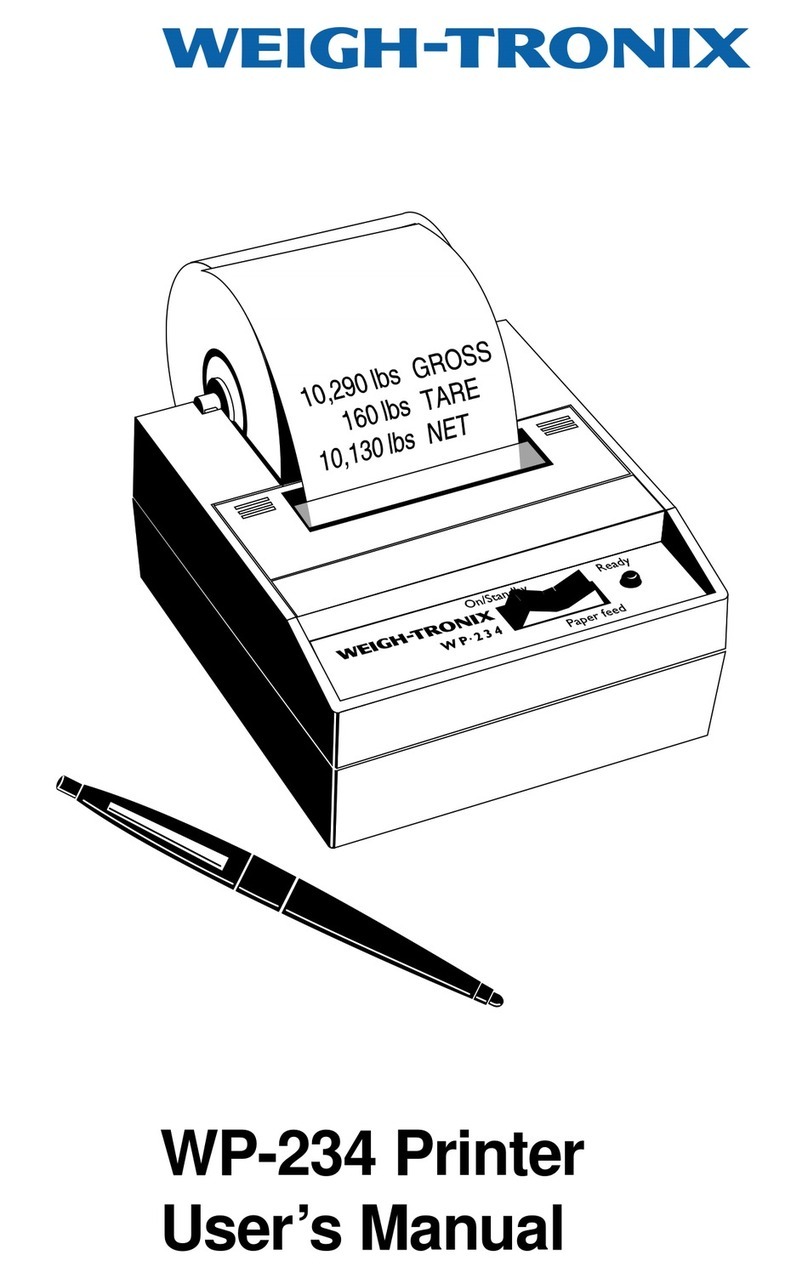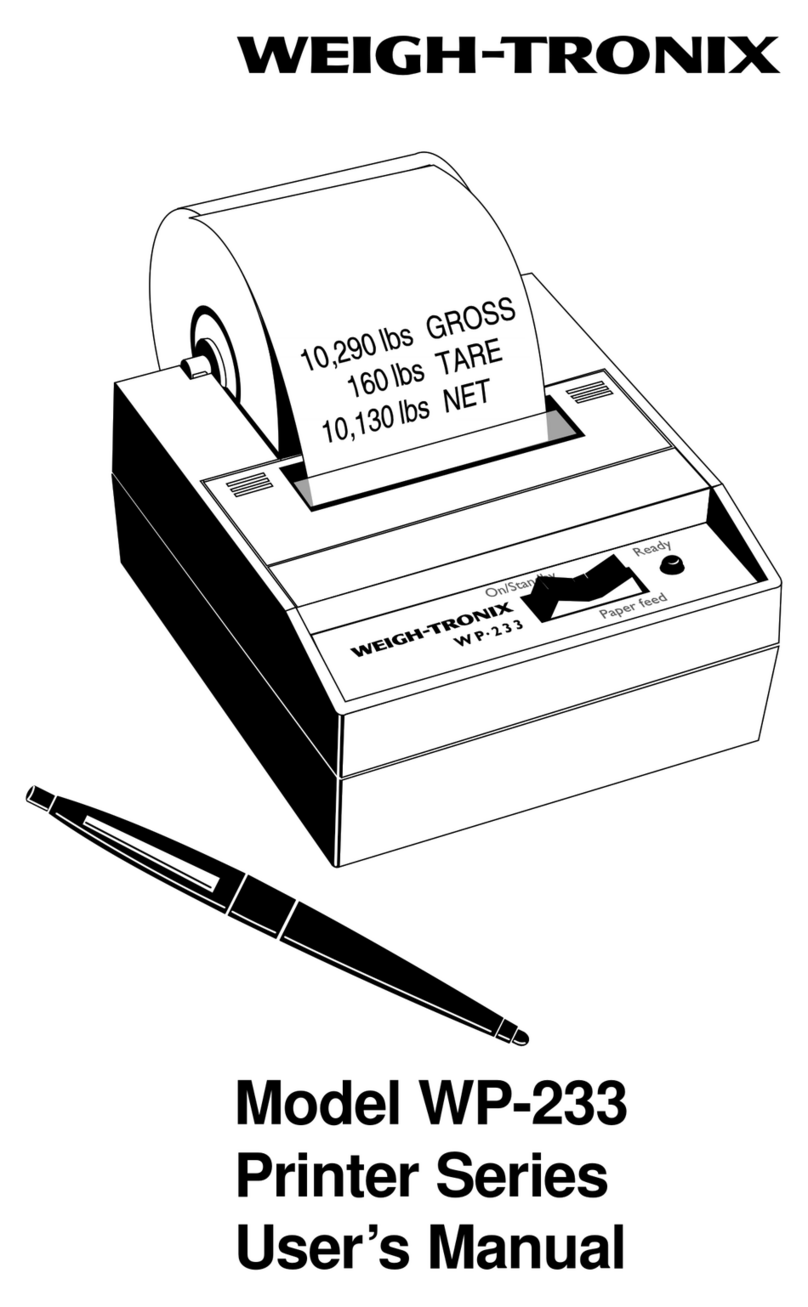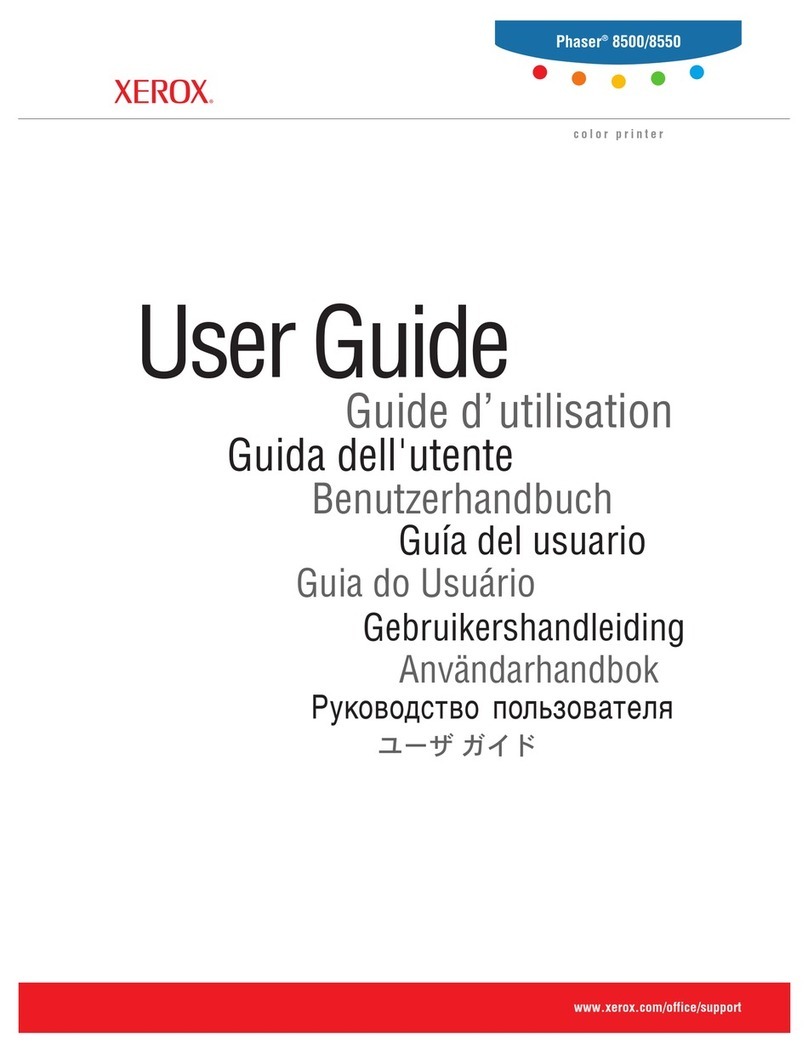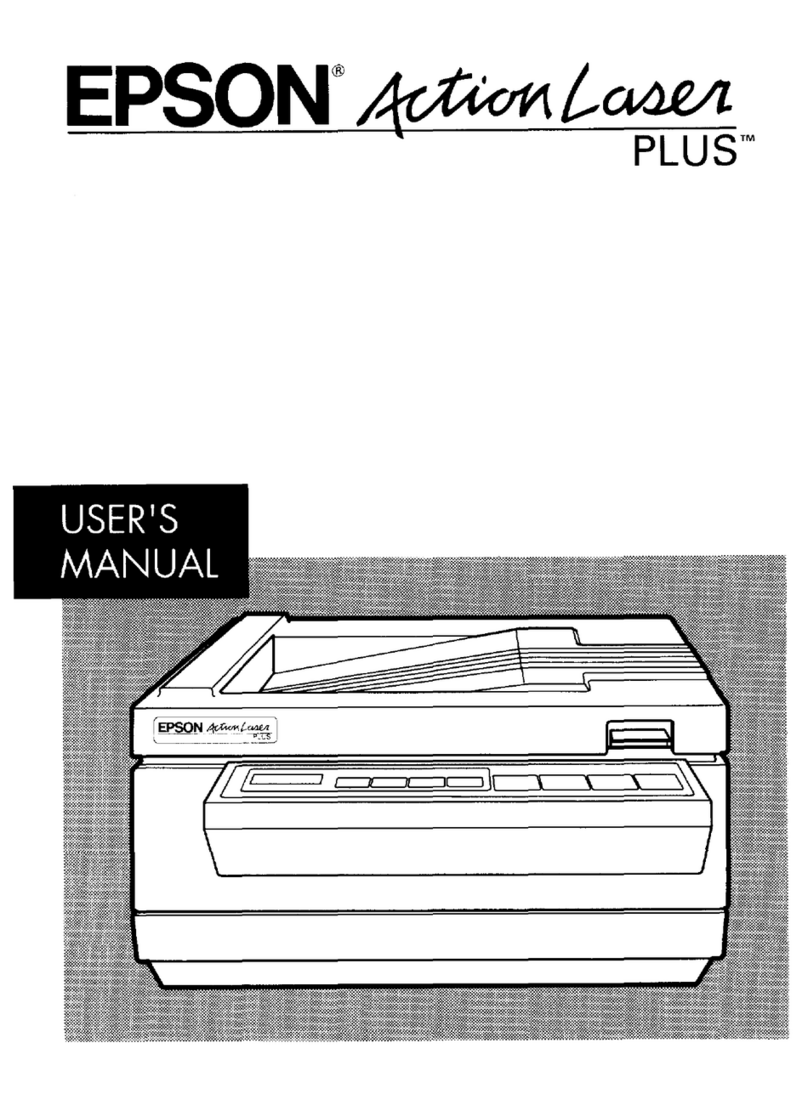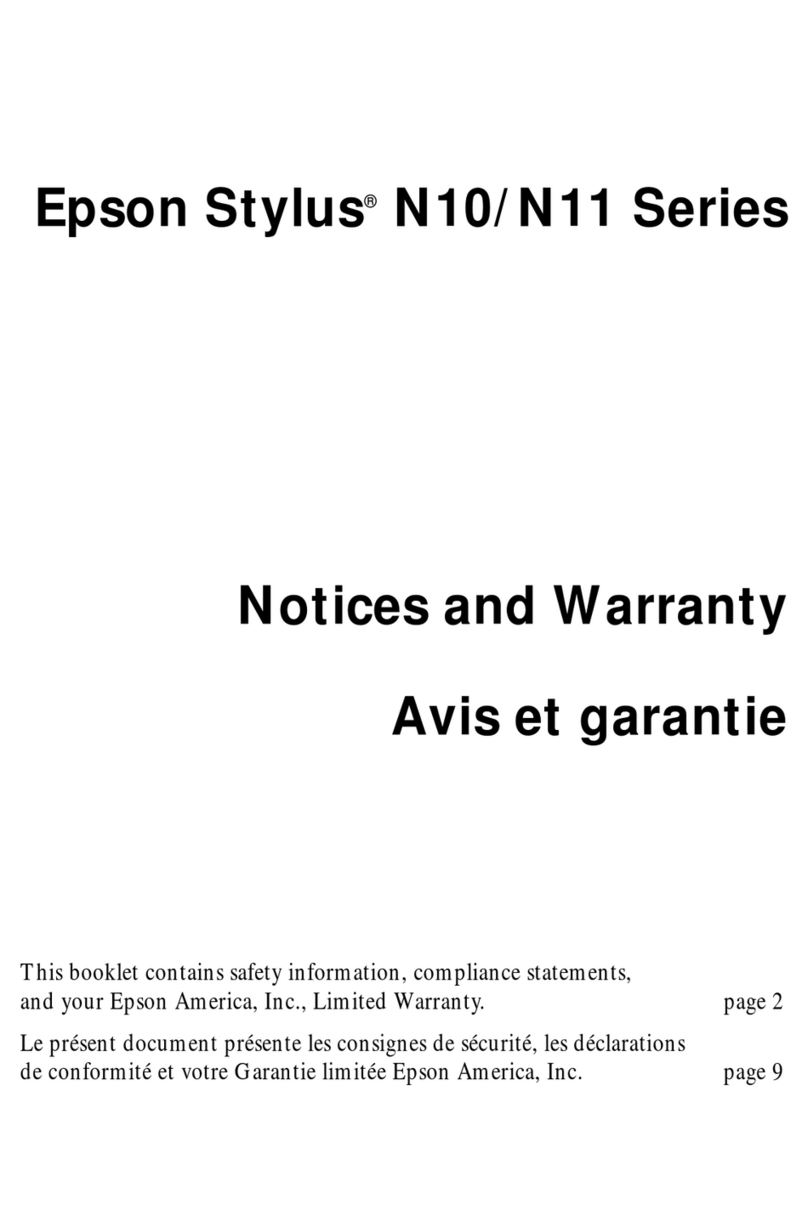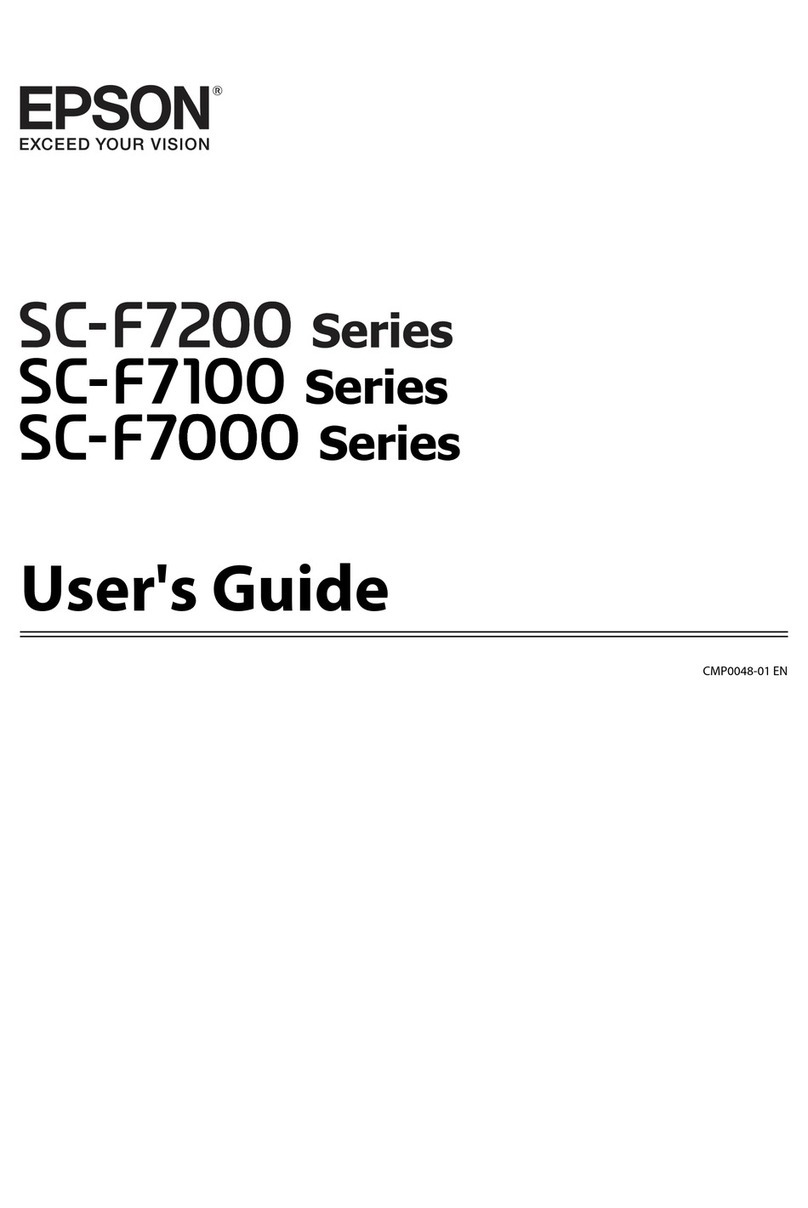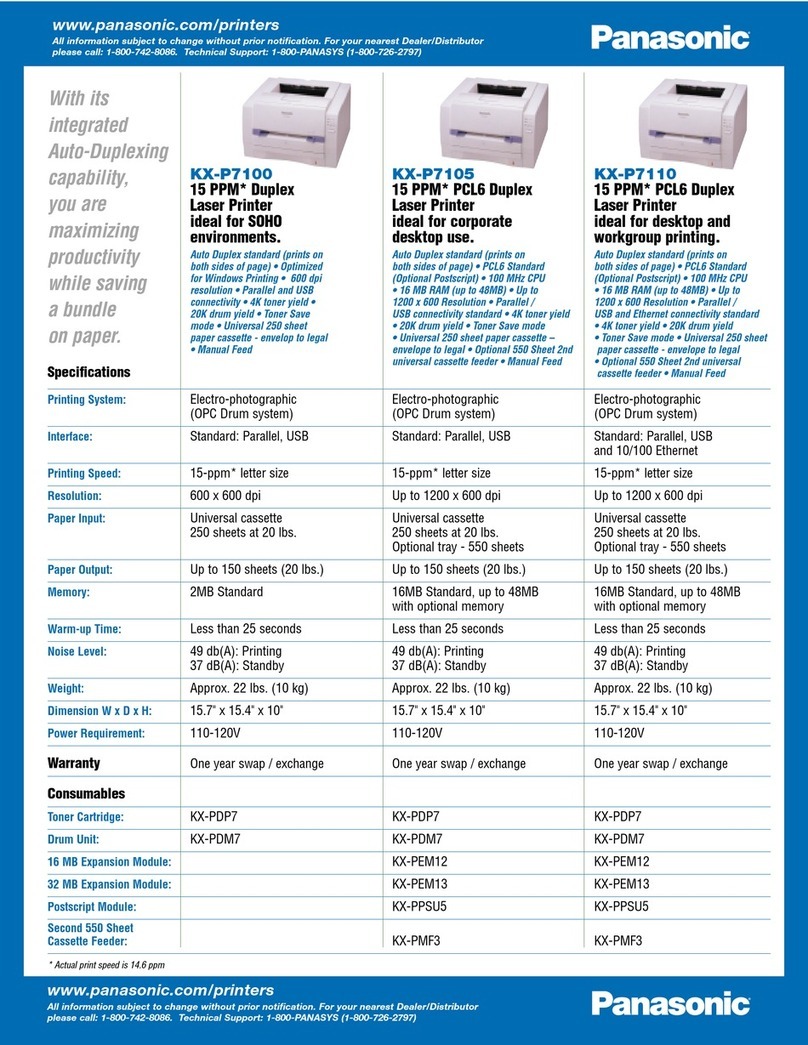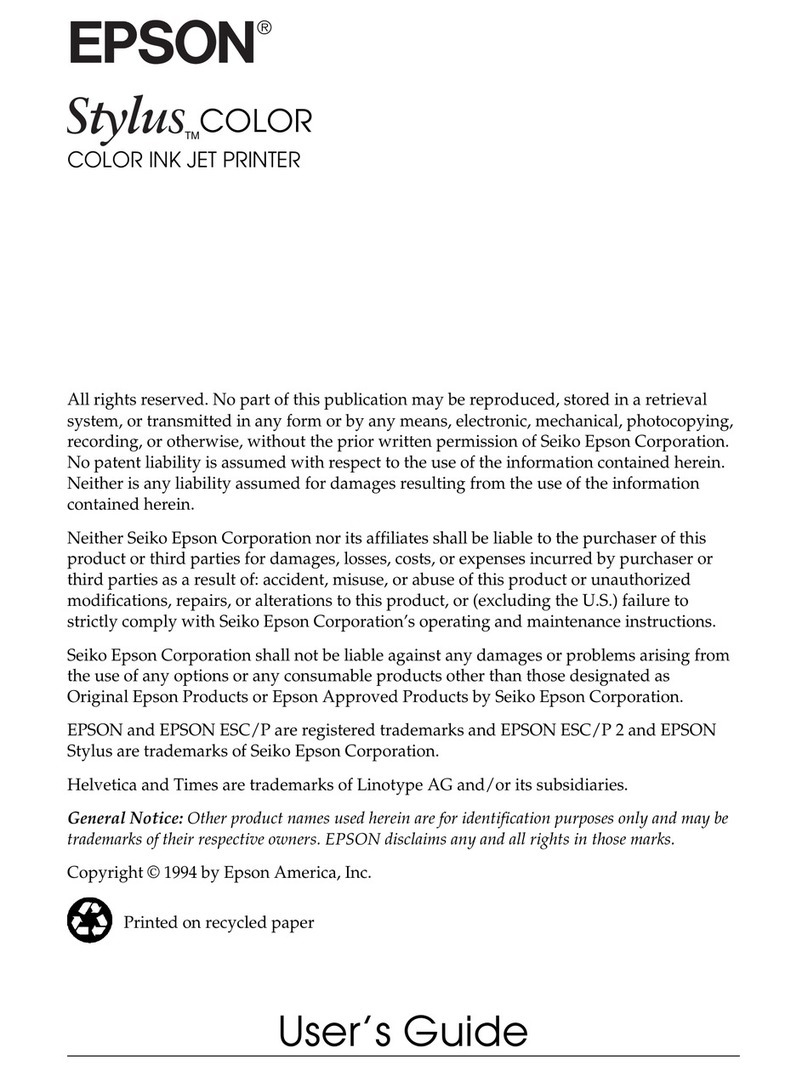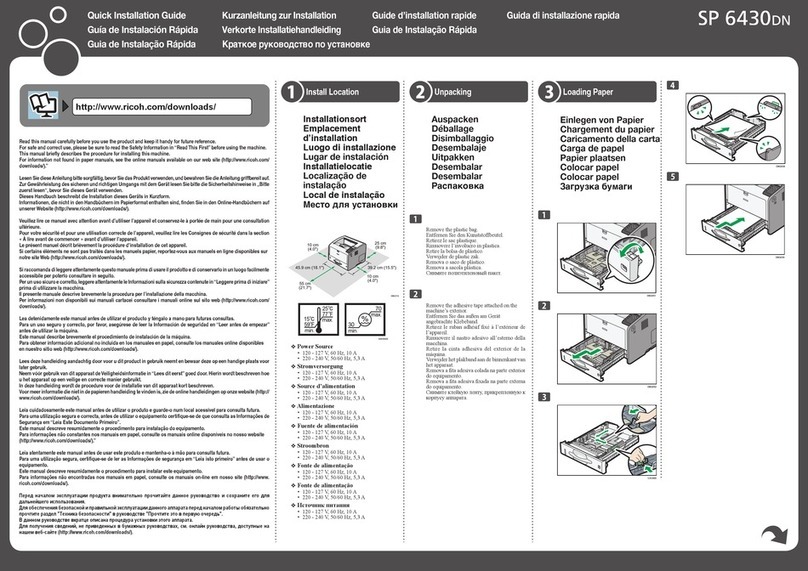i
COPYRIGHT DECLARATION......................................................................................................1
COMPLIANCES .......................................................................................................................1
1. Introduction ...............................................................................................................3
2. Getting Started...........................................................................................................3
2.1 Unpacking and Inspection .....................................................................................3
2.2 Equipment Checklist..............................................................................................3
2.3 Printer Parts ..........................................................................................................4
2.3.1 Front View......................................................................................................4
2.3.2 Rear View ......................................................................................................4
3 Setup ...........................................................................................................................5
3.1 Setting Up the Printer............................................................................................5
3.2 Loading Label Stock..............................................................................................6
3.3 Peel-Off Installation Assembly (Option).................................................................8
3.4 Loading Label for Peel-off Mode (Option)............................................................11
3.5 External Label Roll Mount Installation (Option)....................................................13
3.6 Cutter Module Installation (Option)......................................................................14
3.7 Loading Label in Cutter Mode .............................................................................17
3.8 Diagnostic Tool ...................................................................................................18
3.8.1 Start the Diagnostic Tool...............................................................................18
3.8.2 Printer Function (Calibrate sensor, Ethernet setup, RTC setup)...................19
3.9 Setting Ethernet by Diagnostic Utility (Option).....................................................20
3.9.1 Using USB interface to setup Ethernet interface ..........................................20
3.9.2 Using RS-232 interface to setup Ethernet interface .....................................21
3.9.3 Using Ethernet interface to setup Ethernet interface ....................................22
3.10. Install Memory Card .........................................................................................24
4. Power on Utilities ....................................................................................................26
4.1 Gap/Black Mark Sensor Calibration.....................................................................26
4.2 Gap/Black Mark Calibration, Self-test, Dump Mode ............................................27
4.3 Printer Initialization..............................................................................................30
4.4 Set Black Mark Sensor as Media Sensor and Calibrate the Black Mark Sensor..31
4.5 Set Gap Sensor as Media Sensor and Calibrate the Gap Sensor .......................31
4.6 Skip AUTO.BAS ..................................................................................................31
5. Maintenance.............................................................................................................32
5.1 Cleaning..............................................................................................................32
6. Troubleshooting ......................................................................................................34
Contents