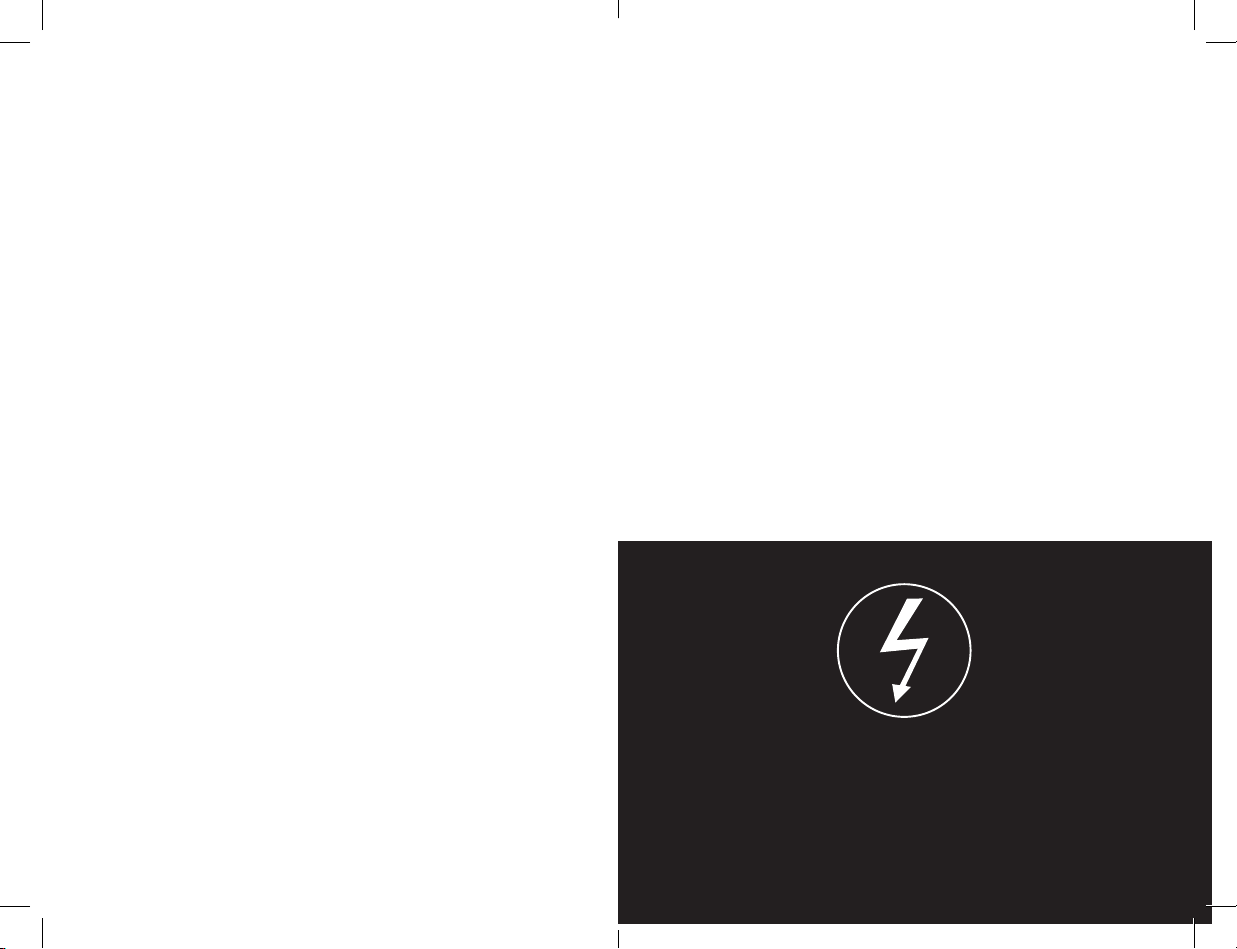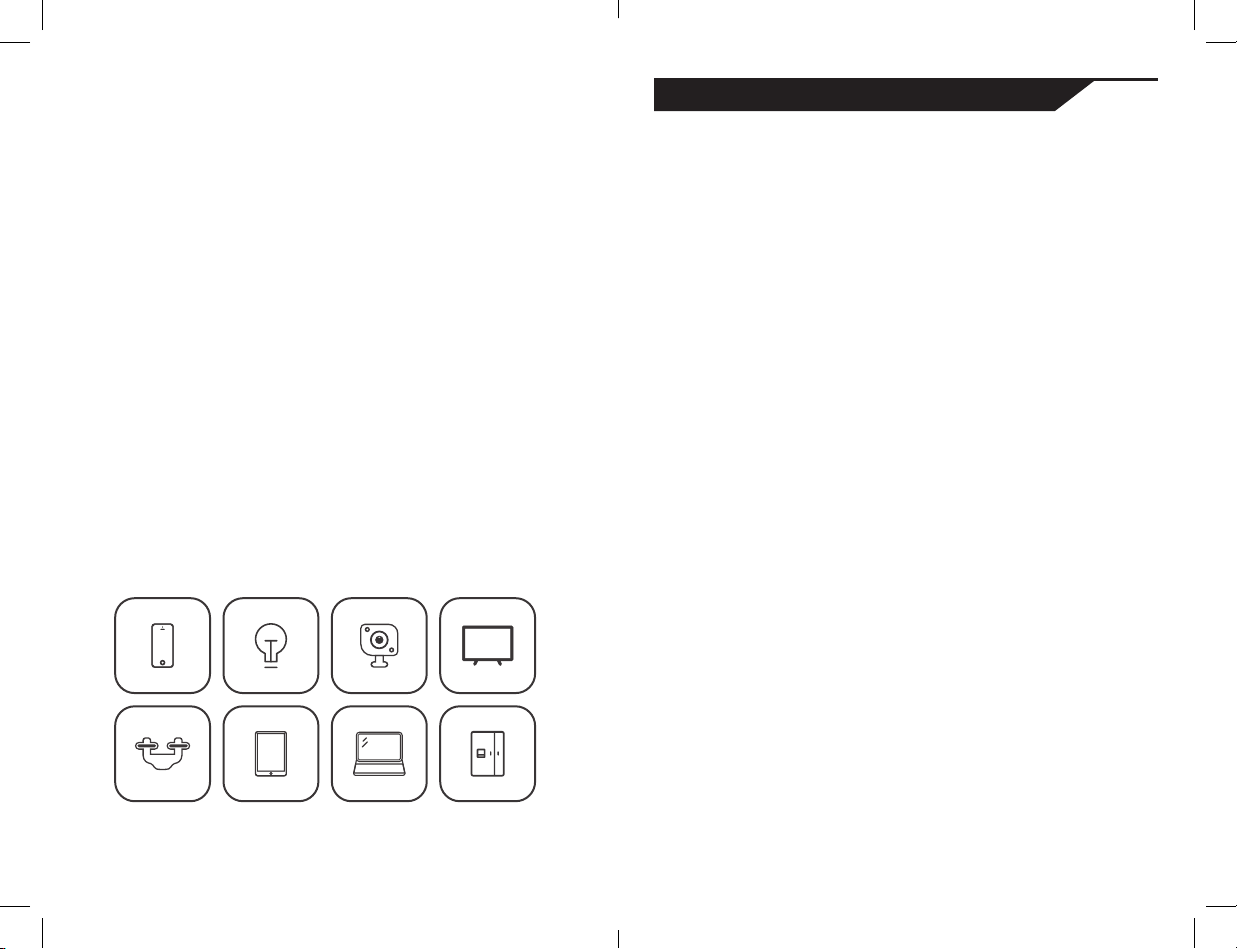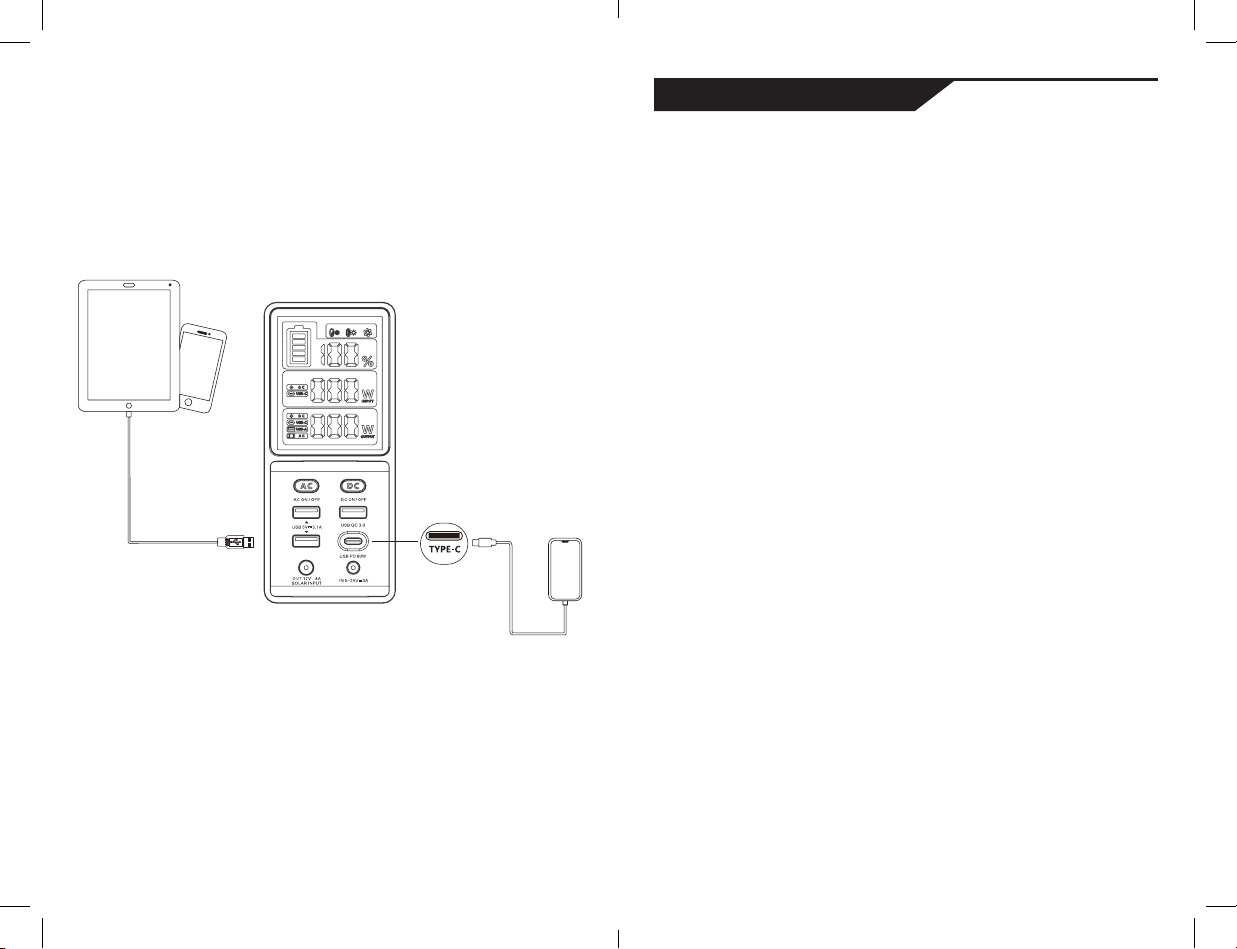DC6530 port appliances
such as DC fans, LED
lights, ets. (limit current
<8A, peak: 10A)
Connecting a 6.5mm DC cigarette lighter
holder can be used for vehicle tools, such
as vacuum cleaners, air pumps, electric
wrenches, and cae refrigerators. (limit
current <8A, peak: 10A)
For electrical products with a power
rating of less than 120 Watts, turn on the
power switch before use.
Battery Protection Method
Short circuit / overpower protection: If the DC output is shorted,
the device will shut down for protection. The DC output voltage
range of this power station is 9V – 12.5V, the rated current is 8A
and the maximum output current is 10A. Because batteries are
chemicals, the DC output voltage will decrease as the battery
capacity decreases. If the DC 12V device you are connecting
does not regulate the charging voltage, the device may shut
down or suspend charging due to the low input voltage.
How to use this product to power AC devices
Connect the plug of the power cord of the device to the AC
output of the power station, and then press and hold the AC
button for 1 second to activate power to the device. Press and
hold the AC button for 1 second to turn off the AC output.
If the AC output is shorted or the load’s electrical power exceeds
the AC output power of the product. The power station will
trigger a short circuit protection or overpower protection. To
eliminate the short circuit, disconnect the attached device, and
then restart the power station to restore AC output.
Press and hold the DC and AC buttons at the same time to
turn off all system outputs and enter the sleep state, thereby
saving energy
Battery Management - Protection Mode:
Short circuit / overpower protection: If the AC output has a
short circuit or the output is overpower (i.e. the load is >240W),
the unit will turn off the AC.
Output for protection, please troubleshoot and press the AC
output button again to achieve AC output. Some electrical
equipment, such as refrigerators, ice makers, laser printers
may require a peak power to start-up or may occur during its
usage. Though the peak power time may be short, this peak
power may exceed 240W or higher, which will result in the unit’s
overpower protection mode. Such a device is not compatible
with the unit. Press the AC button of the unit to reset and
activate the AC output.
[ rear view ]
[ front view ]