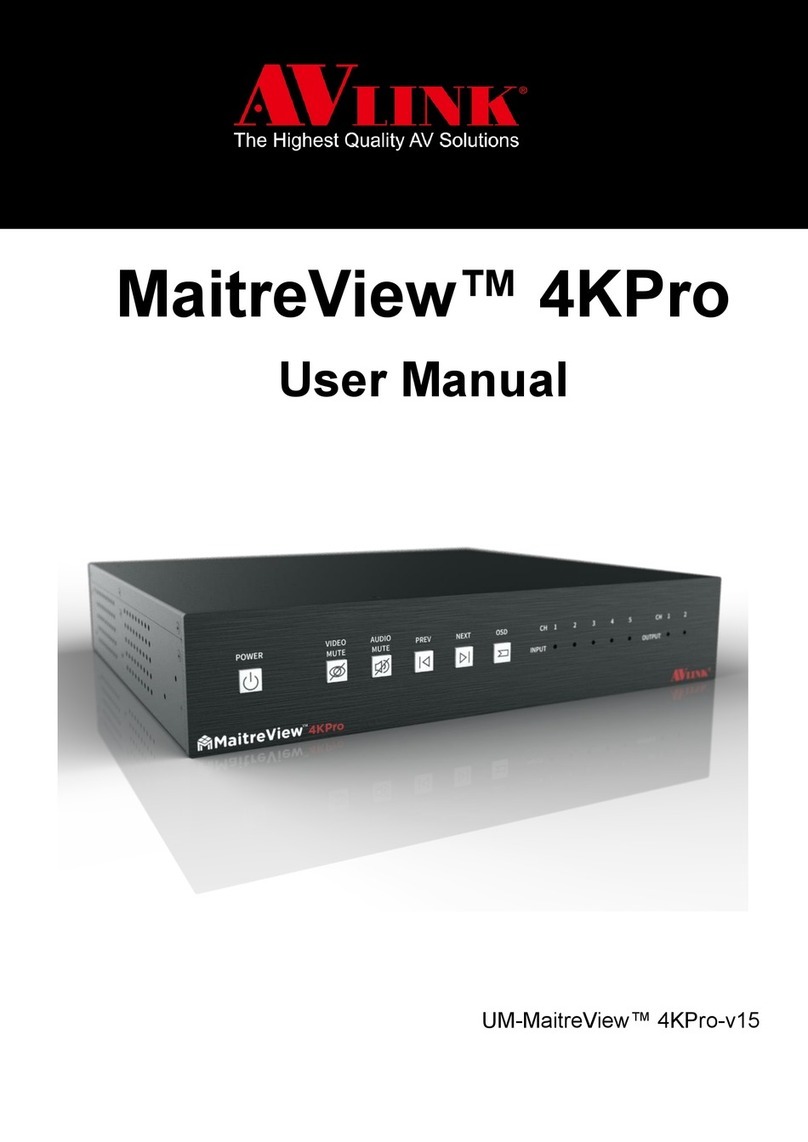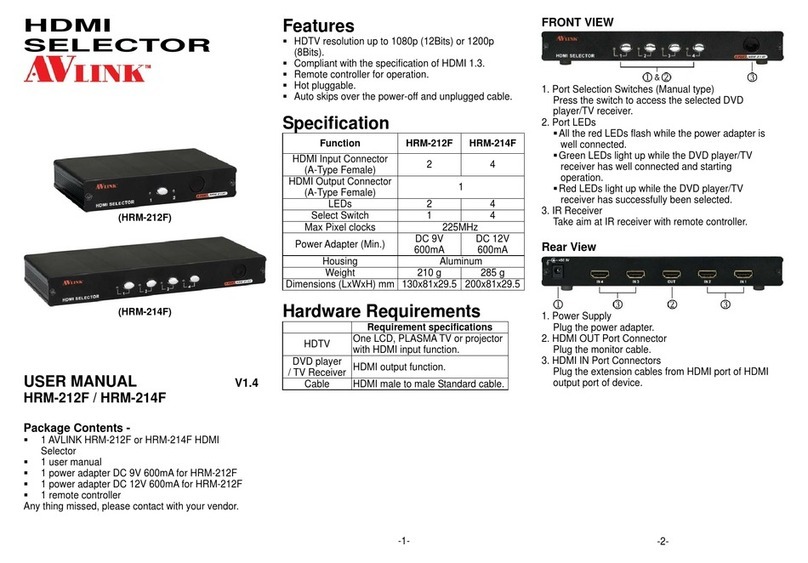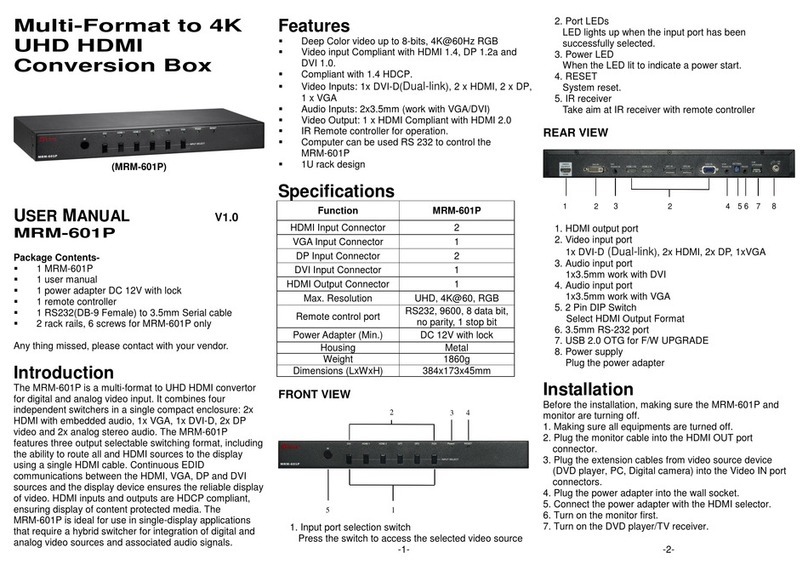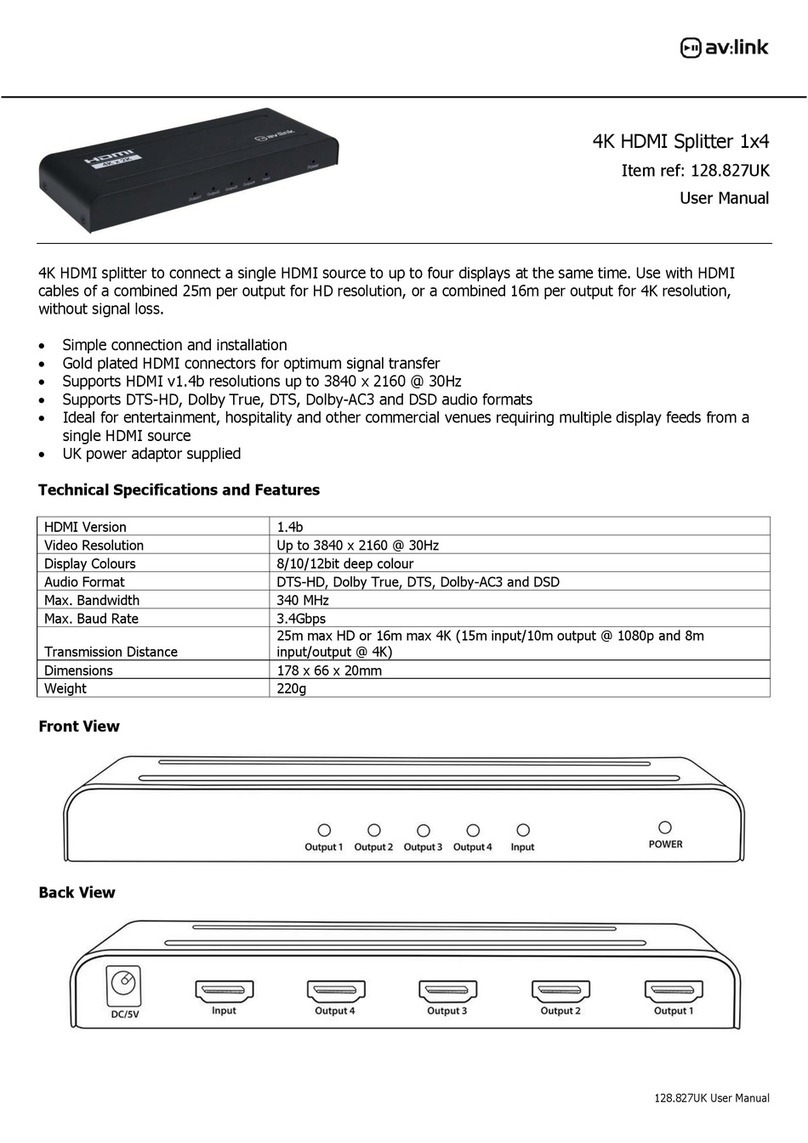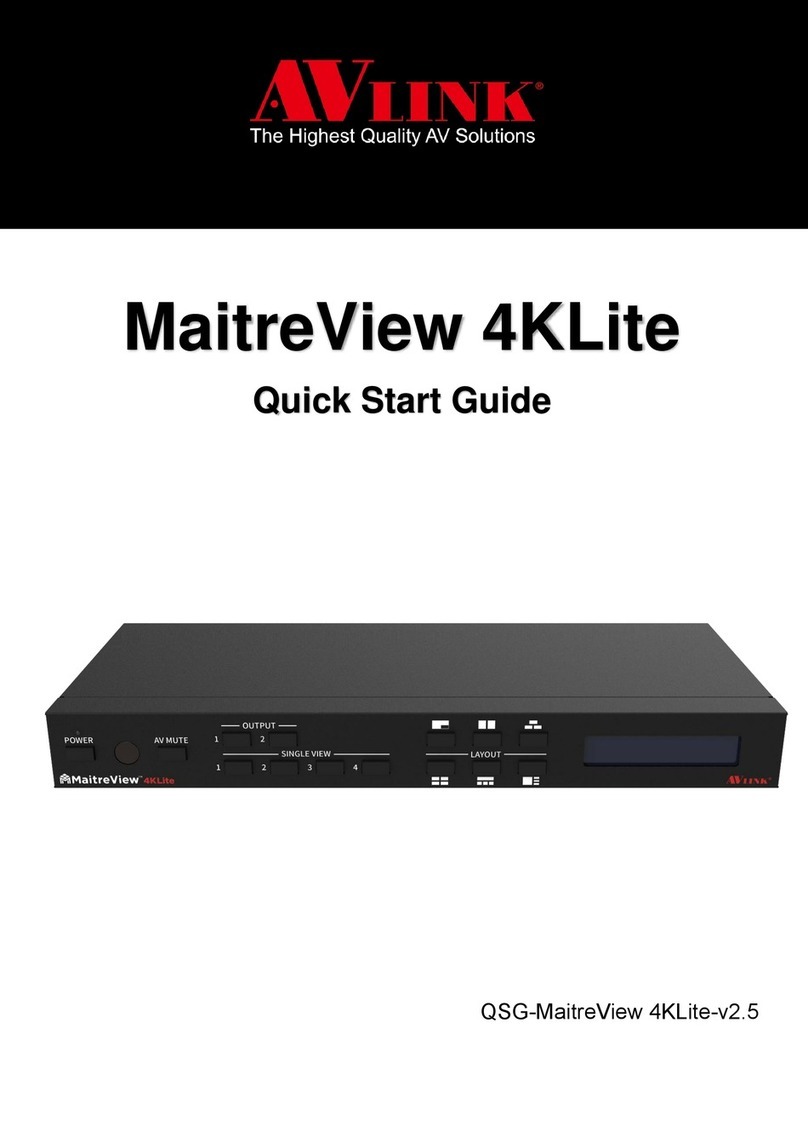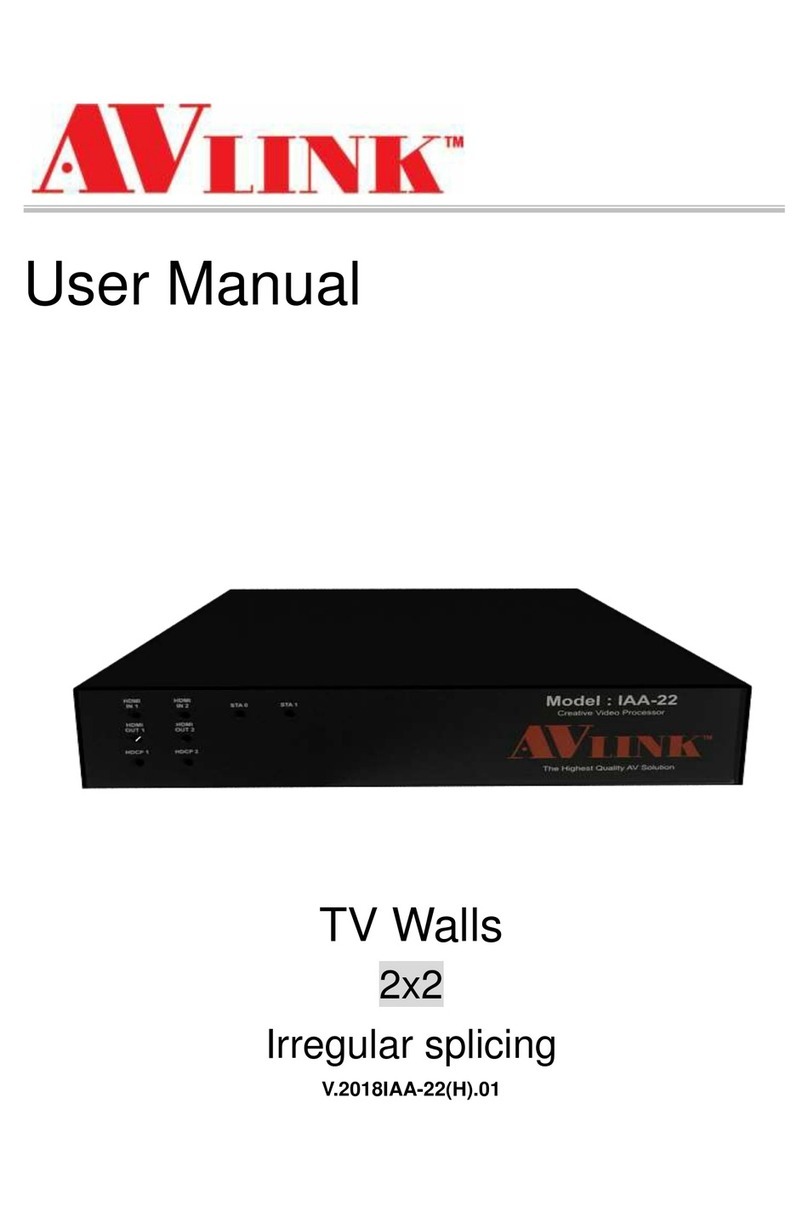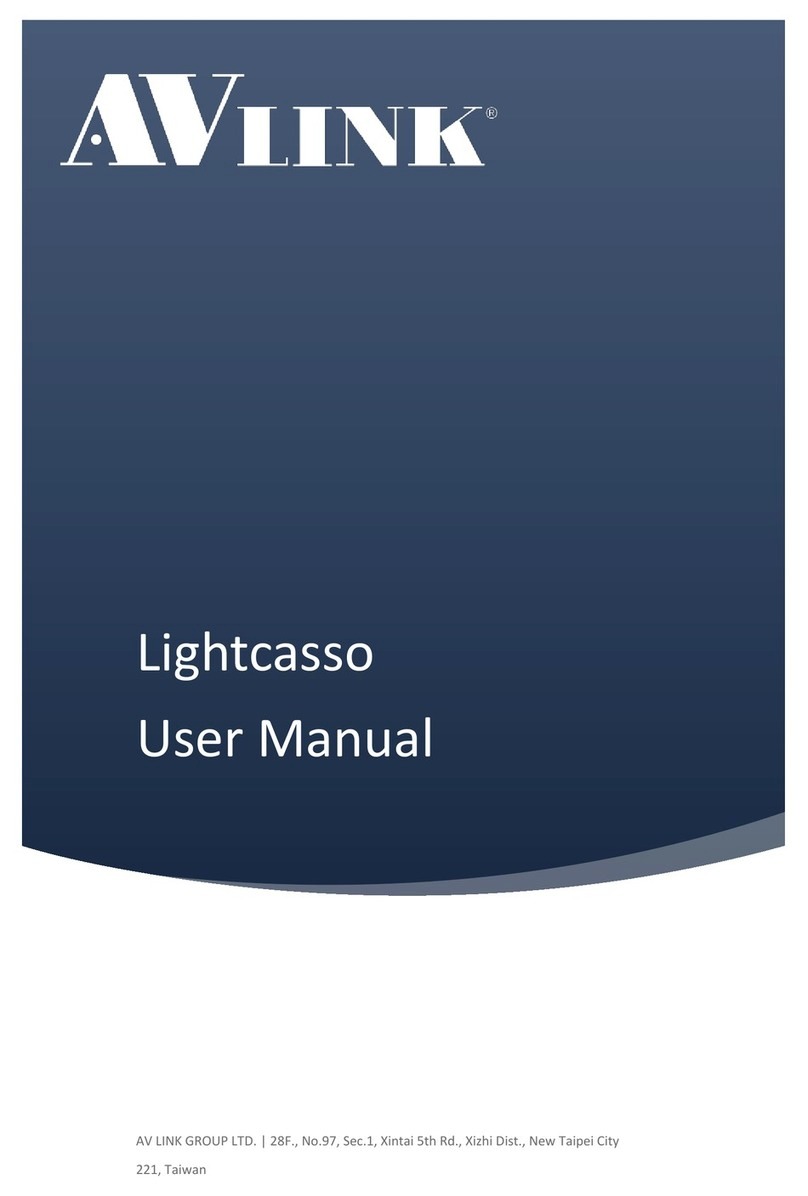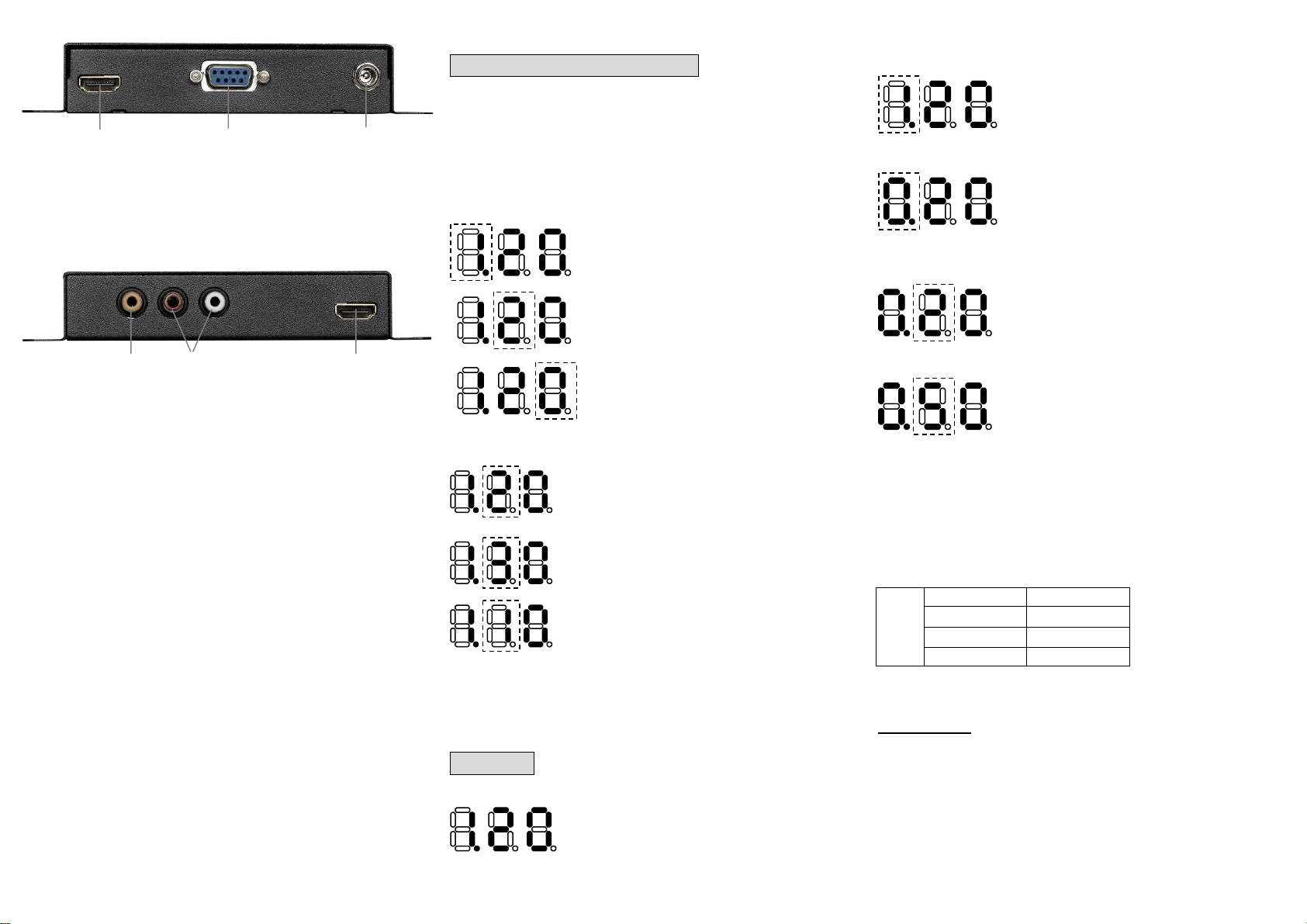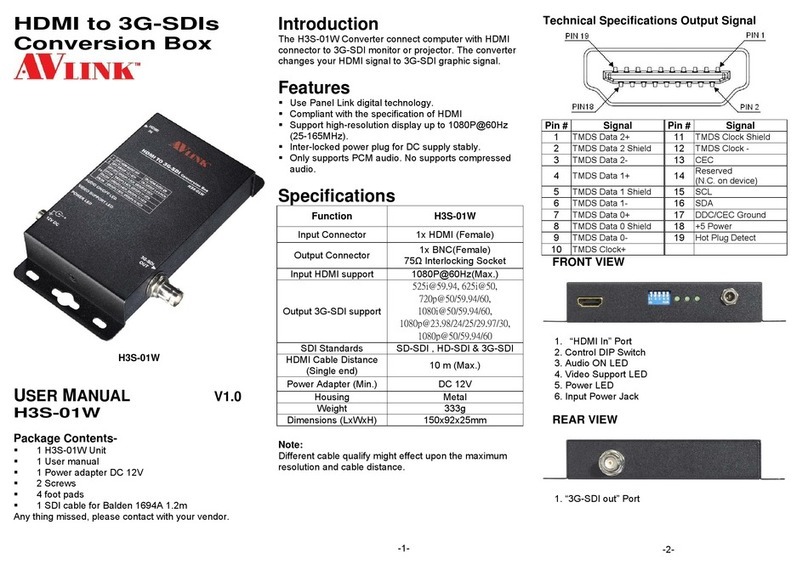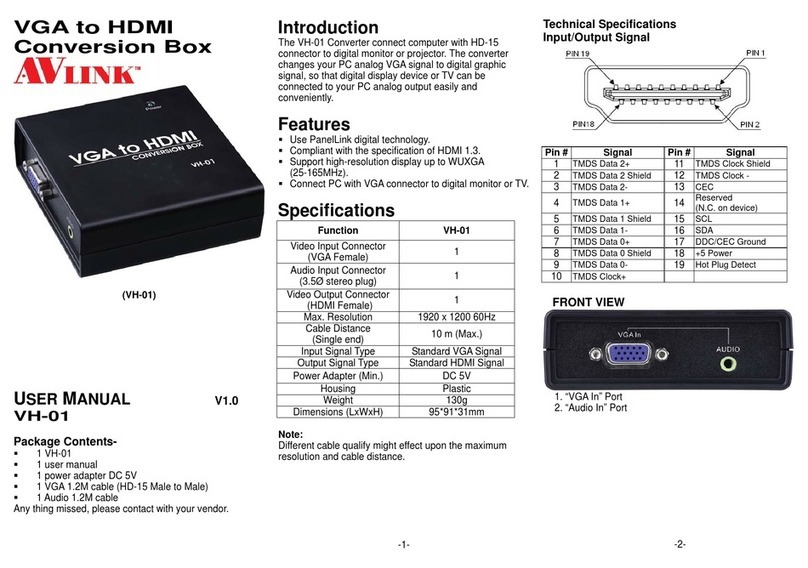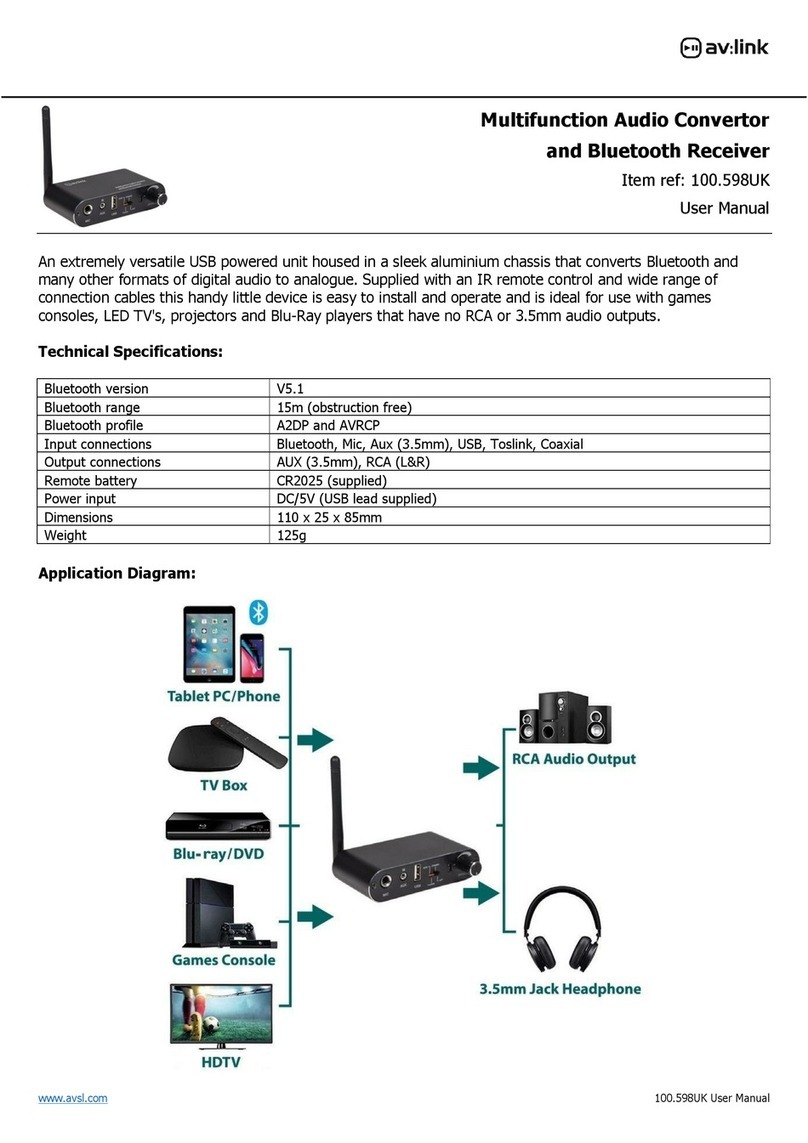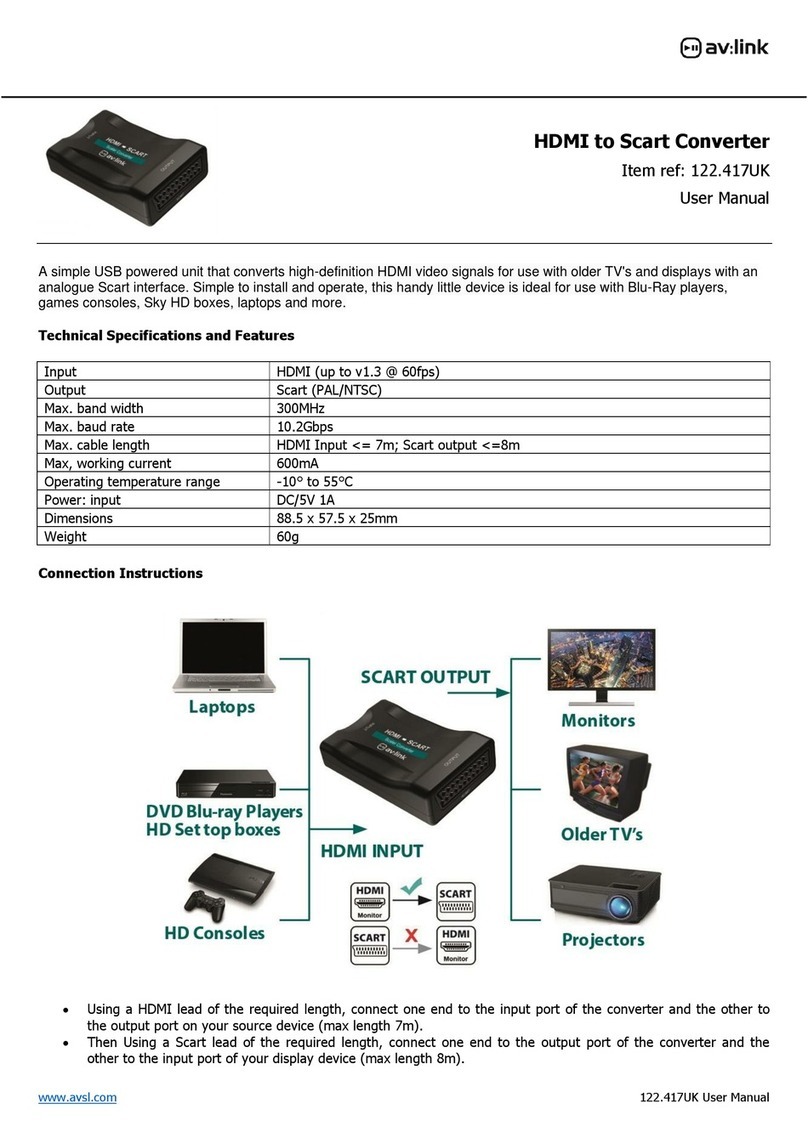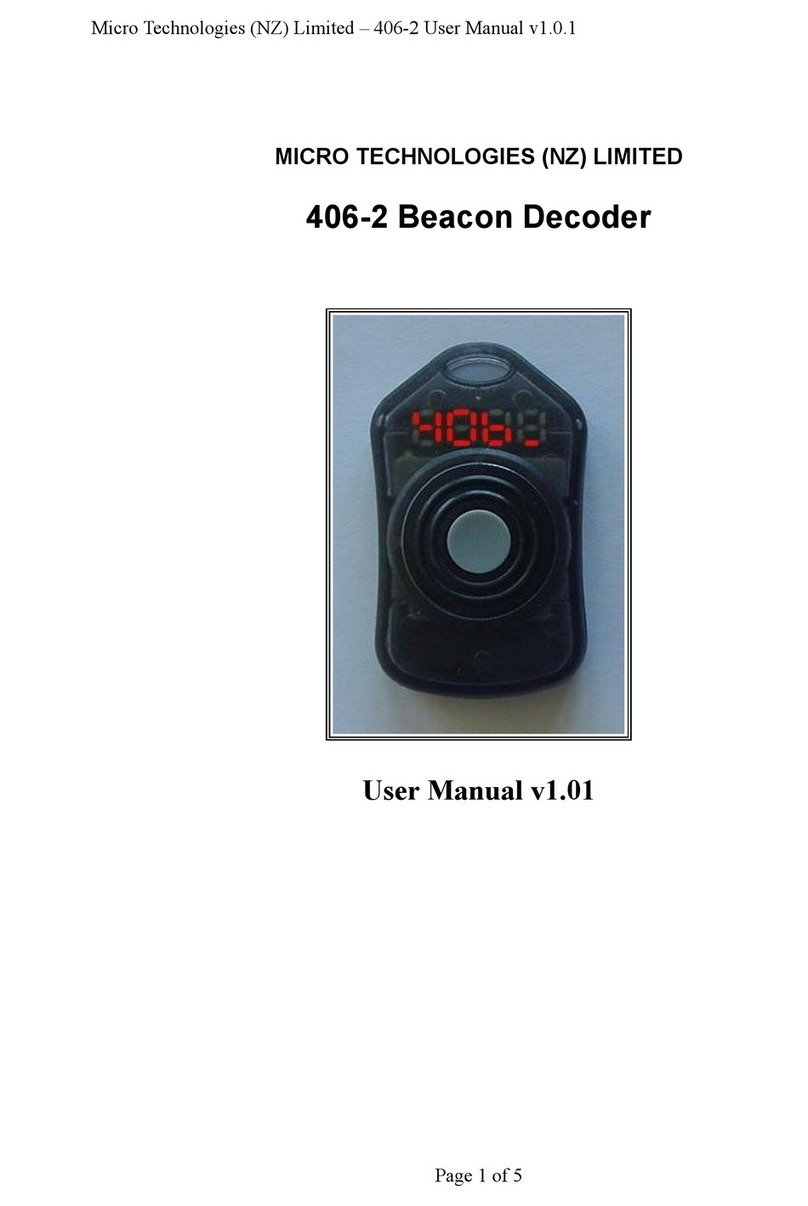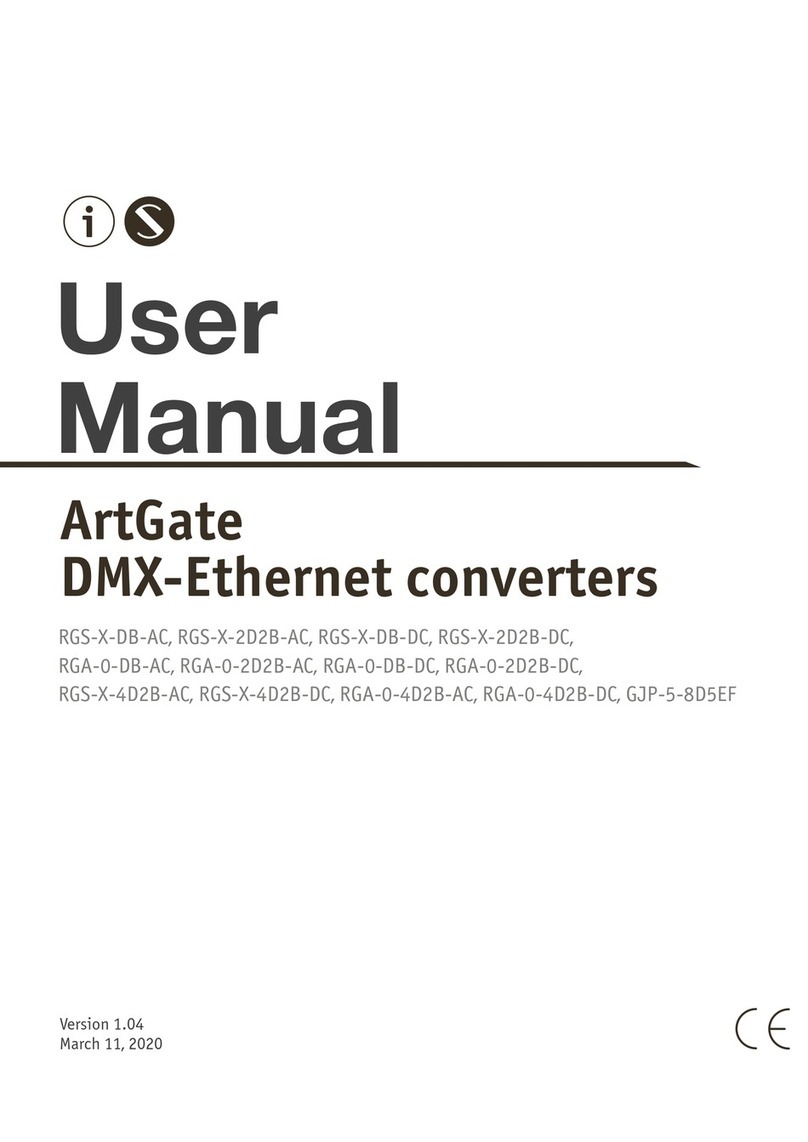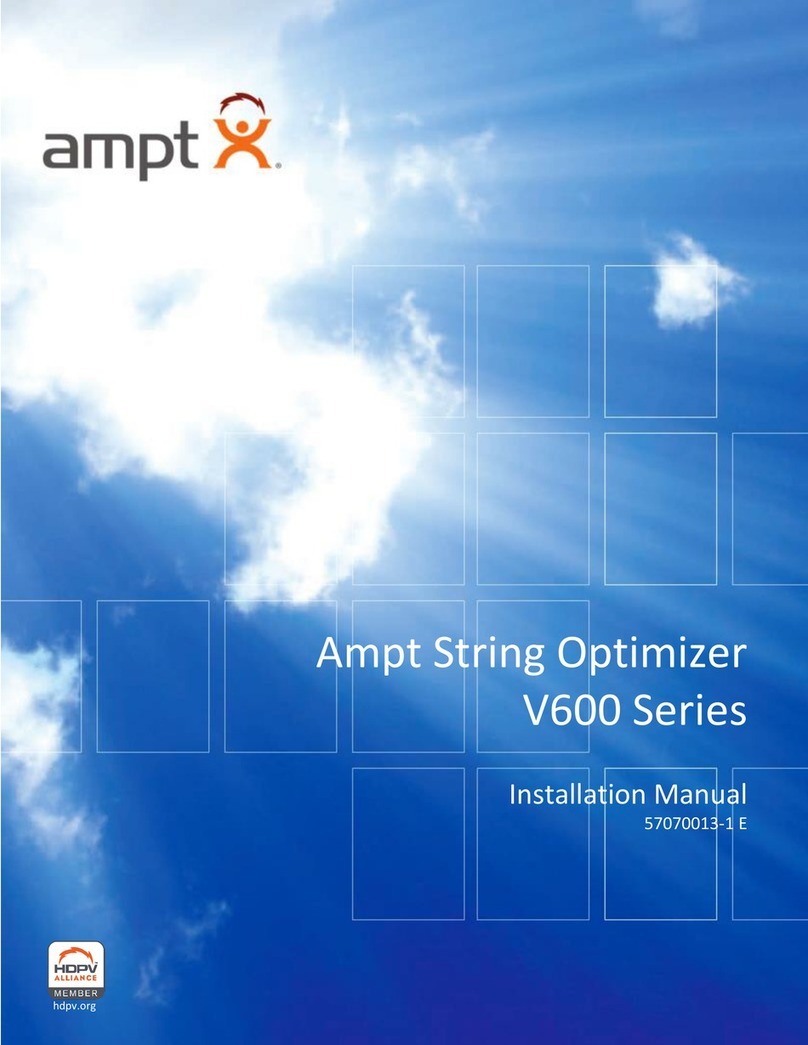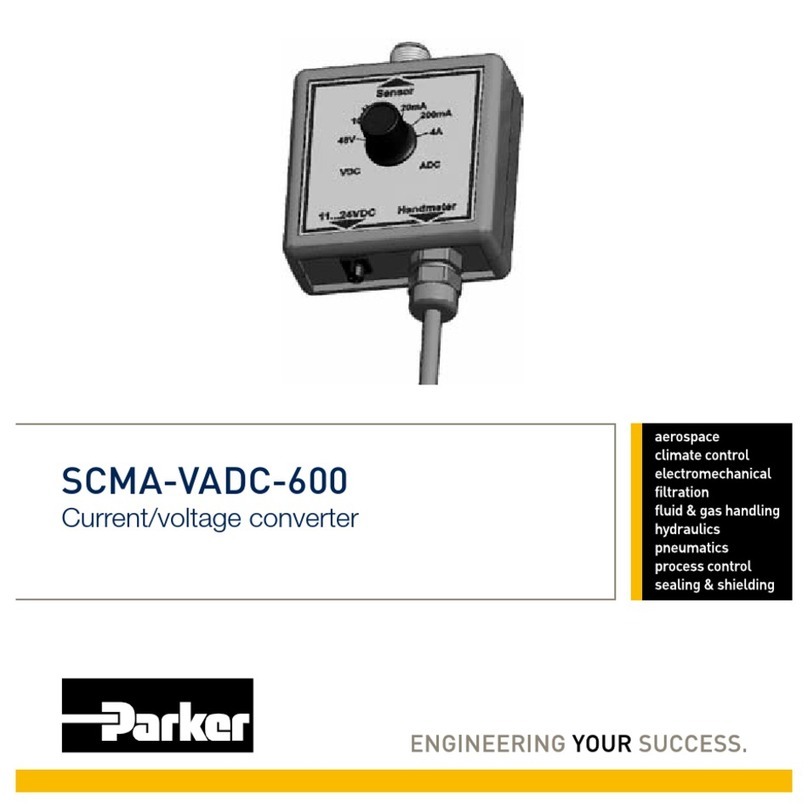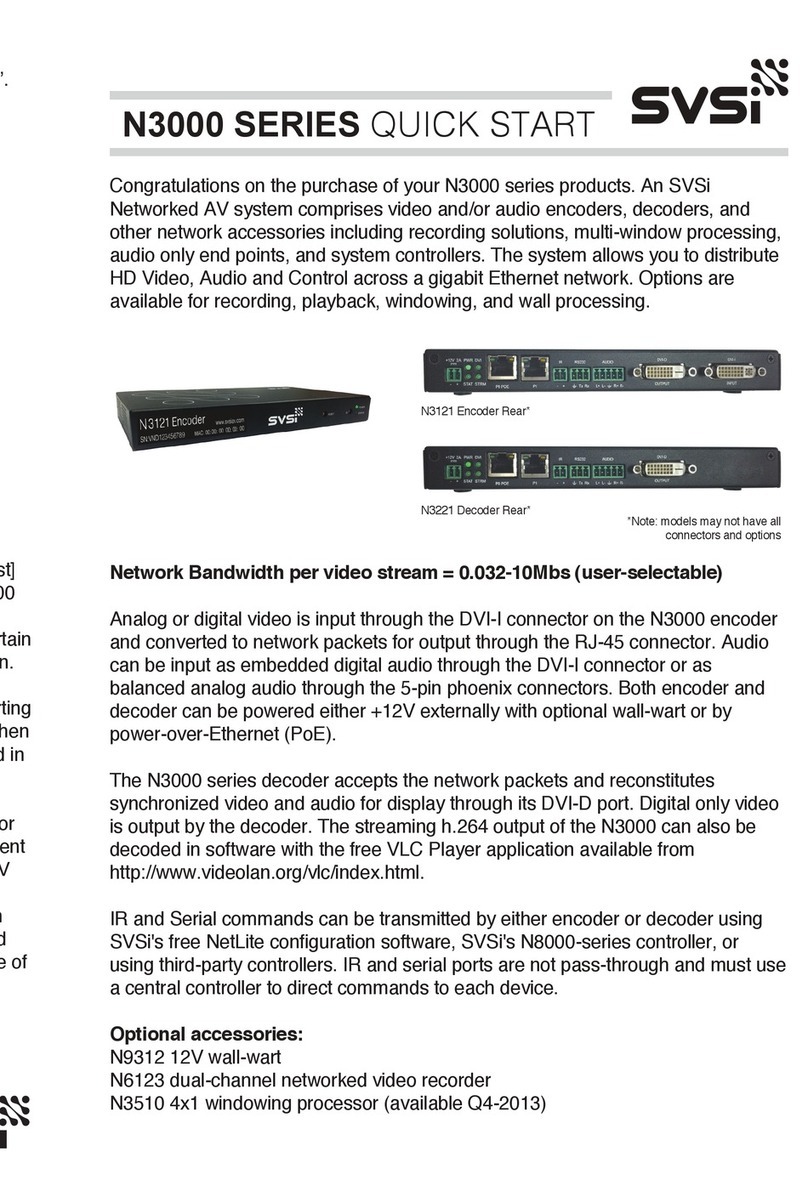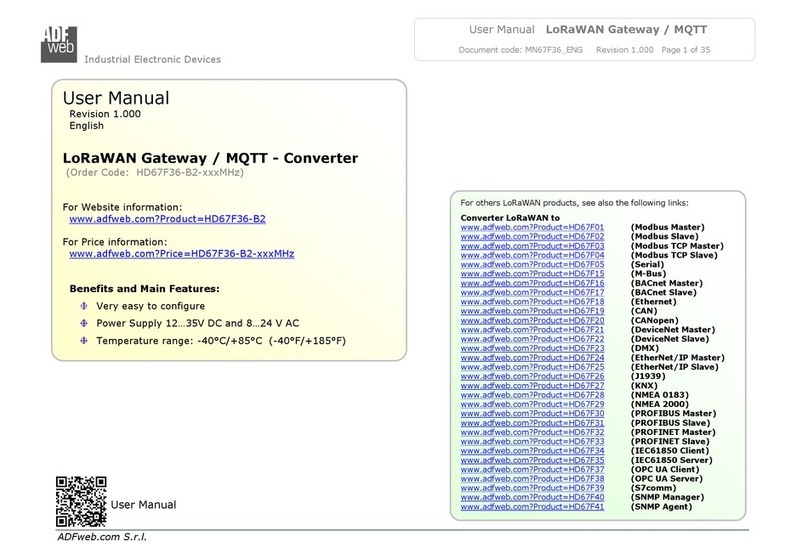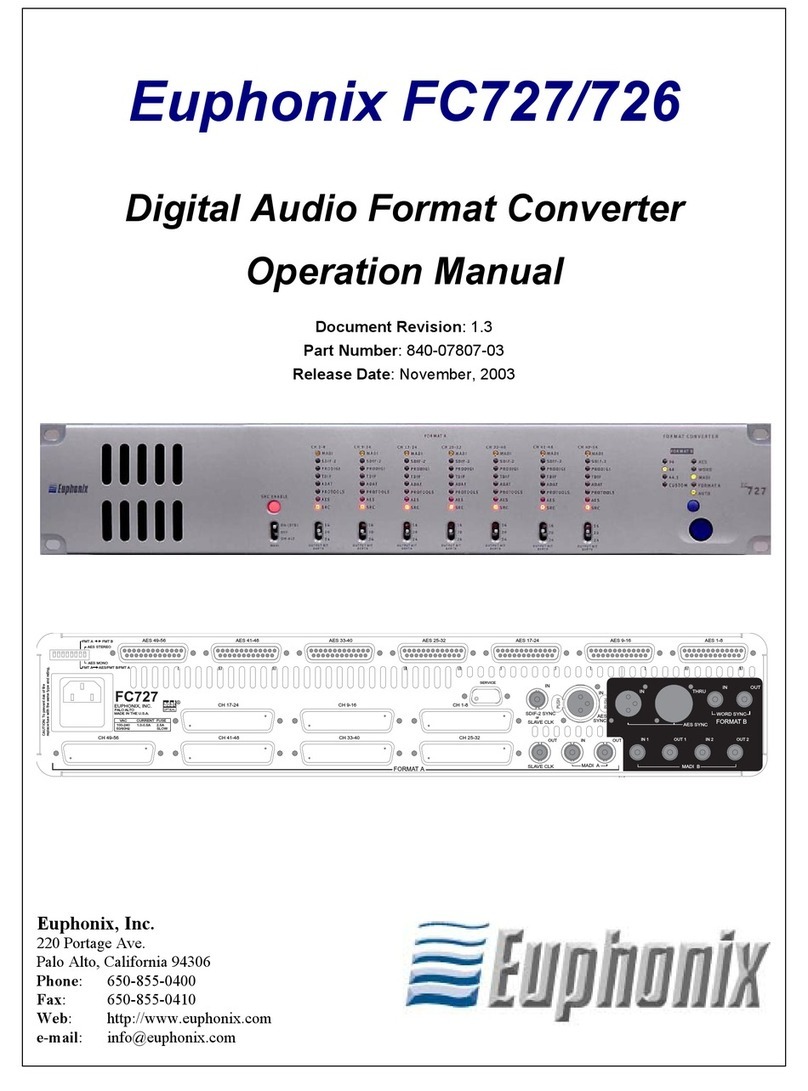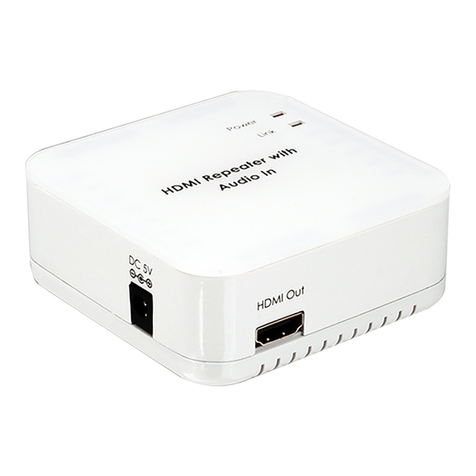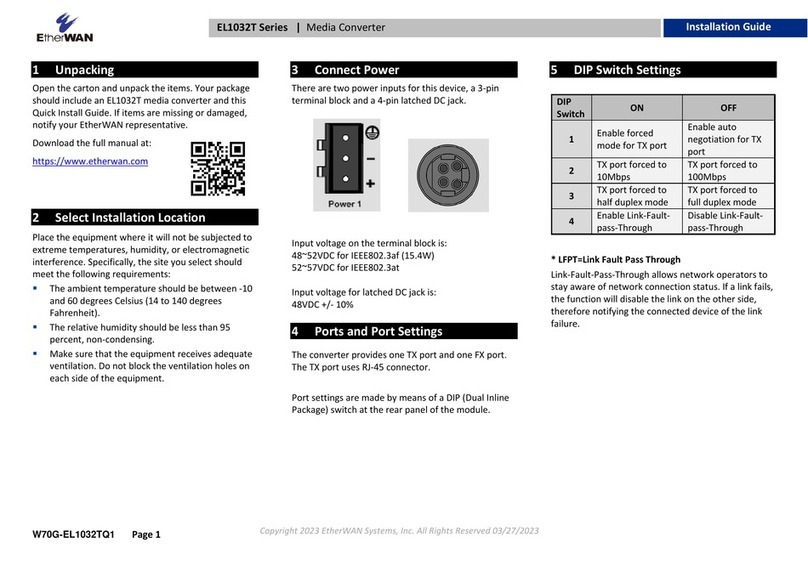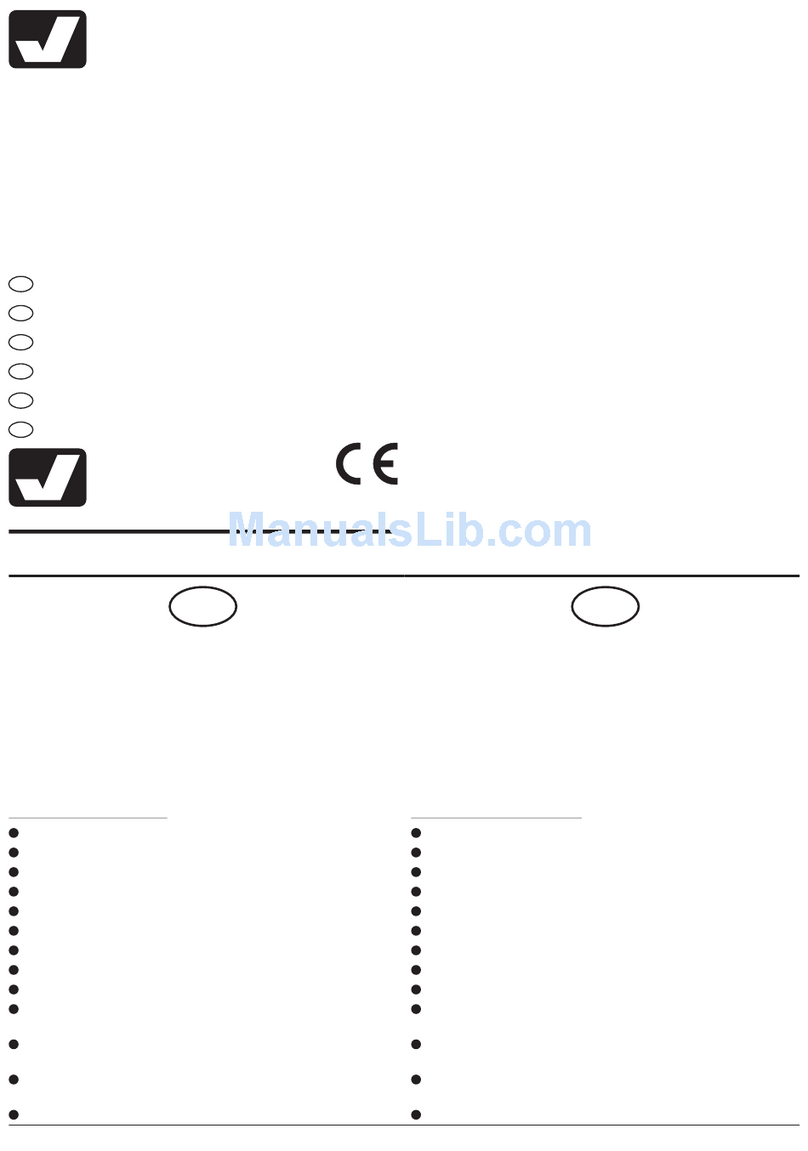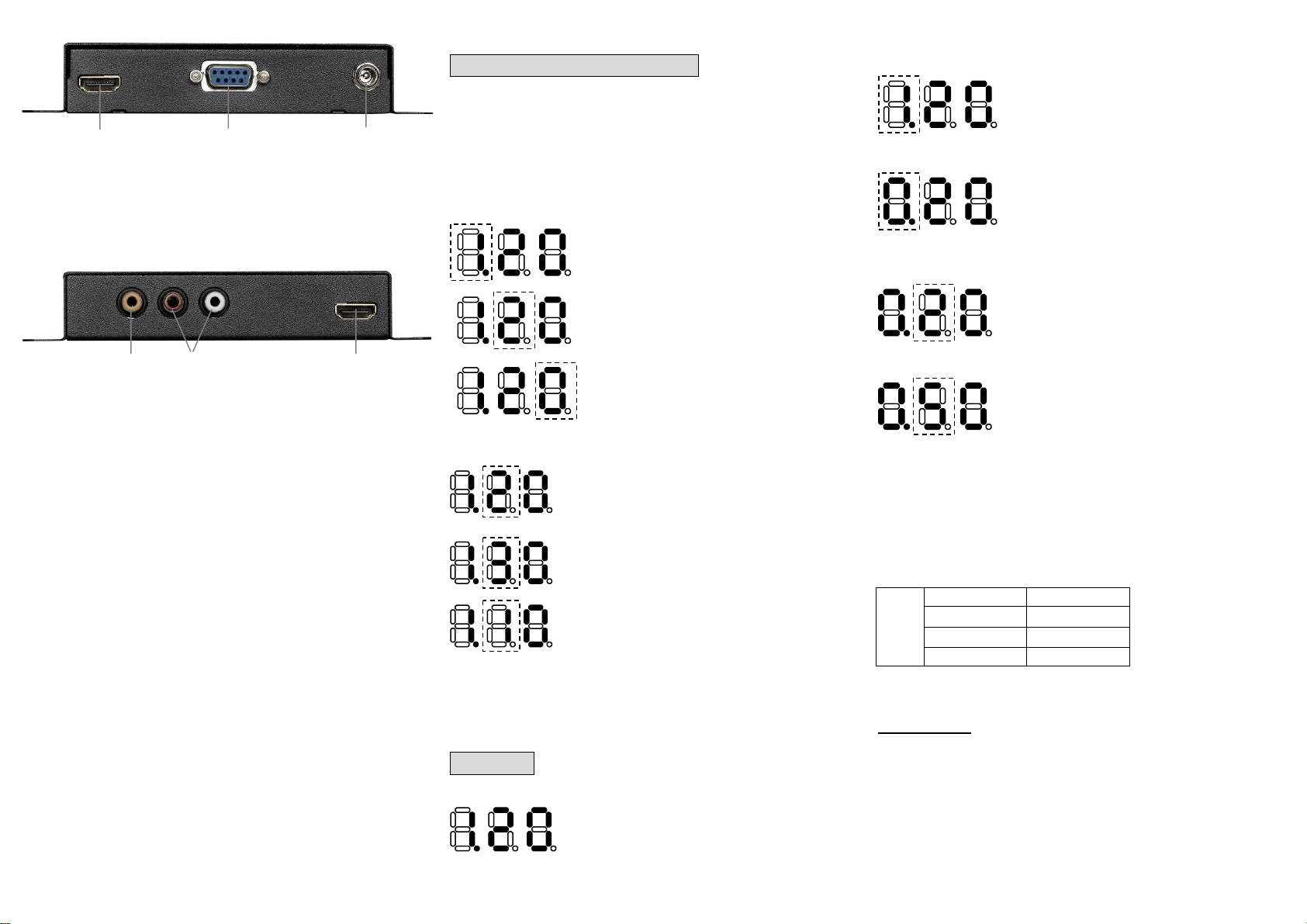
FRONT VIEW
1. HDMI Input
2. RS232 port
3. Input Power Jack
REAR VIEW
1. Coaxial output port
2. Analog output port
3. HDMI output port
Installation
1. Connect input equipment source to ADD-01IW.
2. Connect ADD-01IW to output device. (e.g. speaker).
3. Connect the power cord and turn on the ADD-01IW.
4. Turn on the source device.
-3-
Operation
Setting the audio delay time
1. Select the time unit to adjust by pressing the button
“CHG”.
2. Then the selected time unit LED will keep flash. The
user can change to the next time unit by pressing “CHG”.
Second => 100ms => 10ms => Second…
3. Pressing the “+” or “-“ to increase /decrease the value
5. Stop operation and wait several second the LED stop
flashing, then the new audio delay time will take effect.
6. “+” and “-“ can reset LED at the same time
Example:
Audio delay “1.20” second change to “0.50” second
-4-
1. Pressing button “CHG” to select time unit “second” to
change.
“Second” LED flash.
2. Pressing button “-” once to decrease 1 to 0.
3. Pressing button “CHG” to select time unit “100ms” to
change.
4. Pressing button “+” three times to increase 2 to 5.
5. Stop operation and wait the LED stop flashing, then the
new audio delay time “0.50” second take effect.
DIP Switch Settings
Select audio output channel from HDMI -input to “Analog” audio
output.
OFF,OFF 1-2 CH
OFF,ON 3-4 CH
ON ,OFF 5-6 CH
1,2
ON ,ON 7-8 CH
© C&C TECHNIC TAIWAN CO., LTD. All rights reserved.
Trademarks:
All the companies, brand names, and product names
referred to this manual are the trademarks or
registered trademarks belonging to their respective
companies.
-5-
Adjust “second”
Adjust “100 ms”
Adjust “10 ms”
Old delay value 1.20 sec
Time unit to change: 100ms
“+” increase value from 2 to 3
“-” decrease value from 2 to 1
Old audio delay time “1.20” second
cde
cde