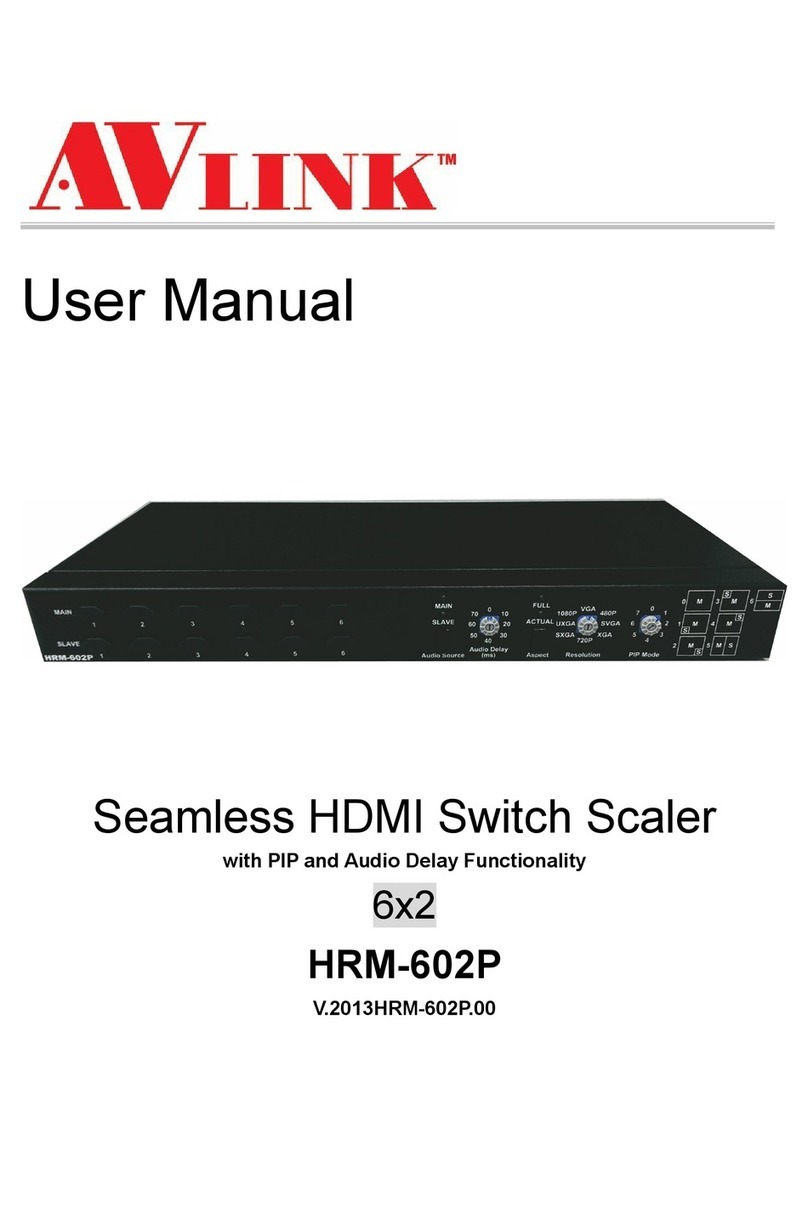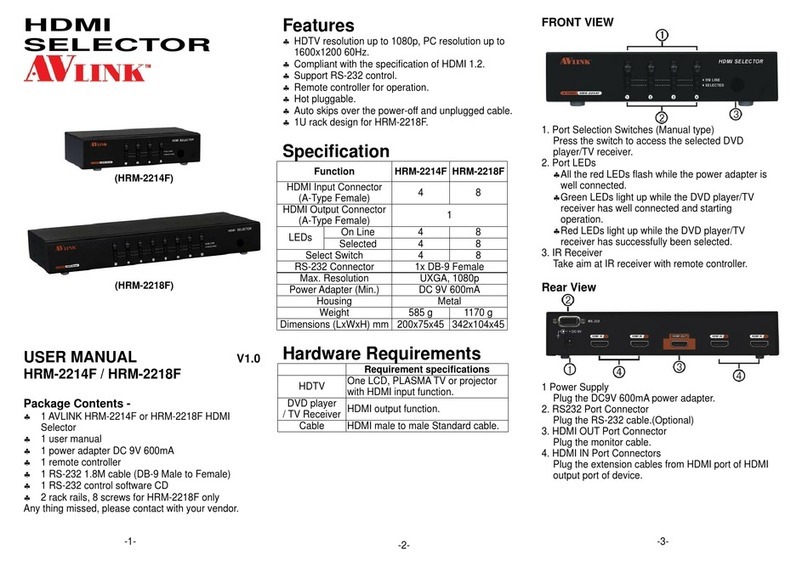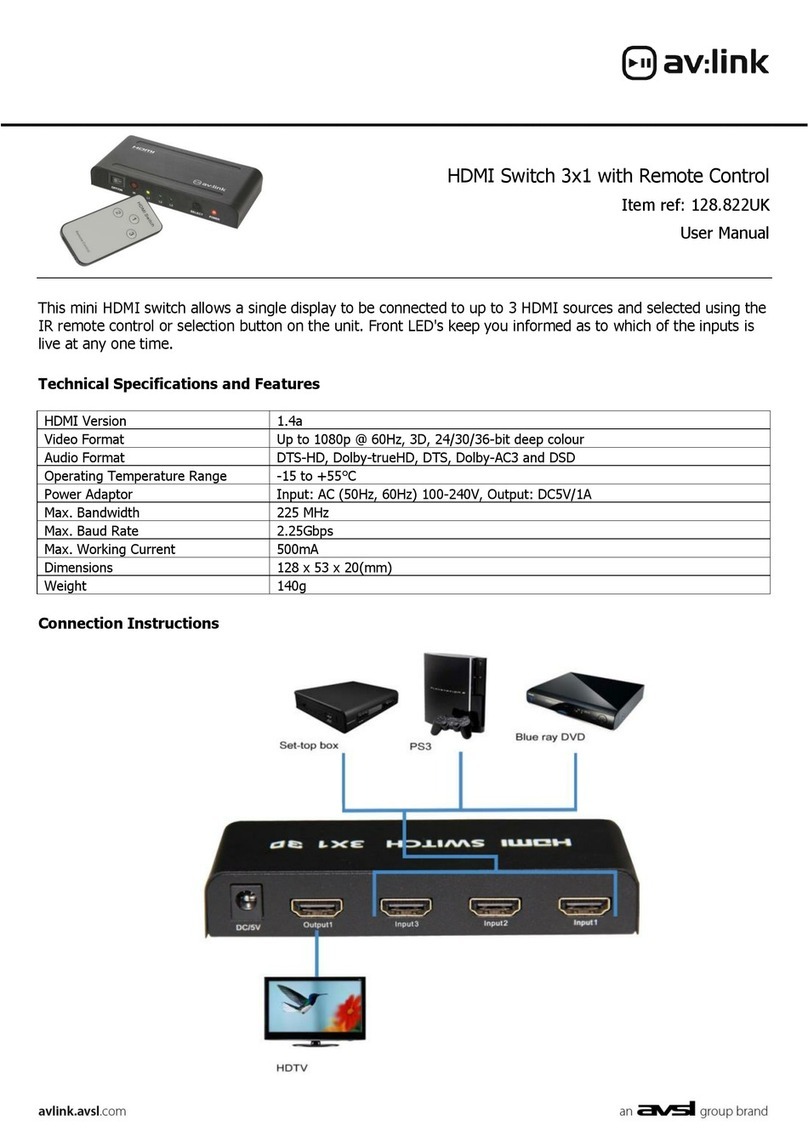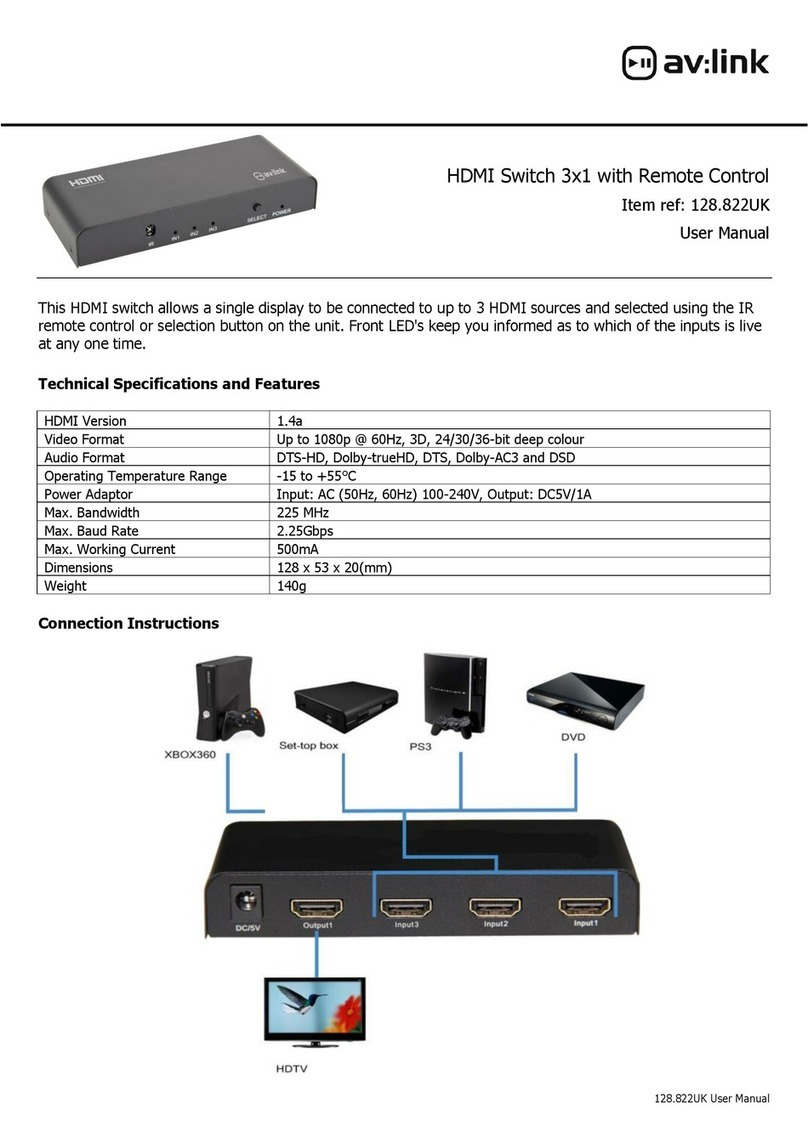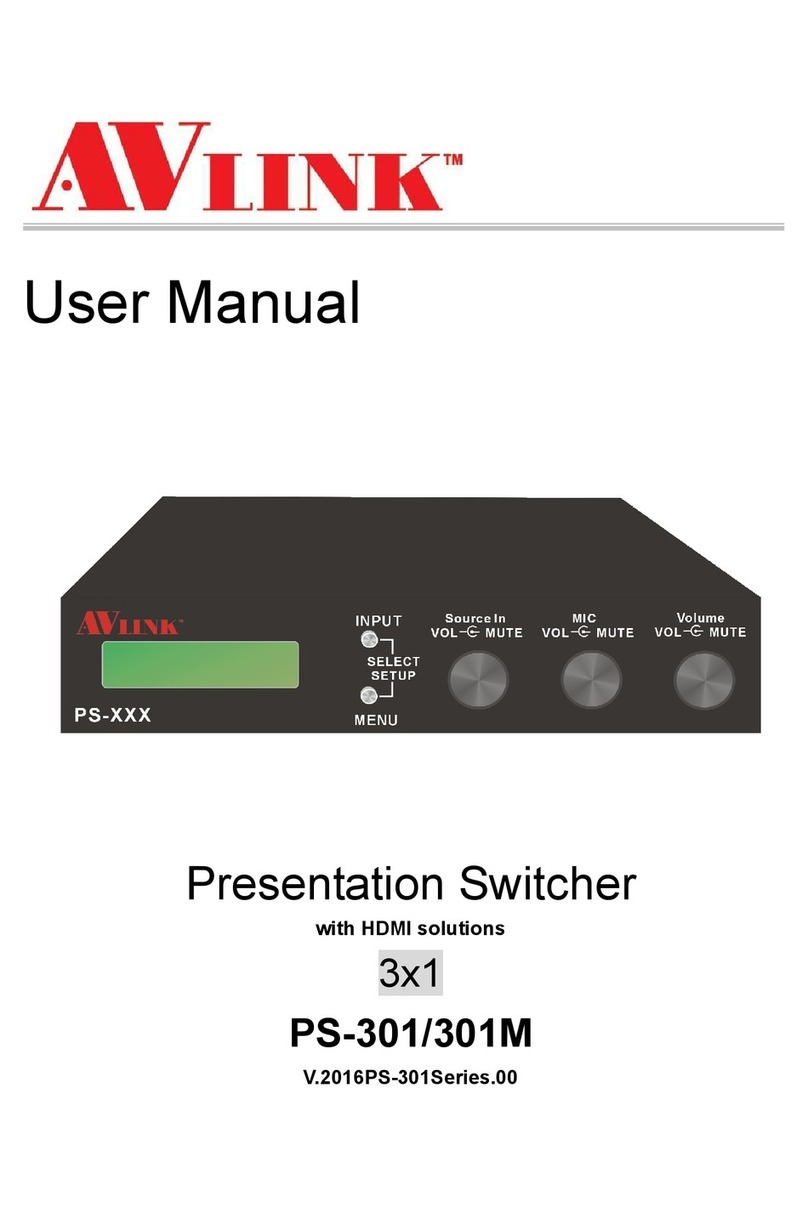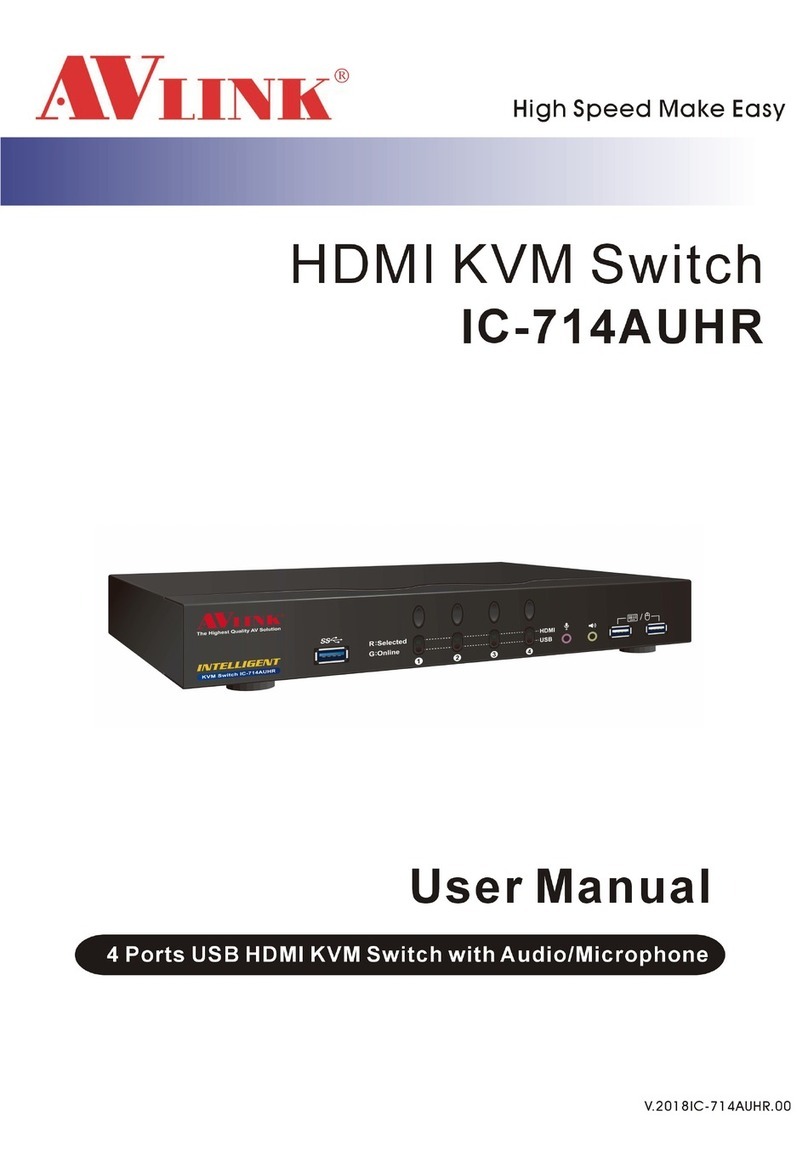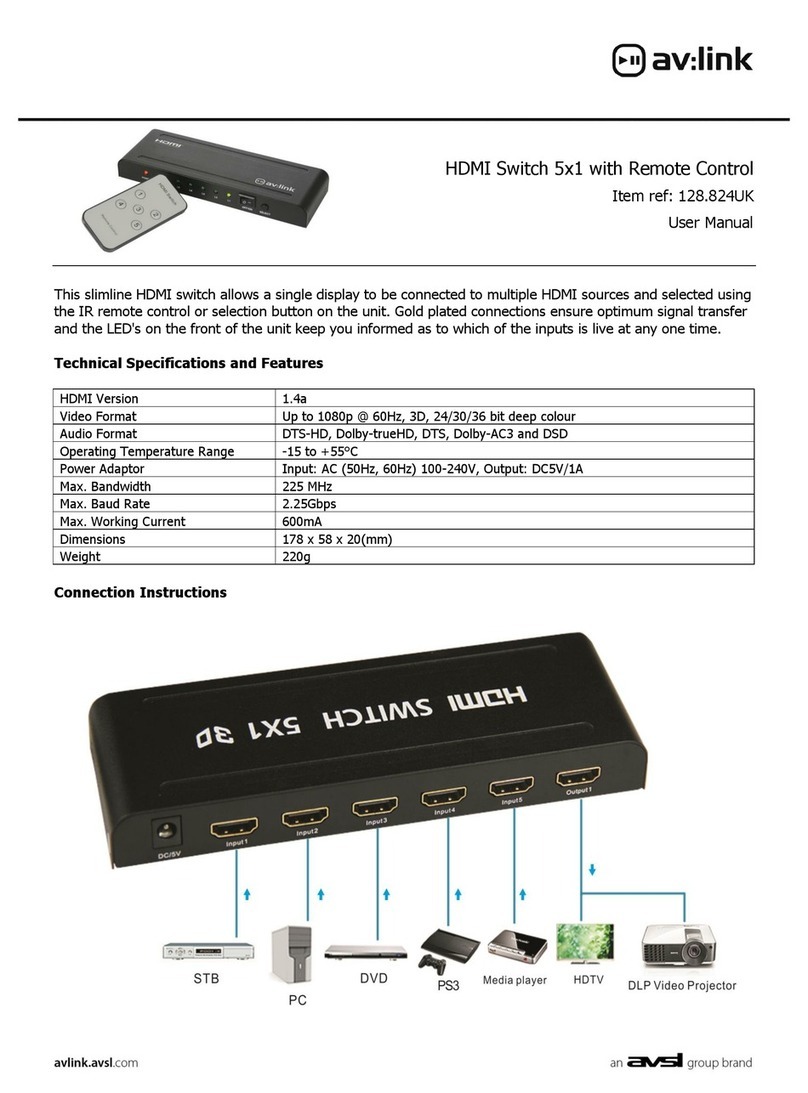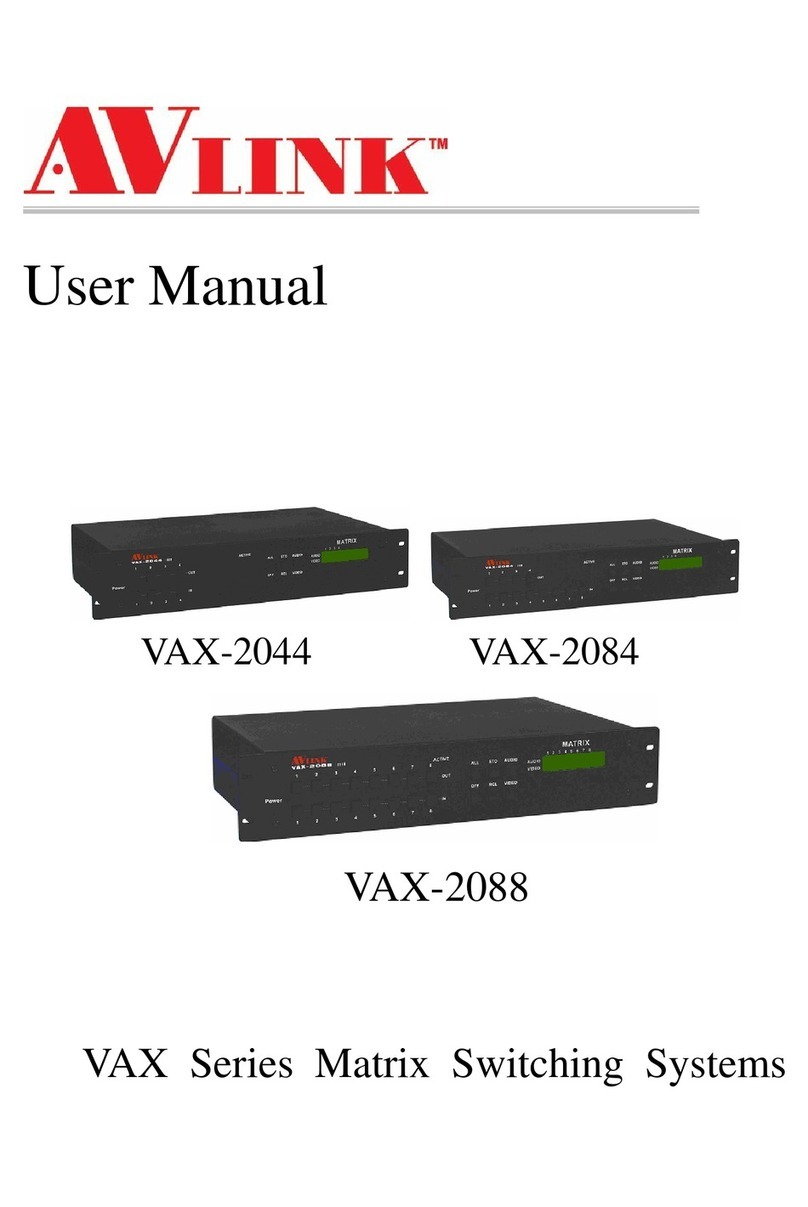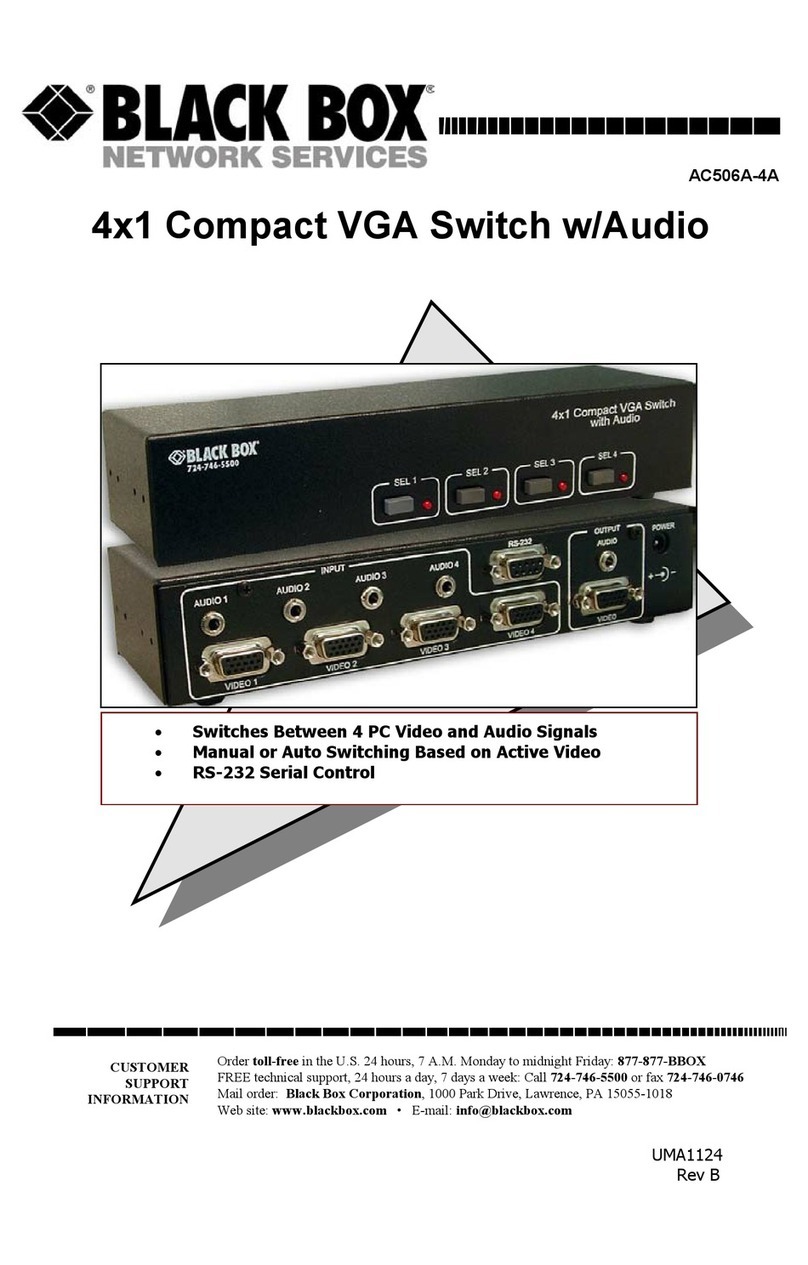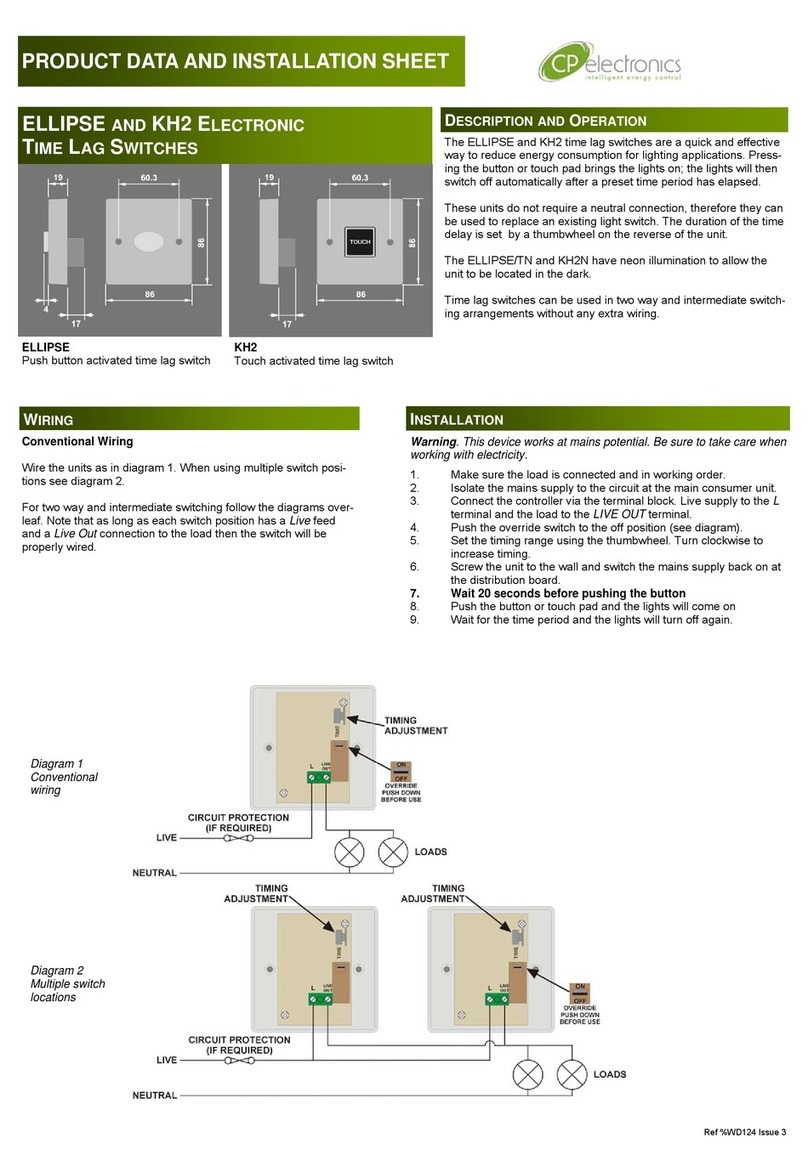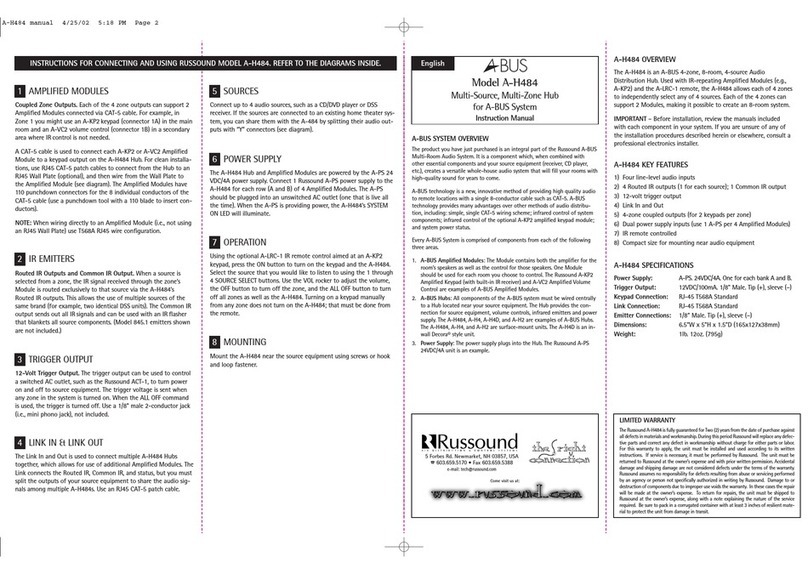128.822UK User Manual
•Using an HDMI cable of the required length, connect one end to the output port of the device and the
other up to your display device (max length 25m).
•Then using up to 3 additional HDMI cables connect your source devices to the input ports (max length
15m).
•Connect the 5V power adaptor supplied to the unit and switch on.
•The switch inputs can now be selected using either the remote control provided or the select switch on the
front of the unit.
•When devices are switched on, the unit has an auto select function which will select the latest live device.
•The green LED’s on the front of the unit will indicate which device is live at any one time.
In The Box
1. HDMI Switch 3x1
2. IR Remote Control
3. 5V DC Power Adaptor
4. User Manual
Warning
•For reasons of electrical safety this device must never be immersed in water, exposed to damp conditions
or excessive force.
•Please do not use this device if you find that it is damaged in any way and only use the power supply
provided by the manufacturer.
•When not in use for long periods please disconnect the power supplies from the mains.
•Do not attempt to repair this device or take apart under any circumstances, as this will invalidate your
warranty.
This product is classed as Electrical or Electronic equipment and should not be disposed with other household or commercial waste at
the end of its useful life. The goods must be disposed of according to your local council guidelines.
Errors and omissions excepted.
Copyright© 2019. AVSL Group Ltd.