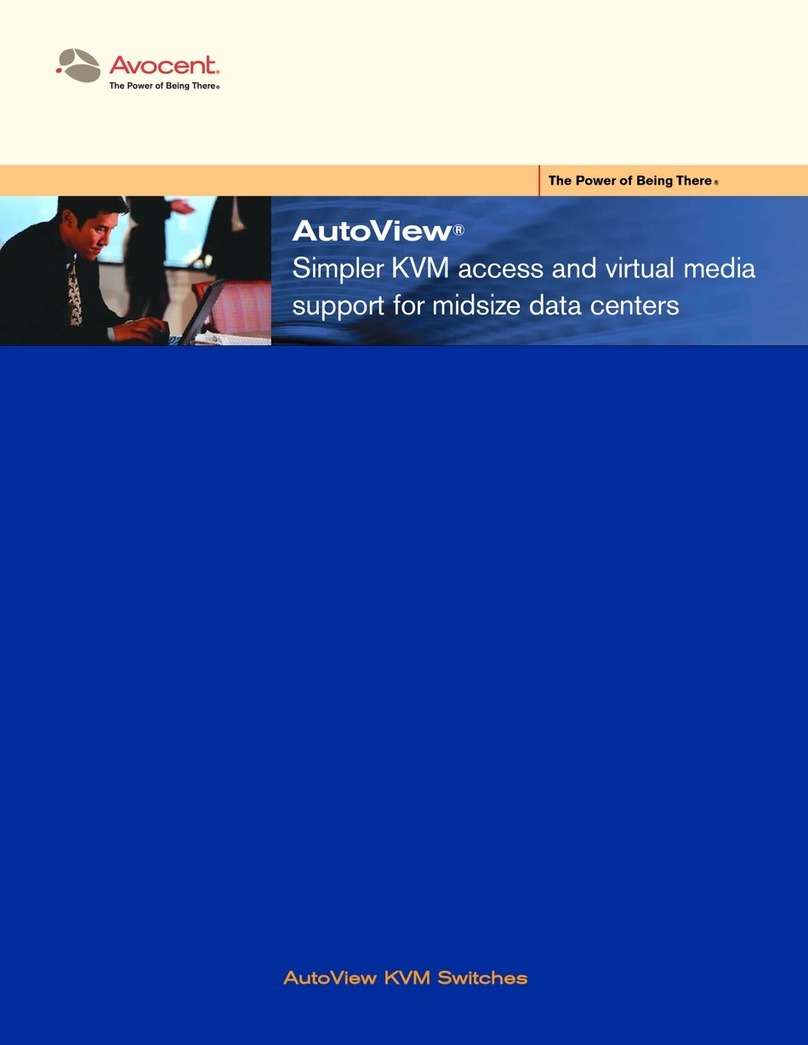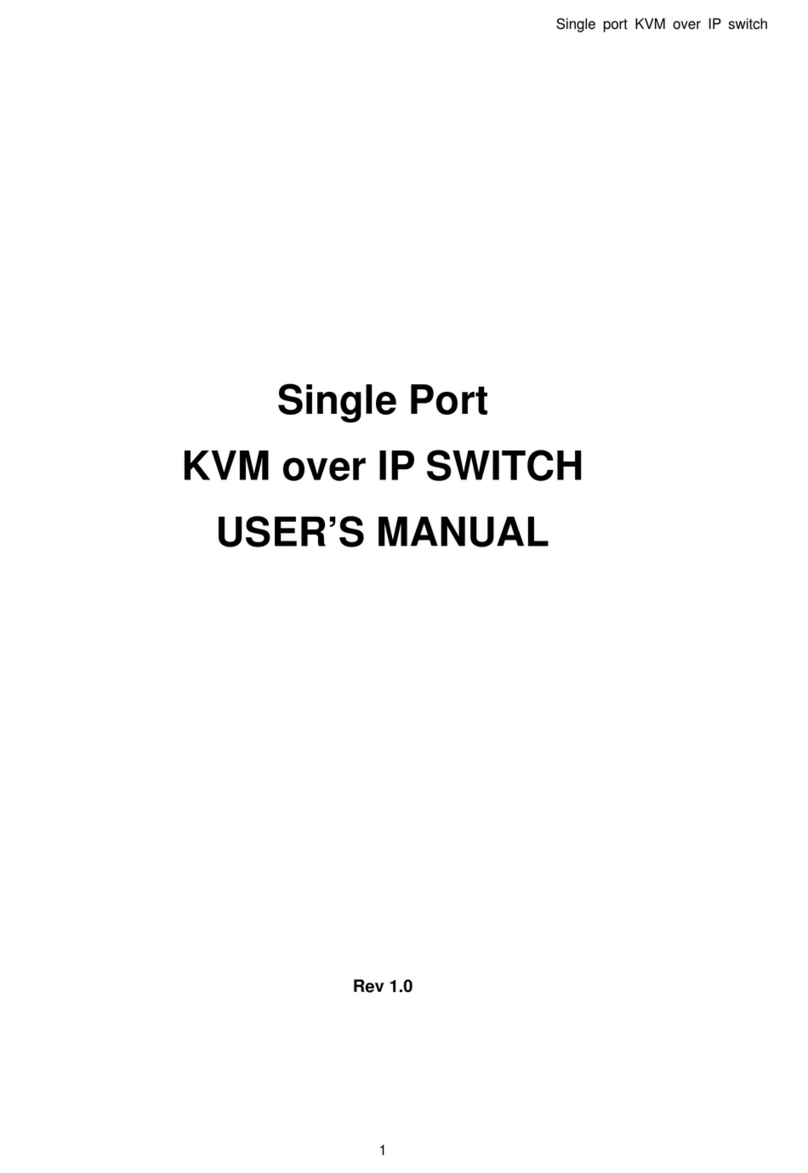Avocent SwitchView SC4 UAD User manual
Other Avocent Switch manuals

Avocent
Avocent DSR Series DSR2035 Operation manual
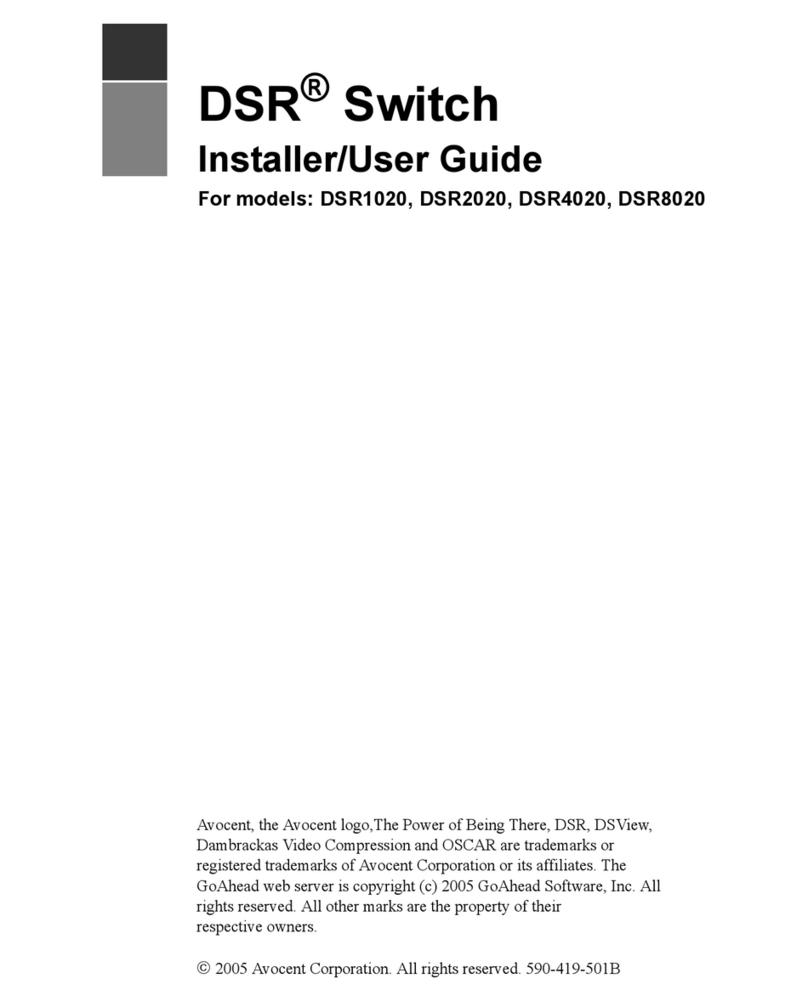
Avocent
Avocent DSR Series DSR2020 Installation and maintenance instructions
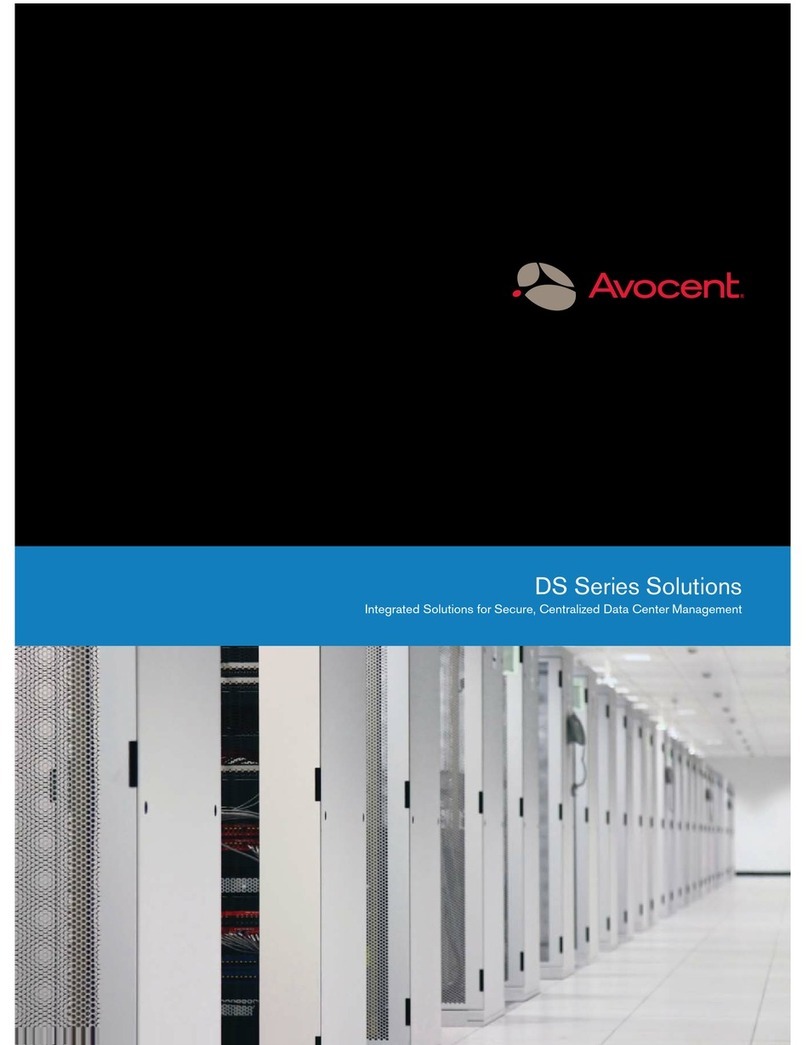
Avocent
Avocent DS1800 User manual
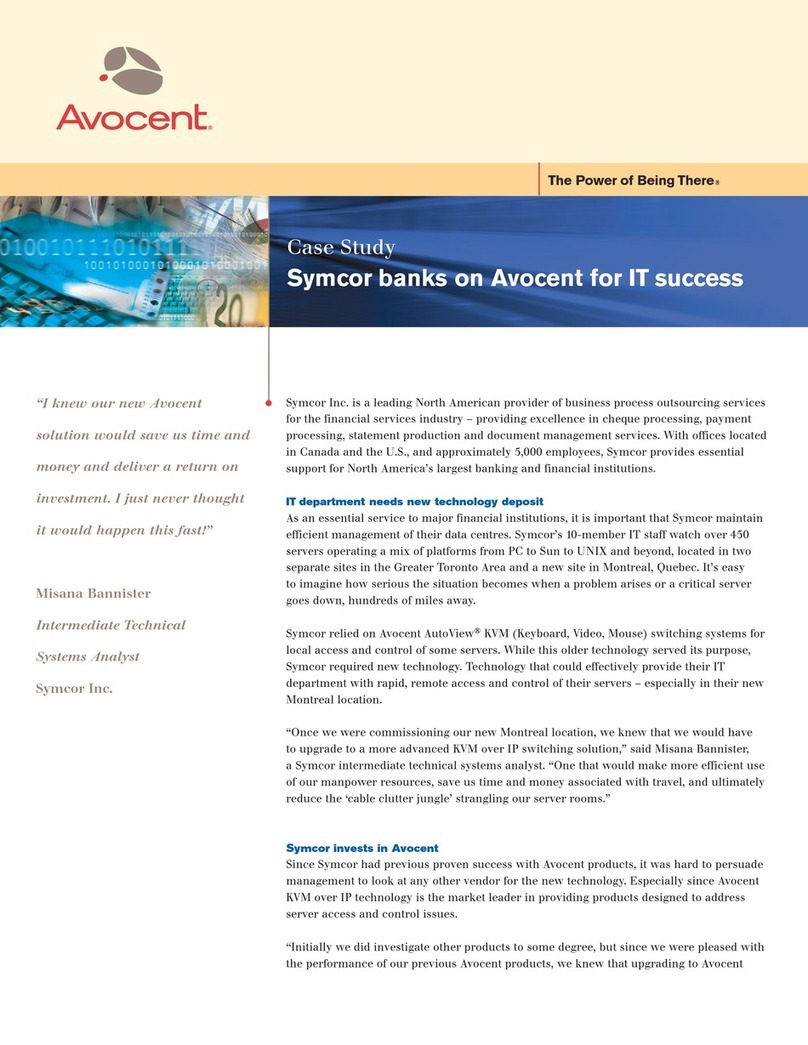
Avocent
Avocent DSR Series DSR2010 User manual

Avocent
Avocent DSR Series Installation and maintenance instructions
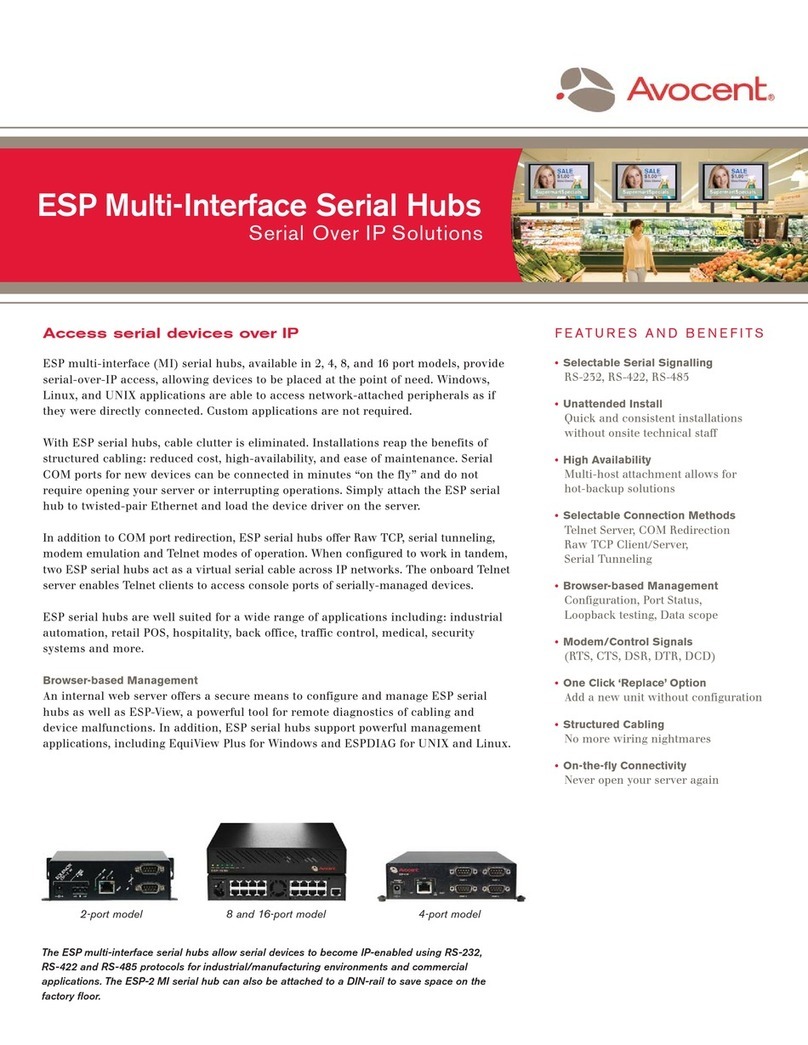
Avocent
Avocent ESP-2 MI User manual

Avocent
Avocent SwitchView MM1 User manual
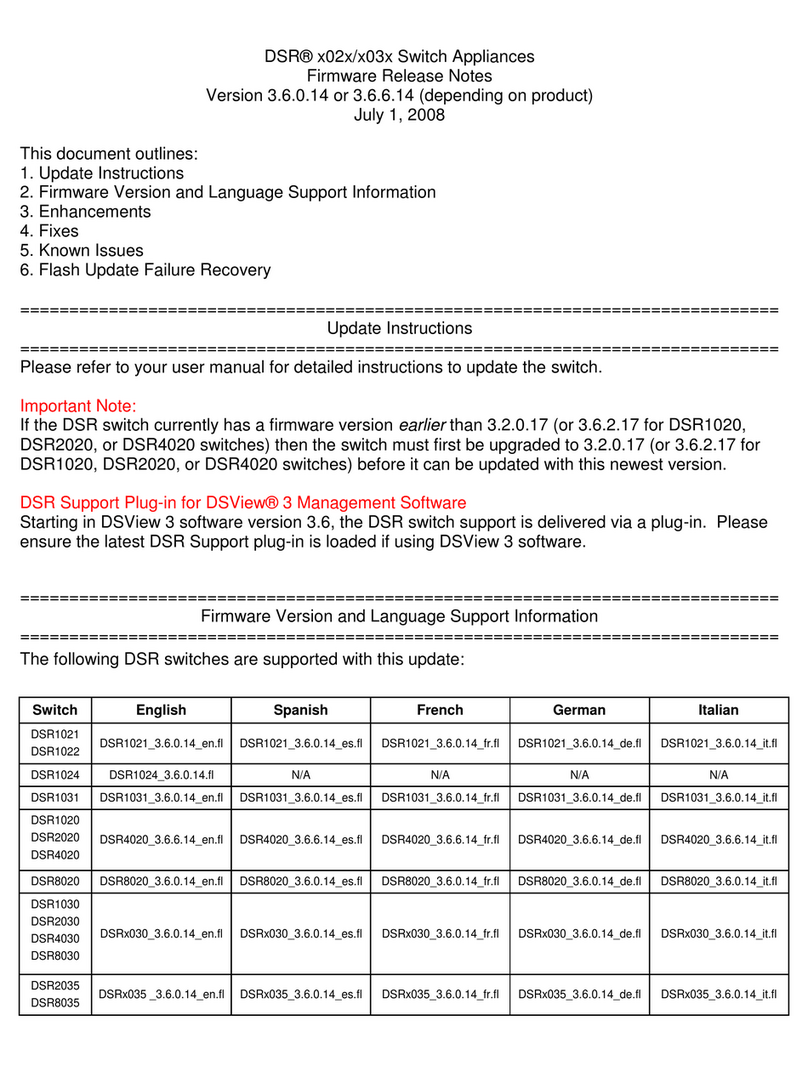
Avocent
Avocent DSR Series DSR1020 Instruction Manual

Avocent
Avocent AutoView 1415 Installation and maintenance instructions
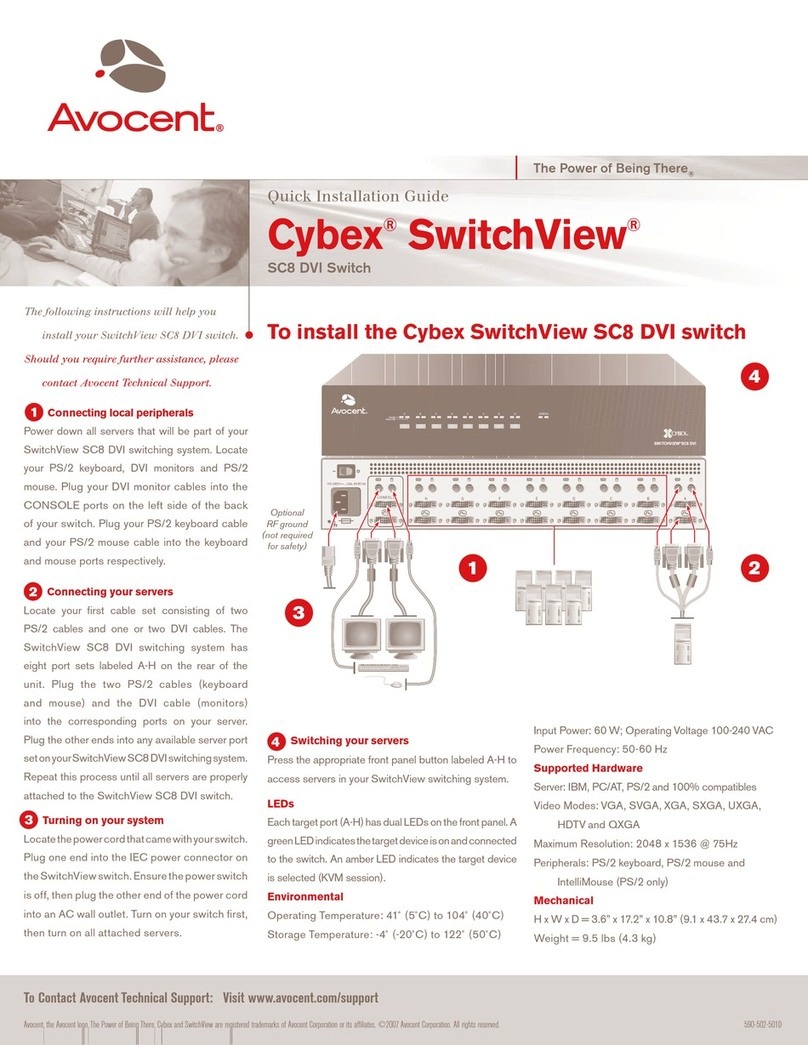
Avocent
Avocent Cybex SwitchView SC8 DVI User manual
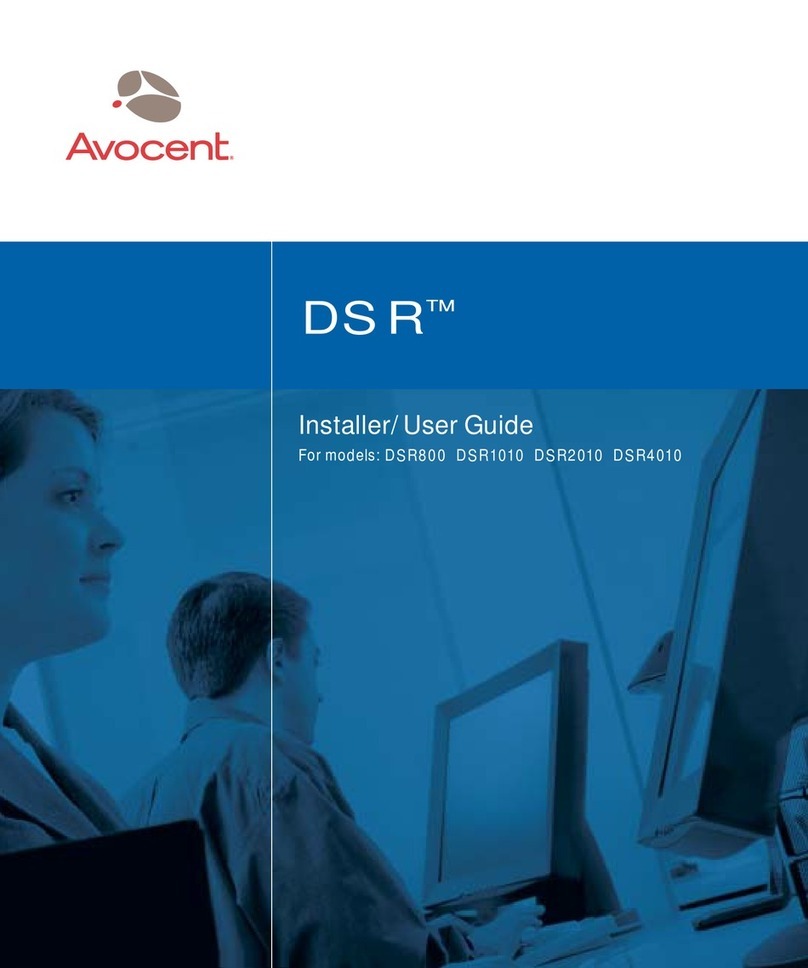
Avocent
Avocent DSR Series DSR1010 Installation and maintenance instructions
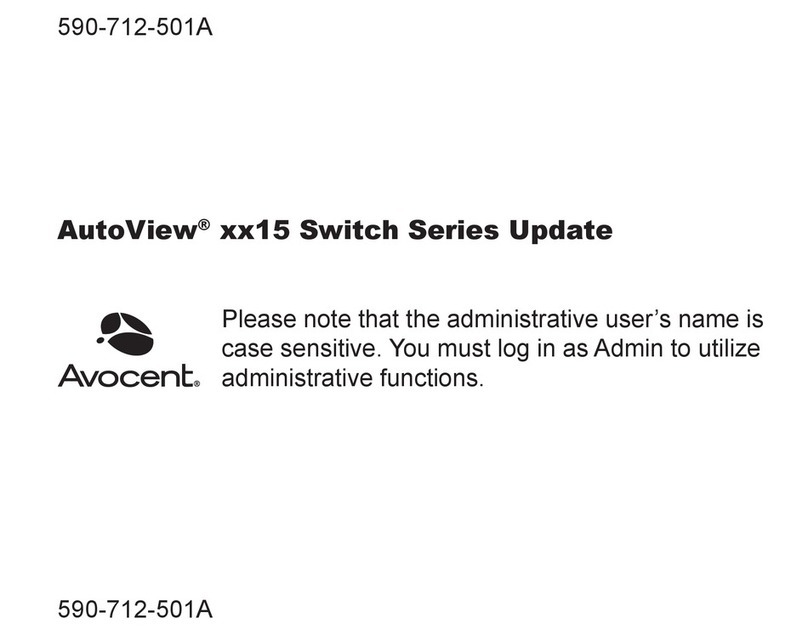
Avocent
Avocent AutoView xx15 Series Technical manual
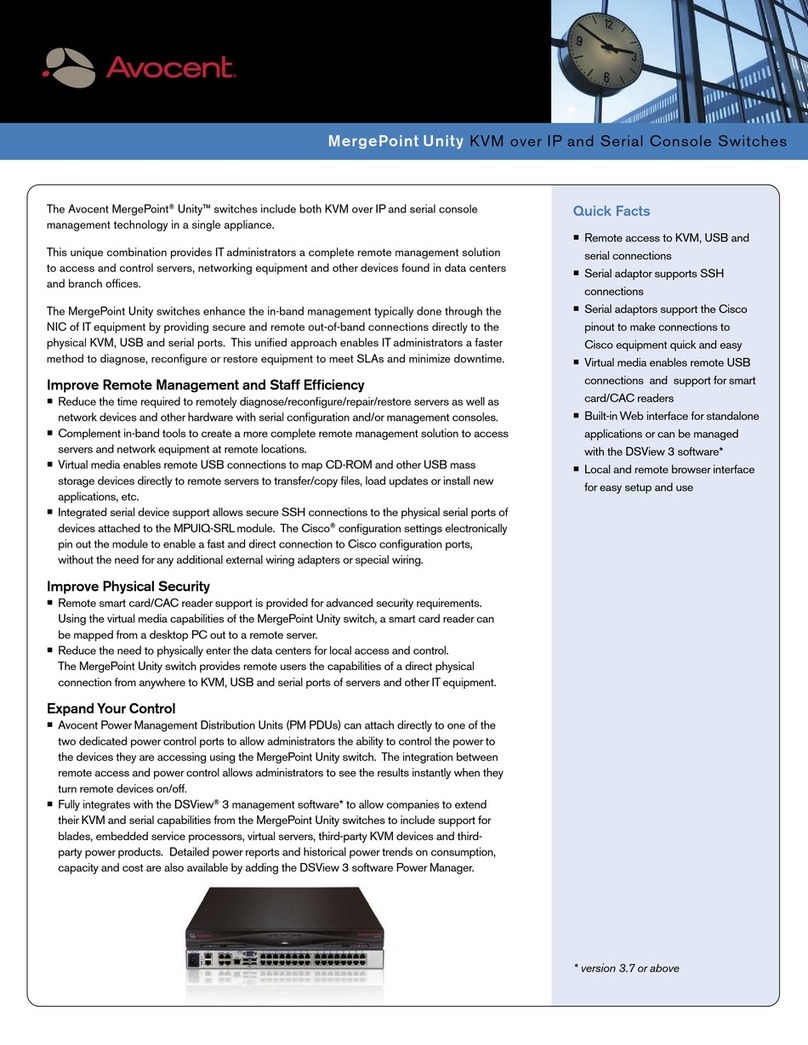
Avocent
Avocent MPU1016DAC-001 User manual

Avocent
Avocent AutoView 3050 User manual
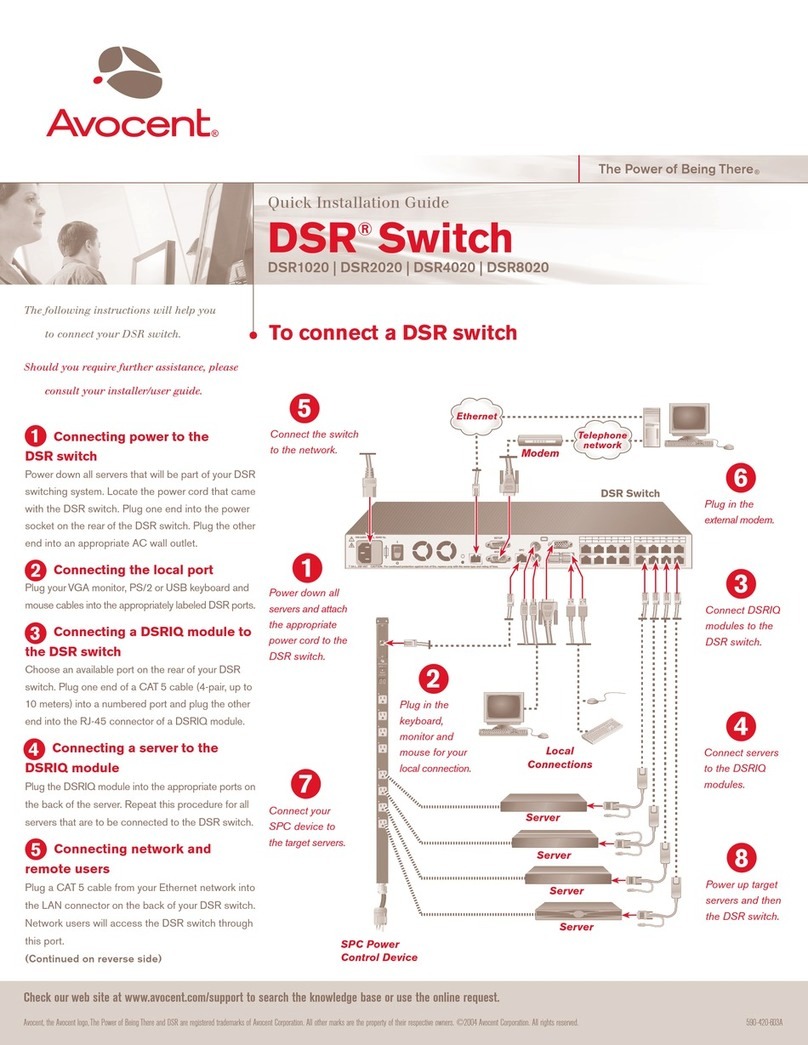
Avocent
Avocent DSR Series DSR1020 User manual

Avocent
Avocent AutoView 1515 User manual
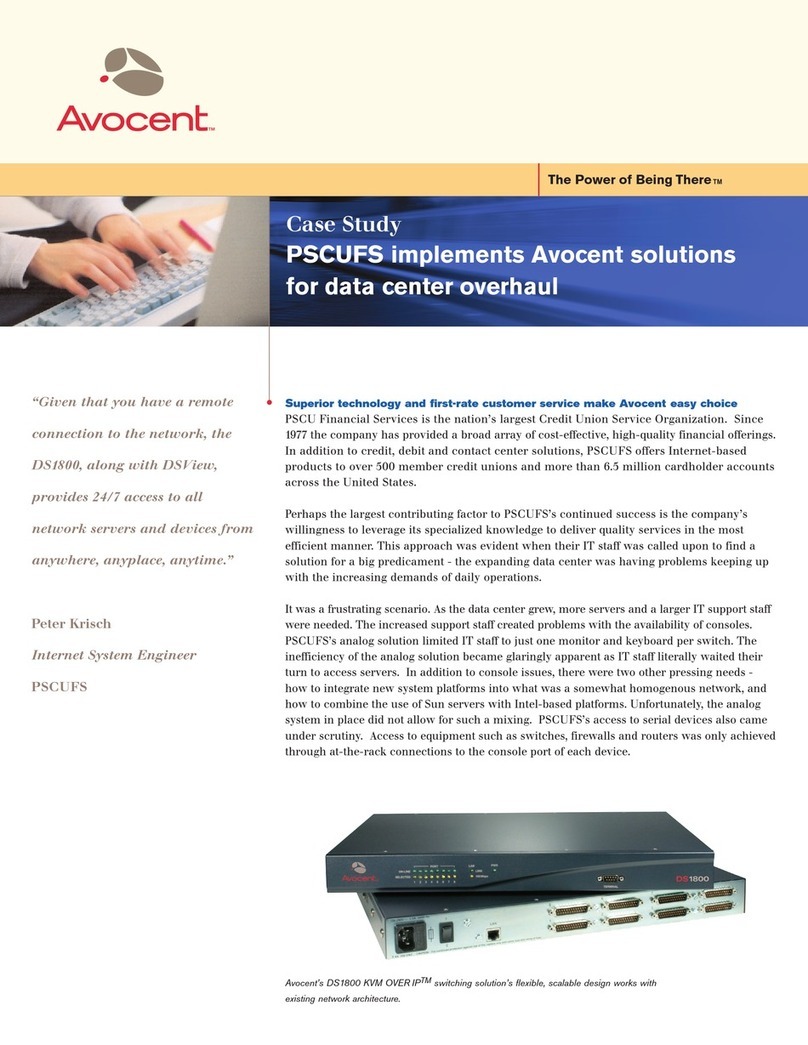
Avocent
Avocent DS1800 User manual
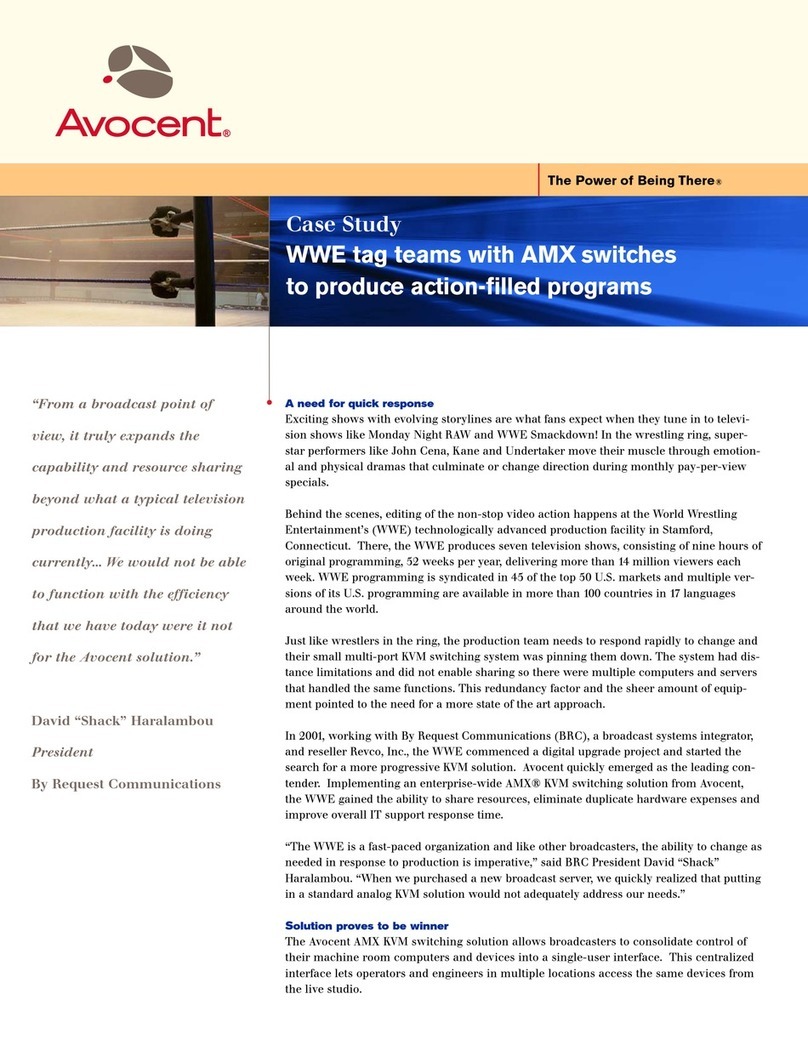
Avocent
Avocent AMX5000 User manual
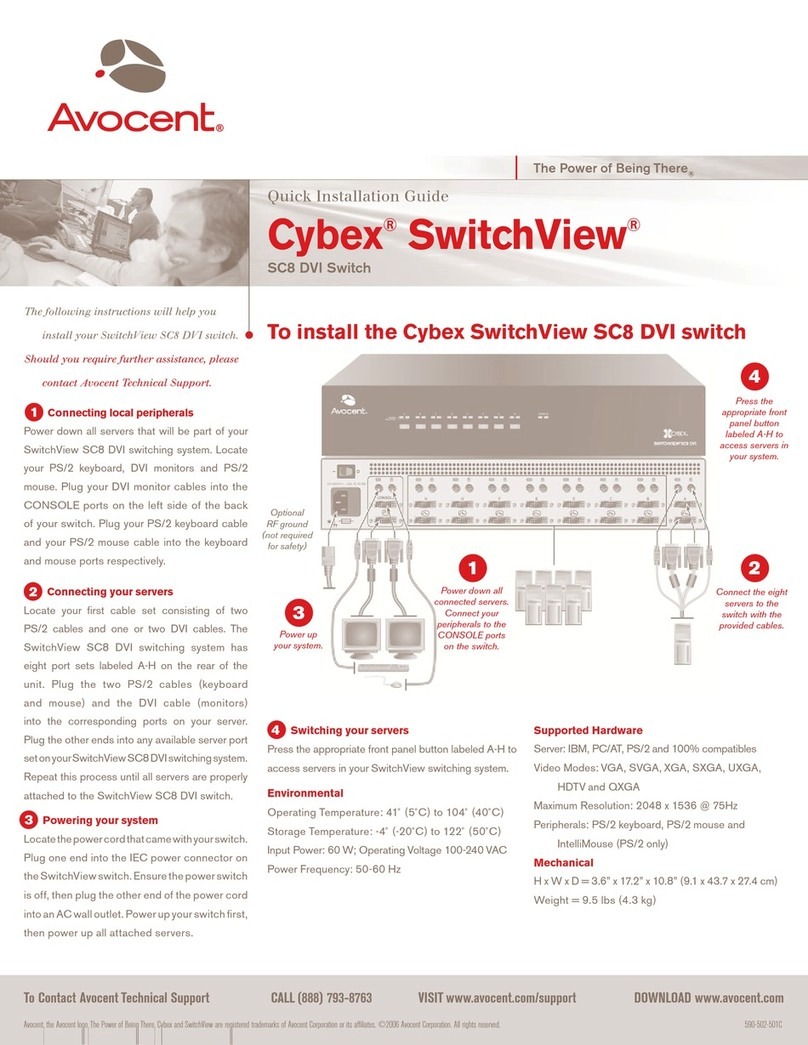
Avocent
Avocent Cybex SwitchView SC8 DVI User manual

Avocent
Avocent DSR Series DSR1020 Installation and maintenance instructions
Popular Switch manuals by other brands

SMC Networks
SMC Networks SMC6224M Technical specifications

Aeotec
Aeotec ZWA003-S operating manual

TRENDnet
TRENDnet TK-209i Quick installation guide

Planet
Planet FGSW-2022VHP user manual

Moxa Technologies
Moxa Technologies PT-7728 Series user manual

Intos Electronic
Intos Electronic inLine 35392I operating instructions