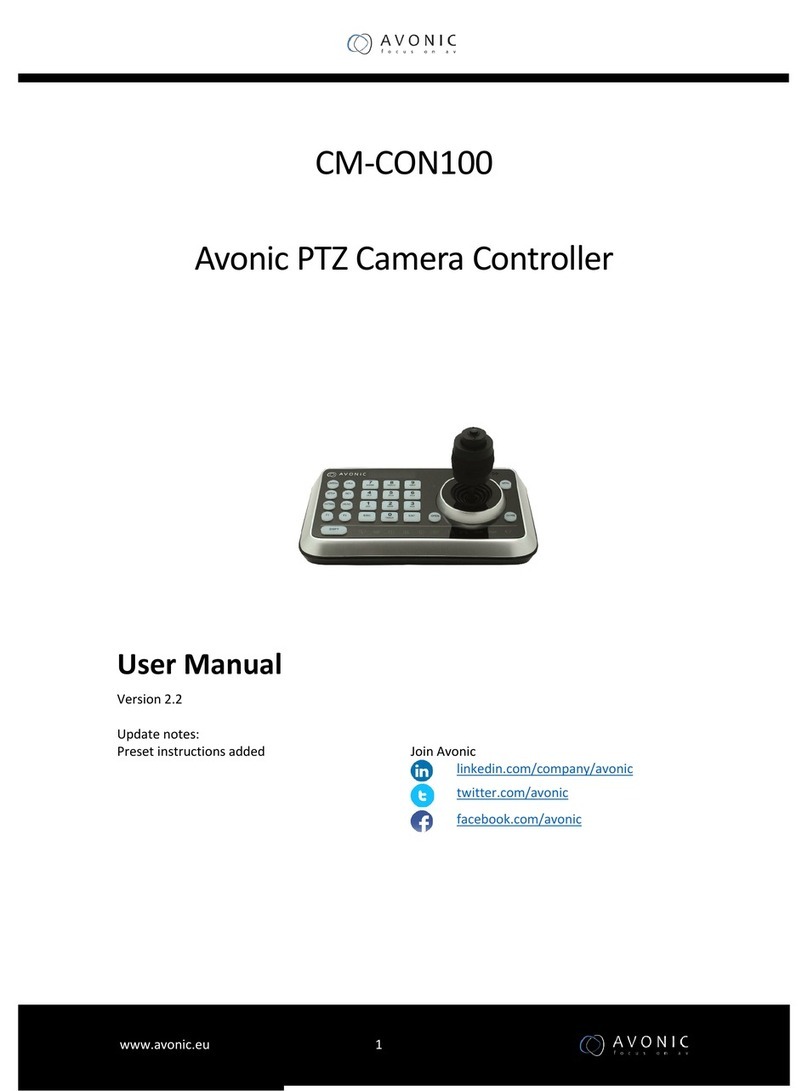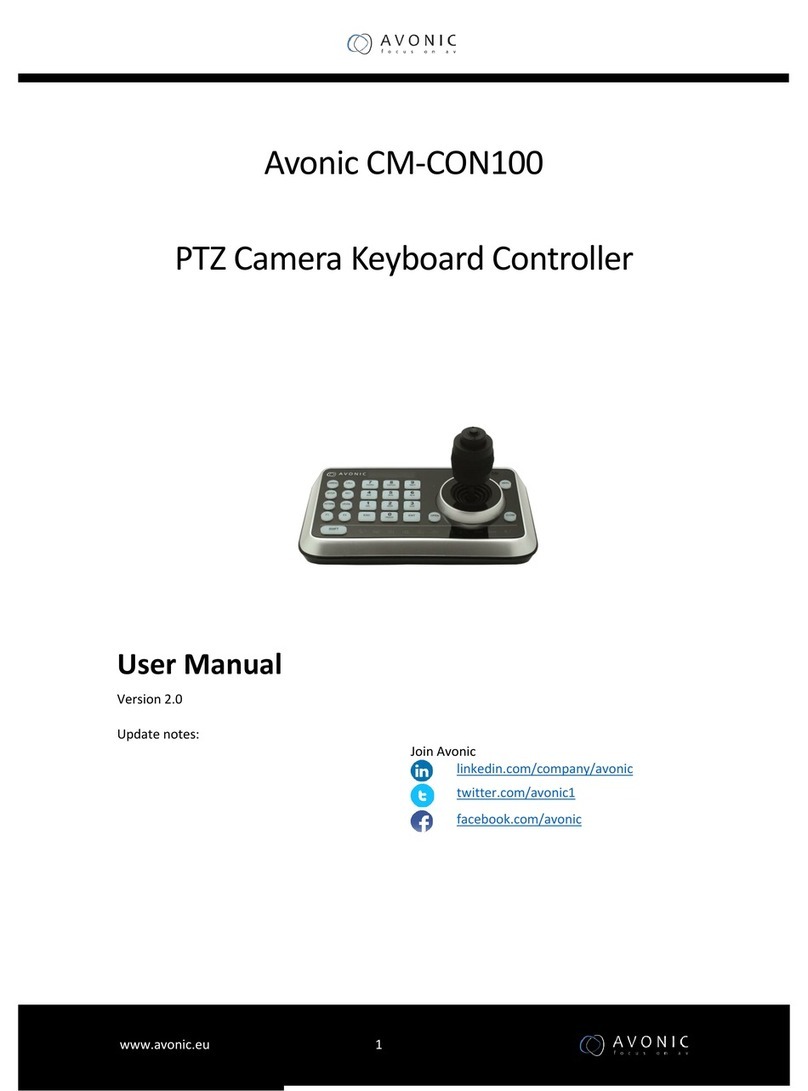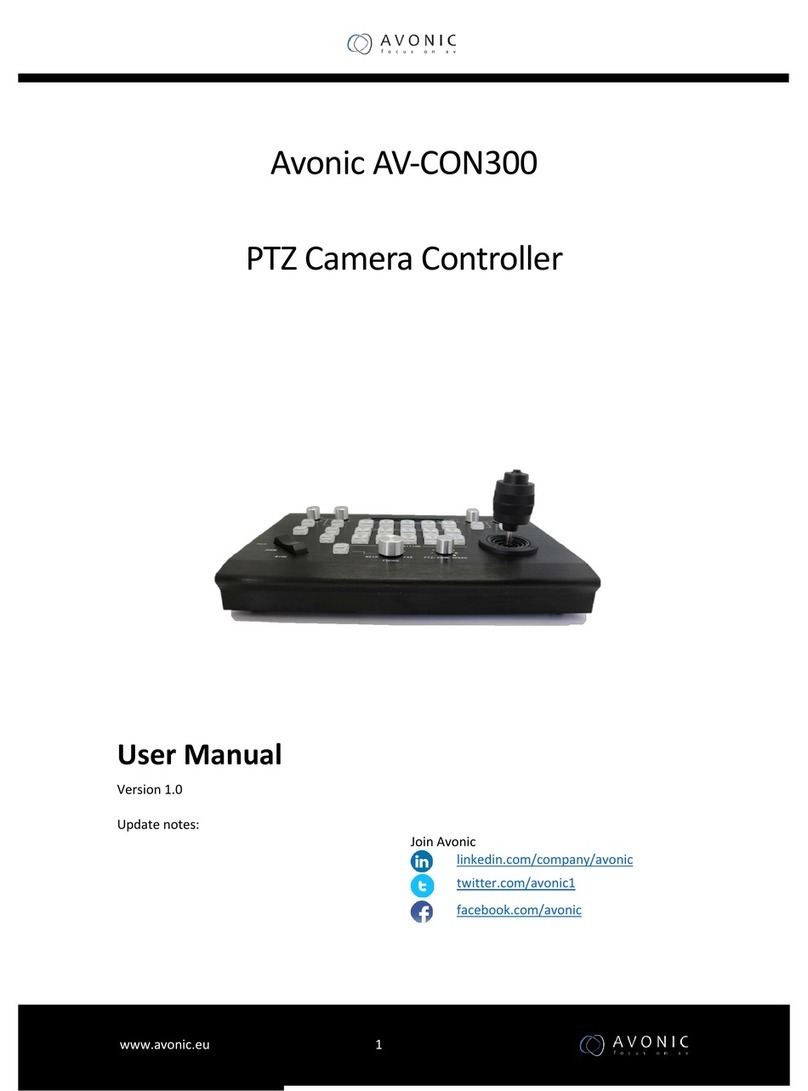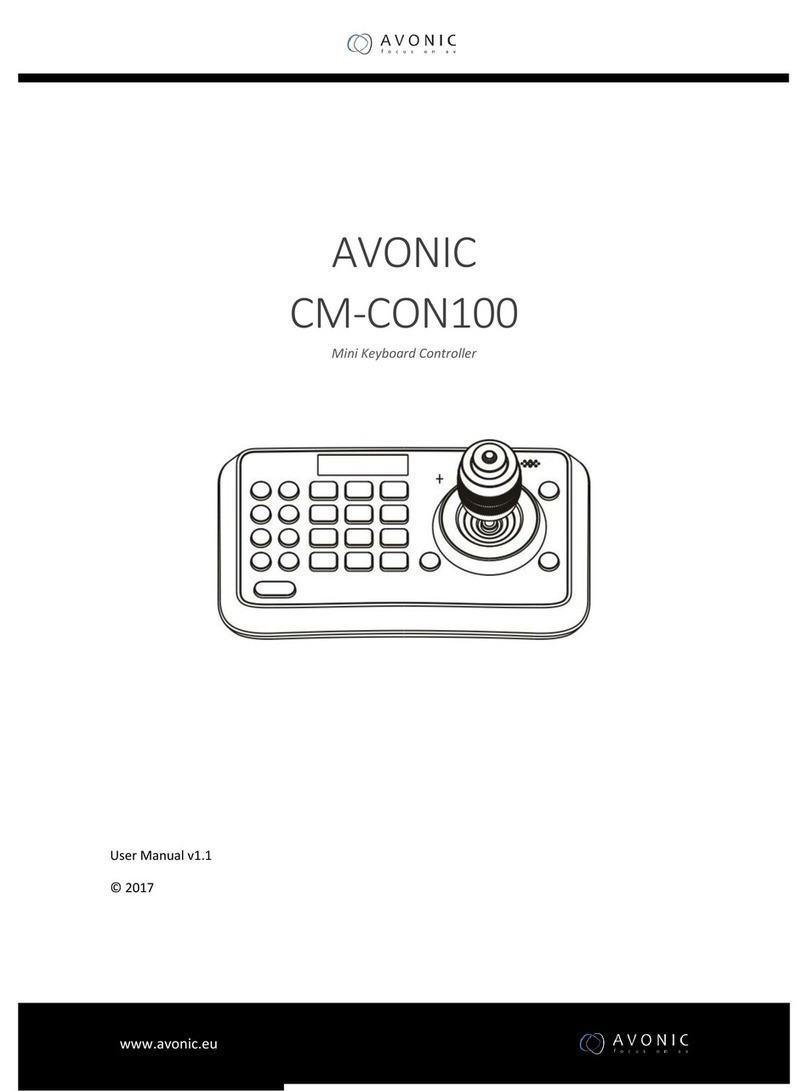SAFETY INSTRUCTIONS
The full safety instructions are documented in the user manual. Download the user manual at www.avonic.com
Important Precautions Repair
Take the following precautions if the Product
should be repaired:
- Don’t open this Product and don’t attempt to
repair it yourself. Disassembling the Product
may damage it or may cause injury to you.
- If this Product is damaged, malfunctioning, or if it
comes into contact with liquid, contact Avonic or
an Avonic Authorized Service Provider.
- Repairs by service providers other than Avonic
or an Avonic Authorized Service Provider may
not involve the use of Avonic genuine parts and
may affect the safety and functionality of the
device. You can find more information about
repairs and service at www.avonic.com.
Ventilation
This Product is NOT intended for use where failure of
the device could lead to death, personal injury, or
severe environmental damage.
Be sure that you have COMPLETELY READ and
UNDERSTOOD ALL information in this Manual
before unpacking, installing and using this Product.
Keep the Manual in a safe place for future
reference or download it from www.avonic.com.
Failure to follow the SAFETY NOTES as described in
this chapter could result in fire, electric shock, injury,
or damage to this Product or other property.
Power this Product ONLY with the included cable
and power adapter. Other adapters may not
meet applicable safety standards, and could pose
a risk of death or injury when connected.
Installation
To prevent the risk of life-threatening injury or
damage to the Product or property, caused by
electric shock or fire hazard due to overheating:
- Maintain adequate ventilation by NOT installing
or placing the Product unit in a bookcase, built-in
cabinet or any other confined space.
- Ensure that curtains or any other material does
NOT obstruct the ventilation.
This applies to the installation of the Product:
The installation activities described should ONLY be
executed by experienced technicians. The
installation activities should NOT be executed by
minors, mentally disabled persons or other persons
not qualified to perform these tasks.
Atmospheric Conditions
Handling
To prevent the risk of injury, take the following
precautions when handling this Product:
- Handle the Product with care. It is made of metal,
glass, and plastic and has sensitive electronic com-
ponents inside.
- The Product can be damaged if dropped, bur-
ned, punctured or crushed, or if it comes into con-
tact with liquid.
- If you suspect damage to the Product, do not
use it, as it cause overheating or injury.
To prevent the risk of injury or damage to
the Product or other property caused by a
potentially explosive atmosphere:
- Do NOT use this Product in an area with a
potentially explosive atmosphere, such as
areas where the air contains high levels of
flammable chemicals, vapors, or particles (such as
grain, dust, or metal powders), may be hazardous.
- Exposing this Product to environments having
high concentrations of industrial chemi-
cals, including near evaporating liquified gasses
such as helium, may damage or impair this
Product functionality.
- Obey all signs and instructions.
Operation
This applies to the operation of the camera:
- The operational activities described in this Ma-
nual should ONLY be executed by people with
enough technical knowledge to perform the
activities in a safe manner.
- This Product is specifically developed for video
conferencing / streaming via internet by compa-
nies, institutes and universities. It is NOT meant for
private use in the residential area.
- This Product should ONLY be used indoors.
- This Product is NOT a medical device and should
NOT be used as a substitute for professional me-
dical judgment. It is NOT designed or intended for
use in the diagnosis of disease or other con-
ditions, or in the cure, mitigation, treatment, or
prevention of any condition or disease. Please
consult your healthcare provider prior to making
any decisions related to your health.
Mounting
To prevent the Product from falling down which
may cause injuries:
- Set up this Product on a hard, stable surface or
mount it to a wall or ceiling.
- ONLY use an Avonic mount for mounting to a
wall or ceiling.
- Ensure the mounting construction is capable of
supporting four times the weight of the Product.
(See 'General Specifications > Weight product’ in
the Product Datasheet for the exact weight.) Use
a safety loop or drop protection that prevents the
Product from falling if the mounting construction
fails.
-During installation, NEVER install a Product above
a person.
-Check the installation at least once a year. An
improper mounting could cause the unit to fall off,
resulting in personal injury.
Power Adapter
To prevent the risk of life-threatening injury or
damage to the Product or other property, caused
by electric shock or fire hazard:
- Power this Product ONLY with the included cable
and power adapter. Other adapters may
not meet the applicable safety standards. They
could pose a risk of death or injury when con-
nected.
- Do NOT use damaged cables.
- Do NOT power the Product in a moist / wet envi-
ronment.
- Before you power the Product, ensure the cable
is fully inserted into the power adapter.
-
Plug the power adapter directly into a power outlet.
- Do NOT use the power adapter at a moist / wet
location.
- Do NOT connector disconnect the power adap-
ter with wet hands.
- Keep the Product, cable, and power adapter in
a dry and well-ventilated area when in use.
- Stop using the power adapter and any cables if
any of the following conditions exist:
*
The power adapter plug or prongs are damaged.
*
The cable becomes frayed or otherwise damaged.
* The power adapter is exposed to excessive
moisture, or liquid is spilled into it.
*The power adapter has been dropped, and its
enclosure is damaged.