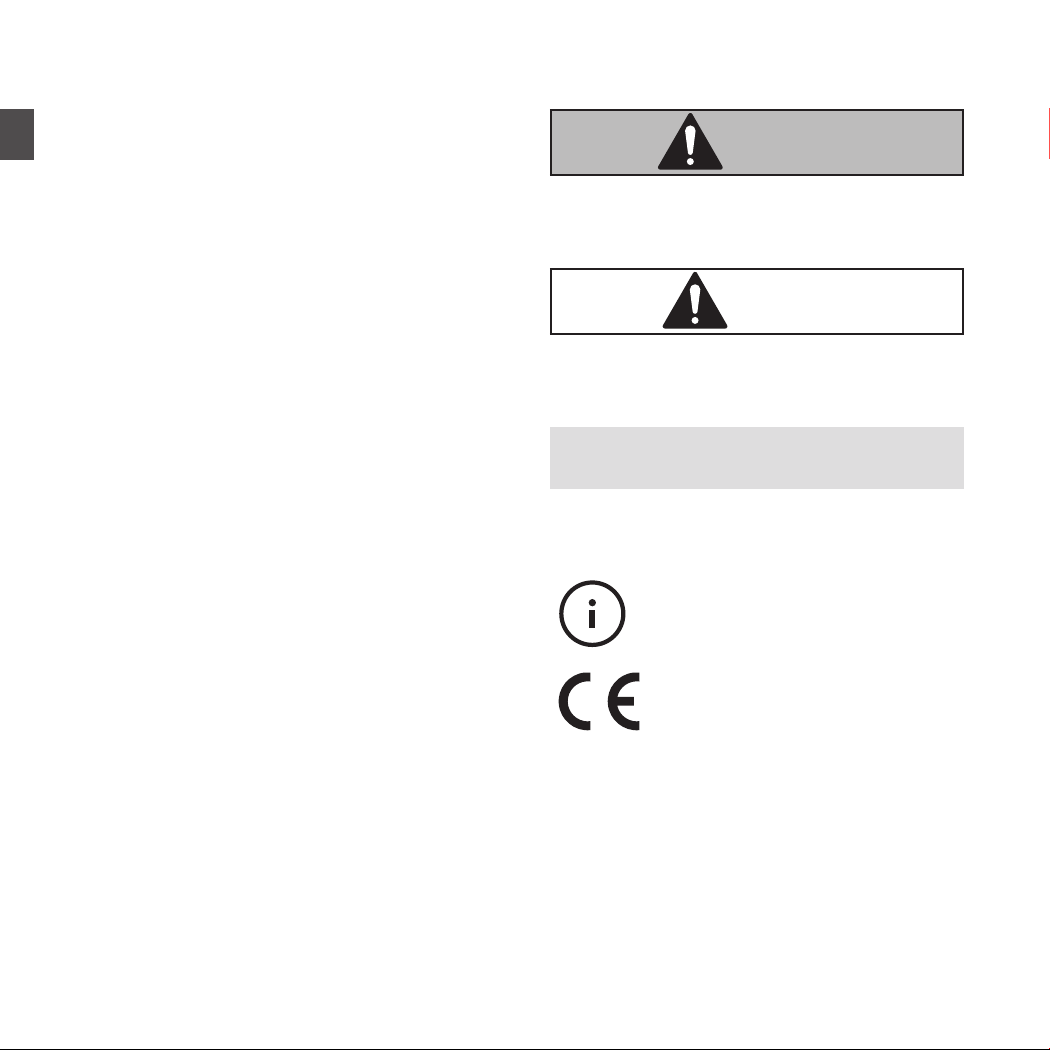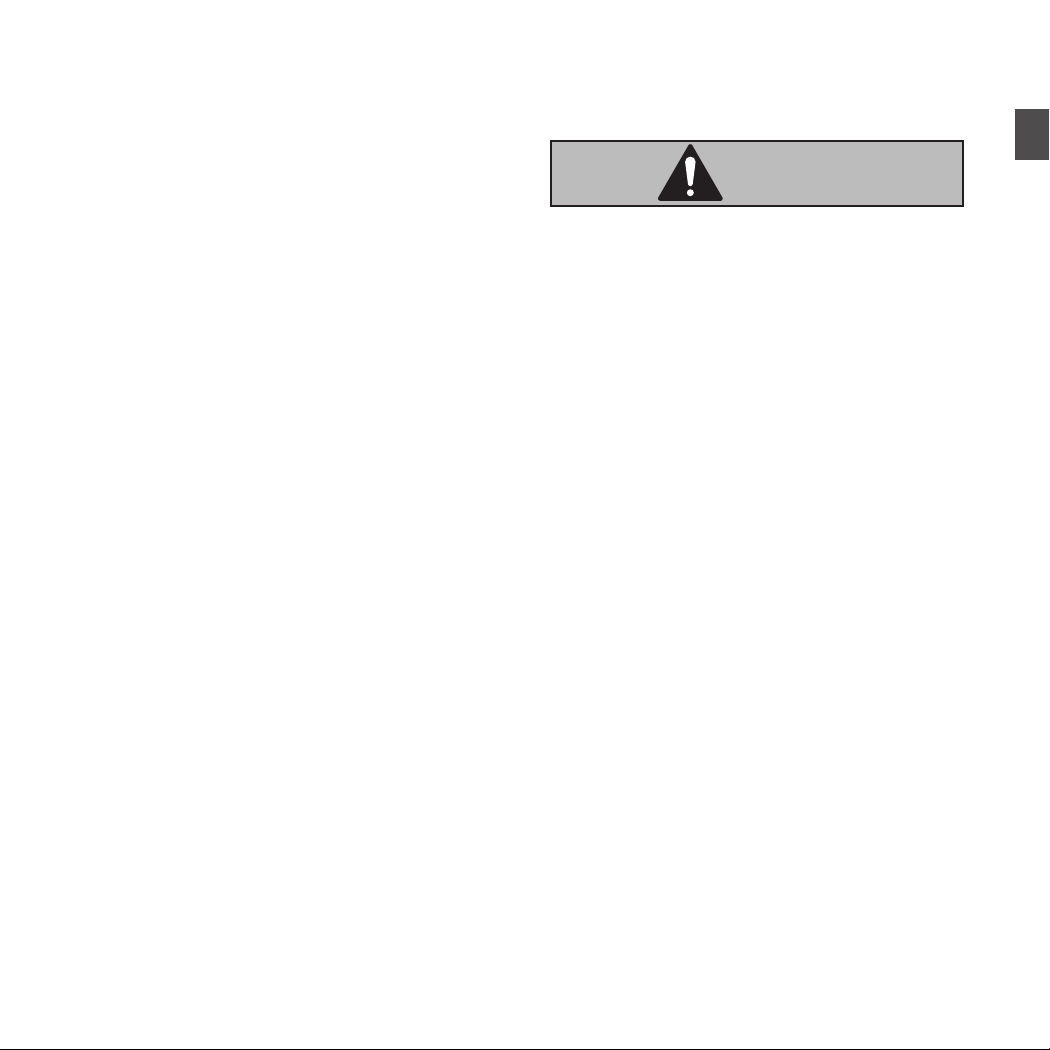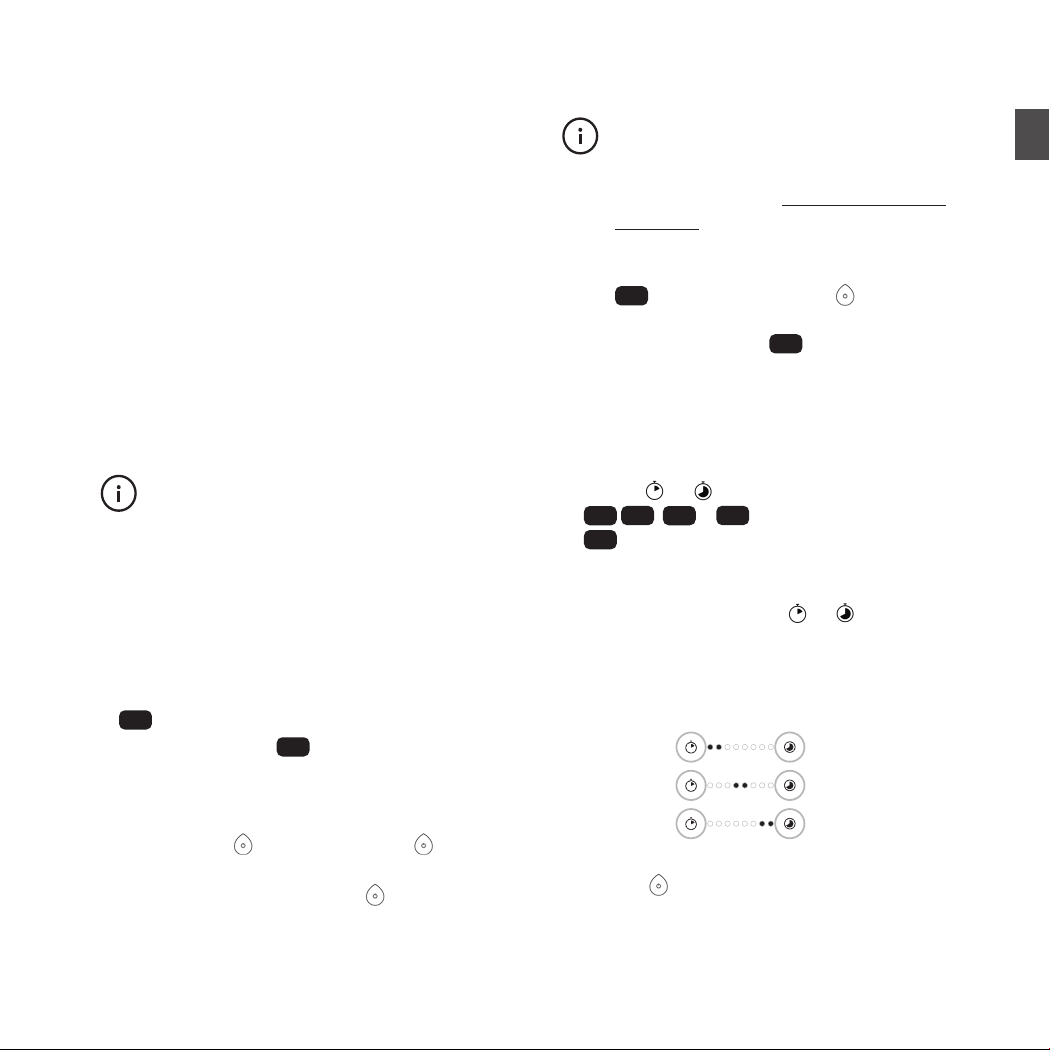EN
PAGE 25
TABLE OF CONTENTS
Table of Contents ................................................................................................................................25
Device overview ...................................................................................................................................26
General information.............................................................................................................................28
Reading and storing the user manual...................................................................................................................28
Explanation of symbols............................................................................................................................................28
Safety....................................................................................................................................................29
Proper use................................................................................................................................................................... 29
Safety instructions....................................................................................................................................................29
Start-up ................................................................................................................................................32
Checking the tea machine and package contents............................................................................................ 32
Use ........................................................................................................................................................33
Switching on the tea machine................................................................................................................................ 33
Setting the water hardness..................................................................................................................................... 33
Using a water lter.................................................................................................................................................... 34
Setting the water lter ............................................................................................................................................. 34
Making tea .................................................................................................................................................................. 34
Cancelling the tea preparation process............................................................................................................... 35
Pausing the tea dispensing process..................................................................................................................... 35
Switching o the tea machine................................................................................................................................36
Adding extra water....................................................................................................................................................36
Emptying the capsule container............................................................................................................................ 36
Emptying the drip drawer........................................................................................................................................ 36
Cleaning and Descaling.......................................................................................................................37
Rinsing the brewing chamber................................................................................................................................. 37
Activate care mode................................................................................................................................................... 37
Cleaning....................................................................................................................................................................... 37
Descaling..................................................................................................................................................................... 39
Control via Avoury App ........................................................................................................................ 41
Downloading the App and pairing the tea machine........................................................................................... 41
Register the tea machine .........................................................................................................................................41
Implementing an update ..........................................................................................................................................41
Troubleshooting...................................................................................................................................42
Error Codes................................................................................................................................................................. 43
Technical data ......................................................................................................................................45
Disposal................................................................................................................................................45
6000788 | EN | 04/23