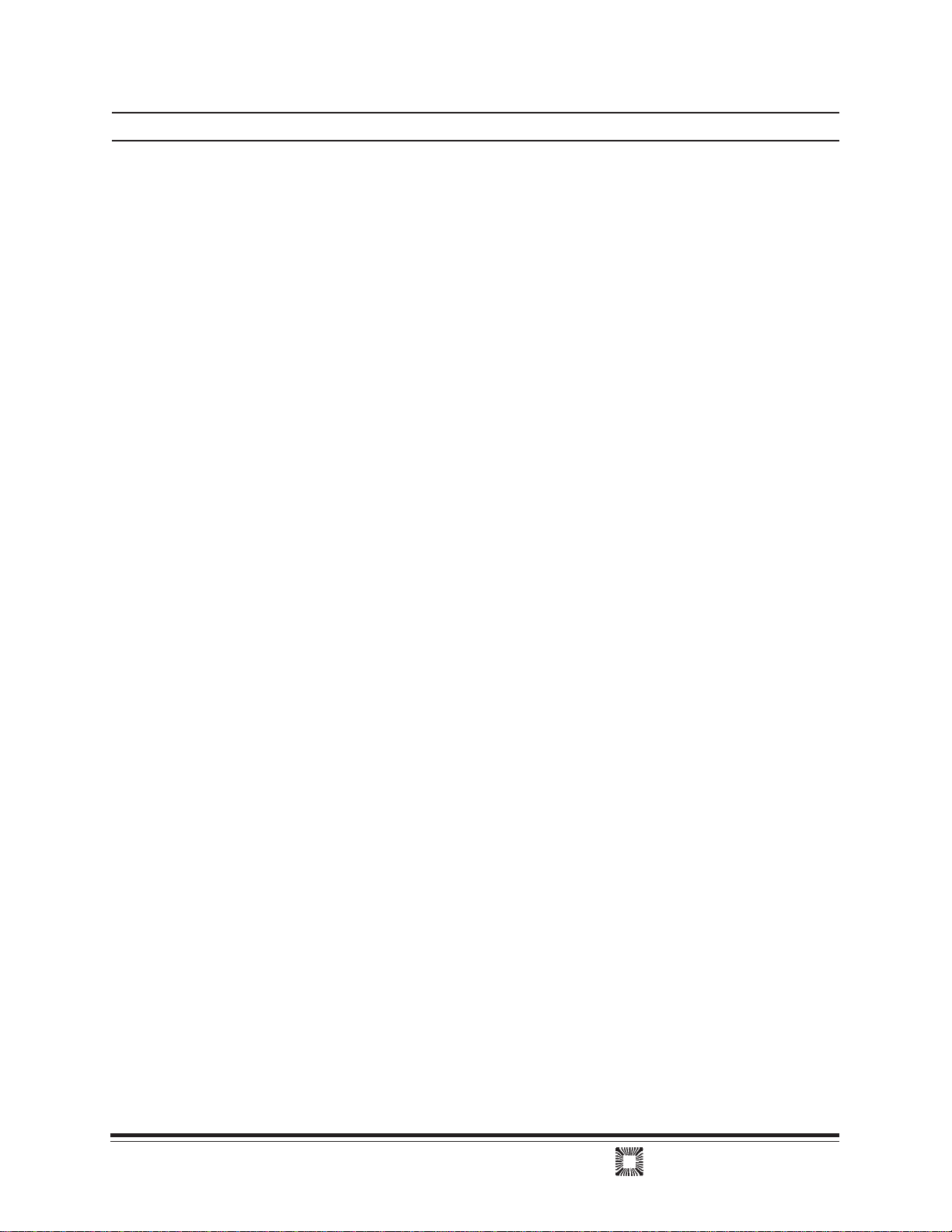Awareness Technology Inc. Stat Fax 1904 Plus Operator’s Manual Rev. I 1
1. INTRODUCTION
1.1 Applications
1.1.1 Intended Uses
Stat Fax®1904 Plus is a laboratory instrument intended for in-vitro diagnostic use. It is a
compact, microprocessor-controlled, bichromatic photometer system with six filters and
37°C incubation. The standard diameter for the round tubes used with the instrument is
12mm. The instrument can be used to measure absorbances or concentrations based on
standard points or rates of change, as described in this manual. This general purpose
instrument is intended to be used by trained laboratory professionals.
1.1.2 Summary of the Instrument
The primary function of Stat Fax®1904 Plus is to read and calculate the results of both
endpoint and kinetic colorimetric assays. Any test procedure that calls for absorbance
reading at or near one of the available wavelengths can be performed with this
instrument. Additionally, the most commonly applied data reduction formulae are pre-
programmed to further facilitate laboratory testing. These programs include rate
calculation and single- and multipoint standardization. Through the alphanumeric display,
the instrument prompts the operator to read the tubes in the appropriate sequence. It then
performs the necessary calculations and prints out test results.
In addition to the six primary filter choices, the operator may select a differential
wavelength for bichromatic reading in any operating mode. This corrects for imperfections
in the test tubes and often removes the effects of unwanted turbidity.
Each mode of operation is self-prompting, to reduce error and simplify operation. In all
modes the instrument will reference air, request and read the blank tube, and then read
and print automatically whenever a tube is inserted. In the Absorbance Mode, the
instrument reads and prints differential absorbances using operator selected filters. In the
Factor Mode, the absorbances are multiplied by the operator-entered factor and then
reported as concentrations. The Standard Mode calculates concentrations according to
Beer’s Law based on a single standard reading. The Multipoint % Abs Mode reports the
sample absorbances as percent of the first standard in a multipoint curve. The
Programmable Mode, or Multipoint Mode, calculates concentrations according to
Beer’s Law, based on the point-to-point connection of multiple (up to 7) standard points.
Sample blanking is available in all modes except Absorbance Mode and Rate Mode. The
Rate Mode determines the average change in absorbance per minute and then either
multiplies it by the operator-entered rate factor or bases the concentration on a previously
read standard. Intermediate absorbance readings of the kinetic assay may be plotted on
the internal graphics printer to verify linearity of the reaction. The Rate Mode includes a
“Batch” option that permits kinetic assays to be run simultaneously as well as
consecutively.