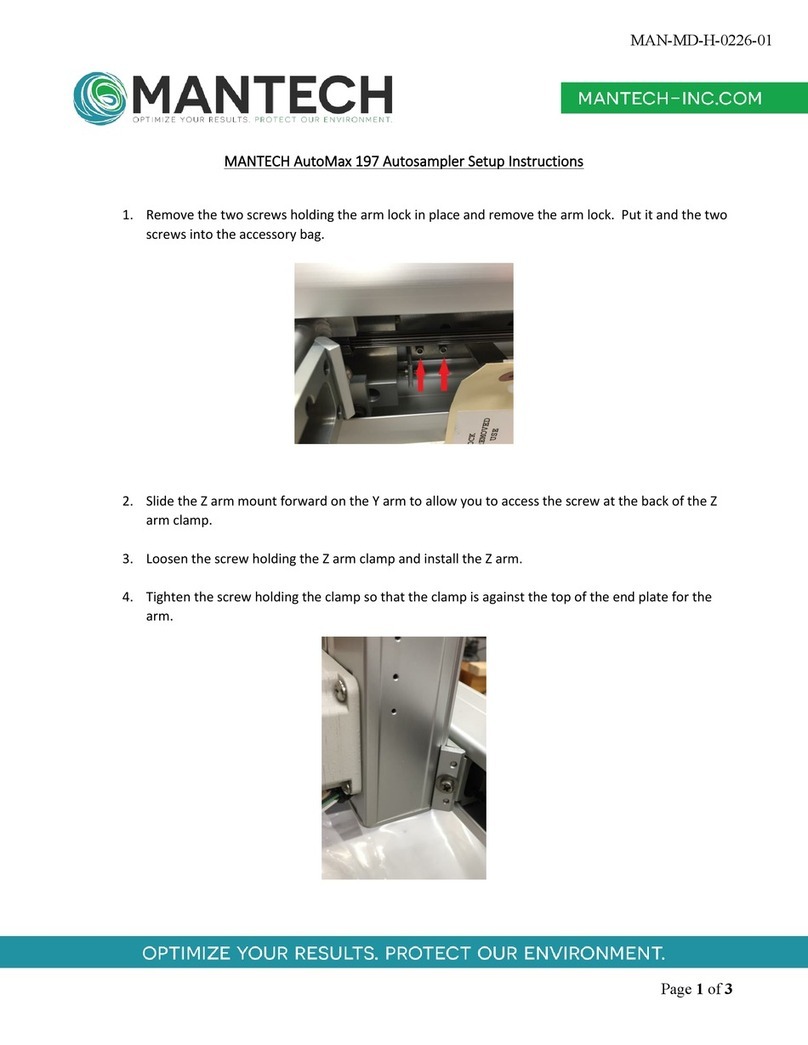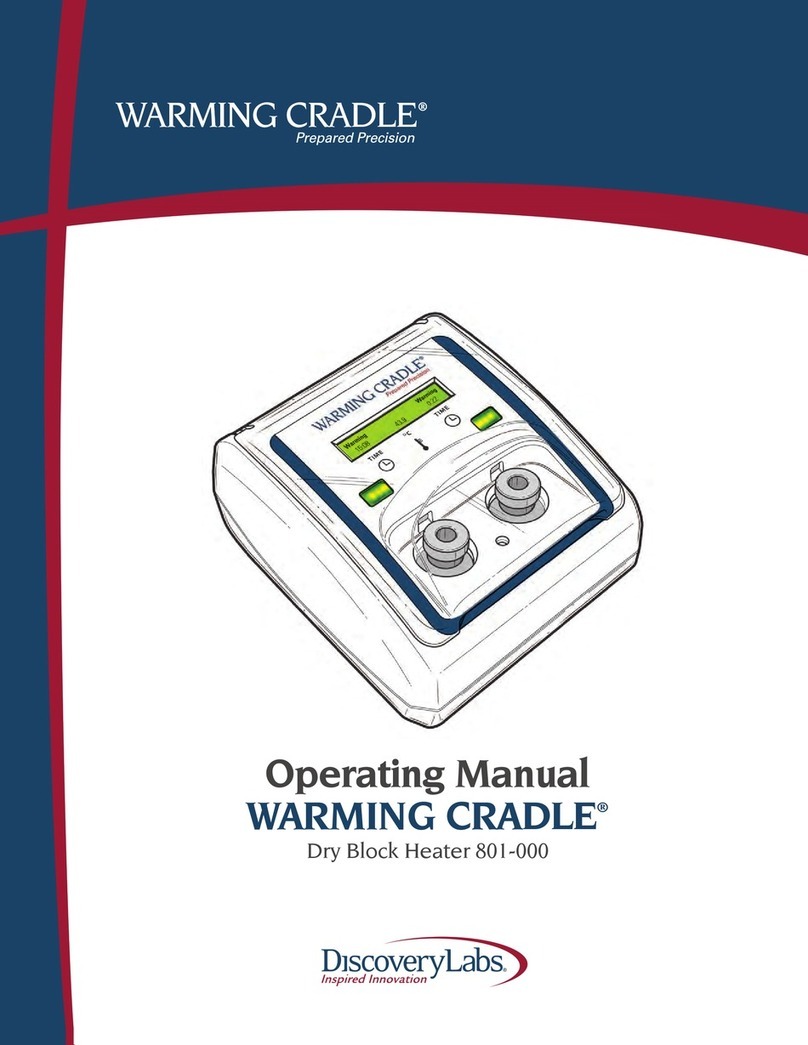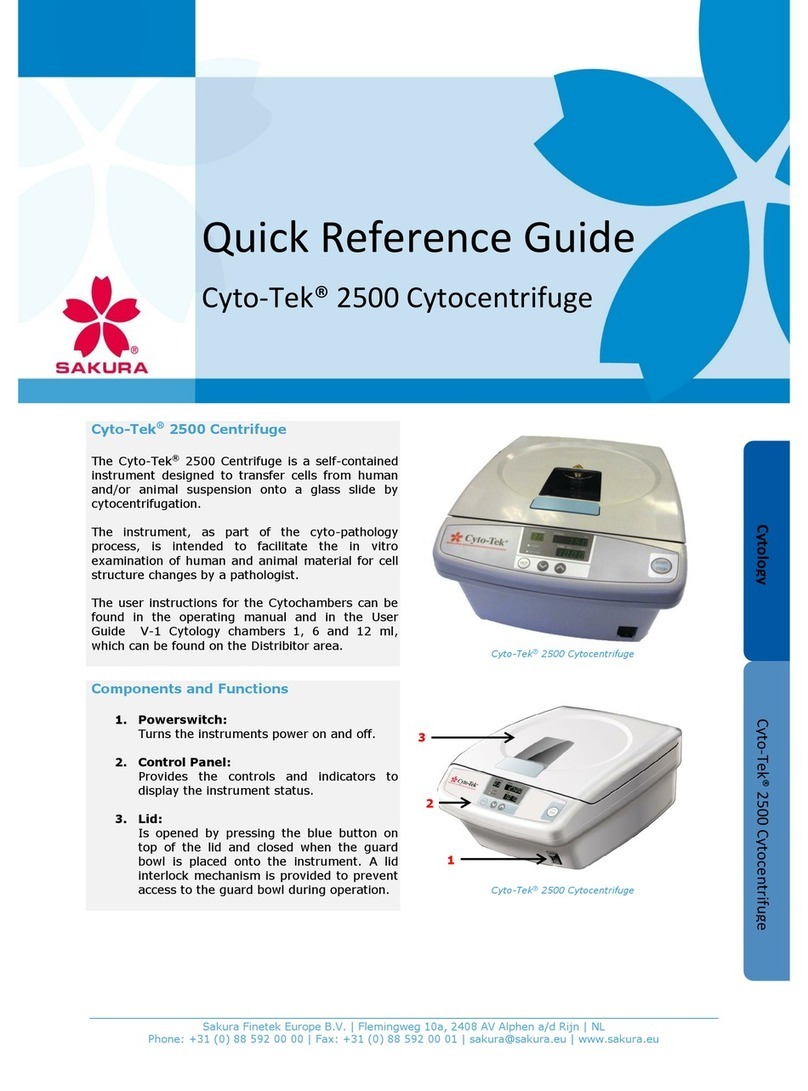Biosan Vortex MSV-3500 User manual
Other Biosan Laboratory Equipment manuals

Biosan
Biosan Microspin FV-2400 User manual

Biosan
Biosan BioMagPure 12 Plus User manual

Biosan
Biosan RCP-24 User manual

Biosan
Biosan Bio RS-24 User manual

Biosan
Biosan TS-100 User manual

Biosan
Biosan Automatic Luminescence Analyser ALA1/4 User manual

Biosan
Biosan Sunflower Mini-Shaker 3D User manual

Biosan
Biosan PSU-10i User manual

Biosan
Biosan Assistboy User manual

Biosan
Biosan MMS-3000 User manual

Biosan
Biosan Bio RS-24 User manual
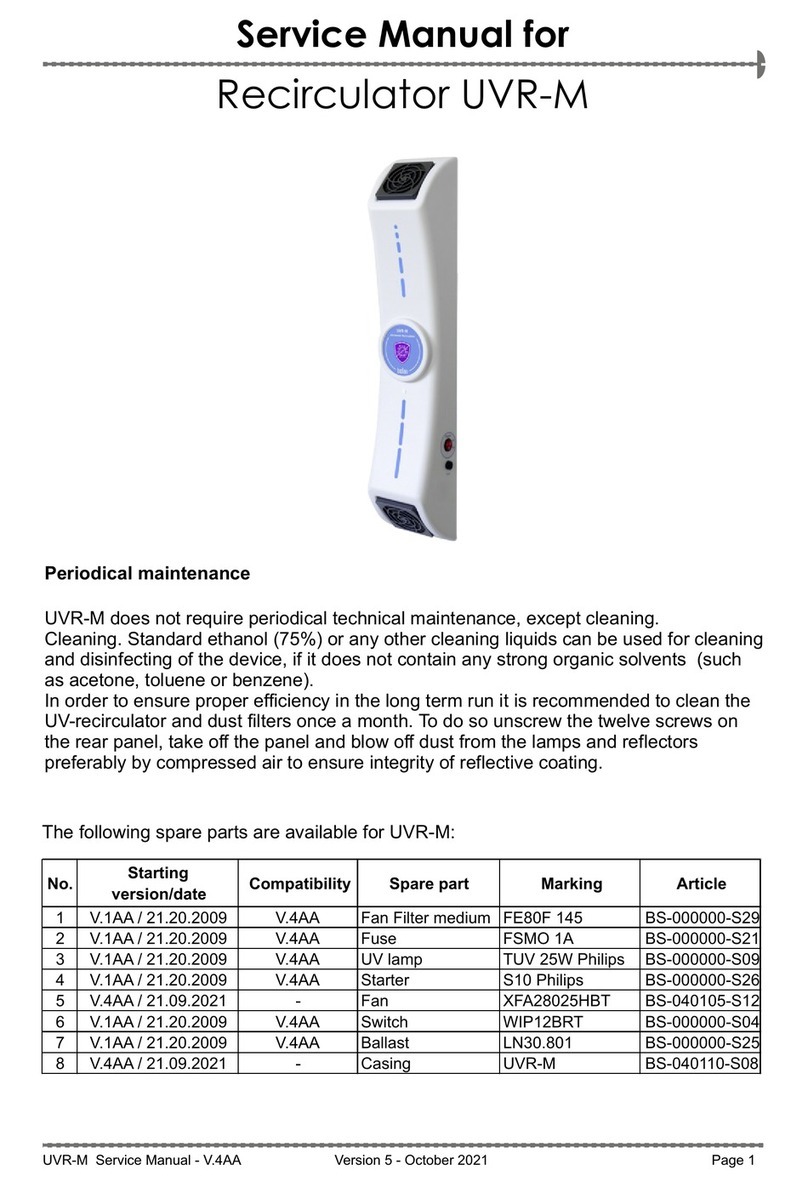
Biosan
Biosan UVR-M User manual

Biosan
Biosan MMS-3000 User manual

Biosan
Biosan FTA-1 User manual

Biosan
Biosan CH-100 User manual

Biosan
Biosan Inteliwasher 3D-IW8 User manual

Biosan
Biosan ES-20/80C User manual

Biosan
Biosan UVC-AR User manual

Biosan
Biosan WB-4MS User manual
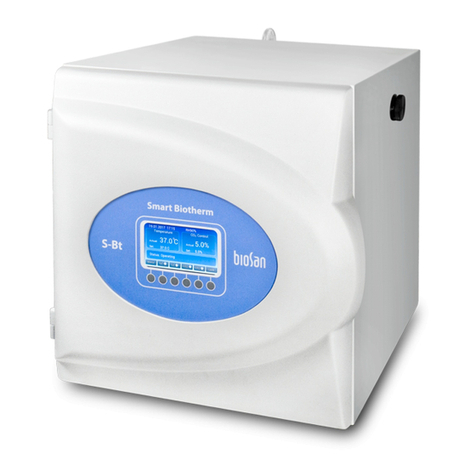
Biosan
Biosan S-Bt Smart BioTherm User manual
Popular Laboratory Equipment manuals by other brands

Thermo Scientific
Thermo Scientific Matrix MultiChannel EqualizerPipette user manual

Vernier
Vernier CL-BTA instruction manual

Aquila Biolabs
Aquila Biolabs LIS user guide

VWR
VWR VWRA613-6688 manual

Sartorius
Sartorius Picus 2 operating instructions
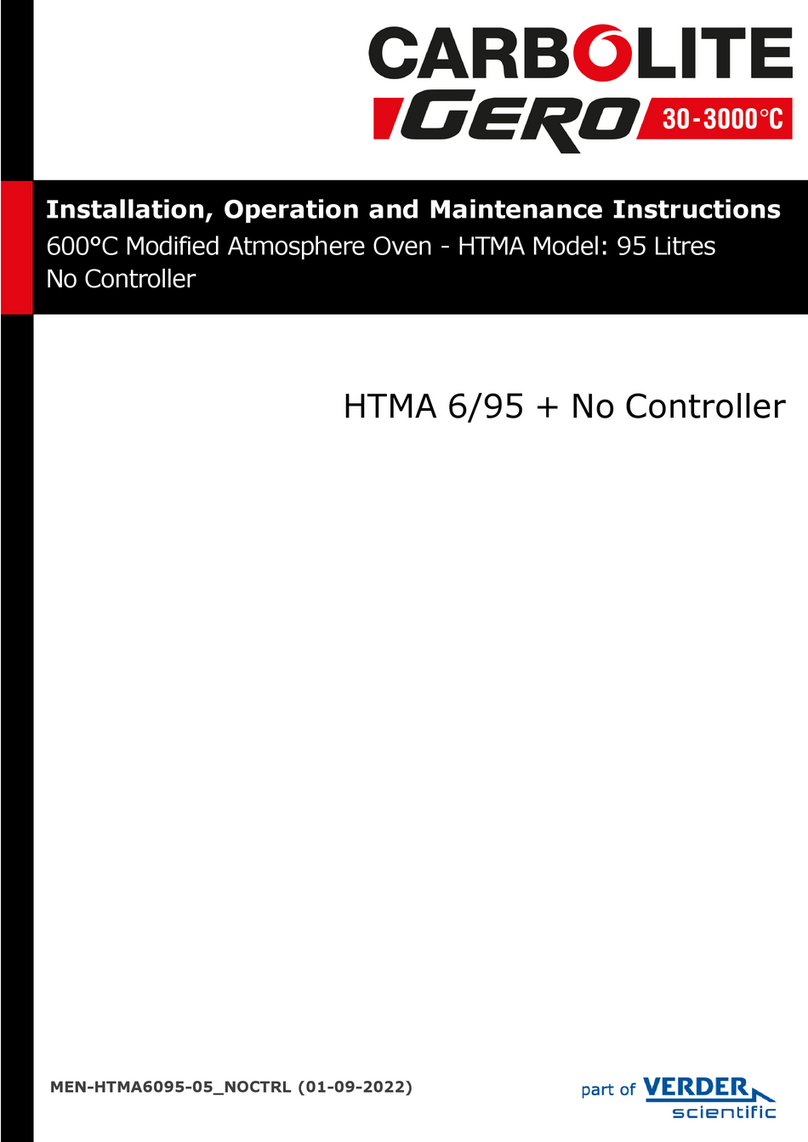
VERDER
VERDER Carbolite Gero HTMA 6/95 Installation, operation and maintenance instructions
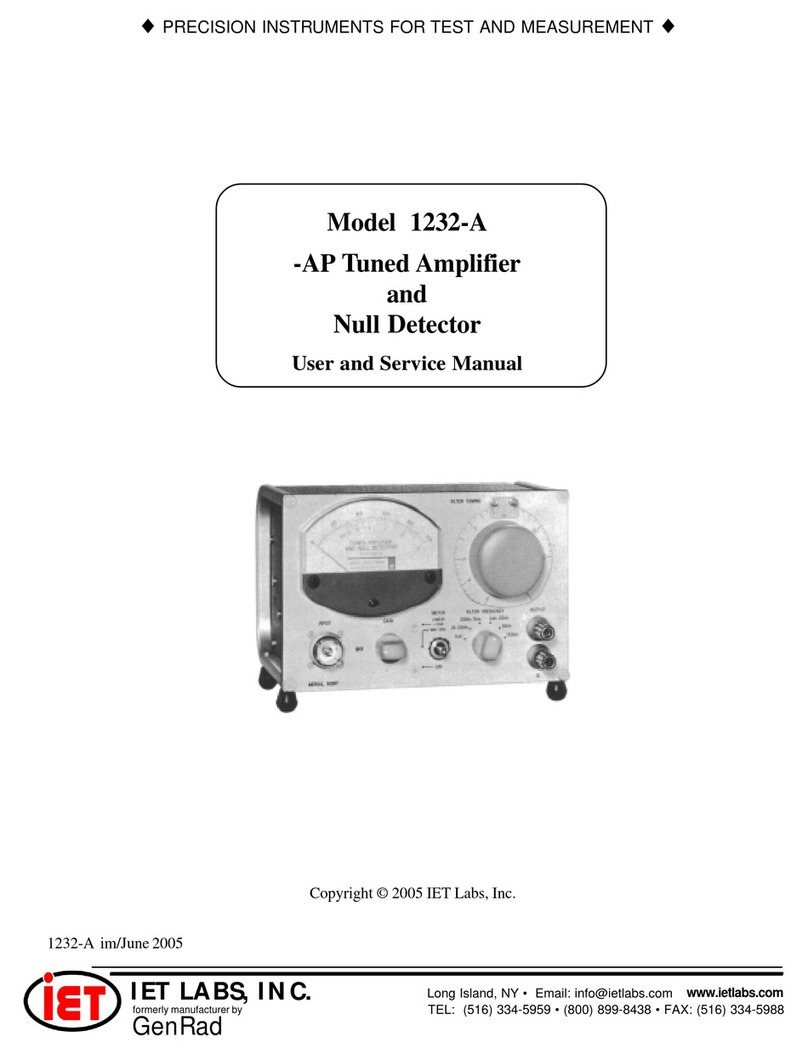
IET Labs
IET Labs 1232-A User and service manual

DEMA
DEMA Fusion One Installation and setup guide
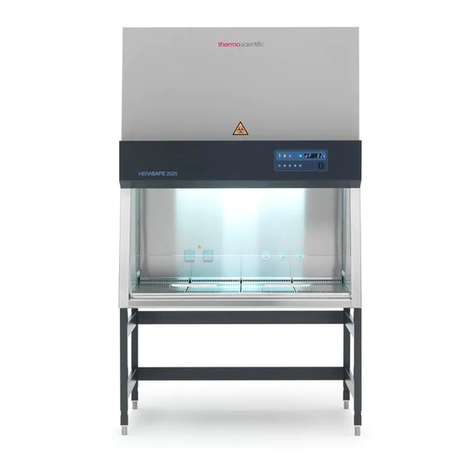
ThermoFisher Scientific
ThermoFisher Scientific HERASAFE 2025 operating instructions

OHAUS
OHAUS Frontier FC5515 instruction manual

Miltenyi Biotec
Miltenyi Biotec MACSQuant X user manual

Radleys
Radleys Carousel 12 Plus instructions