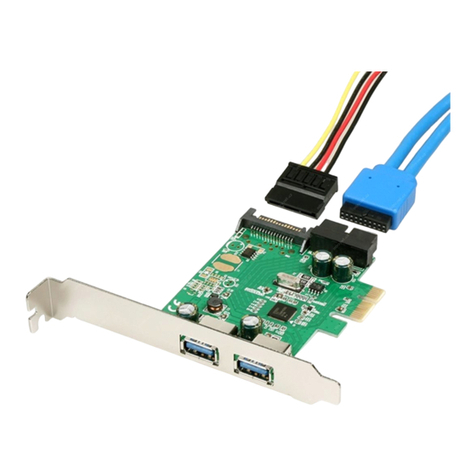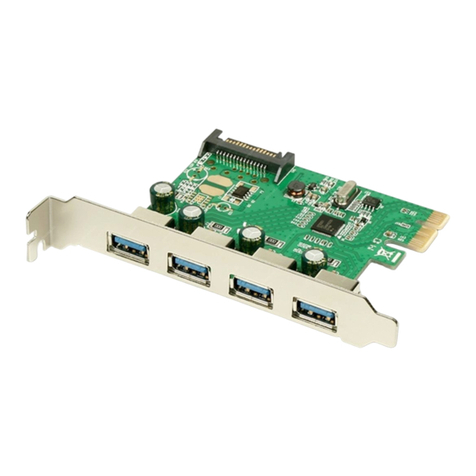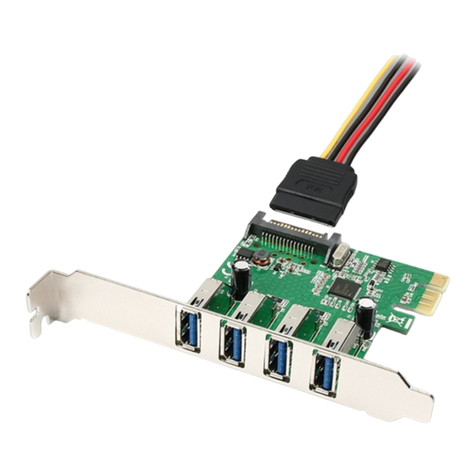2-Port Serial PCI-ExpressCard
TECHNIICAL PARAMETERS
•
compatiblewith1-Lane(x1)PCI-Expresswithdatatransmissionefficiencyof2.5Gbps
•
2RS-232serial portswith DB9male connectors
•
256-Bytetransmit&receive FIFOforeachport
•
compatiblewith16C550UART • MOSChipMCS9922CV-AAchipsetused
•
supports hardwareand softwareflow control
•
adjustable 5, 6,7, 8, 9-bit Serialformat
•
adjustable parity(Even,Odd,None,Mark,Space),1,1.5or2stopbits
TECHNISCHE PARAMETER
•
kompatibel mit 1-Lane(x1)PCI-Expressmit Datendurchsatz bis zu2.5Gb/s
•
2x serieller RS-232-Anschluss mit DB9-Stecker
•
256-Bytetransmit&receive FIFO für jeden Port
•
kompatibel mit16C550UART • MOSChip MCS9922CV-AA Chipset
verwendet
•
Unterstützung Hardware und Softwareflowcontrol
•
einstellbare Wortlänge von 5, 6, 7, 8 oder 9 Bit
•
einstellbare Parität (gerade, ungerade, keine, Markierung, Leerzeichen), 1,
1,5 oder 2 Stopbits
TECHNIICKÉ PARAMETRE
•
kompatibilnýs1-Lane(x1)PCI-Expressspriepustnosťou až2,5Gb/s
•
2xsériový RS-232 portsDB9male konektormi
•
256-Bytetransmit & receive FIFO prekaždýport
•
kompatibilnýs16C550UART • použitýčipsetMOSChipMCS9922CV-AA
•
podpora hardware asoftware flowcontrol
•
nastaviteľná dĺžka slova5, 6,7, 8alebo 9 bitov
•
nastaviteľná parita(párna,nepárna,žiadna,Mark,Space),1,1.5alebo2stopbity
PARAMETRY TECHNIICZNE
•
kompatybilnyz1-Lane(x1)PCI-Expresszprzepustowością do2.5Gb/s
•
2xport seryjnyRS-232 zezłączami męskimi DB9
•
256-Bytetransmit &receiveFIFOdlakażdego portu
•
kompatybilnyz16C550UART • wykorzystujechipsetMOSChipMCS9922CV-AA
•
wsparcie hardware isoftware flow control
•
programowalna długość słowa -5, 6,7, 8 albo 9bitów
•
kontrolaparzystości (parzysty,nieparzysty,brak, Mark, Space),1,1.5albo2stopbity
WARRANTY CONDIITIIONS
•
All AXAGO products are covered by a 24-month warranty from the date the
buyerhas taken the product.
•
The warranty claim can only be applied to the AXAGO product Seller who
provided the Buyer with it.
•
Thegoodsundercomplaint mustdeliveredcomplete,including namely supply
power cables, adapters, and media with drivers and other accessories in original
packaging ifpossible.
GARANTIEBEDINGUNGEN
•
Für alle AXAGO-Produkte gilt eine Garantie von 24 Monaten ab dem Datum
der Übernahme des Produkts durch den Käufer.
•
Gewährleistungsansprüche können nur gegenüber dem Verkäufer des
AXAGO-Geräts geltend gemacht werden, der das Gerät an den Käufer
geliefert hat.
•
Die Ware muss vollständig geliefert werden, einschließlich Netzteilen,
Kabeln, Adaptern, Medien mit Bedienelementen und anderem Zubehör,
wenn möglich in der Originalverpackung..
ZÁRUČNÉ PODMIIENKY
•
Na všetkyvýrobkyAXAGOjeposkytovanázáručná doba24mesiacov oddátumu
prevzatia výrobkukupujúcim.
•
Záručné reklamácie jemožné uplatňovať iba upredajcu zariadení AXAGO, ktorý
kupujúcemu zariadeniedodal.
•
Tovar musí byť na reklamáciu dodaný kompletne, najmä vrátane napájacích
adaptérov, káblov, redukcií, médií s ovládačmi a ďalšieho príslušenstva, pokiaľ
možnov originálnom balení.
WARUNKI GWARANCYJNE
•
Wszelkie produkty AXAGO objęte są 24 miesięcznym okresem gwarancyjnym,
któryrozpoczynasię wdniu odbioruproduktu przeznabywcę.
•
Reklamację gwarancyjną można wykorzystać tylko u sprzedawcy urządzeń
AXAGO,który dostarczył urządzenie kupującemu.
•
Towar musi być dostarczony do reklamacji w całości, z zasilaczami, kablami,
przejściówkami,nośnikami sterownikówiinnymiakcesoriamiwłącznie, oileto
możliwe woryginalnym opakowaniu.
QUICK INSTALLATIONGUIDE English
The PCEA-S2 PCI-Express card provides a simple extension for adesktop
computer with two serial RS-232 standard ports with DB-9 connectors. The
utilization of the modern PCI-Express bus ensures long service life of the
product. In addition to traditional trouble-free compatibility, the new chipset
generation made by the renowned MOSChip company brings also higher
performance and a wide range of port setting options. Card with standard
sizeslot bracketand additionallow-profilebracketsenablingcardinstallation
inlow profilePC cases also included inthe packaging.
FIGURE 1:
List of newly installed devices in Windows 7
SCHNELLINSTALLATIONS-ANLEITUNG Deutsch
Mit der PCI-Express-PCEA-S2-Karte kann der Desktop-Computer um zwei
serielle RS-232-Anschlüsse mit DB-9-Anschlüssen erweitert werden. Die
Verwendung eines modernen PCI-Express-Busses garantiert eine lange
Produktlebensdauer. Die neue Generation von Chipsätzen des renommierten
Unternehmens MOSChip bietet neben der traditionell nahtlosen Kompatibilität
auch eine höhere Leistung und eine Vielzahl von Porteinstellungen. Zusätzlich
zu der Karte mit einerSlotblende in Standardgröße enthält das Paket auch
Low-Profile-Slotblenden, mit denen die Karte in Gehäusen mit niedrigem Profil
montiert werden kann
.
ABBILDUNG 1:
Übersicht über neu installierte Geräte in Windows 7
QUICK INSTALLATION GUIDE English
FIGURE2:
UsingDeviceManagertocheckwhethertheinstallationis
correctinWindows7(thedevicesaddedtotheDeviceManager
duringcardinstallationare onlydisplayed)
FIGURE 3:
Options for setting the serial port in Device Manager
SCHNELLINSTALLATIONS-ANLEITUNG Deutsch
ABBILDUNG 2:
Überprüfen Sie die erfolgreiche Installation im
Geräte-Manager unter Windows 7 (es werden nur Geräte
angezeigt, die dem Geräte-Manager hinzugefügt werden,
wenn die Karte installiert wird
)
ABBILDUNG 3:
Einstellungsoptionen für die serielle Schnittstelle im
Geräte-Manager
QUICK INSTALLATION GUIDE English
SCHNELLINSTALLATIONS-ANLEITUNG Deutsch
INSTALLATION STEPS
1.
Do not insert the card in the computer before the drivers are
installed.
2.
Insert the CD delivered and launch the StnSetup.exe located in
your OSdirectory.
Example: X:\PCEA-Px_Sx\Windows_32bit
3.
Press [Install]and after the driversinstalled, press [Exit].
4.
Switch offyour computer and unplug the powercable.
5.
Open the case and insert the card ina free PCI-Express slot.
6.
Close the case, plug-in the power cable, and switch the PC on.
7.
The card is detected and automatically installed(Fig. 1).
8.
Check the correct installation in DeviceManager (Fig. 2).
INSTALAČNÍ POSTUP
1.
Nevkládejte kartudo počítače před instalací ovladačů.
2.
Vložte dodané CD a spusťte StnSetup.exe z adresáře podle
Vašeho OS.
Například: X:\PCEA-Px_Sx\Windows_32bit
3.
Pokračujte stiskem [Install] a po zavedení ovladačů stiskem
[Exit].
4.
Vypněte počítač a odpojte napájecíkabel.
5.
Otevřete skříň a dovolné PCI-Express pozice zasuňte kartu.
6.
Uzavřete skříň, připojte napájenía zapněte počítač.
7.
Kartajedetekována aautomatickynainstalována(obr.1).
8.
VeSprávcizařízení zkontrolujte úspěšnou instalaci (obr. 2).
Windows®8/7/Vista/XP/Server2012/Server2008
/ Server2003-32&64bit versionssupported
Windows® 2000 • DOS 6.22
Linuxkernel2.6.15orlater • MacOS10.4.xorlater
PCwithmin.1-Lane(x1)PCI-Expressslot
INFO
The drivers can be installed without the CD by online searching,
eventuallybymeansofWindows Update (valid onlyforWindows8/7and
Vista).
INFO
Treiber können ohne CD über die Online-Treibersuche oder Updates
über Windows Update installiert werden (gilt nur für Windows 8/7 und
Vista).