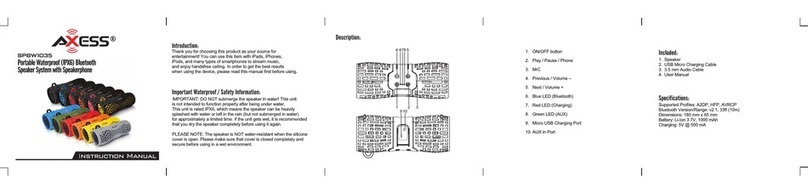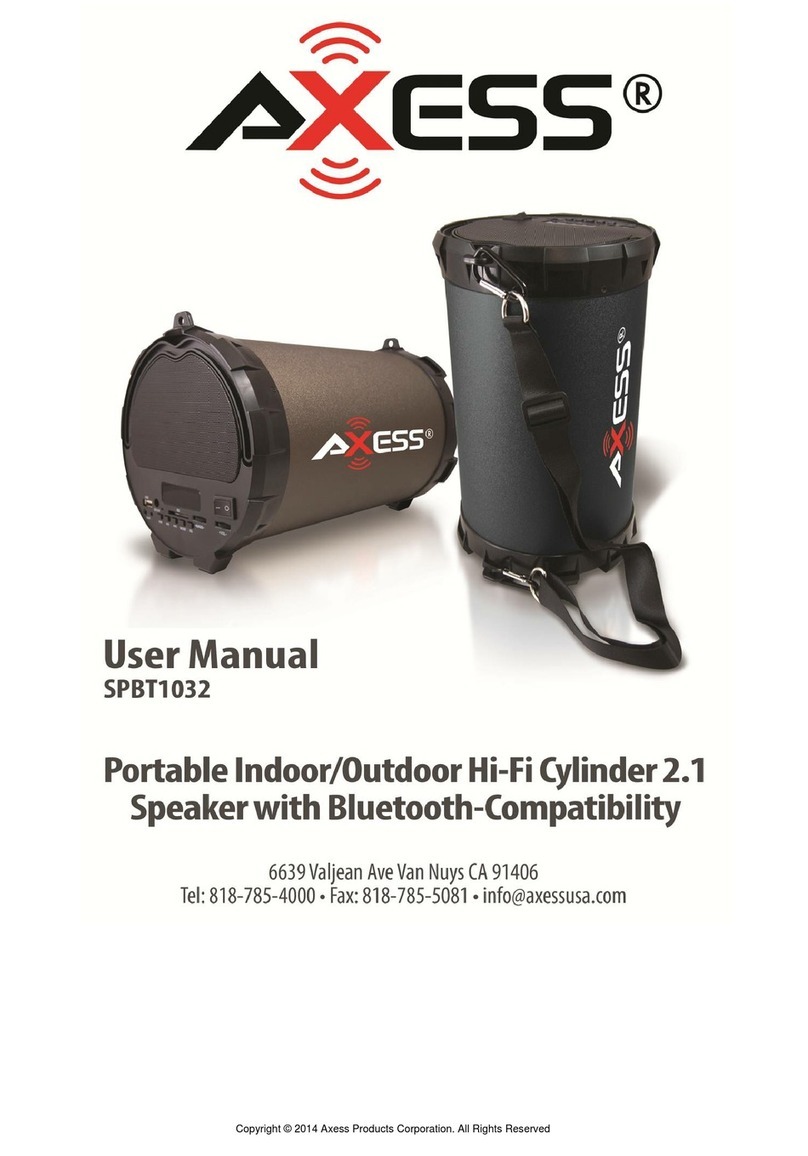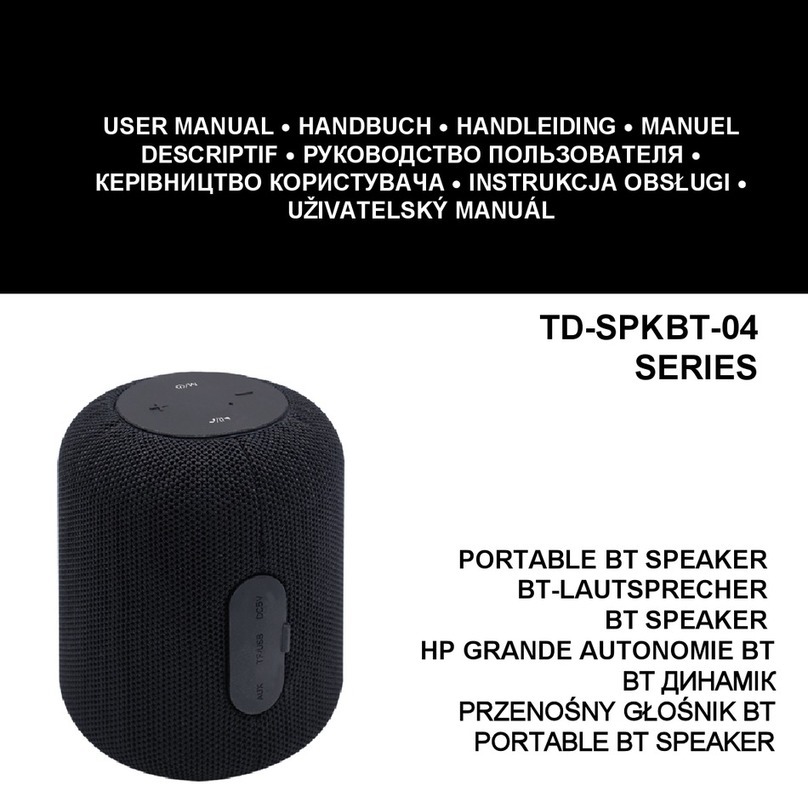11- Reproducción/pausa y escaneo FM: Presione este botón para pausar las entradas de
la tarjeta Bluetooth, USB o TF. Cuando utilice el modo FM, presione este botón para
buscar automáticamente todas las estaciones disponibles. Cada estación será almace-
nada. Presione el botón CH+ o CH- para elegir una estación. TWS: Presione este botón
por 3 segundos para emparejar otro altavoz Bluetooth.
12- Presione este botón para cambiar las luces en diferentes modos.
13- Siguiente pista/Siguiente estación de FM (CH+): Cuando use el altavoz en modo de
tarjeta Bluetooth, USB o TF, presione este botón para la siguiente pista. Cuando use el
altavoz en modo FM, presione este botón para ir a la siguiente estación almacenada.
14- Botón del interruptor de encendido: Pressione este botón para encender y apagar el
altavoz. Antes de encender el altavoz, asegúrese de que los niveles de volumen estén
bajados para evitar daños en el amplificador o los altavoces.
15- Entrada de micrófono: Inserte el micrófono en el conector MIC del panel frontal.
Ajuste el micrófono y el volumen de eco al mejor nivel
16- Entrada auxiliar: Conecte su teléfono inteligente, reproductor de mp3, computadora
portátil o dispositivo de audio a esta entrada.
17- Entrada de unidad flash USB: Inserte su unidad flash USB en esta entrada. La unidad
solo leerá archivos MP3, WAV, WMA. El tamaño máximo de almacenamiento de la unidad
flash no puede exceder los 32GB.
18- Entrada de tarjeta TF: Inserte su tarjeta TF en esta entrada. La unidad solo leerá
archivos MP3, WAV, WMA. El tamaño máximo de almacenamiento de la tarjeta TF no
puede exceder los 32GB.
19- Indicador de carga: Luz roja en el estado de carga, luz roja apagada es carga complete.
20- Puerto de entrada de carga DC 9V.
21- Puerto de entrada externo DC 12V.
PFBT7003
5SP
Manual de usuario
Altavoz Bluetooth portátil
Leer el diseño de la función del panel
1- Spanish Translation Manual for PFBT7003
Botón de encendido de luces LED: Presione este botón para encender y apagar los LED
frontales.
2- Perilla de volumen principa: Utilice esta perilla para ajustar el volumen de la música
Bluetooth, USB o FM.
3- Perilla de agudos: Utilice esta perilla para ajustar los niveles de agudos.
4- Pantalla USB/TF: El tiempo transcurrido y el formato aparecerán en esta pantalla para
las entradas de la tarjeta USB / TF.
5- Perilla de graves: Utilice esta perilla para ajustar los niveles de graves
6- Perilla de volumen del micrófono: Utilice esta perilla para ajustar los niveles de
volumen del micrófono.
7- Perilla de eco del micrófono: Utilice esta perilla para ajustar los niveles de eco del
micrófono
8- Selector de modo: Presione este botón para cambiar entre entradas USB, TF y
Bluetooth.
9- Pista anterior / Estación FM anterior (CH-): Cuando use el altavoz en USB, tarjeta TF y
modo Bluettoth, presione este botón para ir a la canción / estación anterior.
10- Botón para grabar: Inserte el micrófono e inserte una unidad USB o una tarjeta TF.
Manténga presionado el botón REC del panel trasero para 3.5 segundos. El archivo de
grabación se guarda en la unidad flash USB o en la tarjeta TF. Los archivos grabados se
pueden eliminar en su computadora.