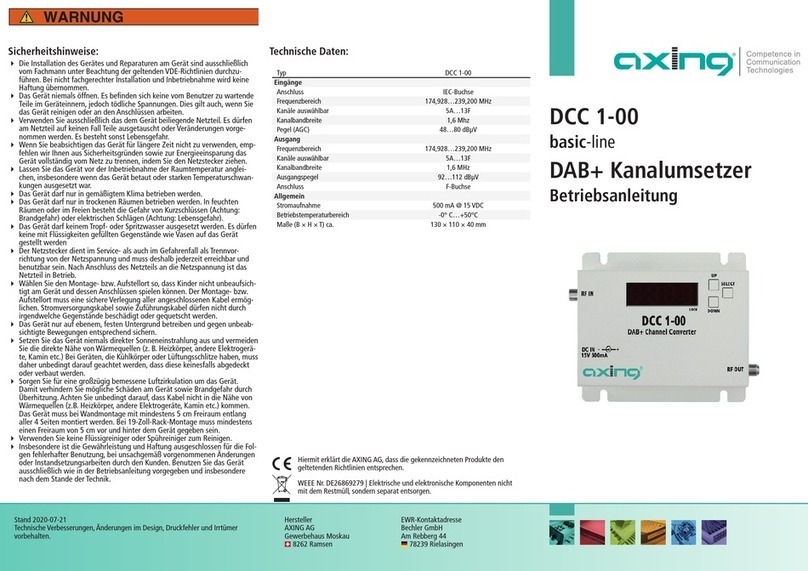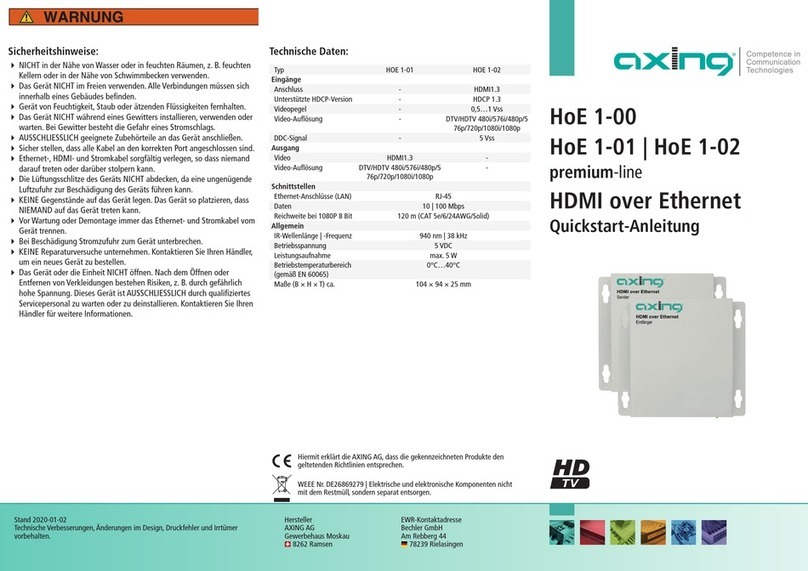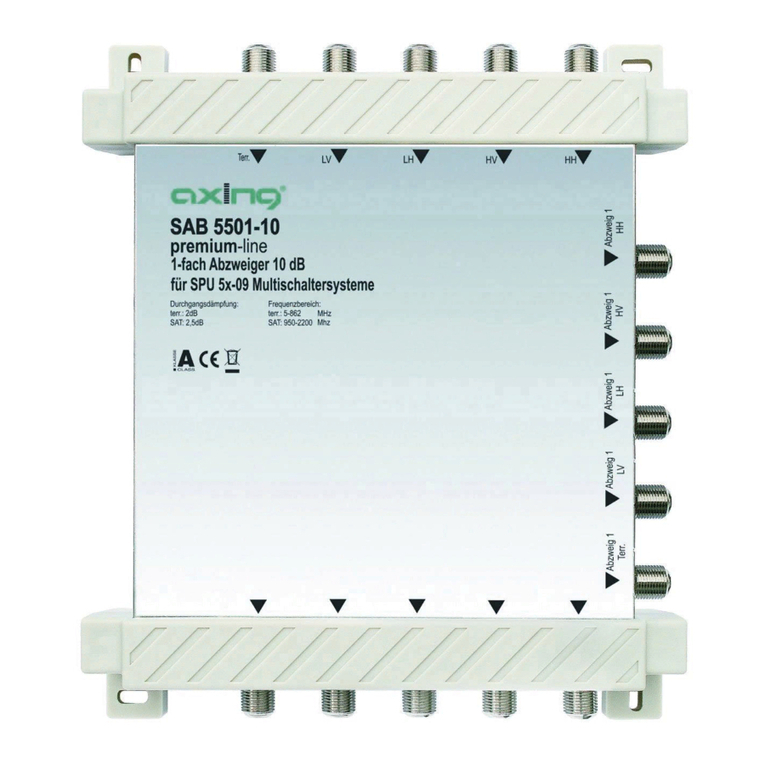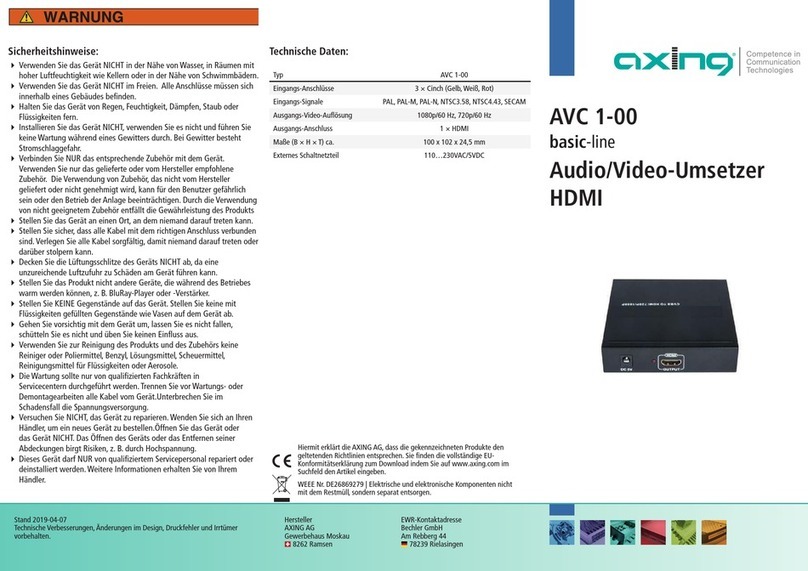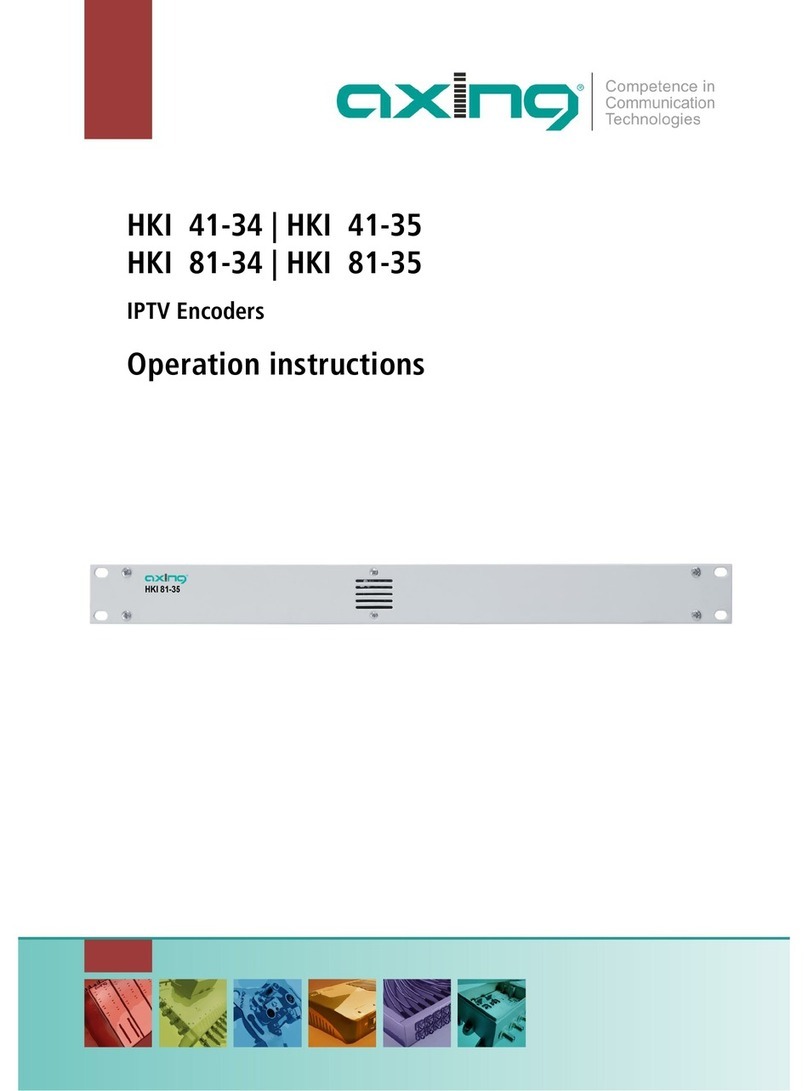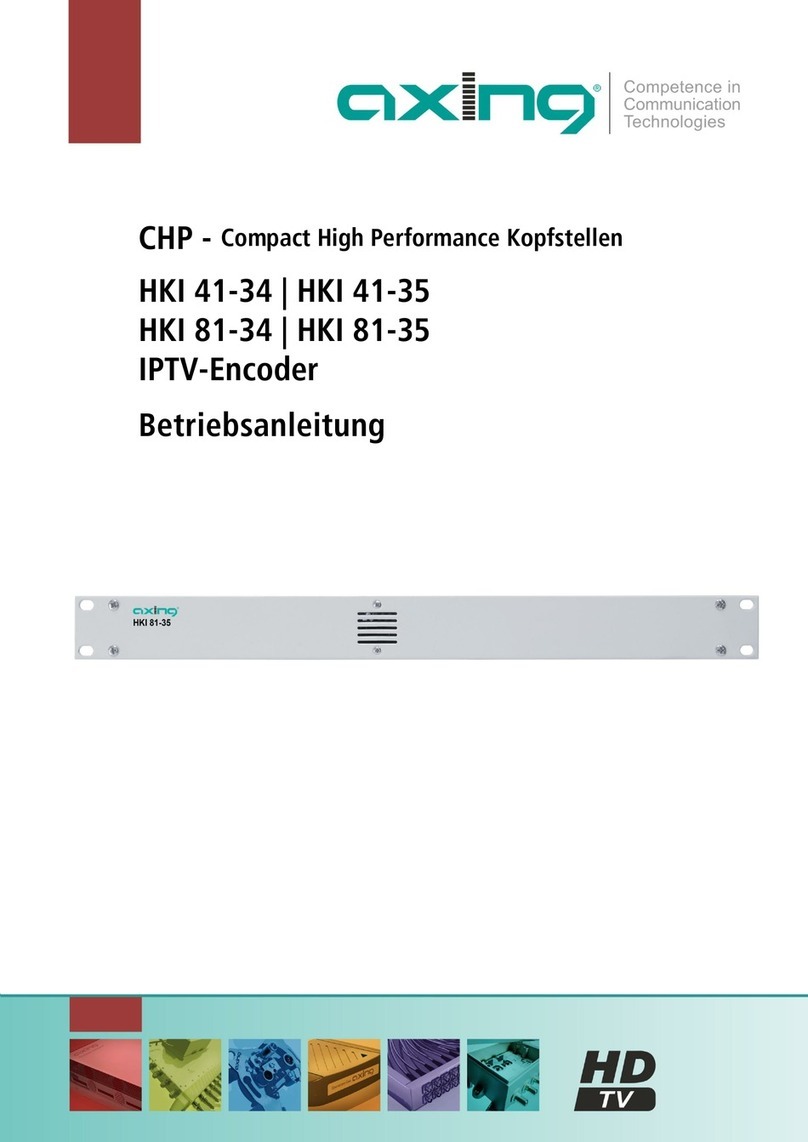·Set PDS
Private Data:
00000028
8 Hex
Are you sure?
y
When all the item in ‘Stream set PDS’ are done, there will be a
confirmation on the display. Press UP or Down button to select YES
or NO. Select ‘y’ for YES, all the settings above will be stored in
memory. Select ‘n’ for NO to cancel.
·Set TS ID
TS ID:
201
1~65535
Are you sure?
y
When all the item in ‘Stream set TS ID’ are done, there will be a
confirmation on the display. Press UP or Down button to select YES
or NO. Select ‘y’ for YES, all the settings above will be stored in
memory. Select ‘n’ for NO to cancel.
J. Retrie e Status
ollowing the main Submenu flow charts enter the ‘Stream’ mode. In ‘Retrieve Status’ mode, press the OK button to check the
parameters of your previous settings in ‘Stream’.
SYSTEM
A. Retrie e In entory
System
Rtrv Inventory
ollowing the main Submenu flow charts enter the ‘ System Retrieve
Inventory’. Press the OK button ro enter the Submenu.
System Info
HW:1.00 SW: 1.00
Press the OK button to enter the next page, you can check both
hard-
ware and software version.
System Info
Dec 16 2015
Press the RIGHT button to access the next page for more
information.Press the OK button to exit.
·Reset System
System
Reset System
ollowing the main Submenu flow charts enter the ‘ System Reset
System’.Press the OK button ro enter the Submenu.
Reset Mode:
Hard Reset
Hare Reset, Soft Reset, Reset to default
Are you sure?
y
When the system reset is selected, there will be a confirmation on
the display. Press UP or Down button to select YES or NO. Select ‘y’
for YES, all the settings above will be stored in memory. Select ‘n’ for
NO to cancel.
·Set Language
System
Set Language
ollowing the main Submenu flow charts enter the ‘System Set
Language’. Press the OK button to enter the Submenu.
Language:
English
Only support English in this version.
Are you sure?
y
When the system reset is selected, there will be a confirmation on
the display. Press UP or Down button to select YES or NO. Select ‘y’
for YES, all the settings above will be stored in memory. Select ‘n’ for
NO to cancel.
RF-Tuote Oy, Joensuunkatu 13, 24100 Salo, tel. +358-2736 6360, fa
. +358-2-736 6360,
[email protected],
www.rf-tuote.fi