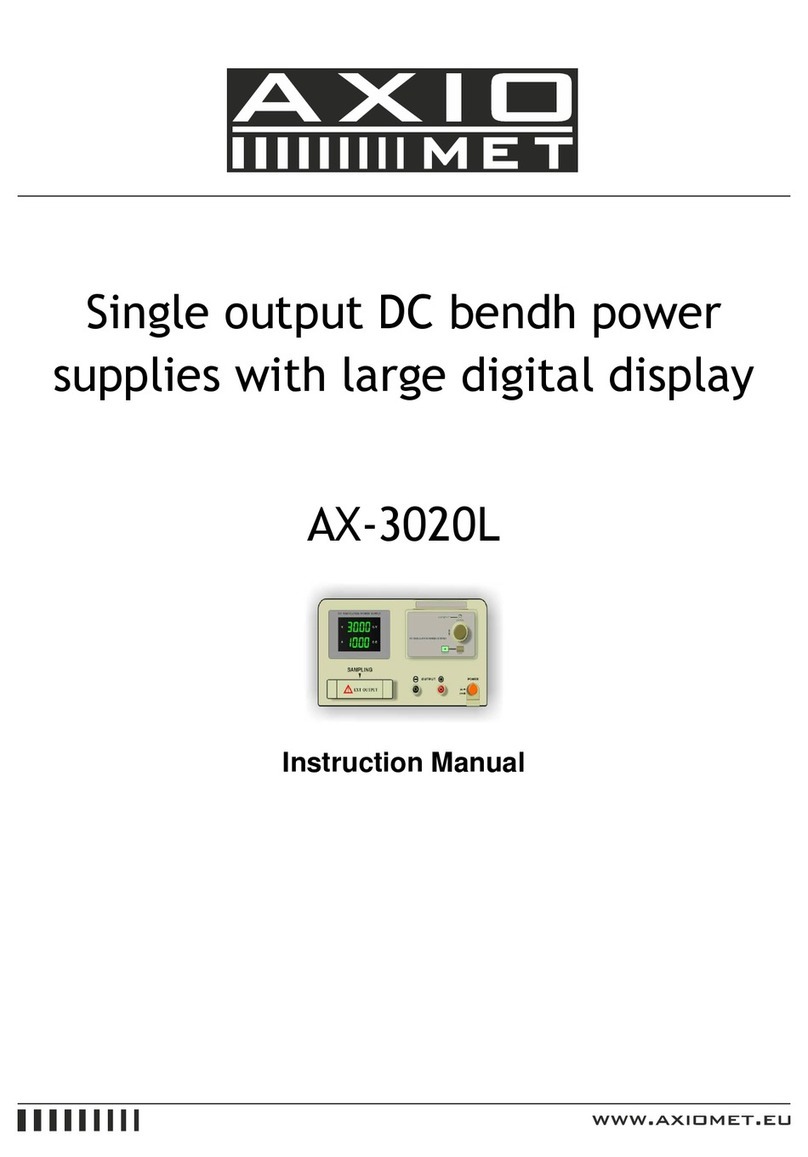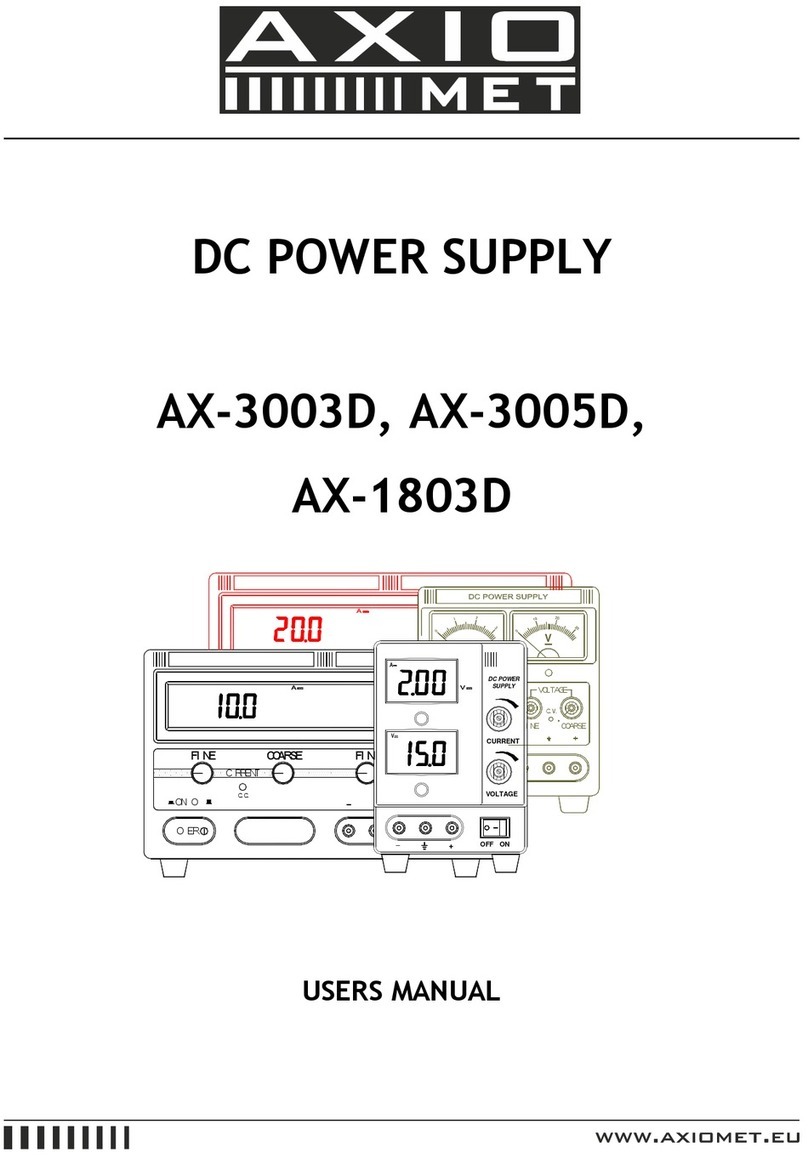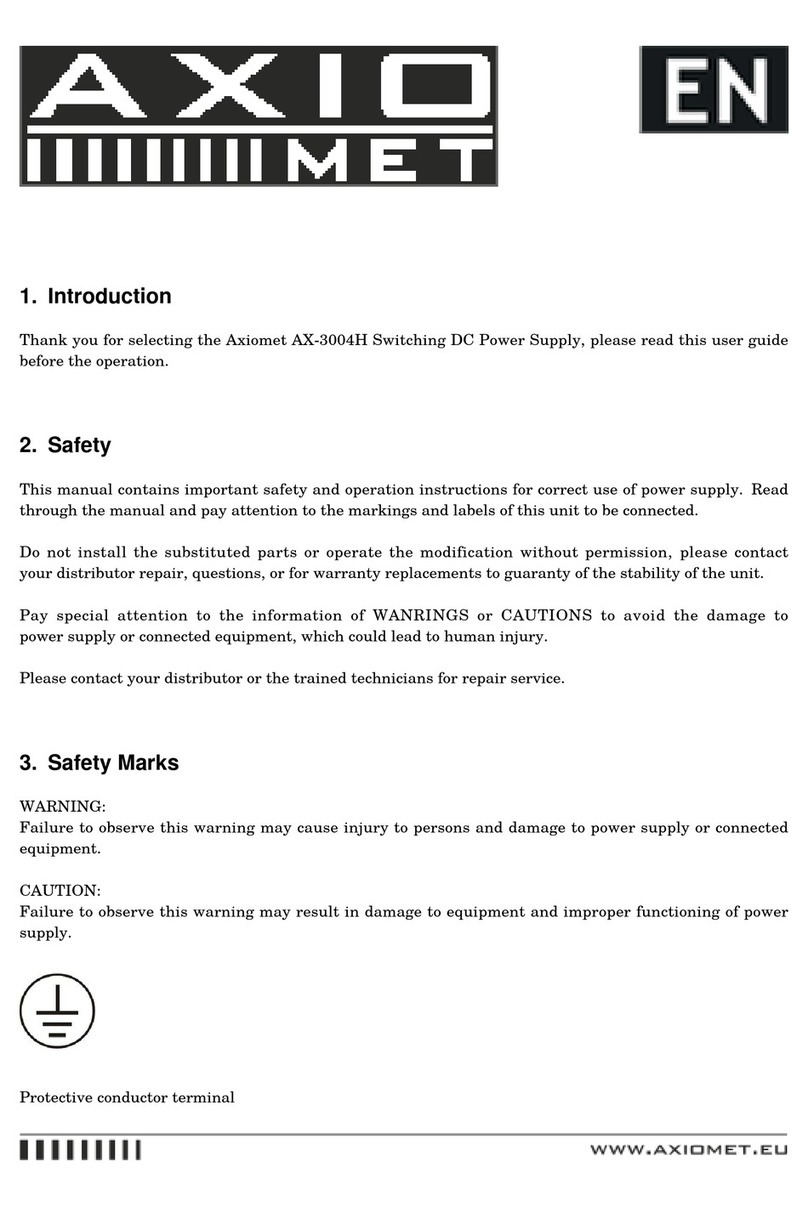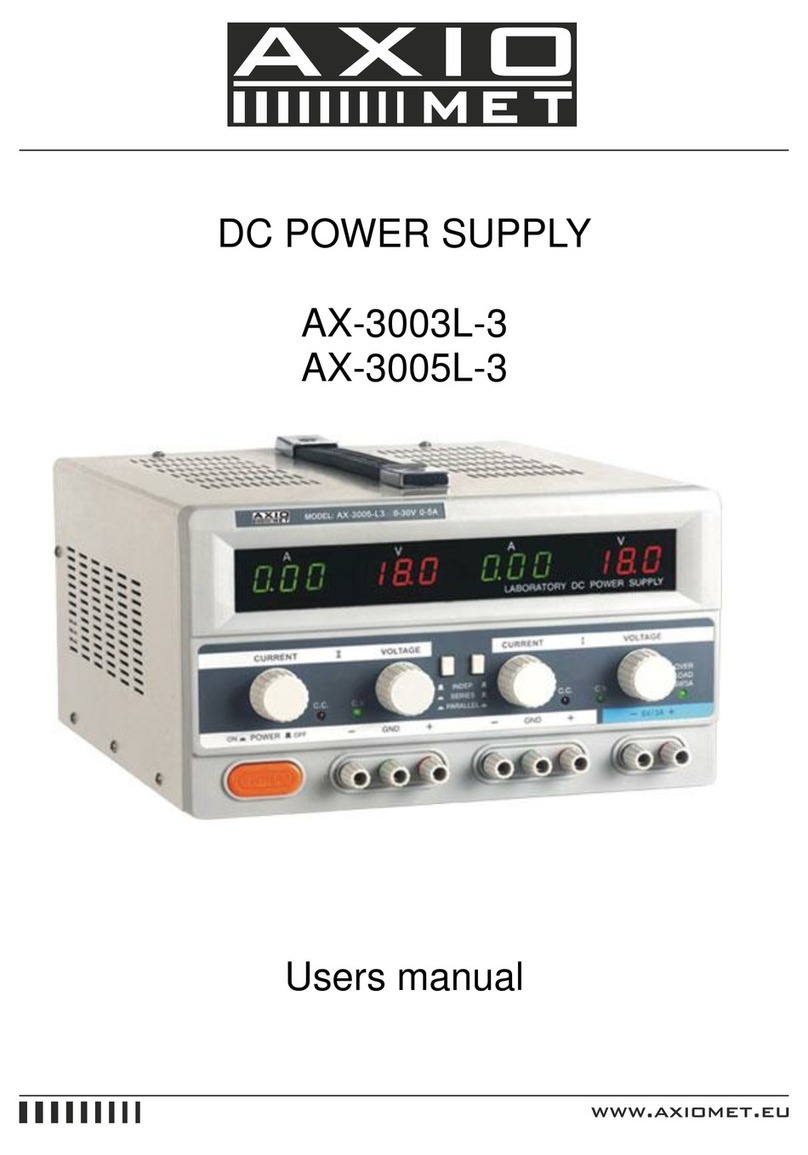1. Instalation and handling precautions
When plac ng the Power Supply n serv ce at your workplace, observe the follow ng precaut ons for
best nstrument performance and longest serv ce l fe.
1) Avo d plac ng th s nstrument n an extremely hot or cold place. Spec f cally, don’t leave
th s nstrument n a closed car, exposed to sunl ght n m dsummer, or next to a space
heater.
2) Don’t use th s nstrument mmed ately after br ng ng t n from the cold. Allow t me for t
to warm to room temperature. S m larly don’t move t from a warm place to a very cold
place, as condensat on m ght mpa r ts operat on.
3) Do not expose the nstrument to wet or dust env ronments.
4) Do not place l qu d-f lled conta ners (such as coffee cups) on top of th s nstrument. A sp ll
could ser ously damage the nstrument.
5) Do not use th s nstrument where t s subject to serve v brat on, or strong blows.
6) Do not place heavy objects on the case, or otherw se block the vent lat on holes.
7) Do not use th s Power Supply n strong magnet c f elds, such as near motors.
8) Do not nsert w res, tools, etc, through the vent lat on holes.
9) Do not leave a hot solder ng ron near the nstrument.
10) Do not place th s nstrument face down on the ground, or damage to the knobs may
result.
11) Do not connect other power source to +.- of the output term nal.