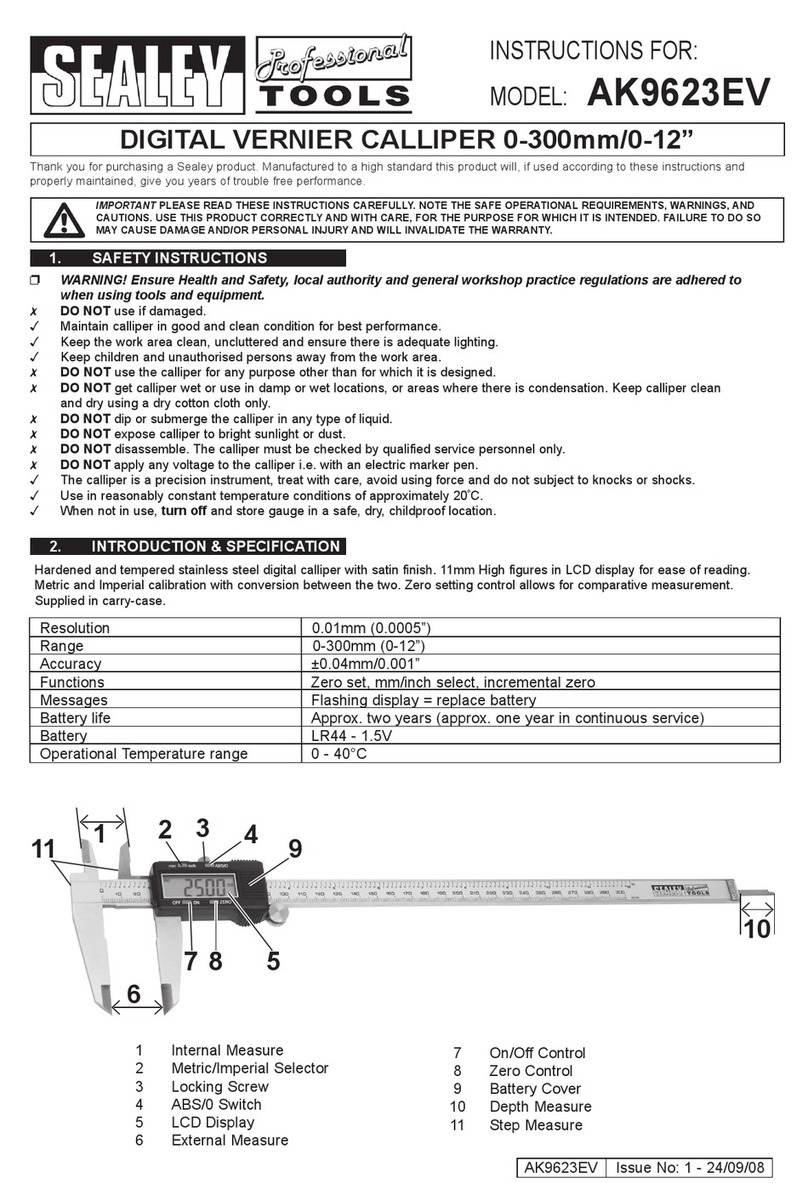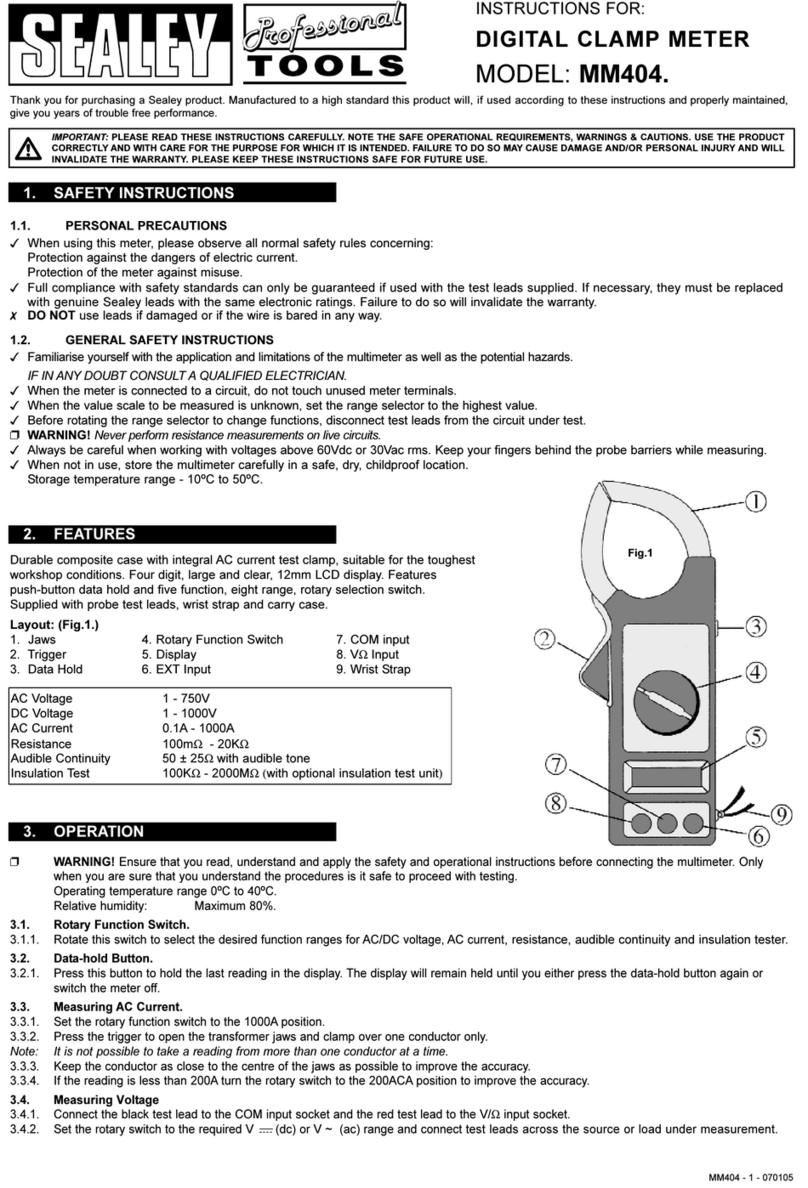3. RIG OPERATION
4.1.9 Rear lasers should align with the calibration line on the rear
flags.
4.1.10If front or rear Lasers are not aligned the units need to be
recalibrated.
4.2 Calibration
4.2.1 Remove the protective laser calibration guard on the laser
that needs to be adjusted.
4.2.2 Slacken the two allen nuts on the laser that needs adjusting.
See figs. 3 & 4.
4.2.3 Turn on the laser.
4.2.4 Adjust laser to the correct position by moving the slotted fixing
up or down the slot as required. When the laser light strikes the
zero toe mark or the calibration line on the rear flags tighten
the two allen nuts and replace the protective covers
4.2.5 Check ALL lasers are aligned correctly.
4.3 GA70CR – Calibration Rig yearly/periodic inspection
4.3.1 Mearsure/check the distance between the two front and two
rear calibration contact points to make sure the measurement
are the same.
4.3.2 Rear Flags - Measure distance from the frame and the vertical
calibration lines. Both measurement must be the same.
4.4 GA70CAL
4.3.1 We also offer a calibration service at SEALEY where we will
check/calibrate the customers GA70 unit.
fig.2
NOTE: It is our policy to continually improve products and as such we reserve the right to alter data, specifications and component parts without prior notice.
IMPORTANT: No liability is accepted for incorrect use of this product.
WARRANTY: Guarantee is 12 months from purchase date, proof of which will be required for any claim.
INFORMATION: For a copy of our latest catalogue and promotions call us on 01284 757525 and leave your full name and address, including postcode.
01284 757500
01284 703534
sales@sealey.co.uk
Sole UK Distributor, Sealey Group,
Kempson Way, Suffolk Business
Park, Bury St. Edmunds, Suffolk,
IP32 7AR
www.sealey.co.uk
Web
email
Parts support is available for this product. To obtain a parts listing and/or diagram, please log on to www.sealey.co.uk, email
sales@sealey.co.uk or phone 01284 757500.
GA70CR Issue: 1 - 05/05/11
Original Language Version
fig.3
fig.4
4.1 GA70 Calibration Check
4.1.1 Visually inspect the laser units to make sure they are not
damaged or bent. A damaged Laser Head may not calibrate
correctly.
4.1.2 Remove the 6 nuts from the threaded ends of the 6 mounting
pillars (1 at the top and two at the bottom on each side) See
fig.1-1.
4.1.3 Adjust the height of each laser unit to match the mounting
pillars using the black knob on each unit. See fig.2-B. Move
the three wheel rim locators to the outside end of their
respective slots.
4.1.4 Fit the two laser alignment units onto the pillars and secure
them hand tight using the nuts previously removed. See fig.2.
4.1.5 On each side of the rig adjust the position of the three wheel
rim locators onto the rig alignment pads (see fig.2 INSET 'A')
4.1.6 Make any necessary fine adjustments then turn on the Lasers.
Manoeuvre one of the laser Heads backwards/forwards so the
Lasers read as near to Zero as possible.
4.1.7 Tighten the 6 holding nuts.
4.1.8 Front Lasers should read Zero using the correct calculation.
Observe where the laser line falls on each toe scale. Either
both lasers will be pointing to Zero which is correct, or, one
laser will read in the RED and one laser will read in the
GREEN. In this case subtract one from the other and the
reading should be Zero. For example, 1 RED minus 1 Green
equals ZERO (calibration is correct). If the reading is not Zero,
calibration is required.