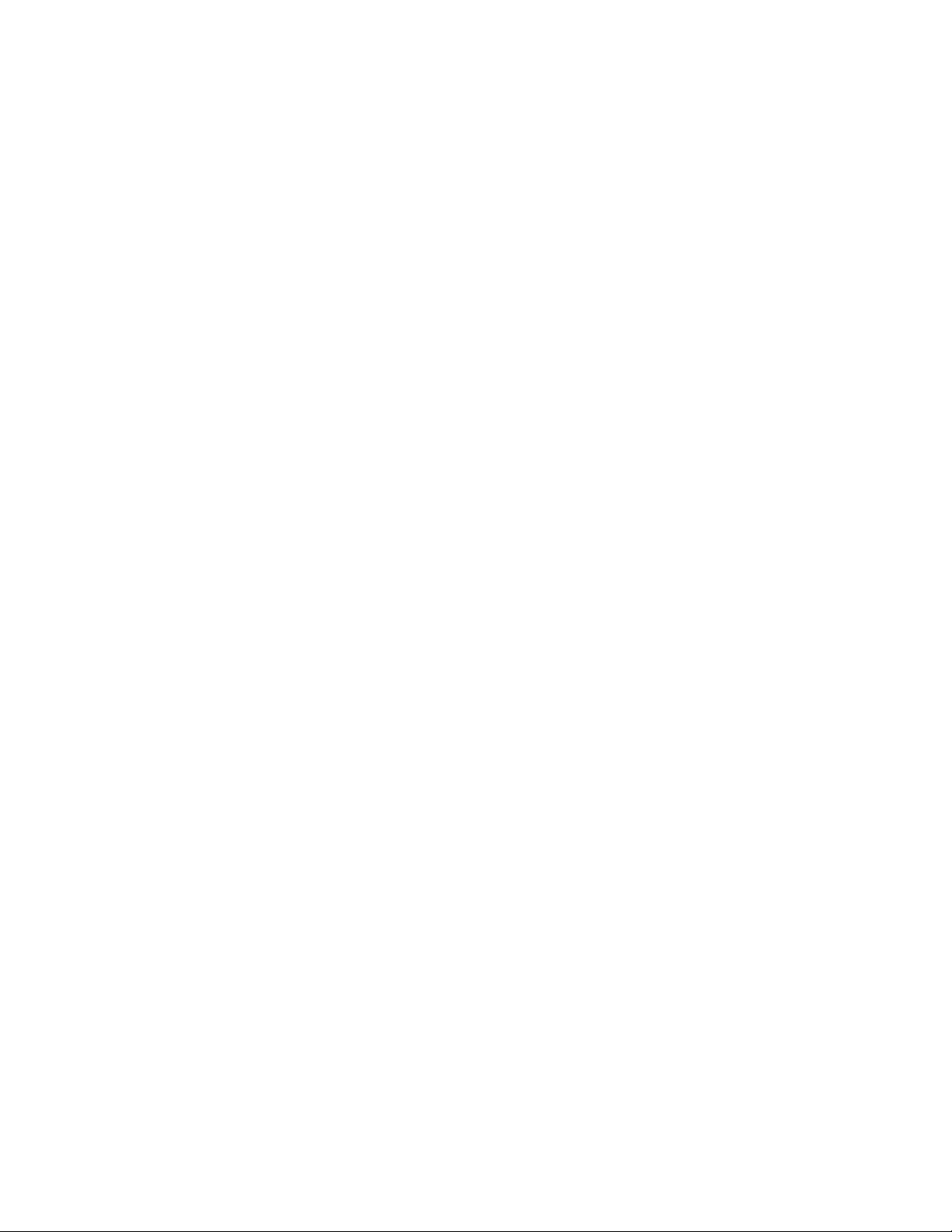2
Power Up
The micro5 is turned ON by a momentary switch located on the back of the instrument, in the lower Right
hand corner. The switch will activate the unit with a slight touch and the entire LCD display will light up.
The micros has a built in battery saver that will automatically turn the unit off within ve minutes of idle
time. When the micros is turned on again it will display the last treatment settings used. NOTE: The ON
switch does NOT turn the unit off. The unit powers down automatically after ve minutes of idle time.
When the instrument is rst turned on, it will run an internal self-diagnostic test lasting about three sec-
onds. During this test all the LCD segments will display. A successful test will be followed by a series
of alternating high and low tones indicating the instrument is ready for operation. A failure of the test is
followed by a series of tones along with a ashing TEST indicator on the LCD screen. If the micros should
fail a power-up test, contact us for instructions. To facilitate return shipping in the event of a failure, we
recommend keeping the original shipping container.
Introduction
Microcurrent instruments use very small amounts of current (micro-amperage) to treat many of the same
conditions normally associated with high output (milliamperes) instruments. Microcurrent stimulation is
usually sub-sensory and often imperceptible to the patient. The current is able to pass through the skin with-
out much stimulation to motor or sensory nerves. Therefore, microcurrent stimulation is comfortable to the
patient and enhances patient compliance.
The AXION micro5 low volt, pulsed micro-amp stimulator utilizes micro-processor controls and touch pad
operation. The ease of operation allows the clinician to quickly, accurately and efciently administer the
desired treatments to the patient. In addition, by using pre-programmed presets, the micro5 reduces confu-
sion of treatment selections often associated with microcurrent stimulators. A full manual over-ride is also
offered for the clinician who wants to customize a treatment for a patient.
For the clinician, novice or experienced in microcurrent stimulation, the micro5 provides an easy to operate,
yet highly sophisticated therapy system. The outstanding clinical results you will achieve with microcurrent
stimulation will convince you of its place in a comprehensive pain management program.
The AXION micro5 is the most advanced microcurrent stimulator available. Each time the micro5 is
turned on it performs the following self-diagnostic tests.
RAM, ROM, CPU, Display, Output tests
During operation the micro5 uses distinct and different tones as well as display indicators to alert the opera-
tor of systems problems.