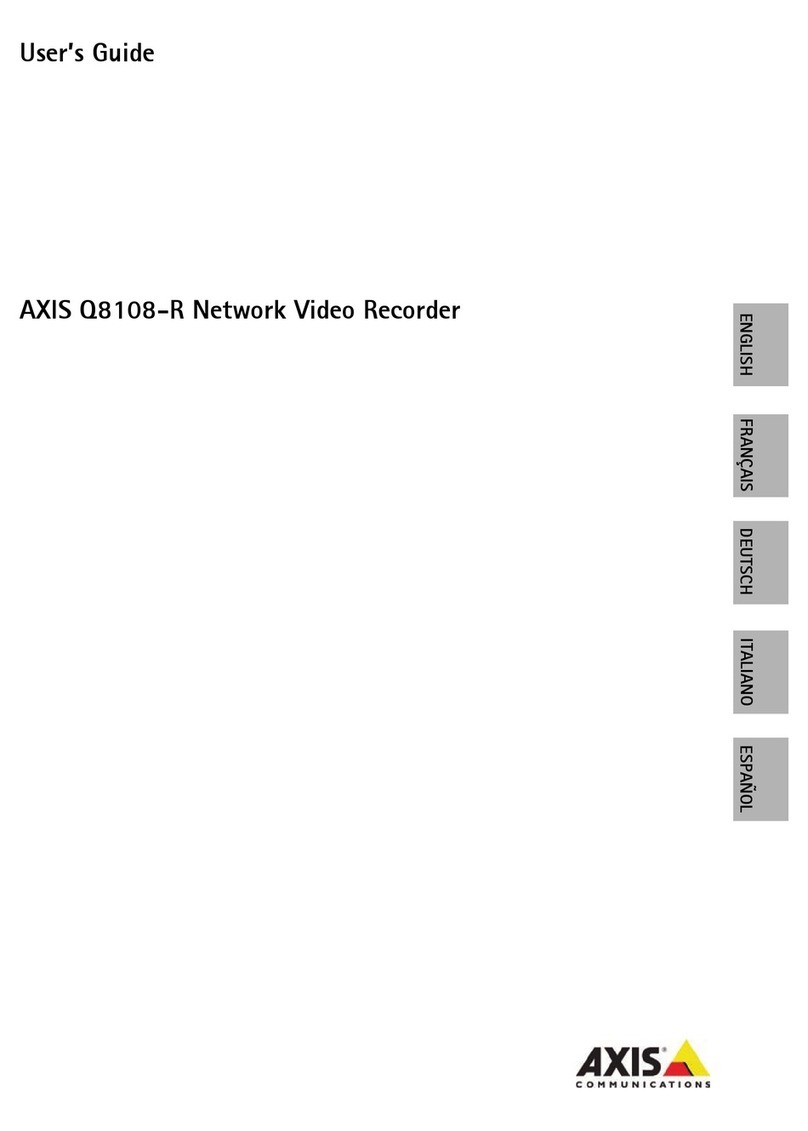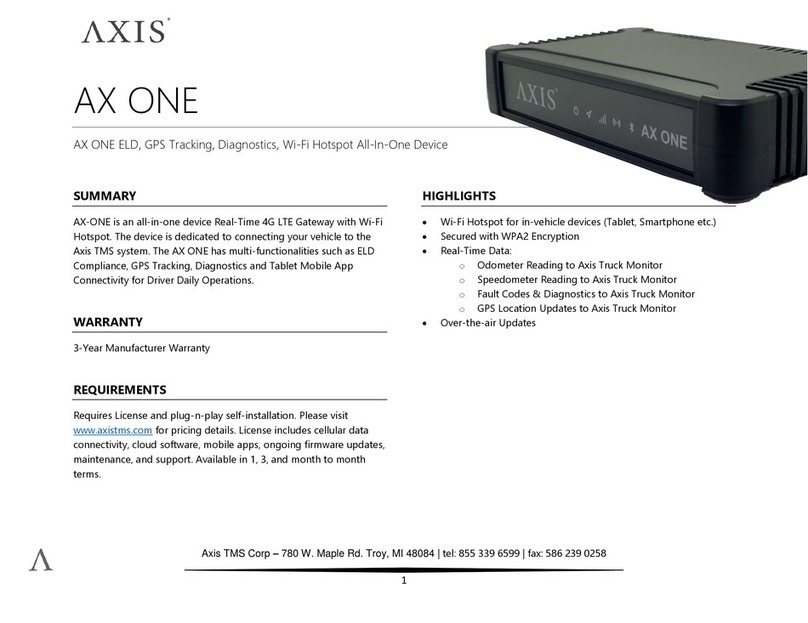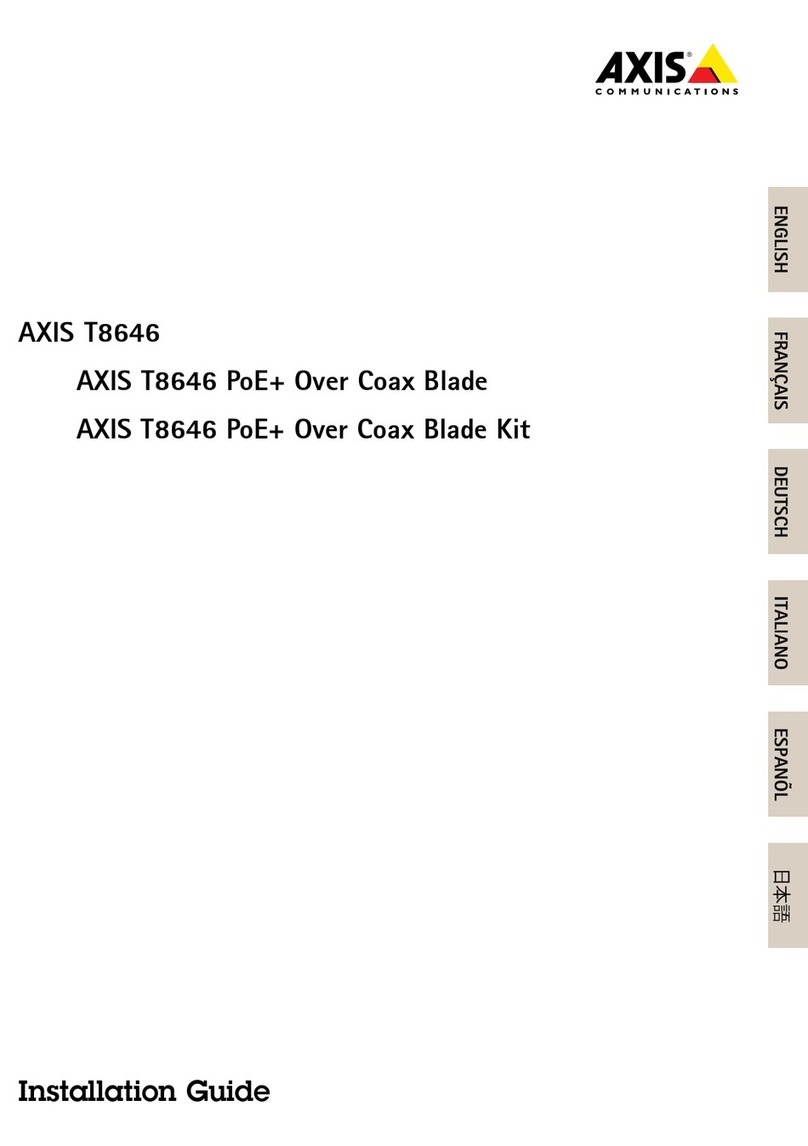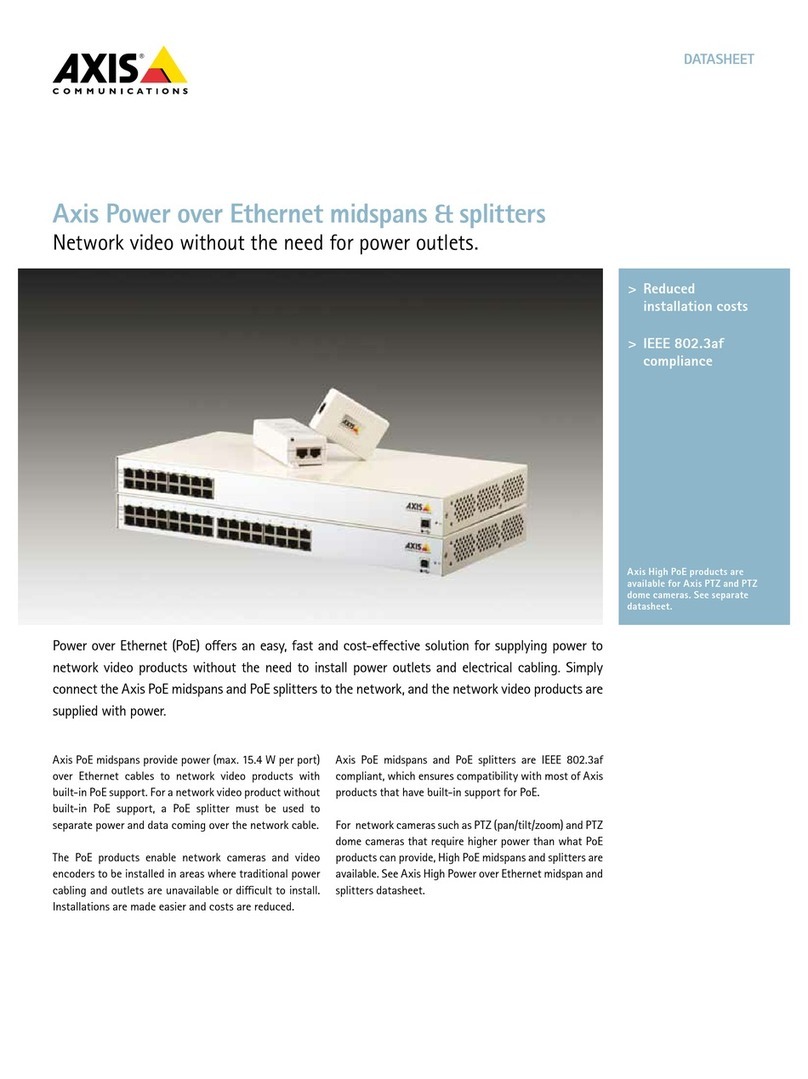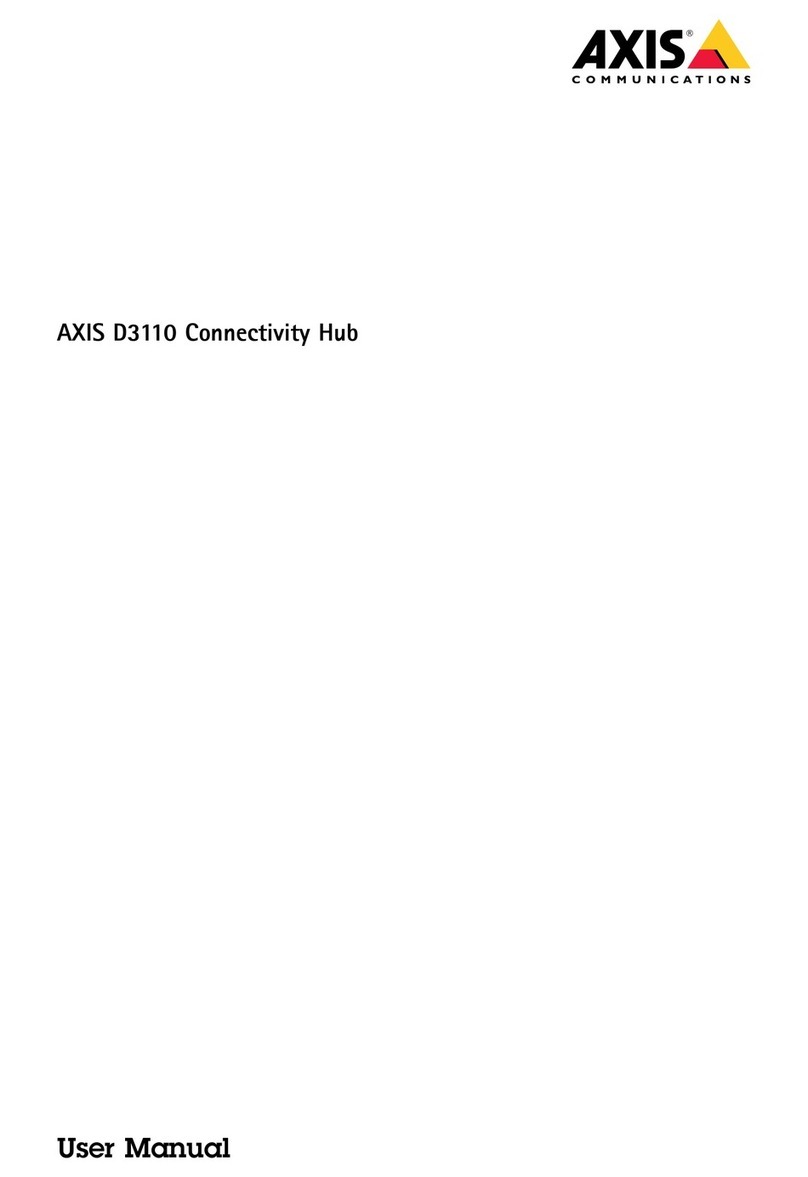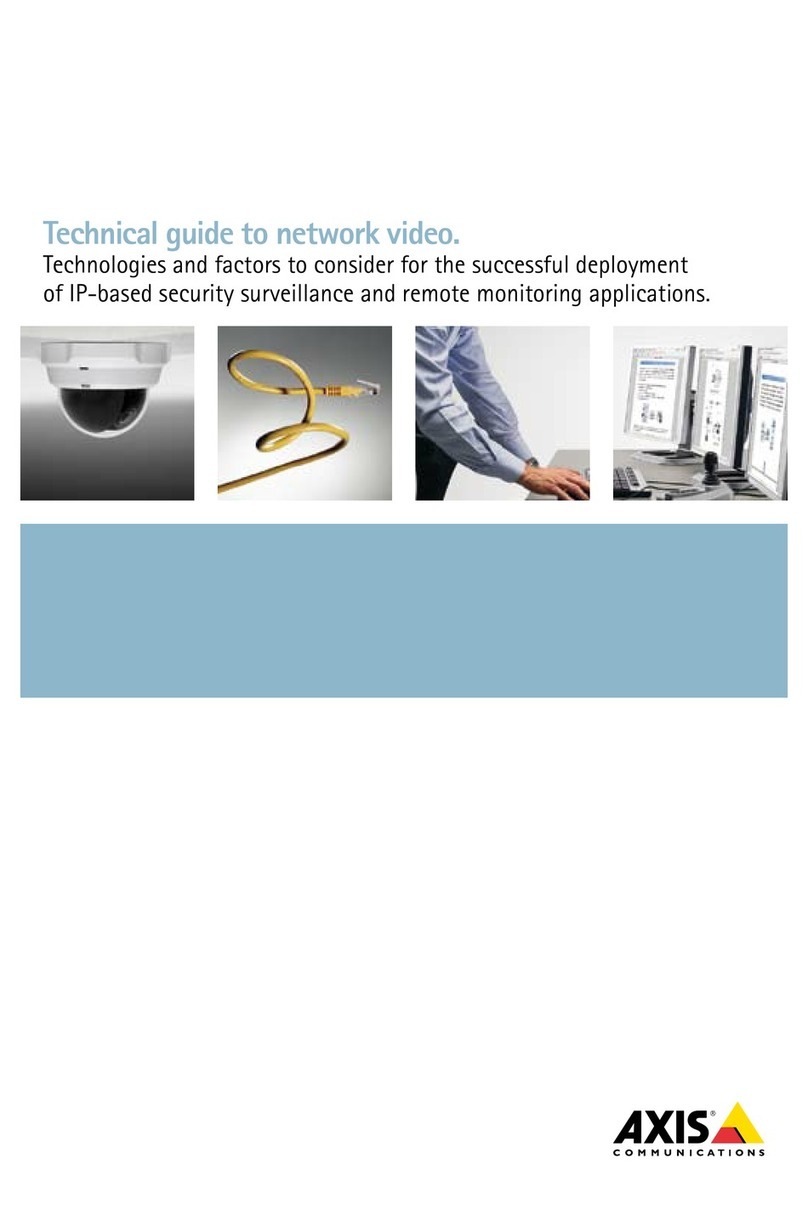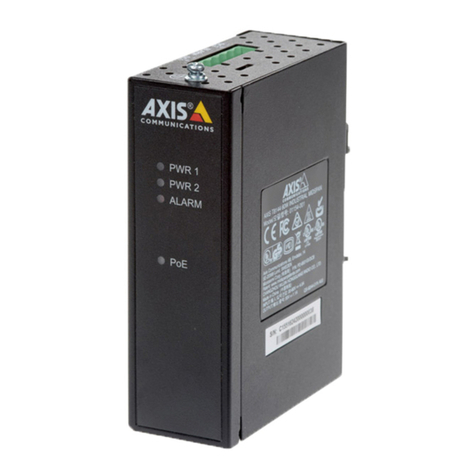AXISC8033NetworkAudioBridge
Additionalsettings
14.UnderRecipient,selectyourrecipient.
15.ClickSave.
SetupdirectSIP(P2P)
Usepeer-to-peerwhenthecommunicationisbetweenafewuseragentswithinthesameIPnetworkandthereisnoneedforextra
featuresthataPBX-servercouldprovide.TobetterunderstandhowP2Pworks,seePeer-to-peerSIP(PPSIP)onpage10.
Formoreinformationaboutsettingoptions,seeSIPonpage4.
1.GotoSystem>SIP>SIPsettingsandselectEnableSIP.
2.Toallowthedevicetoreceiveincomingcalls,selectAllowincomingcalls.
3.UnderCallhandling,setthetimeoutanddurationforthecall.
4.UnderPorts,entertheportnumbers.
-SIPport–ThenetworkportusedforSIPcommunication.Thesignalingtrafcthroughthisportisnon-encrypted.
Thedefaultportnumberis5060.Enteradifferentportnumberifrequired.
-TSport–ThenetworkportusedforencryptedSIPcommunication.Thesignalingtrafcthroughthisportis
encryptedwithTransportLayerSecurity(TLS).Thedefaultportnumberis5061.Enteradifferentportnumber
ifrequired.
-RTPstartport–EntertheportusedfortherstRTPmediastreaminaSIPcall.Thedefaultstartportfor
mediatransportis4000.SomerewallsmightblockRTPtrafconcertainportnumbers.portnumbermust
bebetween1024and65535.
5.UnderNATtraversal,selecttheprotocolsyouwanttoenableforNTtraversal.
Note
UseNTtraversalwhenthedeviceisconnectedtothenetworkfrombehindaNTrouterorarewall.Formoreinformation
seeNATtraversalonpage11.
6.UnderAudio,selectatleastoneaudiocodecwiththedesiredaudioqualityforSIPcalls.Drag-and-droptochange
thepriority.
7.UnderAdditional,selectadditionaloptions.
-UDP-to-TCPswitching–SelecttoallowcallstoswitchtransportprotocolsfromUDP(UserDatagramProtocol)
toTCP(TransmissionControlProtocol)temporarily.Thereasonforswitchingistoavoidfragmentation,and
theswitchcantakeplaceifarequestiswithin200bytesofthemaximumtransmissionunit(MTU)orlarger
than1300bytes.
-Allowviarewrite–SelecttosendthelocalIPaddressinsteadoftherouter'spublicIPaddress.
-Allowcontactrewrite–SelecttosendthelocalIPaddressinsteadoftherouter'spublicIPaddress.
-Registerwithserverevery–SethowoftenyouwantthedevicetoregisterwiththeSIPserverfortheexisting
SIPaccounts.
-DTMFpayloadtype–ChangesthedefaultpayloadtypeforDTMF.
8.ClickSave.
SetupSIPthroughaserver(PBX)
UseaPBX-serverwhenthecommunicationshouldbebetweenaninnitenumberofuseragentswithinandoutsidetheIPnetwork.
dditionalfeaturescouldbeaddedtothesetupdependingonthePBX-provider.TobetterunderstandhowP2Pworks,seePrivate
BranchExchange(PBX)onpage10.
7