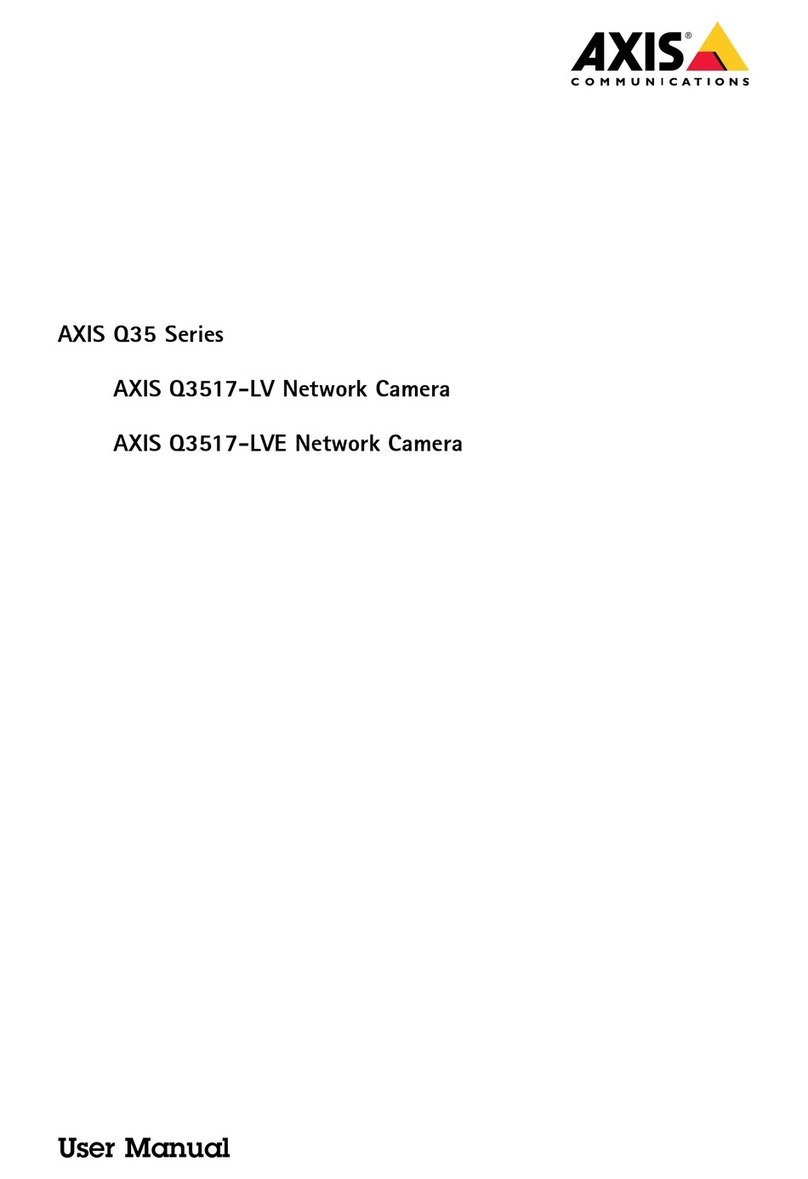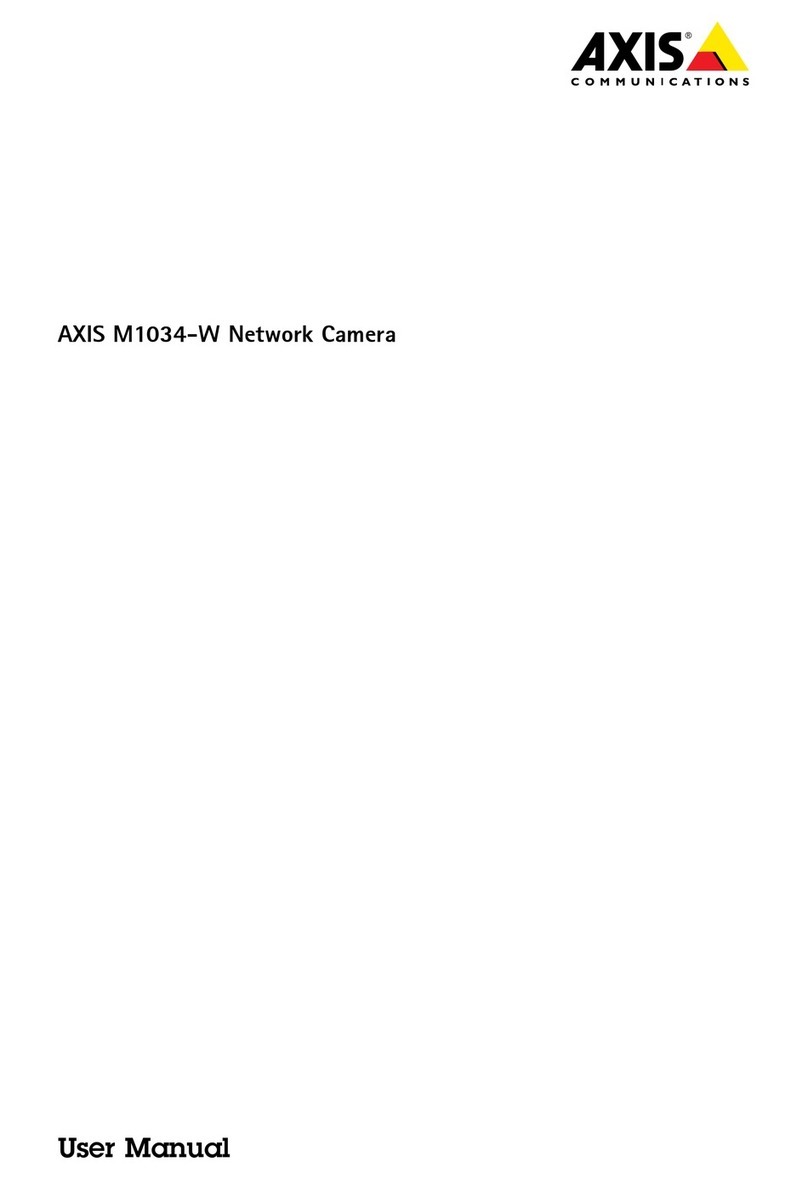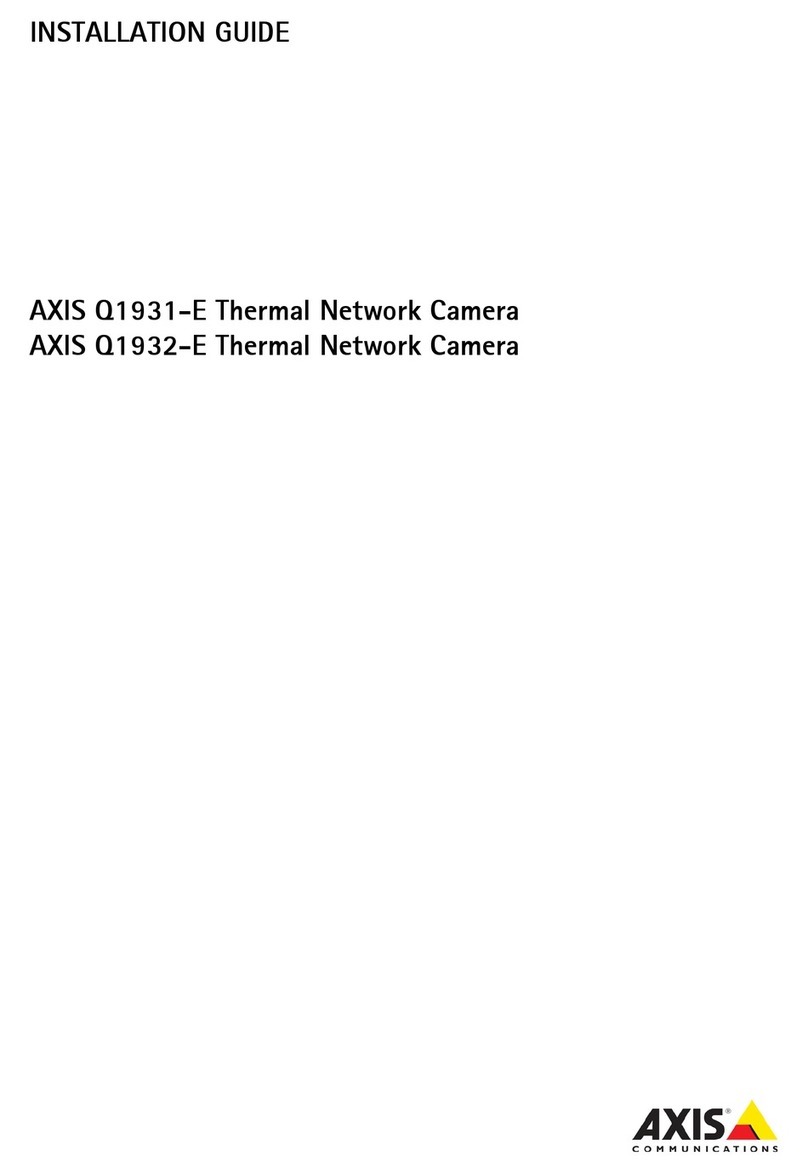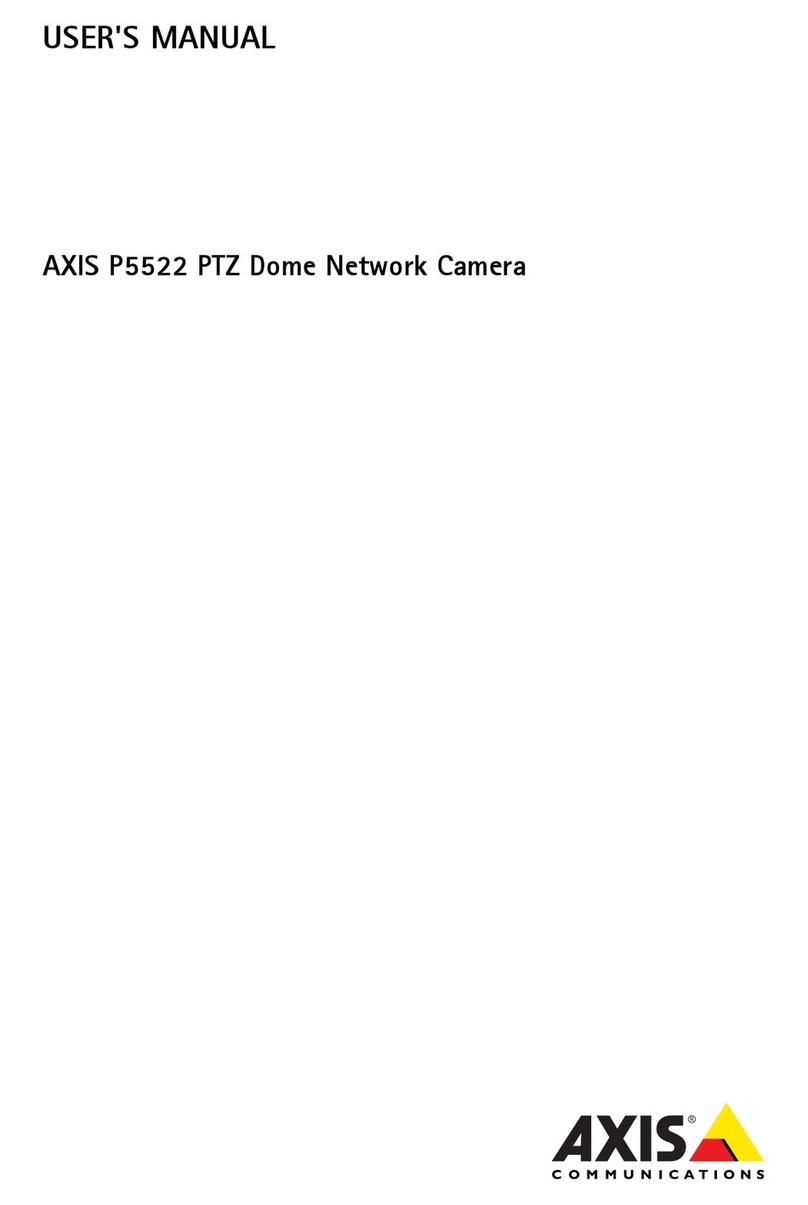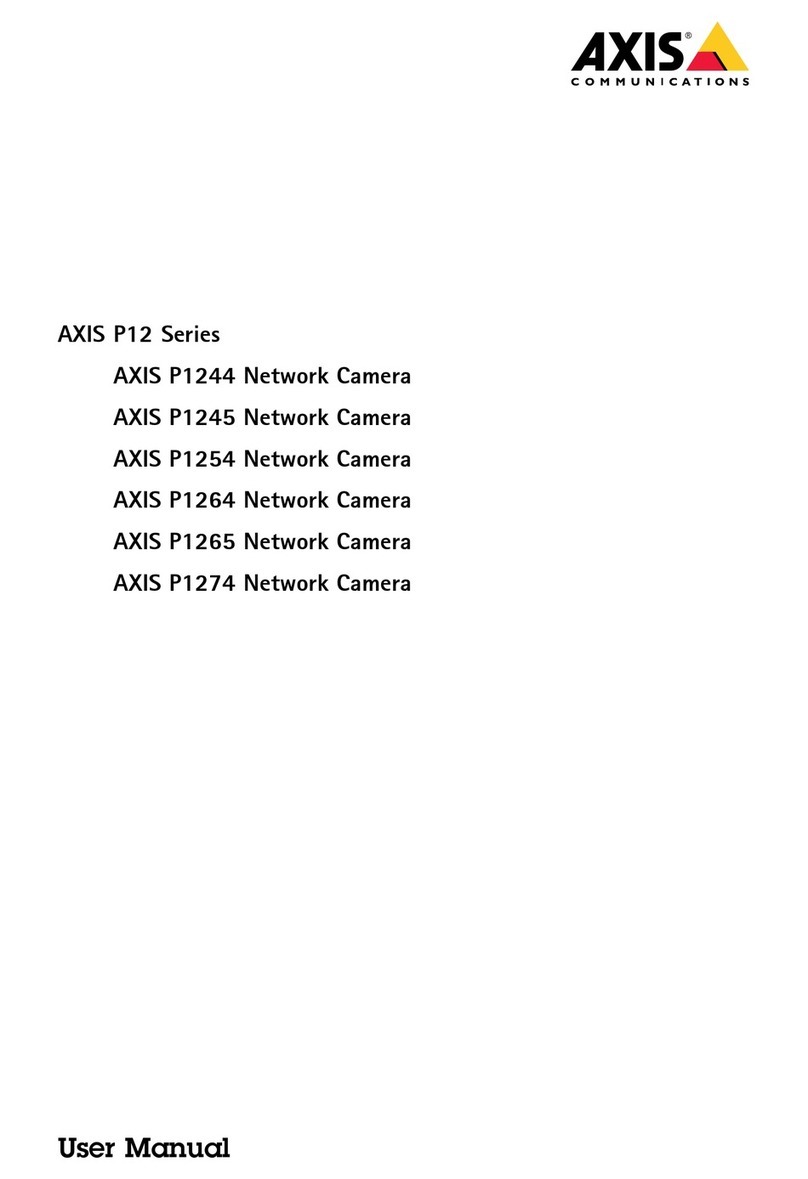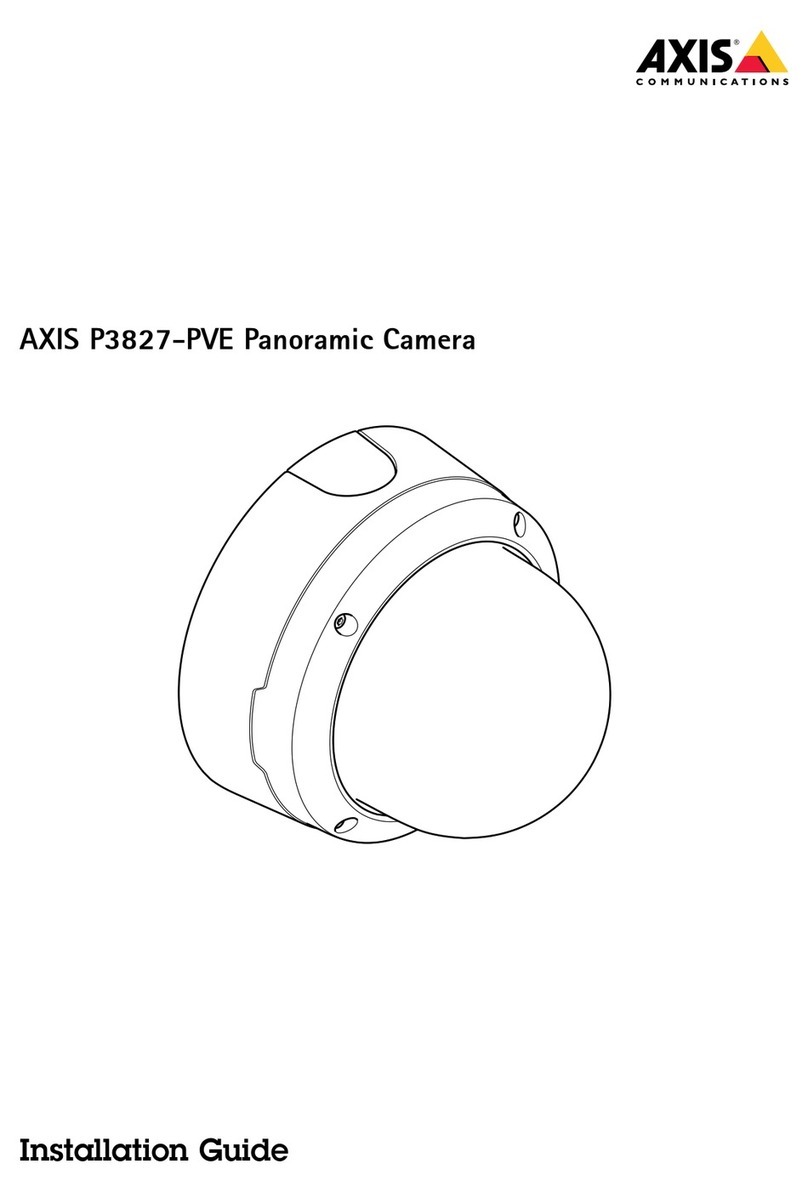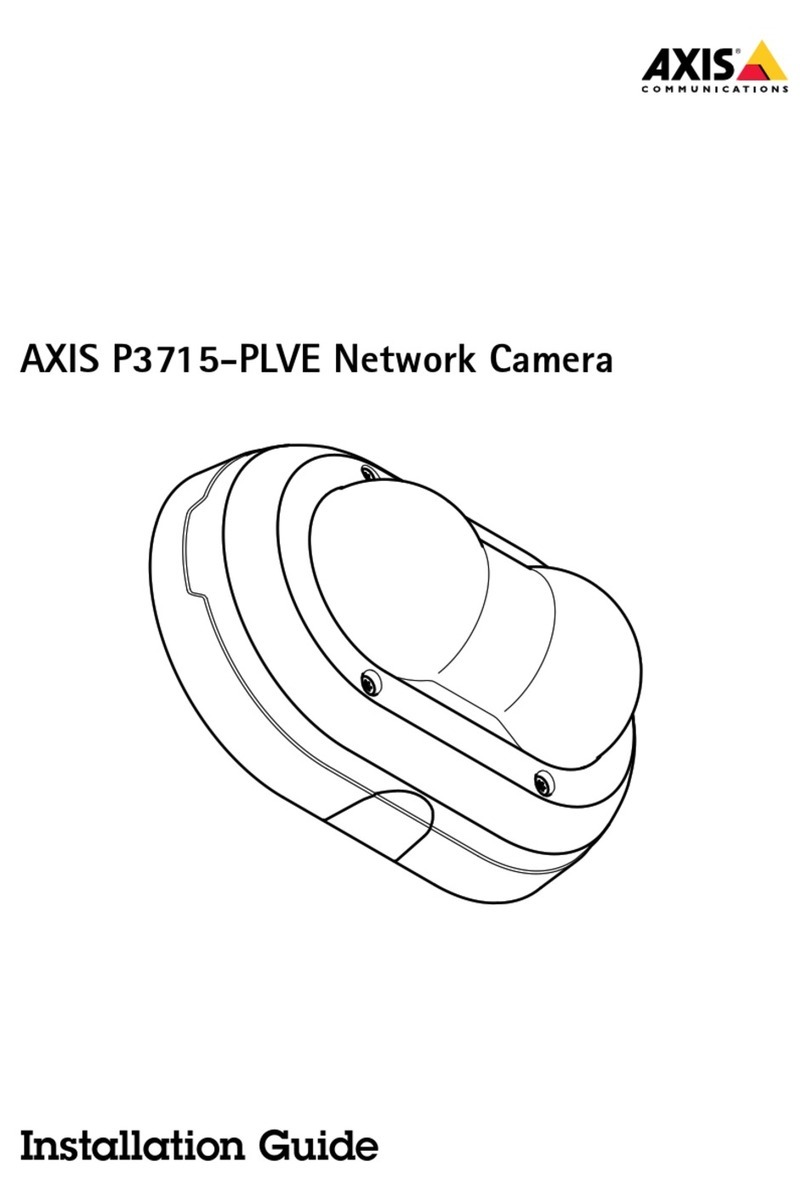Axis P3343 User manual
Other Axis Security Camera manuals

Axis
Axis Q1765-LE PT User manual

Axis
Axis AXIS P1353-E User manual
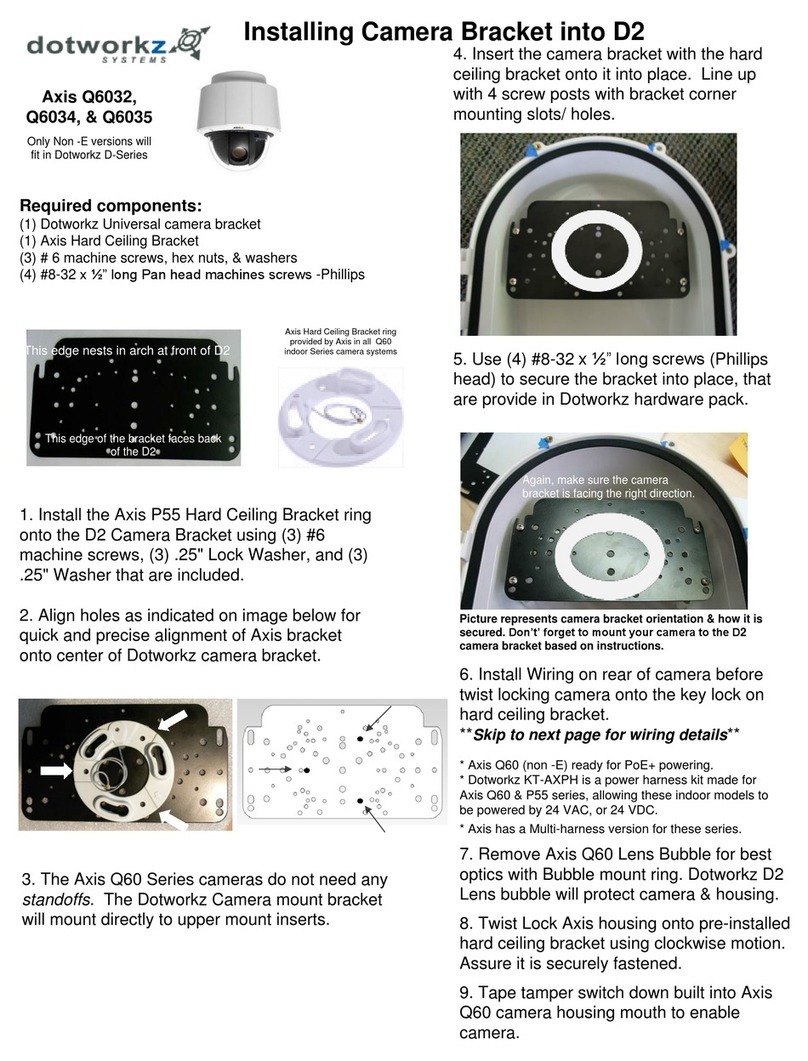
Axis
Axis Q6032 User manual
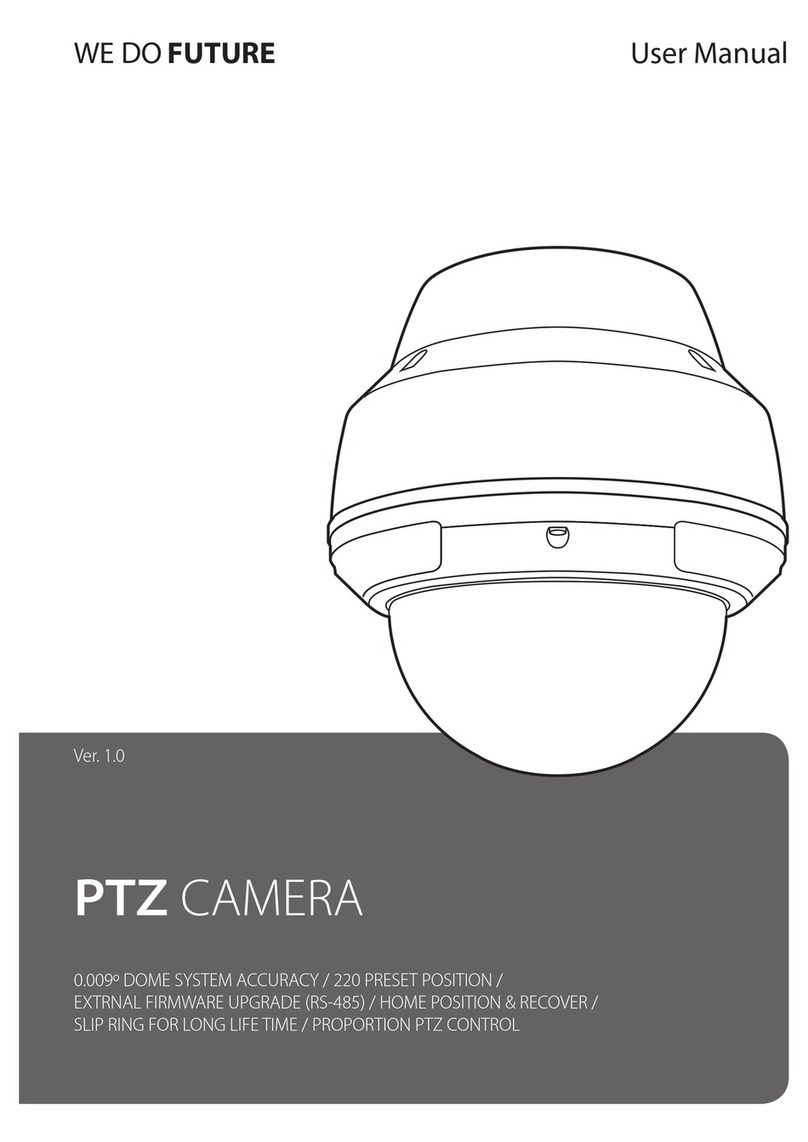
Axis
Axis TNS-2 series User manual
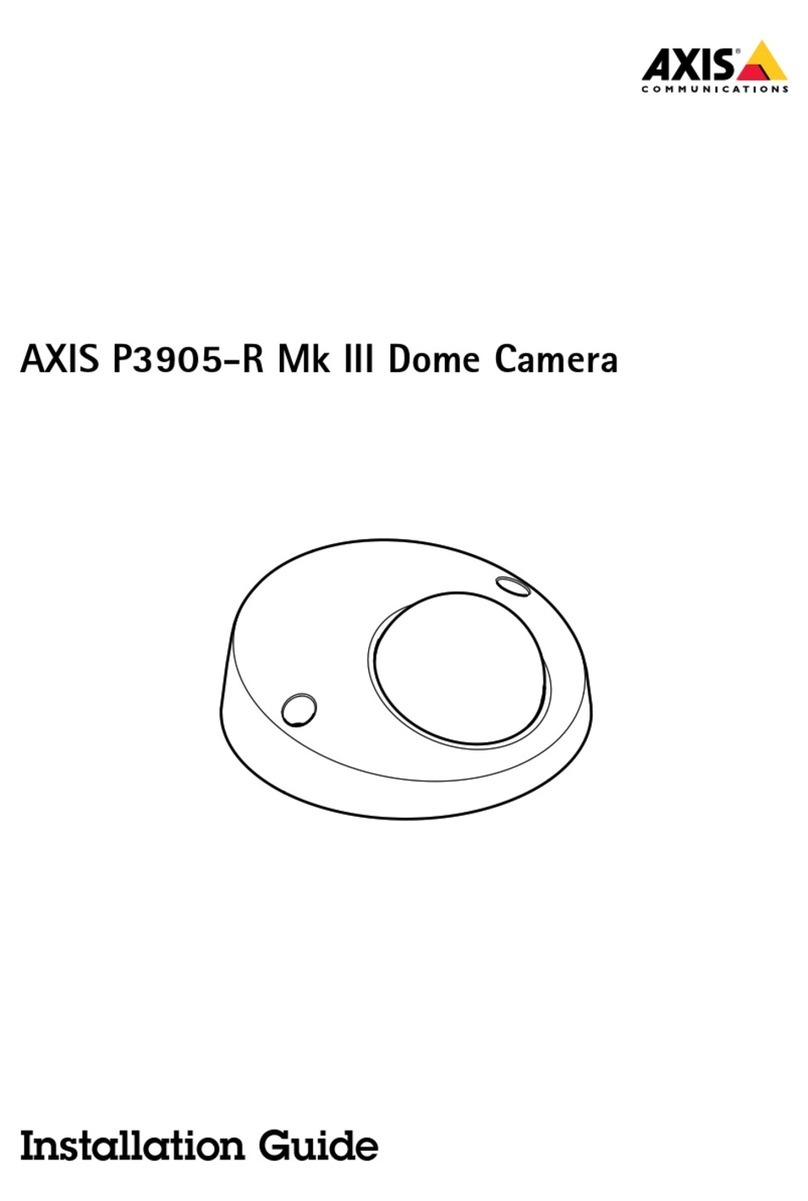
Axis
Axis P3905-R Mk III User manual
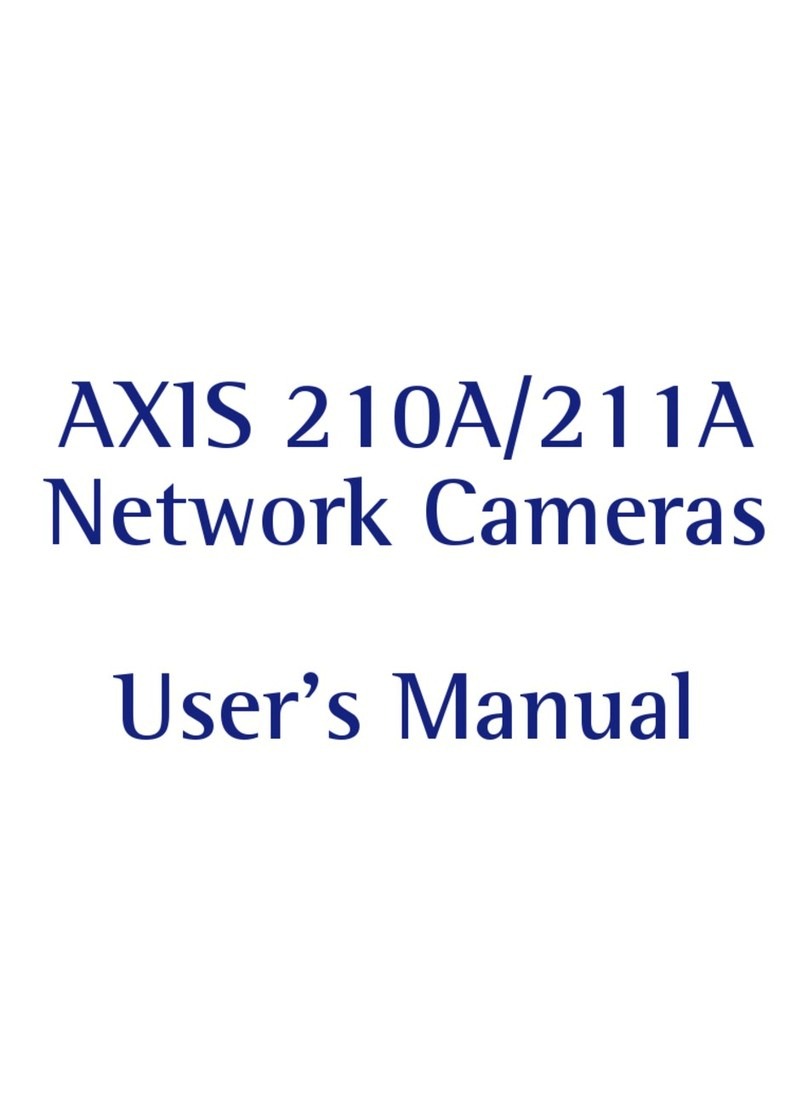
Axis
Axis Axis 210A User manual

Axis
Axis P3364LV User manual
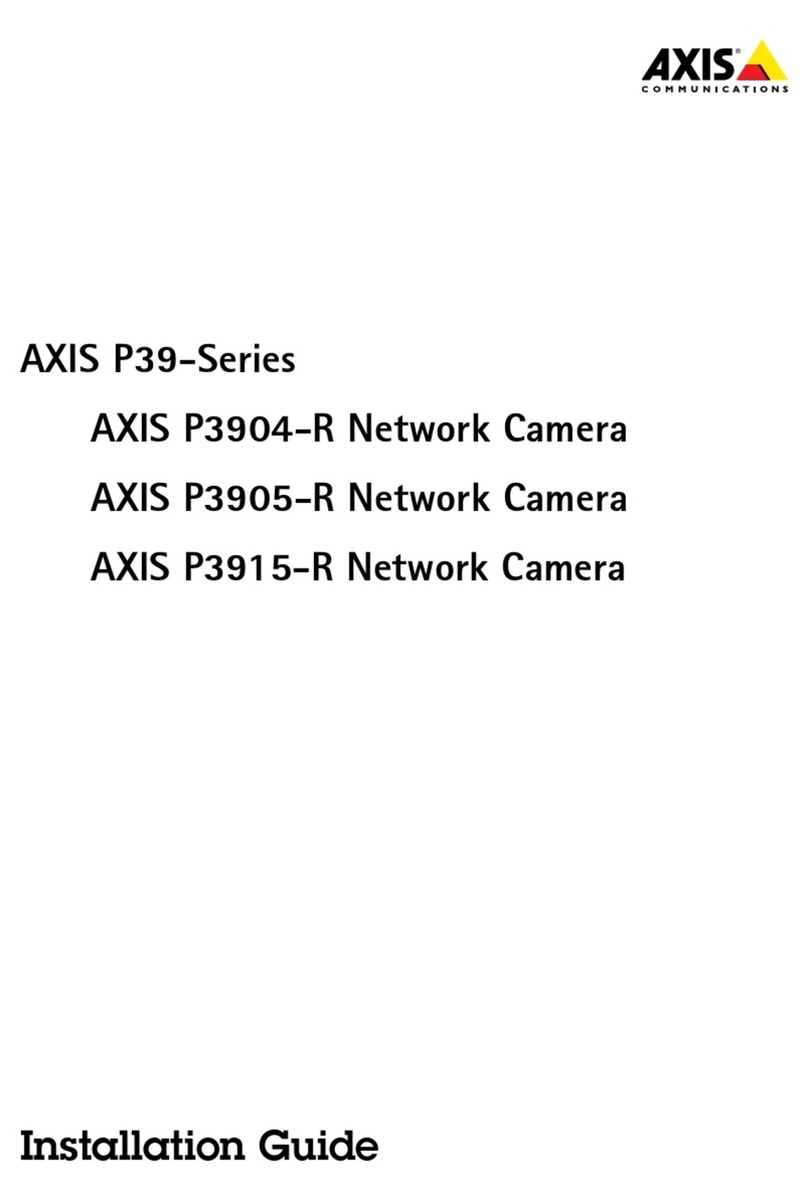
Axis
Axis P3904-R User manual
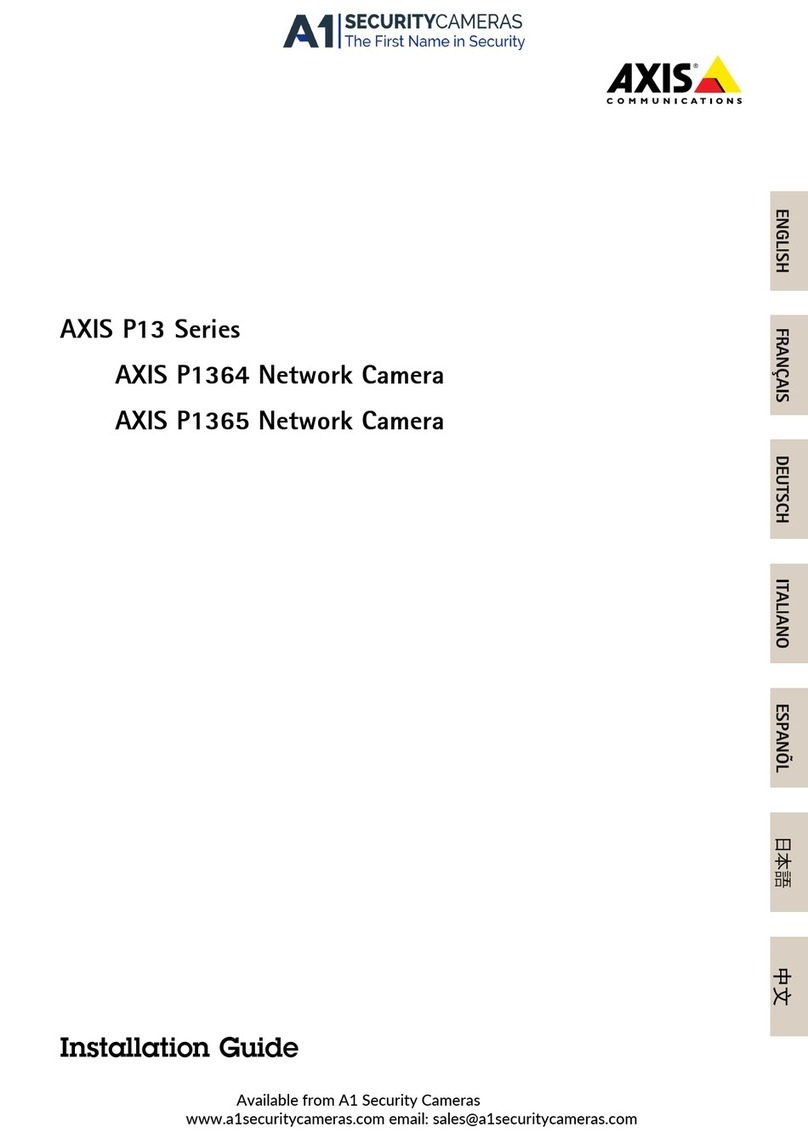
Axis
Axis P13 Series User manual
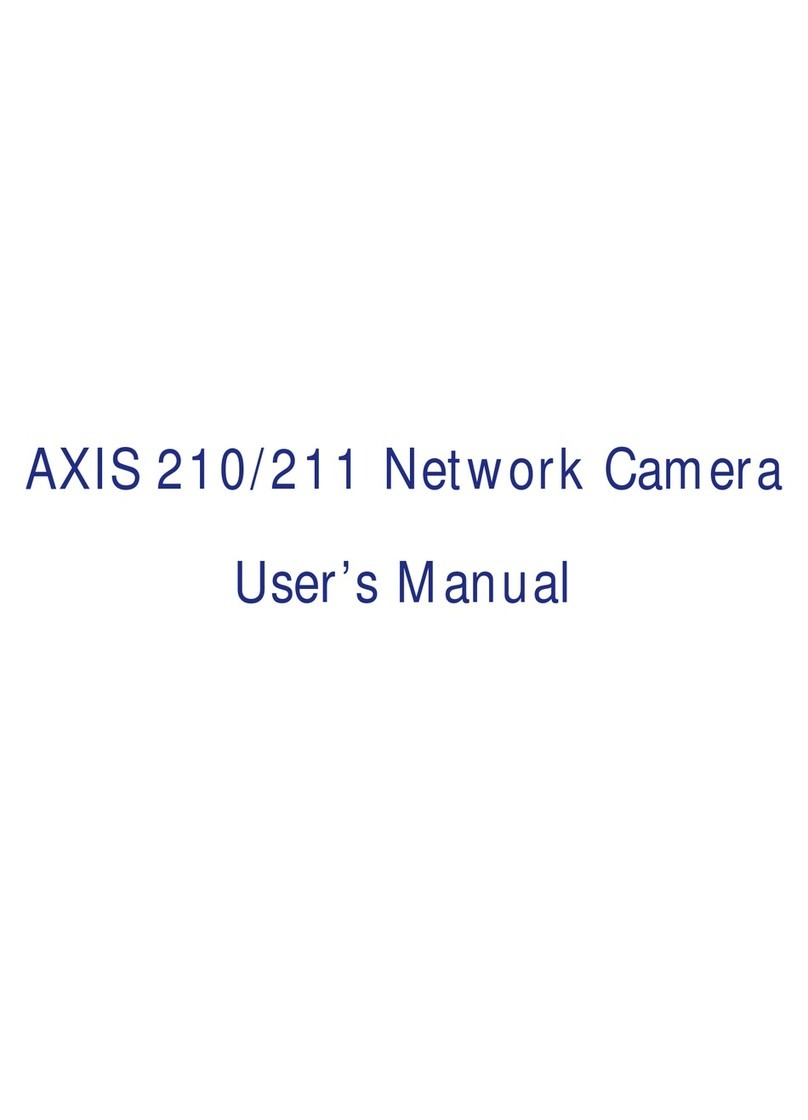
Axis
Axis Axis 210 User manual