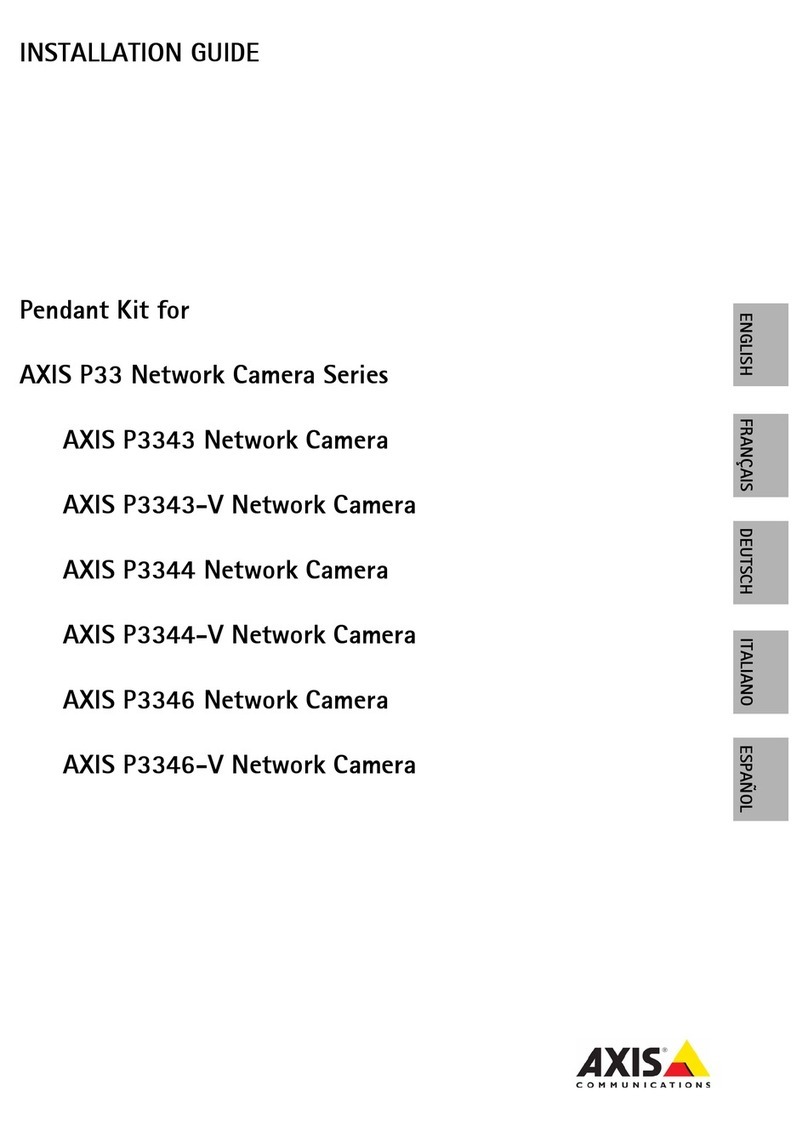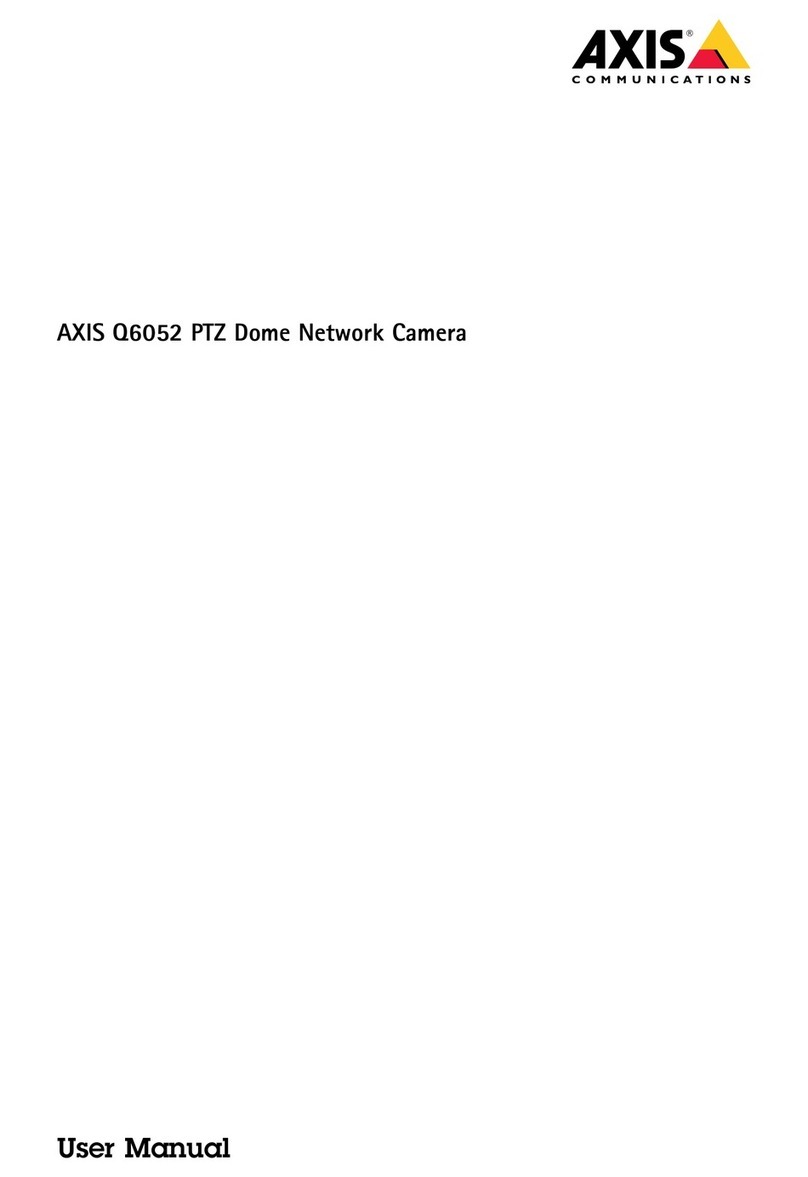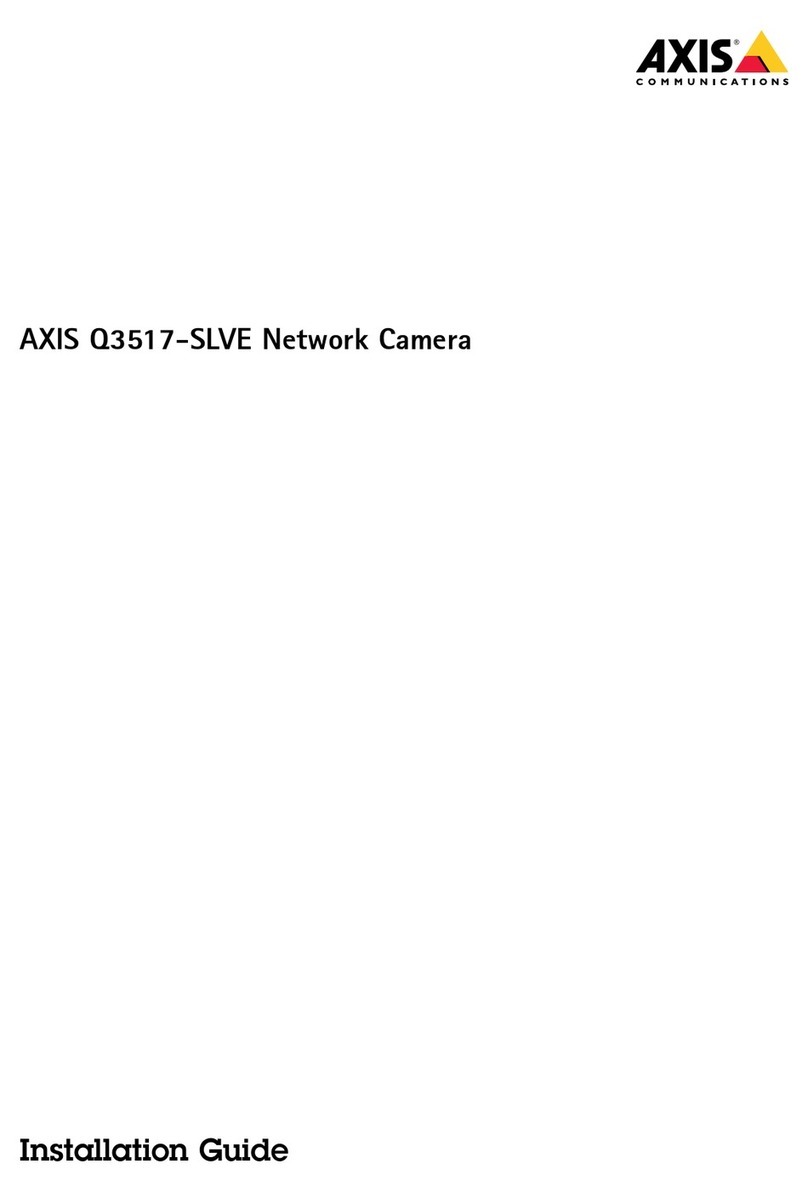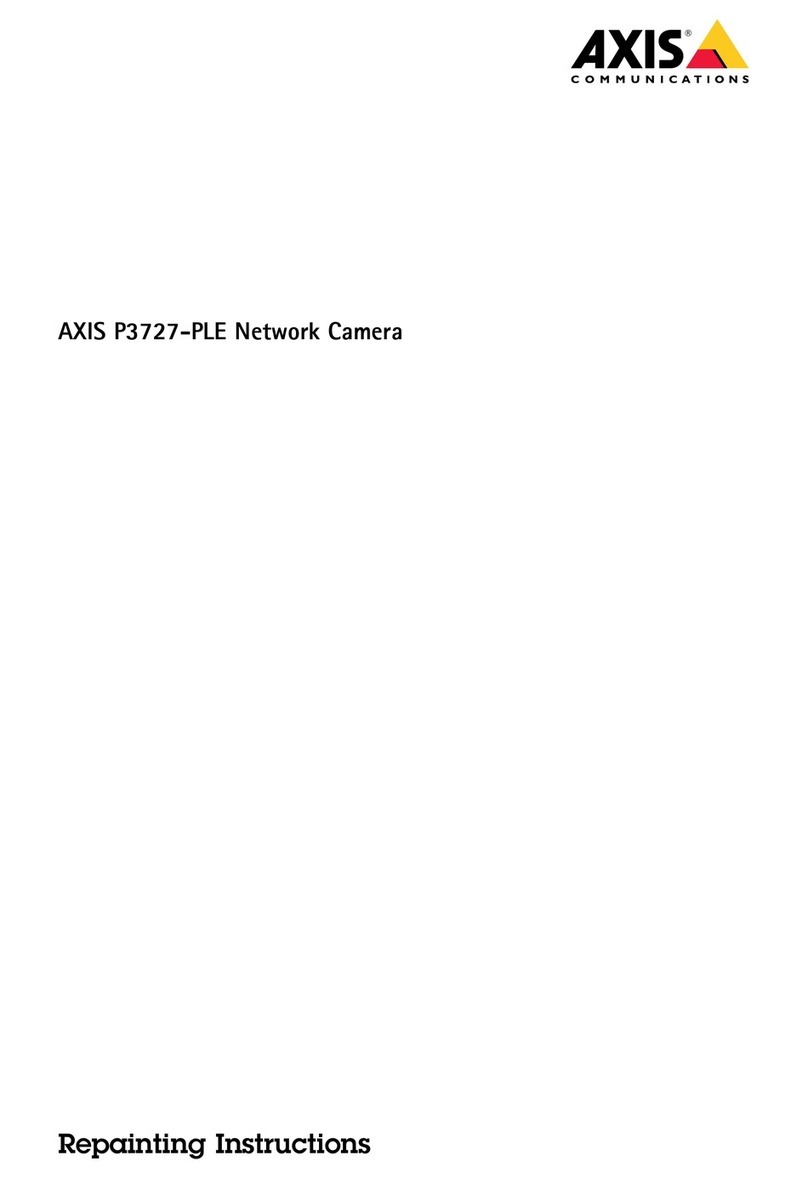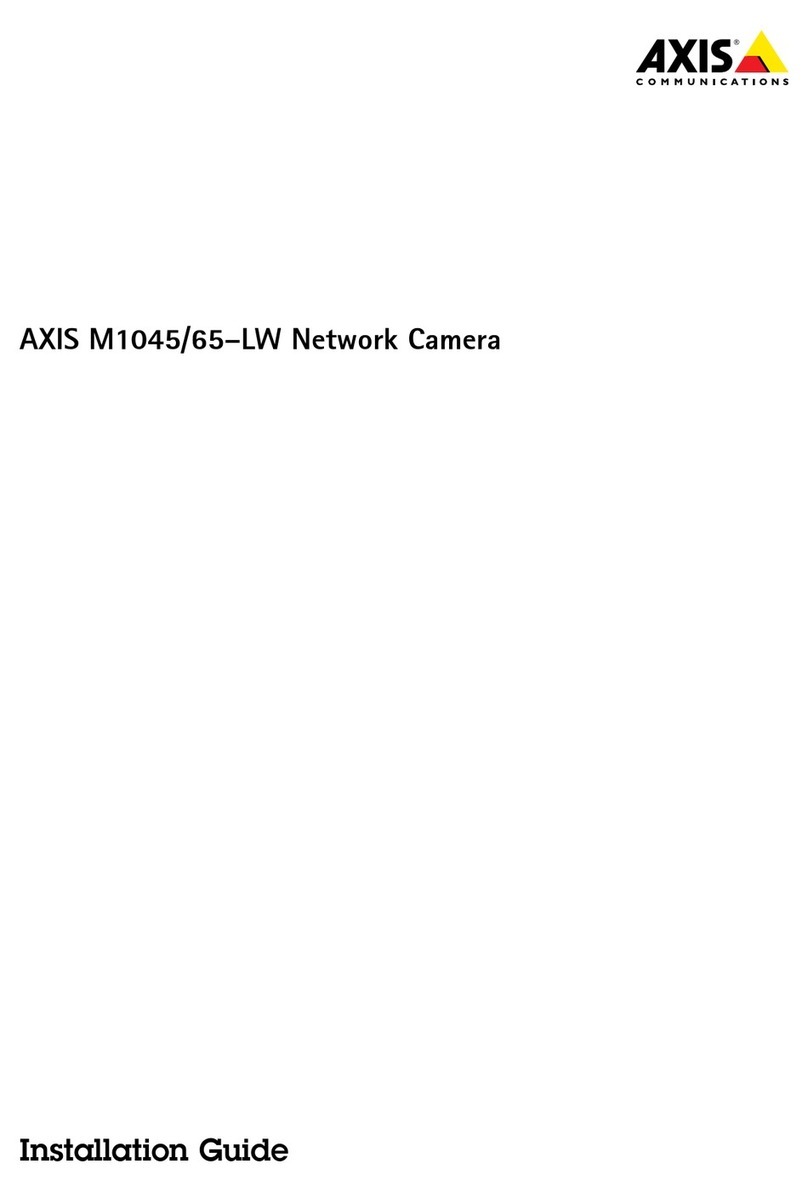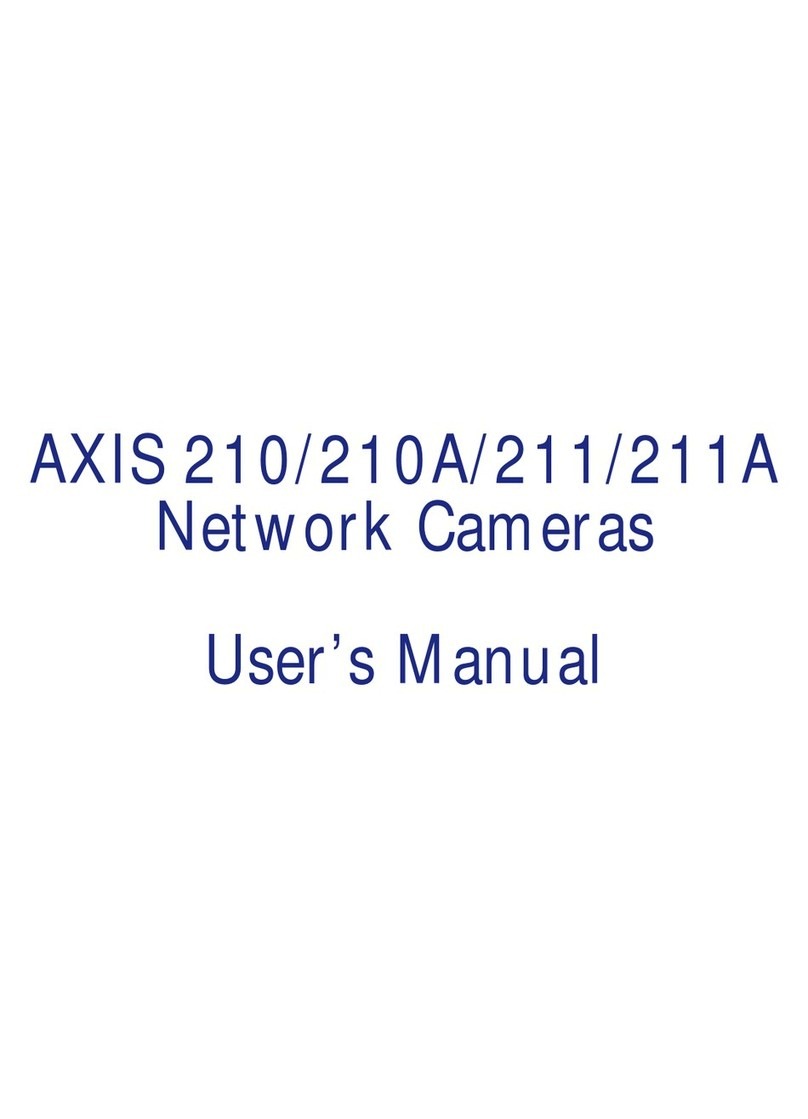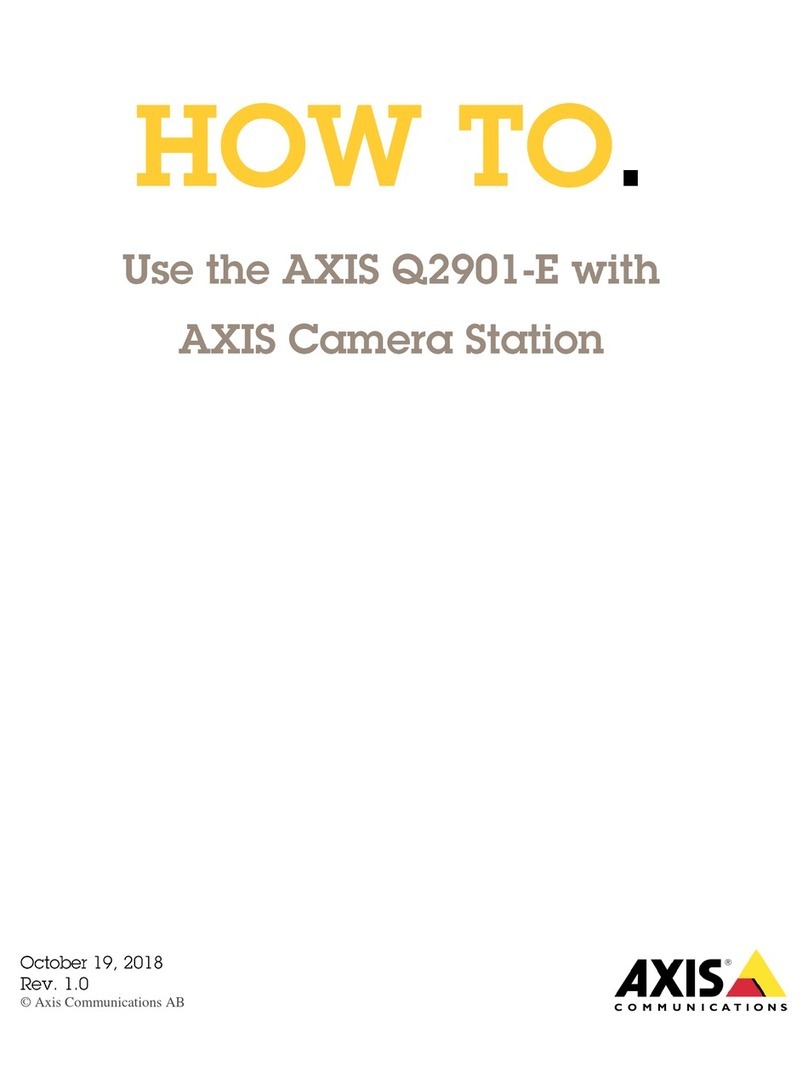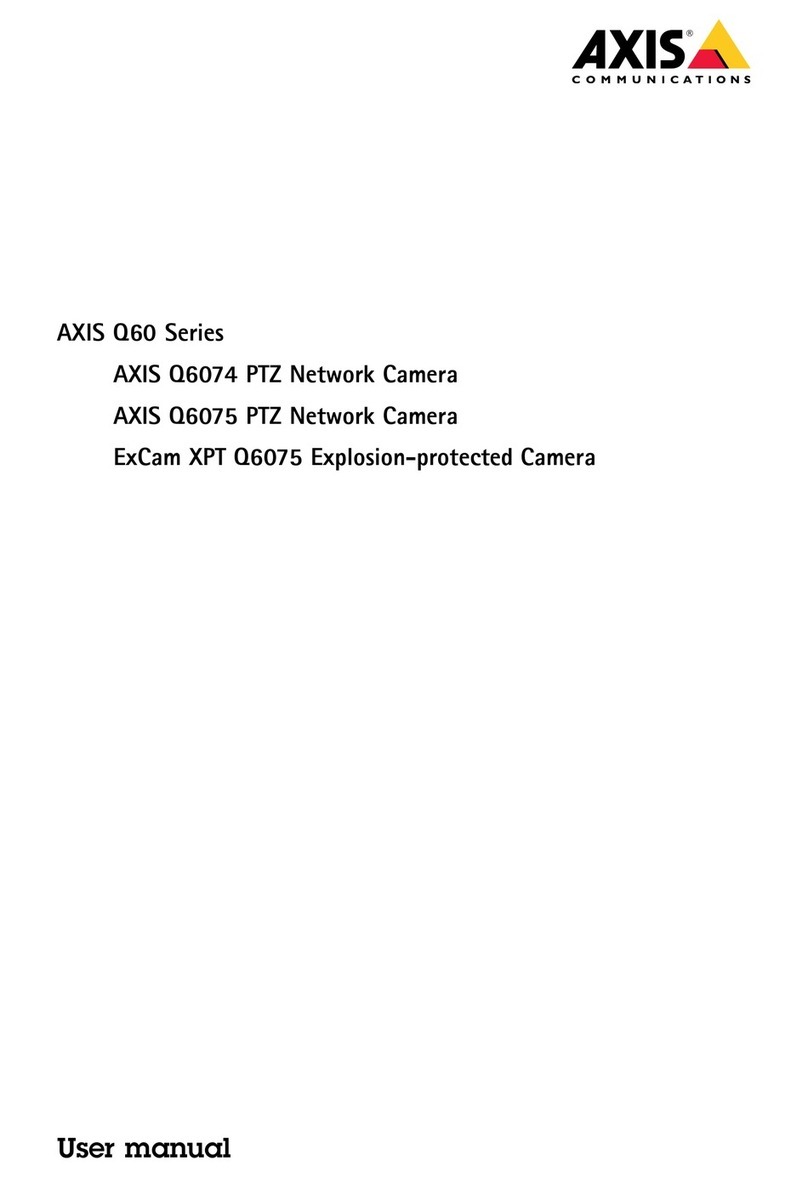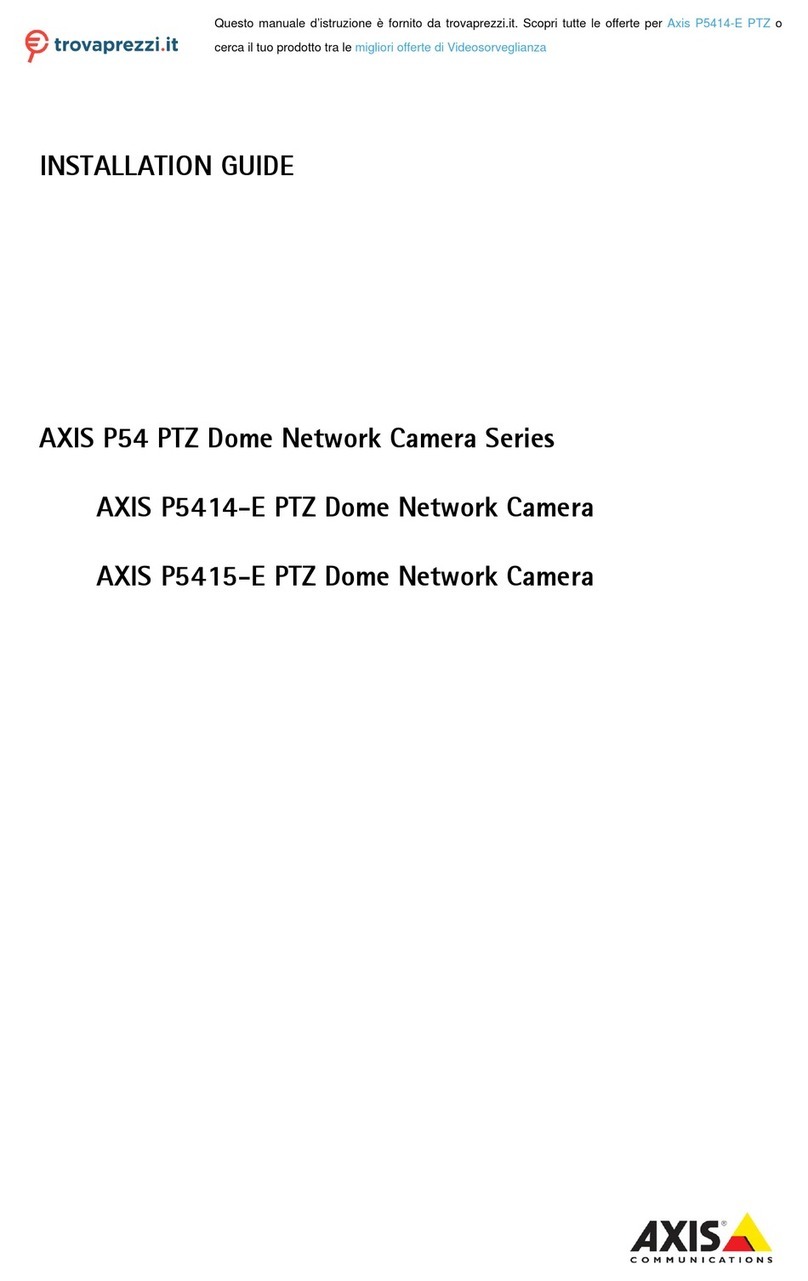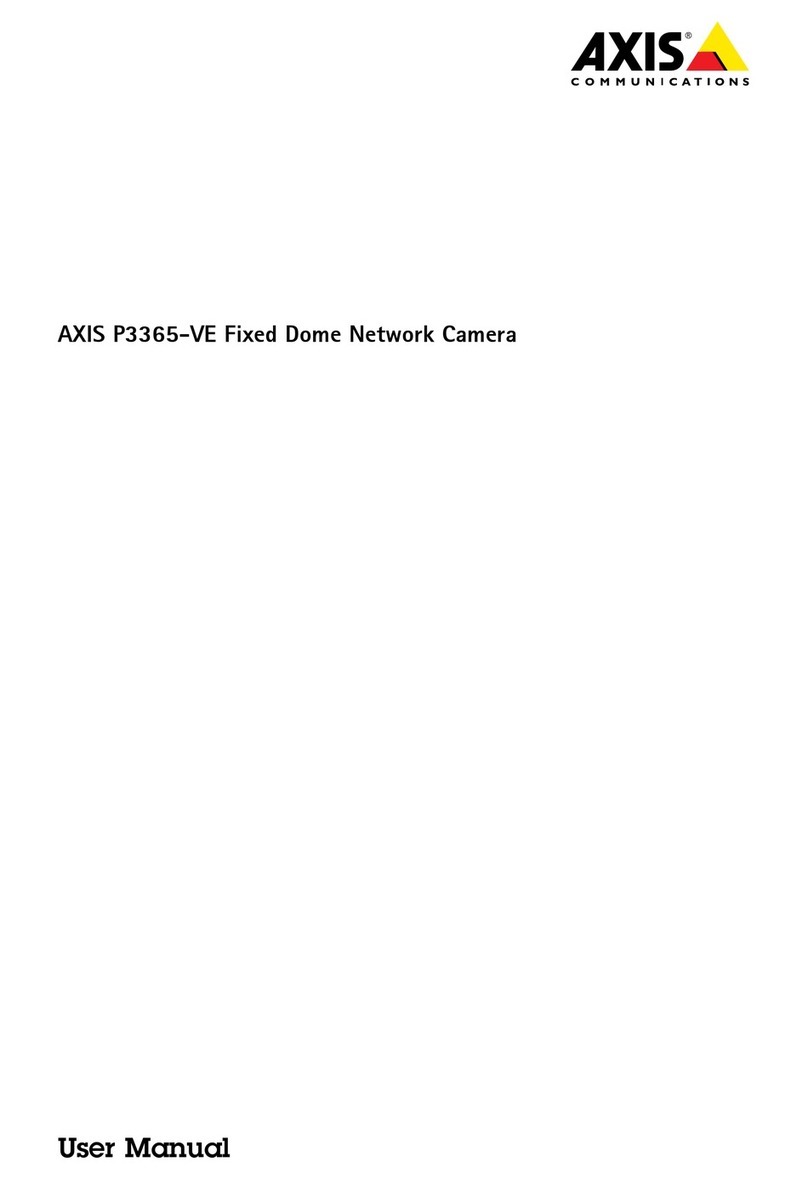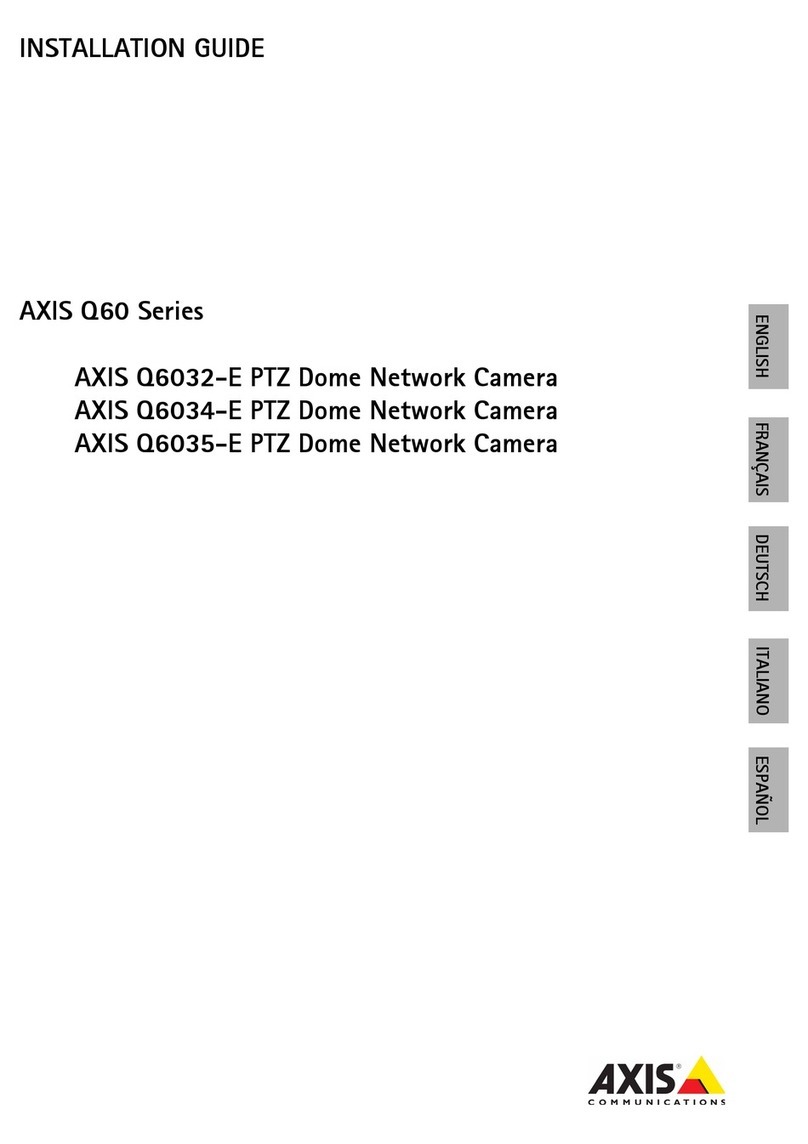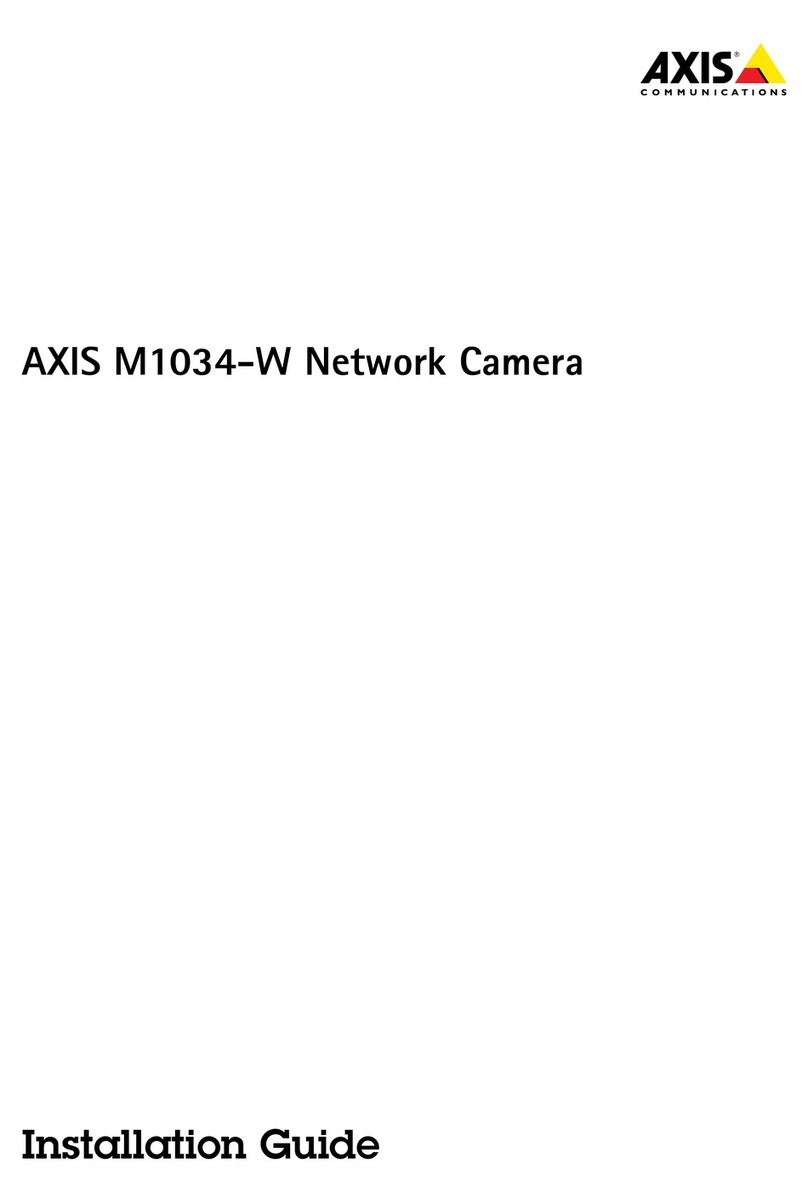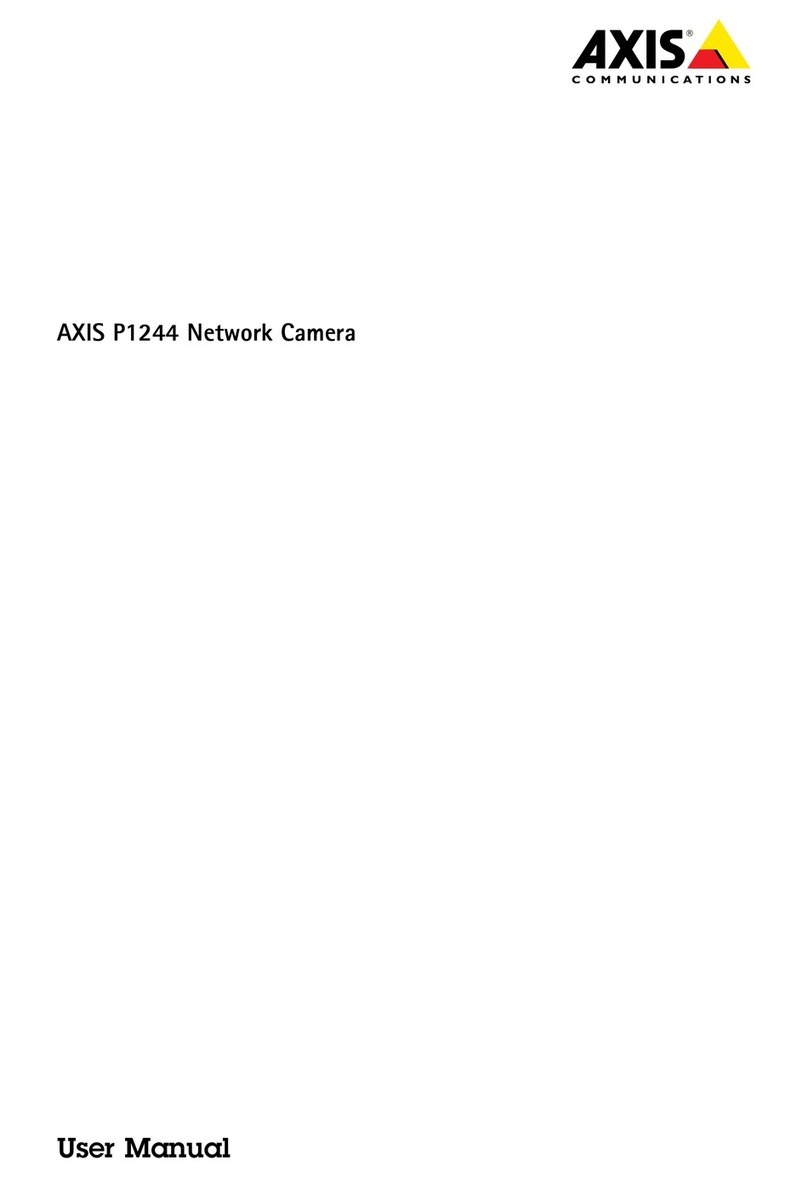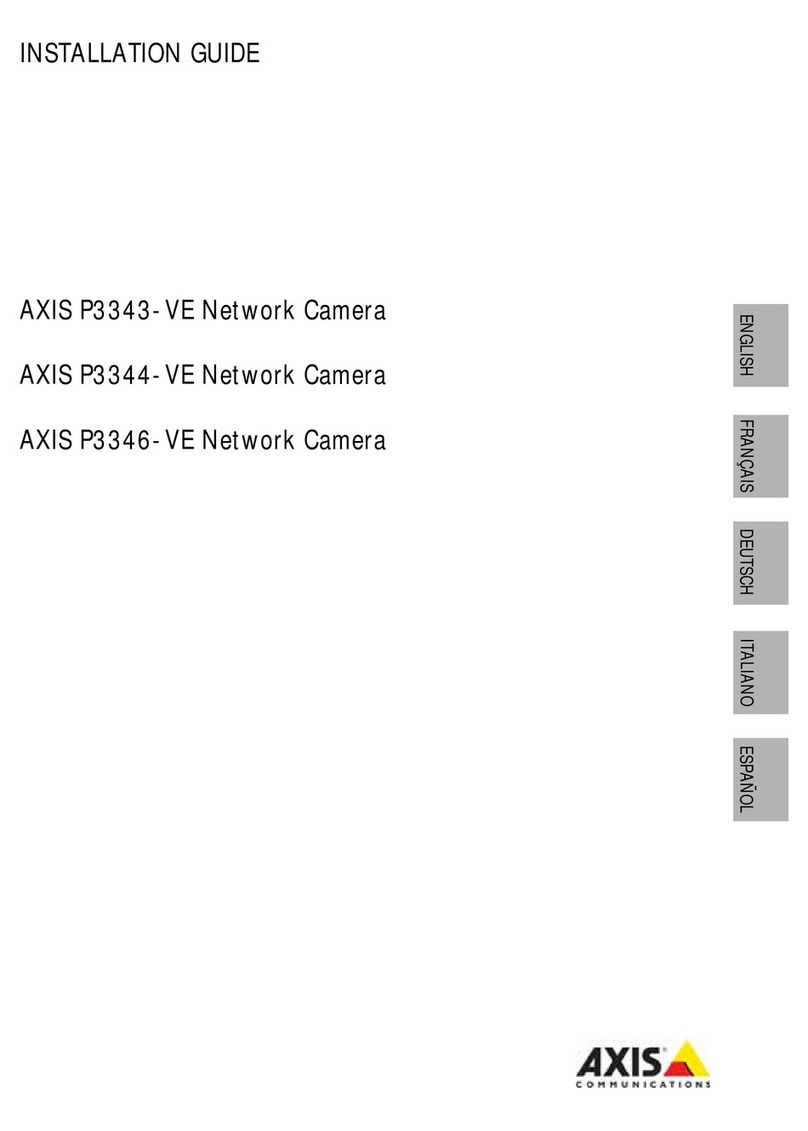AboutthisDocument
Thismanualisintendedforadministratorsandusersof
AXISQ1941–EThermalNetworkCamera,andisappliabletormware
5.85andlater.Itinludesinstrutionsforusingandmanagingthe
produtonyournetwork.Previousexperieneofnetworkingwillbeof
usewhenusingthisprodut.SomeknowledgeofUNIXorLinux-based
systemsmayalsobebeneial,fordevelopingshellsriptsand
appliations.LaterversionsofthisdoumentwillbepostedtotheAxis
website,asrequired.Seealsotheprodut’sonlinehelp,availablevia
theweb-basedinterfae.
LealConsiderations
Videoandaudiosurveillaneanberegulatedbylawsthatvaryfrom
ountrytoountry.Chekthelawsinyourloalregionbeforeusing
thisprodutforsurveillanepurposes.
Thisprodutinludesone(1)H.264deoderlienseandone(1)AAC
deoderliense.Topurhasefurtherlienses,ontatyourreseller.
Thisprodutissubjettoexportontrolregulations.Youshouldalways
onsultandomplywiththeregulationsoftheappropriateloalexport
ontrolauthorities.
Liability
Everyarehasbeentakeninthepreparationofthisdoument.Please
informyourloalAxisofeofanyinauraiesoromissions.Axis
CommuniationsABannotbeheldresponsibleforanytehnialor
typographialerrorsandreservestherighttomakehangestothe
produtandmanualswithoutpriornotie.AxisCommuniationsAB
makesnowarrantyofanykindwithregardtothematerialontained
withinthisdoument,inluding,butnotlimitedto,theimplied
warrantiesofmerhantabilityandtnessforapartiularpurpose.Axis
CommuniationsABshallnotbeliablenorresponsibleforinidentalor
onsequentialdamagesinonnetionwiththefurnishing,performane
oruseofthismaterial.Thisprodutisonlytobeusedforitsintended
purpose.
IntellectualPropertyRihts
AxisABhasintelletualpropertyrightsrelatingtotehnologyembodied
intheprodutdesribedinthisdoument.Inpartiular,andwithout
limitation,theseintelletualpropertyrightsmayinludeoneormore
ofthepatentslistedatwww.axis.com/patent.htmandoneormore
additionalpatentsorpendingpatentappliationsintheUSandother
ountries.
Thisprodutontainsliensedthird-partysoftware.Seethemenuitem
“About”intheprodut’suserinterfaeformoreinformation.
ThisprodutontainssoureodeopyrightAppleComputer,
In.,underthetermsofApplePubliSoureLiense2.0(see
www.opensource.apple.com/apsl).Thesoureodeisavailablefrom
https://developer.apple.com/bonjour/
EquipmentModications
Thisequipmentmustbeinstalledandusedinstritaordanewiththe
instrutionsgivenintheuserdoumentation.Thisequipmentontains
nouser-servieableomponents.Unauthorizedequipmenthangesor
modiationswillinvalidateallappliableregulatoryertiations
andapprovals.
TrademarkAcknowledments
AXISCOMMUNICATIONS,AXIS,ETRAX,ARTPECandVAPIXare
registeredtrademarksortrademarkappliationsofAxisABinvarious
jurisditions.Allotherompanynamesandprodutsaretrademarksor
registeredtrademarksoftheirrespetiveompanies.
Apple,Boa,Apahe,Bonjour,Ethernet,InternetExplorer,Linux,
Mirosoft,Mozilla,Real,SMPTE,QuikTime,UNIX,Windows,Windows
VistaandWWWareregisteredtrademarksoftherespetiveholders.
JavaandallJava-basedtrademarksandlogosaretrademarksor
registeredtrademarksofOraleand/oritsafliates.UPnPTMisa
ertiationmarkoftheUPnPTMImplementersCorporation.
SD,SDHCandSDXCaretrademarksorregisteredtrademarksofSD-3C,
LLCintheUnitedStates,otherountriesorboth.Also,miniSD,miroSD,
miniSDHC,miroSDHC,miroSDXCarealltrademarksorregistered
trademarksofSD-3C,LLCintheUnitedStates,otherountriesorboth.
ReulatoryInformation
Europe
ThisprodutomplieswiththeappliableCEmarkingdiretives
andharmonizedstandards:
•EletromagnetiCompatibility(EMC)Diretive2004/108/EC.See
ElectromagneticCompatibility(EMC)onpage2.
•LowVoltage(LVD)Diretive2006/95/EC.Seeafetyonpage3.
•RestritionsofHazardousSubstanes(RoHS)Diretive2011/65/EU.
SeeDisposalandRecyclingonpage3.
Aopyoftheoriginaldelarationofonformitymaybeobtainedfrom
AxisCommuniationsAB.SeeContactInformationonpage3.
ElectromaneticCompatibility(EMC)
Thisequipmenthasbeendesignedandtestedtofulllappliable
standardsfor:
•Radiofrequenyemissionwheninstalledaordingtothe
instrutionsandusedinitsintendedenvironment.
•Immunitytoeletrialandeletromagnetiphenomenawhen
installedaordingtotheinstrutionsandusedinitsintended
environment.
USA
Thisequipmenthasbeentestedusingashieldednetworkable(STP)
andfoundtoomplywiththelimitsforaClassAdigitaldevie,
pursuanttopart15oftheFCCRules.Theselimitsaredesignedto
providereasonableprotetionagainstharmfulinterferenewhenthe
equipmentisoperatedinaommerialenvironment.Thisequipment
generates,uses,andanradiateradiofrequenyenergyand,ifnot
installedandusedinaordanewiththeinstrutionmanual,may
auseharmfulinterferenetoradioommuniations.Operationofthis
equipmentinaresidentialareaislikelytoauseharmfulinterferene
inwhihasetheuserwillberequiredtoorrettheinterfereneathis
ownexpense.Theprodutshallbeonnetedusingashieldednetwork
able(STP)thatisproperlygrounded.
Canada
ThisdigitalapparatusomplieswithCANICES-3(ClassA).Theprodut
shallbeonnetedusingashieldednetworkable(STP)thatis
properlygrounded.Cetappareilnumériqueestonformeàlanorme
NMBICES-3(lasseA).Leproduitdoitêtreonnetéàl'aided'unâble
réseaublindé(STP)quiestorretementmisàlaterre.
Europe
ThisdigitalequipmentfulllstherequirementsforRFemission
aordingtotheClassAlimitofEN55022.Theprodutshallbe
onnetedusingashieldednetworkable(STP)thatisproperly
grounded.Notie!ThisisaClassAprodut.Inadomestienvironment
thisprodutmayauseRFinterferene,inwhihasetheusermaybe
requiredtotakeadequatemeasures.
Thisprodutfulllstherequirementsforemissionandimmunity
aordingtoEN50121-4andIEC62236-4railwayappliations.
Thisprodutfulllstherequirementsforimmunityaording
toEN61000-6-1residential,ommerialandlight-industrial
environments.
Thisprodutfulllstherequirementsforimmunityaordingto
EN61000-6-2industrialenvironments.
Thisprodutfulllstherequirementsforimmunityaordingto
EN55024ofeandommerialenvironments.
Australia/NewZealand
ThisdigitalequipmentfulllstherequirementsforRFemission
aordingtotheClassAlimitofAS/NZSCISPR22.Theprodutshall
beonnetedusingashieldednetworkable(STP)thatisproperly
grounded.Notie!ThisisaClassAprodut.Inadomestienvironment
thisprodutmayauseRFinterferene,inwhihasetheusermaybe
requiredtotakeadequatemeasures.
Japan
この装置は、クラスA情報技術装置です。この装置を家庭環
境で使⽤すると電波妨害を引き起こすことがあります。この
場合には使⽤者が適切な対策を講ずるよう要求されることが
あります。本製品は、シールドネットワークケーブル(STP)を
使⽤して接続してください。また適切に接地してください。
Korea
이기기는업무용(A급)전자파적합기기로서판매자또는사
용자는이점을주의하시기바라며,가정외의지역에서사용