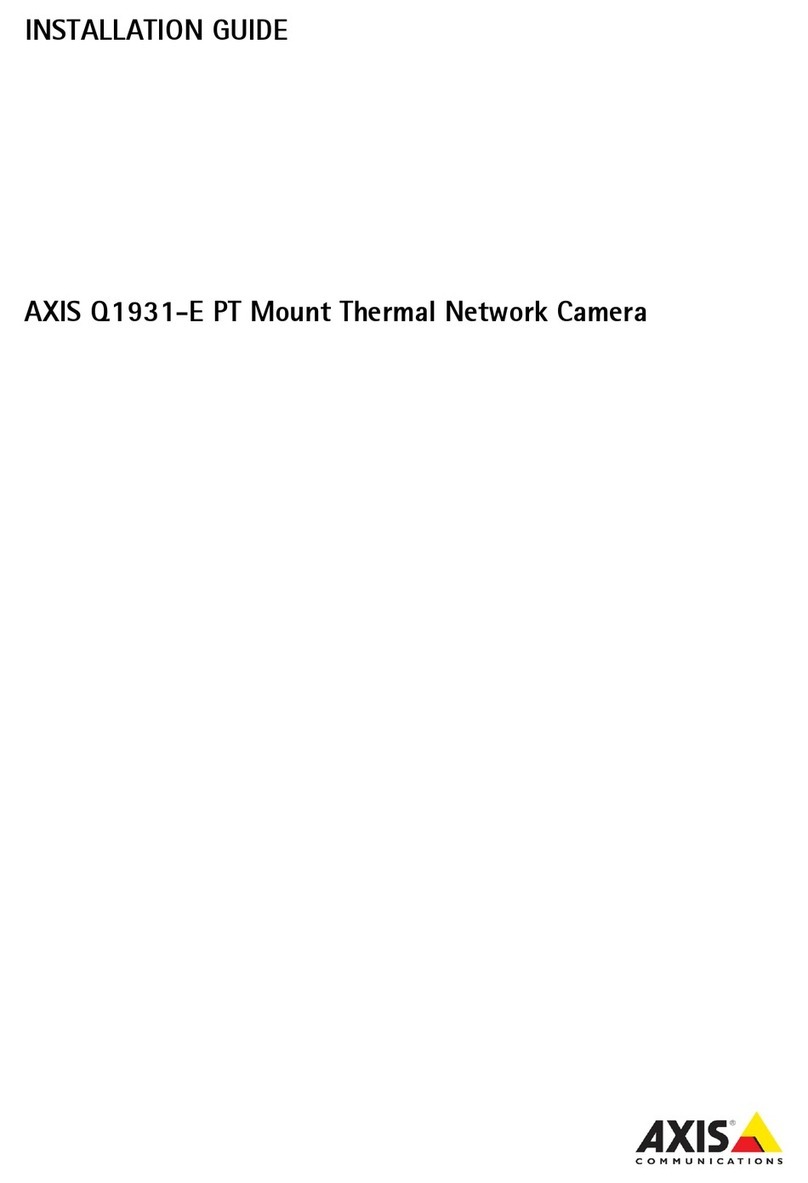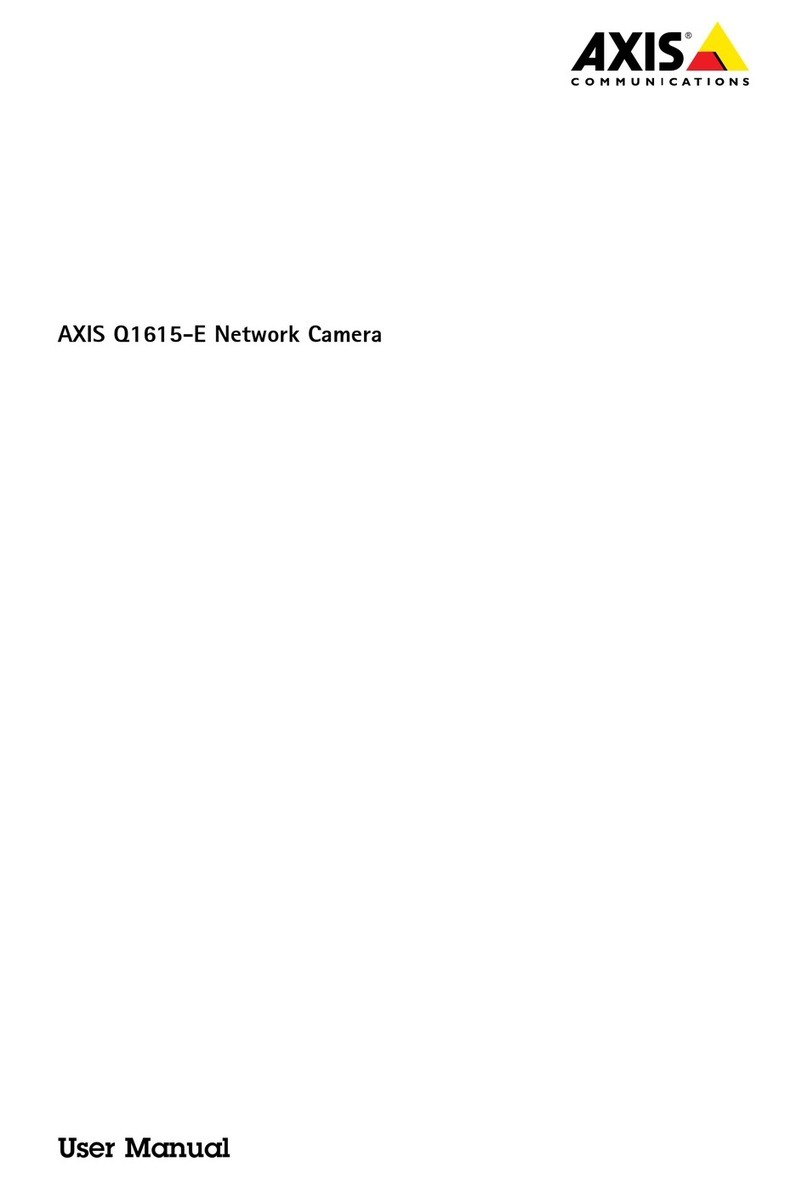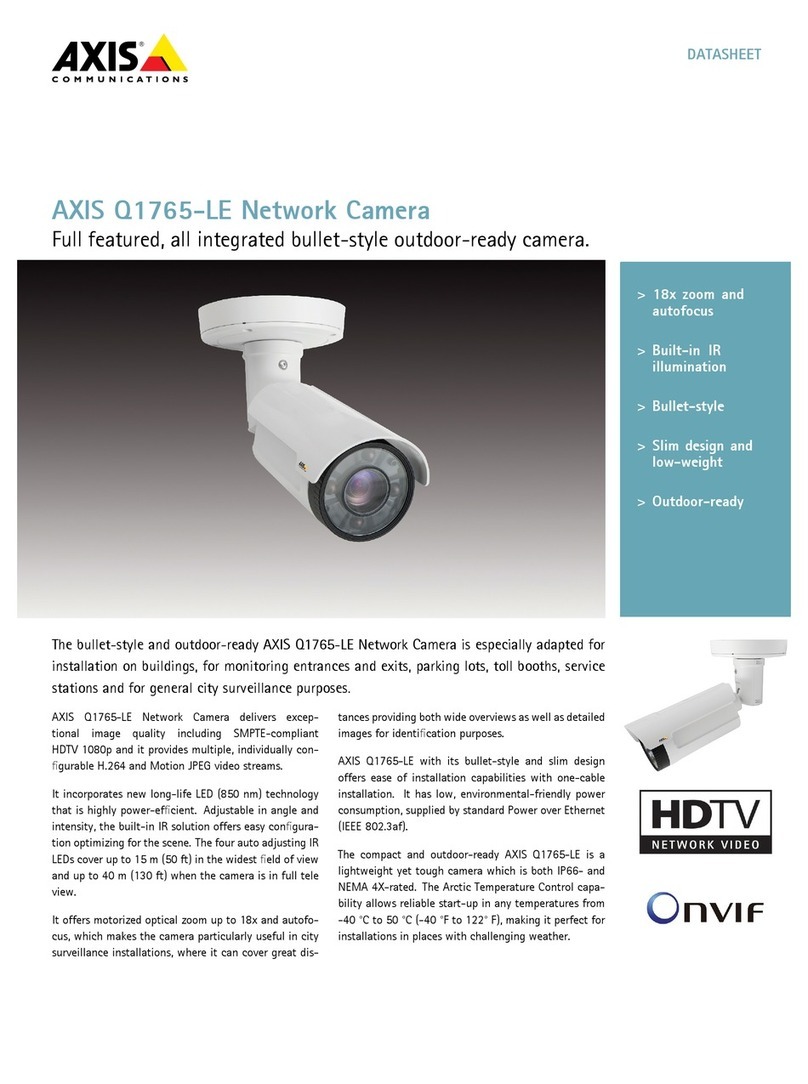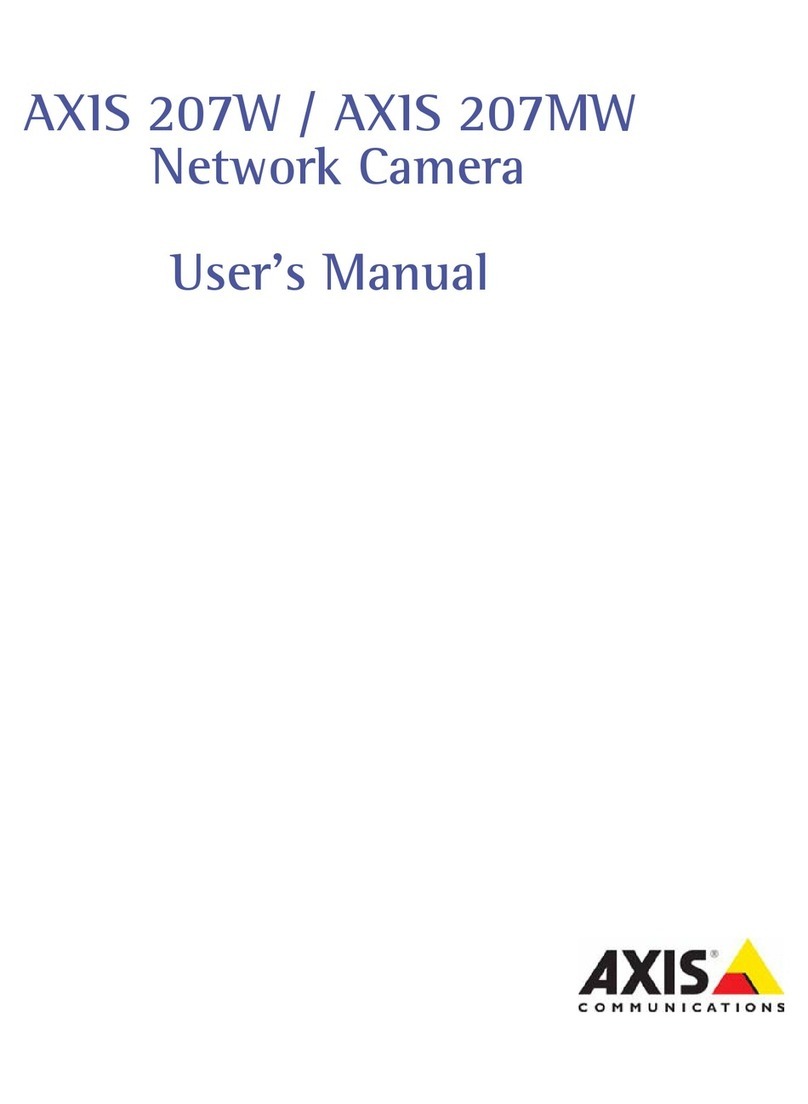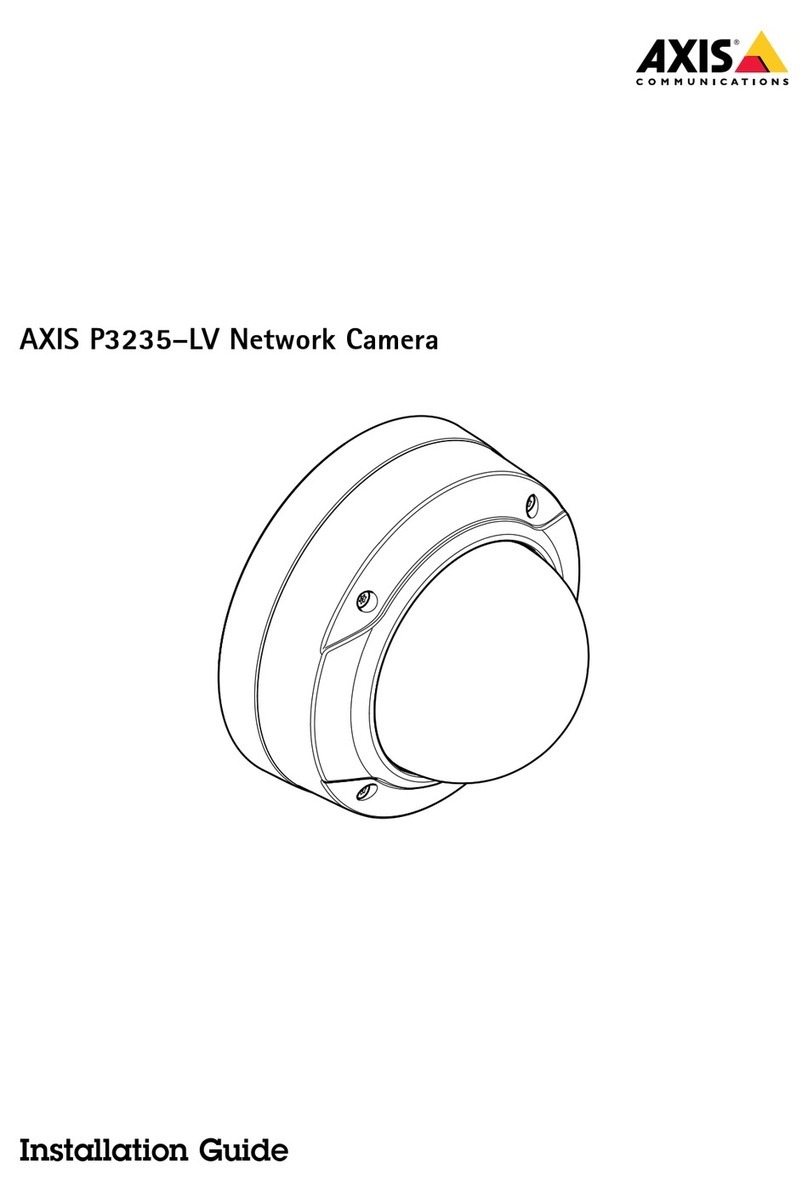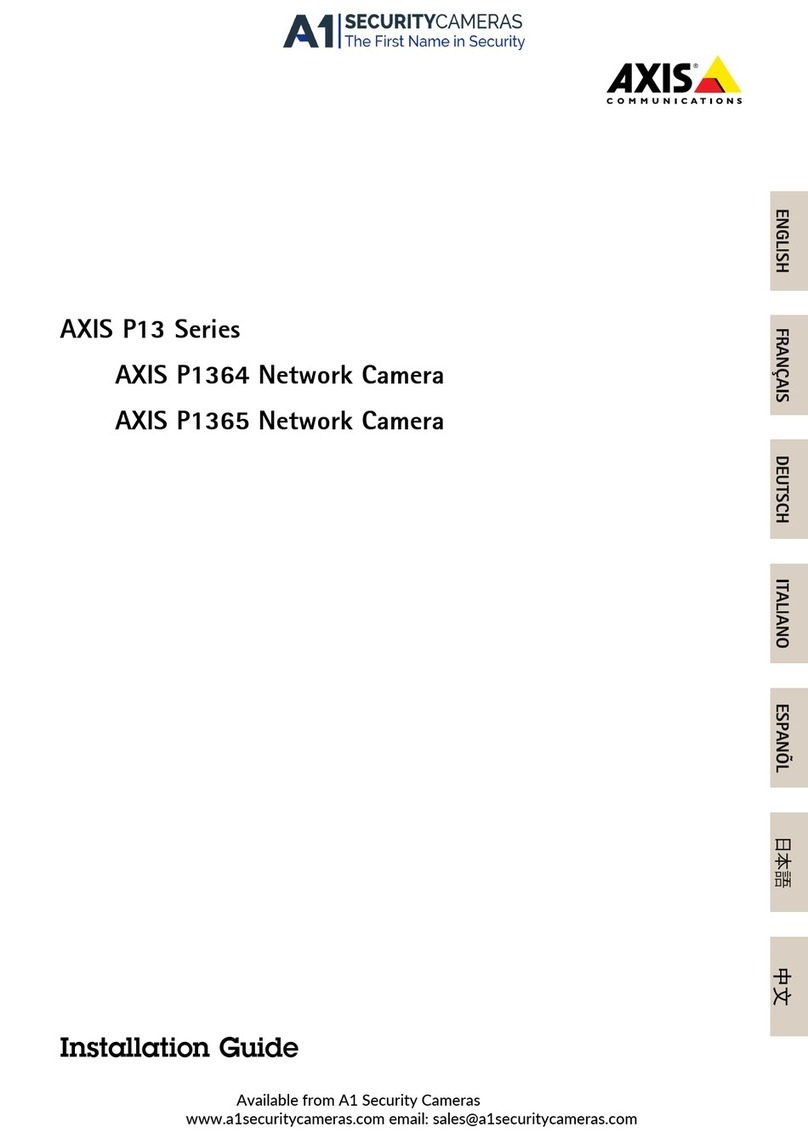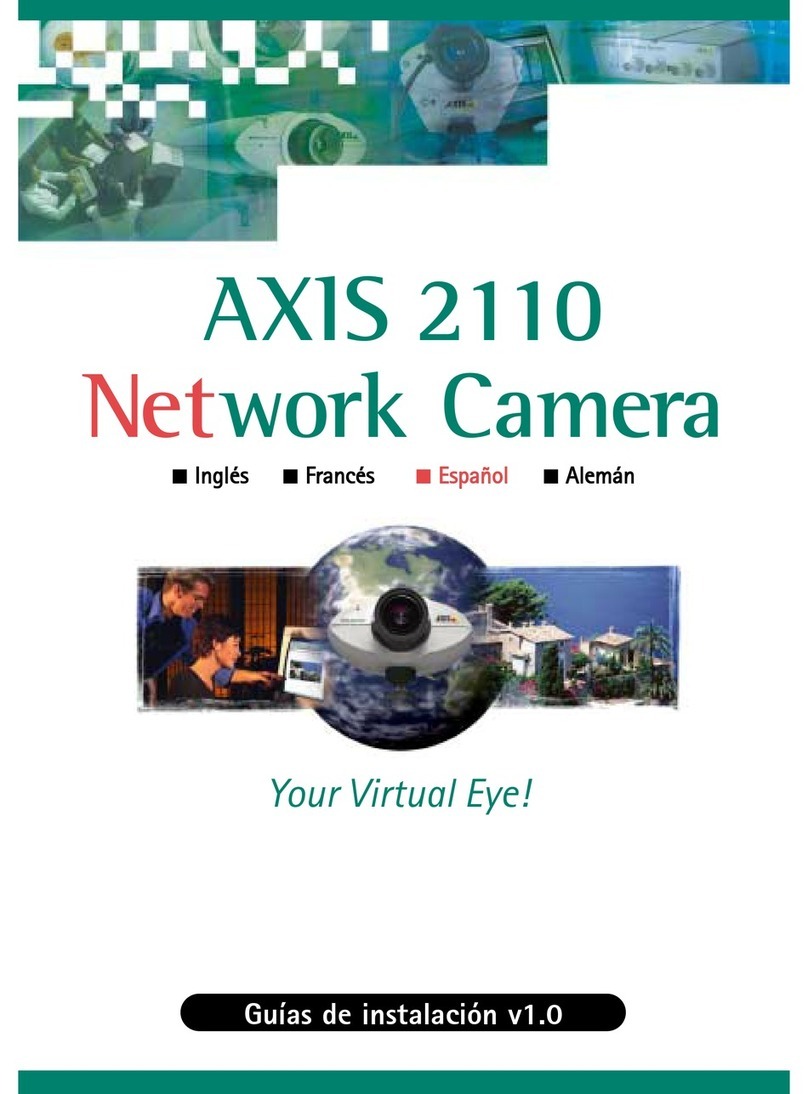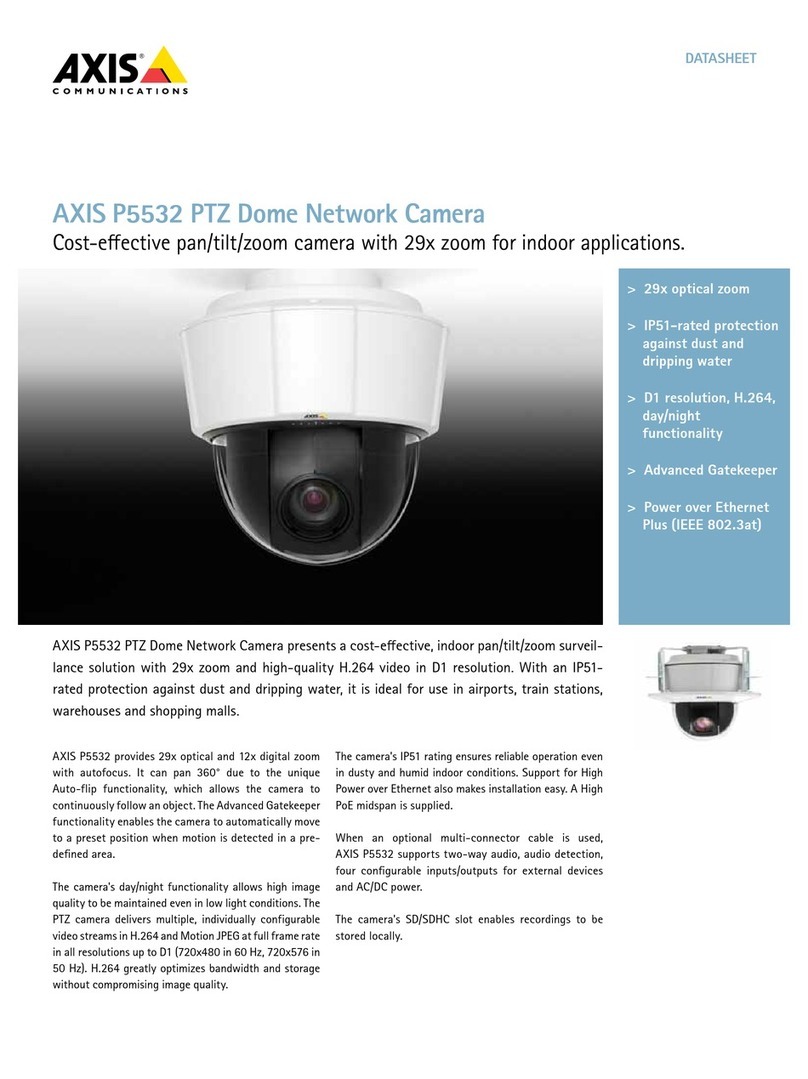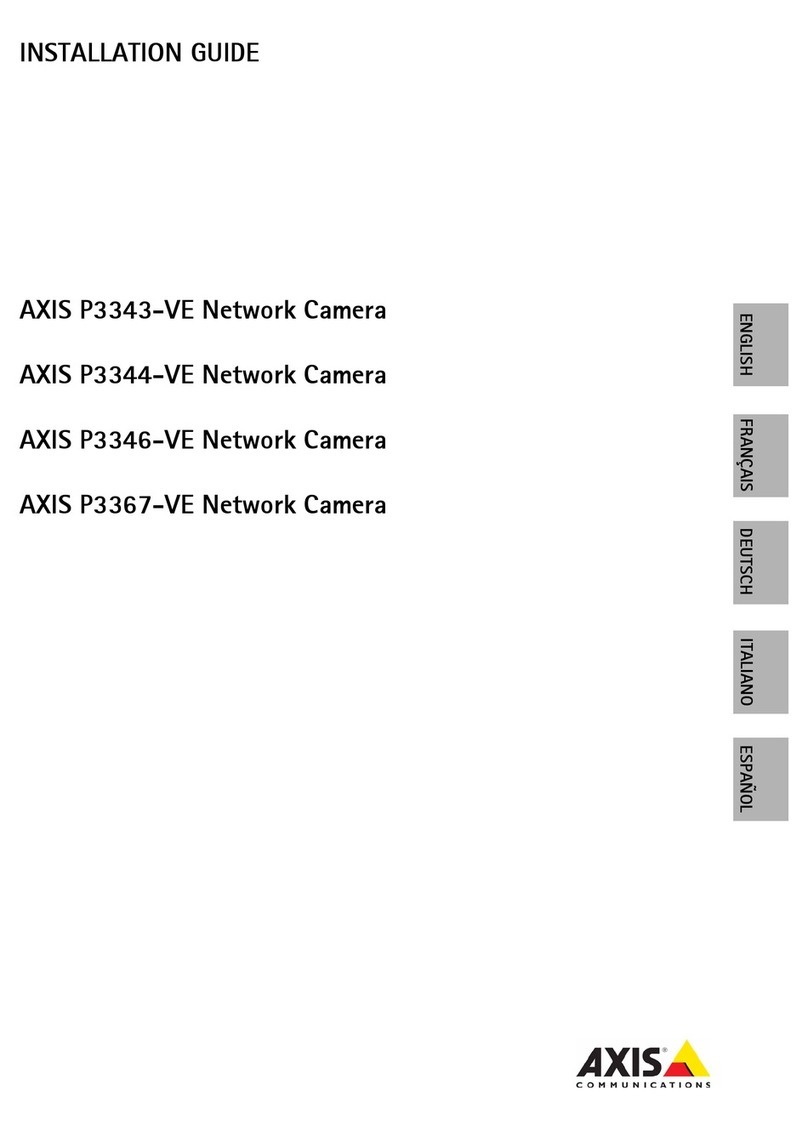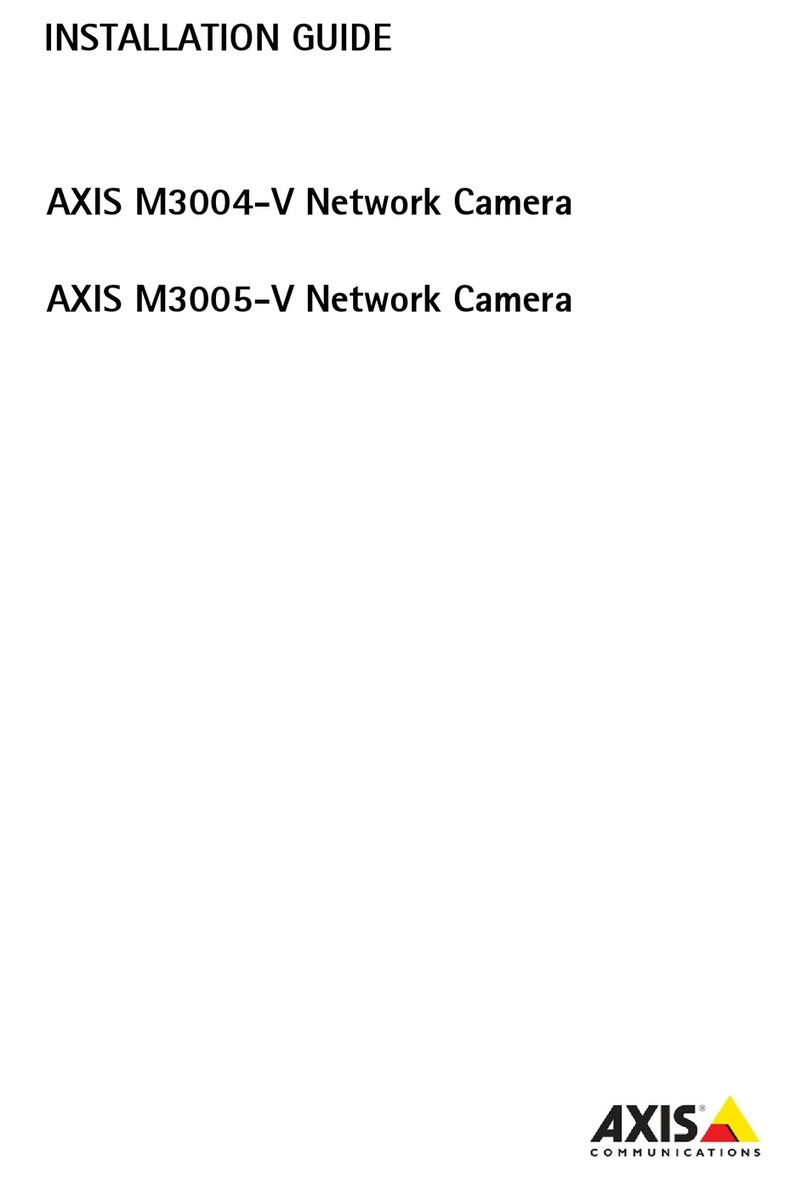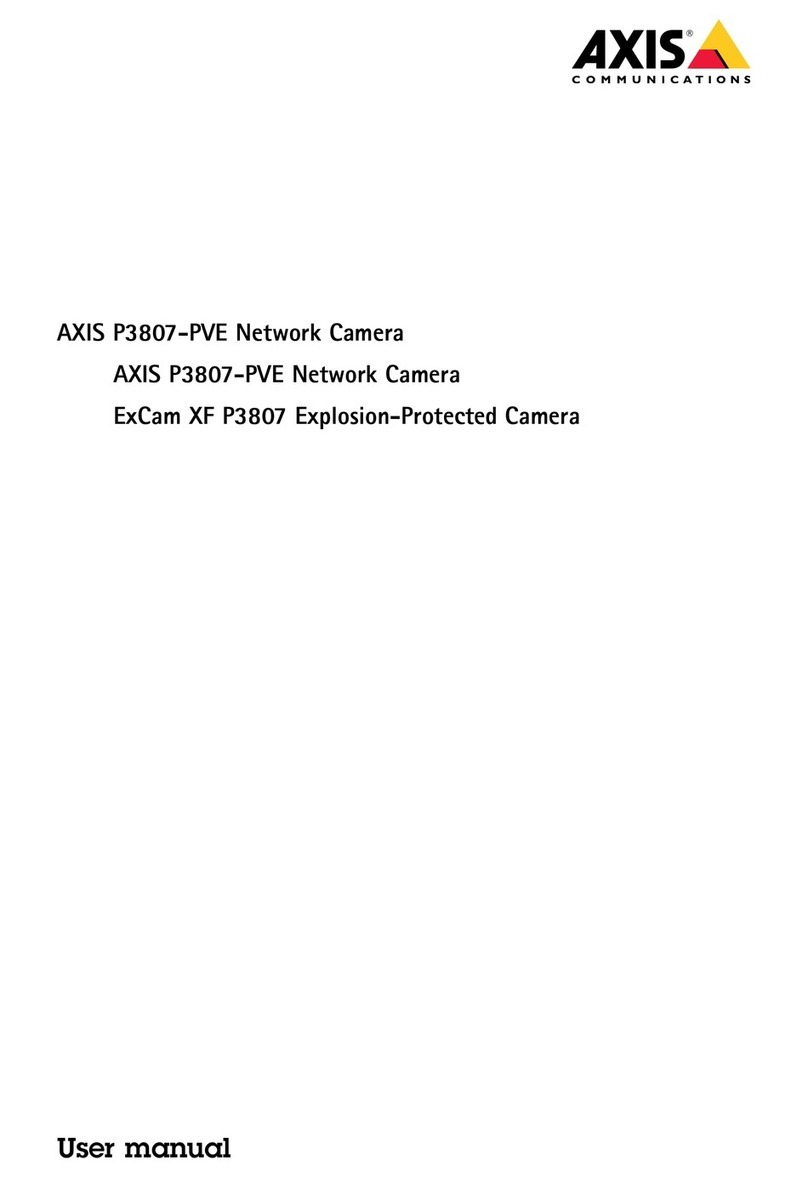AXISQ87BispectralPTZNetworkCameraSeries
Howtoaccesstheproduct
Howtoaccesstheproduct
AXSPUtilityandAXSDeviceManagerarerecommendedmethodsforndingAxisproductsonthenetworkandassigningthemP
addressesinWindows®.Bothapplicationsarefreeandcanbedownloadedfromaxis.com/support
Theproductcanbeusedwiththefollowingbrowsers:
•Windows®:ChromeTM(recommended),Firefox®,Edge®,orOpera®
•OSX®:ChromeTM(recommended)orSafari®
•Otheroperatingsystems:ChromeTMorFirefox®.
fyouneedmoreinformationaboutrecommendedbrowsers,gotoaxis.com/browser-support
Howtoaccesstheproductfromabrowser
1.Startawebbrowser.
2.EnterthePaddressorhostnameoftheAxisproductinthebrowser’saddresseld.
3.Enteryourusernameandpassword.fthisisthersttimetheproductisaccessed,therootpasswordmustrstbe
congured.
Aboutsecurepasswords
mportant
Axisdevicessendtheinitiallysetpasswordincleartextoverthenetwork.Toprotectyourdeviceaftertherstlogin,set
upasecureandencryptedHTTPSconnectionandthenchangethepassword.
Thedevicepasswordistheprimaryprotectionforthedataandservices.Axisdevicesdonotimposeapasswordpolicyastheymaybe
usedinvarioustypesofinstallations.Toprotectyourdatawerecommendthatyou:
•Changethedefaultpasswordthatcomeswiththedevices.
•Useapasswordwithatleast8characters,preferablycreatedbyapasswordgenerator.
•Don’texposethepassword.
•Changepasswordatarecurringinterval,atleastonceayear.
Setasecurepasswordfortherootaccount
mportant
Thedefaultadministratorusernamerootcannotbedeleted.fthepasswordforrootislost,thedevicemustberesetto
thefactorydefaultsettings.
1.Makesuretofollowtheinstructionsaboutsecurepasswords.SeeAboutsecurepasswordsonpage7.
2.Typeapasswordandthenretypeittoconrmthespelling.
3.ClickCreatelogin.Thepasswordhasnowbeencongured.
7