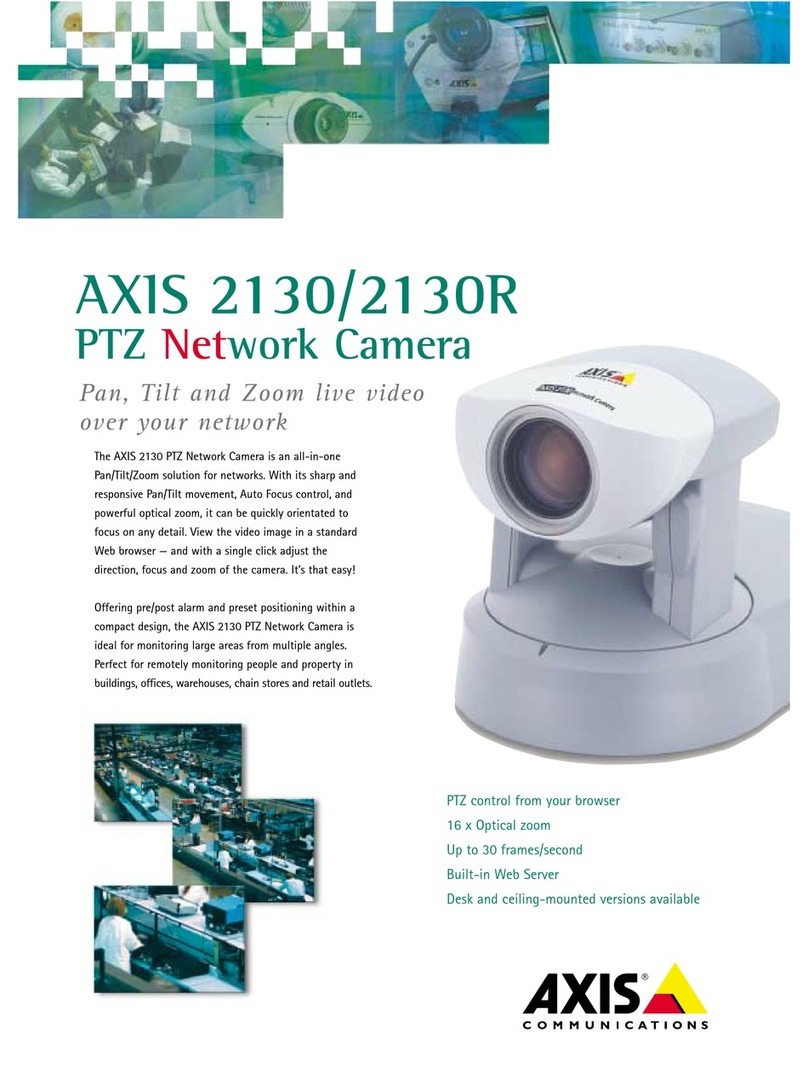Axis T90C10 User manual
Other Axis Security Camera manuals

Axis
Axis W100 User manual
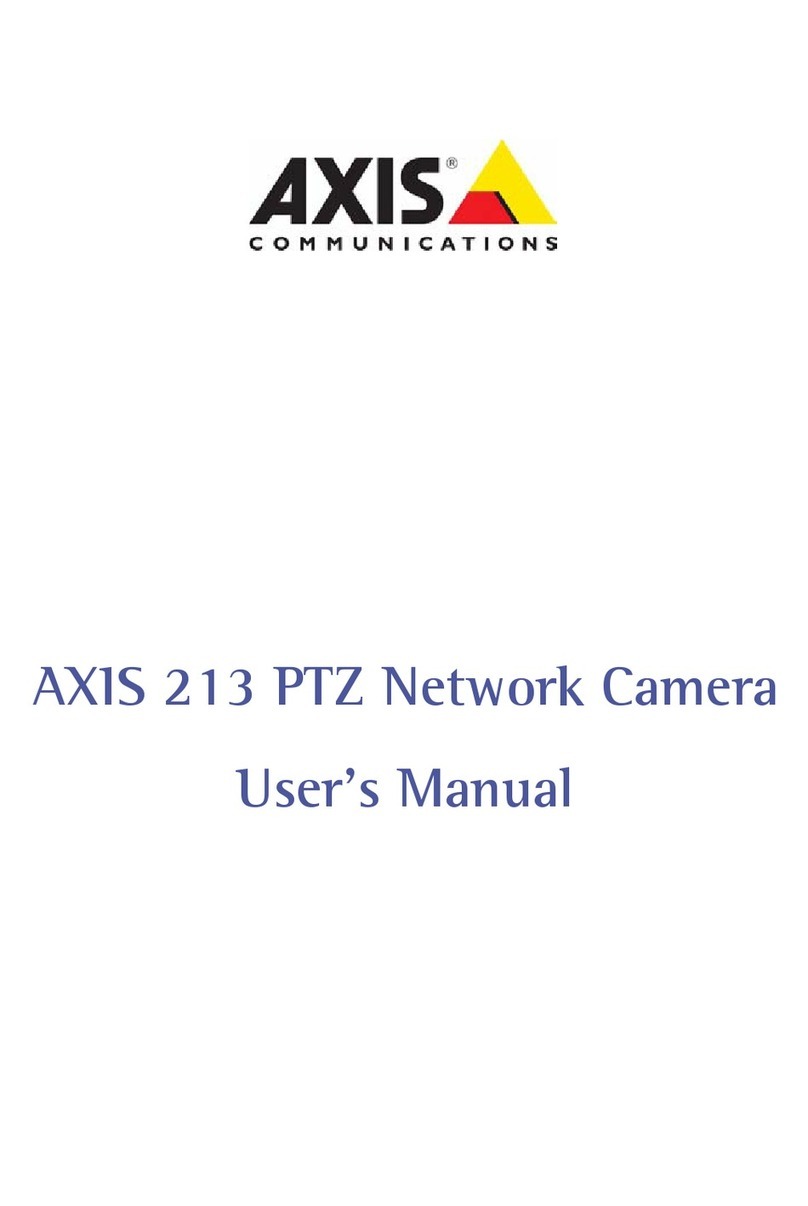
Axis
Axis AXIS 213 PTZ User manual
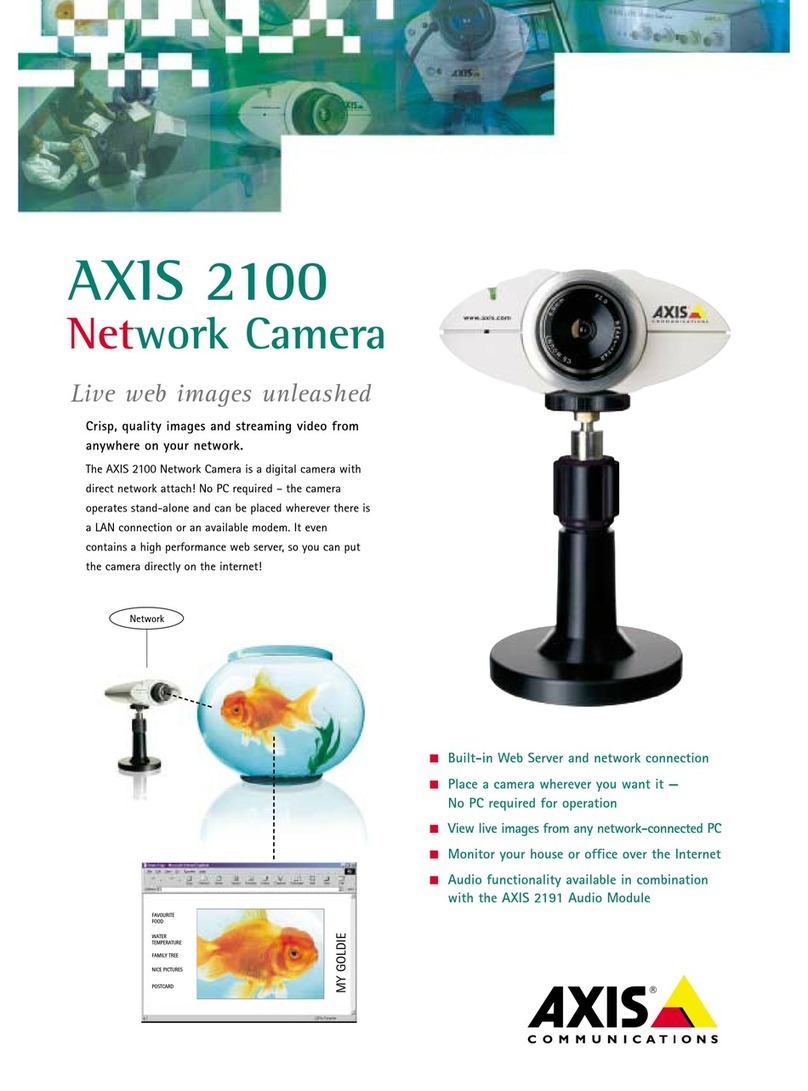
Axis
Axis NETWORK CAMERA 2100 User manual
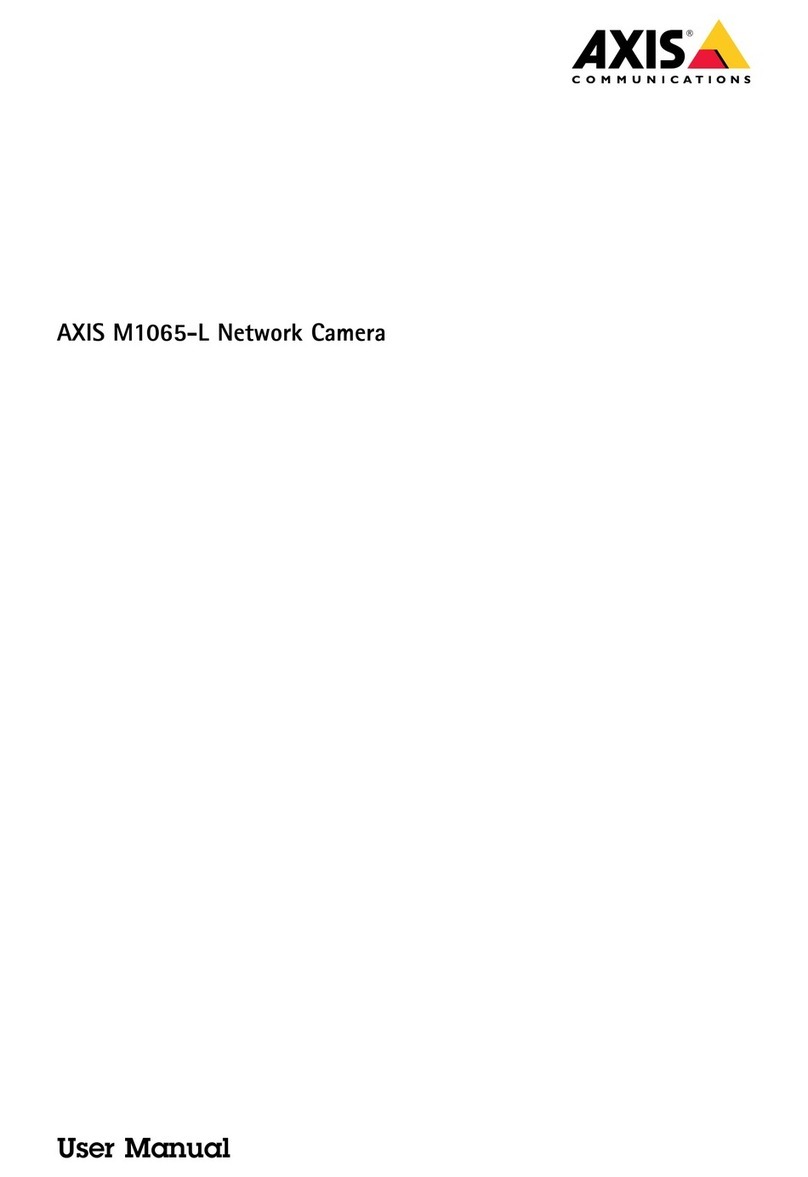
Axis
Axis M1065-L User manual
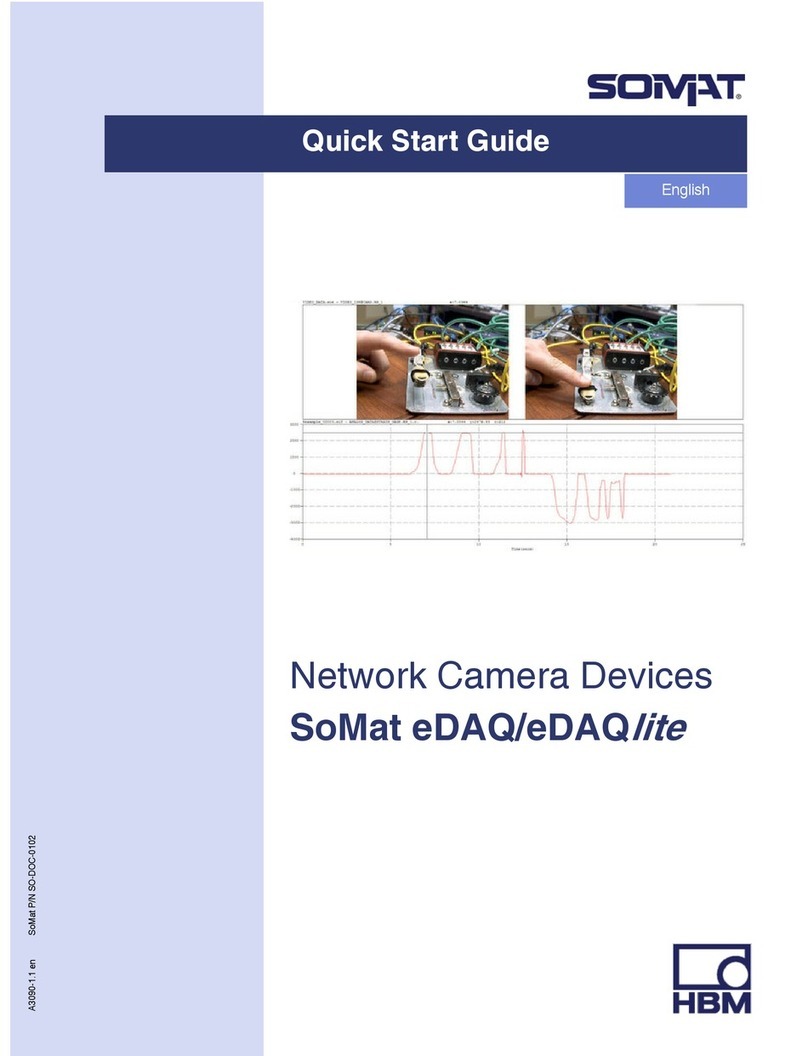
Axis
Axis Axis 211 User manual

Axis
Axis AXIS 207 User manual
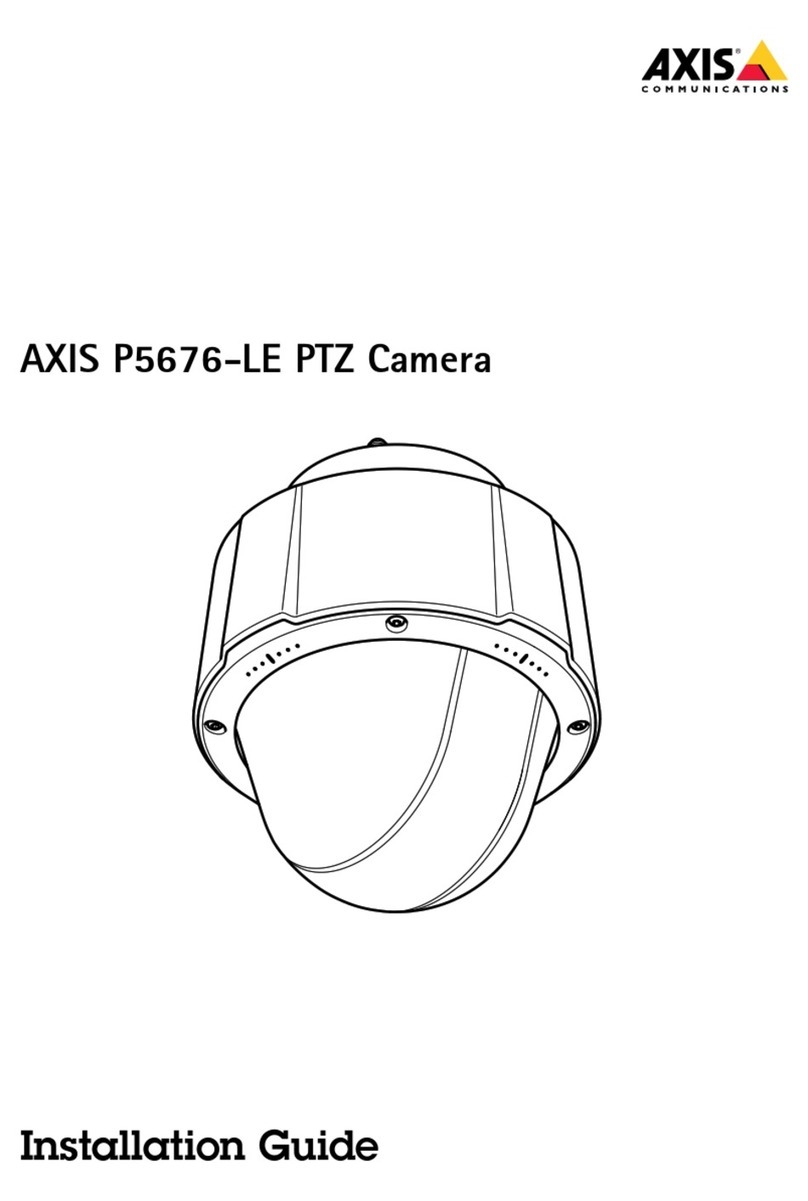
Axis
Axis P5676-LE User manual

Axis
Axis P3343 User manual
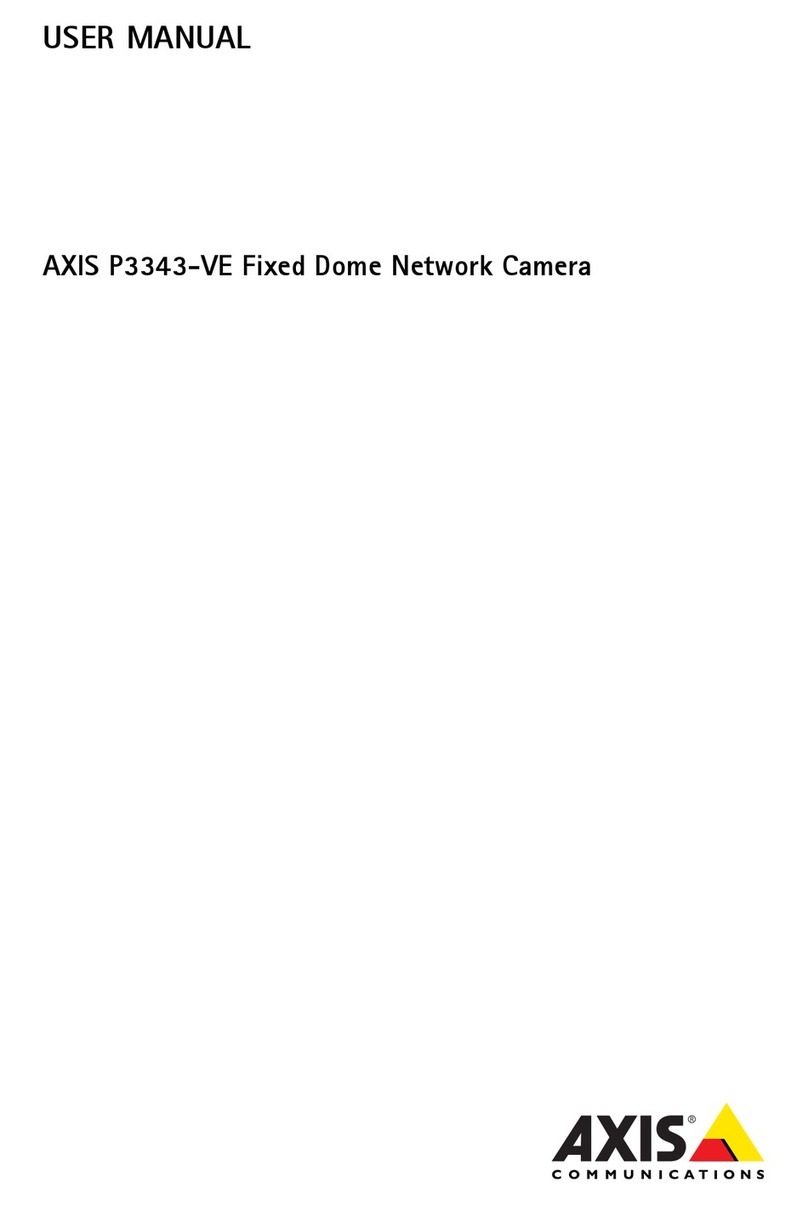
Axis
Axis P3343-VE User manual
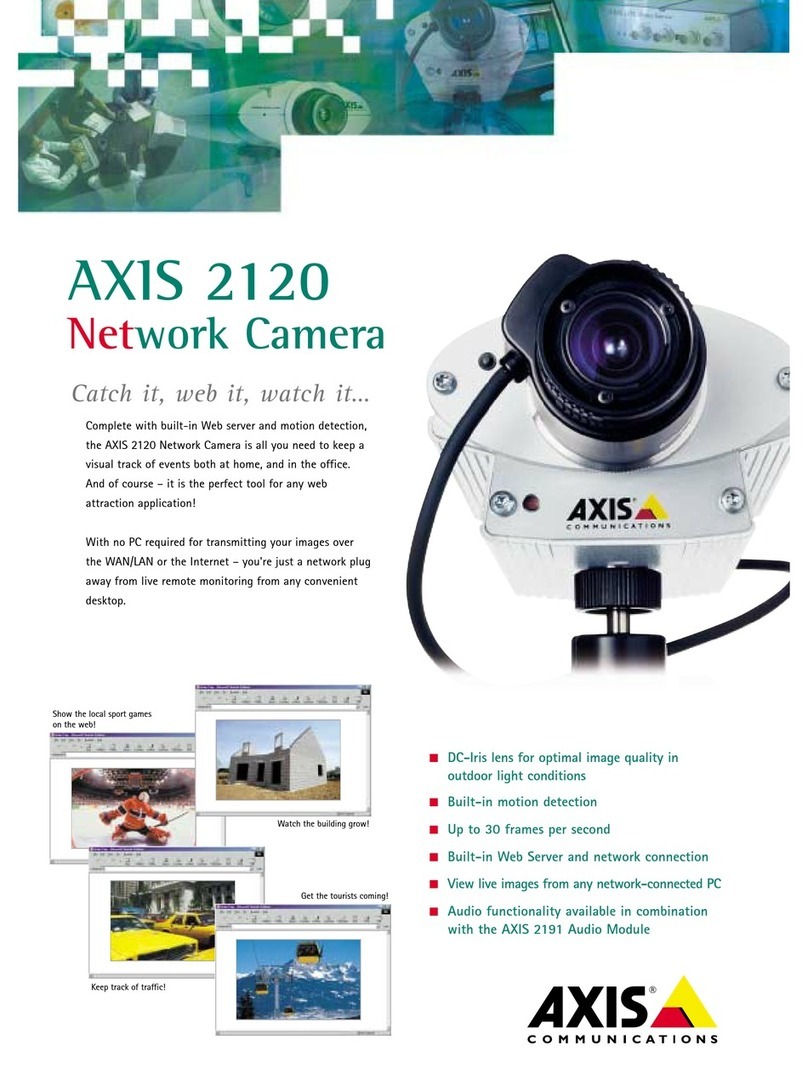
Axis
Axis NETWORK CAMERA 2120 User manual
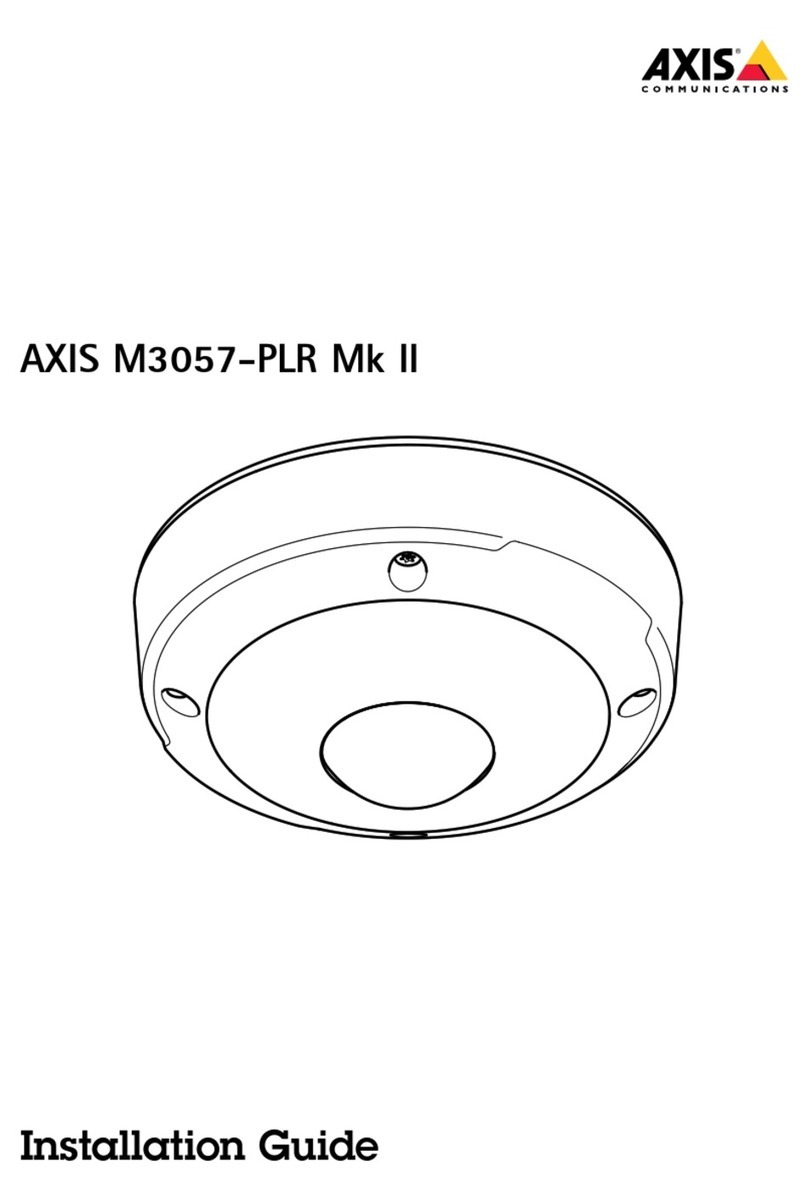
Axis
Axis M3057-PLR Mk II User manual
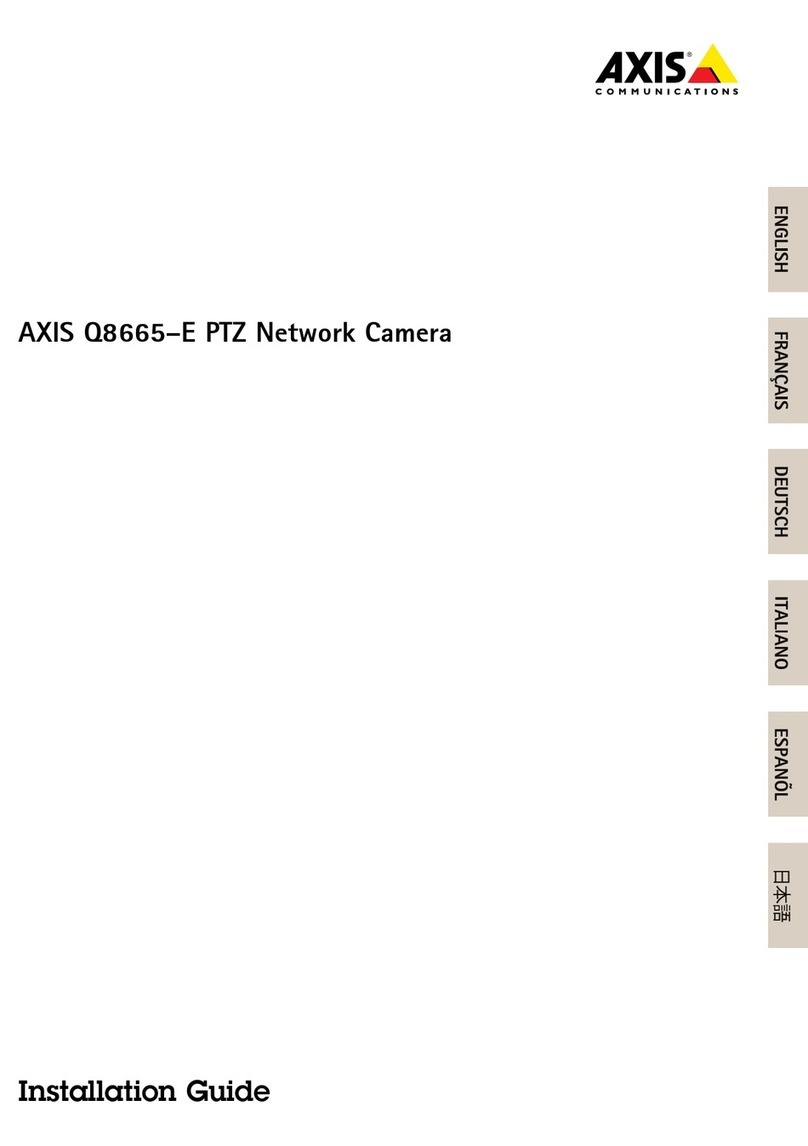
Axis
Axis Q8665-E User manual
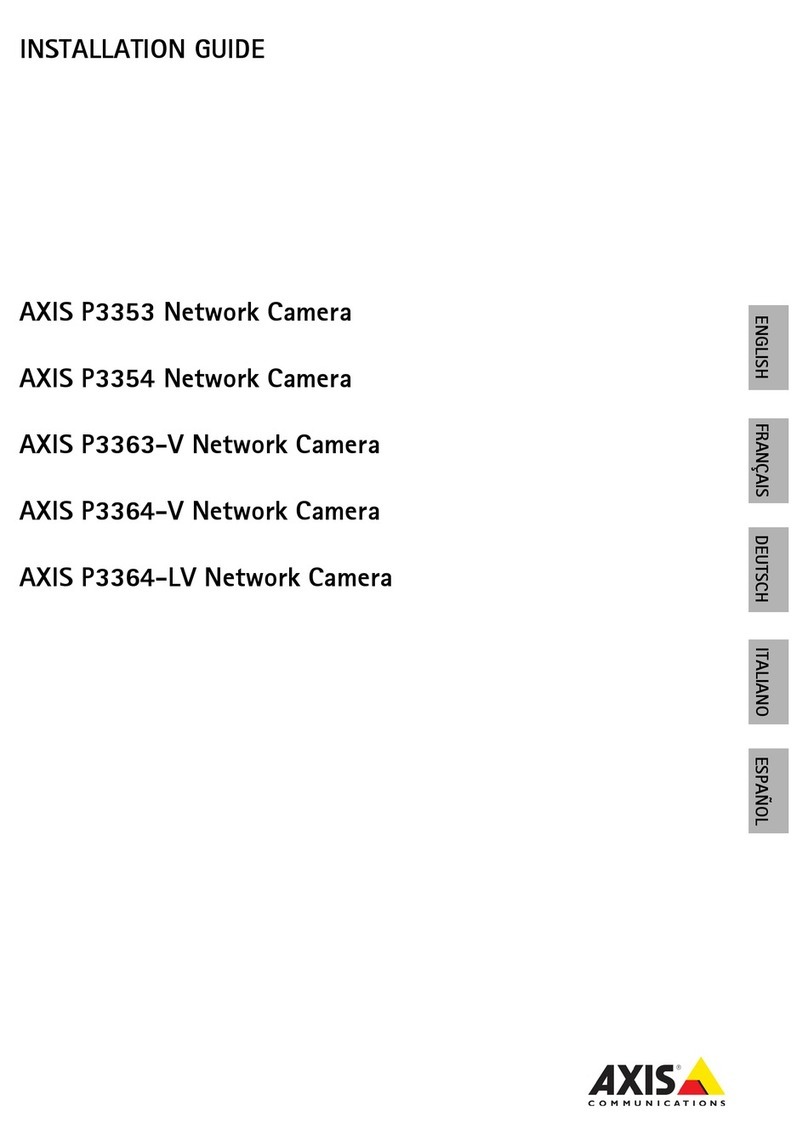
Axis
Axis AXIS P3353 User manual

Axis
Axis 01919-001 User manual

Axis
Axis 2541C002 User manual
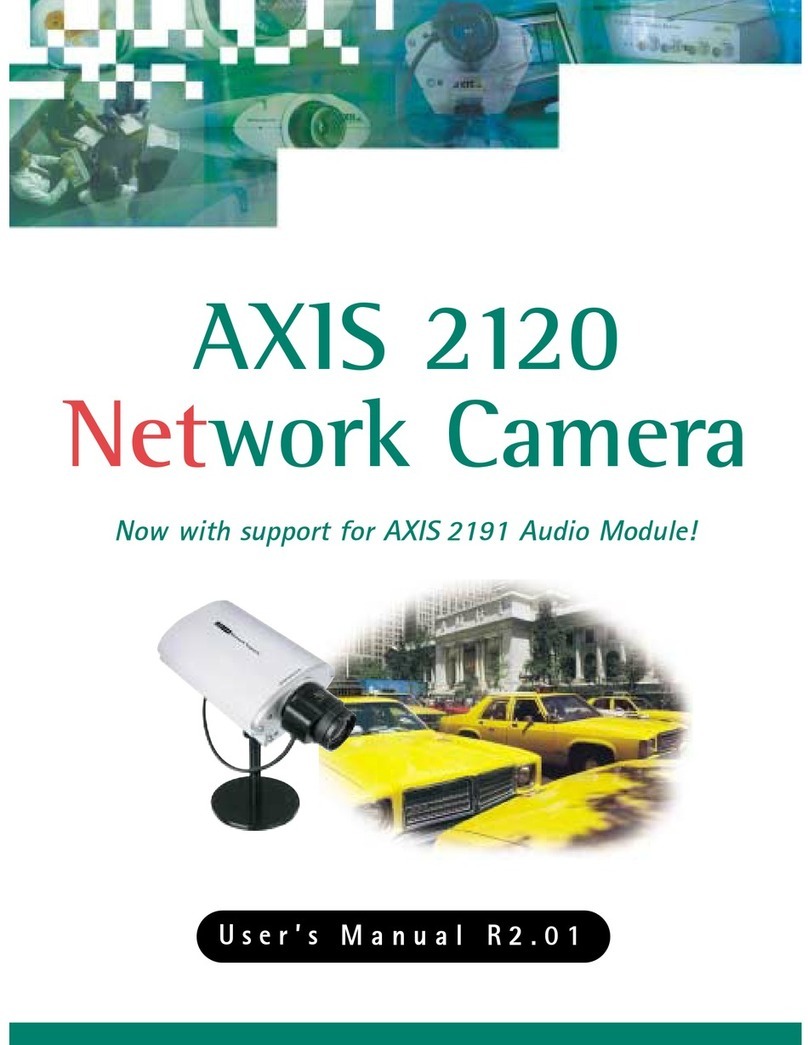
Axis
Axis NETWORK CAMERA 2120 User manual

Axis
Axis Q6044-S User manual

Axis
Axis Q3709-PVE User manual

Axis
Axis Q6042 User manual

Axis
Axis AXIS M1054 User manual