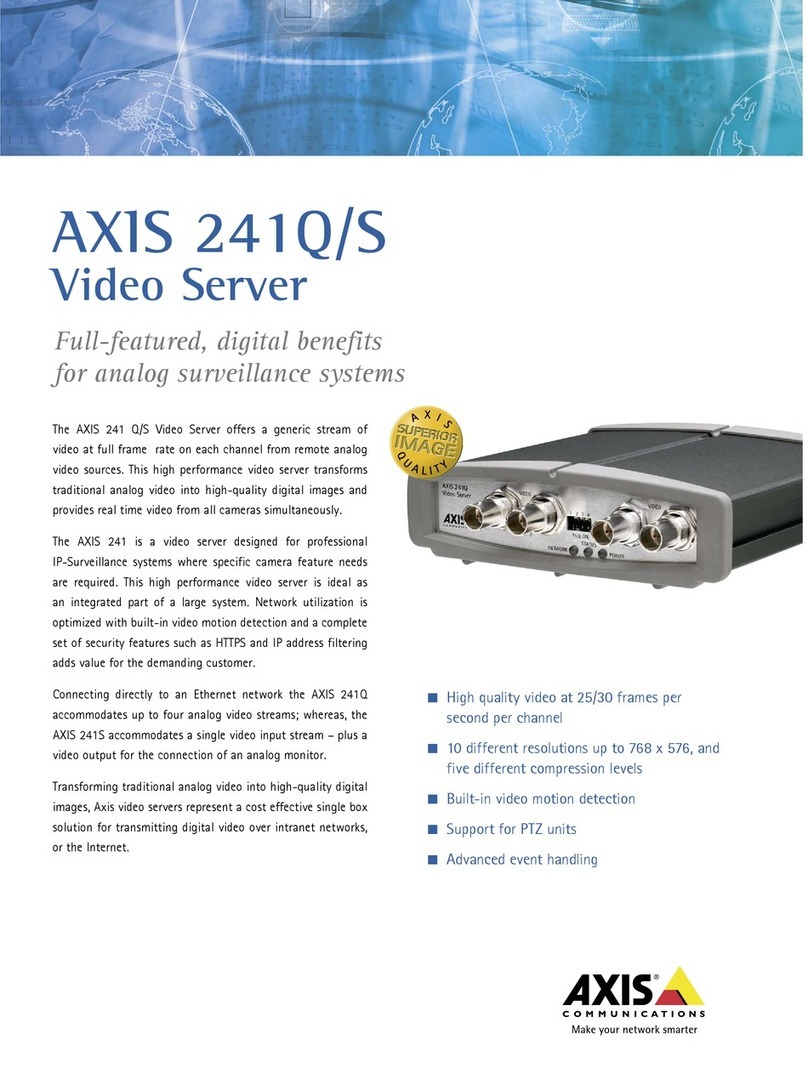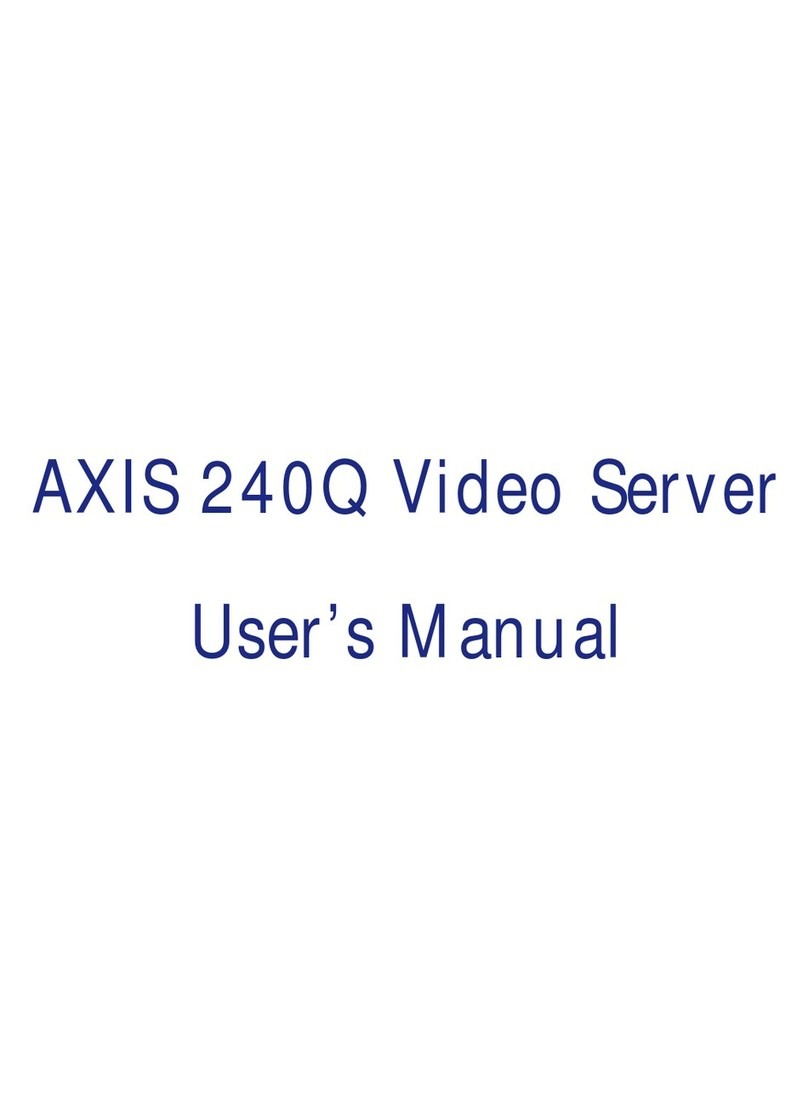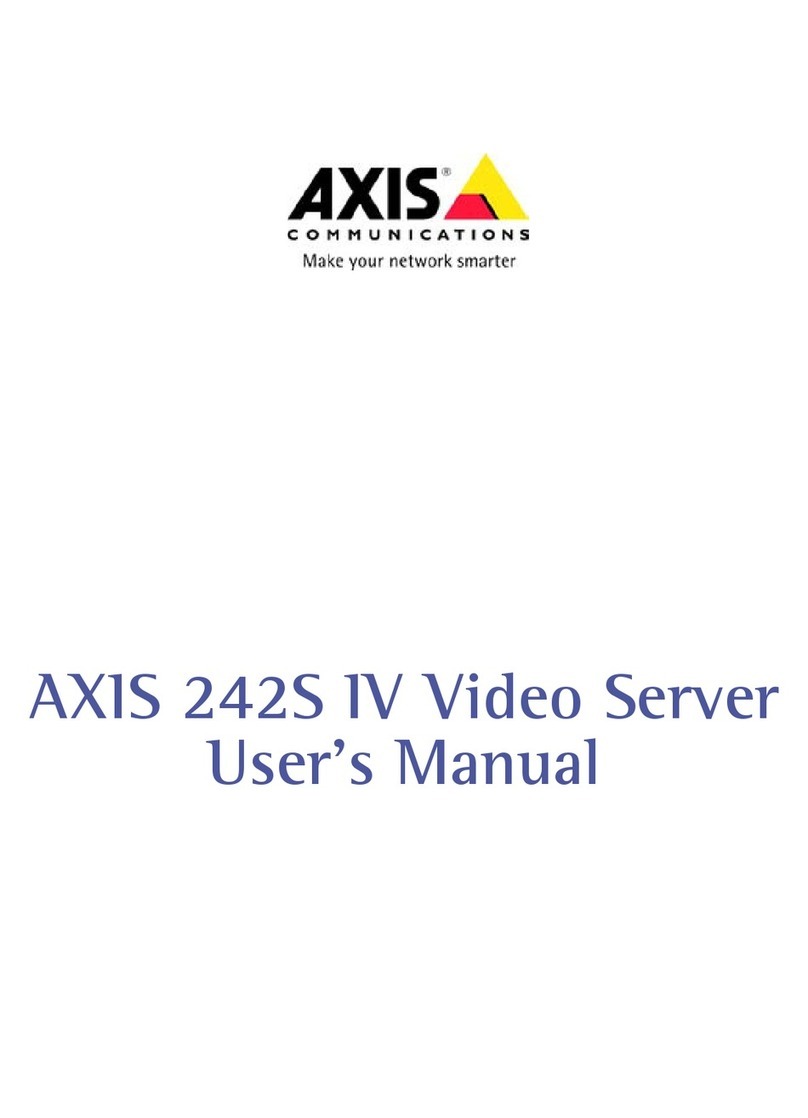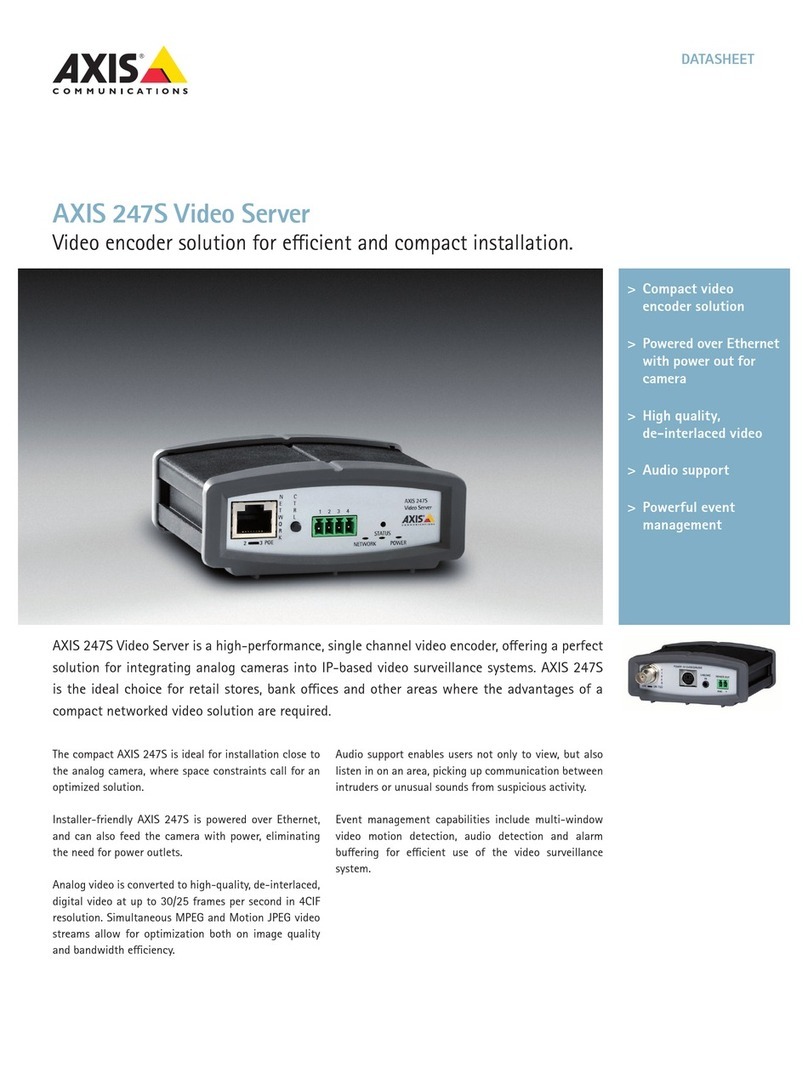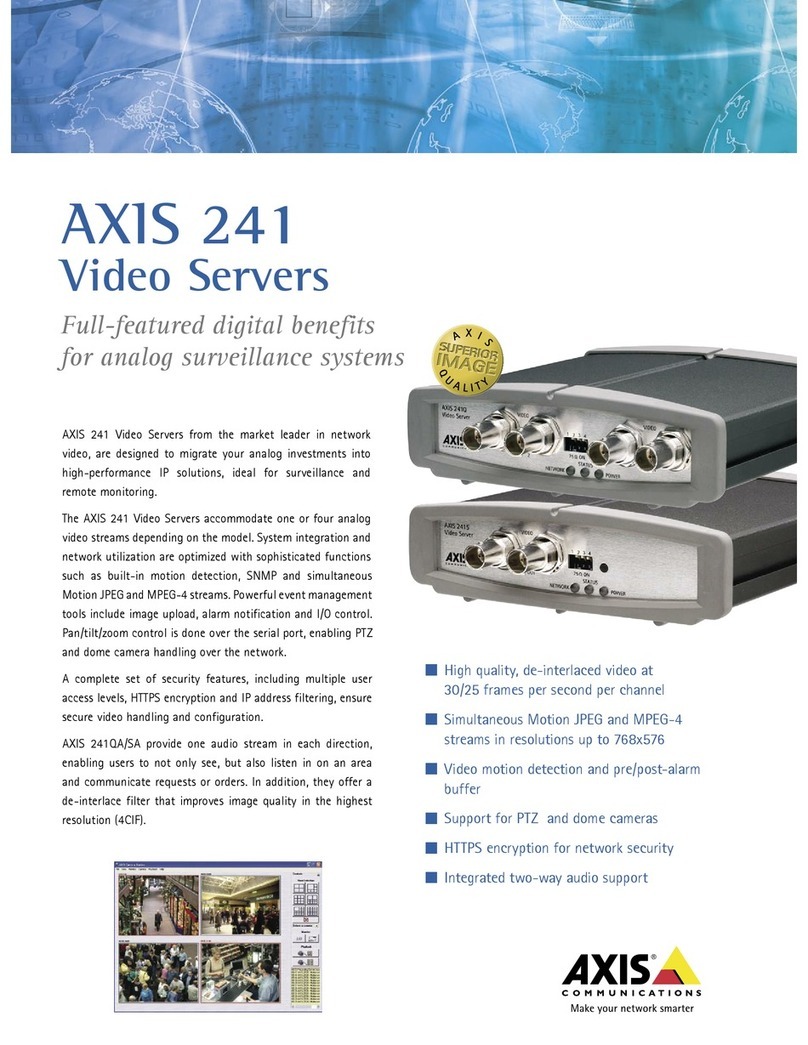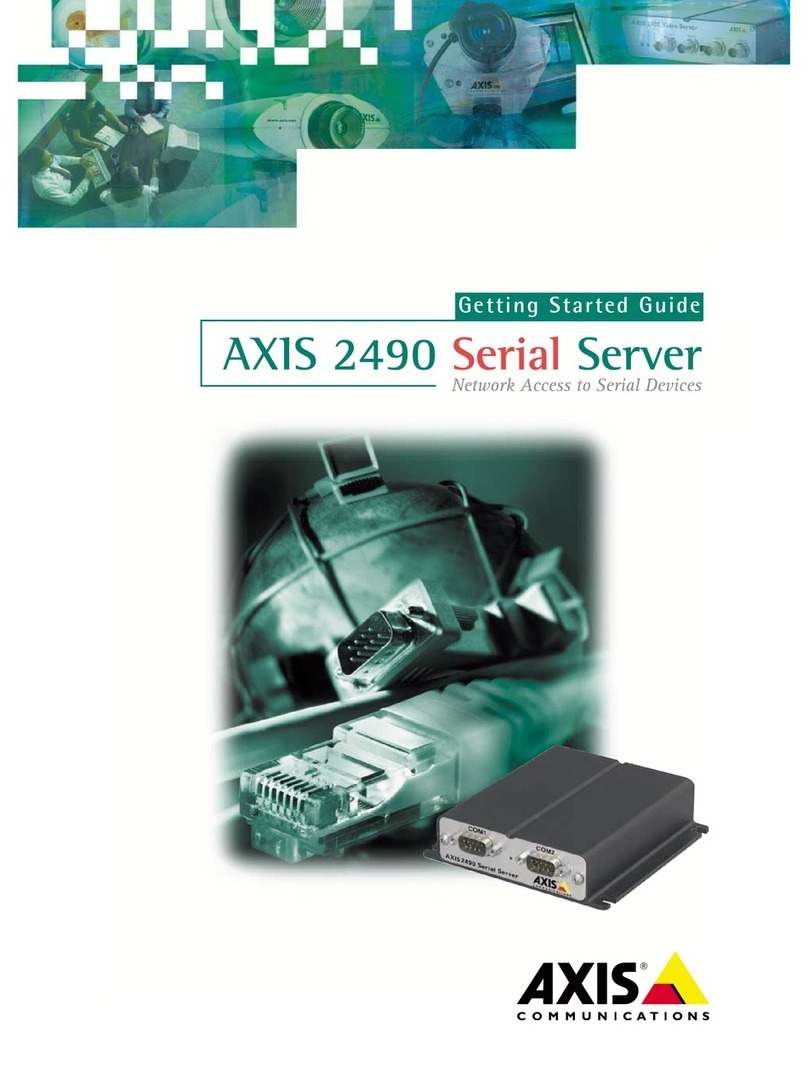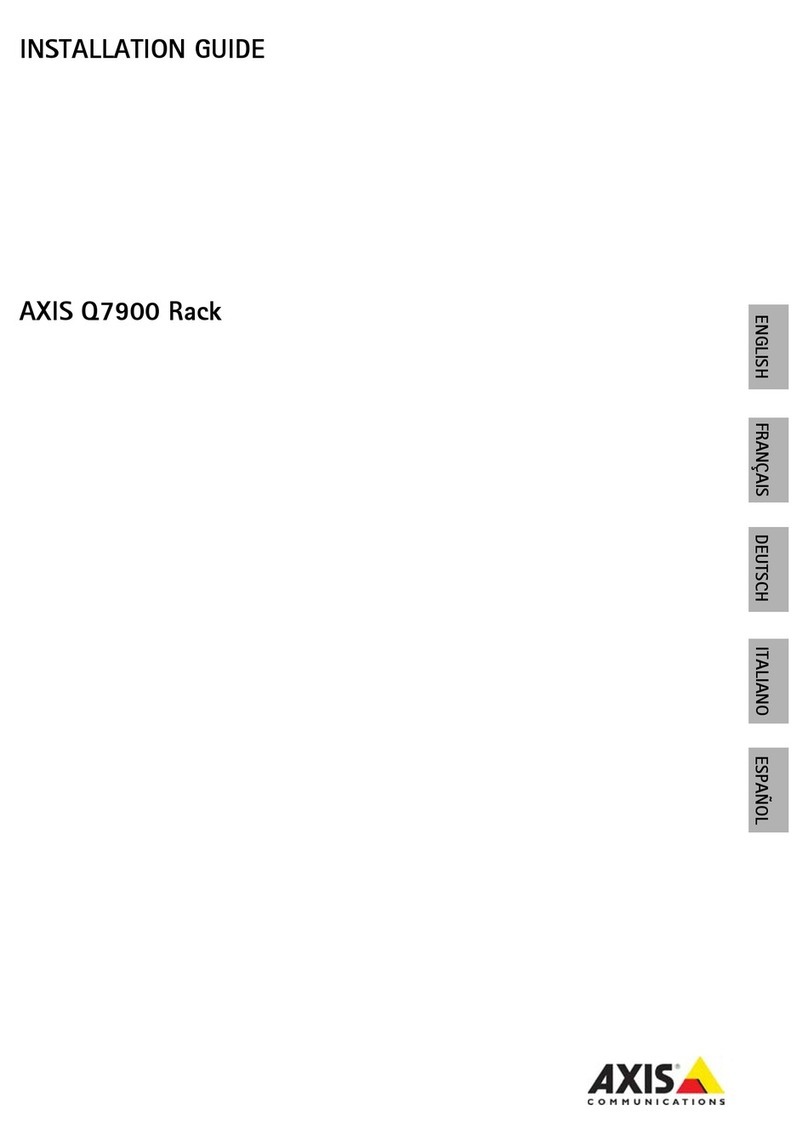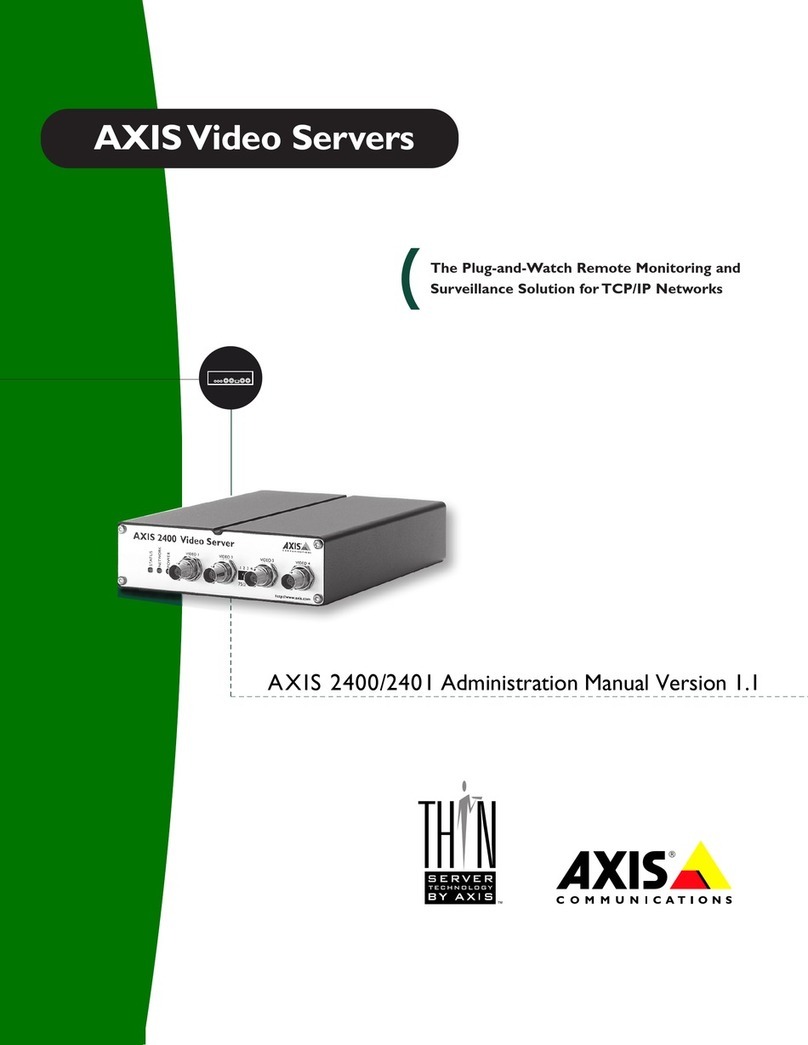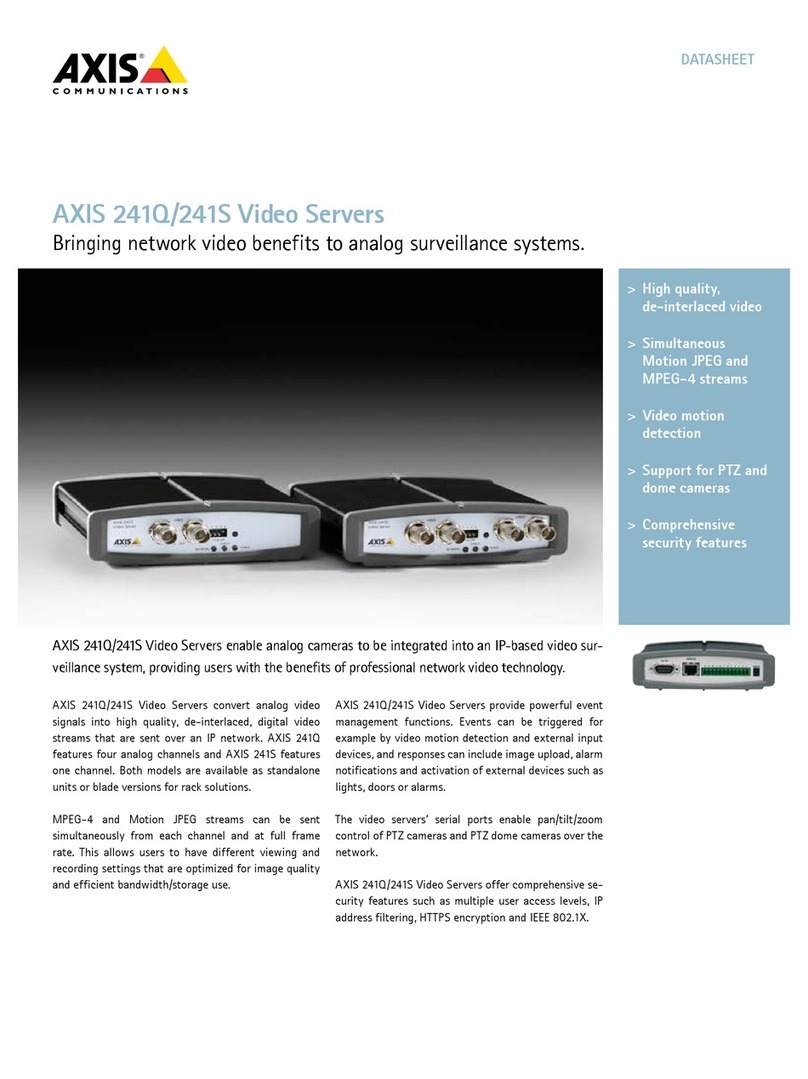AXIS COMMUNICATIONS
<Product Name> Quick User’s Guide
2 About This Document
This document is intended as an addendum to the video
server User’s Manual. It includes instructions for installing
the Axis Rack Mounted Video Server Solution on your
network. Later versions of this document will be posted to
the Axis Web site, as required.
Intellectual Property Rights - Axis AB has
intellectual property rights relating to technology embodied
in the product described in this document. In particular,
and without limitation, these intellectual property rights
may include one or more of the patents listed at
http://www.axis.com/patent.htm and one or more
additional patents or pending patent applications in the US
and other countries.
Legal Considerations - Camera surveillance can be
prohibited by laws that vary from country to country.
Check the laws in your local region before using this
product for surveillance purposes.
Electromagnetic Compatibility (EMC) - This
equipment generates, uses, and can radiate radio frequency
energy, and if not installed and used in accordance with the
instruction manual, may cause interference to radio
communications. Shielded cables should be used to ensure
compliance with EMC standards.
US - This equipment has been tested and found to comply
with the limits for a Class B digital device, pursuant to Part
15 of the FCC Rules. These limits are designed to provide
reasonable protection against harmful interference in a
residential installation. This equipment generates, uses and
can radiate radio frequency energy and, if not installed and
used in accordance with the instructions, may cause
harmful interference to radio communications. However,
there is no guarantee that interference will not occur in a
particular installation. If this equipment does cause harmful
interference to radio or television reception, which can be
determined by turning the equipment off and on, the user is
encouraged to try to correct the interference by one or
more of the following measures: Reorient or relocate the
receiving antenna. Increase the separation between the
equipment and receiver. Connect the equipment into an
outlet on a circuit different from that to which the receiver
is connected. Consult the dealer or an experienced radio/TV
technician for help.
Europe - This digital equipment fulfills the
requirements for radiated emission according to limit B of
EN55022, and the requirements for immunity according to
EN55024 residential, commercial, and light industry.
Japan - This is a class B product based on the standard of
the Voluntary Control Council for Interference from
Information Technology Equipment (VCCI). If this is used
near a radio or television receiver in a domestic
environment, it may cause radio interference. Install and
use the equipment according to the instruction manual
Australia - This electronic device meets the requirements of
the Radio communications (Electromagnetic Compatibility)
Standard 1998 AS/NZS 3548. Compliance is not valid for
unshielded network cables.
Liability - Every care has been taken in the preparation of
this manual; Please inform your local Axis office of any
inaccuracies or omissions. Axis Communications AB cannot be
held responsible for any technical or typographical errors and
reserves the right to make changes to the product and manuals
without prior notice. Axis Communications AB makes no
warranty of any kind with regard to the material contained
within this document, including, but not limited to, the implied
warranties of merchantability and fitness for a particular
purpose. Axis Communications AB shall not be liable nor
responsible for incidental or consequential damages in
connection with the furnishing, performance or use of this
material.
Trademark Acknowledgments - Acrobat, Adobe, Boa,
Ethernet, IBM, Internet Explorer, LAN Manager, Linux,
Macintosh, Microsoft, Netscape Navigator, OS/2, UNIX,
Windows, WWW are registered trademarks of the respective
holders. Java and all Java-based trademarks and logos are
trademarks or registered trademarks of Sun Microsystems, Inc.
in the United States and other countries. Axis Communications
AB is independent of Sun Microsystems Inc.
Support Services - Should you require any technical
assistance, please contact your Axis reseller. If your questions
cannot be answered immediately, your reseller will forward
your queries through the appropriate channels to ensure a rapid
response. If you are connected to the Internet, you can:
• download user documentation and firmware updates
• find answers to resolved problems in the FAQ database.
Search by product, category, or phrases
• report problems to Axis support staff by logging in to your
private support area
Visit the Axis Support Web at www.axis.com/techsup
Battery Replacement - The Axis Rack Mounted Video
Server Solution uses a 3.0V CR2032 Lithium battery as the
power supply for its internal real-time clock (RTC). This battery
will, under normal conditions, last for a minimum of 5 years.
Low battery power affects the operation of the RTC, causing it
to reset at every power-up. A log message will appear when
battery replacement is required.. The battery should not be
replaced unless required! If the battery needs replacing, please
observe the following points:
• Caution! Danger of explosion if battery is incorrectly replaced
• Replace only with the same or equivalent battery, as
recommended by the manufacturer
• Dispose of used batteries according to the manufacturer's
instructions