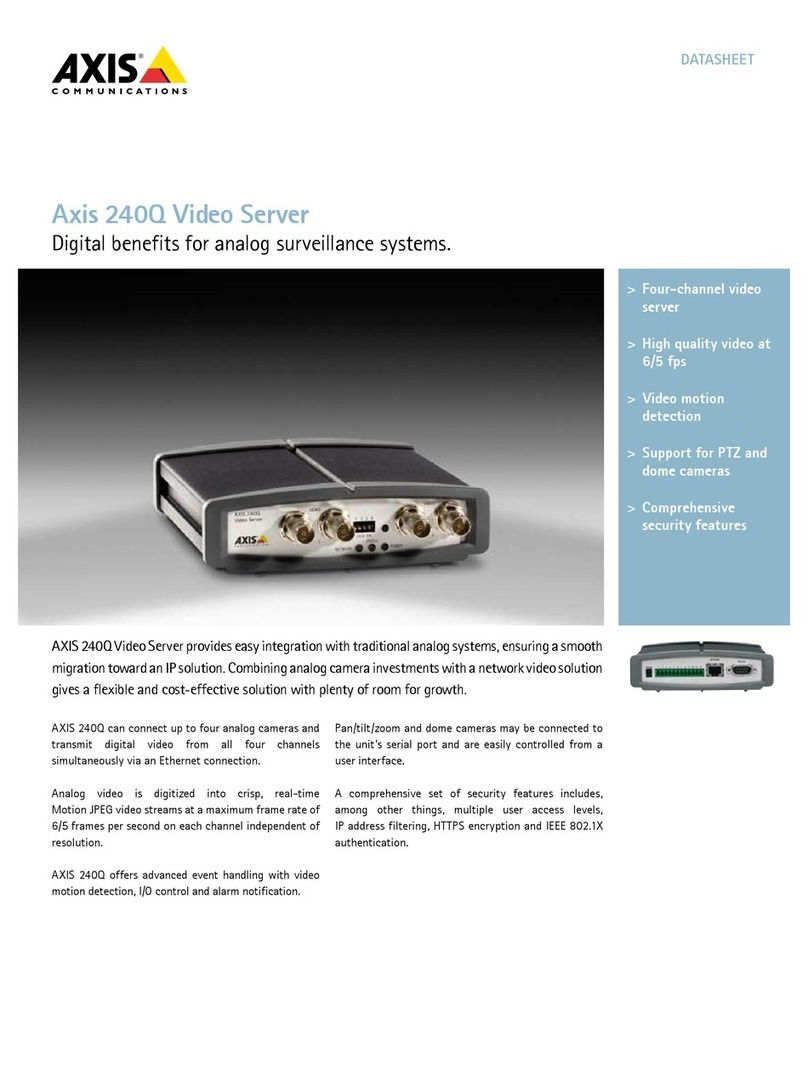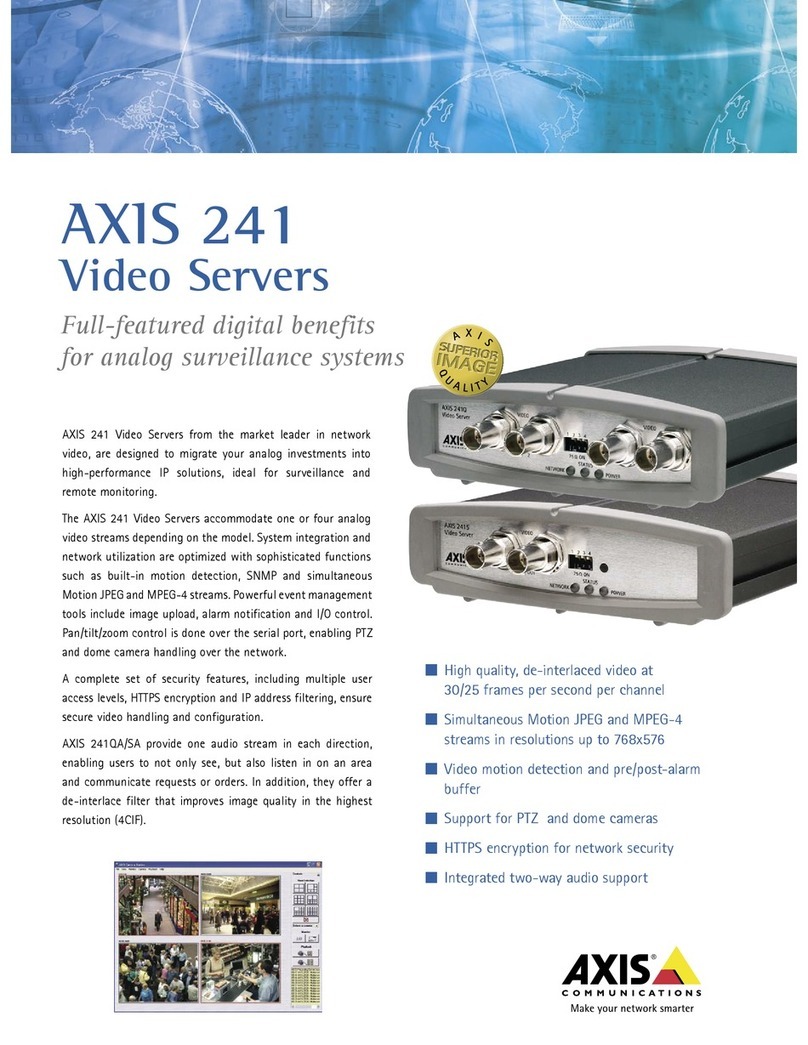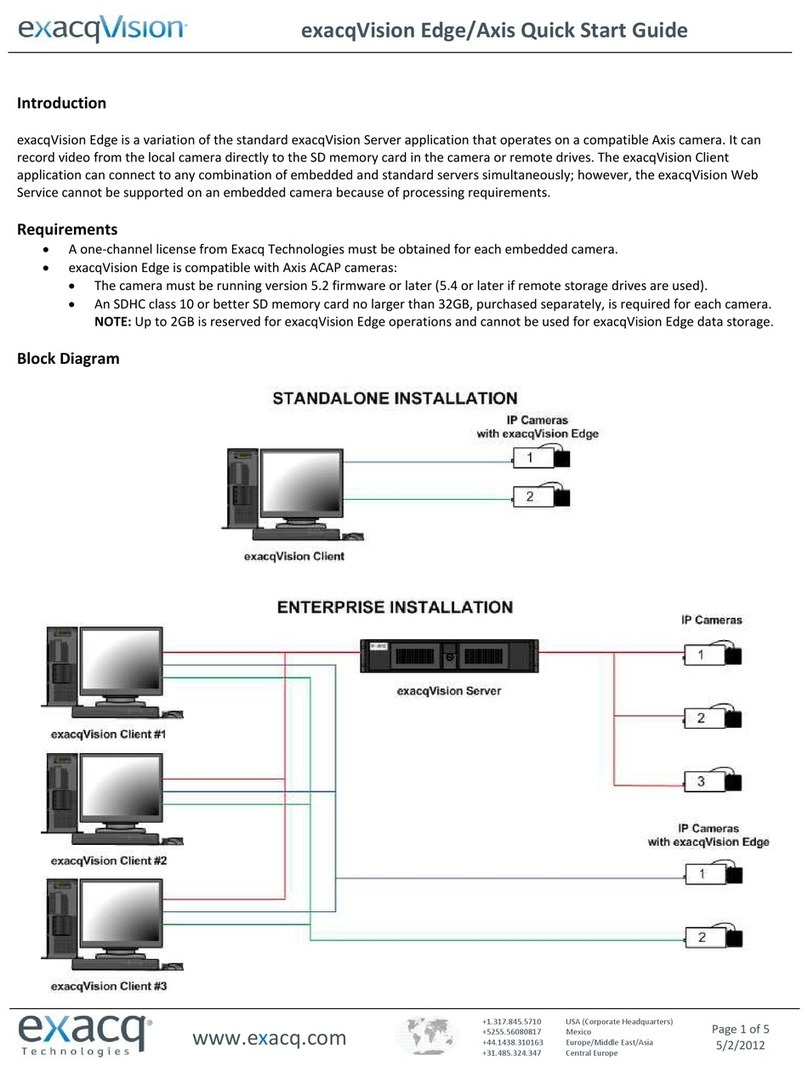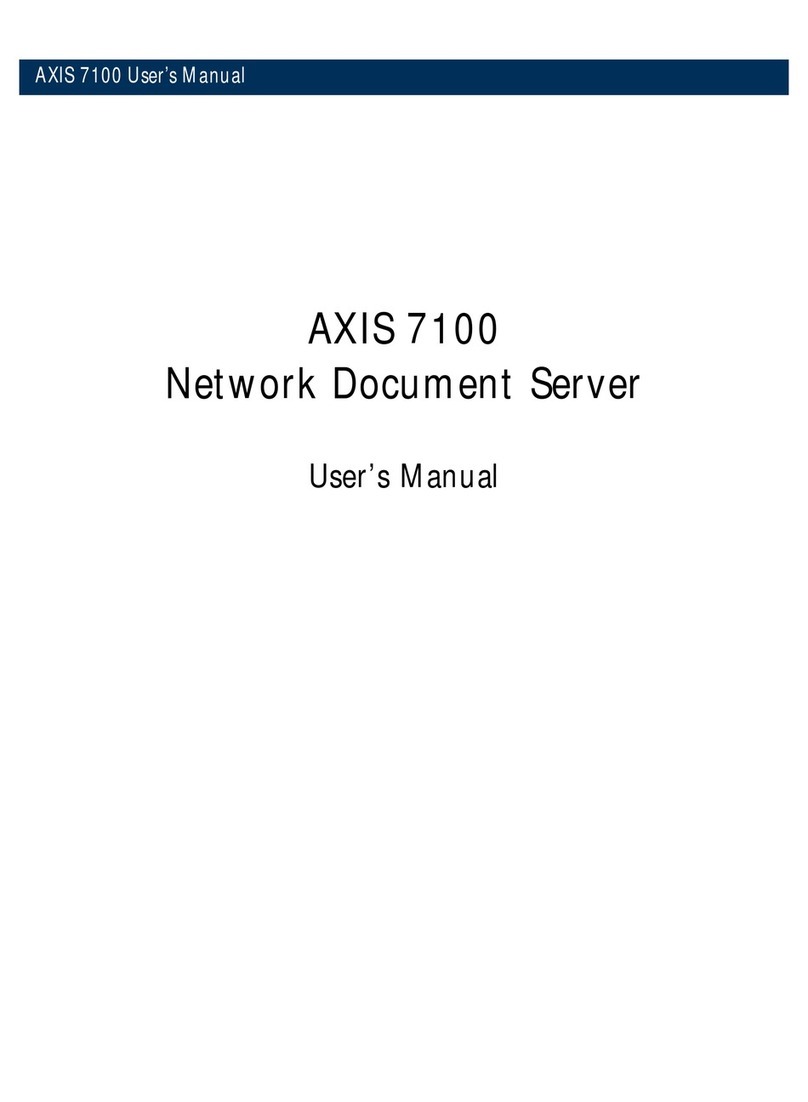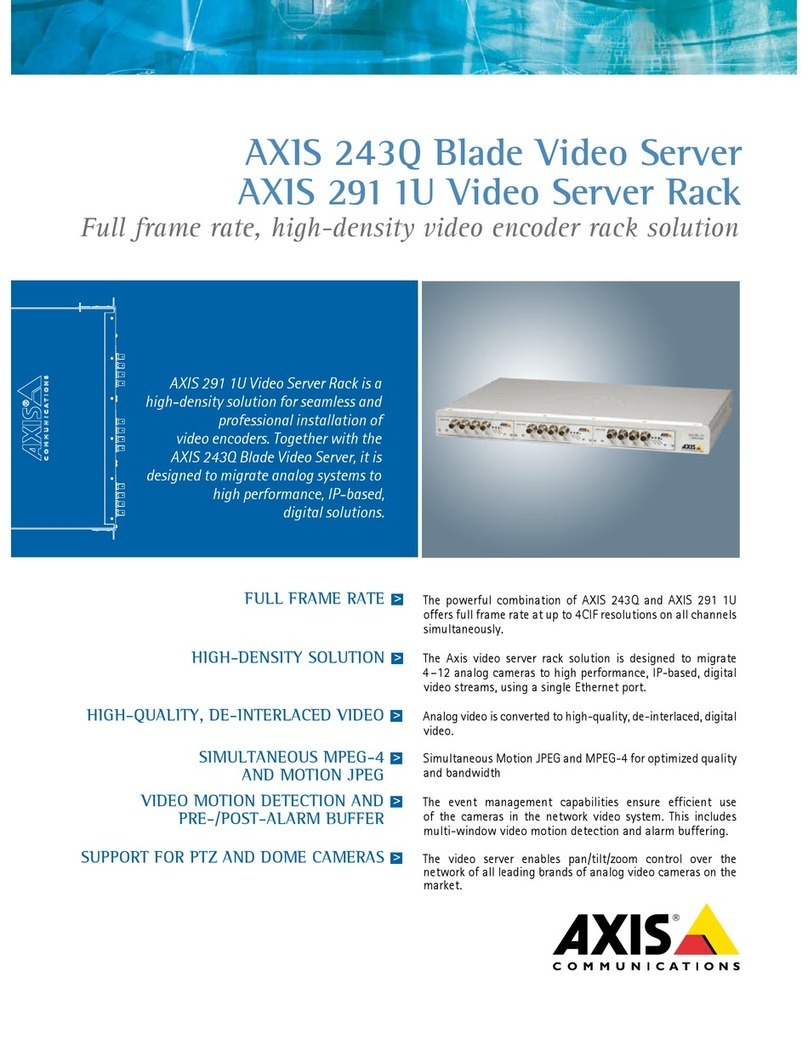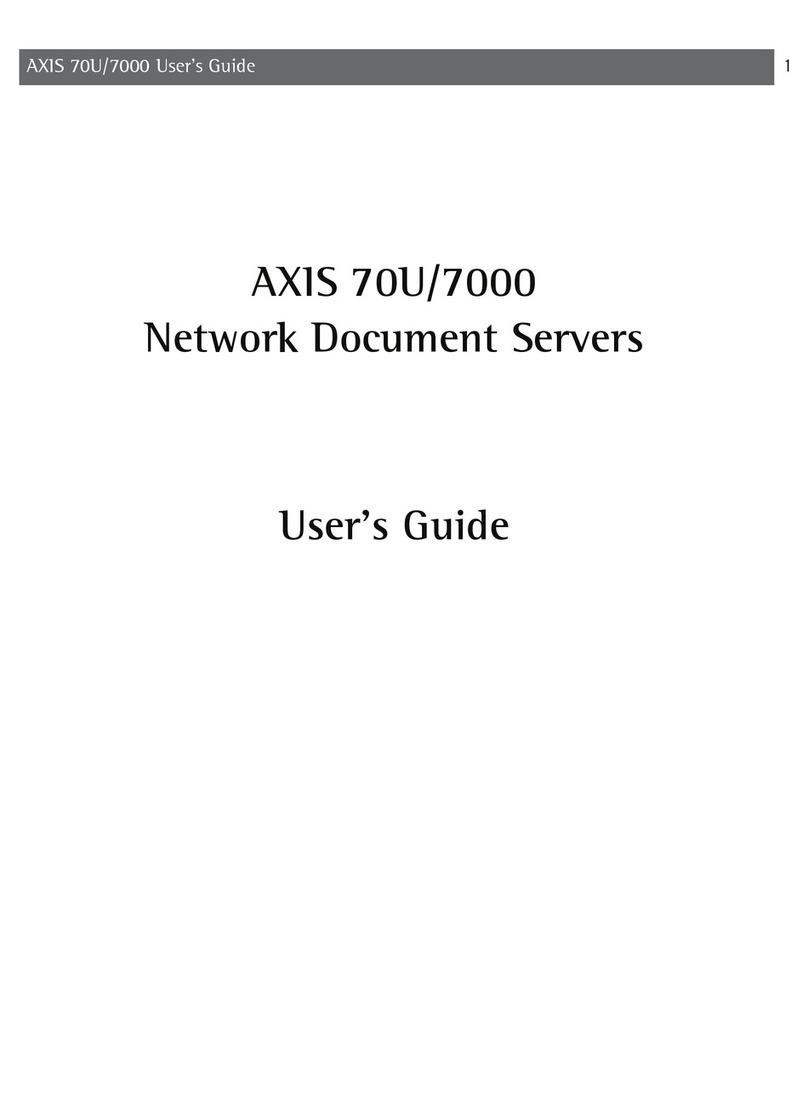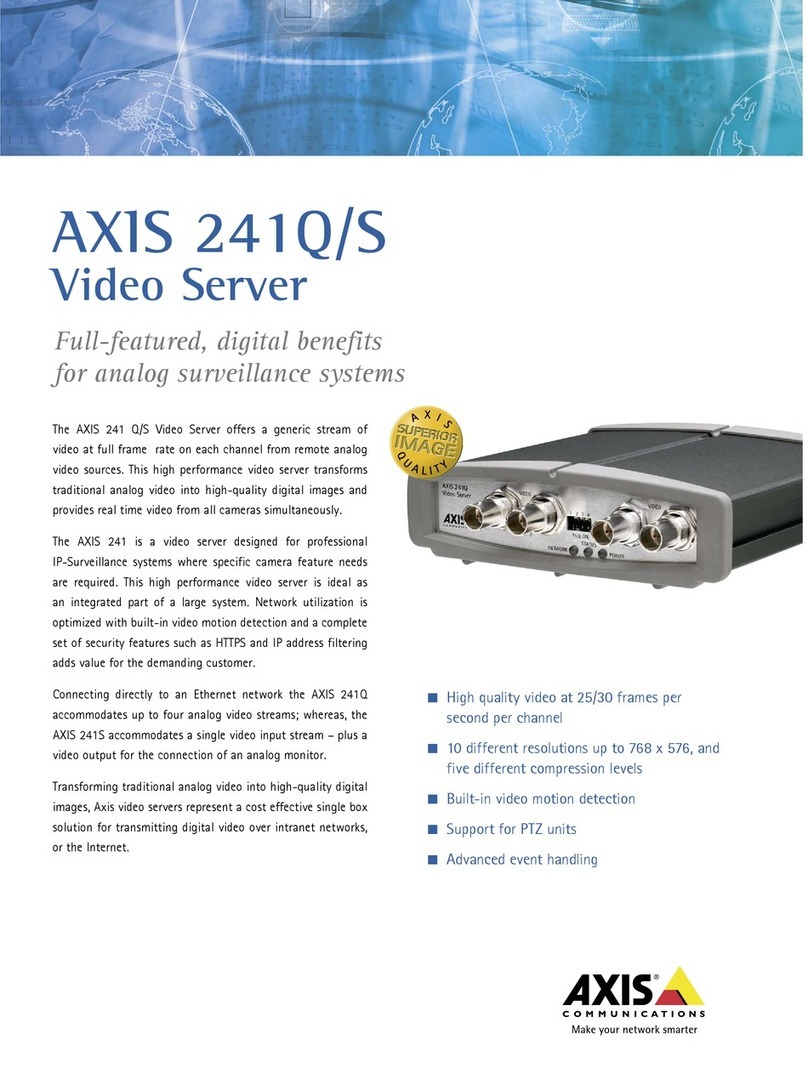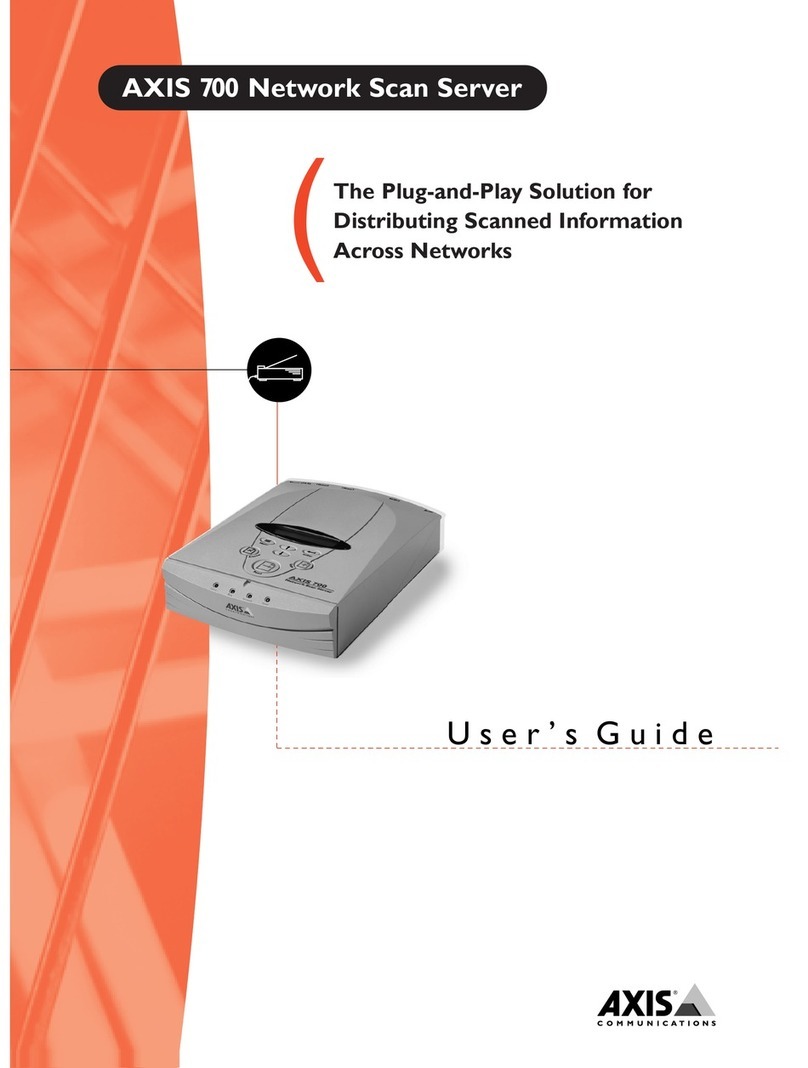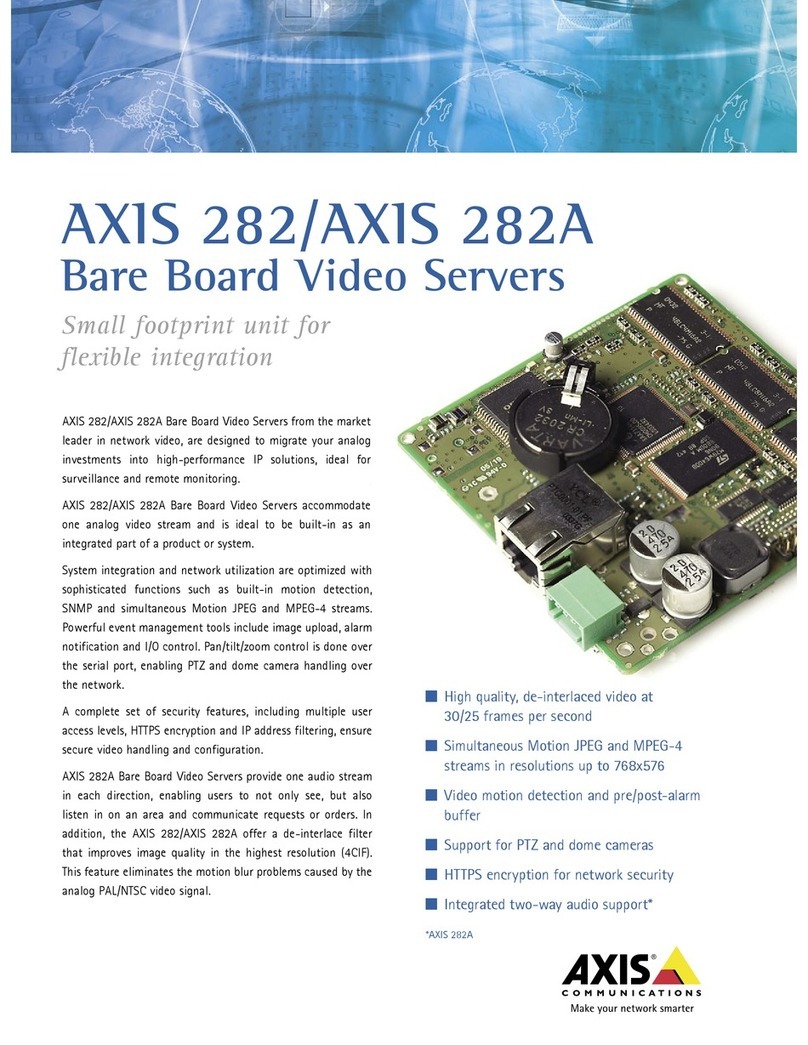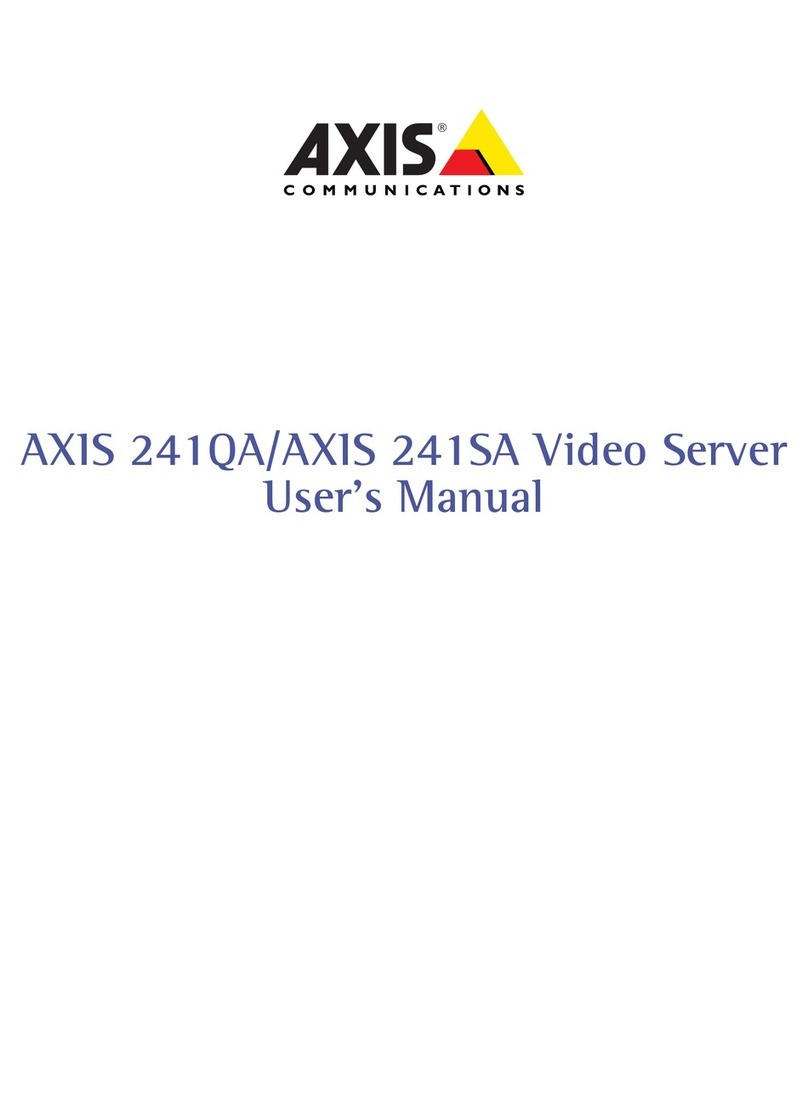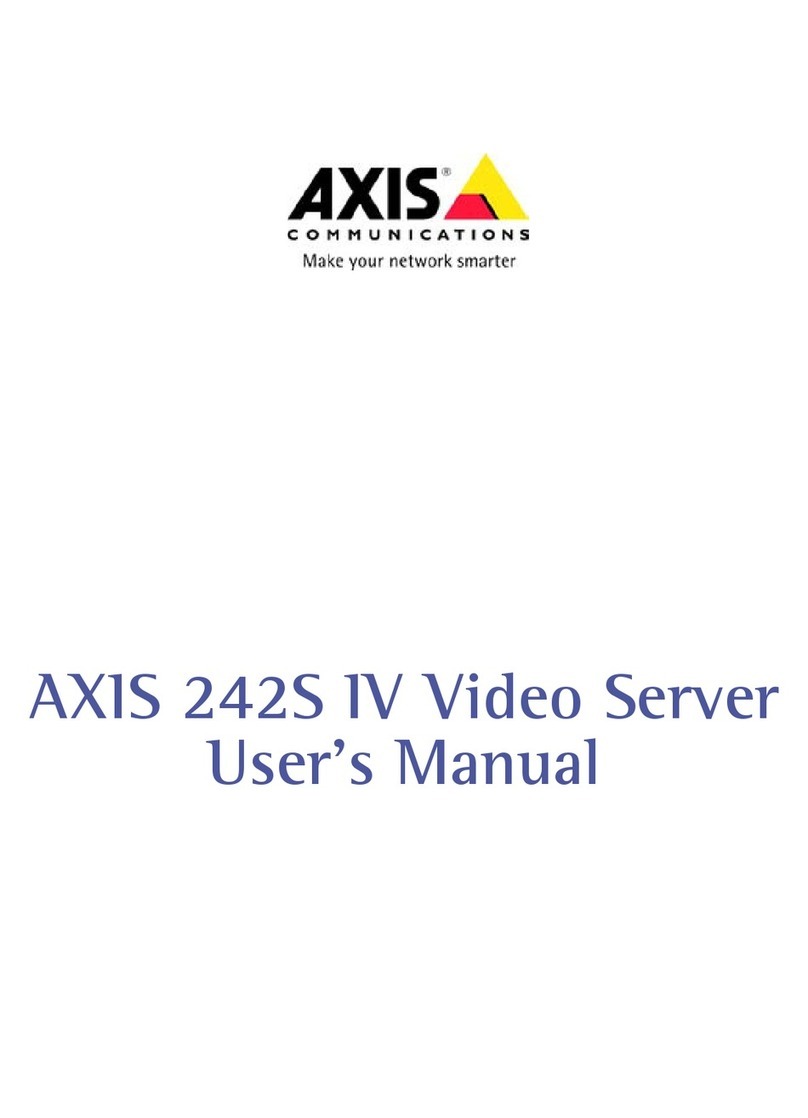Technical specifications – AXIS 241Q/241S Video Servers
www.axis.com
©2008 Axis Communications AB. AXIS COMMUNICATIONS, AXIS, ETRAX, ARTPEC and VAPIX are registered trademarks or trademark applications of Axis AB
in various jurisdictions. All other company names and products are trademarks or registered trademarks of their respective companies. We reserve the right
to introduce modifications without notice.
32377/EN/R3/0808
Video encoder
Models AXIS 241Q*: Four video channels
AXIS 241S*: One video channel
*Also available as blade versions for Axis Video Rack Solution
Video
compression
MPEG-4 Part 2 (ISO/IEC 14496-2)
Motion JPEG
Resolutions 160x120 to 704x576
Frame rate
MPEG-4
AXIS 241Q: Up to 20/17 (NTSC/PAL) fps at CIF
AXIS 241S: Up to 30/25 (NTSC/PAL) fps at 2CIF,
21/17 fps at 4CIF
Frame rate
Motion JPEG
AXIS 241Q: Up to 30/25 (NTSC/PAL) fps at CIF
AXIS 241S: Up to 30/25 (NTSC/PAL) fps at 4CIF
Video streaming Simultaneous MPEG-4 and Motion JPEG
Controllable frame rate and bandwidth
VBR/CBR MPEG-4
Image settings Compression, color, rotation, aspect ratio correction, mirroring
Text and image overlay
Privacy mask
De-interlace filter
Pan/Tilt/Zoom Wide range of analog PTZ cameras supported (drivers available
for download at www.axis.com)
20 presets/camera
Guard tour
PTZ control queue
Supports Windows compatible joysticks
Network
Security Password protection, IP address filtering, HTTPS encryption,
IEEE 802.1X network access control, digest authentication,
user access log
Supported
protocols
IPv4/v6, HTTP, HTTPS, QoS layer 3 DiffServ, FTP, SMTP, Bonjour,
UPnP, SNMPv1/v2c/v3(MIB-II), DNS, DynDNS, NTP, RTSP, RTP,
TCP, UDP, IGMP, RTCP, ICMP, DHCP, ARP, SOCKS
System integration
Application
Programming
Interface
Open API for software integration, including VAPIX®
from Axis Communications available at www.axis.com
Intelligent video Video motion detection, active tampering alarm
Alarm triggers Intelligent video, external inputs, video loss
Alarm events File upload via FTP, HTTP and email
Notification via email, HTTP and TCP
External output activation
Video buffer 9 MB pre- and post-alarm per channel
General
Casing Metal casing
Standalone, stackable or with brackets for wall or cage mount
Processors and
memory
AXIS 241Q: ARTPEC-2, 64 MB RAM, 8 MB Flash
AXIS 241S: ARTPEC-2, 32 MB RAM, 8 MB Flash
Power 7 – 20 V DC, max 8 W
Connectors Analog composite video NTSC/PAL auto-sensing:
AXIS 241Q: 4 BNC inputs
AXIS 241S: 1 BNC input and 1 BNC output: loopthrough or
Y/C video input
RJ-45 10BaseT/100BaseTX
Terminal block:
I/O terminal block for four configurable inputs/outputs
RS-485/ RS-422
D-sub for RS-232 port
Operating
conditions
5 – 50 °C (41 – 122 °F)
Humidity 20 – 80% RH (non-condensing)
Approvals EN 55022 Class B, EN 61000-3-2, EN 61000-3-3, EN 55024,
FCC Part 15 Subpart B Class B, ICES-003 Class B, VCCI Class B,
C-tick AS/NZS CISPR 22, EN 60950
Power supply: EN 60950-1, UL, cUL
Weight 540 g (1.2 lbs)
Included
accessories
Power supply, mounting and connector kits, Installation Guide,
CD with installation and management tools, software and User’s
Manual, 1 Windows decoder user license
Dimensions Optional accessories
AXIS Rack Solution
AXIS 295
Video Surveillance Joystick
More information is available at www.axis.com
For information on AXIS Camera Station and
video management software from
Axis’ Application Development Partners, see
www.axis.com/products/video/software/