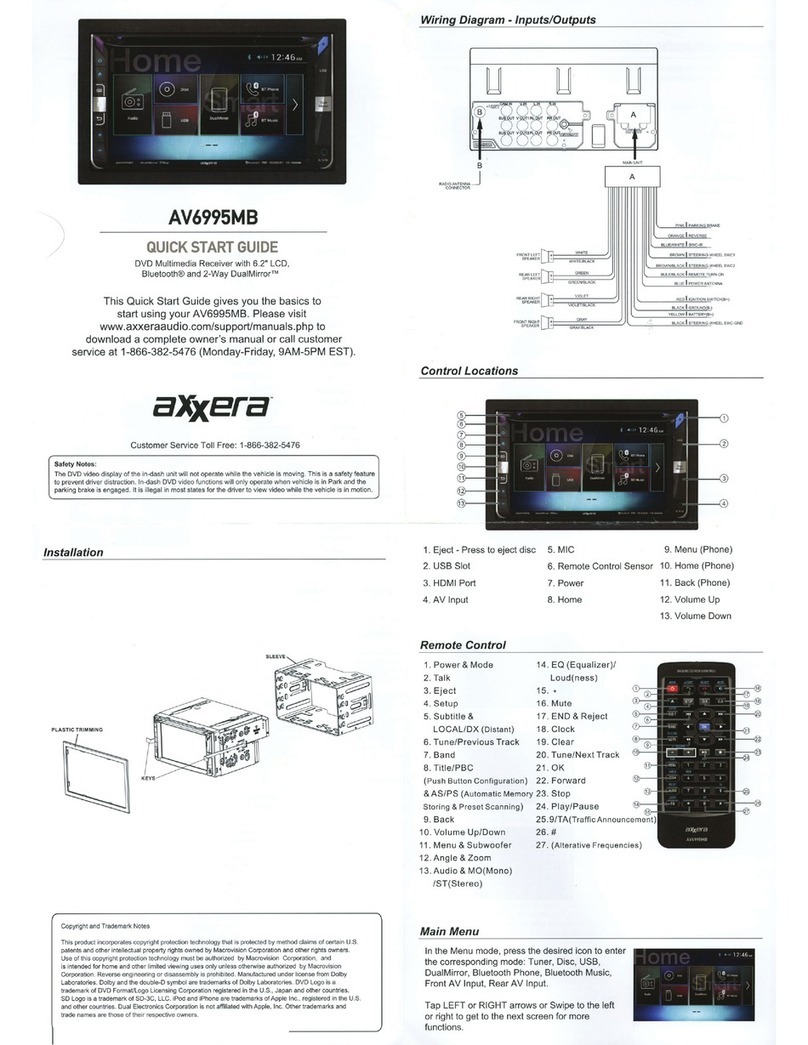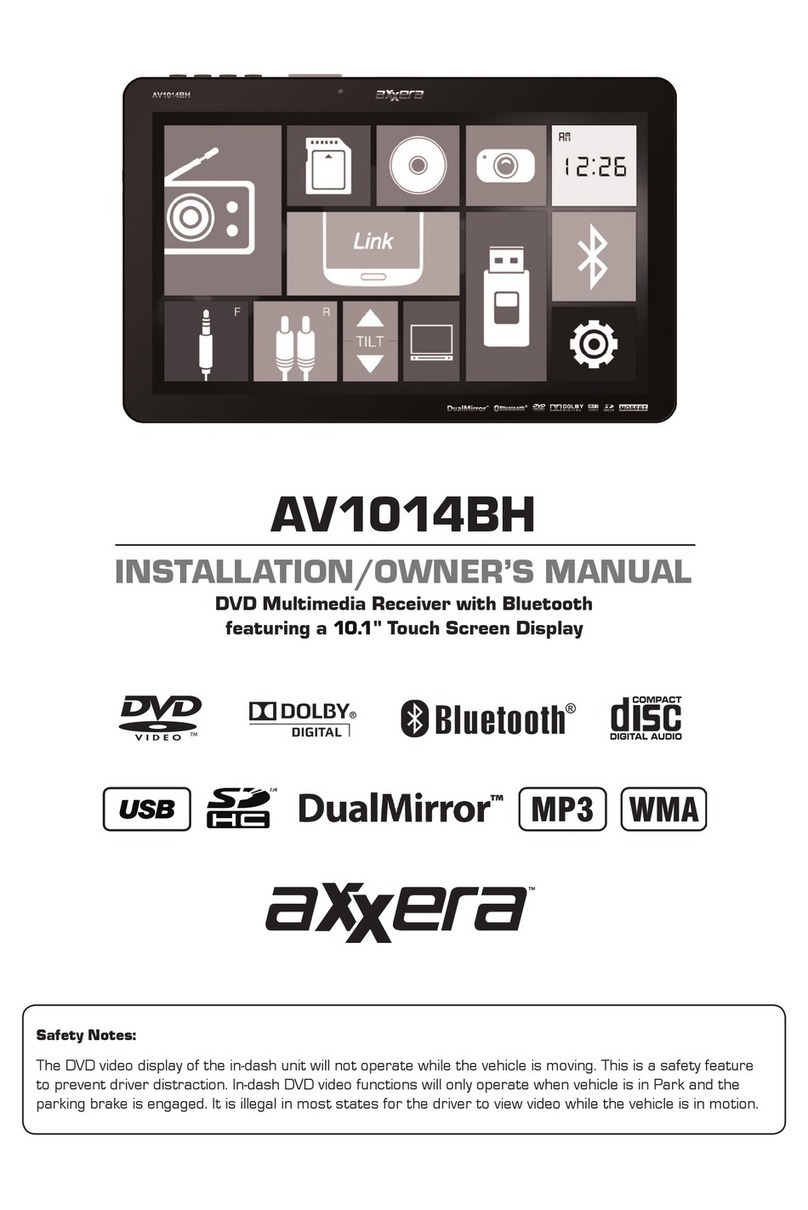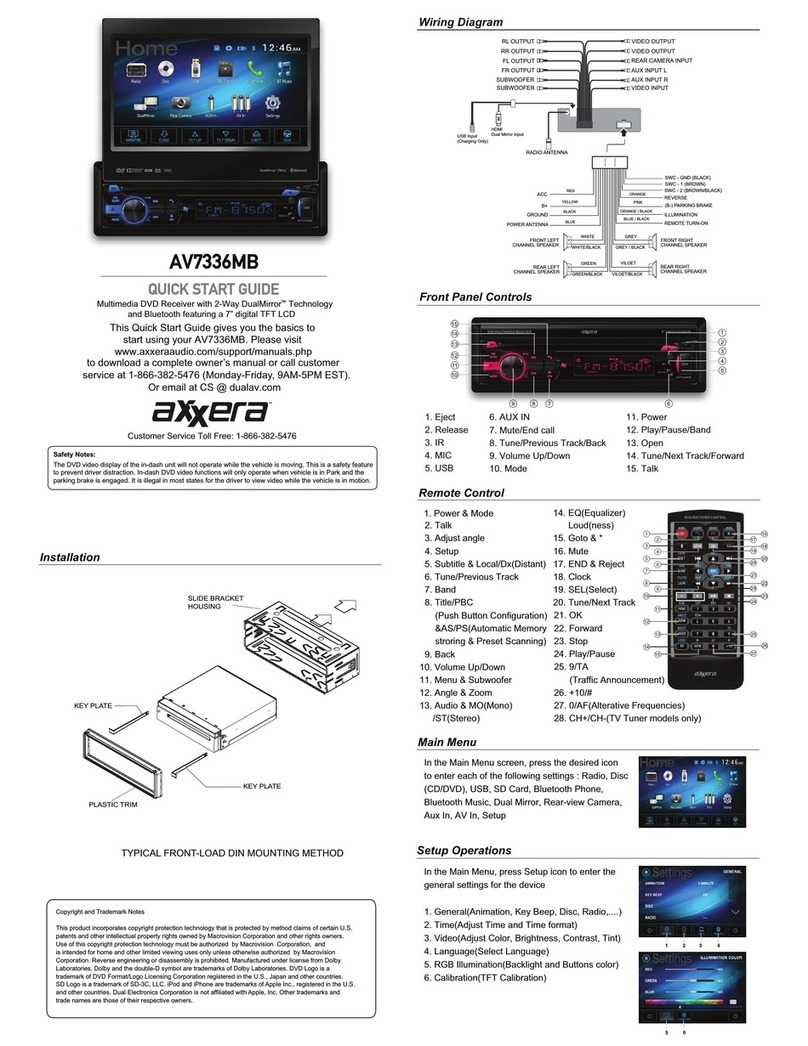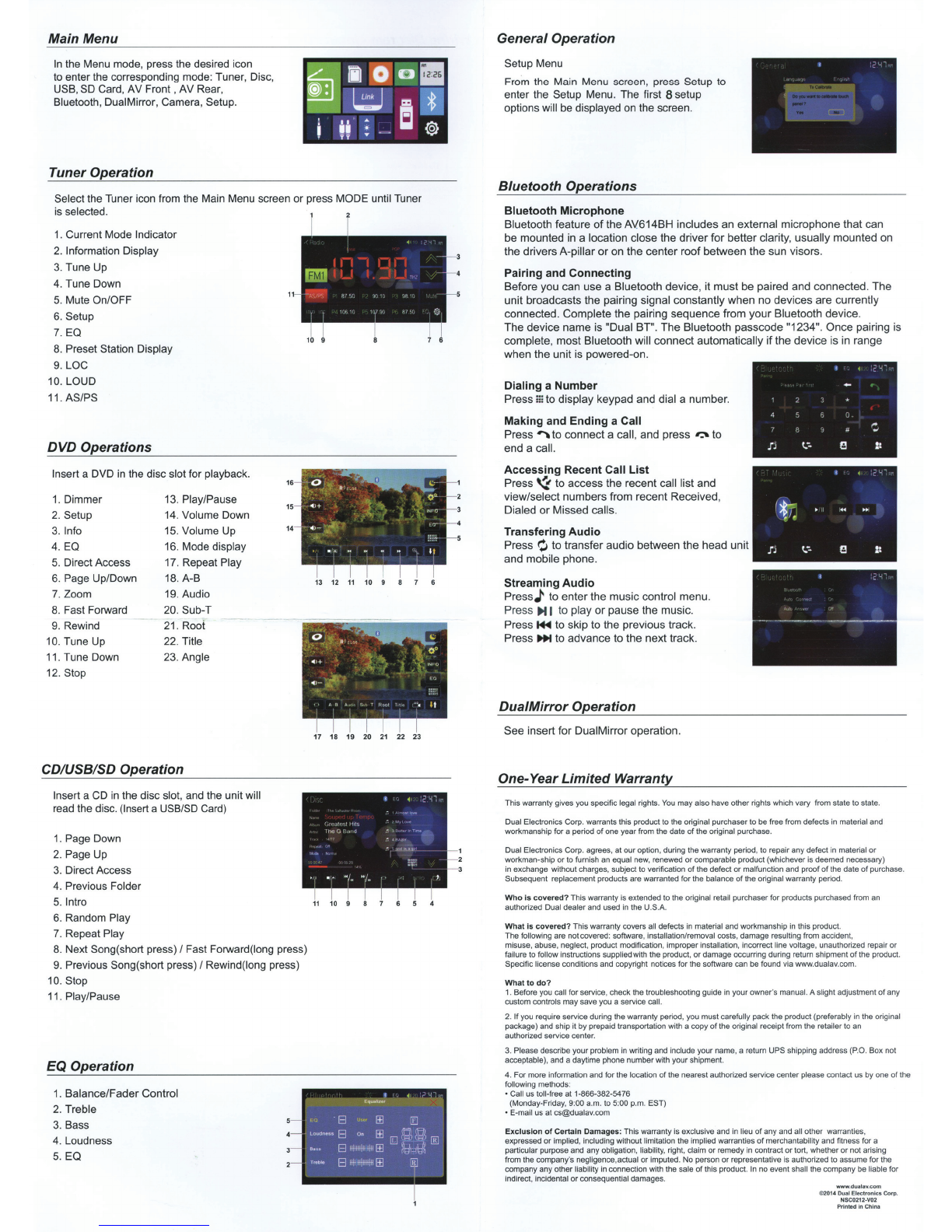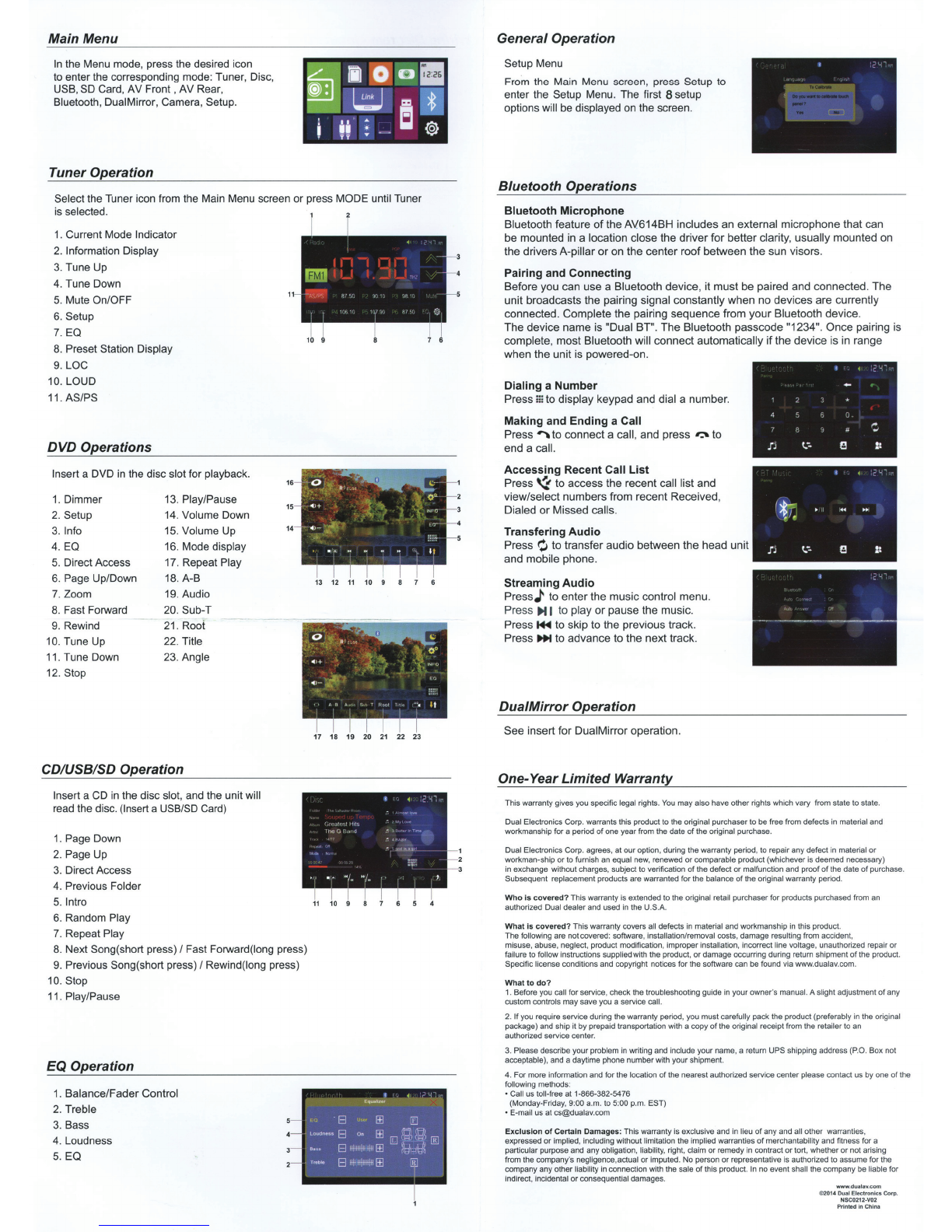
Main Menu
In
the Menu mode, press the desired icon
to enter the corresponding mode: Tuner, Disc,
USB,SD Card, AV
Front,
AV Rear,
Bluetooth, DuaiMirror, Camera, Setup.
Tuner Operation
~
~
Oo
iJI
~
l.:.J
ca
~
~
]
!
II
•
a~
·
'"
:
..
w
Select the Tuner icon from the Main Menu screen or press MODE until Tuner
is selected.
1.
Current Mode Indicator
2.
Information Display
3. Tune Up
4. Tune Down
5. Mute On/OFF
6. Setup
7.
EQ
8. Preset Station Display
9. LOG
10. LOUD
11.AS
/PS
DVD Operations
Insert a DVD
in
the disc slot for playback.
1.
Dimmer 13. Play/Pause
2. Setup 14. Volume Down
3. Info 15. Volume Up
4. EQ 16. Mode display
5.
Direct Access 17. Repeat Play
6. Page Up/Down 18. A-B
7. Zoom 19. Audio
8. Fast Forward 20. Sub-T
9. Rewind 21. Rooi
10. Tune Up 22. Title
11
. Tune Down 23. Angle
12. Stop
CDIUSB/SD Operation
Insert a CD
in
the disc slot, and the unit will
read the disc. (Insert a
USB
/
SO
Card)
1. Page Down
2. Page Up
3.
Direct Access
4. Previous Folder
5. Intra
6.
Random Play
7. Repeat Play
8.
Next Song(short press) I Fast Forward(long press)
9.
Previous Song(short press) I Rewind(long press)
10. Stop
11
. Play/Pause
EQ Operation
1.
Balance/Fader
Control
2. Treble
3. Bass
4. Loudness
5.
EQ
13 12
11
10
9
'
Equa!o2er
B
"-
l±l
[)
L
oudness
EJ
On
I±J
[]
~ ~
[ill
B
lli<Hi~IIH
I±l
~
"""
8
1~$~
1±1
[ill
I
General Operation
Setup Menu
From the Main Menu screen, press Setup to
enter the Setup Menu. The first 8 setup
options will be displayed on the screen.
8/uetooth
Operations
Bluetooth
Microphone
Bluetooth feature
of
the
AV614BH
includes an external mic
rophone
that
can
be mounted
in
a location close the
driver
for
better clarity, usually mounted on
the drivers A-pillar
or
on
the
center
roof
between
the sun visors.
Pairing
and
Connecting
Before
you
can
use
a Bluetooth
device
, it
must
be paired
and
connected.
The
unit broadcasts the pairing signal constantly
when
no
devices
are
currently
connected.
Complete
the
pairing
sequence
from
your
Bluetooth
device
.
The
device
name
is "Dual BT".
The
Bluetooth
passcode
"1234"
.
Once
pairing is
complete
,
most
Bluetooth will
connect
automatically
if
the
device is in range
when
the
unit is powered-on.
Dialing
a
Number
Press
::
:to
display
keypad
and
dial a
number
.
Making
and
Ending
a
Call
Press
~to
connect
a call,
and
press
"'='
to
end
a call.
Accessing
Recent
Call
List
Press
~
to
access
the
recent
call list and
view
/select numbers from
recent
Received,
Dialed
or
Missed calls.
Transfering
Audio
Press
~
to
transfer
audio between the head unit
and mobile phone.
Streaming
Audio
Press)
to
enter
the
music
control
menu
.
Pr
ess
toll to
play
or
pause
the music.
Press
...._
to skip to the previous track.
Press
11+1
to
advance
to
the
next
track.
Dua/Mirror
Operation
See
insert for DualMirror operation.
One-Year
Limited
Warranty
This warranty gives you specific legal rights. You
ma
y also
have
ot
h
er
rights which
vary
from state to state.
Dual Electronics
Co
r
p.
warrants this
pr
odu
ct
to the original purchaser to be free from defects in material and
wo
rkmanship f
or
a period
of
one ye
ar
fr
om
the d
ate
of
the original purchase.
Dual Electronics Corp. agrees,
at
our option, during the warranty period, to r
epair
any defect in material
or
wo
rkman
-s
hip or to furnish an equ
al
new, renewed
or
comparable product (whichever is deemed necessary)
in
exc
hange without charges. subject to veri
fi
cation
of
the
defect
or
malfunction and
proof
of
the date
of
purchase.
Subsequent
replaceme
nt
products are
wa
rranted for the balance
of
the original warranty period.
Who
is
covered
? This warranty is extended to t
he
original retail purchaser for products purchased from an
aut
horized Dual
dealer
and used in the U.S.A.
What
is
covered?
This warranty covers all defects in
ma
terial and
wo
rkmanship in this product.
The following are notcovered: software, installation/removal costs, damage resulting fr
om
accident,
misuse,
ab
use, neglect, product modification, i
mpro
p
er
installation, incorrect line voltage, unauthorized repair
or
failure to follow instructions supplied
wit
h the product,
or
damage occurring during return shipment
of
the product.
Speci
fi
c license conditions and copyright notices
for
the software can be found via www.dualav.
com
.
What
to
do?
1. Before
yo
u call f
or
service.
check
the troubleshooting guide in
yo
ur
owner
's manual. A slight adjustment
of
any
custom controls
may
save
you a service call.
2. If
yo
u require service d
ur
ing the
war
ranty period, you
must
carefully pack the product (preferably in the original
package) and ship
it
by prepaid transportation with a copy
of
the original receipt from the retailer to an
authorized service center.
3. Pl
ease
describe your problem in writing and include
your
n
ame
, a return UPS shipping address (P.O.
Box
not
acceptable
),
and a dayti
me
phone number
wit
h
your
shipment.
4. F
or
mo
re infor
ma
tion and for t
he
location
of
the nearest authorized service center please contact
us
by one
of
the
following
me
thods:
• Call us to
ll
-free
at
1-866-382-5476
(Monday-Friday, 9:00 a.m. to 5:00 p.m. EST)
• E-mail us at
cs@d
ualav.com
Exclusion
of
Certain
Damages:
This
war
ranty is
exc
lusive and in lieu of any and a
ll
other warranties,
expressed or i
mp
lied, i
nc
luding without limitation the implied warranties
of
merc
hantability and fitness for a
particu
lar
purpose and
any
obligation, liability, right, claim
or
remedy in contract
or
tort,
whether
or
not arising
from the company's negligence,
ac
tual or imputed. No person
or
representative is authorized to
assume
for the
company any other liability in
co
nn
ection with the sale of this produc
t.
In
no
event shall the company be liable for
indir
ec
t, incidental or consequential
damages
.
www
.dualav.com
~
01
4
Dua1E
i
actro
n
icsCOfl)
.
NSC0212-V02