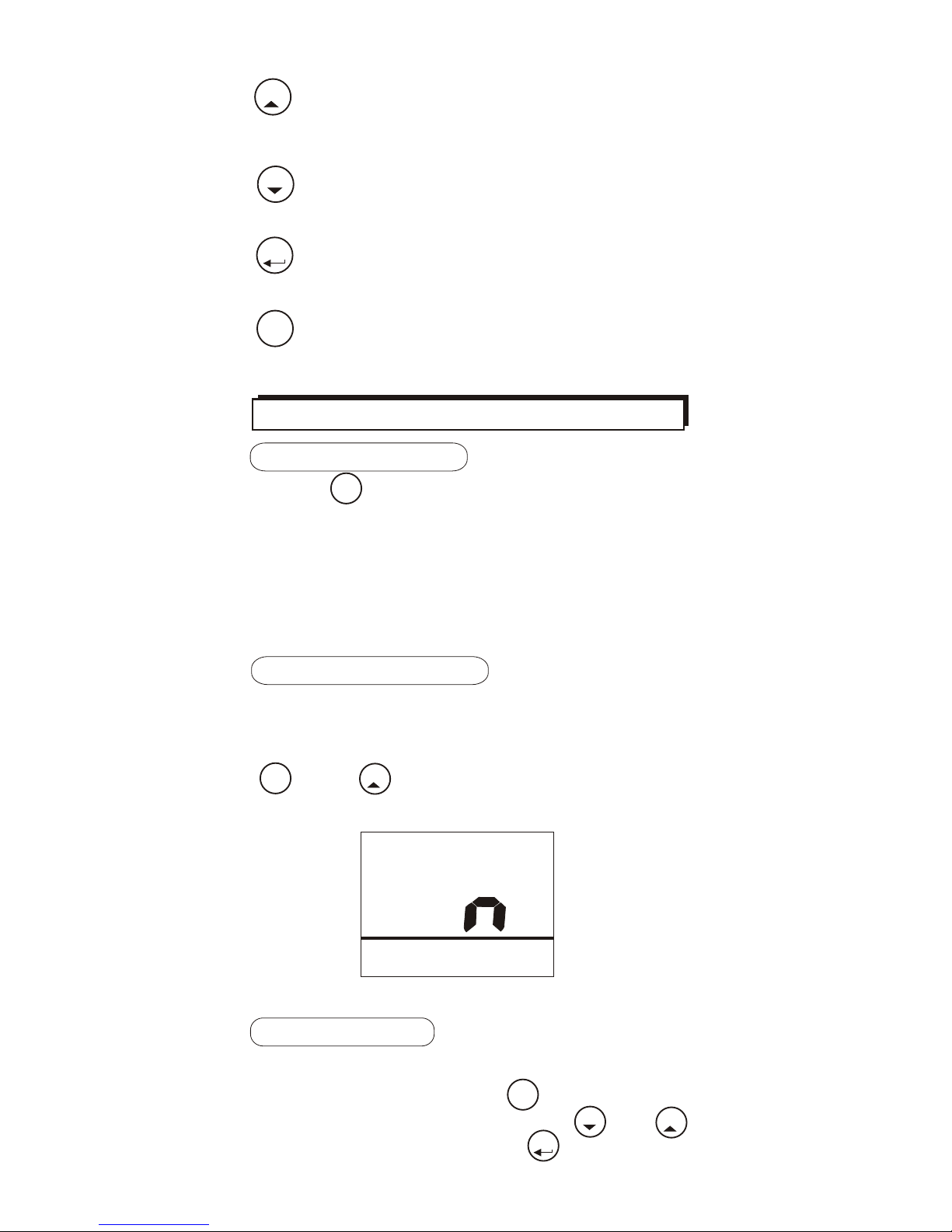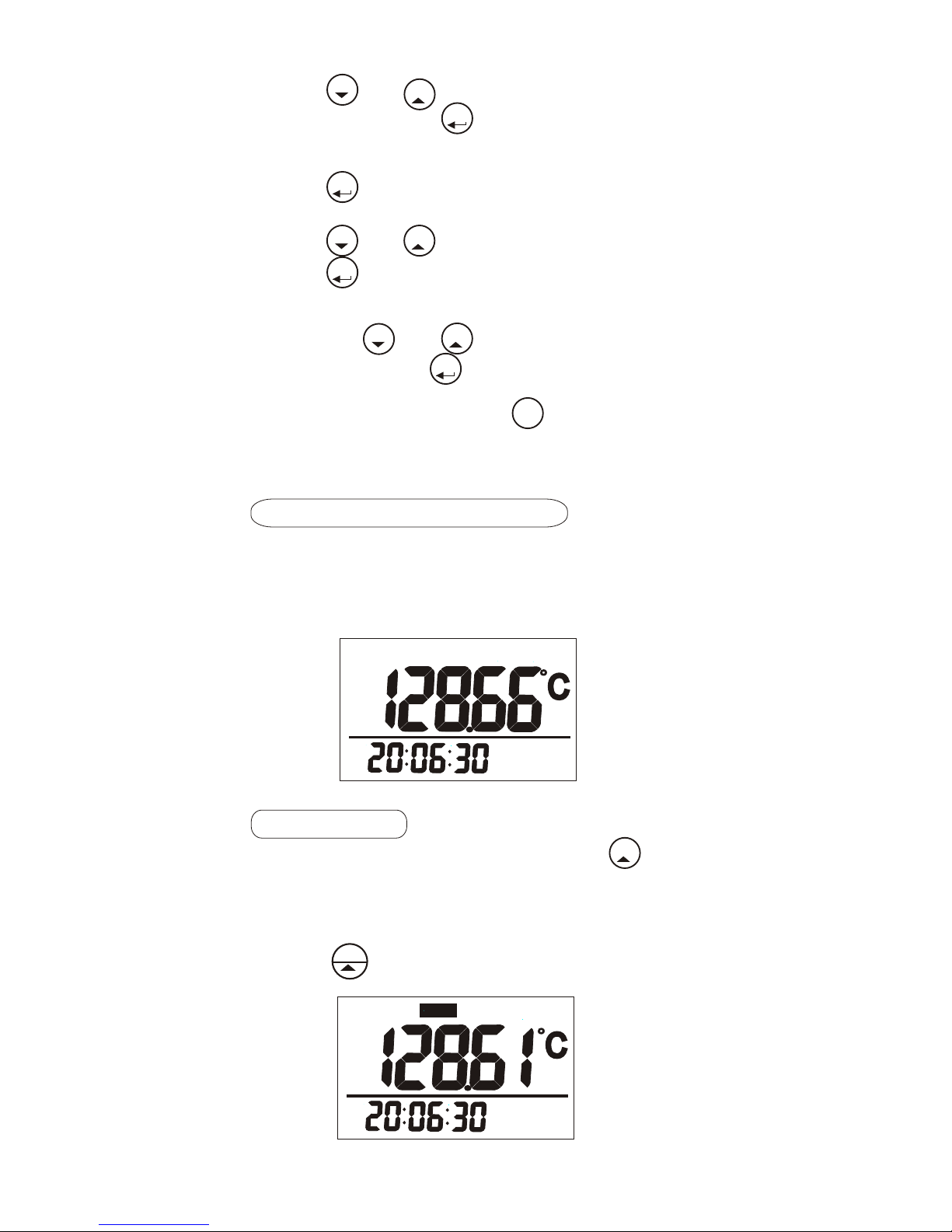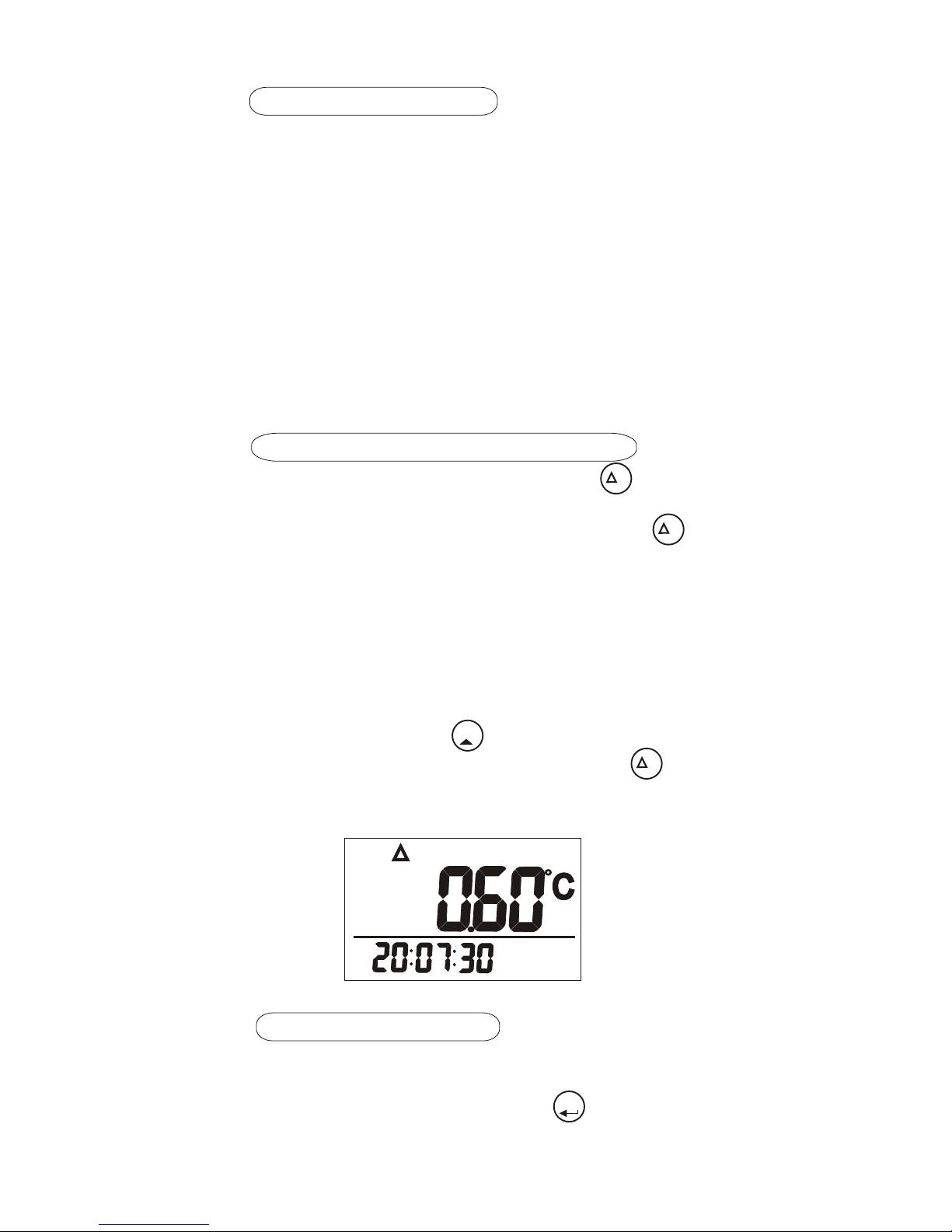8
Fig.8 Fig.9
COUNT DOWN TIMER
Besides the temperature hazards LCD
backlight reminder, this thermometer is
equipped with timer function allow you to
setup the count down timer as a reminder
to process object properly.
First, setup the timer. Press to enter
setup mode. Press or to choose
P1.0. Press to enter. Press or
to adjust the timer value you need
from hour to second. Then, press to
save. Press to escape.
SET
ON/OFF
MEMO HOLD
Mx/Mn MEMO
HOLD
Mx/Mn
ESC
RECALL
To start the count down timer, press
to start. (Fig.10). To stop the timer, press .
.There is no pause function in this
meter, once you starting again after
stopping a timer counting, the counting
will start over again.
T
START
STOP
T
START
STOP
In normal mode, press key and then
icon appears.
Press or to scroll the memories.
The memory serial number displays on
main LCD fist and reading comes after.
(Fig.8&9)
Recall
ESC
RECALL
MEMO HOLD
H:M:S
Pt
H:M:S
To escape the memory recall mode,
press key to leave and return to
normal display.
The time displayed in memory recall
mode is the recording time of this
memory.
ESC
RECALL
8