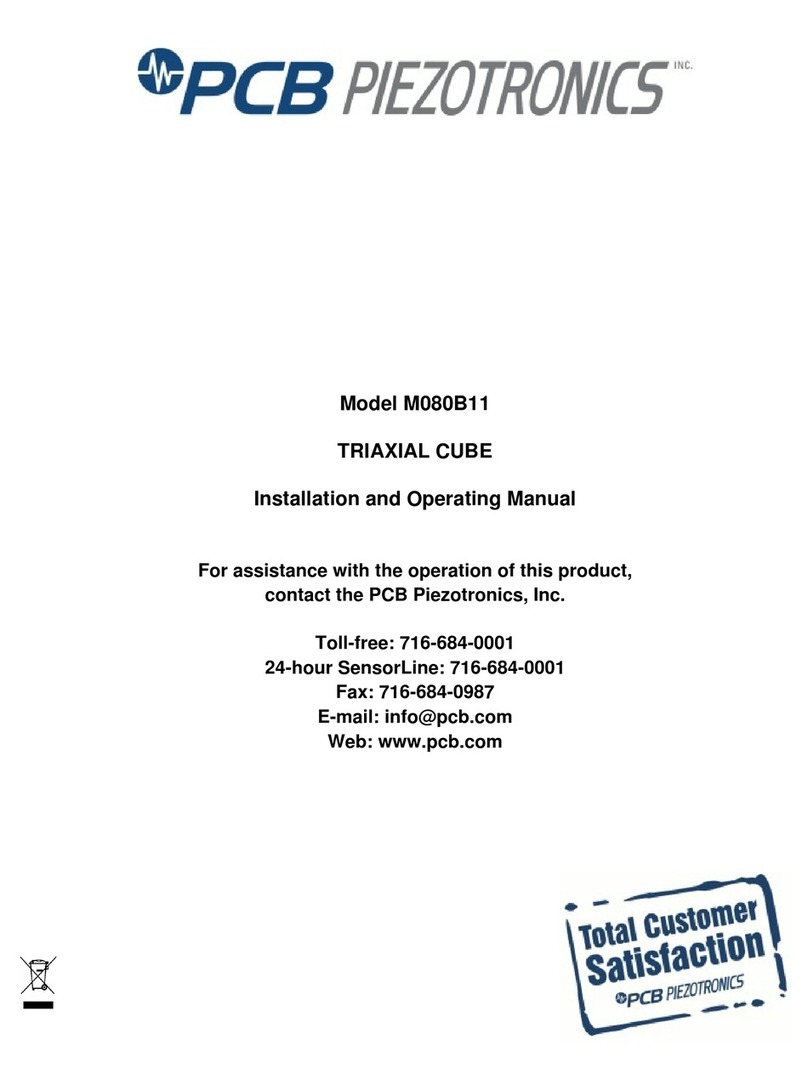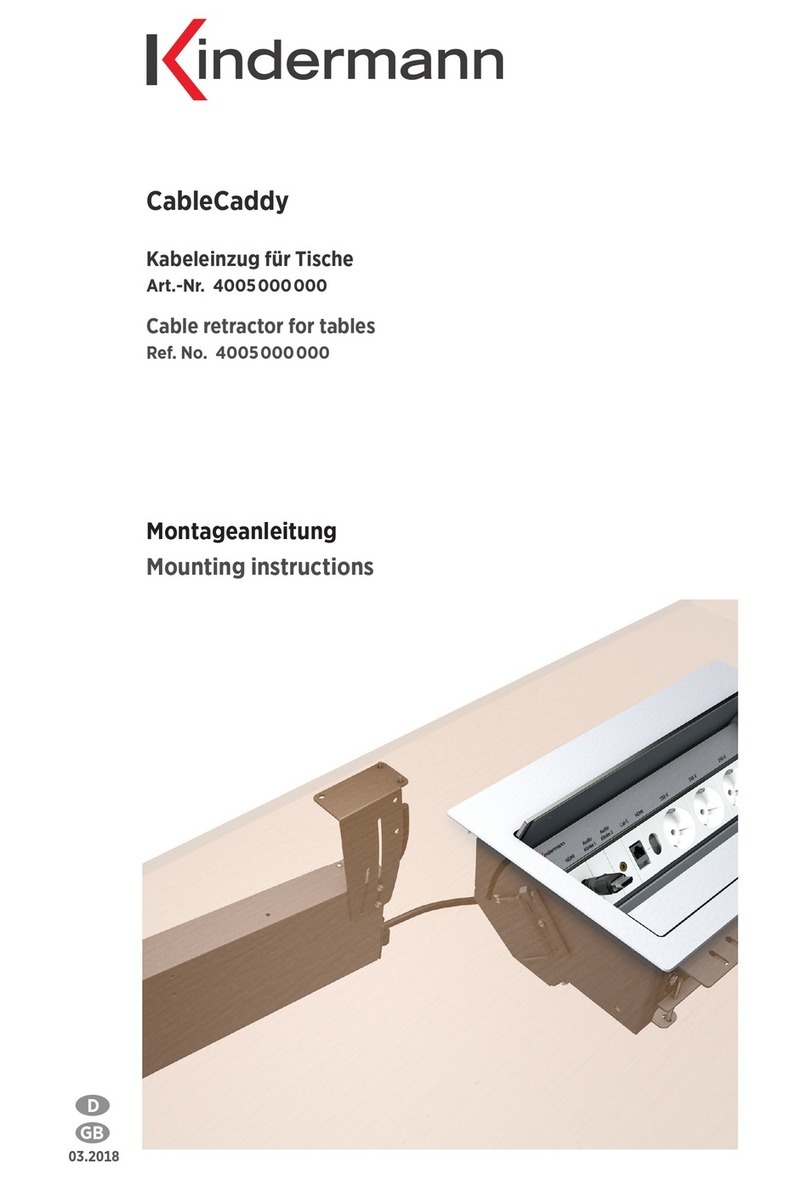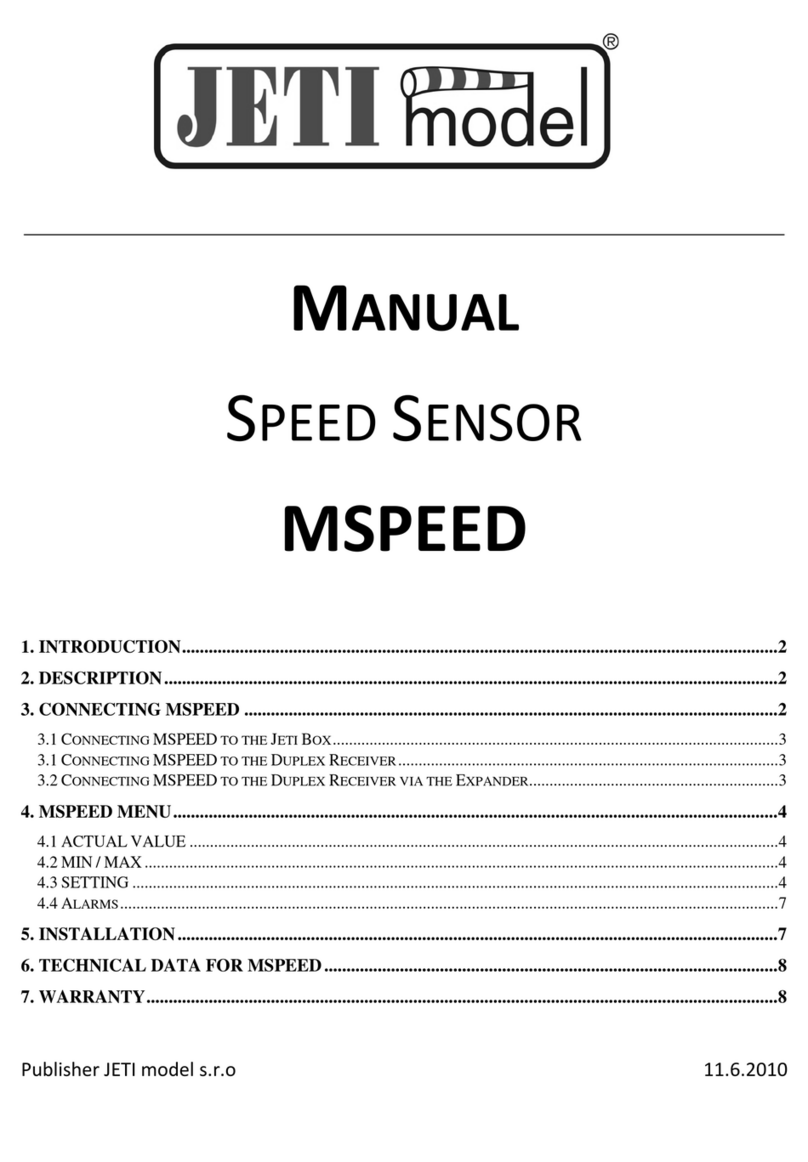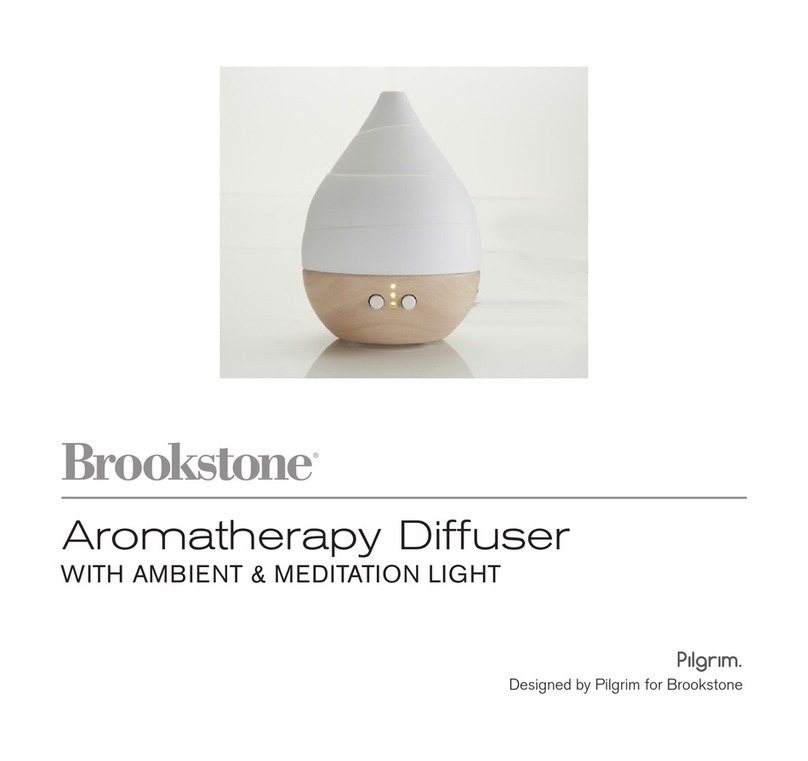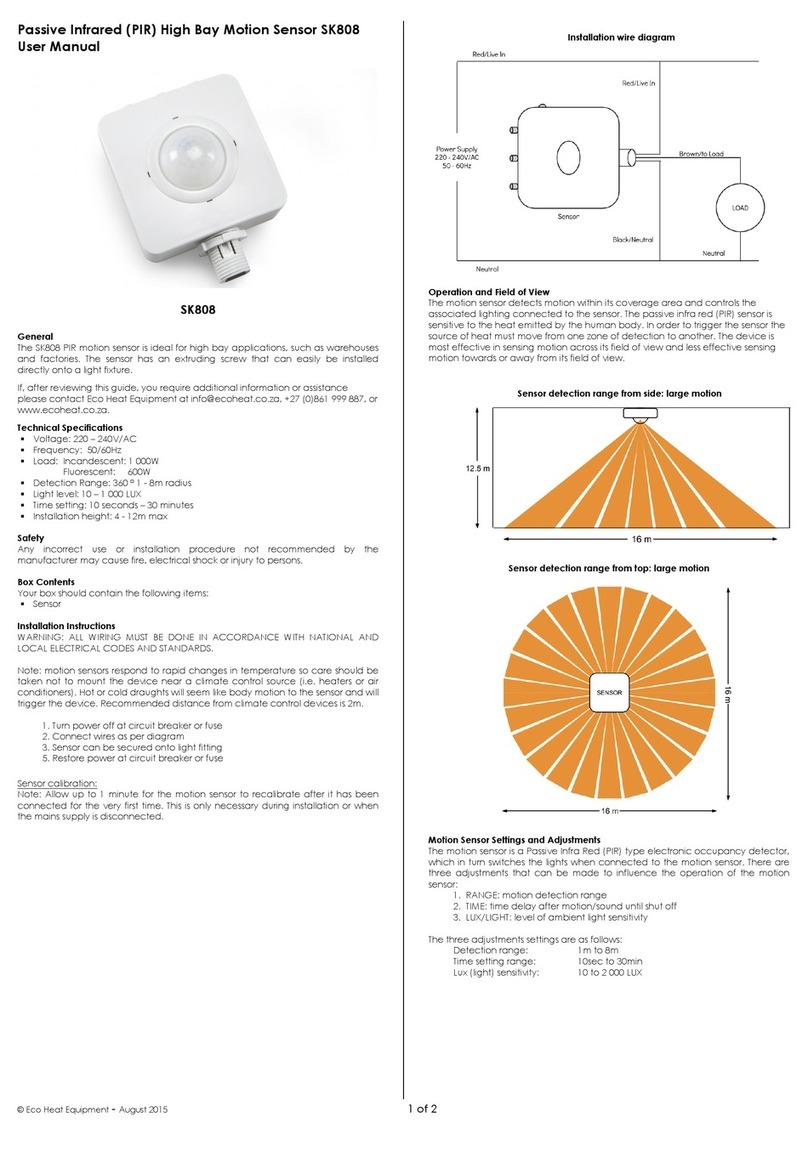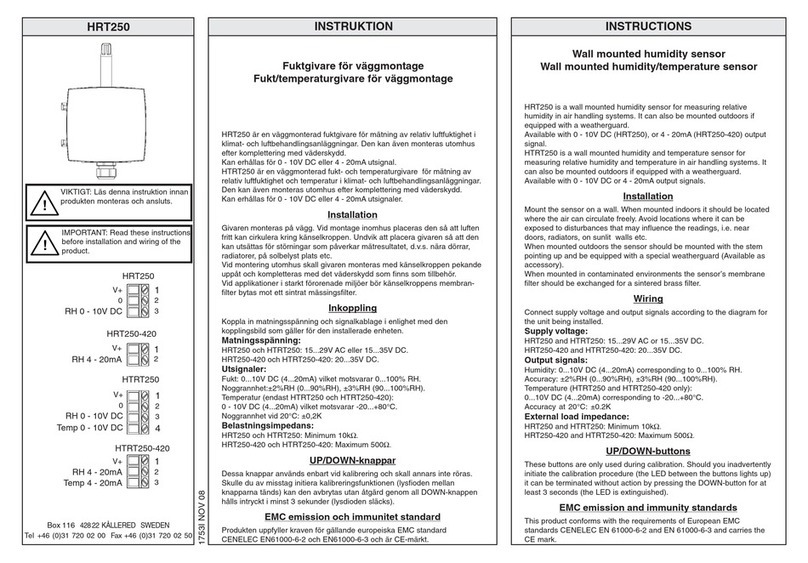SENSTAR OmniTrax User manual

Product
Guide
Ranging Buried Cable Intrusion Detection Sensor
A4DA0102-001, Rev J
December 3, 2019
OmniTrax®

Page 2 OmniTrax Product Guide
Senstar Corporation
Website: www.senstar.com
Email address: info@senstar.com
A4DA0102-001, Rev J
December 13, 2019
OmniTrax, XField, FlexZone, µltraWave, FlexPS, Sennet, Perimitrax, Senstar and the Senstar logo are registered trademarks,
and Silver Network, StarNeT 1000 and Sentrax are trademarks of Senstar Corporation. Other Product names and Company
names included in this document are used only for identification purposes and are the property of, and may be trademarks of,
their respective owners. Copyright © 2017, 2007, Senstar Corporation. All rights reserved. Printed in Canada.
The information provided in this guide has been prepared by Senstar Corporation to the best of its ability. Senstar Corporation is
not responsible for any damage or accidents that may occur due to errors or omissions in this guide. Senstar Corporation is not
liable for any damages, or incidental consequences, arising from the use of, or the inability to use, the software and equipment
described in this guide. Senstar Corporation is not responsible for any damage or accidents that may occur due to information
about items of equipment or components manufactured by other companies. Features and specifications are subject to change
without notice.
Equipment certifications and approvals:
Canada:
Industry Canada has authorized this equipment for operation in Canada as a license exempt device under the following
conditions:
The OmniTrax system requires professional installation, which must ensure that the General Field Strength Limits listed in
Tables 2 and 3 of RSS-210 are not exceeded.
This device may not cause radio interference, and this device must accept any interference received.
USA:
FCC identifier: I5T-A4EM0101
Note: This equipment has been tested and found to comply with the limits for a Class A digital device, pursuant to part 15 of the
FCC Rules. These limits are designed to provide reasonable protection against harmful interference when the equipment is
operated in a commercial environment.
This device complies with part 15 of the FCC Rules. Operation is subject to the following two conditions: (1) This device may not
cause harmful interference, and (2) this device must accept any interference received, including interference that may cause
undesired operation.
Any changes or modifications to the software or equipment that are not expressly approved by Senstar Corporation void the
manufacturer’s warranty, and could void the user’s authority to operate the equipment.
The OmniTrax system requires professional installation.
Europe:
This device conforms to EN 61000-6-4: 2001 relating to Electromagnetic compatibility for emission standards for industrial
environments.
This device conforms to EN 50130-4: 1995 + amendments A1: 1998 & A2: 2003 relating to Electromagnetic compatibility for
immunity requirements for components of fire, intruder, and social alarm systems.
The use of shielded cables is required for compliance.
Senstar Corporation’s Quality Management System is ISO 9001:2008 registered.
Senstar Corporation’s intellectual property is protected by the following patents:
Canada - 2204485
USA - 7576648
Europe - U.K. 2318689
Patents issued and pending in other Countries.

OmniTrax Product Guide Page 3
OmniTrax terminology
•cable set - Two sensor cables (TX and RX) connected to one side of a processor. For SC1
sensor cable, the cable set is encased in a single outer jacket.
•cable pair - Two sensor cable sets connected through decouplers (TXA to TXB and RXA to
RXB). A cable pair can be comprised of either the two sides of a single processor, or the A-
side of one processor and the B-side of another processor.
•lead-in cable - Each sensor cable is comprised of a specified length of detecting sensor
cable, plus an extra 4 m of detecting cable in which the detection field builds to full strength,
plus 20 m of integral lead-in cable. The lead-in cable is fully shielded and does not allow the
detection signal to “leak” out of the cable and form the detection field. The lead-in cable is
connected to the processor and runs to the detection start point, without forming a detection
field. The junction between the lead-in cable and the detecting cable is marked with red bands.
•meter - The meter is the basic unit of measure for OmniTrax cable. On a 400 m cable set, the
processor analyzes 424 m of cable, which includes the lead-in cable. The meter is used to
define cable segments and alarm zones. The sensitivity profile records the cable sensitivity for
each meter of detecting sensor cable.
•range bin - Range bin is a term common to radar technology, and is used for precise target
location. With OmniTrax, there are up to 40 range bins per sensor cable (including lead-in).
The processor analyzes the received signals from the sensor cables and locates targets to
within one meter by processing the range bin response for signal strength and timing.
•cable segment - A cable segment is made up of a contiguous group of meters, and is used for
display and control purposes. Cable segments are software-defined during setup. The cable
segment is the finest granularity unit that is defined by the end-user. Each cable set can be
divided into up to 50 cable segments. Cable segments are used to create alarm zones, and
therefore, must begin and end where alarm zone boundaries are required. A cable segment
can be a part of one zone, and a cable segment can have one relay associated with it (up to
10 relays are available for reporting sensor alarms when using the optional relay output card).
In addition to the cable margin (alarm threshold) that is set for the full length of detecting cable,
a second cable margin can be set for each cable segment. Cable segments can also be
defined as inactive, whereby detecting cable will not report valid targets (by assigning a cable
segment to zone 0).
•alarm zone - An alarm zone is made up of one or more cable segments, and is used for the
control and annunciation of sensor alarms (access/secure, graphic map display with precise
target location). There can be up to 50 alarm zones per Silver Network based processor (over
two cable sets). Alarm zones are defined in software to match the site-specific zone layout
details (e.g., CCTV, fence sections, gates, buildings, etc.). Any grouping of segments can be
assigned to an alarm zone. The cable segments do not have to be contiguous, and can come
from both cable sets on one processor (not two processors). There can be a zone within
another zone, and a zone can bridge inactive cable segments. Zone 0 does not report targets,
and is used to identify lead-in cable, cable bypasses, and to set detecting cable to inactive.
Zone 0 does not count in the 50 zone total.
•location accuracy - OmniTrax location accuracy for a single valid target is to within one
meter. However, phase ambiguities can result in a location deviation of up to 4 m for a valid
target.
•target resolution - OmniTrax target resolution is in reference to two valid targets
simultaneously crossing the cables. In this case, two targets that are crossing within 24 m of
each other inside a period of three seconds or less, can merge and be reported as one target.
The single reported target can be located anywhere within the 24 m span of cable.

Page 4 OmniTrax Product Guide
Using this guide
This guide provides the information necessary to design, install, setup and calibrate an OmniTrax
system. Chapter 1 is an introduction to OmniTrax perimeter security; chapter 2 provides site
planning information; chapter 3 covers enclosure installation details; chapter 4 describes sensor
cable installation, cable fittings, cable splices, cable repair, and cable tests; chapter 5 details
system powering and data communications, and the processor wiring connections; chapter 6
describes system setup and calibration; and chapter 7 covers the Silver Network. The appendices
provide system component ordering information, recommended installation materials, component
specifications, and details about using the UltraLink I/O system in Network Manager mode for
reporting OmniTrax alarm conditions.
Figures
The figures included in this document are for illustration purposes only, and may differ from the
actual equipment.
Abbreviations
The following abbreviations are used throughout this guide:
• I/O - input/output
• I/P - input
• NAR - nuisance alarm rate
• NC - normally closed
• NIC - Network Interface Card
• NIU - Network Interface Unit
• NM - Network Manager
• NO - normally open
• OC2 - OmniTrax®dual sensor cables (300 m / 400 m lengths)
• O/P - output
• Pd - probability of detection
• RF - radio-frequency
• ROC - Relay Output Card
•RX-receive
• SC1 - single cable OmniTrax cable set (max. 200 m length cable sets)
• SC2 - dual cable OmniTrax cable set (max. 200 m length cable sets)
•TX-transmit
• UCM - Universal Configuration Module
• UIC - Universal Input Card
Service statement - We ensure that our products are correctly applied to achieve the maximum benefits for the end-user. We
work hand-in-hand with our customers and remain accessible through all stages of a project - from concept to deployment to
long-term support. We provide design assistance, site surveys, installation support, comprehensive documentation, training,
post-installation annual calibration and maintenance visits, electronics and software extended warranty, rapid factory repair
service and on-call/emergency service. Contact Senstar Corporation to inquire about how a package can be customized for
your unique applications.

OmniTrax Product Guide Page 5
Table of contents
Equipment certifications and approvals: - - - - - - - - - - - - - - - - - - - - - - - - - - - - -2
1 System description - - - - - - - - - - - - - - - - - - - - - - - - - - - - - - -13
OmniTrax sensor system details - - - - - - - - - - - - - - - - - - - - - - - - - -13
Sensor cable layout details - - - - - - - - - - - - - - - - - - - - - - - - - - - - - - - - - - - - - 14
System calibration - - - - - - - - - - - - - - - - - - - - - - - - - - - - - - - - - - - - - - - - - - - 14
OmniTrax calibration parameters: - - - - - - - - - - - - - - - - - - - - - - - - - - - - - - - - - - 15
Universal Configuration Module (UCM) features - - - - - - - - - - - - - - - - - - - - - - - - 15
Security management systems - - - - - - - - - - - - - - - - - - - - - - - - - - - - - - - - - - 15
Benefit summary - - - - - - - - - - - - - - - - - - - - - - - - - - - - - - - - - - - - - - - - - - - - 15
OmniTrax components - - - - - - - - - - - - - - - - - - - - - - - - - - - - - - - - -16
Processor - - - - - - - - - - - - - - - - - - - - - - - - - - - - - - - - - - - - - - - - - - - - - - - - - 16
Enclosure - - - - - - - - - - - - - - - - - - - - - - - - - - - - - - - - - - - - - - - - - - - - - - - - - 17
The telecom enclosure - - - - - - - - - - - - - - - - - - - - - - - - - - - - - - - - - - - - - - - - - - 18
Customer supplied enclosure - - - - - - - - - - - - - - - - - - - - - - - - - - - - - - - - - - - - - 18
Sensor cables - - - - - - - - - - - - - - - - - - - - - - - - - - - - - - - - - - - - - - - - - - - - - - 18
OC2 sensor cable - - - - - - - - - - - - - - - - - - - - - - - - - - - - - - - - - - - - - - - - - - - - - - 19
SC2 sensor cable sets - - - - - - - - - - - - - - - - - - - - - - - - - - - - - - - - - - - - - - - - - - 20
SC1 sensor cable sets - - - - - - - - - - - - - - - - - - - - - - - - - - - - - - - - - - - - - - - - - - 20
Using mixed cable types on a perimeter - - - - - - - - - - - - - - - - - - - - - - - - - - - 21
OmniTrax components - - - - - - - - - - - - - - - - - - - - - - - - - - - - - - - - - - - - - - - - 22
Silver Network components - - - - - - - - - - - - - - - - - - - - - - - - - - - - - - - - - - - - 24
Installation overview - - - - - - - - - - - - - - - - - - - - - - - - - - - - - - - - - - -26
2 Site planning - - - - - - - - - - - - - - - - - - - - - - - - - - - - - - - - - - - -29
Site survey - - - - - - - - - - - - - - - - - - - - - - - - - - - - - - - - - - - - - - - - - -29
Site photographs/video - - - - - - - - - - - - - - - - - - - - - - - - - - - - - - - - - - - - - - - 29
Measurements - - - - - - - - - - - - - - - - - - - - - - - - - - - - - - - - - - - - - - - - - - - - - 30
Weather conditions - - - - - - - - - - - - - - - - - - - - - - - - - - - - - - - - - - - - - - - - - - 30
Snow coverage - - - - - - - - - - - - - - - - - - - - - - - - - - - - - - - - - - - - - - - - - - - - - - - 30
Lightning protection - - - - - - - - - - - - - - - - - - - - - - - - - - - - - - - - - - - - - - - - - - - - 30
Water table - - - - - - - - - - - - - - - - - - - - - - - - - - - - - - - - - - - - - - - - - - - - - - - - - - 30
Completing the site survey - - - - - - - - - - - - - - - - - - - - - - - - - - - - - - - - - - - - - 30
Site analysis checklist - - - - - - - - - - - - - - - - - - - - - - - - - - - - - - - - - - - - - - - - 31
Planning the cable path - - - - - - - - - - - - - - - - - - - - - - - - - - - - - - - - -31
Installation mediums - - - - - - - - - - - - - - - - - - - - - - - - - - - - - - - - - - -31

Page 6 OmniTrax Product Guide
Soil types - - - - - - - - - - - - - - - - - - - - - - - - - - - - - - - - - - - - - - - - - - - - - - - - -32
Light soil extreme - - - - - - - - - - - - - - - - - - - - - - - - - - - - - - - - - - - - - - - - - - - - - - -32
Heavy soil extreme - - - - - - - - - - - - - - - - - - - - - - - - - - - - - - - - - - - - - - - - - - - - - -32
Man-made mediums (concrete, asphalt, crushed stone) - - - - - - - - - - - - - - - -33
New concrete - - - - - - - - - - - - - - - - - - - - - - - - - - - - - - - - - - - - - - - - - - - - - - - - - -33
Concrete > 13 cm (5 in.) thick (no metal reinforcement) - - - - - - - - - - - - - - - - - - - -33
Concrete < 13 cm thick (no metal reinforcement) - - - - - - - - - - - - - - - - - - - - - - - -33
Concrete (with metal reinforcement) - - - - - - - - - - - - - - - - - - - - - - - - - - - - - - - - - -34
Asphalt - - - - - - - - - - - - - - - - - - - - - - - - - - - - - - - - - - - - - - - - - - - - - - - - - - - - -34
Crushed stone - - - - - - - - - - - - - - - - - - - - - - - - - - - - - - - - - - - - - - - - - - - - - - - - -34
Using geotextile fabric in sensor cable installations - - - - - - - - - - - - - - - - - - - -35
Above ground berm installation using geotextile fabric - - - - - - - - - - - - - - - - - -35
Landfill - - - - - - - - - - - - - - - - - - - - - - - - - - - - - - - - - - - - - - - - - - - - - - - - - - -35
Grade changes - - - - - - - - - - - - - - - - - - - - - - - - - - - - - - - - - - - - - - - - - - - - -35
Sensor cable burial depths - - - - - - - - - - - - - - - - - - - - - - - - - - - - - - 36
Sensor cable spacing (OC2, SC2) - - - - - - - - - - - - - - - - - - - - - - - - - 36
Protection of buried cables - - - - - - - - - - - - - - - - - - - - - - - - - - - - - - 37
Overview - - - - - - - - - - - - - - - - - - - - - - - - - - - - - - - - - - - - - - - - - - - - - - - - - -37
Road and sidewalk crossings - - - - - - - - - - - - - - - - - - - - - - - - - - - - - - - - - - -38
Turning corners - - - - - - - - - - - - - - - - - - - - - - - - - - - - - - - - - - - - - - 38
Making gradual turns in soft mediums - - - - - - - - - - - - - - - - - - - - - - - - - - - - -38
Making gradual turns in concrete - - - - - - - - - - - - - - - - - - - - - - - - - - - - - - - - -39
OmniTrax cable set separation - - - - - - - - - - - - - - - - - - - - - - - - - - - 40
Single/dual cable set separation, one processor - - - - - - - - - - - - - - - - - - - - - -41
Obstacles - - - - - - - - - - - - - - - - - - - - - - - - - - - - - - - - - - - - - - - - - - 41
Separation distances from obstacles - - - - - - - - - - - - - - - - - - - - - - - - - - - - - -42
Separation distances from pipes, conduits and cables - - - - - - - - - - - - - - - - - - - - -42
Separation distances from existing buried leaky sensor cable systems - - - - - - - - -43
Installation near drainage culverts - - - - - - - - - - - - - - - - - - - - - - - - - - - - - - - - - - -43
End of cable set obstacles - - - - - - - - - - - - - - - - - - - - - - - - - - - - - - - - - - - - -45
Mid-cable obstacles (cable bypasses) - - - - - - - - - - - - - - - - - - - - - - - - - - - - -46
Beginning of zone obstacles - - - - - - - - - - - - - - - - - - - - - - - - - - - - - - - - - - - -47
Fences - - - - - - - - - - - - - - - - - - - - - - - - - - - - - - - - - - - - - - - - - - - - - - - - - - -47
Buildings, gateways and other structures - - - - - - - - - - - - - - - - - - - - - - - - - - -47
Road crossings - - - - - - - - - - - - - - - - - - - - - - - - - - - - - - - - - - - - - - - - - - - - -48
Decouplers and obstacles - - - - - - - - - - - - - - - - - - - - - - - - - - - - - - - - - - - - - -48
Moving objects - - - - - - - - - - - - - - - - - - - - - - - - - - - - - - - - - - - - - - - - - - - - - -48
Metal objects or obstructions - - - - - - - - - - - - - - - - - - - - - - - - - - - - - - - - - - - -49
Pipes, conduits, and electrical cables - - - - - - - - - - - - - - - - - - - - - - - - - - - - - - - - -49
Drainage culverts - - - - - - - - - - - - - - - - - - - - - - - - - - - - - - - - - - - - - - - - - - - - - - -49
Water - - - - - - - - - - - - - - - - - - - - - - - - - - - - - - - - - - - - - - - - - - - - - - - - - - - -49
Sensor cable bypasses- - - - - - - - - - - - - - - - - - - - - - - - - - - - - - - - - 50
Sensor cable bypasses (software bypass) - - - - - - - - - - - - - - - - - - - - - - - - - -50
Sensor cable bypasses (hardware bypass) - - - - - - - - - - - - - - - - - - - - - - - - - -51
Lead-in cable splices - - - - - - - - - - - - - - - - - - - - - - - - - - - - - - - - - - - - - - - - -51
Adding lead-in cable (OC2) - - - - - - - - - - - - - - - - - - - - - - - - - - - - - - - - - - - - - - - -51
Adding lead-in cable (SC1/SC2 sensor cable) - - - - - - - - - - - - - - - - - - - - - - - - - - -52
Splice kits - - - - - - - - - - - - - - - - - - - - - - - - - - - - - - - - - - - - - - - - - - - - - - - - - - - -52
Perimeter layout - - - - - - - - - - - - - - - - - - - - - - - - - - - - - - - - - - - - - 52

OmniTrax Product Guide Page 7
Starting the perimeter - - - - - - - - - - - - - - - - - - - - - - - - - - - - - - - - - - - - - - - - 52
Minimum sensor cable lengths - - - - - - - - - - - - - - - - - - - - - - - - - - - - - - - - - - 53
Cable selection guidelines - - - - - - - - - - - - - - - - - - - - - - - - - - - - - - - - - - - 53
Sensor cable burial depth - - - - - - - - - - - - - - - - - - - - - - - - - - - - - - - - - - - - - - - - 54
Sensor cable spacing (OC2, SC2) - - - - - - - - - - - - - - - - - - - - - - - - - - - - - - - - - - 54
Cable layout at processors - - - - - - - - - - - - - - - - - - - - - - - - - - - - - - - - - - - - - 54
Placement of decouplers - - - - - - - - - - - - - - - - - - - - - - - - - - - - - - - - - - - - - - 55
Decoupler options - - - - - - - - - - - - - - - - - - - - - - - - - - - - - - - - - - - - - - - - - - - - - 56
Perimeter termination - - - - - - - - - - - - - - - - - - - - - - - - - - - - - - - - - - - - - - - - - 56
Connected blocks of processors - - - - - - - - - - - - - - - - - - - - - - - - - -57
Sensor cable supervision - - - - - - - - - - - - - - - - - - - - - - - - - - - - - - - - - - - - - - 57
Alarm zone selection - - - - - - - - - - - - - - - - - - - - - - - - - - - - - - - - - - - - - - - - - 58
Alarm zone boundaries - - - - - - - - - - - - - - - - - - - - - - - - - - - - - - - - - - - - - - - - - - 58
Corners - - - - - - - - - - - - - - - - - - - - - - - - - - - - - - - - - - - - - - - - - - - - - - - - - - - - - 58
Equipment location - - - - - - - - - - - - - - - - - - - - - - - - - - - - - - - - - - - -59
Processor - - - - - - - - - - - - - - - - - - - - - - - - - - - - - - - - - - - - - - - - - - - - - - - - - 59
Protective posts - - - - - - - - - - - - - - - - - - - - - - - - - - - - - - - - - - - - - - - - - - - - - 59
System power and data communication - - - - - - - - - - - - - - - - - - - - -60
System power - - - - - - - - - - - - - - - - - - - - - - - - - - - - - - - - - - - - - - - - - - -60
Powering options - - - - - - - - - - - - - - - - - - - - - - - - - - - - - - - - - - - - - - - - - - - - 61
Power and data via the sensor cables - - - - - - - - - - - - - - - - - - - - - - - - - - - - - - - 61
Local power - - - - - - - - - - - - - - - - - - - - - - - - - - - - - - - - - - - - - - - - - - - - - - - - - - 61
Network power - - - - - - - - - - - - - - - - - - - - - - - - - - - - - - - - - - - - - - - - - - - - - - - - 62
Power supply options - - - - - - - - - - - - - - - - - - - - - - - - - - - - - - - - - - - - - - - - - 62
Battery power - - - - - - - - - - - - - - - - - - - - - - - - - - - - - - - - - - - - - - - - - - - - - - 62
Alarm data communications - - - - - - - - - - - - - - - - - - - - - - - - - - - - - - - - -63
Alarm communication options - - - - - - - - - - - - - - - - - - - - - - - - - - - - - - - - - - - 63
Local control mode - - - - - - - - - - - - - - - - - - - - - - - - - - - - - - - - - - - - - - - - - - 64
Fail-safe relay operation - - - - - - - - - - - - - - - - - - - - - - - - - - - - - - - - - - - - - - - - - 64
Local control mode functions (self-test inputs) - - - - - - - - - - - - - - - - - - - - - - - - - - 64
Remote control mode - - - - - - - - - - - - - - - - - - - - - - - - - - - - - - - - - - - - - - - - - 65
Remote control mode functions - - - - - - - - - - - - - - - - - - - - - - - - - - - - - - - - - - - - 65
Processor address - - - - - - - - - - - - - - - - - - - - - - - - - - - - - - - - - - - - - - - - - - - 65
Using a maintenance network for standalone processors - - - - - - - - - - - - - - - 66
NM Mode - - - - - - - - - - - - - - - - - - - - - - - - - - - - - - - - - - - - - - - - - - - - - - - - - 66
System power and data configurations - - - - - - - - - - - - - - - - - - - - - - - - -66
Standalone power/contact closure alarm - - - - - - - - - - - - - - - - - - - - - - - - - - - 66
Network power - - - - - - - - - - - - - - - - - - - - - - - - - - - - - - - - - - - - - - - - - - - - - 67
Additional lightning protection - - - - - - - - - - - - - - - - - - - - - - - - - - - - - - - - - - - 69
System design - - - - - - - - - - - - - - - - - - - - - - - - - - - - - - - - - - - - - - -70
System drawings - - - - - - - - - - - - - - - - - - - - - - - - - - - - - - - - - - - - -71
Sample site drawings - - - - - - - - - - - - - - - - - - - - - - - - - - - - - - - - - - - - - - - - - 71
Residential & commercial applications - - - - - - - - - - - - - - - - - - - - - -80
Single vs. dual trench selection - - - - - - - - - - - - - - - - - - - - - - - - - - - - - - - - - - 80
Sensor cable burial depth - - - - - - - - - - - - - - - - - - - - - - - - - - - - - - - - - - - - - - 80
Sensor cable path selection - - - - - - - - - - - - - - - - - - - - - - - - - - - - - - - - - - - - 80
Buried water pipe and electrical cable avoidance - - - - - - - - - - - - - - - - - - - - - 81
Protection against gardening and landscaping damage - - - - - - - - - - - - - - - - - 81
Protection for roadway and sidewalk crossings - - - - - - - - - - - - - - - - - - - - - - - 82
Installation tips - - - - - - - - - - - - - - - - - - - - - - - - - - - - - - - - - - - - - - -82

Page 8 OmniTrax Product Guide
3 Installing enclosures - - - - - - - - - - - - - - - - - - - - - - - - - - - - - 83
The OmniTrax enclosure - - - - - - - - - - - - - - - - - - - - - - - - - - - - - - - 83
System grounding - - - - - - - - - - - - - - - - - - - - - - - - - - - - - - - - - - - - - - - - - - -85
Points to remember - - - - - - - - - - - - - - - - - - - - - - - - - - - - - - - - - - - - - - - - - -85
Installing a telecom style enclosure - - - - - - - - - - - - - - - - - - - - - - - - 86
Required tools and equipment - - - - - - - - - - - - - - - - - - - - - - - - - - - - - - - - - - -86
Installation procedure for telecom enclosures - - - - - - - - - - - - - - - - - - - - - - - -87
Preparation - - - - - - - - - - - - - - - - - - - - - - - - - - - - - - - - - - - - - - - - - - - - - - - - - - -87
Building the foundation - - - - - - - - - - - - - - - - - - - - - - - - - - - - - - - - - - - - - - - - - - -88
Installing the telecom enclosure - - - - - - - - - - - - - - - - - - - - - - - - - - - - - - - - - - - - -88
Installing the OmniTrax enclosure - - - - - - - - - - - - - - - - - - - - - - - - - - - - - - - - - - -89
Indoor wall-mounting - - - - - - - - - - - - - - - - - - - - - - - - - - - - - - - - - - - - - - - - -91
Wall-mount procedure - - - - - - - - - - - - - - - - - - - - - - - - - - - - - - - - - - - - - - - - - - -91
Using a customer-supplied enclosure - - - - - - - - - - - - - - - - - - - - - - 92
Replacing the processor - - - - - - - - - - - - - - - - - - - - - - - - - - - - - - - - 94
Removing the processor and backplate - - - - - - - - - - - - - - - - - - - - - - - - - - - - - - -94
Replacing the processor and backplate - - - - - - - - - - - - - - - - - - - - - - - - - - - - - - -94
4 Installing the sensor cables - - - - - - - - - - - - - - - - - - - - - - - - 97
Cable installation overview - - - - - - - - - - - - - - - - - - - - - - - - - - - - - - 97
Installation guidelines - - - - - - - - - - - - - - - - - - - - - - - - - - - - - - - - - - - - - 97
Preparation of trenches - - - - - - - - - - - - - - - - - - - - - - - - - - - - - - - - 98
Required equipment - - - - - - - - - - - - - - - - - - - - - - - - - - - - - - - - - - - - - - - - - -98
Trench dimensions - - - - - - - - - - - - - - - - - - - - - - - - - - - - - - - - - - - - - - - - - - -99
Digging the trenches - - - - - - - - - - - - - - - - - - - - - - - - - - - - - - - - - - - - - -99
Narrow cable spacing (single trench) - - - - - - - - - - - - - - - - - - - - - - - - - - - - -100
Standard cable spacing (dual trench) - - - - - - - - - - - - - - - - - - - - - - - - - - - - -101
Burial with a crushed stone topping - - - - - - - - - - - - - - - - - - - - - - - - - - - - - -102
Burial in crushed stone - - - - - - - - - - - - - - - - - - - - - - - - - - - - - - - - - - - - - - -103
Burial under asphalt - - - - - - - - - - - - - - - - - - - - - - - - - - - - - - - - - - - - - - - - -103
Burial under a narrow strip of asphalt - - - - - - - - - - - - - - - - - - - - - - - - - - - - - - - -103
Micro-trenching or boring under a narrow paved strip - - - - - - - - - - - - - - - - - - - -105
Burial under a large asphalt paved surface - - - - - - - - - - - - - - - - - - - - - - - - - - - -105
Burial in clay - - - - - - - - - - - - - - - - - - - - - - - - - - - - - - - - - - - - - - - - - - - - - -107
Burial in moderate clay soil (OC2/SC2 cables only) - - - - - - - - - - - - - - - - - - - - - -107
Burial in heavy clay soil - - - - - - - - - - - - - - - - - - - - - - - - - - - - - - - - - - - - - - - - - -107
Preparation of slots in concrete - - - - - - - - - - - - - - - - - - - - - - - - - - - - - 109
Crossing surface cracks and expansion joints - - - - - - - - - - - - - - - - - - - - - - - - - -109
Transition from a slot to a trench - - - - - - - - - - - - - - - - - - - - - - - - - - - - - - - - - - -110
Required equipment and materials - - - - - - - - - - - - - - - - - - - - - - - - - - - - - - - - - -110
Slot dimensions - - - - - - - - - - - - - - - - - - - - - - - - - - - - - - - - - - - - - - - - - - - - - - -111
Cutting the basic slot - - - - - - - - - - - - - - - - - - - - - - - - - - - - - - - - - - - - - - - -111
Completing the slot installation - - - - - - - - - - - - - - - - - - - - - - - - - - - - - - - - -112
Above ground berm installation- - - - - - - - - - - - - - - - - - - - - - - - - - - - - - 113
Sensor cable start points - - - - - - - - - - - - - - - - - - - - - - - - - - - - - - - - - - 115
Detecting cable crossover - - - - - - - - - - - - - - - - - - - - - - - - - - - - - - - - - - - - -115
Aligning the lead-in cables - - - - - - - - - - - - - - - - - - - - - - - - - - - - - - - - - - - -115
Start point configurations - - - - - - - - - - - - - - - - - - - - - - - - - - - - - - - - - - - -117
Digging the lead-in cable trench - - - - - - - - - - - - - - - - - - - - - - - - - - - - - - - - -119

OmniTrax Product Guide Page 9
Laying the sensor cables - - - - - - - - - - - - - - - - - - - - - - - - - - - - - - - - - - 120
Required equipment - - - - - - - - - - - - - - - - - - - - - - - - - - - - - - - - - - - - - - - - 120
Dispensing sensor cable - - - - - - - - - - - - - - - - - - - - - - - - - - - - - - - - - - - - - 120
Installing cable fittings - - - - - - - - - - - - - - - - - - - - - - - - - - - - - - - - -121
Installing ferrite beads - - - - - - - - - - - - - - - - - - - - - - - - - - - - - - - - - - - - - - - 121
Points to remember - - - - - - - - - - - - - - - - - - - - - - - - - - - - - - - - - - - - - - - - - - - -121
Installing connectors on OC2 sensor cable - - - - - - - - - - - - - - - - - - - - - - - - 121
OC2 connector installation procedure - - - - - - - - - - - - - - - - - - - - - - - - - - - - - - - -122
Part 1: Preparing OC2 sensor cable - - - - - - - - - - - - - - - - - - - - - - - - - - - - - - - - -122
Part 2: Installing the connector - - - - - - - - - - - - - - - - - - - - - - - - - - - - - - - - - - - - -124
Installing connectors on SC1 and SC2 sensor cable - - - - - - - - - - - - - - - - - - 126
Required tools - - - - - - - - - - - - - - - - - - - - - - - - - - - - - - - - - - - - - - - - - - - - - - - -126
SC1 and SC2 cable strip dimensions - - - - - - - - - - - - - - - - - - - - - - - - - - - - - - - -127
Installing decouplers and terminators - - - - - - - - - - - - - - - - - - - - - - - - - 132
Terminating an unused cable side - - - - - - - - - - - - - - - - - - - - - - - - - - - - - - - 132
Unused cable side termination procedure - - - - - - - - - - - - - - - - - - - - - - - - - - - - -132
Sealing the heatshrink over decouplers/splices - - - - - - - - - - - - - - - - - - - - - 133
OC2/SC2 decoupler installation procedure - - - - - - - - - - - - - - - - - - - - - - - - 133
OC2/SC2 decoupler installation (method 1 - active loops) - - - - - - - - - - - - - - 134
OC2/SC2 decoupler installation (method 2 - adjoining trenches) - - - - - - - - - 135
Installing decouplers in hard surface slots - - - - - - - - - - - - - - - - - - - - - - - - - 136
Installing decouplers on SC1 sensor cable - - - - - - - - - - - - - - - - - - - - - - - - - 137
SC1 decoupler installation procedure (method 1 - active cable loop) - - - - - - - - - -137
SC1 decoupler installation procedure (method 2 - terminators) - - - - - - - - - - - - - -138
Installing terminators - OC2/SC2 sensor cable - - - - - - - - - - - - - - - - - - - - - - 139
Terminators in slots - - - - - - - - - - - - - - - - - - - - - - - - - - - - - - - - - - - - - - - - - 141
Cable splices - - - - - - - - - - - - - - - - - - - - - - - - - - - - - - - - - - - - - - -141
Required equipment - - - - - - - - - - - - - - - - - - - - - - - - - - - - - - - - - - - - - - - - - - - -141
Points to remember - - - - - - - - - - - - - - - - - - - - - - - - - - - - - - - - - - - - - - - - - - - -141
Cable splice procedure - - - - - - - - - - - - - - - - - - - - - - - - - - - - - - - - - - - - - - - - - -142
Lead-in cable splices (OC2 sensor cable) - - - - - - - - - - - - - - - - - - - - - - - - - - - - -143
Splicing in additional OC2 lead-in cable (10 m or less) - - - - - - - - - - - - - - - - - - - -143
Splicing in additional OC2 lead-in cable (greater than 10 m) - - - - - - - - - - - - - - - -143
Lead-in cable splices (SC1/SC2 sensor cable) - - - - - - - - - - - - - - - - - - - - - - - - -143
Splicing in additional SC1/SC2 lead-in cable (15 m or less) - - - - - - - - - - - - - - - -143
Splicing in additional SC1/SC2 lead-in cable (greater than 15 m) - - - - - - - - - - - -144
Sensor cable bypasses - hardware bypass - - - - - - - - - - - - - - - - - - - - - - - - - - - -144
Software bypass - - - - - - - - - - - - - - - - - - - - - - - - - - - - - - - - - - - - - - - - - - - - - - -145
Cable tests - - - - - - - - - - - - - - - - - - - - - - - - - - - - - - - - - - - - - - - -146
Equipment required - - - - - - - - - - - - - - - - - - - - - - - - - - - - - - - - - - - - - - - - - - - -146
Cable pair - - - - - - - - - - - - - - - - - - - - - - - - - - - - - - - - - - - - - - - - - - - - - - - - - - -146
Cable set - - - - - - - - - - - - - - - - - - - - - - - - - - - - - - - - - - - - - - - - - - - - - - - - - - - -147
Sensor cable tests - - - - - - - - - - - - - - - - - - - - - - - - - - - - - - - - - - - - - - - - - - 148
Single cable continuity test - - - - - - - - - - - - - - - - - - - - - - - - - - - - - - - - - - - - - - -148
Insulation resistance test - - - - - - - - - - - - - - - - - - - - - - - - - - - - - - - - - - - - - - - - -149
Leakage resistance test (all cable pairs) - - - - - - - - - - - - - - - - - - - - - - - - - - - - -150
Cable-pair continuity test (network decouplers) - - - - - - - - - - - - - - - - - - - - - - - - -151
Cable-set continuity test (open ended perimeter) - - - - - - - - - - - - - - - - - - - - - - - -152
The surface test - - - - - - - - - - - - - - - - - - - - - - - - - - - - - - - - - - - - - - - - - - - 152
Repairing sensor cables - - - - - - - - - - - - - - - - - - - - - - - - - - - - - - -154
Ground faults - - - - - - - - - - - - - - - - - - - - - - - - - - - - - - - - - - - - - - - - - - - - - - - - -155
Decoupler faults - - - - - - - - - - - - - - - - - - - - - - - - - - - - - - - - - - - - - - - - - - - - - - -155
Testing for faults (Required equipment) - - - - - - - - - - - - - - - - - - - - - - - - - - - - - -155

Page 10 OmniTrax Product Guide
Test sequence - - - - - - - - - - - - - - - - - - - - - - - - - - - - - - - - - - - - - - - - - - - - - - - -155
Additional tests - - - - - - - - - - - - - - - - - - - - - - - - - - - - - - - - - - - - - - - - - - - - - - -155
Decouplers - - - - - - - - - - - - - - - - - - - - - - - - - - - - - - - - - - - - - - - - - - - - - - - - - -155
Cable damage - - - - - - - - - - - - - - - - - - - - - - - - - - - - - - - - - - - - - - - - - - - - - - - -155
Replacing decouplers - - - - - - - - - - - - - - - - - - - - - - - - - - - - - - - - - - - - - - - -156
Assessing cable damage - - - - - - - - - - - - - - - - - - - - - - - - - - - - - - - - - - - - -156
Required equipment - - - - - - - - - - - - - - - - - - - - - - - - - - - - - - - - - - - - - - - - - - - -156
OmniTrax OC2 components - - - - - - - - - - - - - - - - - - - - - - - - - - - - - - - - - - - - - -157
OmniTrax SC1/SC2 components - - - - - - - - - - - - - - - - - - - - - - - - - - - - - - - - - - -157
Repairing detecting sensor cable damage - - - - - - - - - - - - - - - - - - - - - - - - -157
Superficial damage - - - - - - - - - - - - - - - - - - - - - - - - - - - - - - - - - - - - - - - - - - - - -157
Minor damage - - - - - - - - - - - - - - - - - - - - - - - - - - - - - - - - - - - - - - - - - - - - - - - -157
OC2 (< 1 cm) - - - - - - - - - - - - - - - - - - - - - - - - - - - - - - - - - - - - - - - - - - - - - - - - -157
SC1 (< 1 cm) - - - - - - - - - - - - - - - - - - - - - - - - - - - - - - - - - - - - - - - - - - - - - - - - -158
SC2 (< 1 cm) - - - - - - - - - - - - - - - - - - - - - - - - - - - - - - - - - - - - - - - - - - - - - - - - -158
Moderate damage (1 to 45 cm) - - - - - - - - - - - - - - - - - - - - - - - - - - - - - - - - - - - -158
Severe damage - - - - - - - - - - - - - - - - - - - - - - - - - - - - - - - - - - - - - - - - - - - - - - -159
Severe damage (< 3m) - - - - - - - - - - - - - - - - - - - - - - - - - - - - - - - - - - - - - - - - - -159
Severe damage (> 3m) - - - - - - - - - - - - - - - - - - - - - - - - - - - - - - - - - - - - - - - - - -160
Repairing non-detecting sensor cable damage - - - - - - - - - - - - - - - - - - - - - -162
Repositioning non-detecting cable - - - - - - - - - - - - - - - - - - - - - - - - - - - - - - - - - -162
Replacing non-detecting cable - - - - - - - - - - - - - - - - - - - - - - - - - - - - - - - - - - - - -162
5 Power and data connections - - - - - - - - - - - - - - - - - - - - - - 163
48 VDC network power supply - - - - - - - - - - - - - - - - - - - - - - - - - - - - - - - - - - - - -163
Sensor cable power fuse installation rules - - - - - - - - - - - - - - - - - - - - - - - - -164
Auxiliary power supply module - - - - - - - - - - - - - - - - - - - - - - - - - - - - - - - - -165
Installing the backup battery kit - - - - - - - - - - - - - - - - - - - - - - - - - - 167
Battery installation procedure - - - - - - - - - - - - - - - - - - - - - - - - - - - - - - - - - - - - -167
Telecom enclosure wiring - - - - - - - - - - - - - - - - - - - - - - - - - - - - - - 168
Connecting the telecom enclosure tamper switch - - - - - - - - - - - - - - - - - - - - - - -170
Processor features - - - - - - - - - - - - - - - - - - - - - - - - - - - - - - - - - - 171
Relay output alarm communication - - - - - - - - - - - - - - - - - - - - - - - 173
Relay ratings and settings - - - - - - - - - - - - - - - - - - - - - - - - - - - - - - - - - - - - - - - -174
AUX I/P (self-test) connections - - - - - - - - - - - - - - - - - - - - - - - - - - - - - - - - - - - -174
Local control mode wiring connections - - - - - - - - - - - - - - - - - - - - - - - - - - - - - - -174
Connection procedure - - - - - - - - - - - - - - - - - - - - - - - - - - - - - - - - - - - - - - - - - -175
Network communication - - - - - - - - - - - - - - - - - - - - - - - - - - - - - - - 176
Relay ratings/settings - - - - - - - - - - - - - - - - - - - - - - - - - - - - - - - - - - - - - - - - - - -177
AUX I/P specifications - - - - - - - - - - - - - - - - - - - - - - - - - - - - - - - - - - - - - - - - - -177
Sensor cable lightning protection - - - - - - - - - - - - - - - - - - - - - - - - 179
Installation procedure - - - - - - - - - - - - - - - - - - - - - - - - - - - - - - - - - - - - - - - - - - -179
Replacing the gas capsule - - - - - - - - - - - - - - - - - - - - - - - - - - - - - - - - - - - - - - -181
Installing auxiliary cards - - - - - - - - - - - - - - - - - - - - - - - - - - - - - - - 182
Auxiliary card installation procedure - - - - - - - - - - - - - - - - - - - - - - - - - - - - - - - - -183
Network Interface card - - - - - - - - - - - - - - - - - - - - - - - - - - - - - - - - - - - - - - -183
Relay output card - - - - - - - - - - - - - - - - - - - - - - - - - - - - - - - - - - - - - - - - - - -185
Relay ratings/settings - - - - - - - - - - - - - - - - - - - - - - - - - - - - - - - - - - - - - - - - - - -185
Universal Input card - - - - - - - - - - - - - - - - - - - - - - - - - - - - - - - - - - - - - - - - -186

OmniTrax Product Guide Page 11
6 Calibration & setup - - - - - - - - - - - - - - - - - - - - - - - - - - - - - -187
Calibration overview - - - - - - - - - - - - - - - - - - - - - - - - - - - - - - - - - -187
The Universal Configuration Module - - - - - - - - - - - - - - - - - - - - - - -190
Calibration - - - - - - - - - - - - - - - - - - - - - - - - - - - - - - - - - - - - - - - - -192
Assigning the processor address (Silver Network processors) - - - - - - - - - - - 192
Specifying the processor synchronization - - - - - - - - - - - - - - - - - - - - - - - - - 193
Synchronization setup - - - - - - - - - - - - - - - - - - - - - - - - - - - - - - - - - - - - - - - - - - -193
Mutual interference - - - - - - - - - - - - - - - - - - - - - - - - - - - - - - - - - - - - - - - - - - - - -194
Transmitter Duty Cycle: - - - - - - - - - - - - - - - - - - - - - - - - - - - - - - - - - - - - - - - - - -194
Transmitter Coding - - - - - - - - - - - - - - - - - - - - - - - - - - - - - - - - - - - - - - - - - - - - -194
Setting the initial configuration parameters - - - - - - - - - - - - - - - - - - - - - - - - 195
Using the optional local backup battery - - - - - - - - - - - - - - - - - - - - - - - - - - - 196
Setting the input/output control mode and adding an option card - - - - - - - - - 196
OmniTrax calibration - Sensitivity Profile and Transmitter Power - - - - - - - - 197
Recording the Sensitivity Profile - - - - - - - - - - - - - - - - - - - - - - - - - - - - - - - - - - - -198
Editing the Sensitivity Profile - - - - - - - - - - - - - - - - - - - - - - - - - - - - - - - - - - - - - -199
Setting the Transmitter Power level - - - - - - - - - - - - - - - - - - - - - - - - - - - - - - - - -203
Setup - - - - - - - - - - - - - - - - - - - - - - - - - - - - - - - - - - - - - - - - - - - -204
Setting the full-length cable margin - - - - - - - - - - - - - - - - - - - - - - - - - - - - - - 204
Cable margin procedure - - - - - - - - - - - - - - - - - - - - - - - - - - - - - - - - - - - - - - - - -205
Defining the cable segments and alarm zones - - - - - - - - - - - - - - - - - - - - - - 205
Defining the lead-in cable segment as non-detecting - - - - - - - - - - - - - - - - - - - - -206
Defining the detecting cable segments - - - - - - - - - - - - - - - - - - - - - - - - - - - - - - -206
Setting the cable segment margins - - - - - - - - - - - - - - - - - - - - - - - - - - - - - - 207
Cable segment margin procedure - - - - - - - - - - - - - - - - - - - - - - - - - - - - - - - - - -207
Target speed settings - - - - - - - - - - - - - - - - - - - - - - - - - - - - - - - - - - - - - - - 208
STC filter settings - - - - - - - - - - - - - - - - - - - - - - - - - - - - - - - - - - - - - - - - - - 209
Auxiliary I/O configuration - - - - - - - - - - - - - - - - - - - - - - - - - - - - - - - - - - - - - 209
Auxiliary (AUX) inputs - - - - - - - - - - - - - - - - - - - - - - - - - - - - - - - - - - - - - - - 211
Local control mode - - - - - - - - - - - - - - - - - - - - - - - - - - - - - - - - - - - - - - - - - - - - -212
Remote control mode - - - - - - - - - - - - - - - - - - - - - - - - - - - - - - - - - - - - - - - - - - -212
Input wiring configurations - - - - - - - - - - - - - - - - - - - - - - - - - - - - - - - - - - - 212
Input configuration procedure - - - - - - - - - - - - - - - - - - - - - - - - - - - - - - - - - - - - -213
Output relay setup - - - - - - - - - - - - - - - - - - - - - - - - - - - - - - - - - - - - - - - - - - 214
Local control mode - - - - - - - - - - - - - - - - - - - - - - - - - - - - - - - - - - - - - - - - - - - - -214
Remote control mode - - - - - - - - - - - - - - - - - - - - - - - - - - - - - - - - - - - - - - - - - - -214
Relay configuration - - - - - - - - - - - - - - - - - - - - - - - - - - - - - - - - - - - - - - - - - - - - -214
Linking relays to cable segments (local control mode) - - - - - - - - - - - - - - - - - 214
Specify the network connection and synchronization scheme - - - - - - - - - - - 215
Clutter display - - - - - - - - - - - - - - - - - - - - - - - - - - - - - - - - - - - - - - - - - - - - - 216
Historic clutter - - - - - - - - - - - - - - - - - - - - - - - - - - - - - - - - - - - - - - - - - - - - - - - -217
Locating the detection field centerline - - - - - - - - - - - - - - - - - - - - - - - - - - - - 218
7 The Silver Network - - - - - - - - - - - - - - - - - - - - - - - - - - - - - -219
Silver Network overview - - - - - - - - - - - - - - - - - - - - - - - - - - - - - - - 219
Network components - - - - - - - - - - - - - - - - - - - - - - - - - - - - - - - - -220
Silver Network Manager - - - - - - - - - - - - - - - - - - - - - - - - - - - - - - - - - - - - - - 220
Network Interface Unit - - - - - - - - - - - - - - - - - - - - - - - - - - - - - - - - - - - - - - - 220
Network Interface Card - - - - - - - - - - - - - - - - - - - - - - - - - - - - - - - - - - - - - - 221
OmniTrax sensor - - - - - - - - - - - - - - - - - - - - - - - - - - - - - - - - - - - - - - - - - - - 222
XField sensor - - - - - - - - - - - - - - - - - - - - - - - - - - - - - - - - - - - - - - - - - - - - - 222

Page 12 OmniTrax Product Guide
FlexZone sensor - - - - - - - - - - - - - - - - - - - - - - - - - - - - - - - - - - - - - - - - - - -222
FlexPS sensor - - - - - - - - - - - - - - - - - - - - - - - - - - - - - - - - - - - - - - - - - - - - -222
Senstar LM100 sensor - - - - - - - - - - - - - - - - - - - - - - - - - - - - - - - - - - - - - - -222
FiberPatrol FP400 sensor - - - - - - - - - - - - - - - - - - - - - - - - - - - - - - - - - - - - -223
16 I/16 O processor - - - - - - - - - - - - - - - - - - - - - - - - - - - - - - - - - - - - - - - - -223
UltraWave microwave sensor - - - - - - - - - - - - - - - - - - - - - - - - - - - - - - - - - -223
UltraLink scalable I/O system - - - - - - - - - - - - - - - - - - - - - - - - - - - - - - - - - -223
Universal Configuration Module - - - - - - - - - - - - - - - - - - - - - - - - - - - - - - - - -224
Silver Network repeater - - - - - - - - - - - - - - - - - - - - - - - - - - - - - - - - - - - - - -224
Network configuration - - - - - - - - - - - - - - - - - - - - - - - - - - - - - - - - 225
Silver Network specifications - - - - - - - - - - - - - - - - - - - - - - - - - - - - - - - - - - - - - -225
OmniTrax network communication and synchronization options - - - - - - - - - - - - -225
Connection diagrams - - - - - - - - - - - - - - - - - - - - - - - - - - - - - - - - - - - - - - - - - - -228
Redundant configuration - - - - - - - - - - - - - - - - - - - - - - - - - - - - - - - - - - - - - -232
Silver Network point assignments - - - - - - - - - - - - - - - - - - - - - - - 233
StarNeT 1000 point assignments - - - - - - - - - - - - - - - - - - - - - - - 234
a System component list - - - - - - - - - - - - - - - - - - - - - 235
Supplier’s information - - - - - - - - - - - - - - - - - - - - - - - - - - - - - - - - 240
Sealant materials - - - - - - - - - - - - - - - - - - - - - - - - - - - - - - - - - - - - - - - - - - -240
Other sealant suppliers - - - - - - - - - - - - - - - - - - - - - - - - - - - - - - - - - - - - - - -241
Application equipment - - - - - - - - - - - - - - - - - - - - - - - - - - - - - - - - - - - - - - -241
Backer rod - - - - - - - - - - - - - - - - - - - - - - - - - - - - - - - - - - - - - - - - - - - - - - - -242
Concrete sealers - - - - - - - - - - - - - - - - - - - - - - - - - - - - - - - - - - - - - - - - - - -242
Metal foil - - - - - - - - - - - - - - - - - - - - - - - - - - - - - - - - - - - - - - - - - - - - - - - - -243
Geotextile fabric - - - - - - - - - - - - - - - - - - - - - - - - - - - - - - - - - - - - - - - - - - - -243
b Specifications - - - - - - - - - - - - - - - - - - - - - - - - - - 245
c NM Mode - - - - - - - - - - - - - - - - - - - - - - - - - - - - - - - - - - - - - 249
UCM configuration - - - - - - - - - - - - - - - - - - - - - - - - - - - - - - - - - - - - - - - - - -250

OmniTrax Product Guide Page 13
1 System description
OmniTrax sensor system details
OmniTrax is a covert perimeter intrusion detection sensor system, that locates intruders with
pinpoint accuracy using ported coaxial cable technology. A set of sensor cables are buried around
the perimeter of a site. The transmit (TX) cable distributes radio-frequency (RF) signals along the
cable path and the Receive (RX) cable picks up the signals and carries them back to the
processor. An electromagnetic detection field forms around the cables, and the processor triggers
an alarm when an intruder disturbs the field.
The OmniTrax sensor can operate as a standalone sensor, which receives 12 VDC local power
and communicates alarm conditions via relay outputs. Optionally, OmniTrax processors can be
part of a Silver Network in which 48 VDC power and alarm data are carried from processor to
processor over the sensor cables. The alarm data can also be carried over EIA-422 copper wire,
or fiber optic cable. The alarm data is sent to a Network Interface Unit, which translates the data
and passes it to a Windows-based Network Manager. The Network Manager interprets the data
and passes it to a security management system (SMS) for presentation to an operator. Silver
Network based OmniTrax processors can collect and report alarm data from other security
devices, such as microwave sensors or fence detection systems via two Aux (auxiliary) inputs.
Network based processors can also use the output relays to activate and control auxiliary security
equipment in response to commands from the host SMS.
A PC-based security management system, such as Senstar’s Alarm Integration Module, StarNeT
1000, or StarNet 2 can serve as the primary operator interface for an OmniTrax system. The
security management system monitors the OmniTrax sensor, and can report alarms to an operator
on a graphical site-map.
Senstar’s Windows-based Universal Configuration Module (UCM) is the calibration and diagnostic
support tool for OmniTrax. The UCM connects directly to the processor via USB or remotely
through the Silver Network Manager. The UCM enables sensor calibration, detection parameter
adjustments and system configuration settings. The UCM also provides real time diagnostics and
sensor plot modes.
• volumetric, terrain following, covert, outdoor perimeter intrusion detection system
• lockable NEMA 4 rated aluminum enclosure with integral tamper switch
• telecom style pedestal enclosure with integral tamper switch
• typical above ground detection field - 1 m high X 3 m wide (3.3 ft. X 10 ft.)
detection field also extends below ground

OmniTrax sensor system details
Page 14 OmniTrax Product Guide
• a processor monitors one, or two, cable sets each up to 400 m (1312 ft.) long (max. 800 m)
• OC2 sensor cable includes 300 m (984 ft.) or 400 m of detecting cable, plus 20 m (65 ft.)
of lead-in (non-detecting) cable
• processor supports SC2 sensor cables for installations where shorter lengths of cable
(max. 200 m, 656 ft.) are required
• OmniTrax supports retrofit applications for Perimitrax installations, however, a preliminary
site visit is strongly recommended due to the age of the sensor cables
• lightning protection on sensor cables and all I/O, additional lightning protection available and
recommended for sensor cables and copper data lines
• alarm communication options
• relay output (standalone/Silver Network)
• via the sensor cables (Silver Network)
• EIA-422 (Silver Network)
• fiber optic - single mode and multi-mode (Silver Network)
• combinations of the different alarm communication options can be used
Sensor cable layout details
• minimum 16 m (52 ft.) sensor cable length for standalone processors (including 6 m, 20 ft. of
lead-in cable)
• minimum 75 m (246 ft.) sensor cable length, per processor, for cables that are connected
through decouplers (including 6 m, 20 ft. of lead-in cable per processor) 150 m (492 ft.) sensor
cable separation between connected processors
• up to 50 unique software defined segments per cable set, 100 per processor, segments are
used for display and control purposes
• up to 50 distinct software defined alarm zones per processor, each zone includes one or more
cable segments
• a zone can include multiple segments; zones can go around corners; skip over inactive
segments; include zones within zones; include segments from both the A-side and B-side
cable sets
• segments of detecting cable can be defined as inactive in software (will not report alarms)
• splice kits available for cable repair and bypasses
• standard burial depth in soil - 23 cm (9 in.)
• cable spacing ranges from 10 cm to 2.0 m (4 in. to 6.5 ft.)
• power and data communications carried over sensor cables (Silver Network)
System calibration
• UCM software simplifies calibration, and provides powerful maintenance and diagnostic tools
• UCM computer can connect directly to processor through the USB port, or remotely through
the Silver Network Manager
• a calibration walk down the centerline of the cable set creates a sensitivity profile for the entire
sensor cable (the sensitivity profile is stored in the processor)
the sensitivity profile tracks and records any variations in detection sensitivity resulting from
cable burial depth, cable spacing and soil conductivity
• the calibration walk determines the recommended transmitter power level for the selected
cable side
• the sensitivity profile enables a uniform cable margin (alarm threshold) for each meter of cable

OmniTrax sensor system details
OmniTrax Product Guide Page 15
• an additional cable margin can be defined for each cable segment to increase or decrease the
detection sensitivity within the segment
• processor synchronization is used to prevent mutual interference between nearby processors
OmniTrax calibration parameters:
• sensitivity profile - the recorded signal response magnitude for each meter of cable based on
the calibration walk
• cable margin - the nominal number of dB that the alarm threshold is below the recorded
sensitivity profile for a sensor cable
• segment margin - an additional cable margin can be set for each defined cable segment
• detection threshold - the cable sensitivity profile minus the cable margin and segment margin
• target speed settings (low speed) - the time constant associated with low speed targets is set
on a per cable basis
• target speed settings (high speed) - the time constant associated with high speed targets is set
on a per cable basis
Universal Configuration Module (UCM) features
The UCM is a Windows based software application, which serves as the configuration,
maintenance and support tool for the OmniTrax processor. The UCM connects directly to the
processor via USB cable, or remotely through the Silver Network Manager. When connected, the
UCM recognizes the OmniTrax processor and displays OmniTrax specific configuration screens.
System integrators use the UCM to calibrate and setup the OmniTrax system. The UCM defines
cable segments, alarm zones, cable margins, input/output configuration and control parameters.
Security management systems
Standalone OmniTrax sensors can be incorporated into any system, which accepts contact
closure alarm data. However, contact closure alarm notification does not provide precise target
location. Silver Network based OmniTrax systems are compatible with Senstar’s Security
Management Systems including StarNeT 1000, StarNet 2 and the Alarm Integration Module.
Network based processors can communicate with third party security management systems
through the Network Manager Interface (NMI). The OmniTrax security perimeter can be displayed
on a graphic site map as a series of alarm zones (e.g., when a sensor alarm occurs, the zone line
flashes, an alarm star flashes to identify the alarm’s exact location, and an audible alarm sounds).
An operator acknowledges the alarm, assesses the cause of the alarm, then either alerts security
and resets the alarm (intruder), or accesses the zone (authorized personnel).
Benefit summary
Advantages of the OmniTrax sensor system include:
• calibrated sensitivity profile, automated transmitter power level and individual cable margin for
each meter of sensor cable provide uniform detection sensitivity for the full cable length,
enhanced sensor performance with an increased Pd and decreased NAR/FAR
• software defined cable segments and alarm zones enable the redistribution of alarm zones,
zone lengths, and cable margin settings to accommodate changes in security equipment and
requirements
• precise display of an alarm’s location to within 1 m (3.3 ft.)
• 1.0 second or less alarm response time per network loop (from target crossing cables to
Network Manager receiving notification)
• user-configurable alarm zone display (typically, as colored lines on a scale site map; alarm
zones can also remain invisible until an alarm occurs)

OmniTrax components
Page 16 OmniTrax Product Guide
• alarm zone length is not dependent on cable length
• a maximum of 50 distinct alarm zones spread over up to 800 m of detecting cable per
processor dramatically reduces the overall sensor cost by eliminating the need for one
processor per two zones (1 processor = up to 50 zones over 800 m)
• the UCM facilitates locating nuisance alarm sources and cable faults
• digital recording of alarm history
• power and data can be passed over the sensor cables
• OC2 sensor cable can be installed by a cable plow
• backwards compatible with Perimitrax sensor cables for retrofit applications
OmniTrax components
Processor
The OmniTrax processor supports two separate sensor cable sets, and can monitor 50 distinct
alarm zones over up to 800 m of detecting cables. The alarm zones are defined in software, and
are not dependent on cable length, or cable side. The processor operates on 12 to 48 VDC power
and can annunicate alarm conditions with contact closure outputs or via the Silver Network.
The processor is mounted on an aluminum backplate and is shipped inside a lockable,
weatherproof enclosure. Non-detecting lead-in cables connect to the external bulkhead
connectors on the bottom of the OmniTrax enclosure. Mini-coax cables inside the enclosure
Note Senstar does not recommend using Sentrax sensor cables with
OmniTrax processors due to the age of the Sentrax cables.
Figure 1: OmniTrax processor

OmniTrax components
OmniTrax Product Guide Page 17
connect the bulkhead connectors to the processor circuit card. Four cable glands on the
enclosure’s bottom provide access for the power cable, ground wire, alarm communication wiring
and the self-test or auxiliary device wiring.
The OmniTrax processor includes four output relays and two self-test/auxiliary inputs. A relay
output card (ROC) is available to provide eight additional outputs. For Silver Network based
processors, a universal input card (UIC) is available to increase the processor’s input capacity by
eight. A processor can use either an ROC or a UIC, but not both.
Each network based processor requires a Network Interface Card (NIC) which serves as the
communications interface to the Silver Network. There are five variants of the NIC, with each being
specific to the network media. EIA-422 copper wire connections are made on removable terminal
blocks, and ST connectors are used for single-mode and multi-mode fiber optic cable.
There are two selectable control modes for the OmniTrax processor’s relay outputs and AUX
(auxiliary) inputs. The control mode is set in software via the UCM. The default setting is local
control mode, in which the OmniTrax processor controls the relays to signal alarm and supervision
conditions, and the AUX inputs are self-test inputs. Using the optional ROC, you can configure up
to ten distinct alarm zones per processor for relay output alarm communications. For Silver
Network based processors, remote control mode enables the host SMS to operate the processor’s
relays, as output control points, and the AUX inputs function as auxiliary device inputs.
Enclosure
The weatherproof OmniTrax enclosure (IP66/NEMA 4) is painted aluminum and includes two
latches on the top for locking the door (locks not included) and hinges on the bottom to allow the
door to hang freely for easy access. There are two sets of mounting studs on the enclosure door,
one for the optional 6 VDC local backup battery and the other for the optional 12 VDC auxiliary
device power supply. The enclosure includes a vent to prevent gas build-up from battery charging.
An enclosure tamper switch is included with a harness that connects directly to the processor. For
outdoor installation, the OmniTrax enclosure must be installed inside a second enclosure to
protect the lead-in cables and the sensor cable connections. The two options for the second
enclosure are a telecom style enclosure, which is available from Senstar, or a Customer supplied
enclosure. The processor can also be mounted indoors in a secure area on a stable fixed surface.
Figure 2: OmniTrax weatherproof and telecom style enclosures

OmniTrax components
Page 18 OmniTrax Product Guide
The telecom enclosure
The telecom style enclosure is used for outdoor installations, to provide additional security and
protection from the elements. The telecom enclosure is ground mounted in a concrete base. The
concrete base must be set above ground level in areas prone to ice and on high ground in areas
prone to flooding. Once the telecom enclosure is installed in the concrete base, a custom bracket
is installed inside, and an OmniTrax enclosure is mounted on the bracket. The telecom style
enclosure comes with a tamper switch that connects to the OmniTrax processor to indicate when
the telecom enclosure is opened.
Customer supplied enclosure
A Customer supplied enclosure must be large enough to accommodate the OmniTrax enclosure
with a service loop for the sensor cables, power cables and I/O wiring. If the OmniTrax processor
will use the local battery option, the enclosure must be properly ventilated. It is also possible to
mount a power supply beside the processor if the enclosure is large enough. The recommended
size for a Customer supplied enclosure without a power supply and using lightning arrestors is
69 cm W X 58 cm H X 20 cm D (27 in. W X 23 in. H X 8 in. D). For a Customer supplied enclosure
that includes space for a 48 VDC network power supply and lightning arrestors the recommended
dimensions are 69 cm W X 69 cm H X 20 cm D (27 in. W X 27 in. H X 8 in. D). If lightning arrestors
are not being used the height of the enclosure can be reduced by 10 cm (4 in.). A Customer
supplied enclosure should include an internal mounting plate for the OmniTrax enclosure.
Sensor cables
There are three types of sensor cables available with the OmniTrax system. The type of cable you
choose depends on the length of your perimeter, the installation media, the installation space, the
type and number of obstacles, and the cable path. When designing your site, you should plan on
using approximately 5% more sensor cable than the total length of the perimeter.
• OC2 sensor cable - requires one or two trenches, or two slots, available in lengths of 300 and
400 m of detecting cable + 20 m lead-in
• SC2 sensor cable - requires one or two trenches, or two slots, available in lengths of 50, 100,
150 and 200 m of detecting cable + 20 m of lead-in
• SC1 sensor cable - requires one trench, available in lengths of 50, 100, 150 and 200 m of
detecting cable + 20 m of lead-in
Figure 3: Customer-supplied enclosure

OmniTrax components
OmniTrax Product Guide Page 19
OC2 sensor cable
OC2 cable is supplied on a 61 cm w X 41 cm (24 in. X 16 in.) center-diameter reel. The 300 m
cable reel weighs approximately 39.5 kg (87 lb), and the 400 m reel weighs approximately 51.5 kg
(113.5 lb). Each sensor cable includes an additional 4 m (13 ft.) of detecting cable, which allows
the detection field to build up to full strength at the start point, plus 20 m (66 ft.) of non-detecting
lead-in cable for the connection to the processor. The OC2 cables are shipped with TNC
connectors and ferrite beads. Each side of the processor requires two sensor cables (one TX
cable and one RX cable).
Note Contact Senstar Customer Service BEFORE using SC1 sensor
cable.
OC2 sensor cable (dual cable system):
• 300 m or 400 m lengths with 20 m of integral
lead-in cable
• ferrite beads and TNC connectors field-
installed
• graded foil opening for uniform detection
• requires one or two trenches, or two slots
• extremely durable
• power and data over sensor cables
• recommended for long perimeters
SC2 sensor cable (dual cable system):
• 50 m, 100 m, 150 m, 200 m lengths with
20 m of integral lead-in cable
• ferrite beads and TNC connectors field-
installed
• graded foil opening for uniform detection
• requires one or two trenches, or two slots
•durable
• power and data over sensor cables
• use for shorter perimeters
SC1 sensor cable (single cable system):
• 50 m, 100 m, 150 m, 200 m lengths with
20 m of integral lead-in cable
• ferrite beads and TNC connectors field-
installed
• graded foil opening for uniform detection
• requires one trench or slot
•durable
• power and data over sensor cables
• use in sites with hard surface slots or
numerous installation limitations
Figure 4: Available cable types
OC2 - two identical
individual cables (TX/RX) drain
braid dielectric
core
center
conductor
foil
outer
grey jacket
cable OD
12.07 mm ± 0.23
(0.475 ± 0.009)
semi-conductive
polyethylene jacket SC2 - two identical
individual cables high density
polyethylene
protective jacket
center
conductor
aluminum foil
(partial covering)
cable OD
8 mm ± 0.23
(0.315 ± 0.009)
foam core
SC1 - single siamese
cable encasing two
leaky coax cables
drain braid
foam core
center conductor
aluminum foil
(partial covering)
semi-conductive
polyethylene jacket
8.64 mm ± 0.33
(0.34 in. ± 0.013)
14.41 mm ± 0.33
(0.567 in. ± 0.013)
high density polyethylene
protective jacket

OmniTrax components
Page 20 OmniTrax Product Guide
SC2 sensor cable sets
In an SC2 sensor cable system two sensor cables are buried in parallel around the site. One cable
serves as the transmit cable and the other serves as the receive cable. Each sensor cable
includes an additional 4 m (13 ft.) of detecting cable, which allows the detection field to build up to
full strength at the start point, plus 20 m (66 ft.) of non-detecting lead-in cable for the connection to
the processor. The SC2 cables are shipped with TNC connectors and ferrite beads.
SC1 sensor cable sets
The SC1 sensor cable consists of two ported coaxial cables in a single outer jacket with one
transmit cable and one receive cable. SC1 sensor cable should be used at sites where installation
space is extremely limited, there are numerous obstacles, or where the cable path meanders.
Each sensor cable includes an additional 4 m (13 ft.) of detecting cable, which allows the detection
field to build up to full strength at the start point, plus 20 m (66 ft.) of non-detecting lead-in cable for
• 2 OmniTrax sensor cable
reels
(300 or 400 m cable sets)
• 20 m lead-in cable (marked
by red band)
• 6 TNC male connector kits
• 42 ferrite beads
• cable marking tape
• cable identification labels
• arbor hole in reel 4 cm
(1.5 in.)
Figure 5: OmniTrax OC2 sensor cable set
• 2 SC2 sensor cable reels
(50, 100, 150, 200 m cable sets)
• 20 m lead-in cable (marked by
red band)
• 4 TNC male connector kits
• 20 ferrite beads
• cable marking tape
• cable identification labels
Figure 6: OmniTrax SC2 sensor cable set
Table of contents
Other SENSTAR Accessories manuals
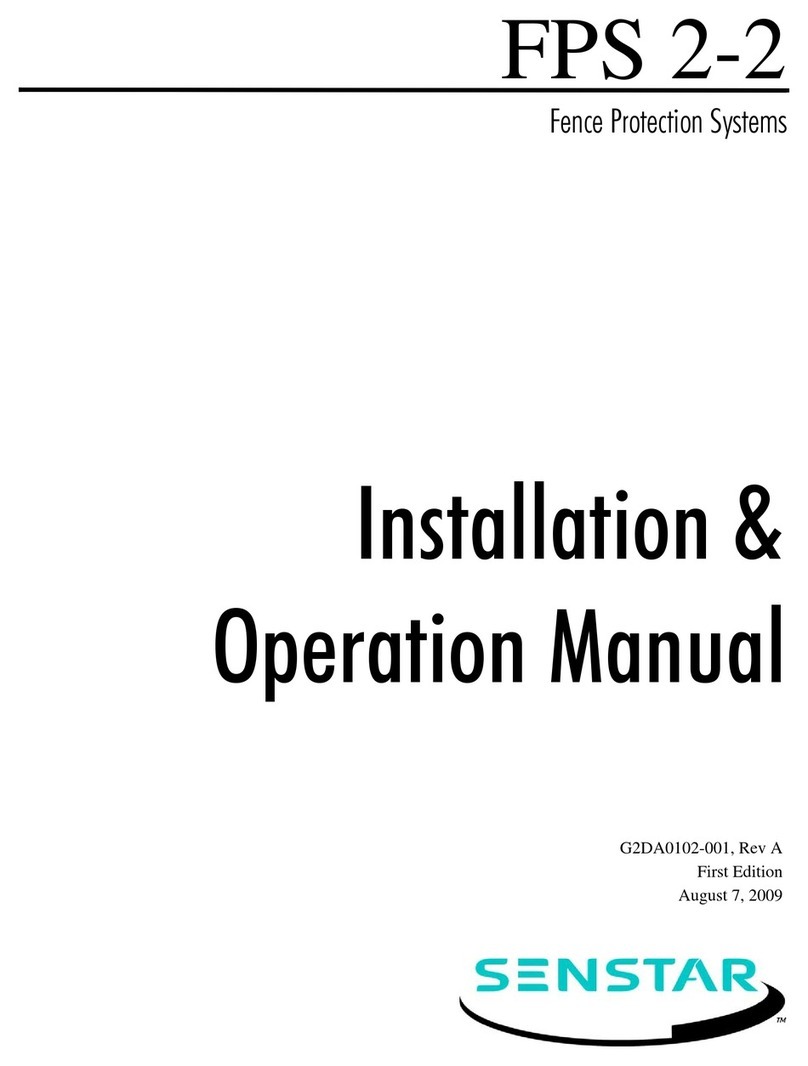
SENSTAR
SENSTAR FPS 2-2 User manual

SENSTAR
SENSTAR IntelliFIBER User manual

SENSTAR
SENSTAR FiberPatrol FP1150 Series User manual
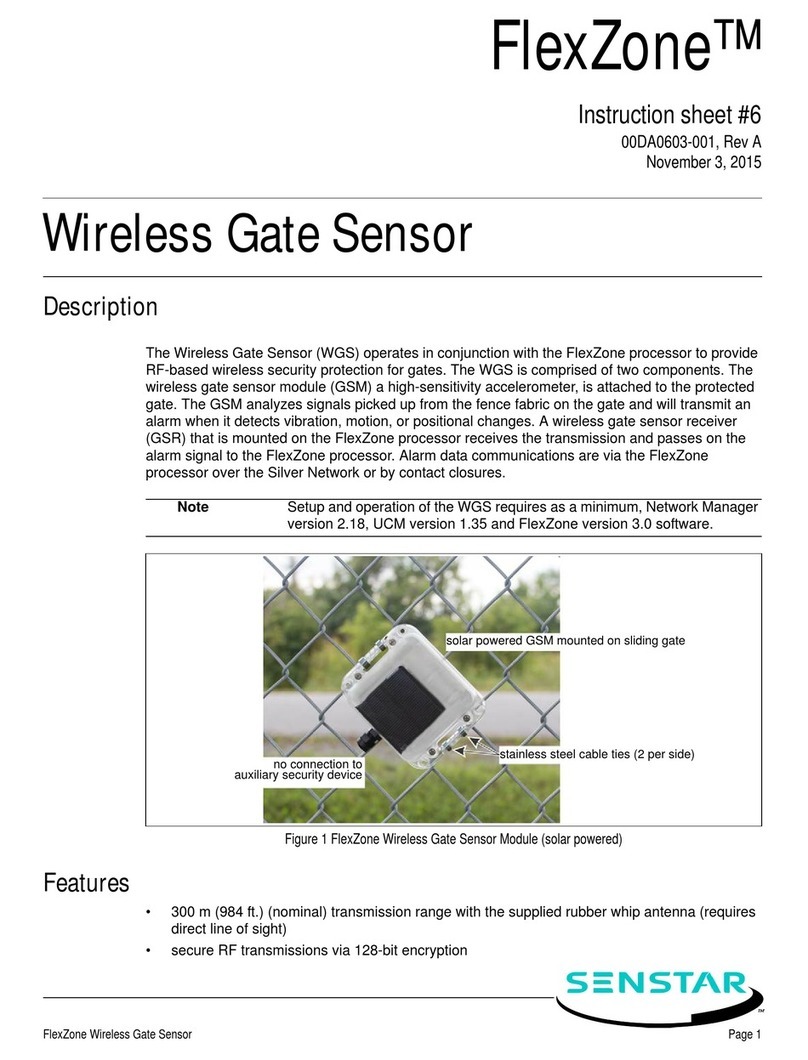
SENSTAR
SENSTAR FlexZone WGS User manual
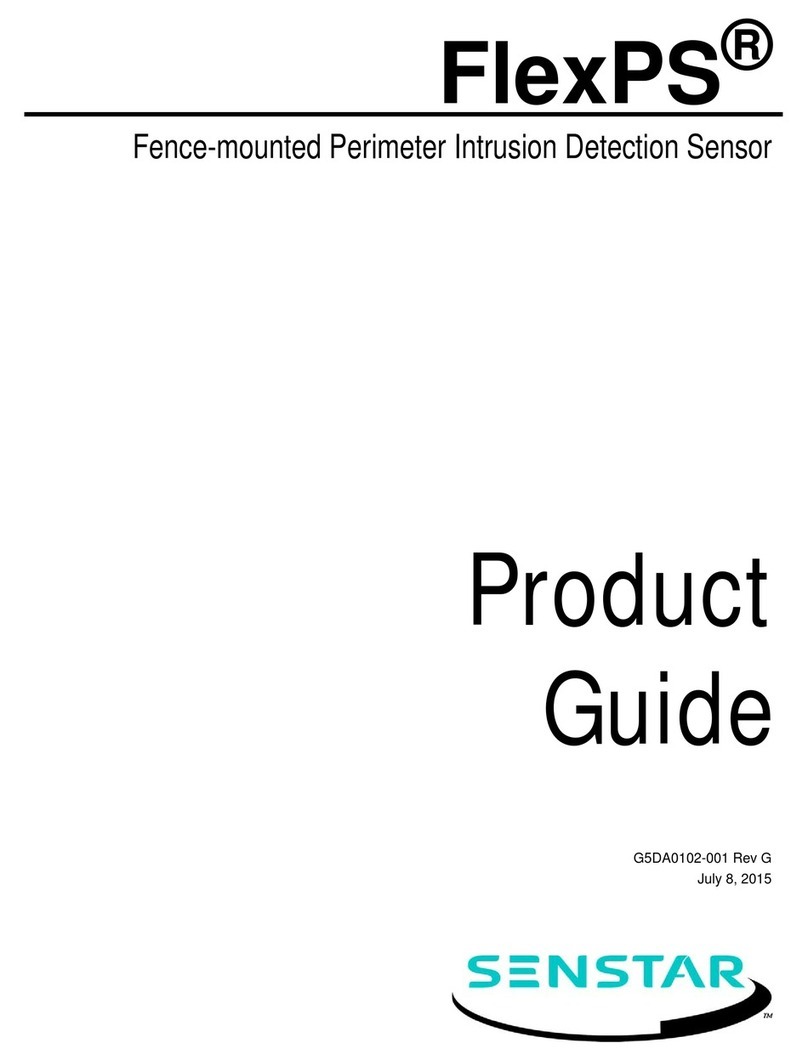
SENSTAR
SENSTAR FlexPS User manual

SENSTAR
SENSTAR FiberPatrol FP400 User manual

SENSTAR
SENSTAR FiberPatrol FP1100X Series Technical manual

SENSTAR
SENSTAR FlexZone User manual

SENSTAR
SENSTAR UltraWave BR100 User manual