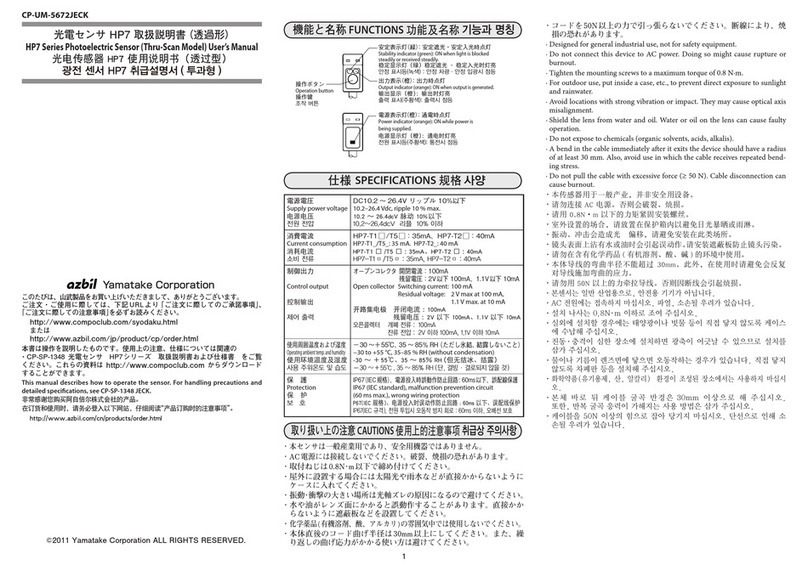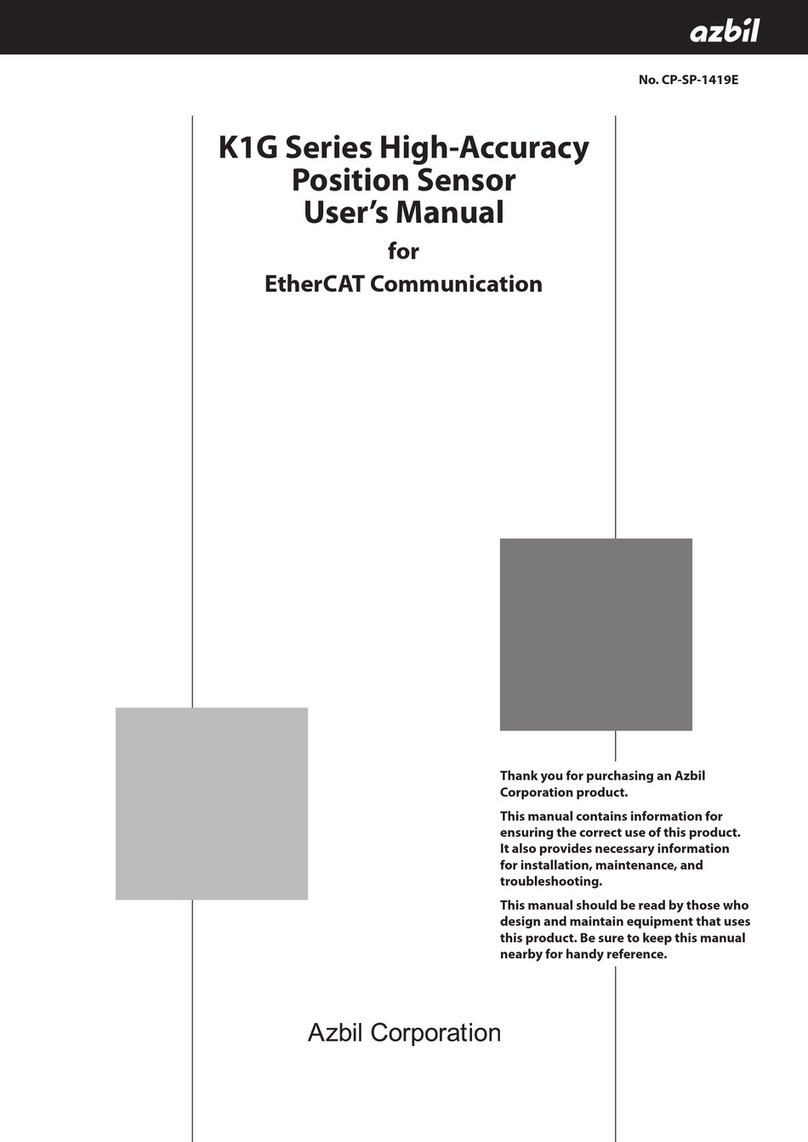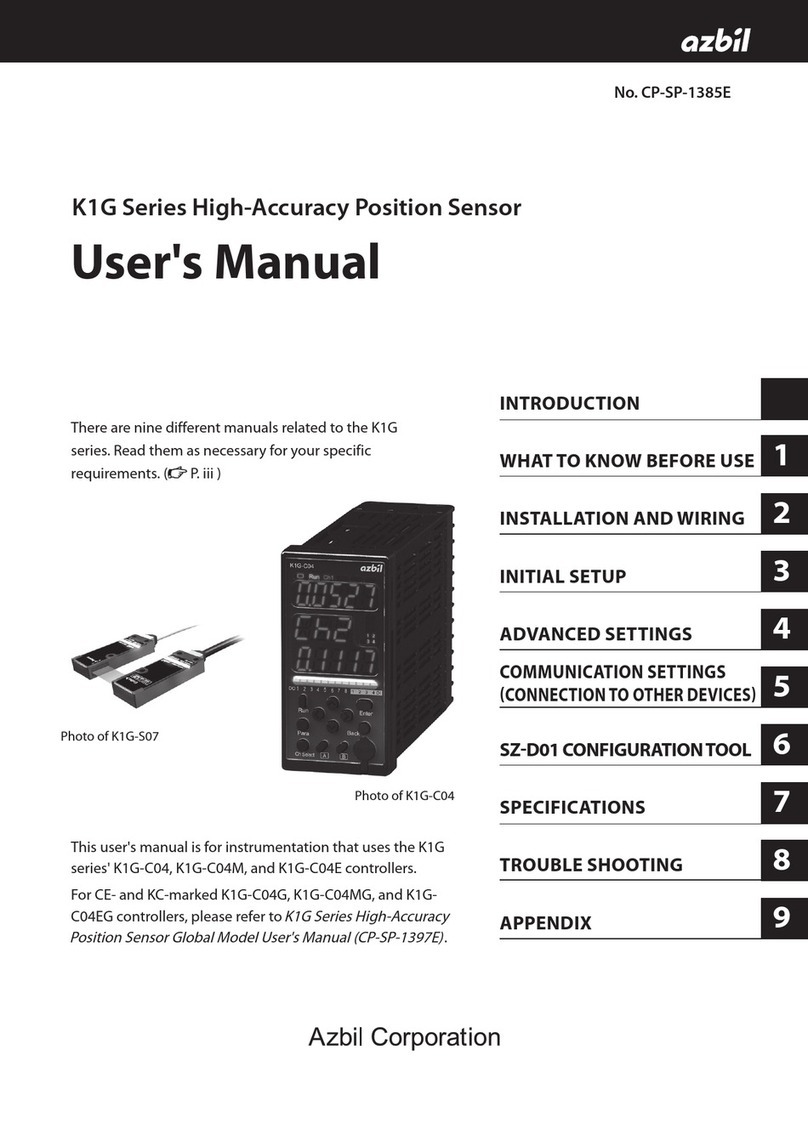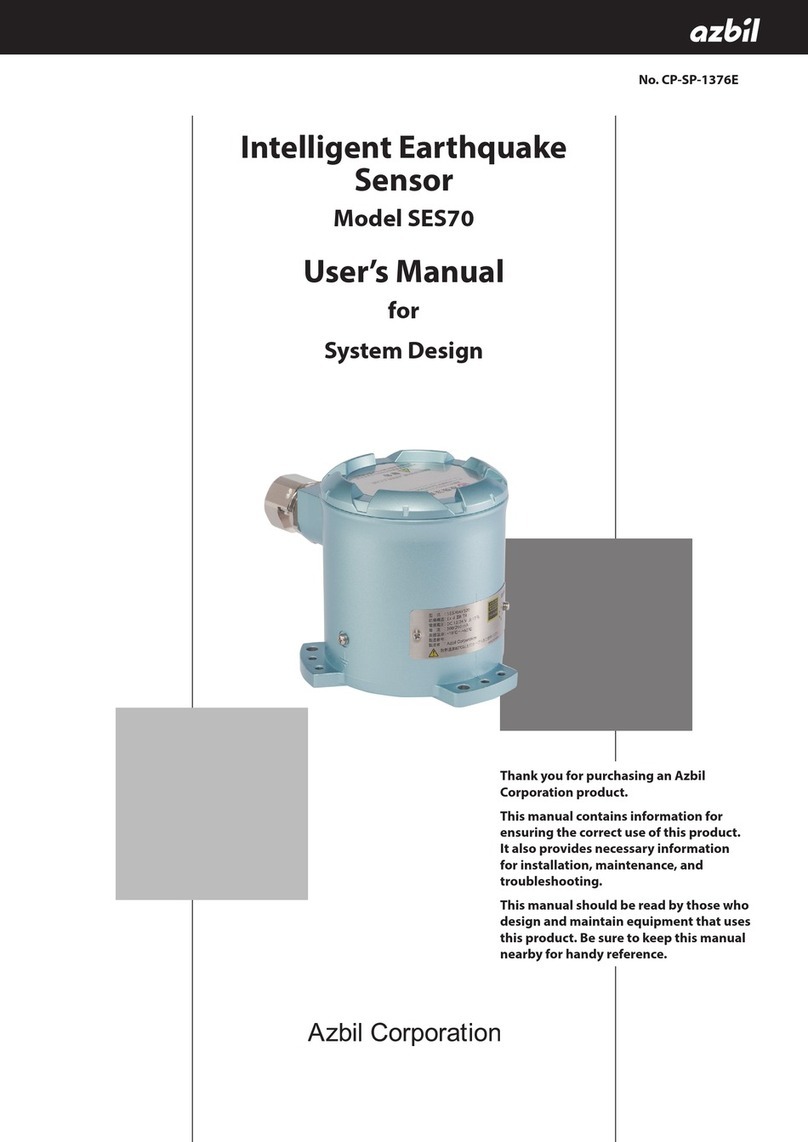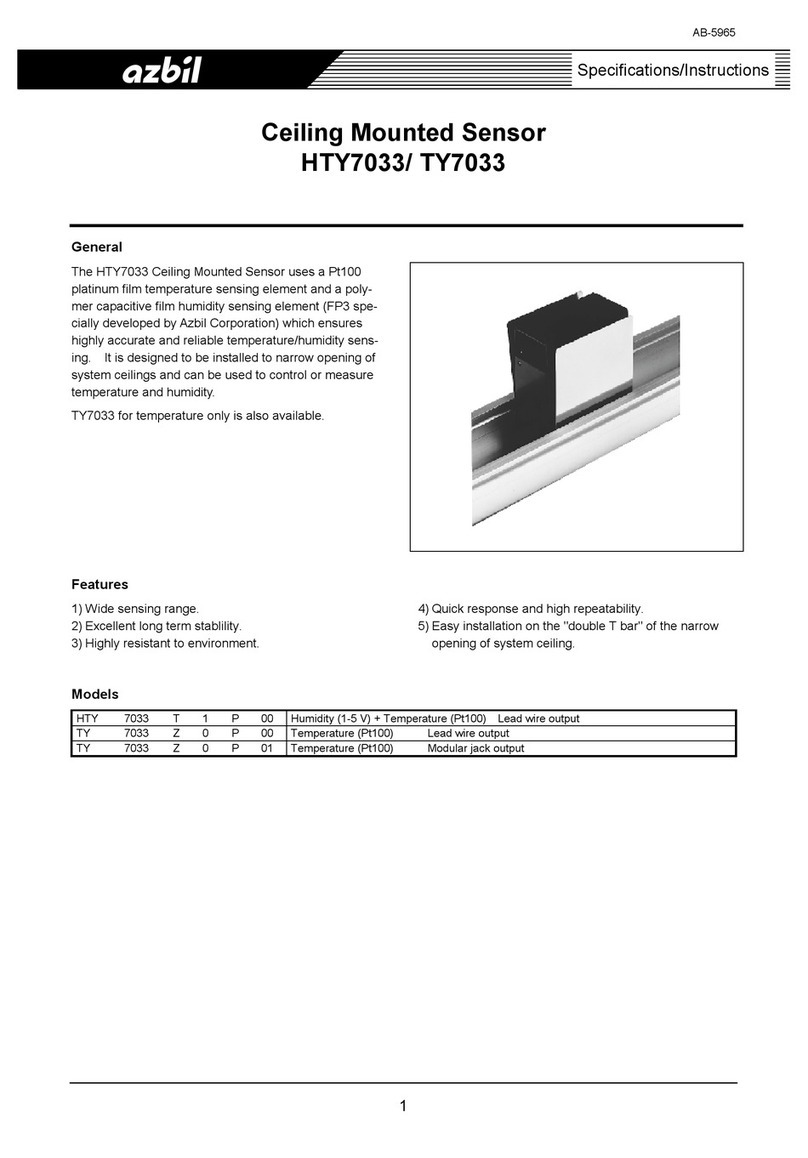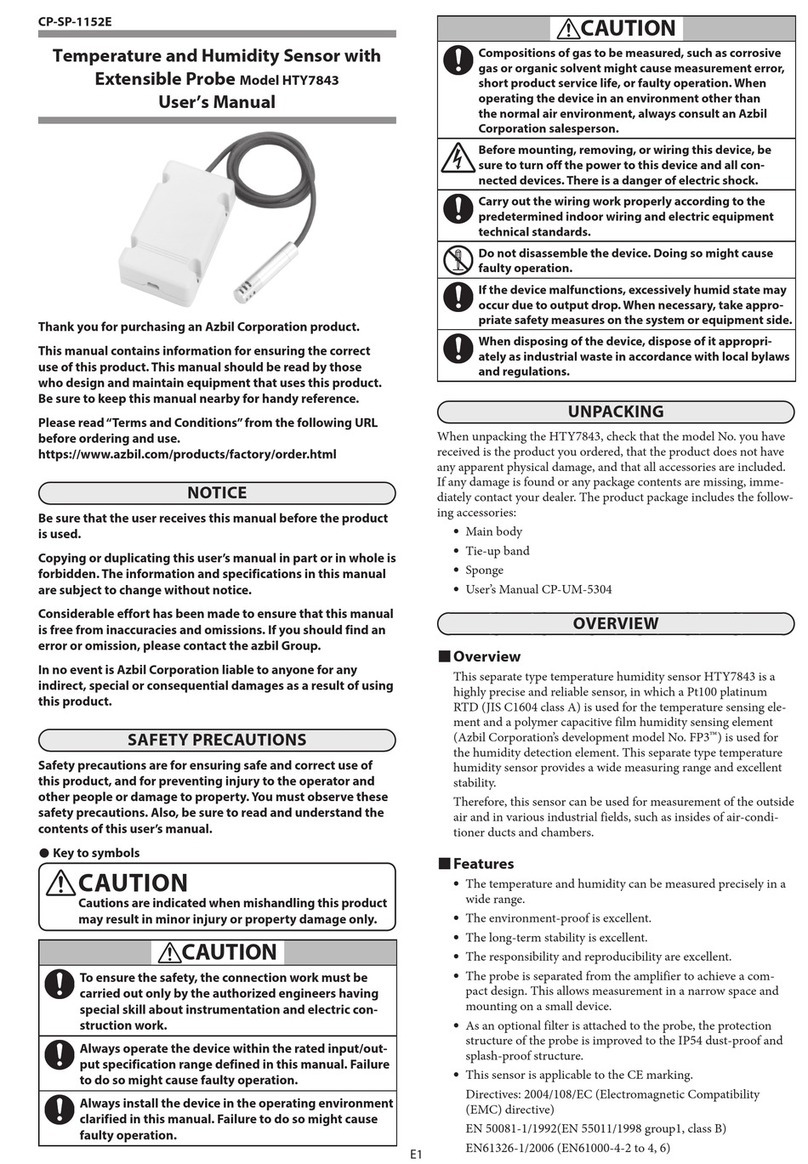E1
CP-SP-1393E
Intelligent Earthquake Sensor
Model SES70
User’s Manual
Thank you for purchasing this Azbil Corporation product.
This manual contains information for ensuring the safe and correct
use of the product. Also the manual provides necessary information
for installation, maintenance, and troubleshooting. It should be read
by those who design or maintain a control panel or other equipment
that uses this product. Be sure to keep the manual nearby for handy
reference.
For details refer to SES70 Intelligent Earthquake Sensor User’s Manual
for System Design, CP-SP-1376E.
Please read “Terms and Conditions”from the following URL before
ordering and use.
https://www.azbil.com/products/factory/order.html
NOTICE
Be sure that the user receives this manual before the product is used.
Copying or duplicating this user’s manual in part or in whole is forbid-
den. The information and specifications in this manual are subject to
change without notice.
Considerable effort has been made to ensure that this manual is free
from inaccuracies and omissions. If you should find an error or omission,
please contact the azbil Group.
In no event is Azbil Corporation liable to anyone for any indirect, special
or consequential damages as a result of using this product.
© 2015–2018 Azbil Corporation. All Rights Reserved.
Note: SES™is a trademark of Azbil Corporation.
SAFETY PRECAUTIONS
Safety precautions are for ensuring safe and correct use of this
product, and for preventing injury to the operator and other
people or damage to property. You must observe these safety
precautions. Also, be sure to read and understand the contents of
this user’s manual.
Key to symbols
WARNING
Warnings are indicated when mishandling this product might re-
sult in death or serious injury to the user.
CAUTION
Cautions are indicated when mishandling this product might result
in minor injury to the user, or only physical damage to this product.
WARNING
This device is certified as a pressure-resistant explosion-proof
construction (Ex d IIB T4). Install it in a location that complies with
this certification.
When there might be an explosive atmosphere do not open the
cover.
If you use the Smart Loader Package (sold separately), do so in a
non-hazardous area where there is no danger of explosion or fire.
Always use the cable gland and flameproof packing set supplied
with this unit. Use packing that is appropriate for the cable. If
the wrong packing is used the unit will no longer be a certified
explosion-proof product.
WARNING
Use cables with a heat resistance of 80°C or more. If a cable with
a heat resistance of less than 80°C is used the unit will no longer
be a certified explosion-proof product. Moreover fire or device
failure may result.
After wiring work be sure to firmly tighten the cover screws.
Otherwise the unit will not satisfy the conditions for a pressure-
resistant explosion-proof construction.
In Taiwan, this device cannot be used in an explosive atmosphere.
Before doing wiring work be sure to disconnect the power. Failure
to do so may result in an electric shock.
If the cover is open in a hazardous area do not turn on the
electricity.
CAUTION
Only specialists with the proper knowledge and technical skill
concerning this type of equipment and this unit should carry
out the installation, wiring, inspection, and maintenance work.
This device does not incorporate any countermeasures against
lightning. As necessary, take appropriate measures to protect
equipment from lightning.
Do not use a walkie-talkie or other transceiver within 2 m of this
unit or cables connected to this unit. Doing so might cause this
unit to malfunction.
Use shielded cables for wiring.
Be sure to carry out the wiring work properly. Incorrect wiring
may cause device failure.
Take special care that crimp terminals (etc.) are not in contact
with adjacent terminals.
For control of critical equipment (e.g. for earthquake emer-
gency shutdown), to avoid dependence on a single output use
this earthquake sensor together with another one, or use a
2-out-of-3 configuration.
If this unit malfunctions its electrical output may be incorrect.
If equipment safety might thereby be endangered, consider
having a fail-safe design for the system as a whole, with com-
partmentalization of controller and limits and with duplexing;
or use a redundant design.
Interference from a shock wave or electromagnetic wave may
activate the noise protection function of this unit preventing
vibration detection output or AO/DO output.
Do not subject this device to shock that exceeds the operating
conditions stated in the specifications. Doing do so may cause
device failure.
Handle the case and cover with care. If the threads are dam-
aged, the cover will not open and close properly.
This device is a precision instrument. Impact from a 1cm fall is
enough to damage the internal sensor.
Be sure to handle it carefully. Take care to prevent impact when
removing this unit from the box, placing it on the floor tempo-
rarily during installation, etc.
During installation, take care not to bump this device against
metal objects such as pipes.
When connecting the wiring, be sure not to hit the sensor with a
crimping tool screwdriver or other tool.
When tightening the cable gland with a wrench, do not hit the
wrench with a hammer.
If there is a risk of impact to this unit after it is mounted install a
protective cover or like.
Do not disassemble or modify this device.
Do not subject this unit to impact or shock from a wrench or the
like when removing the unit for periodic inspection, etc.
When sending this unit back to Azbil Corporation for periodic
inspection, pack it in the shipping package specially made for it.
Contact the azbil Group for the shipping box.
Handling Precautions
• Do not remove the seal from the cable gland connection
port until the wiring work is about to begin.