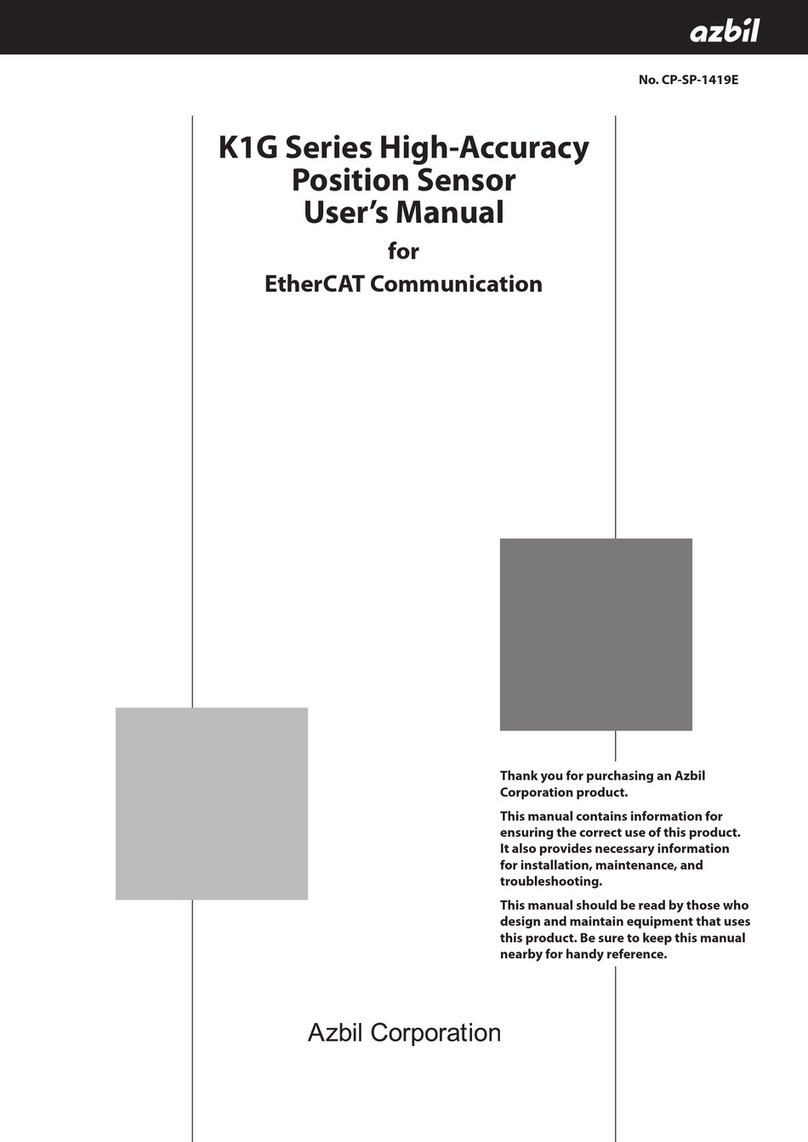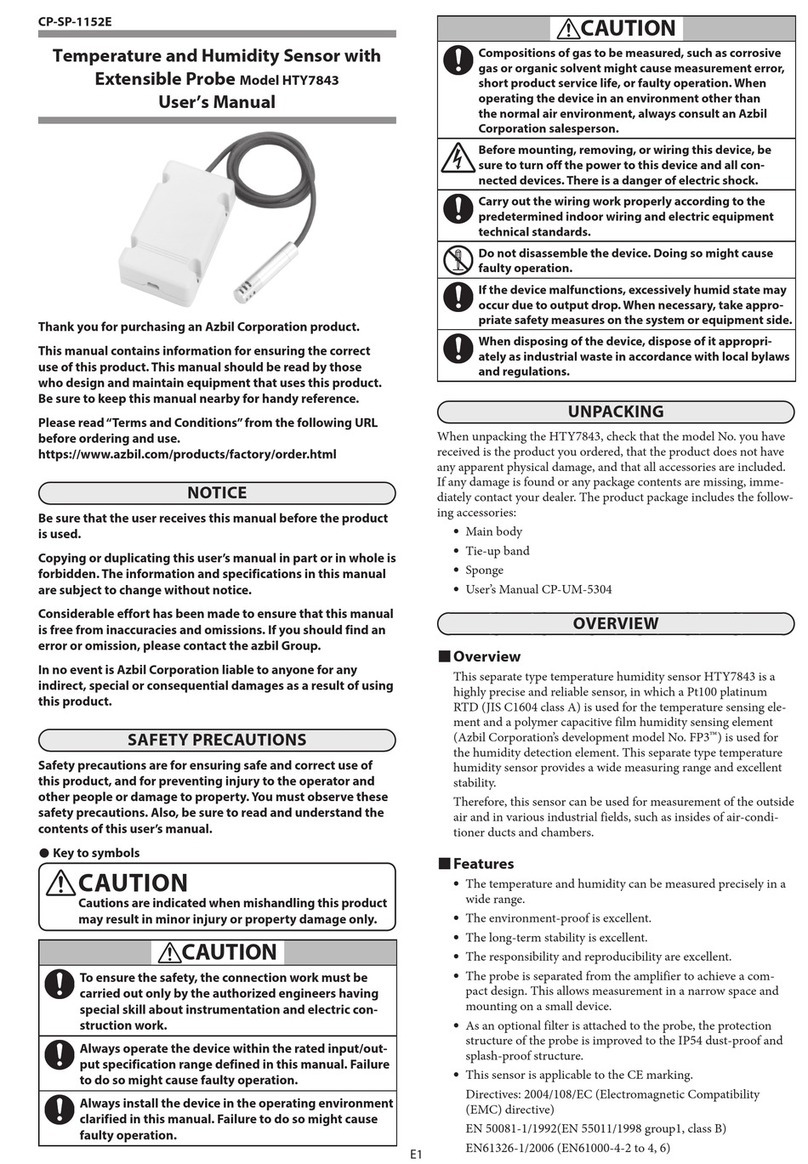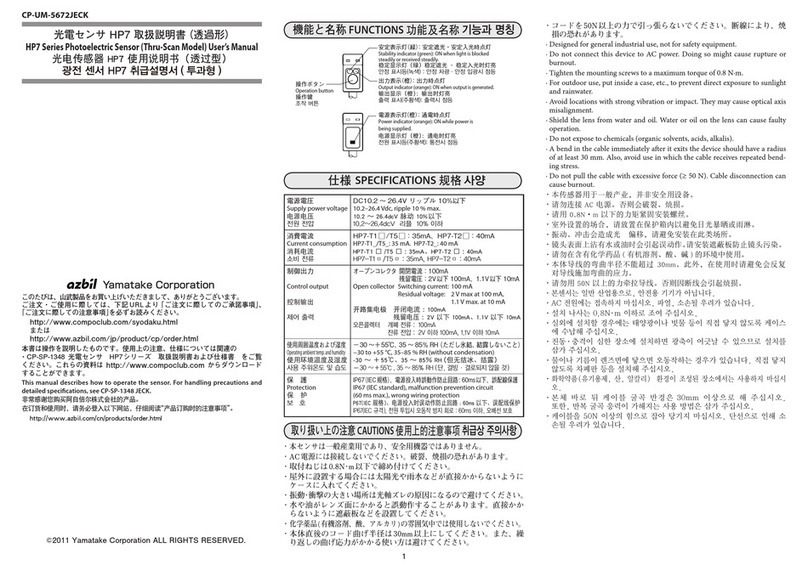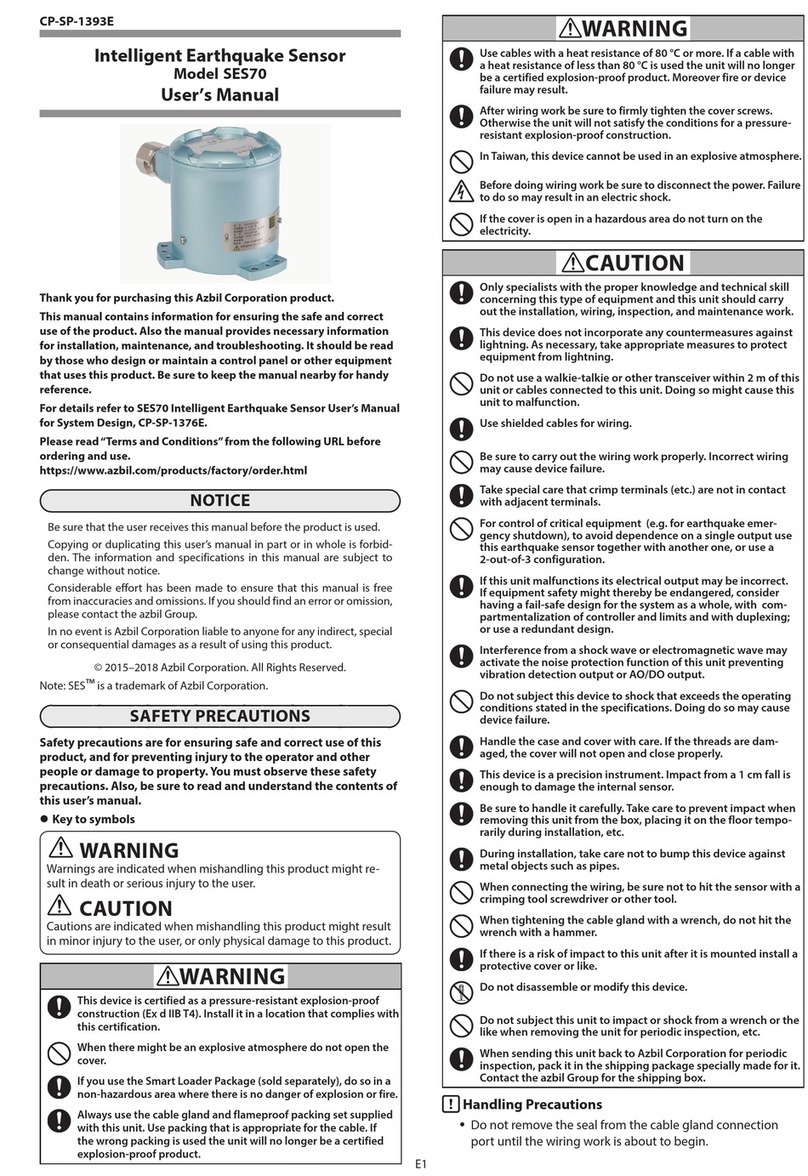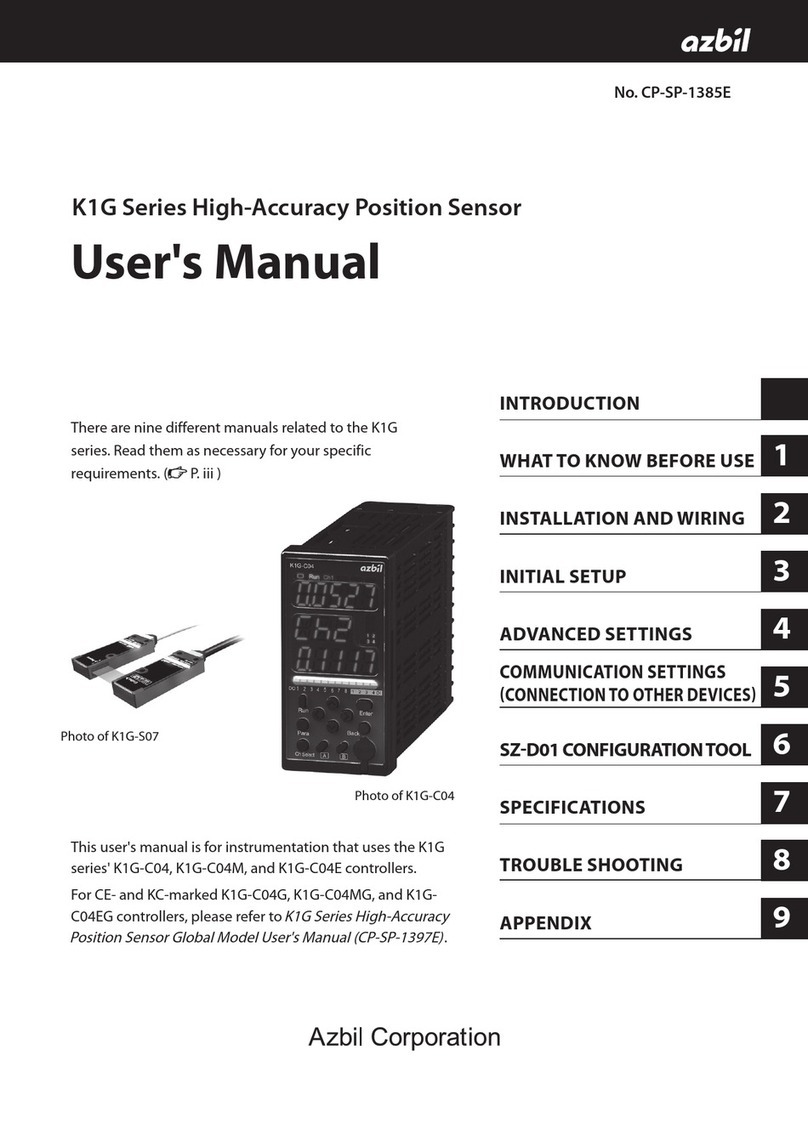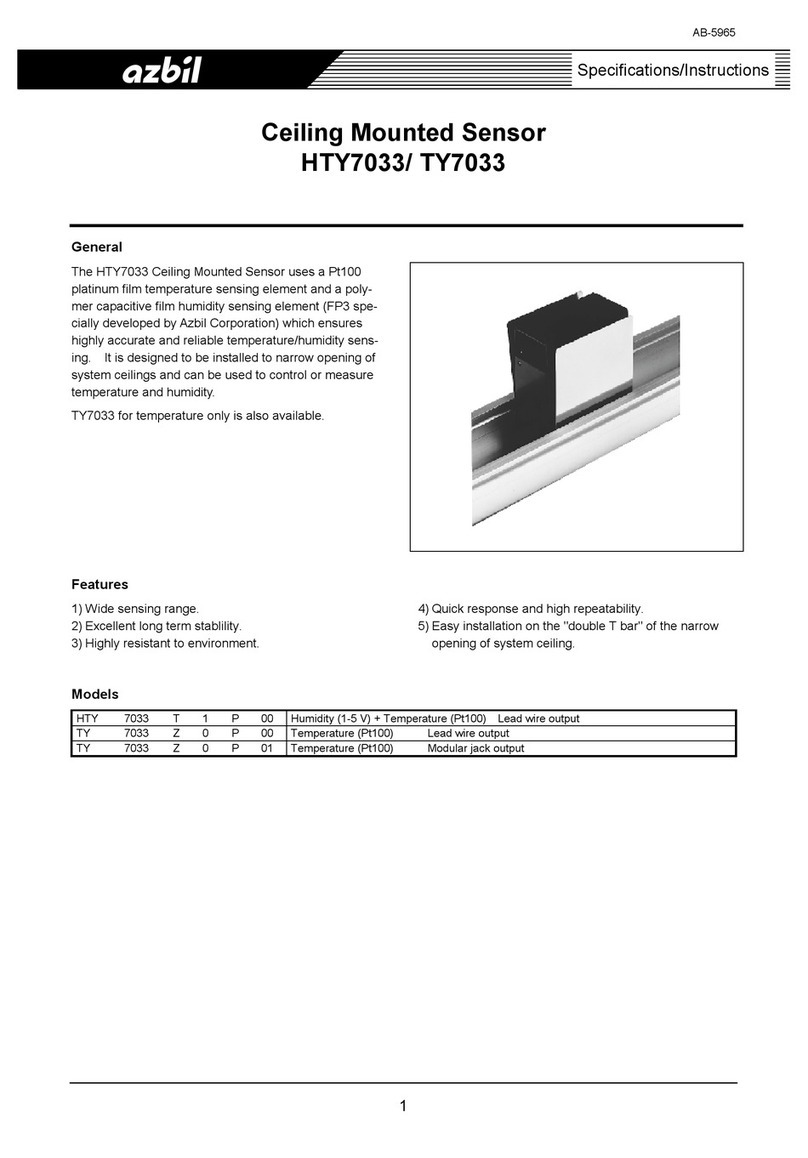ii
Safety Precautions
Safety precautions are intended to ensure the safe and correct use of this product, to prevent injury to the operator
and others, and to prevent damage to property. Be sure to observe these safety precautions. Please make sure you un-
derstand the safety guidelines before reading the rest of this manual.
The use of this product in a manner not specified by the manufacturer will impair its built-in safety features.
WARNING
For explosion-proof instrumentation, install and wire this unit in accordance with the National
Institute of Industrial Safety's "User's Guidelines for Electrical Installations for Explosive Gas
Atmospheres in General Industry" (Tokyo, 1994 [in Japanese]).
This device is certified as a pressure-resistant explosion-proof construction (Ex d IIC T4). Install
it in a location that complies with this certification.
In Taiwan, this device cannot be used in an explosive atmosphere.
If there might be an explosive atmosphere, do not open the cover. Doing so may cause
explosion or fire.
If you use the Smart Loader Package (sold separately), do so in a non-hazardous area where
there is no danger of explosion or fire.
Always use the cable gland and flameproof packing set supplied with this unit. In addition,
use packing that is appropriate for the cable. If the wrong packing is used, the unit will no
longer be a certified explosion-proof product.
Use cables with a heat resistance to temperatures of 80 °C or more. If a cable with a heat
resistance of less than 80 °C used, the unit will no longer be a certified explosion-proof
product. Moreover, fire or device failure may result.
After wiring work, be sure to firmly tighten the cover screws. Otherwise the unit will not satisfy
the conditions for a pressure-resistant explosion-proof construction.
Before doing wiring work, be sure to disconnect the power. Failure to do so may result in an
electric shock.
If the cover is open in a hazardous area, do not turn on the electricity. Doing so may cause
explosion or fire.
CAUTION
Only specialists with the proper knowledge and technical skill concerning this type of
equipment and this unit should carry out the installation, wiring, inspection, and maintenance
work.
This device does not incorporate any countermeasures against lightning. As necessary, take
appropriate measures to protect equipment from lightning.
Do not use a walkie-talkie or other transceiver within 2 m of this unit or cables connected to
this unit. Doing so may cause this unit to malfunction.
Use shielded cables for wiring.